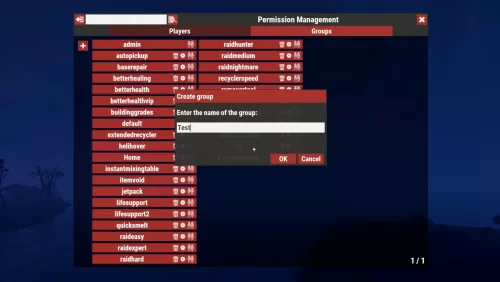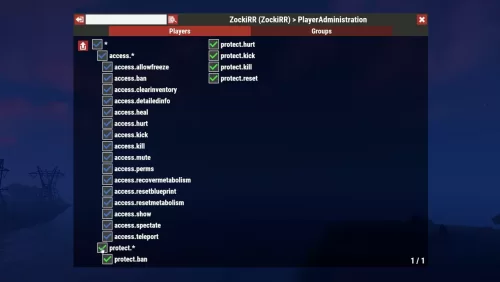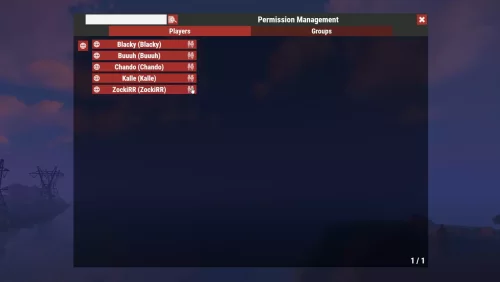About GPerms
Advanced graphical permissions manager to easily manage player and group permissions.
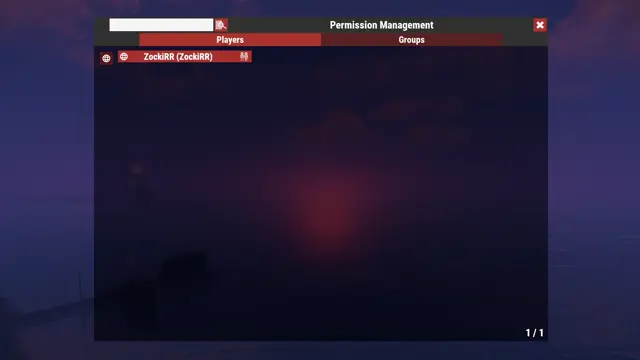
Features
- Assign/Revoke player permissions
- Assign/Revoke player groups
- Assign/Revoke group permissions
- Create, rename, clear and delete groups
- Convenient overview of given permissions per plugin
- Hierarchical wildcard permissions
- Back button for quick navigation
- Search/Filter function
- Intuitive UI
- No plugin dependencies
Commands (Chat and Console)
- gperms - Opens/Closes the UI
Permissions
- Administrators don't need any permission
-
Players can be given access with the provided permissions:
- 'gperms.use' - Open the GUI (readonly, but needed for any action in GPerms)
- 'gperms.players' - Grant/Revoke player permissions
- 'gperms.playergroups' - Assign/Remove players from groups
- 'gperms.groups' - Grant/Revoke group permissions
- 'gperms.modifygroups' - Create, edit and delete groups
Hints
- Directly granted permissions will be checked as green
- Inherited group permissions will be checked as blue
- To revoke all permissions of a plugin click the 1 level wildcard permission twice (grant all -> revoke all)
Configuration
-
perms.hidepluginprefix (true/false) - if set to false, the full permission names will be shown
-
plugins.showwithoutpermissions (true/false) - If set to false, plugins without permissions wil be hidden
-
players.showoriginalnames (true/false) - If set to true, the original playername will also be shown
-
uicolor.primary (rgba) - The primary accent color
-
uicolor.disabled (rgba) - The disabled buttons color
-
uicolor.activetab (rgba) - The active tab color