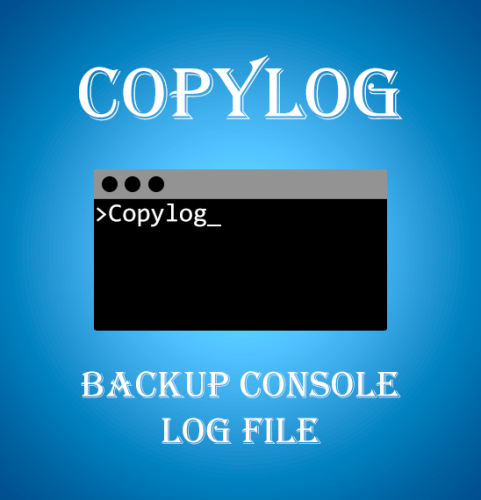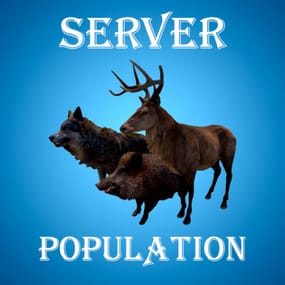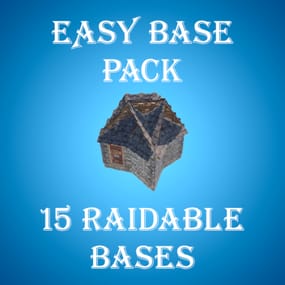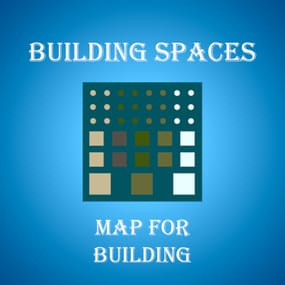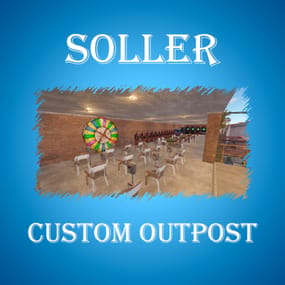About Copylog
Plugin for creating a copy of the console log file.
This plugin uses the copylog console command and does not have a settings file.
The plugin uses the standard location of the server files. If you use a hosting service, you may need to change the storage paths and file name in the plugin code.
For example, if you see that when connecting to the server via FTP, the path to the Oxide folder looks like 127.0.0.1_28015-Server/hostname.com/oxide/, then in the plugin code, the file paths should look like this:
string logFilePath = @"Server/hostname.com/console.log";
string currentTime = DateTime.Now.ToString("dd.MM.yyyy - hh'h 'mm'm 'ss's'");
string destinationDirectory = Path.Combine("Server", "hostname.com", "oxide", "logs", "Console_log");
string destinationPath = Path.Combine(destinationDirectory, $"console_{currentTime}.log");
string logFilePath = @"Server/hostname.com/console.log"; - This is the path to the console log file on your server.
Be careful, the name of the file may differ from console.log if it is changed by the settings on the hosting that you use.
string destinationDirectory = Path.Combine("Server", "hostname.com", "oxide", "logs", "Console_log"); - This is the destination path for saving copies of your log file.
To automatically save copies of the log file, you can use the XRestartUI or Timed Execute plugins.
In XRestartUI:
"Configuring scheduled restarts [ Any command can be scheduled at any time ]": {
"06:00": "copylog",
"18:00": "copylog"
}
In Timed Execute:
"RealTime-Timer": {
"06:00:00": "copylog",
"18:00:00": "copylog"