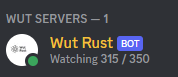Search the Community
Showing results for tags 'clans'.
-
Version 1.1.2
144 downloads
Features: The plugin allows you to control the number of foundations per player (or per clan). You can also customize the number of foundations per player using permissions. Plugin works with Clans (from UMod or Clans REBORN). Also it can be used without the Clans plugin. How it works with the Clans plugin: If a player is in a clan, then he can use the entire clan limit (the clan limit counts the limit of each player), and a certain amount of an additional limit for each player is added to this limit (this percentage can be configured in the config or set to 0, which will disable this function) Commands: playerflimit steamid - show player limit (RCON command) Config: { "SteamID for icon in chat messages": 0, "Command for check limit": "flimit", "Additional foundations for each player (Percentage)": 0.05, "Permission - Limit for foundations(Should go from standard to best)": { "foundationlimits.default": 50, "foundationlimits.vip": 100, "foundationlimits.premium": 200 } } Lang: { "CM_LIMIT": "You have exceeded the limit for building foundations (type /{0})", "CM_LIMITFULL": "Your limit for foundations: <color=red>{0}/{1}</color>", "CM_NOTFULLLIMIT": "Your limit for foundations: <color=green>{0}/{1}</color>" }$5.00- 25 comments
- 1 review
-
- 4
-

-

-
- #paid
- #foundation
- (and 6 more)
-
Version 1.0.0
4 downloads
Control Center is designed to make managing your base easier and more efficient by providing you with a user-friendly interface for interacting with key base elements such as Tool Cupboards, Code Locks, and Auto Turrets. 1. Tool Cupboard Management: Authorize Players Easily: With Control Center, you can easily authorize or deauthorize players from Tool Cupboard. Simply use the GUI to manage access in a few clicks. View Owners and Resources: You can check who currently has access to your Tool Cupboard and even view a detailed breakdown of the upkeep costs for your base. This helps you stay on top of your resource needs and ensure that your base remains protected from decay. The Owner is the first person to gain auth on Tool Cupboard and will have control over who can have full access to control center for that TC area if players have limited access the can view Control Center but not make any changes. 2. Code Lock Management: Authorize Friends: No need to give your friends the code for your Code Locks and have them go all over to find every lock, just add them to the lock you want them to access from inside the GUI. Lock and Unlock with Ease: Players can lock or unlock any Code Locks directly through the Control Center interface, which makes it faster to manage secure doors and boxes in your base. Set Custom Names: You can set custom names for each Code Lock, making it easier to identify which lock belongs to which part of your base. 3. Auto Turret Management: Authorize Friends: Easily add your team to every Auto Turret inside your base without the need of shutting you turrets down and going around each one. Switch Modes Quickly: Control your Auto Turrets through the GUI. You can easily switch between hostile and passive modes. Assign Custom Names: Similar to Code Locks, you can assign custom names to your turrets for easier management and identification. Control Center adds an easy-to-use interface that allows you to manage all these elements from one central location. You can open the interface to see a clear overview of your Tool Cupboards, Code Locks, and Auto Turrets. The GUI also allows you to add or remove friends or other players from these entities with just a few clicks, instead of having to manually interact with each one. If enabled, the plugin integrates with Steam to display your friends directly in the management interface, making it simple to add them to your base’s Tool Cupboards, Code Locks, or Turrets. With Control Center players have a powerful tool at their fingertips to better manage base security, access, and upkeep—providing a smoother and more convenient Rust experience. Chat Commands: /cc Opens Control Center. /name Used near a Code Lock or Auto Turret to add a name. Permissions controlcenter.useGui To allow players to use /cc command. controlcenter.useName To allow players to use /name command. Supported Language: English, French, German, Polish, Russian and Spanish Feel free to join my Discord! Stay up to date with the latest updates, report bugs, share suggestions, and get support for my plugins. You can also promote your Rust server or just hang out and chat! Join here: https://discord.gg/AkwHUs8Qma ControlCenter.json$15.00 -
Version 1.1.2
339 downloads
Team Tracker is your is the best admin tool for monitoring player associations and enforce team size rules. Whether you need to ban an entire team or track players abusing the system, Team Tracker has you covered. It offers live logging, team queries, and auto-banning—all in one customizable and performant package. Dynamic identification of player teams Live discord logging Query a player team at any time Automatic custom ban system Battlemetrics integration High Performance clearplayerdata - deletes a players team data/history teamcheck - Sends a discord embed with a report of group data, warnings and current team players to discord. Note: All chat commands are universal meaning they can be used via the console, rcon(for import commands) and can be customized via the configuration. teamtracker.whitelist - Whitelists a player from being included in any team alerts (Admins and Developers are automatically whitelisted) teamtracker.admin - allows the use of the checkteam and whitelist commands Proximity - configurable distance between players Sleeping bag placement - bags given or placed within building Codelock authorization - authorized players on a codelock Turret authorization - authorized players on a turret Toolcupboard authorization - authorized players on a toolcupboard Healing - healing and reviving of other players Vehicle mounting - mounting of the same vehicle at the same time Team-members - history of team members Alerts: All alert types can be customized via the plugin config. Options include: Enable - this toggles any usage of the alert type to enable or disable the alert type Log to discord - Enables discord logs Warn Players - Sends an ingame warning to a player up to 30 seconds after the offense Weighting - configures how important the alert type is. This contributes to the ban by association score value. Warnings: Warnings are logged as a type of violation. This provides discord logs and the optional in game warning display to the violator. Display Warnings to Players - option to disable in game warnings Length of time to display warning - optional length of time to display warnings Warning Text - customizable warning text Bans: Team-Tracker allows for customizable automatic bans of players, who go over the group limits. Enable Bans - allows toggeling of the ban system Ban text - text to display as the reason for a player ban Log Bans to Discord - optionally log bans to discord. Logging Only Mode: Set Enable Bans & Log Bans to Discord to true and set Local Bans and Battlemetrics Bans to False Enable Ban by Max Association - enables banning a player or a team by summing all association values to create a total weighting. Example: if the team limit is 5 players and the Max Association Weighting is 10, if a player has more than 5 players with an association weighting of more than 10 this will apply a ban. Max Association Weighting - set the max association weighting per player in a group Ban Duration - length of time to ban for Ban Team - ban all team members of a banned player Ban Associations - bans all players over Max Association Weighting in relation to a banned player Local Bans - apply bans locally An API token for your battlemetrics org is required to use the battlemetrics ban features. A token can be acquired by visiting: https://www.battlemetrics.com/developers Server ID - set the BM server ID Go to https://www.battlemetrics.com/rcon, click into the select server. Check the address bar in your browser, the address will be ending with the Server Id, for example: https://www.battlemetrics.com/rcon/servers/123456 means 123456 is the Server Id. Org ID - set an organisation ID Go to https://www.battlemetrics.com/rcon/orgs, click into the org. Check the address bar in your browser, the address will be ending with the Organization Id, for example: https://www.battlemetrics.com/rcon/orgs/edit/123456 means 123456 is the Organization Id. BanList ID - adds a ban to a specific ban list Go to https://www.battlemetrics.com/rcon/ban-lists, click "View Bans". Check the address bar in your browser, the address will be ending with the Banlist Id, for example: https://www.battlemetrics.com/rcon/bans/?filter[banList]=abcdef-123456-example-banlist-example91011 means abcdef-123456-example-banlist-example91011 is the Banlist Id. Org Wide Ban - true if the ban should be applied to all servers in your organization Auto Add - true if the ban should automatically ban new identifiers after kicking a matching player. Native Enabled - true if native bans should be issued for this ban$24.99- 6 comments
- 3 reviews
-
- 4
-

-

-
- #teamalerts
- #team
- (and 27 more)
-
Version 1.0.8
43 downloads
Clan Homes allows your players to set one or more clan homes for their clan! This plugin was designed for configurability, with this permission and config system you and your players can control every aspect. Note: this plugin requires a Clan plugin to function. ★ Optional Multi-Home System - Allow players to set a single clan home or multiple ★ Cooldown System - Fully configurable cooldowns based on permissions you create in the config ★ Teleport Configuration System - Configure what is and isn't allowed when teleporting to the clan home(s) ★ Easy Cancel System - Easily cancel your teleport home by typing /ch c or /tpc (works with NTeleportation) ★ Notify System - Notify your clan mates where the new clan base is (if enabled by clan leader) ★ and more! (Rest of features below) ★ Custom Permission System - Allow your clan leaders to choose what roles in the clan can set the clan home(s) ★ Blacklist System - Prevent setting clan homes on a configurable list prefabs ★ Home Limit System - Limit the number clan homes, number of times a clan home can be teleported to, and or the number of home teleports each permission has ★ Clan Member Threshold - Prevent the ability to set clan home if the clan does not meet the configurable number of members required Q: Does this work with X clan plugin? A: Most likely yes. If your plugin is compatible with K1llY0u's clan plugin, it will be compatible with this plugin. If its not listed in the "Works With " section, feel free to ask in the Discussions section. For support, please make a support ticket and include any pertinent info (like how to recreate/what you were doing at the time) and any errors that occur.$11.99 -
Version 1.0.7
82 downloads
This plugin adds a war for map's monuments. About Any clan can start capturing monuments, if the marker on the map is green, after the start of the capture, points are awarded for each player in the zone every 1 second, any clan can join the capture, even if it did not start, for this you just need to enter any clan member into the capture zone. After the end of the capture of the monument, the clan that scored the most points captures it and items from the config are added to the inventory (which is in the / tw menu) every N seconds. Settings You can choose the type of work Team (game teams), when this parameter is selected, if the team completely disintegrates, then it will lose the inventory of awards, so the advice is to wipe the inventory after the wipe for this parameter Solo works well for Solo servers Clans support for clans, suitable for the server where the clan system is installed Setting up rewards for each monument Support for custom rewards Setting the frequency of issuing rewards Duration of capture and cooldown until the next capture 3D text in the game itself with all the information when entering the capture area Dynamic markers on the map allow you to visually assess the state of the monument Detailed setting of markers on the map Interface customization Plugin localization for EN and RU languages Commands / tw - allows you to open a menu to take items from the inventory and start capturing the monument Video Config { "General settings": { "Plugin type of work: Team - game teams, Solo - for solo server, Clans - clan support ClanReborn(Chaos), ClansUI(RP), Clans(Umod), Clans(CF)": "Clans", "Frequency of distribution of awards in seconds": 1800, "Items from the inventory can only be taken by the head of the clan": false, "Only the leader of a clan or group can start a capture": false, "Whether to delete inventory of items after wipe": true, "Waiting until the next capture in seconds": 14400, "How many seconds does the capture take": 1800, "Whether to add visible spheres to indicate the capture boundaries": true, "Minimum players on the server to start capturing (0 - off)": 0 }, "Marker settings": { "Marker radius": 0.5, "Marker transparency": 0.4, "Marker color when monument can be captured": "#10c916", "Marker color when monument is captured": "#ed0707", "Marker color when monument cannot be captured": "#ffb700", "Added marker to the map with the name of who last captured monument": true }, "Monuments settings": { "assets/bundled/prefabs/autospawn/monument/large/trainyard_1.prefab": { "Monument name": "Train Yard", "What distance from the center of the monument to gain capture points": 85, "Rewards": [ { "Item shortname": "stones", "Item amount": 10000, "Item skinID": 0, "Item name (if custom)": "", "Link to picture (if custom)": "", "Command to execute %STEAMID% (to upload a picture, think of any number skinID and shortname)": "" }, { "Item shortname": "sulfur", "Item amount": 5000, "Item skinID": 0, "Item name (if custom)": "", "Link to picture (if custom)": "", "Command to execute %STEAMID% (to upload a picture, think of any number skinID and shortname)": null }, { "Item shortname": "rifle.ak", "Item amount": 1, "Item skinID": 0, "Item name (if custom)": "", "Link to picture (if custom)": "", "Command to execute %STEAMID% (to upload a picture, think of any number skinID and shortname)": "" }, { "Item shortname": "techparts", "Item amount": 10, "Item skinID": 0, "Item name (if custom)": "", "Link to picture (if custom)": "", "Command to execute %STEAMID% (to upload a picture, think of any number skinID and shortname)": "" }, { "Item shortname": "lmg.m249", "Item amount": 1, "Item skinID": 0, "Item name (if custom)": "", "Link to picture (if custom)": "", "Command to execute %STEAMID% (to upload a picture, think of any number skinID and shortname)": "" }, { "Item shortname": "weapon.mod.8x.scope", "Item amount": 1, "Item skinID": 0, "Item name (if custom)": "", "Link to picture (if custom)": "", "Command to execute %STEAMID% (to upload a picture, think of any number skinID and shortname)": "" }, { "Item shortname": "glue", "Item amount": 10, "Item skinID": 2409891781, "Item name (if custom)": "$", "Link to picture (if custom)": "https://i.imgur.com/jBaVKHu.png", "Command to execute %STEAMID% (to upload a picture, think of any number skinID and shortname)": "" } ] }, "assets/bundled/prefabs/autospawn/monument/large/airfield_1.prefab": { "Monument name": "Airfield", "What distance from the center of the monument to gain capture points": 55, "Rewards": [ { "Item shortname": "stones", "Item amount": 10000, "Item skinID": 0, "Item name (if custom)": "", "Link to picture (if custom)": "", "Command to execute %STEAMID% (to upload a picture, think of any number skinID and shortname)": "" }, { "Item shortname": "sulfur", "Item amount": 5000, "Item skinID": 0, "Item name (if custom)": "", "Link to picture (if custom)": "", "Command to execute %STEAMID% (to upload a picture, think of any number skinID and shortname)": "" }, { "Item shortname": "rifle.ak", "Item amount": 1, "Item skinID": 0, "Item name (if custom)": "", "Link to picture (if custom)": "", "Command to execute %STEAMID% (to upload a picture, think of any number skinID and shortname)": "" }, { "Item shortname": "glue", "Item amount": 10, "Item skinID": 2409891781, "Item name (if custom)": "$", "Link to picture (if custom)": "https://i.imgur.com/jBaVKHu.png", "Command to execute %STEAMID% (to upload a picture, think of any number skinID and shortname)": "" } ] }, "assets/bundled/prefabs/autospawn/monument/xlarge/launch_site_1.prefab": { "Monument name": "Launch Site", "What distance from the center of the monument to gain capture points": 100, "Rewards": [ { "Item shortname": "stones", "Item amount": 10000, "Item skinID": 0, "Item name (if custom)": "", "Link to picture (if custom)": "", "Command to execute %STEAMID% (to upload a picture, think of any number skinID and shortname)": "" }, { "Item shortname": "sulfur", "Item amount": 5000, "Item skinID": 0, "Item name (if custom)": "", "Link to picture (if custom)": "", "Command to execute %STEAMID% (to upload a picture, think of any number skinID and shortname)": "" }, { "Item shortname": "rifle.ak", "Item amount": 1, "Item skinID": 0, "Item name (if custom)": "", "Link to picture (if custom)": "", "Command to execute %STEAMID% (to upload a picture, think of any number skinID and shortname)": "" }, { "Item shortname": "glue", "Item amount": 10, "Item skinID": 2409891781, "Item name (if custom)": "$", "Link to picture (if custom)": "https://i.imgur.com/jBaVKHu.png", "Command to execute %STEAMID% (to upload a picture, think of any number skinID and shortname)": "" } ] }, "assets/bundled/prefabs/autospawn/monument/xlarge/military_tunnel_1.prefab": { "Monument name": "Military Tunnel", "What distance from the center of the monument to gain capture points": 50, "Rewards": [ { "Item shortname": "stones", "Item amount": 10000, "Item skinID": 0, "Item name (if custom)": "", "Link to picture (if custom)": "", "Command to execute %STEAMID% (to upload a picture, think of any number skinID and shortname)": "" }, { "Item shortname": "sulfur", "Item amount": 5000, "Item skinID": 0, "Item name (if custom)": "", "Link to picture (if custom)": "", "Command to execute %STEAMID% (to upload a picture, think of any number skinID and shortname)": "" }, { "Item shortname": "rifle.ak", "Item amount": 1, "Item skinID": 0, "Item name (if custom)": "", "Link to picture (if custom)": "", "Command to execute %STEAMID% (to upload a picture, think of any number skinID and shortname)": "" }, { "Item shortname": "glue", "Item amount": 10, "Item skinID": 2409891781, "Item name (if custom)": "$", "Link to picture (if custom)": "https://i.imgur.com/jBaVKHu.png", "Command to execute %STEAMID% (to upload a picture, think of any number skinID and shortname)": "" } ] }, "assets/bundled/prefabs/autospawn/monument/large/powerplant_1.prefab": { "Monument name": "Power Plant", "What distance from the center of the monument to gain capture points": 85, "Rewards": [ { "Item shortname": "stones", "Item amount": 10000, "Item skinID": 0, "Item name (if custom)": "", "Link to picture (if custom)": "", "Command to execute %STEAMID% (to upload a picture, think of any number skinID and shortname)": "" }, { "Item shortname": "sulfur", "Item amount": 5000, "Item skinID": 0, "Item name (if custom)": "", "Link to picture (if custom)": "", "Command to execute %STEAMID% (to upload a picture, think of any number skinID and shortname)": "" }, { "Item shortname": "rifle.ak", "Item amount": 1, "Item skinID": 0, "Item name (if custom)": "", "Link to picture (if custom)": "", "Command to execute %STEAMID% (to upload a picture, think of any number skinID and shortname)": "" }, { "Item shortname": "glue", "Item amount": 10, "Item skinID": 2409891781, "Item name (if custom)": "$", "Link to picture (if custom)": "https://i.imgur.com/jBaVKHu.png", "Command to execute %STEAMID% (to upload a picture, think of any number skinID and shortname)": "" } ] }, "assets/bundled/prefabs/autospawn/monument/large/water_treatment_plant_1.prefab": { "Monument name": "Water Treatment Plant", "What distance from the center of the monument to gain capture points": 85, "Rewards": [ { "Item shortname": "stones", "Item amount": 10000, "Item skinID": 0, "Item name (if custom)": "", "Link to picture (if custom)": "", "Command to execute %STEAMID% (to upload a picture, think of any number skinID and shortname)": "" }, { "Item shortname": "sulfur", "Item amount": 5000, "Item skinID": 0, "Item name (if custom)": "", "Link to picture (if custom)": "", "Command to execute %STEAMID% (to upload a picture, think of any number skinID and shortname)": "" }, { "Item shortname": "rifle.ak", "Item amount": 1, "Item skinID": 0, "Item name (if custom)": "", "Link to picture (if custom)": "", "Command to execute %STEAMID% (to upload a picture, think of any number skinID and shortname)": "" }, { "Item shortname": "glue", "Item amount": 10, "Item skinID": 2409891781, "Item name (if custom)": "$", "Link to picture (if custom)": "https://i.imgur.com/jBaVKHu.png", "Command to execute %STEAMID% (to upload a picture, think of any number skinID and shortname)": "" } ] }, "assets/bundled/prefabs/autospawn/monument/small/sphere_tank.prefab": { "Monument name": "Sphere Tank", "What distance from the center of the monument to gain capture points": 40, "Rewards": [ { "Item shortname": "stones", "Item amount": 10000, "Item skinID": 0, "Item name (if custom)": "", "Link to picture (if custom)": "", "Command to execute %STEAMID% (to upload a picture, think of any number skinID and shortname)": "" }, { "Item shortname": "sulfur", "Item amount": 5000, "Item skinID": 0, "Item name (if custom)": "", "Link to picture (if custom)": "", "Command to execute %STEAMID% (to upload a picture, think of any number skinID and shortname)": "" }, { "Item shortname": "rifle.ak", "Item amount": 1, "Item skinID": 0, "Item name (if custom)": "", "Link to picture (if custom)": "", "Command to execute %STEAMID% (to upload a picture, think of any number skinID and shortname)": "" }, { "Item shortname": "glue", "Item amount": 10, "Item skinID": 2409891781, "Item name (if custom)": "$", "Link to picture (if custom)": "https://i.imgur.com/jBaVKHu.png", "Command to execute %STEAMID% (to upload a picture, think of any number skinID and shortname)": "" } ] }, "assets/bundled/prefabs/autospawn/monument/small/satellite_dish.prefab": { "Monument name": "Satellite Dish", "What distance from the center of the monument to gain capture points": 40, "Rewards": [ { "Item shortname": "stones", "Item amount": 10000, "Item skinID": 0, "Item name (if custom)": "", "Link to picture (if custom)": "", "Command to execute %STEAMID% (to upload a picture, think of any number skinID and shortname)": "" }, { "Item shortname": "sulfur", "Item amount": 5000, "Item skinID": 0, "Item name (if custom)": "", "Link to picture (if custom)": "", "Command to execute %STEAMID% (to upload a picture, think of any number skinID and shortname)": "" }, { "Item shortname": "rifle.ak", "Item amount": 1, "Item skinID": 0, "Item name (if custom)": "", "Link to picture (if custom)": "", "Command to execute %STEAMID% (to upload a picture, think of any number skinID and shortname)": "" }, { "Item shortname": "glue", "Item amount": 10, "Item skinID": 2409891781, "Item name (if custom)": "$", "Link to picture (if custom)": "https://i.imgur.com/jBaVKHu.png", "Command to execute %STEAMID% (to upload a picture, think of any number skinID and shortname)": "" } ] } }, "UI settings": { "Background color": "0 0 0 0.3", "Outline color": "0.75 0.60 0.20 1.00", "'Start Capture' button color": "0.00 0.17 0.33 1", "'Inventory' button color": "0.00 0.17 0.33 1" }, "Config version": { "Major": 1, "Minor": 0, "Patch": 3 } }$13.50 -
Version 2.0.0
246 downloads
Admin Tools is an all-in-one plugin designed to make your job as a server owner/admin easier. This plugin has a wide range of features and commands that allow you to control your server easily, both in-game and via Discord. It also adds custom quality of life features exclusive to this plugin! ★ Inventory Viewing System - View an NPC or player's inventory in Discord and in-game ★ Multi-Server Support - Allows you to manage multiple Rust servers from a single bot ★ Custom Combatlog System - View a player's combatlog in Discord and in-game ★ Backpack Viewing System - View a player's backpack (uMod plugin) in Discord ★ Custom ID System - Get the ID of players on your server quick and easy, copy directly from chat ★ Warn System - Inform players of their wrongdoings and keep track of them (Warn Visuals: UI, Chat, Chat + Toast/Gametip) ★ Watchlist System - Lets you put suspicious players on a list for you to monitor, logs in-game and to discord ★ Server Command System - Reload/load/unload plugins and other console commands in Discord and in-game ★ F7 Report Logging System - Log F7 reports to discord with their combat log attached (if enabled) ★ and more! (Rest of features below) (Changed/Exclusive): * Timestamps for video in video's description - Make sure to up video quality if watching from this site. * Timestamps for video in video's description - Make sure to up video quality if watching from this site. ★ Permission System - Grant/revoke permissions to groups and players from Discord and in-game ★ Minecraft Creative System - While enabled, hold middle click to get the item you're looking at ★ Rename System - Rename the players who think they are funny (toggle in config) ★ Tempban System - Tempban players with no database required ★ Unique ID System - Find players even when they have the same or similar names -- Thanks to nivex ★ Kill, Wound, Revive & Respawn System - Kill, wound (down), revive and respawn players from Discord and in-game ★ Team Viewing System - View a player's team members from Discord and in-game Q: How do I set up the bot? A: Set Up Instructions - If you miss any permissions, can always add them to the Admin Tools role in discord after you invite the bot. Q: Does this plugin link players to Rust? A: No. You can use the free plugin DiscordCore by MJSU if you would like to link your players. Q: Does this plugin log kills/PMs/F1 Spawn/chat? A: No. Admin Tools only logs the following if enabled: F7 Reports, Bans, commands from this plugin, and players who are watchlisted. You can always view a player's combatlog from discord though. You can use the free logging plugins DiscordLogger by MONoH or DiscordChat by MJSU depending on your goal. However, personally, I recommend against using logging functionality that would be occurring very frequently due to Discord's rate limiting. Though, DIscordLogger is made in a way that combines messages if possible to prevent limiting. Q: Can this log to multiple Discord servers? A: YES. All you need to put for logging to multiple servers is the channel ID you want to log to in the list of channel IDs in the config. Q: Does this plugin ONLY work with Discord Extension 3.0.0+? A: YES. You need to download the 3.0.0+ version from GitHub, it is linked at the top (and right here) as a required dependency. Any version prior to 3.0.0 will not work with this plugin, but any version 3.0.0 and later will. Q: Will this work on a shared hosting server? A: Yes, BUT you will not be able to take advantage of the threading done within the plugin. It should still work fine, but when you're on a shared host, you may only have access to a single core/thread (not positive on which) and as a result the threading I am doing in the plugin will just be ran on the main thread. As a result some of the discord functionality (ie: image generation) may affect the server as its now running on the main thread (what the server uses to run the game on) instead of a separate thread which would normally not affect the server. The image generation stuff (backpack and inventory) is normally pretty quick depending on number of items and pictures being used/sent, and can be between 100-250ms to generate on my server, however that was while no players were on. Q: How do I fix this error Response Code: Forbidden Discord Error Code: 50001 Discord Error: Missing Access ? A: All you need to fix this issue is MFA/2FA on the account used to create the bot. This issue is caused by Discord requiring your account to have either MFA or 2FA due to the bot being in a Community Discord server. After you add 2FA/MFA this error will go away. Q: Renaming isn't working, how do I fix this? A: The issue is likely that you don't have it enabled in the config, make sure to enable it in the config, its above the warning options and the discord API options. Q: My commands aren't appearing, how do I fix this? A: You can do the following in an attempt to try and force the bot to update its commands: Discord > Server Settings > Integrations > Admin Tools Bot > Toggle one of the checkboxes it shows in either Roles & Members or Channels > Save > Undo toggle > Save again. Q: Does this work with Rustcord? A: Yes, however you need this version here by MJSU as it has been updated to work with DiscordExtension 3.0.0+ versions. Q: How do I set up Multi-Server Support? A: Do as follows: Enable the bool (true/false) config option for multi-server system. Fill and keep the list of servers order the same if possible between configs (not required, but recommended). Use the /server command in discord to swap to the server you want to start listening to/sending commands to. On first use of command, it will error in all but one server console (tries to reply to a message more than once), that is expected and doesn't do that after that first command. It is used to set it up. If you want the activity information to change when swapping servers, make sure to enable that functionality in the config. Special thanks to Nivex for creating the method used to generate unique IDs. For support, please make a support ticket or join the Cobalt Studios Discord.$29.99- 15 comments
- 4 reviews
-
- 8
-

-

-
- #admin
- #tools
-
(and 38 more)
Tagged with:
- #admin
- #tools
- #admin tools
- #moderation
- #discord
- #inventory
- #watchlist
- #warn
- #rename
- #backpacks
- #combatlog
- #custom
- #discord tools
- #id
- #ban
- #tempban
- #report
- #configurable
- #owner
- #discord bot
- #controller
- #team
- #team view
- #f7
- #f7 report
- #cobalt
- #cobalt studios
- #system
- #copy paste
- #copypaste
- #backpack
- #creative
- #permission
- #violationhandler.exe
- #violationhandler
- #admintools
- #clans
- #essentials
- #admin tool
- #tool
-
Version 1.1.7
379 downloads
Multi permission based entity limit system Limit number of entities per player/group/team/clan UI config setup options Auto updating player permissions Chat Commands: /limits: Opens the user interface (UI) for managing entity limits Console Commands: ael.createnew <advancedentitylimit.NAME> <optional: copy from advancedentitylimit.NAME>: Adds new permissions for entities. Optionally, you can copy permissions from an existing entity limit. Player Permissions: advancedentitylimit.ui: Allows players to seethe UI. advancedentitylimit.default: Applies the default entity limits advancedentitylimit.vip: Applies the vip entity limits You can create custom permission groups to have various limits per group. Admin Permissions: advancedentitylimit.setlimit: Grants permission to set limits for entities. advancedentitylimit.createperm: Allows the creation of new permissions for entities. advancedentitylimit.admin: Provides full access. { "Auto-fill missing entities?": true, "Chat prefix": "<color=red>[Limits]</color>: ", "A message when the player reaches the maximum limit of objects": "You have <color=red>reached</color> the limit of this object ({0})", "Use teams for sum them constructions": false, "Use clans?": false, "Clans plugin for sum player constructions (Mevent, k1lly0u)": "Mevent" } Credit to @MuB-Studios the original author of this plugin$15.99- 71 comments
- 9 reviews
-
- 4
-

-

-
- #limit
- #advanceentitylimit
- (and 21 more)
-
Version 1.1.42
4,157 downloads
Clans is an all-in-one manager that lets you create, manage and invite players all from one stunning interface. Toggle friendly fire, view clan, and player leaderboards, create and break alliances, modify gather rates for clan members and set clan skins to identify clan members abroad easily. Features Beautiful user interface Performance Allied clans Gather rate for players (allows you to set how much each clan member must collect resources. For example: each member of the clan must collect 10 thousand sulfur, so that later it can be used to craft explosives and attack another clan) Clan skins (allows you to set common skins for all clan players. All the clothes on the players of the same clan will be the same, which allows you to distinguish your own from the enemies during the battle) The clan TAG min- and max-length can be defined in the config The clan overview shows offline member names Clan members can toggle friendly-fire protection for clan mates and allies Clan creation can check TAG’s against a blocked word list Clan tagging can be optionally disabled Old (not updated since x days) clans can be automatically purged Clans rating Players rating Setting a personal avatar for your clan Autowipe with wipe (optional) Commands clans (display clan menu) clans help (get information about commands) clan create (create a clan) clan leave (leave from your clan) clan join (open UI with invitations) clan ff (toggle friendlyfire status) clan allyff (toggle friendlyfire status for allies) clan invite <name/steamid> (invite a player) clan withdraw <name/steamid> (cancel an invite) clan kick <name/steamid> (kick a member) clan allyinvite <clanTag> (invite a clan to ally) clan allywithdraw <clanTag> (cancel the offer of an alliance) clan allyaccept <clanTag> (accept the offer of an alliance) clan allycancel <clanTag> (cancen the offer of an alliance) clan promote <name/steamid> (promote a member) clan demote <name/steamid> (demote a member) clan disband (disband your clan) clans.loadavatars (download avatars of all players) clans.manage list - lists all clans, their owners and their member-count clans.manage listex - lists all clans, their owners/members and their on-line status clans.manage show [name/userId] - lists the chosen clan (or clan by user) and the members with status clans.manage msg [clanTag] [message] - sends a clan message clans.manage create [name/userId] [clanTag] - creates a clan clans.manage rename [oldTag] [newTag] - renames a clan clans.manage disband [clanTag] - disbands a clan clans.manage invite [clanTag] [name/userId] - sends clan invitation to a player clans.manage join [clanTag] [name/userId] - joins a player into a clan clans.manage kick [clanTag] [name/userId] - kicks a member from a clan clans.manage owner [clanTag] [name/userId] - sets a new owner clans.manage promote [clanTag] [name/userId] - promotes a member clans.manage demote [clanTag] [name/userId] - demotes a member clans.reborn.convert (convert data from Clans Reborn plugin) clans.umod.convert (convert data from uMod Clans (v0.2.2+) plugin) clans.convert.olddata (convert data from old data) clans.convert.old.stats – used to update player data when upgrading from older versions of the game to 1.1.31 and above. Permissions clans.cancreate (permission to create a clan) clans.canjoin (permission to join a clan) clans.canleave (permission to leave a clan) clans.candisband (permission to disband a clan) clans.cankick (permission to kick a clan member) clans.admin (permission to use command 'clans.manage') Loot Types None – used for disabled loot Gather – used for gathering loot LootCrate – used for a loot crate Look – used to look at loot Kill – used to kill entities Craft – used for crafting items HackCrate – used for hacking a loot crate FAQ Q: Where can I see an example of a config? A: Config Q: Does the Clans plugin support other plugins? A: Yes, this Clans plugin has an API similar to other popular clans plugins. If the plugin works with Clans - it works with this plugin too. Q: How do I enable the display of clan ratings on the screen? A: You need to install the Clans Top plugin Q: Does the Clans plugin work with other Rust plugins? A: The Clans plugin is designed to work with a wide range of other Rust plugins, but compatibility may vary depending on the specific plugins you are using.$45.95 -
Version 1.5.37
3,470 downloads
Introducing a feature-rich plugin that will take your in-game building experience to new heights - Build Tools! This plugin is not just a tool, it is the key to creating incredible builds and will make the processes of upgrading, removing and even downgrading buildings easy and fun! !ATTENTION! After the last update of the game, the additional slot does not work ️ Features of Build Tools Beautiful user interface: Our plugin has a lovely and easy-to-use interface that makes building tasks smooth and functional; Bar progress display: Keep track of your building progress with a clear progress bar, so you can see your upgrades easily; Upgrade of the entire building at once: You can make them stronger and more secure quickly; Interface customization: Personalize the user interface to match your preferences and workflow. Returning an item to remove: Don't worry about losing items when removing structures; our plugin ensures you get them back; Returning items with condition as in the game: Items are returned to the same condition as in the game, with the option to set their condition as a percentage; Blocked list items for remove: You can specify which items should not be removed for precise construction control. Ability to use icons both from the game and your own Work with Clans/Friends/NoEscape Building Skins (+ automatic parsing command) Downgrade: Make structure downgrades simple and adapt your base to changing needs with just a few clicks Edit config via in-game interface (no JSON editing required) Commands /up [1-4] - enable upgrading mode /up all - allows you to upgrade the entire building at once /remove - enable removing mode /remove all - allows you to remove the building at once /down - enable downgrading mode /down all - allows you to downgrade building at once buildtools.parse.skins – allows parsing new building skins from the game + images to them /bskin – open settings menu Permissions buildtools.all – allows you to upgrade/remove the entire building at once buildtools.free – allows you to upgrade buildings for free buildtools.edit – allows you to enable edit mode buildtools.vision – allows you to toggle the remove mode on in the vision mode Video Hooks object canDowngrade(BasePlayer player, BaseEntity entity) object canRemove(BasePlayer player, BaseEntity entity) object CanBuildToolsGiveRefund(BasePlayer player, BaseEntity entity) FAQ Q: Where can I see an example of a config? A: Config$21.95- 295 comments
- 14 reviews
-
- 7
-

-

-
- #building
- #foundation
-
(and 27 more)
Tagged with:
- #building
- #foundation
- #tool
- #tools
- #ui
- #upgrading
- #remove
- #upgrade
- #blocks
- #clans
- #friends
- #noescape
- #interface
- #hud
- #build skins
- #grade
- #gredable bases
- #grade rust bases
- #build system
- #upgrade buildings
- #remove structures
- #downgrade structures
- #base customization
- #best grade plugin
- #build plugin by mevent
- #reskin
- #bgrade
- #skins
- #building skins
-
Version 1.1.0
385 downloads
This plugin works with ANY skin plugin as it does not interact with any. Commands for clan Leaders & Moderators: /Skinteam - Skins the online members outfits to the same as the person who executed the commnand Command for users: /autoskin - Toggles if you want to be skinned or not. Hooks directly to any clans plugin. Discord: _feyzi_$4.00 -
Version 2.0.0
34 downloads
RUST Plugin Test Server TEST MY PLUGINS THERE! connect play.thepitereq.ovh:28050 Chat Nations creates new connection between players on chat by splitting chat into more channels that can be assigned for languages, teams and more. It contains detailed RUST-like UI, private messages, huge chat customization tool, private channels and many other useful features. Split your chat into smaller language channels Add private chats for your teams, friends, admins and more Customize which channels you want to see Select which channels you want to follow and see messages Global chat for server-wide messages Local chat for players near you RUST-like UI design Channel selection based on your localization Customizable primary rank display on chat Toggleable clan tag visibility option (Clans plugin) Nickname and message color customization with gradient support Titles support (PlayerChallenges plugin) Customizable prefix option for each individual player, also with full color support Voice and chat mute with full UI support Different chat message sizes based on permission Highly customizable chat display Full language support Private messages to other players Secured chat formatting Nickname re-format with ads in nickname removal API for developers /ch - Main chat customization menu (Configurable) /pm <nick> <message> - Private message command (Configurable) /r - Respond to last private message (Configurable) /mute /unmute - Opens mute UI mute <c/v/b> <userId> <duration> <reason> - Console mute command (c - chat, v - voice, b - both) (duration in format: d h m s) Example: mute b 76561198083939668 3d Test Mute unmute <c/v/b> <userId> - Console unmute command (c - chat, v - voice, b - both) Example: mute b 76561198083939668 3d Test Mute Switchable (Requirement of them can be disabled/enabled in config file) chatnations.option.prefix - Allows user to change prefix chatnations.option.clantag - Allows user to change clan tag visibility chatnations.option.colorclantag.static - Allows user to change clan tag color to static color chatnations.option.colorclantag.custom - Allows user to change clan tag color to static custom color chatnations.option.colorclantag.gradient - Allows user to change clan tag color to gradient color chatnations.option.colornick.static - Allows user to change nickname color to static color chatnations.option.colornick.custom - Allows user to change nickname color to static custom color chatnations.option.colornick.gradient - Allows user to change nickname color to gradient color chatnations.option.colormessage.static - Allows user to change message color to static color chatnations.option.colormessage.custom - Allows user to change message color to static custom color chatnations.option.colormessage.gradient - Allows user to change message color to gradient color chatnations.option.titles - Allows user to change and select title (Requires PlayerLeaderboards or PlayerChallenges) chatnations.option.customprefix - Allows user to set custom chat prefix chatnations.option.customprefix.custom - Allows user to set custom chat prefix color Other permissions chatnations.mute - Allows to use the mute and unmute command Plugin fully support plugins like Clans and PlayerChallenges. If you need some plugin implementation, feel free to ask! WARNING! This plugin doesn't work with BetterChat! PlayerChallenges Set "Maximum tags to display (Requires BetterChat)" to high value like 30 so all player tags will be available in configuration section. Dictionary<string, int> API_GetPlayersInChannels() - Returns Dictionary<string, int> with channel code as Key and online player count as Value. List<ulong> API_GetChannelPlayers(string channel) - Returns list of playerIds from channel. List<BasePlayer> API_GetChannelPlayersFull(string channel) - Returns players that belong to channel. bool IsMuted(ulong userId, bool chat = true) - Returns if player is muted. object OnNationsChat(BasePlayer player, string modifiedMessage, int channel, string channelKey, bool global, bool isOfficial) - Ran on each chat message sent. If non null returned, cancels sending message. If you need anything more, message me! { "Commands": [ "chat", "ch" ], "Private Message Commands": [ "pm", "msg" ], "Private Message Respond Commands": [ "r", "respond" ], "PopUpAPI Profile Name": "ChatNations", "Message Start Symbol": "»", "Clan Tag Default Color": "#aaee32", "Clan Tag Format": "[{0}]", "Different Tags For Clan Stages": true, "Enable Local Chat": true, "Leader Clan Tag Format": "[**{0}]", "Council Clan Tag Format": "[**{0}]", "Mod Clan Tag Format": "[*{0}]", "Leader Title Default Color": "#f2db74", "Leader Title Format": "[{0}]", "Channel Format": "<color=#aaee32>[{0}]</color>", "Global Format": "<color=#aaee32>[Global]</color>", "Team Format": "<color=#aaee32>[Team]</color>", "Local Format": "<color=#aaee32>[Local]</color>", "Private Channel Format": "<color=#aaee32>[{0}]</color>", "Custom Prefix Format": "[{0}]", "Custom Prefix Default Color": "#55aaff", "Default Custom Prefix": "CUSTOM", "Check Custom Prefix For Formatting Abuse": true, "Require Permission For": { "Switch Prefix": false, "Switch Clan Tag Visibility": false, "Nickname Color - Gradient": true, "Nickname Color - Static": true, "Nickname Color - Static Custom": true, "Message Color - Gradient": true, "Message Color - Static": true, "Message Color - Static Custom": true, "Clan Tag Color - Gradient": true, "Clan Tag Color - Static": true, "Clan Tag Color - Static Custom": true, "Switch Title": false, "Custom Prefix - Text": true, "Custom Prefix - Color Input": true, "Custom Prefix - Color": true }, "Max Custom Channels Created Per Player": 1, "Max Custom Channel Name Length": 24, "Max Custom Prefix Length": 24, "Permission Chat Message Sizes": { "chatnations.fontsize.15": 15, "chatnations.fontsize.16": 16, "chatnations.fontsize.17": 17 }, "Max Private Channel Ownership Permissions": { "chatnations.privchannels.2": 2, "chatnations.privchannels.3": 3, "chatnations.privchannels.4": 4 }, "Remove Ads In Nicknames": true, "Nick Ads List": [ "hellcase.com", "rustypot.com", "Rustchance.com" ], "Options Display Order": [ "displayed_rank", "clan_tag_visibility", "clan_tag_color", "nickname_color", "message_color", "displayed_title", "custom_prefix" ], "Static Colors - Clan Tag": [ "#eb4d4d", "#ebae4d", "#bceb4d", "#72eb4d", "#4deb5f", "#4debc1", "#4dceeb", "#4d72eb", "#6d4deb", "#bc4deb", "#eb4de0", "#eb4d94", "#eb4d50", "#e8e8e8", "#a6a6a6", "#737373" ], "Static Colors - Nickname": [ "#eb4d4d", "#ebae4d", "#bceb4d", "#72eb4d", "#4deb5f", "#4debc1", "#4dceeb", "#4d72eb", "#6d4deb", "#bc4deb", "#eb4de0", "#eb4d94", "#eb4d50", "#e8e8e8", "#a6a6a6", "#737373" ], "Static Colors - Message": [ "#ffbaba", "#ffdaba", "#f2ffba", "#d1ffba", "#baffc8", "#baffed", "#bae7ff", "#bac4ff", "#c6baff", "#debaff", "#ffbafe", "#ffbae0", "#ffbacf" ], "Static Colors - Custom Prefix": [ "#eb4d4d", "#ebae4d", "#bceb4d", "#72eb4d", "#4deb5f", "#4debc1", "#4dceeb", "#4d72eb", "#6d4deb", "#bc4deb", "#eb4de0", "#eb4d94", "#eb4d50", "#e8e8e8", "#a6a6a6", "#737373" ], "Valid Title Keys": [ "treesCut", "rocksDestroyed", "barrelsDestroyed", "botsKilled", "animalKills", "boxesLooted", "plantsGathered", "fishesCaught", "levelUps", "headshots", "helicopterKills", "bradleyKills", "dungeonsRan", "giftsOpened", "airDropsThrown", "collectiblesGathered", "rocketsFired", "explosivesThrown", "longestKill", "ammoUsed", "customCrafts", "craftedItems", "structuresBuilt", "structuresRepaired" ], "Default Channels": { "en": { "Default Follow": true, "Default Quick Code": "en", "Channel Format": "<color=#aaee32>[EN]</color>" }, "de": { "Default Follow": false, "Default Quick Code": "de", "Channel Format": "<color=#aaee32>[DE]</color>" }, "es": { "Default Follow": false, "Default Quick Code": "es", "Channel Format": "<color=#aaee32>[ES]</color>" }, "ru": { "Default Follow": false, "Default Quick Code": "ru", "Channel Format": "<color=#aaee32>[RU]</color>" }, "pl": { "Default Follow": false, "Default Quick Code": "pl", "Channel Format": "<color=#aaee32>[PL]</color>" } }, "Group Chat Formatting": { "admin": { "Is Enabled": true, "Prefix": "<color=#00e0e8>[ADMIN]</color>", "Nickname Color": "#55aaff", "Message Color": "white" }, "mod": { "Is Enabled": true, "Prefix": "<color=#00e0e8>[MOD]</color>", "Nickname Color": "#55aaff", "Message Color": "white" }, "helper": { "Is Enabled": true, "Prefix": "<color=#00e0e8>[HELPER]</color>", "Nickname Color": "#55aaff", "Message Color": "white" }, "vip": { "Is Enabled": true, "Prefix": "<color=#00e0e8>[VIP]</color>", "Nickname Color": "#55aaff", "Message Color": "white" }, "default": { "Is Enabled": true, "Prefix": "", "Nickname Color": "#55aaff", "Message Color": "white" } }, "Channel Country Assign": { "en": [ "United Kingdom", "Australia", "New Zealand", "United States", "India", "Pakistan", "Nigeria", "Philippines", "South Africa", "Tanzania", "Kenya", "Sudan", "Canada", "Ghana", "Cameroon", "Malawi", "Zambia", "Zimbabwe", "South Sudan", "Burundi", "Papua New Guinea", "Sierra Leone", "Singapore", "Ireland", "Liberia", "Jamaica", "Cyprus" ], "ru": [ "Russian Federation", "Russia", "Belarus", "Kazakhstan", "Kyrgyzstan", "Tajikistan", "Ukraine", "Moldova", "Uzbekistan" ], "de": [ "Germany", "Belgium", "Austria", "Switzerland", "Luxemburg", "Liechtenstein" ], "es": [ "Spain", "Mexico", "Colombia", "Argentina", "Peru", "Venezuela", "Chile", "Guatemala", "Ecuador", "Bolivia", "Cuba", "Dominican Republic", "Honduras", "Paraguay", "El Salvador", "Nicaragua", "Costa Rica", "Panama", "Uruguay", "Puerto Rico" ], "pl": [ "Poland" ] } }$25.00 -
Version 1.0.0
316 downloads
Description: You can find a player's teammates trough discord. You can ban cheater's teammates without having to log in. It shows the team leader with a crown emoji next to his name. Usage: !team <steamid> (the prefix can be changed in server/oxide/discord.config.json) Setup Guide: Add Oxide.Ext.Discord.dll to yourserver/RustDedicated_Data/Managed https://umod.org/extensions/discord Go to https://discord.com/developers/applications and create a new application. Choose your desired picture and name for the bot. Go to the bot section and click add bot. Copy the bot token and add it to the config file. Very important! Turn on the privileged gateway intents. Go to the OAuth2 tab and click on URL Generator. Select bot from the scopes then select Send Messages and Read Messages from the permissions. Invite the bot with the link that can be found at the bottom of the page Set the channel's id in the config file where the bot can be used. Reload the plugin. If you want to try the plugin before buying or you have some questions about this plugin feel free to join my discord server. I can also help you to set everything up or add a custom feature for you. https://discord.gg/7SwN28bnycFree -
Version 2.1.3
285 downloads
"Clan Cores" is a simple "stat tracker" (if you will) for clans to compete to become #1! Create some rivalry between the teams on your server using this! Clans can compete to become the #1 Clans can lose points for getting raided But can gain points for killing or raiding other clans Clans can only start earning points once they have an established TC FEATURES - Automatic ranks for the winners at the end of wipe - Track kills, deaths, tcs, crates, etc* - Amazing UI - Welcome Controller integration - Individual clan stats page - Last wipe winner and current leader page - Configurable UI colors - Configurable UI images - Configurable messages - ETC* /points - (Configurable) Need support or want updates about what is coming to the plugin? Join the support discord here https://discord.gg/RVePam7pd7$24.99 -
I need a plugin that will display the player’s Clan Tag exactly as it is implemented on the Rustinity servers, need to connect the plugin with these clans - https://codefling.com/plugins/clans
-
Version 1.1.1
141 downloads
Put in sale properties (house, building, etc) so that players can buy them, rented. Work with all doors that can include a lock code, Works with Economics Permissions propertybuying.manager.use - Gives access to the (creates, suprimed ) properties propertybuying.manager.admin - See all properties created and (creates , suprimed ) properties Commands /property - Accesses the property management ( added, removed ) How to add a property ? CopyPaste Decay Config Payment Time Model Lang$19.99 -
Version 1.3.4
26 downloads
FClan is a clan system with multiple functions Features Automatic authorization in cabinets, locks, turrets, pvo Support in-game friend system GameStores rewards are available Top clans Config : { "Main plugin command": [ "clan", "clans" ], "Use the clan tag in the player's name": true, "Create greens automatically ?": true, "Prohibit the creation of a green without a clan ?": true, "Change the builder to clan leader ?": true, "Customizing prizes for wipe": { "Use the issuance of awards ?": true, "Share the prize for the whole team or give the prize from the configuration ? (true - share prize | false - static prize)": false, "Store ID in the service": "", "Server ID in the service": "", "Secret key (do not distribute it)": "", "Minimum number of points to receive an award": 1000, "Minimum number of points to receive an award (Player's)": 100, "Place in the top and the balance given to the player": { "1": 350, "2": 200, "3": 150 } }, "Limit settings": { "Clan membership limit": 8, "Moderator limit": 2, "Maximum quantity for billing rate ( Resource - maximum quantity )": { "wood": 1000000, "stones": 1000000, "metal.ore": 1000000, "sulfur.ore": 1000000, "hq.metal.ore": 250000, "cloth": 100000, "leather": 100000, "fat.animal": 100000, "loot-barrel": 100000 } }, "Points Settings. [ShortName] - Number of points": { "wood": 2, "stones": 5, "metal.ore": 5, "hq.metal.ore": 5, "sulfur.ore": 5, "loot-barrel": 2, "PatrolHelicopter": 1500, "BradleyAPC": 750, "Death": 50, "Suicide": 50, "Kill": 50, "WallTier2": 3, "WallTier3": 5, "WallTier4": 7 }, "Clan tag settings": { "Banned clan tags": [ "Admin", "Админы" ], "Minimum number of characters of the clan tag": 2, "Maximum number of characters of a clan tag": 6 }, "Version": { "Major": 1, "Minor": 1, "Patch": 9 } }$30.00 -
Version 2.1.5
430 downloads
Clans for discord Recently, some of the top servers have been making clan bots for their Discord which can drive a thriving Discord community which is one of the most important things for a Rust server. Having a thriving Discord community means you are able to hold onto those players for your servers. Users can make a clan, invite their friends, promote and demote their friends within the clan, and even if they wanted to disband the clan they can. You can set the bot to make a clan text chat, displaying clans separately from online members, give the leader a special role, ETC* The non admin commands are: - clan create - clan invite - clan promote - clan demote - clan info - clan kick - clan leave - clan disband The admin commands are: - clan edit - clan force disband - clan force kick member - clan force invite member All clans and everything are stored in a database that you provide, so the clan data cannot messed up VIA roles and what not. All the commands are slash commands for ease of use as seen in the attached photos. All commands are protected by user checks. So people cannot do actions for clans that they are not in unless they are given an admin role that is defined in the bot config. The bot is very simple to install The file also includes a readme.md file which includes the info that you need to know. Need support or want updates about what is coming to the bot? Join the support discord here https://discord.gg/RVePam7pd7$19.99- 8 comments
- 5 reviews
-
- 4
-

-

-
Version 3.0.0
1,684 downloads
Description The goal of this plugin to block the possibility to steal from other player planterboxes. It is ideal plugin for PVE servers to allow player to freely build anywhere without fear to lost the grown things. Only the owner (who put it down) of the planterbox have access to the grown vegetables/items, and the team members, Friends and Clan members. Permissions planterboxdefender.admin - to bypass the plugin restriction Dependencies Optional Clans (Clans or Rust:IO Clans) and Friends plugin dependency, in case of usage of them. Localization English language file generated by default, texts supported by the language files. Donation: Check my other plugins as well or if you feel you would like to support me with the Donate link on the right side.Free- 3 comments
- 3 reviews
-
- 2
-

-
Version 1.0.2
420 downloads
FriendlyFire This feature allows you to enable or disable friendly fire for teams, clans, clan allies, and friends. Unlike the standard plugins, this version provides comprehensive protection, including against rocket damage, ensuring a safer and more controlled environment for allied players. Permissions No specific permissions required. Only team leaders can change the friendly fire state for their team. Configuration { "Command": "ff", "Send warning message to attacker when friendly fire is off": true, "Include check if friend": true, "Include check if team member": true, "Include check if clan member": true, "Include check if clan allies": true } Command: The chat command used to toggle friendly fire. Default is "ff". Send messages when friendly fire is disabled: If true, sends a message when friendly fire is disabled. Default is true. Send messages to attacker when attacking friends: If true, sends a message to the attacker when they attack a friend. Default is true. Send messages to victim when attacked by friends: If true, sends a message to the victim when they are attacked by a friend. Default is true. Include check if friend: If true, includes a check to see if the attacker and victim are friends. Default is true. Include check if team member: If true, includes a check to see if the attacker and victim are on the same team. Default is true. Include check if clan member: If true, includes a check to see if the attacker and victim are in the same clan. Default is true. Include check if team allies: If true, includes a check to see if the attacker and victim are allies. Default is true. Localization { "FFOn": "Friendly Fire Protection is now <color=#00FF00>enabled</color>!", "FFOff": "Friendly Fire Protection is now <color=#FF0000>disabled</color>! Type /ff to enable it.", "NoPermission": "Only the team leader can change this setting!", "NoTeam": "You don't have a team!", "FriendlyFireOffWarning": "<color=#FF0000>Warning:</color>\n Friendly Fire Protection is <color=#FF0000>disabled</color> and you will damage your teammates! \nType /ff to <color=#00FF00>enabled</color> it." } FFOn: Message shown when friendly fire is enabled. FFOff: Message shown when friendly fire is disabled. NoPermission: Message shown when a non-team leader attempts to change the friendly fire setting. FriendlyFireMessage: Message shown when an attack is prevented due to friendly fire being disabled. Commands /ff: Toggle friendly fire for the team. Only available to team leaders. Installation Download the plugin file. Place the plugin file in your server's /oxide/plugins/ directory. Usage Once installed, team leaders can use the /ff command to toggle friendly fire for their team. The configuration settings allow for customized messaging and checks for friends, team members, clan members, and allies. This structured documentation should help users understand how to configure and use your FriendlyFire plugin effectively. Gives you the ability to enable or disable friendly fire for teams and allies.$4.99- 2 comments
- 1 review
-
- 3
-

-

-
Version 1.0.2
29 downloads
Every pvp in Rust tends to be caotic, with many players giving confusing calls to their team mates like "Under the rock" or "Over there". With this plugin your players will spend less time trying to figure out where the enemy is and more time focusing on the pvp. This plugin is a tool for clans to give better calls by placing a ping with a click of a button where the player is looking at. This ping can be seen only by the player who placed it and the members of his team. Players can choose from a different variation of ping types and colors, as well as the showing time. When a player is pointing with a weapon towards the plugin direction, it will fade to ensure it doesnt disturb the player while he is shooting. Players can place a ping by pressing the FIRE_THIRD button. Players can open the customization menu by using the command /ping or by holding the FIRE_THIRD button. This plugin works with any clan plugin or team plugin. Permissions: advancedclanpings.use - Will allow the use of this plugin. Configuration: { "Plugin Settings": { "Maximum ping distance:": 300, "Maximum ping time (Change message in Lang folder):": 60 }, "Menu Settings": { "Menu Header Text:": "<color=#ff9b12>MENU</color>", "Marker Type text:": "Marker Type:", "Color Text:": "Color:", "Enable Ping Text:": "Enable Ping:", "Ping Time Text:": "Ping Time:", "Enable Button Text:": "ENABLE", "Disable Button Text:": "DISABLE", "Close Button Text:": "CLOSE" } } Players can also change their own ping within the menu:$9.99 -
Version 1.1.0
47 downloads
PLEASE READ BEFORE PURCHASE!!! WARNING!!! THIS IS TO HOUSE A MAZE, THIS DOES NOT INCLUDE THE MAZE OR MAZE PLUGIN. PLEASE BE WARNED. WARNING!!! Introducing the meticulously crafted "Octagon Maze Prefab" - a custom-built marvel featuring sliding blast doors, elegant glass windows, and tasteful outer decorations. Designed exclusively for discerning server owners and skilled plugin makers, this exceptional prefab offers a stunning maze arena that guarantees to elevate your server's gameplay experience. With a keen focus on quality and versatility, the Octagon Maze Prefab does not include maze walls or any pre-defined code, allowing for boundless creativity and personalization. Embrace the freedom to design and configure the maze according to your unique vision, ensuring it seamlessly aligns with your server's theme and objectives. Additional Features: Controllable Sliding Blast Doors: Enhance the intrigue of your maze with controllable sliding blast doors. Strategically placed, these doors provide a dynamic element to your gameplay, adding a layer of challenge and excitement. Timer Function: Take control of the maze experience by utilizing the built-in timer function. With a simple click on the TimerSwitch in RustEdit, set the time in seconds for which you want the sliding blast doors to stay open. This feature allows for precise customization.$7.50 -
Version 1.1
23 downloads
Latest update as of 12/19/2023 Status: Working XMAS SALE: ACTIVE Summary: Players that are in a clan/team and have an ACTIVE toolcupboard placed, can fly in that designated territory. This allows clan members to fly whilst they are building or if they would like to just skip going through doors to get to their roof. Limits: 1. Players cannot fire weapons in fly mode. 2. Players cannot fly or will have their fly disabled upon raid/combat block. 3. Players don't take INITIAL fall damage if their fly get's disabled due to combat. 4. Players cannot fly outside of TC radius. Dependencies: - NoEscape - 0Harmony Core Features: - Player Fly - Raid/Combat Block Permissions: - clanflyplus.use Commands: - /fly on/off$15.99 -
Version 1.0.5
34 downloads
WARNING!!! THIS IS TO HOUSE THE AMAZING MAZE EVENT PLUGIN, THIS DOES NOT INCLUDE THE MAZE OR PLUGIN. FOR THE MAZE PLUGIN PLEASE REFER TO THE LINK IN THE DESC... THANK YOU!!! Introducing the impeccably crafted "Square Maze Prefab" - a bespoke masterpiece boasting sophisticated glass windows, and refined exterior embellishments. Tailor-made to cater to the discerning tastes of server owners and adept plugin makers, this remarkable prefab delivers an enchanting maze arena that promises to elevate your server's gaming experience. One of the notable features that sets the Square Maze Prefab apart is its seamless compatibility with the renowned "Amazing Maze Event" plugin by Richard Hertz, available on Codefling.com. This powerful synergy ensures a harmonious integration of functionalities, allowing you to orchestrate captivating and dynamic maze events that will leave your players enthralled. With a strong emphasis on excellence and adaptability, the Square Maze Prefab arrives without pre-installed maze walls or any predefined code, granting you limitless creative freedom for personalization. Embrace the opportunity to fashion and configure the maze according to your distinct vision, seamlessly harmonizing it with your server's overarching theme and objectives. Unleash the potential of your virtual realm with this extraordinary Square Maze Prefab - a fusion of artistry and ingenuity, poised to enrapture your audience and offer them hours of immersive and exhilarating gameplay. Elevate your server's reputation within the gaming community by securing this exceptional prefab today, bolstered by its unrivaled compatibility with the "Amazing Maze Event" plugin by Richard Hertz.$7.50 -
Version 1.0.1
676 downloads
This plugin allows you to monitor real-time clan rankings in real-time! Lively battles right here and right now FAQ Q: What clan plugins does the top work with? A: Only with the Clans by Mevent plugin Config Example { "Interface Settings": { "Max clans on string": 3, "Colors": [ { "HEX": "#FF6060", "Opacity (0 - 100)": 100.0 }, { "HEX": "#4B68FF", "Opacity (0 - 100)": 100.0 }, { "HEX": "#FFD01B", "Opacity (0 - 100)": 100.0 } ], "Background Color": { "HEX": "#000000", "Opacity (0 - 100)": 80.0 }, "Bottom Indent": 0.0, "Side Indent": 0.0, "Width": 70.0, "Height": 17.5, "Margin": 15.0, "Number Text Size": 12, "Text Size": 12, "TextAlign": "MiddleCenter" } }Free- 3 comments
-
- 2
-

-
Version 1.0.0
26 downloads
This is a Rust discord bot, that i have developed myself. It can do alot of things. Installation You legit just have to run install.bat and change token in the Src/Credentials/Config.js Clan system General Commands: /clan create <name> - Create a clan. /clan help - Show this message. /clan leave- Leaves your clan. Clan Admin Commands: /clan kick <user> - Kick a user from your clan. /clan invite <user> - Invite a user to your clan. - https://imgur.com/a/Wxjk0zf /clan color <color> - Set the color of your clan. Clan Owner Commands: /clan transfer <user> - Transfer the ownership of your clan to another user. /clan promote <user> - Promote a user to admin. /clan disband- Disband your clan. Admin Commands /ban <user> <reason> - Bans the given user from the discord + logging and private message to the banned user /warn <user> <reason> - Warns the given user + logging /check <user> - Sends some information on the user(wanrs, timeouts, bans, messages and jointime) /timeout <user> <reason> <time(10s, 10m, 10d, 10w) - Timeouts a user, + privatemessage and logging /kick <user> <reason> - Kicks a user, + privatemessage and logging Suggestion System /suggest <suggestion> - Sends a suggestion in the channel, so other users can up/downvote - Admins can decline or accept it - All Pictures: https://imgur.com/a/fyVrnEs Ticket System /ticket - Sends the ticket panel in the current channel Creating ticket when clicling "Create Ticket" Closing ticket when clicking close - Transcript that will be sent to your logchannel Giveaway System /giveaway <duration> <winners> <prize> <channel it should be sent in> - Starts a giveaway in the given channel - Join message: https://imgur.com/a/ehKqzcQ /reroll <giveaway messageid> - Rerolls the given giveaway /end <giveaway messageid> - Ends the given giveaway /list - Gives a list of the current ongoing giveaways Other Systems /rules - Sends the rule embed in the current channel /verify - Sends the verify panel in the current channel /rank - Displays ur current rank and xp - Works on messages /rstats <steam64> - Displays official stats on rust users. Rust Player bot - The rust queue and players will be shown as the bot Status$24.99-
- #bot
- #discordbot
-
(and 7 more)
Tagged with:








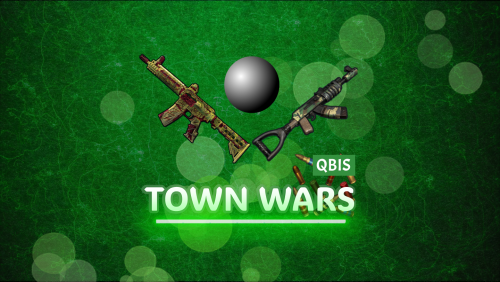


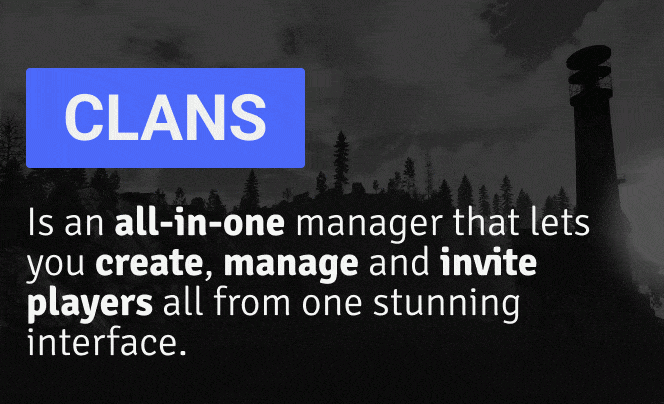
![More information about "Build Tools [grade/remove/skins]"](https://codefling.com/uploads/monthly_2024_02/v4final.thumb.gif.47c01c6bcae439a1dad6cea581e5ec41.gif)





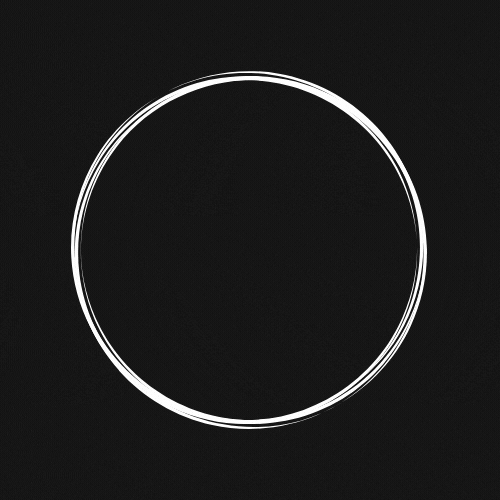

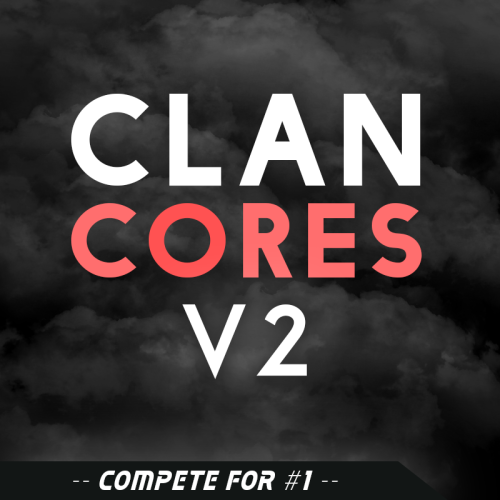






.thumb.png.8fb9cb5db33376288eba94beb961d0c6.png)




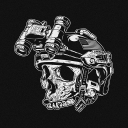
.thumb.png.051d70fb191b9080efef656cdf86b92f.png)


.thumb.png.b792c0b51f017bf377b95b2695811c98.png)