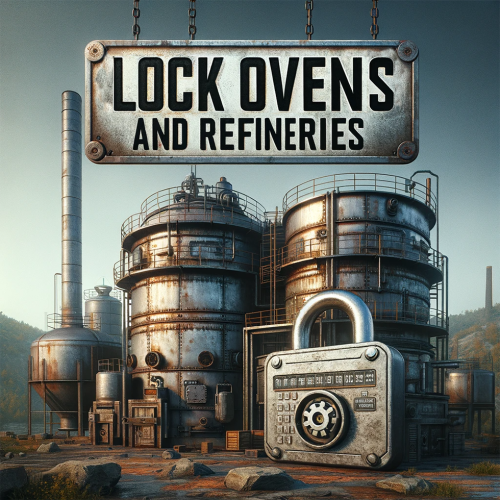Search the Community
Showing results for tags 'restrictions'.
-
Version 1.1.2
124 downloads
Features: The plugin allows you to control the number of foundations per player (or per clan). You can also customize the number of foundations per player using permissions. Plugin works with Clans (from UMod or Clans REBORN). Also it can be used without the Clans plugin. How it works with the Clans plugin: If a player is in a clan, then he can use the entire clan limit (the clan limit counts the limit of each player), and a certain amount of an additional limit for each player is added to this limit (this percentage can be configured in the config or set to 0, which will disable this function) Commands: playerflimit steamid - show player limit (RCON command) Config: { "SteamID for icon in chat messages": 0, "Command for check limit": "flimit", "Additional foundations for each player (Percentage)": 0.05, "Permission - Limit for foundations(Should go from standard to best)": { "foundationlimits.default": 50, "foundationlimits.vip": 100, "foundationlimits.premium": 200 } } Lang: { "CM_LIMIT": "You have exceeded the limit for building foundations (type /{0})", "CM_LIMITFULL": "Your limit for foundations: <color=red>{0}/{1}</color>", "CM_NOTFULLLIMIT": "Your limit for foundations: <color=green>{0}/{1}</color>" }$5.00- 22 comments
- 1 review
-
- 3
-

-

-
- #paid
- #foundation
- (and 6 more)
-
- 15 comments
- 1 review
-
- 4
-

-

-
- #lock
- #composter
-
(and 3 more)
Tagged with:
-
Version 4.0.7
542 downloads
The plugin allows to define opening and closing times for raids for each day of the week, with the ability to block damage outside of those hours. The configuration is customizable with many options, #FEATURES Defined schedules raids are allowed during the day. Blocks damage or execute console command outside the allowed period. Displaying an UI or use CustomStatusFramework. Everything is customizable, configurable with many options. Protects the player if he has recently joined the server Prevents raids if not enough time to play #INFO Bypass allows you to destroy if is not the raid time (only if block damage is enabled). All options are optional and can be configured The plugin is compatible with players languages The times displayed can be configured for the players, in order to adapt to the format of their country /craid (for open panel) #API private bool API_IsRaidTime() => _mainController.currentSchedule.isRaidTime; private List<int> API_StartSchedule() { return new List<int> { (int)_mainController.currentSchedule.start.day, _mainController.currentSchedule.start.hour, _mainController.currentSchedule.start.minute }; } private List<int> API_EndSchedule() { return new List<int> { (int)_mainController.currentSchedule.end.day, _mainController.currentSchedule.end.hour, _mainController.currentSchedule.end.minute }; }$23.00- 248 comments
- 10 reviews
-
- 9
-

-

-

-
Version 1.0.3
2,252 downloads
Lock Oven & Refinery: Enhanced Security for Your Resources Overview: The << Lock Oven And Refinery >> plugin allows you to add a codelock to your furnaces and refineries. Secure a lock in just a few clicks, the same way you would for a chest, and protect your valuable resources. Key Features: Easy Lock Installation: Add a codelock to your furnaces and refineries as effortlessly as you would to a chest. Refresh Command: If the plugin is installed during a wipe, the << /refresh >> command will update all furnaces and refineries to make them lockable. This command is unnecessary if the plugin is active from the beginning of the wipe. Configuration and Permissions: Customization via Config File: Adjust the command and activate permissions as you see fit. ActivePermUse: This option in the config file allows you to enable or disable the need for permission to use a lock. Permissions: << lockoven.admin >>: Required to use the << /refresh >> command. << lockoven.use >>: Enable this in the config file if ActivePermUse is set to true, to allow users to lock their furnaces.Free -
Version 1.0.0
280 downloads
Allows modifying the igniter entity. Changing different properties of it to make it fit your server. Requires editing the config, and reloading to take affect. SelfDamagePerIgniteAmount - of damage the igniter sustains while on IgniteRangeAmount - of reach the igniter extends to IgniteFrequencyAmount - of times igniter tries to light other entities PowerConsumptionAmount - power igniter drains while active Power - Is powered or is not poweredFree