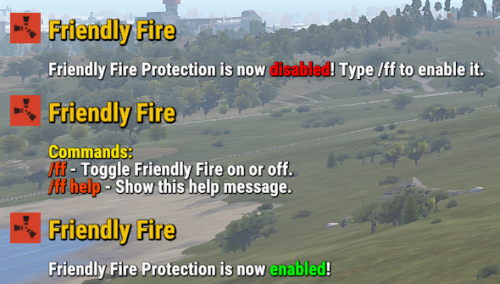About Friendly Fire
FriendlyFire
This feature allows you to enable or disable friendly fire for teams, clans, clan allies, and friends.
Unlike the standard plugins, this version provides comprehensive protection, including against rocket damage, ensuring a safer and more controlled environment for allied players.
Permissions
No specific permissions required. Only team leaders can change the friendly fire state for their team.
Configuration
{
"Command": "ff",
"Send warning message to attacker when friendly fire is off": true,
"Include check if friend": true,
"Include check if team member": true,
"Include check if clan member": true,
"Include check if clan allies": true
}
Command: The chat command used to toggle friendly fire. Default is "ff".
Send messages when friendly fire is disabled: If true, sends a message when friendly fire is disabled. Default is true.
Send messages to attacker when attacking friends: If true, sends a message to the attacker when they attack a friend. Default is true.
Send messages to victim when attacked by friends: If true, sends a message to the victim when they are attacked by a friend. Default is true.
Include check if friend: If true, includes a check to see if the attacker and victim are friends. Default is true.
Include check if team member: If true, includes a check to see if the attacker and victim are on the same team. Default is true.
Include check if clan member: If true, includes a check to see if the attacker and victim are in the same clan. Default is true.
Include check if team allies: If true, includes a check to see if the attacker and victim are allies. Default is true.
Localization
{
"FFOn": "Friendly Fire Protection is now <color=#00FF00>enabled</color>!",
"FFOff": "Friendly Fire Protection is now <color=#FF0000>disabled</color>! Type /ff to enable it.",
"NoPermission": "Only the team leader can change this setting!",
"NoTeam": "You don't have a team!",
"FriendlyFireOffWarning": "<color=#FF0000>Warning:</color>\n Friendly Fire Protection is <color=#FF0000>disabled</color> and you will damage your teammates! \nType /ff to <color=#00FF00>enabled</color> it."
}
FFOn: Message shown when friendly fire is enabled.
FFOff: Message shown when friendly fire is disabled.
NoPermission: Message shown when a non-team leader attempts to change the friendly fire setting.
FriendlyFireMessage: Message shown when an attack is prevented due to friendly fire being disabled.
Commands
/ff: Toggle friendly fire for the team. Only available to team leaders.
Installation
Download the plugin file.
Place the plugin file in your server's /oxide/plugins/ directory.
Usage
Once installed, team leaders can use the /ff command to toggle friendly fire for their team. The configuration settings allow for customized messaging and checks for friends, team members, clan members, and allies.
This structured documentation should help users understand how to configure and use your FriendlyFire plugin effectively.
Gives you the ability to enable or disable friendly fire for teams and allies.