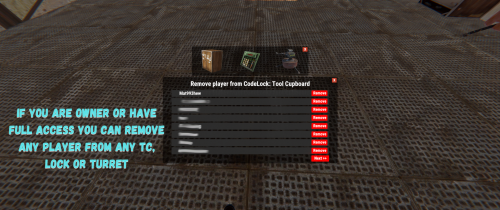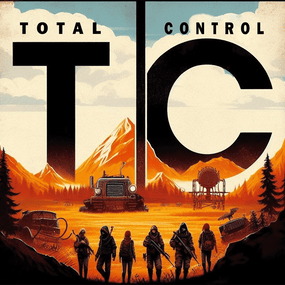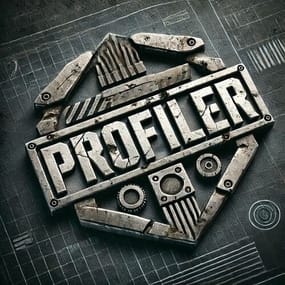About Control Center
Control Center is designed to make managing your base easier and more efficient by providing you with a user-friendly interface for interacting with key base elements such as Tool Cupboards, Code Locks, and Auto Turrets.
1. Tool Cupboard Management:
Authorize Players Easily: With Control Center, you can easily authorize or deauthorize players from Tool Cupboard. Simply use the GUI to manage access in a few clicks.
View Owners and Resources: You can check who currently has access to your Tool Cupboard and even view a detailed breakdown of the upkeep costs for your base. This helps you stay on top of your resource needs and ensure that your base remains protected from decay.
The Owner is the first person to gain auth on Tool Cupboard and will have control over who can have full access to control center for that TC area if players have limited access the can view Control Center but not make any changes.
2. Code Lock Management:
Authorize Friends: No need to give your friends the code for your Code Locks and have them go all over to find every lock, just add them to the lock you want them to access from inside the GUI.
Lock and Unlock with Ease: Players can lock or unlock any Code Locks directly through the Control Center interface, which makes it faster to manage secure doors and boxes in your base.
Set Custom Names: You can set custom names for each Code Lock, making it easier to identify which lock belongs to which part of your base.
3. Auto Turret Management:
Authorize Friends: Easily add your team to every Auto Turret inside your base without the need of shutting you turrets down and going around each one.
Switch Modes Quickly: Control your Auto Turrets through the GUI. You can easily switch between hostile and passive modes.
Assign Custom Names: Similar to Code Locks, you can assign custom names to your turrets for easier management and identification.
Control Center adds an easy-to-use interface that allows you to manage all these elements from one central location. You can open the interface to see a clear overview of your Tool Cupboards, Code Locks, and Auto Turrets.
The GUI also allows you to add or remove friends or other players from these entities with just a few clicks, instead of having to manually interact with each one.
If enabled, the plugin integrates with Steam to display your friends directly in the management interface, making it simple to add them to your base’s Tool Cupboards, Code Locks, or Turrets.
With Control Center players have a powerful tool at their fingertips to better manage base security, access, and upkeep—providing a smoother and more convenient Rust experience.
Chat Commands:
/cc Opens Control Center.
/name Used near a Code Lock or Auto Turret to add a name.
Permissions
controlcenter.useGui To allow players to use /cc command.
controlcenter.useName To allow players to use /name command.
Supported Language: English, French, German, Polish, Russian and Spanish
Feel free to join my Discord!
Stay up to date with the latest updates, report bugs, share suggestions, and get support for my plugins. You can also promote your Rust server or just hang out and chat!
 Join here: https://discord.gg/AkwHUs8Qma
Join here: https://discord.gg/AkwHUs8Qma