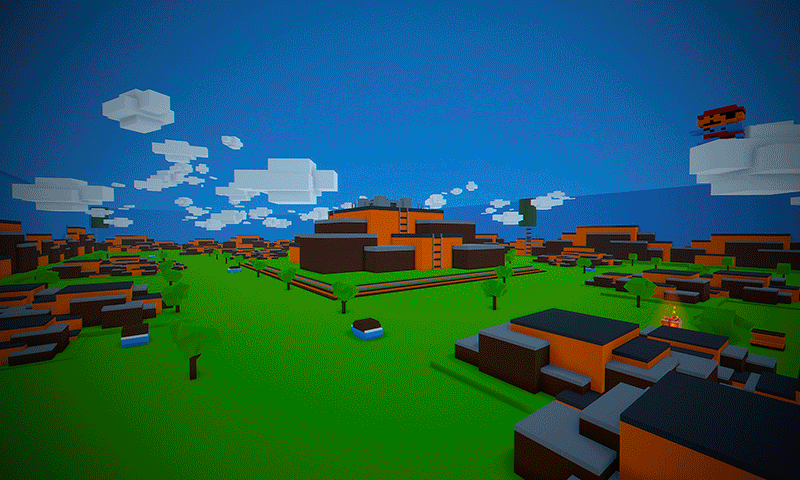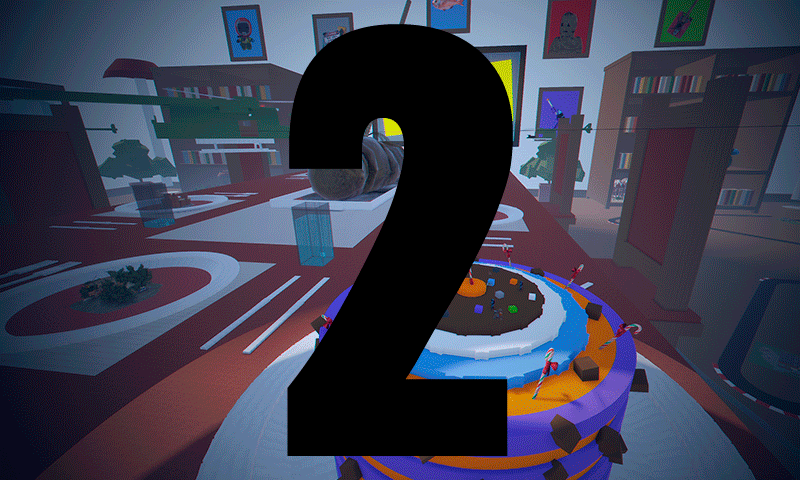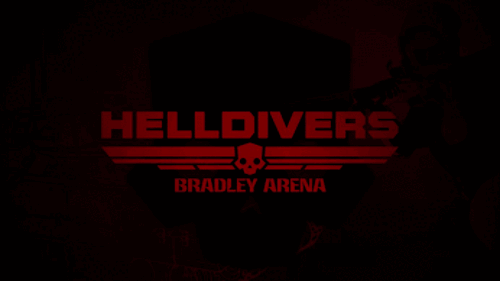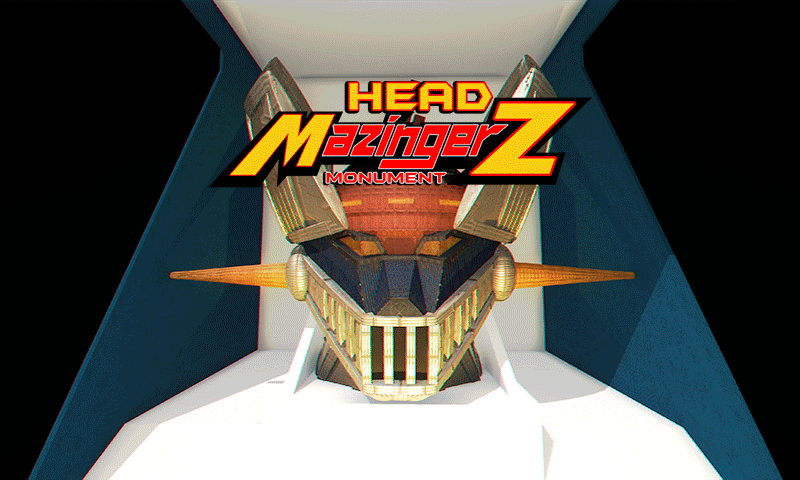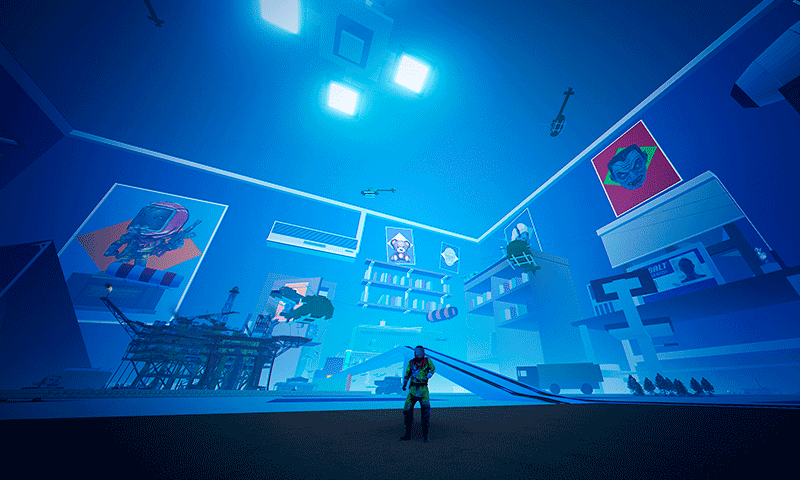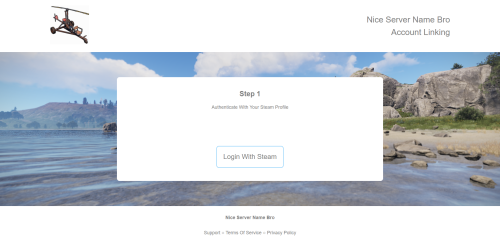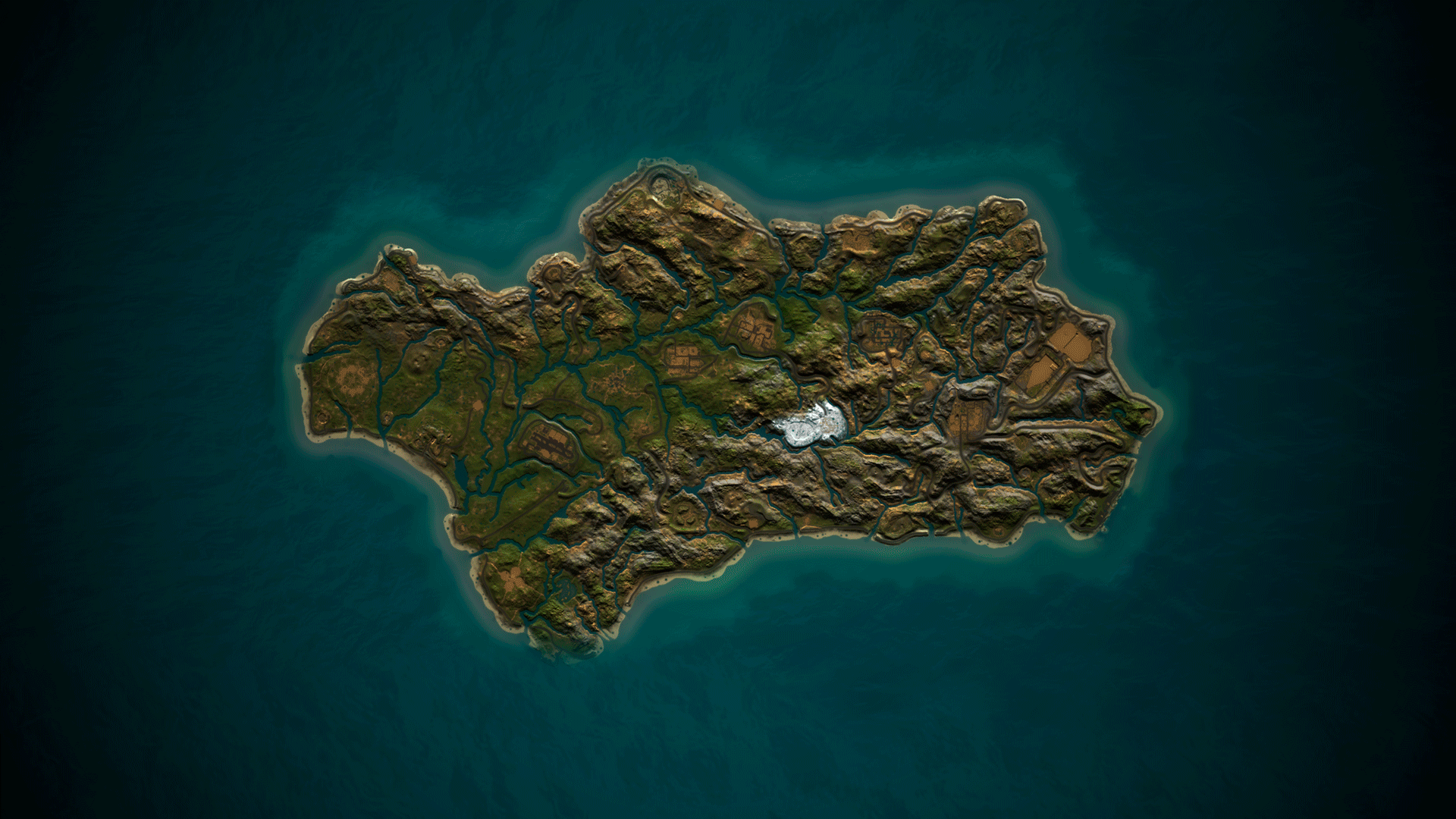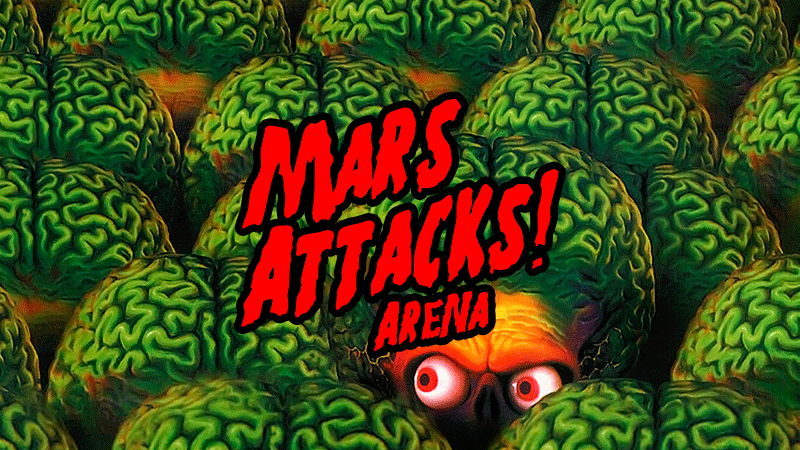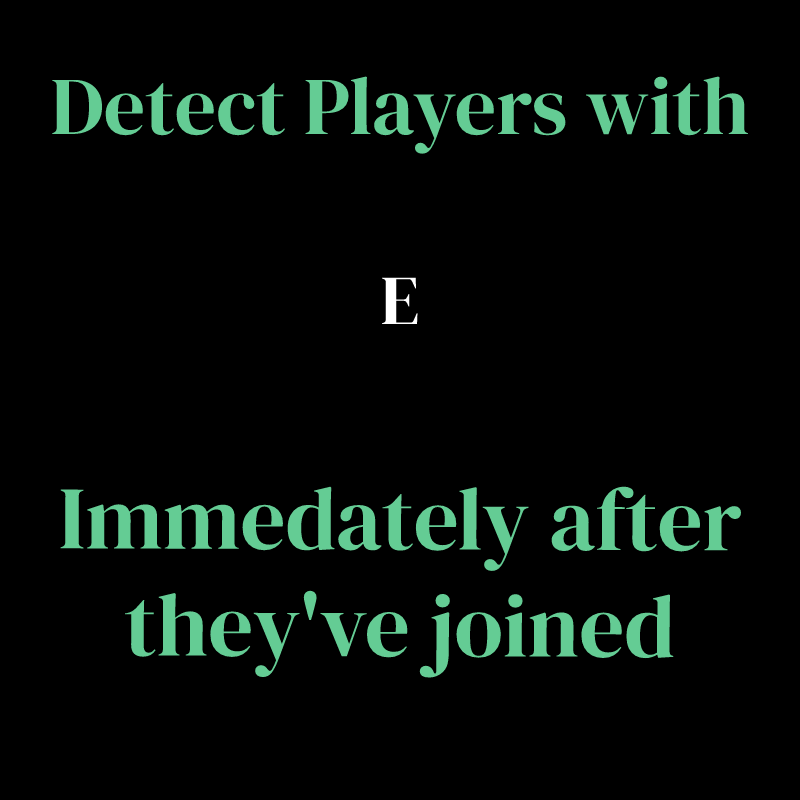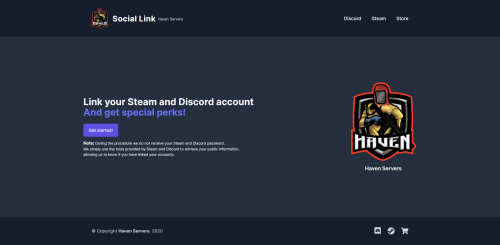Search the Community
Showing results for tags 'steam'.
-
Version 1.0.1
4 downloads
The adventure continues in RATS 2, live a crazy and great miniature adventure in this brand new map. - FEATURES • Size: 4000. • Objects: 143772. • Map protection plugin included. • The map can be edited: Yes. - CONTAINS ALL OFFICIAL MONUMENTS • Radtown • Ferry Terminal • Nuclear missile silo • Large oil platform • Small oil platform • Submarine laboratories • Harbor • Large fishing villages • Fishing villages • Launch site • Satellite dish • The Dome • HQM Quarry • Stone quarry • Sulfur quarry • Arctic Research Base • Sewer Branch • Train yard • Junkyard • Abandoned military bases • Military tunnel • Caves • Large barns • Ranch • Bandit camp • Power plant • Swamp • Airfield • Giant excavation • Outpost • Lighthouse - PREFABS AND CUSTOM MONUMENTS • Zeppelin (Puzzle-parkour). • Ghostbusters Barracks, this is a faithful monument to the fire station used by the ghostbusters, contains puzzles, traps, loot, npc, ghostbusters logo. • Resource areas with flies: Lakes, Ore, Wood, Food. • Scalextric: A huge racing track with remote control, a tank watches over the tracks. • Skateboard: Build your base here. • Cargo Ship model: Full of loot, but watch your step sailor because you will find enemies on board. • Bullring: Use the Zone Manager plugin to place an event. • Ball: Build your base indoors. • Cake, a huge and delicious chocolate cake, inside you will find a not very pleasant surprise. • Billiard: An original area to build your base, access through the holes to discover a new world inspired by Mario Bross. • Train Stations, with waiting room, loot and NPC, with secondary rail respawn. • Fireplace: Look up, the Grinch is stuck. • Fishbowl, a huge aquatic area, contains a great variety of fish, in this area you will find the laboratory among other things. • Rubik's Cube: A colorful place to build your base. • Concert: Make your players have fun in this music zone. Turn on the music and lights, ants and flies will be your chorus. • Zeppelin with dish, if you need a place far away from your enemies this is a good option to build your house, besides it is located in the air. • Nintendo: A safe area to recycle, buy and trade. build your base on the controls. • Hotel: This three-storey hotel has two floors with a leisure area, rooms, a third floor with a shop-casino and an area prepared for defence in case of a helicopter attack. • Chess: A huge area to build anything you can think of. • Maze: Be careful and don't get lost, this maze contains loot, but also NPCs. • Roast chicken: Build inside, you will find resources around, watch out for NPCs. • Mazinger Z: Access its interior and complete the parkour to get your prize. "In RATS 2 you will find many hidden areas that have not been mentioned, so equip yourself and explore this great miniature adventure" - TIPS • Climb through walls, furniture and ceilings. • Take advantage of any area with total freedom to build your home. • Have fun$54.90-
- 1
-

-
- #rats
- #rats2
-
(and 57 more)
Tagged with:
- #rats
- #rats2
- #rats 2
- #ratsmap
- #rats custom map
- #miniature
- #miniaturemap
- #adventure
- #custom map
- #rust
- #custommap
- #rustedit
- #bp
- #build area
- #character
- #monument
- #zipline
- #ants
- #fly
- #bugs
- #trainstation
- #toystory
- #toys
- #nintendo
- #mario
- #chess
- #hotel
- #luxuryhotel
- #luxury hotel
- #motel
- #mariobross
- #creeper
- #minecraft
- #fantasy
- #zeppelin
- #zepellin
- #dirigible
- #oxide
- #carbon
- #steam
- #playrust
- #pve
- #pvp
- #arena
- #rp
- #roleplay
- #role play
- #bullring
- #puzzle
- #mazingerz
- #mazinger z
- #ghost
- #ghostbusters
- #ghostbusters barracks
- #badgyver
- #facepunch
- #rustconsole
- #console
- #part2
-
Version 1.0.1
11 downloads
- FEATURES • Size: 4000. • Objects: 147114. • Map protection plugin included. • The map can be edited: Yes. - CONTAINS ALL OFFICIAL MONUMENTS • Radtown • Ferry Terminal • Nuclear missile silo • Large oil platform • Small oil platform • Submarine laboratories • Harbor • Large fishing villages • Fishing villages • Launch site • Satellite dish • The Dome • HQM Quarry • Stone quarry • Sulfur quarry • Arctic Research Base • Sewer Branch • Train yard • Junkyard • Abandoned military bases • Military tunnel • Caves • Large barns • Ranch • Bandit camp • Power plant • Swamp • Airfield • Giant excavation • Outpost • Lighthouse - PREFABS AND CUSTOM MONUMENTS • Zeppelin (Puzzle-parkour). • Ghostbusters Barracks, this is a faithful monument to the fire station used by the ghostbusters, contains puzzles, traps, loot, npc, ghostbusters logo. • Resource areas with flies: Lakes, Ore, Wood, Food. • Scalextric: A huge racing track with remote control, a tank watches over the tracks. • Skateboard: Build your base here. • Cargo Ship model: Full of loot, but watch your step sailor because you will find enemies on board. • Bullring: Use the Zone Manager plugin to place an event. • Ball: Build your base indoors. • Cake, a huge and delicious chocolate cake, inside you will find a not very pleasant surprise. • Billiard: An original area to build your base, access through the holes to discover a new world inspired by Mario Bross. • Train Stations, with waiting room, loot and NPC, with secondary rail respawn. • Fireplace: Look up, the Grinch is stuck. • Fishbowl, a huge aquatic area, contains a great variety of fish, in this area you will find the laboratory among other things. • Rubik's Cube: A colorful place to build your base. • Concert: Make your players have fun in this music zone. Turn on the music and lights, ants and flies will be your chorus. • Zeppelin with dish, if you need a place far away from your enemies this is a good option to build your house, besides it is located in the air. • Nintendo: A safe area to recycle, buy and trade. build your base on the controls. • Big Xmas Tree: A gigantic Xmas Tree. Build your base anywhere on the Xmas Tree. Moreover, BIG Xmas Tree is not only a decoration, it also contains a snowy village inside the pot. • Maze: Be careful and don't get lost, this maze contains loot, but also npcs. "In RATS you will find many hidden areas that have not been mentioned, so equip yourself and explore this great miniature adventure" - TIPS • Climb through walls, furniture and ceilings. • Take advantage of any area with total freedom to build your home. • Have fun .$54.90- 4 comments
- 1 review
-
- 3
-

-
- #rats
- #rats2
-
(and 47 more)
Tagged with:
- #rats
- #rats2
- #ratsmap
- #rats custom map
- #xmas
- #xmassale
- #xmastree
- #miniature
- #adventure
- #custom map
- #rust
- #rustedit
- #build area
- #monument
- #zipline
- #mrhankey
- #ants
- #fly
- #bugs
- #trainstation
- #toystory
- #nintendo
- #mario
- #mariobross
- #creeper
- #fantasy
- #christmas
- #christmas map
- #xmas map
- #xmasmap
- #zeppelin
- #oxide
- #carbon
- #steam
- #playrust
- #pve
- #pvp
- #roleplay
- #arena
- #bullring
- #puzzle
- #mazingerz
- #ghostbusters
- #badgyver
- #facepunch
- #rustconsole
- #fuckingxmas
- #part2
- #rats 2
-
-
Version 1.0.0
1 download
Bradley Arena is a Bradley vs Player battlefield. Inspired by the popular Helldivers game, this Arena contains a large Helldivers style decoration. Bradley Arena is ready to use in Rustedit and has all the modifiers to apply easily: Terrain Height, Splats and the Bradley Path. HOW DOES IT WORK? To access the inside of the Arena you will need to follow these steps: Go to the top of the Arena, climb up the legs of the building. At the top you will find three red card readers. These card readers are numbered 1 to 3, insert your red cards to activate the red button. Press the red button, an alarm will sound throughout the complex, the red lights will turn on to warn other players that the dome is occupied, access to the red card reader will be blocked by electricity so that other players do not use the card reader, the hatch will open for 2 minutes. Access the inside of the Arena, the hatch will remain closed. After 25 minutes the electricity of the red card reader will be activated giving access to other players. Fight against NPCs and destroy the three tanks that will impede your mission objective. On the walkways you will find food, medicine and glass walls that will protect you from your enemies. Use the zip lines or climb the walls to access the underground. In the underground you will face NPCs and sometimes a Bradley. It's time to leave, press the red button, the hatch will open for 5 minutes, climb the walls, follow your steps to the exit. CONTAINS: Puzzles Parkour Ziplines Loots, Locked crates and Elites crates Two kinds of NPCs Alarm sound Automatic lighting for the night Traps Three Bradleys$12.90-
- 2
-

-
- #bradley
- #bradleyarena
-
(and 40 more)
Tagged with:
- #bradley
- #bradleyarena
- #bradleyapc
- #bradley apc
- #bradley arena
- #bradley monument
- #bradley guards
- #npc
- #arena
- #playervsplayer
- #playervsbradley
- #bradleyvsplayer
- #pvp
- #pve
- #rp
- #roleplay
- #role play
- #oxide
- #carbon
- #facepunch
- #badgyver
- #steam
- #playrust
- #console
- #rust
- #rustgame
- #decor
- #helldivers
- #helldivers2
- #battlefield
- #dome
- #zonemanager
- #zone manager
- #bradleymod
- #automaton
- #zipline
- #tramp
- #puzle
- #parkour
- #puzzle
- #light
- #rustedit
-
Version 2.1.2
1,437 downloads
Discord Link is a very simple, performant, and feature-rich Discord and Rust linking system. 2 Simple steps and a player can link to Discord! NO DISCORD.DLL!! FEATURES - NO DISCORD.DLL REQUIRED!!! - Link Rust and Discord accounts - Grant a role in discord and group in game for linked players - Soft unlinking (All past data on a user's account links will be forever stored) - 2 Way role syncing between rust to discord and discord to rust - Supports multi server linking - Booster perks for linked players boosting your discord - Steam to discord name syncing (Auto renames users in discord to their steam name) - Admin perms to unlink players - Search link commands in discord and in game to get who a player is linked to - Logs to discord when players link and unlink - Auto remove players from being linked when they leave the Discord - Syncing your old database files from steamcord, discord auth, or discord core PERMISSIONS discordlinkbot.search - ability to search players and use the UI The Plugin and Discord Bot both have very simple installations. We have included a readme.md file to make it even easier to setup! Need support or want updates about what is coming to the bot? Join the support discord here https://discord.gg/RVePam7pd7 This will require bot hosting to run the bot 24/7 since we do not use the Discord DLL therefore the server cannot host the bot. Thanks to @shady14u for co-developing!!$19.99 -
Version 1.0.2
10 downloads
Mazinger Z (Head), the robot that made a generation of children dream now available for Rust. Mazinger Z's head is wrapped in a collector's box. "Do you dare to discover its interior?" - CONTAINS: Maze Parkour Puzzle Loot Room NPCs - TIPS: Measure your steps with caution or you will meet your death. Have fun$14.90- 1 review
-
- 2
-

-
- #mazingerz
- #z
-
(and 46 more)
Tagged with:
- #mazingerz
- #z
- #mazinger z
- #robot
- #character
- #head
- #toy
- #toys
- #collection
- #premium
- #rats
- #rat
- #pvp
- #pve
- #rp
- #roleplay
- #role play
- #prefab
- #monument
- #halloween
- #halloweensale
- #epic
- #rust
- #rust prefab
- #rust monument
- #playrust
- #rustconsole
- #console
- #custom
- #traps
- #trap
- #badgyver
- #glow
- #pvppve
- #oxide
- #carbon
- #steam
- #facepunch
- #scifi
- #sci-fi
- #pve/pvp
- #japon
- #gonagai
- #go nagai
- #wajima
- #70s
- #80s
- #retro
-
Version 1.0.0
1 download
Helldivers Spawn is a spawn area for players on your Rust server. Inspired by the popular Helldivers game, this monument contains a large Helldivers style decoration. CONTAINS: Eight spawn points. Pictures on the walls, use these pictures to put images. Large windows with views to the outside. Doors to go outside, press the buttons to open the doors. Automatic lighting, when the night comes the light turns on automatically. Helldivers logo.$12.90-
- #spawn
- #spawner
-
(and 38 more)
Tagged with:
- #spawn
- #spawner
- #spawning
- #spawnpoint
- #spawn point
- #helldivers
- #helldivers2
- #helldivers 2
- #helldiverslogo
- #helldivers logo
- #room
- #spawn point room
- #spawnpointroom
- #badgyver
- #oxide
- #carbon
- #steam
- #facepunch
- #rust
- #playrust
- #console
- #pvp
- #pve
- #rp
- #roleplay
- #role play
- #decor
- #decoration
- #picture
- #pictureframe
- #frame
- #solarpanel
- #skeleton
- #button
- #electric
- #electricity
- #automatic
- #light
- #glow
- #glass
-
-
-
- 1
-

-
- #nintendo
- #nintondo
-
(and 32 more)
Tagged with:
- #nintendo
- #nintondo
- #safezone
- #safe zone
- #rust
- #monument
- #rats
- #rats2
- #miniature
- #adventure
- #halloween
- #halloweensales
- #character
- #christmas
- #mario
- #luigi
- #enemies
- #donkeykong
- #oxide
- #carbon
- #steam
- #facepunch
- #badgyver
- #playrust
- #console
- #videoconsole
- #retro
- #vintage
- #80s
- #90s
- #classic
- #big
- #recycler
- #outpost
-
Version 1.0.0
1 download
Steam Group Whitelist – Your Exclusive Access Pass! Want a server where only the crème de la crème of your Steam group can play? With the Steam Group Whitelist, we separate the wheat from the chaff! This plugin ensures that only members of your Steam group can access your Rust server. No group membership? Then it’s “Sorry, no entry!” Players are filtered the moment they join – only those who belong get in. What else can the plugin do? • Direkt Join Check: No group membership? No access! The server is immediately off-limits to non-members. • Easy Setup: Install it once, configure it, and let it run! No hassle, just exclusive access for your group. • SteamID Whitelisting via Chat & Console Commands • Bypass Permission for VIPs and Supporters: • Customizable Messages: • Console & Chat Notifications: Easily toggle notifications on or off! Where can I find the Steam group profile URL? • The profile URL isn't your Steam group's URL, but rather a tag for the URL. • You can find this under "Edit Group Profile" -> "Profile URL" (see image). • Then, add this tag under "SteamGroupPROFILURL." What permissions are available? • There is the steamgroupwhitelist.bypass permission. Players with this permission can join the server even if they are not members of the designated Steam group. Important: The player must have been online at least once, or belong to a user group with this permission, for the bypass function to be effective. Assigning Permissions to Players & Groups • Oxide: oxide.grant user SteamID steamgroupwhitelist.bypass oxide.grant group groupname steamgroupwhitelist.bypass • Carbon: c.grant user SteamID steamgroupwhitelist.bypass c.grant group groupname steamgroupwhitelist.bypass What commands are available? • Checks the specified Steam group and adds or removes the permission or group accordingly. | Chat-Command • asw steamid = Adds a player to the SteamID Whitelist • ras steamid = Removes a player from the SteamID Whitelist • checkwhitelist = Manually verifies the player list and kicks anyone who lacks the necessary permissions or group membership. /asw 76561198116400000 = chat asw 76561198116400000 = console /ras 76561198116400000 = chat ras 76561198116400000 = console /checkwhitelist = chat checkwhitelist = console What's enabled by default in the configuration? • EnableChatNotifications • EnableSteamIDWhitelist SteamGroupWhitelist Configuration • true = active | false = disabled { "SteamGroupPROFILURL": "YourSteamGroupProfileURL", "EnableConsoleNotifications": false, "EnableChatNotifications": true, "EnableSteamIDWhitelist": true, "SteamIDWhitelist": [], "ChatPrefix": "<size=12><color=#AE3624>YOURSERVERNAME</color> <size=16>|</size> <color=#738D45>[SteamGroupWhitelist]</color>\n" } What do the individual configuration settings mean? • ChatPrefix: Sets the chat prefix displayed before each message. • EnableConsoleNotifications: Enables or disables the function for console notifications. • EnableChatNotifications: Enables or disables the function for Chat notifications. • SteamGroupPROFILURL: Here, the profile URL is entered, as explained above, the most important setting in the entire configuration. • EnableSteamIDWhitelist: Enables or disables the SteamIDWhitelist function • SteamIDWhitelist: Here, you can enter the SteamIDs of the players who should be excluded from verification and always have access to the server. SteamGroupWhitelist FAQ • If the Steam website is unreachable, the plugin will function like a standard whitelist: • Anyone who is not on the whitelist or does not have permission will be denied access. SteamGroupWhitelist Lang • Certainly, you are free to adjust the notification settings according to your preferences. Furthermore, you are not obliged to use {0} if you don't wish to! • English { "NotInGroup": "You are not a member of the required Steam group!", "NoPermission": "You do not have permission to use this command; you must be an administrator on the server!", "PlayerAddedToWhitelist": "Steam ID <color=#AE3624>{0}</color> has been added to the whitelist.", "PlayerRemovedFromWhitelist": "Steam ID <color=#AE3624>{0}</color> has been removed from the whitelist.", "PlayerAlreadyWhitelisted": "Steam ID <color=#AE3624>{0}</color> is already on the whitelist.", "PlayerNotWhitelisted": "Steam ID <color=#AE3624>{0}</color> is not on the whitelist.", "CheckStarted": "Player verification has started.", "UsageAddToWhitelist": "Usage: /asw <steamid>", "UsageRemoveFromWhitelist": "Usage: /rsw <steamid>" } • deutsch { "NotInGroup": "Du bist kein Mitglied der erforderlichen Steam-Gruppe!", "NoPermission": "Du hast keine Berechtigung, diesen Befehl zu verwenden; du musst ein Administrator auf dem Server sein!", "PlayerAddedToWhitelist": "Steam ID <color=#AE3624>{0}</color> wurde zur Whitelist hinzugefügt.", "PlayerRemovedFromWhitelist": "Steam ID <color=#AE3624>{0}</color> wurde von der Whitelist entfernt.", "PlayerAlreadyWhitelisted": "Steam ID <color=#AE3624>{0}</color> ist bereits auf der Whitelist.", "PlayerNotWhitelisted": "Steam ID <color=#AE3624>{0}</color> ist nicht auf der Whitelist.", "CheckStarted": "Überprüfung der Spieler wurde gestartet.", "UsageAddToWhitelist": "Benutze: /asw <steamid>", "UsageRemoveFromWhitelist": "Benutze: /rsw <steamid>" }$9.99 -
Version 1.1.4
101 downloads
Check out RATS, a custom Rust map that brings a whole new gameplay vibe. Dive into an epic adventure in miniature and discover fun, fresh challenges around every corner. It's Rust, but with a cool, unique twist! - FEATURES • Size: 3000. • Objects: 101245. • Map protection plugin included. • The map can be edited: Yes. - CONTAINS ALL OFFICIAL MONUMENTS • Ferry Terminal • Nuclear missile silo • Large oil platform • Small oil platform • Submarine laboratories • Harbor • Large fishing villages • Fishing villages • Launch site • Satellite dish • The Dome • HQM Quarry • Stone quarry • Sulfur quarry • Arctic Research Base • Sewer Branch • Train yard • Junkyard • Abandoned military bases • Military tunnel • Caves • Large barns • Ranch • Bandit camp • Power plant • Swamp • Airfield • Giant excavation • Outpost • Lighthouse - PREFABS AND CUSTOM MONUMENTS • Zeppelin (Puzzle-parkour). • Ghostbusters Barracks, this is a faithful monument to the fire station used by the ghostbusters, contains puzzles, traps, loot, npc, ghostbusters logo. • Civil Guard Barracks, a construction zone for the server administrator. This monument-zone contains helicopter respawns and loot. • Camping, it contains tents and inside you will find loot, the land is surrounded by a kind of Creepers. • Snowball, this large glass dome contains two floors to build, plus on the top floor you will find resources. • Cargo Ship model, full of loot, but watch your step sailor because you will find enemies on board. • Zone for events, a huge space rocket with two floors, on the second floor you can use the Zone Manager plugin to place an event or if you prefer you can use this area for the Raideable Bases plugin. On the second floor players can build, also on this second floor you will find several helicopter respawns. • Crafting areas, these areas are scattered throughout the map, you will find these areas easily, they are marked with a star. • Cake, a huge and delicious chocolate cake, inside you will find a not very pleasant surprise. • Lamps, there are 4 lamps on the map, two are located on the roof (one you will find on the roof, in the center of the map, it contains: Loots, NPCS and a tank), the other lamps you will have to find them, in these three remaining lamps you will be able to build your house. • Train Stations, with waiting room, loot and NPC, with secondary rail respawn. • Mars Attack Arena, an impressive flying saucer, inspired by the movie Mars Attacks, this huge monument is surrounded by multiple fighter planes, inside you will find two floors with a sci-fi style. Use this monument to create an Arena for your players to fight each other. • Fishbowl, a huge aquatic area, contains a great variety of fish, in this area you will find the laboratory among other things. • Pots, in the upper part you will find resources, in the lower part you can build your house. • Trash garbage can, if you need resources this will be a good place to collect them. • Zeppelin with dish, if you need a place far away from your enemies this is a good option to build your house, besides it is located in the air. • Underwater Domes, large spheres located in various places on the map, use these cupolas to build your house. "In RATS you will find many hidden areas that have not been mentioned, so equip yourself and explore this great miniature adventure" - TIPS • Climb through walls, furniture and ceilings. • Take advantage of any area with total freedom to build your home. • Have fun$42.90- 41 comments
- 3 reviews
-
- 7
-

-

-
- #rats
- #miniature
- (and 23 more)
-
Version 1.0.5
121 downloads
Account Linking You can test the linking system at https://link.kopter.me Features Mobile Friendly/Responsive Support for Discord server boosting Support for a Steam group Discord bot has useful commands Importing data from previous solutions is also supported What's Included Website Discord Bot Rust Plugin Installation Guide (Text and Video) Video Coming Soon Requirements/Dependencies For hosting, a cheap VPS from OVH or Hetzner, for example, is enough to run this. Server with at least NodeJS 12 A MongoDB database Note: NodeJS 16 will be required when the discord bot is updated to Discord.js V13, so it's recommended Importing Data If you have used something before to link players Steam and Discord accounts and want to transfer that data, it's possible to do that. You can find which ones are supported below and if you use something that's not listed here, something might be arranged. Discord Auth from uMod$25.00- 4 comments
- 3 reviews
-
- 5
-

-

-
- #discord bot
- #discord nitro
- (and 6 more)
-
Version 1.1.0
72 downloads
Andalusia Custom Map for Rust, containing a wide variety of custom prefabs, terrains and real rivers of Andalusia. • Andalusia is a map with all the main rivers of Andalusia (Spain). • It contains the terrain, topology and real biome of Andalusia (Spain). • Size: 6000. • Objects: 88779. • Map protection plugin included. • The map can be edited: Yes. - Contains all Official Monuments: • Ferry Terminal • Nuclear missile silo • Large oil platform (This monument contains an access to the subway, you can reach this monument from the train) • Small oil platform (This monument contains an access to the subway, you can reach this monument from the train) • Submarine laboratories • Harbor • Large fishing villages • Fishing villages • Launch site (Customized, with a monorail surrounding this monument, it also contains: Ziplines, a small store, customized loot, npcs and a tug on which you will find a red card respawn) • Satellite dish (Customized, with attack helicopter respawn, recycler, custom loot, npcs and a small resting place) • The Dome • HQM Quarry • Stone quarry • Sulfur quarry • Arctic Research Base • Sewer Branch • Train yard • Junkyard • Abandoned military bases • Military tunnel • Caves • Large barns • Ranch • Bandit camp • Power plant • Swamp • Airfield (Customized, contains platforms with cranes, custom loot and npcs. Several zip lines with which you can cross the entire Aerodrome, in addition to a tank that guards this site) • Giant excavation • Outpost • Lighthouse - Prefabs and custom monuments: • Zeppelin (Puzzle-parkour). • Ghostbusters Barracks, this is a faithful monument to the fire station used by the ghostbusters, contains puzzles, traps, loot, npc, ghostbusters logo. • Civil Guard Barracks, a construction zone for the server administrator. This monument-zone contains helicopter respawns and loot. • Arena, zone with loots, defenses, towers, barricades and crate with code, everything you need for your server to contain a PVP zone. You can also use this zone for other things. • Bank, a monument created for the Bank Heist plugin. If you do not have this plugin, you can use this monument for the player to search for resources. • Aircraft carrier, the aircraft carrier has been created especially for the Biplane plugin, you can also use it as a monument, it contains helicopters, loot and NPCs. • Inferno Arena, is a battlefield with traps, death and fire. • Train Stations, with waiting room, loot and NPC, with secondary rail respawn. • Aerial platforms, each aerial platform contains several platforms connected to each other. • Epic Tower Construction Zone for players. • Train tracks scattered all over the map, carefully designed. • City, with collapsed skyscrapers. • Custom Oil plataform, with four oil platforms, two small and two large. (This monument contains an access to the subway, you can reach this monument from the train). • The Arecibo Observatory, also known as the National Astronomy and Ionosphere Center (NAIC) and formerly known as the Arecibo Ionosphere Observatory, is an observatory in Barrio Esperanza, Arecibo, Puerto Rico owned by the US National Science Foundation (NSF). • H1Z1 Lab is an experimental laboratory with various puzzles to solve. It contains Zombies, NPC, traps, puzzles and an original crystal box in which you will get two hackable oil rig crates, plus extra loot of elite crates. • Underwater glass dome, the player will be able to build underwater. • A variety of custom sites for the player to build, you can find these sites easily from the map, they are marked with an X mark. • Customized rivers navigable with motorboats. • Access by train to all the Oil Shelf Plaforms. - Monuments will be added to recreate-simulate Andalusia (Spain).$39.90- 15 comments
- 2 reviews
-
- 4
-

-

-
- #andalusia
- #andalucia
-
(and 94 more)
Tagged with:
- #andalusia
- #andalucia
- #almeria
- #granada
- #malaga
- #jaen
- #cordoba
- #sevilla
- #cadiz
- #huelva
- #andalusiacustommap
- #andalusia custom map
- #andalusia custom map rust
- #map
- #custom
- #custom map
- #rust
- #rust map
- #rust custom map
- #rustedit
- #rust edit
- #españa
- #spain
- #apocalypse
- #apocalypse spain
- #build
- #build area
- #buildarea
- #monument
- #prefab
- #helitower
- #helicopter tower
- #hotel
- #motel
- #tower
- #zipline
- #train
- #station
- #train station
- #trainstation
- #monorail
- #halloween
- #fantasy
- #christmas
- #hallowennsale
- #christmassale
- #halloween monument
- #christmas monument
- #zeppelin
- #areciboobservatory
- #arecibo
- #arecibo observatory
- #h1z1
- #lentejas
- #badgyver
- #oxide
- #carbon
- #steam
- #playrust
- #pve
- #pvp
- #rp
- #roleplay
- #rolepay
- #rustadmin
- #rust admin
- #rust server
- #ferry terminal
- #nuclear silo
- #large oil plataform
- #small oil plataform
- #submarine laboratory
- #harbor
- #large fishing villages
- #launch site
- #satellite dish
- #the dome
- #hqm quarry
- #stone quarry
- #arctic research base
- #sewer branch
- #trainyard
- #junkyard
- #tiktok
- #viral
- #gameplayrust
- #stream
- #gameplay
- #abandoned base
- #military base
- #military tunnel
- #caves
- #large barns
- #ranch
- #bandit camp
- #power
-
-
- 2
-

-

-
- #battlecity
- #battle
- (and 20 more)
-
Version 1.0.1
9 downloads
- Mars Attacks Arena Mars Attacks Arena is a booby-trapped battlefield where players must fight to the death. Beautifully decorated in a sci-fi style, Mars Attacks Arena will leave your players with their mouths agape. - Includes: Two zones: Floor 1 and 2, with Traps, Barricades, Parkour, Radiation Zone, NPCS and Loots.$14.90-
- 1
-

-
- #mars attacks arena
- #mars
-
(and 67 more)
Tagged with:
- #mars attacks arena
- #mars
- #attacks
- #arena
- #space
- #ufo
- #ovni
- #alien
- #et
- #extraterrestre
- #invasion
- #extraterrestrial
- #arenas
- #rats
- #rat
- #toy
- #toys
- #war
- #pvp
- #pve
- #gladiator
- #prefab
- #monument
- #halloween
- #halloweensale
- #battle
- #epic
- #fire
- #dome
- #die
- #rust
- #rust prefab
- #rust monument
- #playrust
- #rustplay
- #rustconsole
- #console
- #custom arena
- #customarena
- #custom
- #traps
- #trap
- #badgyver
- #glow
- #secret
- #dead
- #vs
- #player
- #playervsplayer
- #player vs player
- #event
- #pvppve
- #rp
- #role play
- #roleplay
- #event manager
- #eventmanager
- #zone manager
- #zonemanager
- #zone
- #gun
- #guns
- #oxide
- #carbon
- #facepunch
- #steam
- #scifi
- #sci-fi
- #pve/pvp
-
Version 1.0.1
22 downloads
A simple and user-friendly plugin designed to reward players for joining your Steam group! Why use this plugin? We've been using the free plugin on Umod for quite some time, which still works fine, but we've encountered repeated issues with users joining the group and then leaving, as there was no automatic removal function, causing players to retain their rewards. That's why we've developed our own version with enhanced features and we'd like to share it with you. What makes this plugin special? • User-friendly configuration file • Support for one group and one permission assignment, activatable and deactivatable in the configuration • Automatic checking upon joining and leaving the server, activatable and deactivatable in the configuration • Chat notifications, activatable and deactivatable in the configuration • Customizable notifications and Chat-Prefix • Chat command and console command only for administrators • support for Carbon and Oxide Where can I find the Steam group profile URL? • The profile URL isn't your Steam group's URL, but rather a tag for the URL. • You can find this under "Edit Group Profile" -> "Profile URL" (see image). • Then, add this tag under "SteamGroupPROFILURL." Does it support multiple permissions? • No, although technically feasible, I've decided to only support one permission. • If you wish to assign multiple permissions, I recommend assigning them directly to the group and granting all permissions to the group. What commands are available? • Checks the specified Steam group and adds or removes the permission or group accordingly. | Chat-Command • /checksteam - Chat command • checksteam - Console command What's enabled by default in the configuration? • NotifyGroupPlayers: Notifies the user when they're assigned to or removed from the group. • EnableAddGroup: Assigns the user to the specified group. • EnablePlayerDisconnectedCheck: The plugin checks each time a player leaves the server to see if they're in the Steam group. SteamGroupCheck Configuration true = active | false = disabled { "SteamGroupPROFILURL": "YoursteamGroupPROFILURL", "GroupName": "yourgroup", "AutoCreateGroup": false, "NotifyGroupPlayers": true, "NotifyPermPlayers": false, "EnableAddGroup": true, "EnableAddPerm": false, "EnablePlayerDisconnectedCheck": true, "EnablePlayerConnectedCheck": false, "EnableConsoleNotifications": false, "ChatPrefix": "<size=12><color=#AE3624>YOURSERVERNAME</color> <size=16>|</size> <color=#738D45>[SteamGroupCheck]</color>\n", "PermName": "yourpermission" } What do the individual configuration settings mean? • AutoCreateGroup: If this setting is set to "true," the group specified by you as "PlayerAddGroupName" will be automatically created. By default, this is disabled. • ChatPrefix: Sets the chat prefix displayed before each message. • EnableAddGroup: Enables or disables the function to add groups. • EnableAddPerm: Enables or disables the function to add permissions. • EnableConsoleNotifications: Enables or disables the function for console notifications. • EnablePlayerConnectedCheck: Enables or disables the check when a player joins the server. • EnablePlayerDisconnectedCheck: Enables or disables the check when a player leaves the server. • NotifyGroupPlayers: Enables or disables the notification for the player when they are assigned to or removed from the group. • NotifyPermPlayers: Enables or disables the notification for the player when permissions are assigned to or removed from them. • PlayerAddGroupName: Here, the name of the group to be assigned to the player is specified, e.g., "steam." • PlayerAddPermissions: Here, the permissions to be assigned to the player are specified, e.g., "banksystem.use." • SteamGroupPROFILURL: Here, the profile URL is entered, as explained above, the most important setting in the entire configuration. SteamGroupCheck Lang English { "GroupAdded": "Thank you for joining the Steam group! As a token of appreciation, you will receive the group <color=#738D45>{0}</color>!", "GroupRemoved": "Unfortunately, you have left the Steam group! Therefore, the permission <color=#738D45>{0}</color> has been revoked from you!", "PermissionRemoved": "Unfortunately, you have left the Steam group! Therefore, the permission <color=#738D45>{0}</color> has been revoked from you!", "PermissionGranted": "Thank you for joining the Steam group! As a token of appreciation, you will receive the permission <color=#738D45>{0}</color> from us!", "NoPermission": "You don't have permission to use this command; you need to be an administrator on the server!", "PlayerCheckExecuted": "The Steam group has been checked, and all joined players have been credited with the reward!" } Deutsch { "GroupAdded": "Danke, dass du der Steam-Gruppe beigetreten bist! Als Dankeschön erhältst Du von uns die Gruppe <color=#738D45>{0}</color>! ", "GroupRemoved": "Leider hast du die Steam-Gruppe verlassen! Daher wurde dir die Gruppe <color=#738D45>{0}</color> wieder entzogen!", "PermissionRemoved": "Leider hast du die Steam-Gruppe verlassen! Daher wurde dir die Permission <color=#738D45>{0}</color> wieder entzogen!", "PermissionGranted": "Danke, dass du der Steam-Gruppe beigetreten bist! Als Dankeschön erhältst Du von uns die Permission <color=#738D45>{0}</color>! ", "NoPermission": "Du hast keine Berechtigung, diesen Befehl zu verwenden; du musst ein Administrator auf dem Server sein!", "PlayerCheckExecuted": "Die Steam-Gruppe wurde überprüft und allen beigetretenen Spielern wurde die Belohnung gutgeschrieben!" } Certainly, you are free to adjust the notification settings according to your preferences. Furthermore, you are not obliged to use {0} if you don't wish to! If you have any questions or encounter any issues, please don't hesitate to contact me!$3.99- 2 comments
-
- #steamgroupcheck
- #carbon
-
(and 6 more)
Tagged with:
-
-
- #ghostbusters
- #ghost
- (and 25 more)
-
Version 2.0.1
184 downloads
Features: This bot runs api scans on each player that joins and displays a warning on discord if they might be breaking your rules. It searches for players with: EAC Banned alt accounts Battlemetrics banned alt accounts Low Battlemetrics hours and boosted steam hours Temp banned accounts Recently created steam or battlemetrics accounts Steam accounts that aren't set up Each alert is displayed only once (if used with Mysql or MongoDB (MongoDB can be hosted for free), so your channels won't be spammed with the same players over and over. You can set different channels for each category. Alt detection system: If someone connects from 10+ different IPs it will only mark other accounts as alt if they share more than one ip. It will only mark accounts as alts if 6 or less players connected from that ip. Support If you need help or If you have any issues or suggestions you can contact me by joining my discord server: https://discord.gg/efVKDG6z6F or by adding me on discord: Farkas#6006$9.90- 6 comments
- 2 reviews
-
- 1
-

-
- #eac
- #battlemetrics
- (and 18 more)
-
Version 1.1.2
90 downloads
Social Link New improved Version A site that allows the user to link their Discord/Steam account and get perks or rewards. Table of Contents Introduction Motivation Features Getting Started Requirements Installation Setup CRON Job Scheduling Dashboard Configuration Introduction Social Link is a site that allows the user to link their Discord/Steam account and get perks or rewards. It's a simple service that checks whether the user is present in the Steam group or/and in the Discord server (it can also assign a Discord role automatically), then it can send custom commands via RCON (compatible with multiple server). This project was primarily made for Rust servers administrators. Features Steam authentication Discord authentication Steam group checker Discord Guild checker Discord role assignment Sends custom RCON commands Possibility of having multiple Rust servers or RCON commands will be sent Option to Enable/Disable Steam Group Check / Discord Auth / Discord role assignment / RCON Commands Admin dashboard Discord Webhooks logs Possibility for the user to de-authenticated Possible for the admin to de-authenticated a user Custom Discord/Steam oxide group name Customization of the site name, logo, design, links (Discord / Steam group / store) Checking all users if they are in the Steam group and/or in Discord (Automated and Manual). Getting Started Requirements Ubuntu or Debian Nginx PHP SQLite Composer Node.js with npm Supervisor VPS with at least 2 GB of RAM and 2 cores. Installation Download the source code. Go to directory: cd Social-Link Create a database file with: touch database/social-link.sqlite Install: composer install Rename or copy env.example to .env: cp .env.example .env Generate a new application key php artisan key:generate You can find your Steam API key here. Discord Login Setup: Create new application here Go on OAuth2 and add redirect (use this format: "https://domain.com/discord/callback") Vk Login Setup: Create new application here Go on Manage -> Settings and add Authorised redirect URI: (use this format: "https://domain.com/vk/callback") Before continuing, you must modify the ".env" otherwise the rest will not work. This information is essential to be modified in the .env, other information will have to be modified on the dashboard. DB_DATABASE= # full path to your db file "/path/to/project/database/social-link.sqlite" ADMIN_STEAM_ID= # The first user who will have the admin role (you will have the option to add another admin later). STEAM_KEY= # The steam API key to authenticate via Steam. STEAM_REDIRECT_URI= # The redirect URL (it must be in this format: https://domain.com/auth/steam/callback) # If you want to use Discord: DISCORD_CLIENT_ID= # CLIENT ID to authenticate via discord DISCORD_CLIENT_SECRET= # CLIENT SECRET to authenticate via discord (NOT THE TOKEN BOT) DISCORD_REDIRECT_URI= # Redirection URL (it must be in this format: https://domain.com/discord/callback) # If you want to use VK (VKontakte) (https://vk.com/apps?act=manage): VKONTAKTE_CLIENT_ID= # App ID VKONTAKTE_CLIENT_SECRET= # Secure key VKONTAKTE_REDIRECT_URI= # Redirection URL (it must be in this format: https://domain.com/vk/callback) Once you have completed the .env file: Setup database tables: php artisan migrate:fresh --seed Install Node dependencies: npm install && npm run prod Job Scheduling To send RCON commands and check all users if they are in the steam group and/or in the discord in the background, you need to install Supervisor or use a tools like Forge or Ploi. Setup CRON (Automatic Check) Open crontab: sudo crontab -e Append: * * * * * php /path/to/project/artisan schedule:run >> /dev/null 2>&1 "/path/to/project/artisan" becomes whatever directory you've set in your nginx config file Dashboard Configuration Now you have everything configured you must log in. Go to the homepage (your-domain.com) and click on Get Started. Once logged in, go your-domain.com/admin, then go to Settings & Servers and edit the information! How to update To update Social Link, keep the .env and the database/social-link.sqlite file and recreate a directory, put the contents of the archive and put back the two kept files then run this command: composer install && php artisan migrate && npm i && npm run dev$30.00