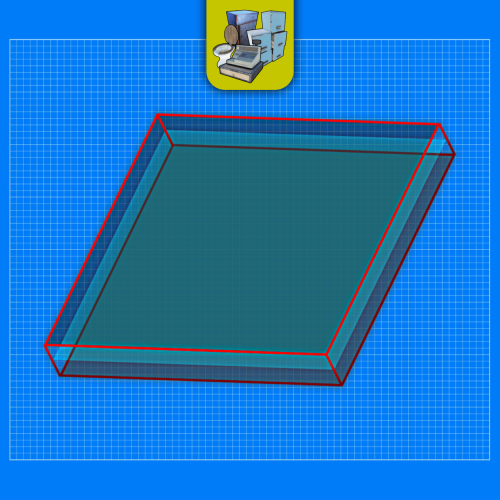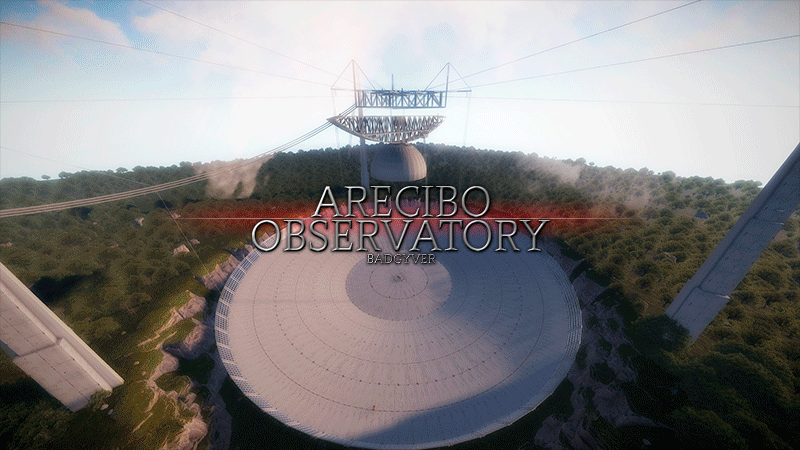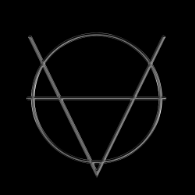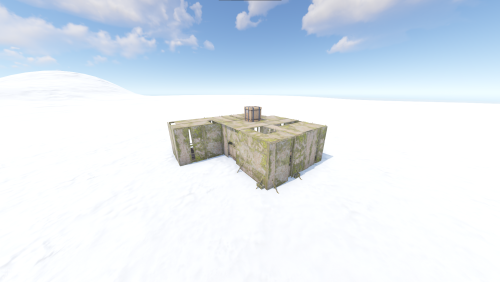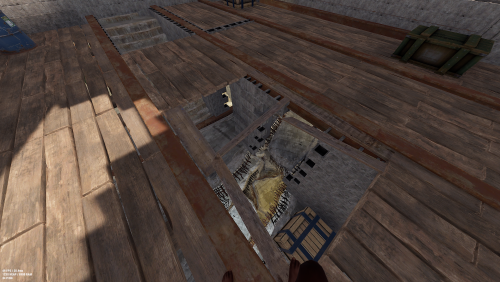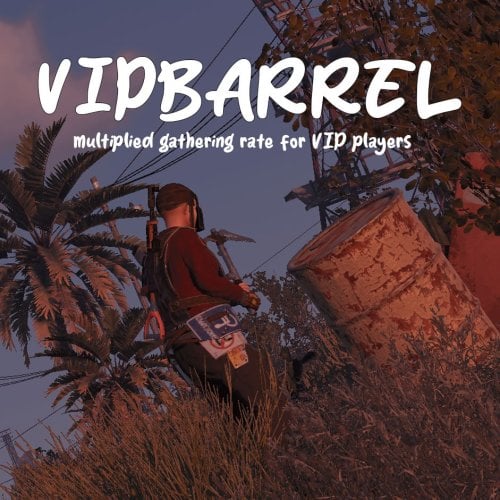Search the Community
Showing results for tags 'lootable'.
-
Version 1.0.3
1,886 downloads
SkillTreeItems adds 2 item types into loot containers on your server. Research Notes: will provide the player with an injection of xp equal to the amount specified in the items name. Tome of skill points: will award the player with skill points equal to the amount specified in the items name. The plugin allows you to create your own versions of the items, and has a number of commands available that should work with other plugins. skilltreeitems.use - required to consume the items and find them in loot containers. skilltreeitems.admin - required to use the spawn commands. Command: givexpitem Type: Chat Parameters: <amount> <Skin ID> <displayName> Example: givexpitem 1500 2863540162 research notes - Generates an item that can be redeemed for 1500 experience Command: givespitem Type: Chat Parameters: <amount> <Skin ID> <displayName> Example: givespitem 2 2863540162 tome of skill points - Generates an item that can be redeemed for 2 skill points Command: givespitemto Type: Chat/Console Parameters: <target ID> <amount> <skin ID> <displayName> Example: givespitemto 76561197988695317 3 2863540162 tome of skill points - Generates an item that can be redeemed for 2 skill points and gives it to target ID. Command: givexpitemto Type: Chat/Console Parameters: <target ID> <amount> <skin ID> <displayName> Example: givexpitemto 76561197988695317 1500 2863540162 tome of skill points - Generates an item that can be redeemed for 1500 experience and gives it to target ID. Command: giverandomxpitem Type: Chat/Console Parameters: <target ID> Example: giverandomxpitem 76561197988695317 - Generates a random item from the xp items listed in the config and gives it to Target ID. Command: giverandomspitem Type: Chat/Console Parameters: <target ID> Example: giverandomspitem 76561197988695317 - Generates a random item from the skill points items listed in the config and gives it to Target ID.Free -
Version 2.1.0
19 downloads
LootSpawnerPlus is an advanced, performance-optimized Rust plugin designed to make loot spawning more dynamic and customizable. With this plugin, server admins can easily create and manage loot spawn points directly through a clean and intuitive user interface (UI). Whether you need random quantities, random intervals, or a combination of both, LootSpawnerPlus gives you full control with zero memory leaks and excellent performance. Key Features • Full UI Management: Manage all loot spawn configurations directly from the in-game UI. No need for complex commands or editing files manually! • Random Quantity & Interval: Choose whether your loot spawns at random quantities, random intervals, or both. Customize the behavior to suit your server's needs. • Easy Configuration: Spawn loot at specific locations and set timers and quantities, all with just a few clicks. • Performance Optimized: LootSpawnerPlus is designed with efficiency in mind, ensuring your server stays lag-free even with numerous spawn points. • Memory Leak-Free: Enjoy a smooth, stable experience with zero memory leaks. • Simple Command: Use the command /lootspawnerplus to access to the UI and manage all spawn settings. How It Works Once installed, admins can configure loot spawns using a highly intuitive UI system. Adjust settings like: • Spawn Name • Item Name • Position (X, Y, Z) • Quantity: Set a fixed amount or enable random quantities for a more dynamic loot experience. • Interval: Set a fixed spawn interval or enable random intervals for unpredictability. Why LootSpawnerPlus? • Flexibility: Control over both random intervals and quantities means you can fine-tune loot spawning to create the perfect gameplay experience. • Performance: The plugin is crafted with high performance in mind, ensuring that even with many loot spawns, server performance is never compromised. • No Memory Leaks: Say goodbye to memory leaks! LootSpawnerPlus ensures your server runs smoothly over time. Command /lootspawnerplus - Open the loot spawn UI and manage spawn points. Make loot management on your Rust server easier, more dynamic, and more efficient with LootSpawnerPlus! Example Config: { "Spawn1": { "Interval": 30.0, "IsEnabled": true, "IsRandomInterval": true, "IsRandomQuantity": false, "ItemName": "ammo.rifle", "Position": { "x": 0.0, "y": 0.0, "z": 0.0 }, "Quantity": 16, "RandomIntervalMax": 60.0, "RandomIntervalMin": 30.0, "RandomQuantityMax": 60, "RandomQuantityMin": 10, "SpawnName": "Spawn1" } }$14.99 -
Version 2.9.9
9,391 downloads
Ever wondered why Rust has so many desks, toilets, boxes and even washing machines but you've never been able to see the hidden secrets inside? Now you can! With Static Lootables you can turn those boring props into loot containers filled with all sorts of goodies. Loot containers that aren't normally supposed to be looted. For best experience, have the UI scale set to 1. Lootables are being refilled based on each individual configuration set. Compatible with Static Lootables: Lootables.Ext $5.26 Prefab creator that directly works with Static Lootables in order to create custom lootable definitions for your servers! This plugin provides more than there already is. See it in action here. or get it as a bundle! -> Editor This plugin now has an integrated editor that allows anyone with the permission to customize the loot that can be found in-game in defined static lootables. Scroll to the bottom of this page to see it in action. Modify lootables using all the tools in-game. Update global settings to your liking on the fly. Dependencies ImageLibrary (Required) QuickSort ZoneManager Permissions StaticLootables.admin: Use the MMB when not holding any item to privately print the name of the object in front of you to chat. StaticLootables.editor: Allows players with the permission to use the /sledit command, which gives them the power to create/update/delete lootables using the editor. Features Highly customizable and intuitive system. ZoneManager inclusion / exclusion (per lootable prefab OR global settings). Parented filtering. Locked container system. Hacking system. Interaction icons (with template), customized text and opening container effects. Individual lootable container refilling rates. Consistent support & open to suggestions. Very user-friendly editor for server owners to modify or customize lootables. Unique System: create lootables that only apply on one or more prefabs. Integrated API for manipulating lootable definitions. Get the default loot-tables They will be updated in the future. Add StaticLootables.json to your oxide/config folder. Updated on 23th of October, 2021 #13 (OLD): StaticLootables.json Updated on 9th of July, 2023 (NEW): StaticLootables.json To create your own custom icons, you can use this template: staticlootables_template.zip Please make sure you maintain the margins as weird artifacts will show up if the icons are touching the edges of the icon, in-game. Lootable Objects Supermarket Cash Register (locked, 500 HP) Toilets Cardboard Boxes Lockers (closed models are locked, 50 HP) File Cabinets (locked, 50 HP) Desks (locked, 250 HP) Kitchen Fridges Electrical Boxes Washing Machine Trash Bag Gas Pumps Toolboxes (locked, 100 HP) Plant Pots Type-writers Kitchen Cooker (Underwater Labs) Pickup Truck (Rusty), Sedan A (Junkyard), Compact Car C (all locked, 75 HP), can be accessed anywhere but Junkyard Barge Coal Metal Crate (B) (locked, 500 HP; hackable, 120s, code resets every 300m) NEW Pallet Stacks (A-through-C) NEW Bin NEW Vodka Bottle Your suggestions are welcome! If there are any ideas in regards to prefabs or possible loot to find in them, use the Discussion tab to let me know about it so I add it for everyone to use. Hacking This is how Hackable containers work and why they're an OP mini-game: Hacking one will give you the PIN which will allow you to use with the container for a couple of hours 'till it becomes obsolete and resets. If one has hacked a container, the next hack will double in the amount of time taken. X3 for the third hack, and so on. The PIN can be shared within the team so they can come back every a couple a minutes and loot the hacked box. Press R when looking at an unlocked hacked container to pull up the PIN dialog. API Be creative! Information Here's to clarify how config properties work and what they mean. General Settings Distance: The maximum distance between the player and container. ItemAmountMultiplier: The multiplier for the amount of the items found in containers. LootableHealthMultiplier: The multiplier of the (maximum) health of locked lootable containers. ShadowOpacity: The white glow behind the text which highlights the text more in the dark. ShowLockedLootableApproximateCount: Shows the amount next to the health bar of containers. (e.g ~2 ITEMS APPX.) DamageMultiplierMinimum: The minimum damage dealt to the locked containers by melee weapons. Maximum does the same but for maximum. DamageCUIRefreshRate: The refresh rate for the CUI when containers are being hit at a high rate (with a jackhammer for example). Recommended 0.5. EnforcedFilters: It disallows all definitions from being lootable if their path contain the parent names in this array. EnforcedInZone: It only allows definitions to be lootable only within the zone(s) defined in this array. EnforcedNotInZone: It only allows definitions to be lootable when they're out of the zone(s) defined in this array. Interaction Settings Icon: The icon of the interaction definition. Text: The text of the interaction definition. OpenEffect: The (usually sound) effect of the interaction definition. Definition Settings PrefabFilter: The prefab name used by the definition to set this definition as lootable. InteractionIndex: The index of the interaction defined in the Interactions array. It starts at 0. ContainerSize: The slot count of the container non-relative to the contents defined in the contents array. AllowStack: Can items in the container stacked. Mainly used if you have 2 or more slots that have the same kind of item. Liquid: Marks the container as liquid. If this is set to true, no matter the contents defined, only liquid objects (water, salt water, blood?) can get in. Lock: Health: The maximum health of a container. Set to null if you wanna disable it. (e.g "Lock": null) Hack: Wait Time: The time in seconds! players have to wait for the initial hacking attempt. Code Resetting Rate: The time in minutes! until the hack resets the PIN and goes down an increment for how many times has been hacked used for the Wait Time multiplier. Rule: Refill Rate: The rate in minutes! until the container gets wiped from the server & memory is being freed for server resource reasons. OnlyIfParentFilter: It allows all definitions to be lootable if their path contain the parent names in this array. OnlyIfNotParentFilter: It disallows all definitions from being lootable if their path contain the parent names in this array. OnlyIfInZone: It only allows definitions to be lootable only within the zone(s) defined in this array. OnlyIfNotInZone: It only allows definitions to be lootable when they're out of the zone(s) defined in this array. Contents: ShortName: The short name of the item definition. CustomName: The in-game name of the item. SkinId: The skin of the ID. UseRandomSkins: Use the RandomSkins array to create more variety on what skinned items are used. SkinId: The skin of the ID. RandomSkins: The skin ID array used in replacement of SkinID when UseRandomSkins is true. MinimumAmount: The minimum range used for the item amount randomisation. MaximumAmount: The maximum range used for the item amount randomisation. ConditionMinimumAmount: The minimum range used for the item condition / durability randomisation. ConditionMaximumAmount: The maximum range used for the item condition / durability randomisation. SpawnChanceTimes: How many times in the SpawnChanceScale will it be likely for the item to be spawned. SpawnChanceScale: The scale of the odds for the item to be spawned. Contents: It's recursive, has the exact same content structure as this property. Installation Download the config which can be found above on this page. Put it in the oxide/config folder. Put StaticLootables.cs file in oxide/plugins. You're good to go! FOR BEST ENTERTAINMENT, USE THE DEFAULT SETTINGS OF THE PLUGIN. Screenshots Videos * The annoying flicker has been fixed in the live version, this was recorded while testing.$12.69 -
Version 2.9.9
835 downloads
Prefab creator that directly works with Static Lootables in order to create custom lootable definitions for your servers! This plugin provides more than there already is. [!] Known Issue When placing points that are (almost) perfectly vertical in all points (bottom points align with the top ones), the prefab gets applied flipped in the horizontal axis. Currently investigating this. Watch the tutorial down below to get an insight of how this works! It's simple, follow the instructions in chat designed to quickly help you integrate it in your server. Open the editor; Press [Reload] while looking at an object; If Lootables.Ext is loaded, the [PRO] section will show up, click on "Create Prefab"; Follow the instructions in chat & go wild; Press [Use] while looking at your newly created prefab; Set it up as a regular prefab; Voila!$5.26 -
Version 1.0.2
20 downloads
This plugin will seamlessly allow you to setup loot able shelf's for each monument with different monument loot tables! Supports saving Notes with text, Custom Items with DisplayNames, skins, radio's, keys that have been made for specific locks, etc How to use load the plugin go to a monument you want to place shelf's in / around / on "within the monument bounds" Give your self the permission lootablemonumentshelfs.admin 1 Look at the spot u want the shelf "wall, floor, etc" in F1 type spawn visual You can use the Telekinesis plugin (free on umod) to help place shelfs as well to make it easier to fine tune placements! 2 Then while looking at the shelf type the chat command /shelf create 3 Then put a ton of items on yourself that you want to put in the loot table for that monument area Type the chat command /shelf setloot 4. You can also do /shelf addloot while in that monument area to add more loot to the loot in this monument area 5. repeat steps 1 & 2 until you setup however many you wish for that area and just do /shelf reload to finish! successfully placed, saved, and ready for use! Permissions lootablemonumentshelfs.admin - Required to setup plugin Chat Commands spawn visual - F1 Command. /shelf create -- while looking at the shelf to add to the data file for that monument. /shelf setloot -- sets/resets the loot table for that monument area with whatever you have in your inventory. ( On You ) /shelf addloot - if you are within the monument bounds of the monument you wish to add more loot to put more items on you & run /shelf remove -- removes the current shelf you are looking at from the data file & world. /shelf reload -- reloads the shelfs after making modifications to the loot or adding new shelfs to the data file. /shelf <create|setloot|addloot|remove|reload> Warning Alpha Loot is not compatible with this plugin because it tries to modify the loot tables improperly. Lang { "Syntax": "Usage: /shelf create | setloot | addloot | remove ", "NoPermission": "You do not have permission to perform this action.", "NoValidEntity": "Make sure to be looking at a valid entity.", "EntityCreated": "Shelf was created at {0}.", "EntityRemoved": "Shelf was removed at {0}.", "InvalidShelfEntity": "Not a shelf entity.", "InvalidBounds": "You are near a monument but not within the bounds.", "UpdatedLootTable": "Successfully updated loot table." }$14.99 -
Version 1.0.1
13 downloads
The Arecibo Observatory, also known as the National Astronomy and Ionosphere Center (NAIC) and formerly known as the Arecibo Ionosphere Observatory, is an observatory in Barrio Esperanza, Arecibo, Puerto Rico owned by the US National Science Foundation (NSF). IT CONTAINS: Great variety of Parkour, Puzzles, NPCs, Loot, Hackable Crates and a nice decoration. RECOMMENDATION: This monument has a high difficulty to complete, it is recommended for two players, although with higher difficulty one player can also complete this monument.$12.90- 2 comments
-
- 1
-

-
- #arecibo
- #observatory
-
(and 85 more)
Tagged with:
- #arecibo
- #observatory
- #arecibo observatory
- #puertorico
- #puerto rico
- #radiotelescopio
- #radio
- #telescope
- #radiotelescope
- #national
- #sciencemind
- #foundation
- #nationalsciencefoundation
- #cornell
- #space
- #radar
- #umet
- #planetario
- #ratan-600
- #rusia
- #usa
- #lab
- #laboratorio
- #laboratory
- #tesla
- #teslacoil
- #puzzle
- #red card
- #green card
- #blue card
- #cardreader
- #card puzzle
- #card
- #radiation
- #hackablecrates
- #npc
- #npcspawn
- #npcs
- #npcloot
- #lootbox
- #loot
- #lootable
- #andalusia
- #spain
- #pvp
- #pve
- #pub
- #zone
- #damage
- #death
- #kill
- #resource
- #prefab
- #monument
- #custom monument
- #custom prefab
- #custom
- #badgyver
- #rust
- #rust custom
- #rustspain
- #playrust
- #rust custom monument
- #rust custom prefab
- #custom rust prefab
- #asset
- #rust asset
- #decor
- #decorative
- #decor prefab
- #map
- #apocalypse
- #rp
- #role play
- #roleplay
- #oxide
- #carbon
- #halloween
- #fantasy
- #fantasy prefab
- #fantasy monument
- #fantasy asset
- #fusible
- #fuse
- #keycard
- #keycards
- #parkour
-
Version 1.0.1
30 downloads
Will you be willing to give your life to find fortune? IT CONTAINS: H1Z1 Lab is an experimental laboratory with various puzzles to solve. It contains Zombies, NPC, traps, puzzles and an original crystal box in which you will get two hackable oil rig crates, plus extra loot of elite crates. VIDEO DEMO:$12.90-
- #h1z1
- #lab
-
(and 77 more)
Tagged with:
- #h1z1
- #lab
- #h1z1 lab
- #laboratorio
- #laboratory
- #thunder
- #storm
- #tesla
- #tesla coil
- #tesla laboratory
- #sparks
- #particles
- #effect
- #explosion
- #tramp
- #puzzle
- #puzzles
- #red card
- #green card
- #blue card
- #cardreader
- #card puzzle
- #card
- #radiaction
- #hackablecrate
- #hackable crate
- #hackablecrates
- #npc
- #npcspawn
- #npcs
- #npcloot
- #lootbox
- #loot
- #lootable
- #pvp
- #pub
- #zone
- #damage
- #death
- #kill
- #resource
- #prefab
- #monument
- #custom monument
- #custom prefab
- #custom
- #badgyver
- #rust
- #rust custom
- #rust custom monument
- #rust custom prefab
- #custom rust prefab
- #asset
- #rust asset
- #decor
- #decorative
- #decor prefab
- #map
- #apocalypse
- #rp
- #role play
- #roleplay
- #oxide
- #carbon
- #horror
- #skull
- #halloween
- #fantasy
- #fantasy prefab
- #fantasy monument
- #fantasy asset
- #rabbit
- #pve
- #fear
- #fusible
- #keycard
- #keycards
- #oil rig
- #oilrig
-
-
Version 1.0.0
1 download
This is my new prefab, with the unique ability to be reassembled multiple times. It consists of about 6k prefabs, that is, each brick and piece of tile is individual, which makes it possible to modify it for yourself. Its modularity allows the player to move from the lowest floor to the top, not only by stairs , but also through cracks in the floor and tiles. It contains 8 barrels of scrap metal, 2 barrels of fuel, 1 barrel of diesel, 5 regular crates, 4 military crates, and 2 food crates.$5.49 -
Version 1.0.0
6 downloads
Inspired by a car scrapyard, this monument is perfect for large or small maps, thanks to the fact that it has enough loot, the possibility of taking all 3 cards and much more. Everything in one place. Parts of the monument: -Central building where the blue and red doors are located, with medium radiation in the blue cabin and high radiation in the red cabin, where in addition to finding military boxes you have the hacked box. -Roof: here you will find the recycler, a couple of boxes and 2 barrels of diesel. -Round: A pile of burning tires surrounded by boxes and lootable road signs. -Purple House: Located in a corner, here you will find a hackable box along with a couple of military boxes, a sofa, a cooking barrel, a research table and a level 2 workbench. All surrounded by 4 watchtowers monitored by scientists. File content: -Car Scrapping prefab -Car Scrapping Topology -Car Scrapping Splat 0 -Car Scrapping Splat1 -Car Scrapping Heights$4.50 -
- 14 comments
- 2 reviews
-
- #betterloot
- #loot
-
(and 6 more)
Tagged with:
-
Version 1.0.0
56 downloads
It's a plugin that allows you to break barrels in a single shot and recover the loot automatically in the inventory. Showcase video Permissions InstantLoot.use - Allows you to break in one hit InstantLoot.autoloot - Allows you to automatically recover loot from inventory (only works if the permission above is assigned) Commands No commands are necessary to use InstantLoot$4.49 -
Version 1.0.0
6 downloads
The VIPBarrel plugin is a Rust plugin that enhances the gameplay experience by allowing players to multiply the loot they receive from breaking loot barrels. When a player activates the VIP barrel gather rate using the "/vipbarrel" command, their loot multiplier is set to a configurable value and every loot item obtained from breaking loot barrels is multiplied by this factor. The plugin includes cooldown periods and reminder notifications to manage the usage of the VIP barrel gather rate. Players can stop the VIP barrel gather rate at any time using the "/vipbarrelstop" command. This plugin adds a new dimension to looting gameplay in Rust by providing players with the opportunity to boost their loot gains from loot barrels. Config file: { "VIPGatherDuration": 240, "CooldownDuration": 300, "ReminderInterval": 30, "LootMultiplier": 2.0 }$3.99 -
Version 1.0.0
2 downloads
This pack contains loot for 4 different difficulty levels You have to install copy paste plugin first Easy Medium Hard Expert Nightmare (WIP) Video: When you're done with the video, you have to put the base in the raidablebases plugin: Like so: "Additional Bases For This Difficulty": { "yourbasename": [ { "Option": "stability", "Value": "false" }, { "Option": "autoheight", "Value": "false" }, { "Option": "height", "Value": "1.0" } ], Then reload the RaidableBases plugin$5.00





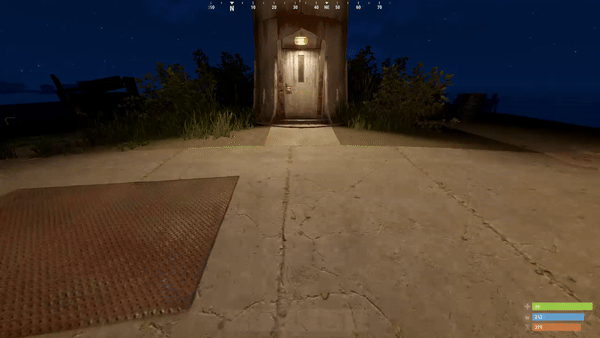

.thumb.png.a167af6d204c8731865ddb8c7651fe66.png)