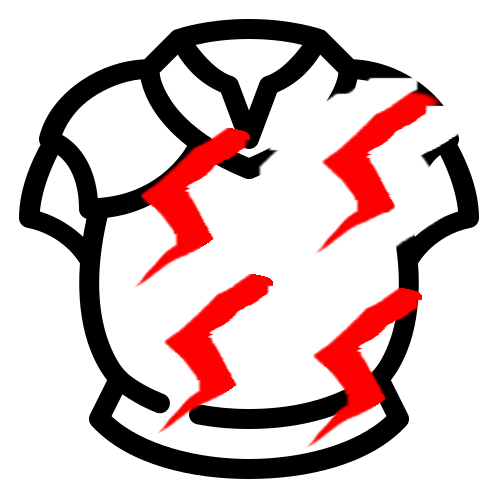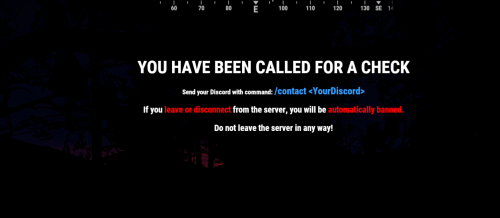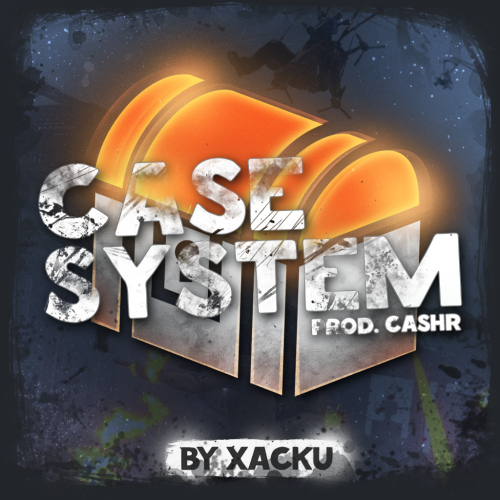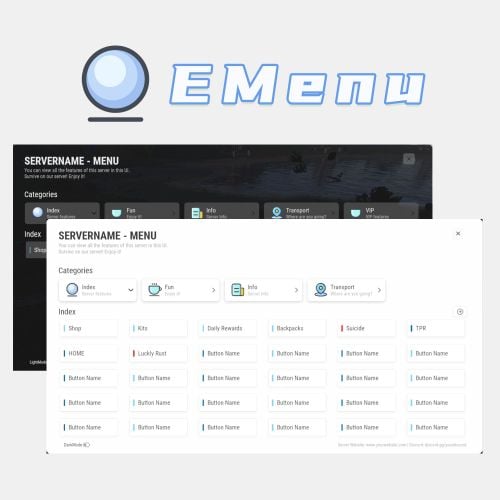Search the Community
Showing results for tags 'rust plugin'.
-
Version 1.4.1
3,276 downloads
Chest Stacks is a Rust plugin that allows players to stack chests on top of each other! Configuration: { "Building privilege required": true, "Blacklisted Skins": [ 2618923347 ], "Permissions & their amount of stacked chests lmits": { "cheststacks.use": { "Chest type limits": { "SmallBox": 3, "LargeBox": 5 } }, "cheststacks.vip": { "Chest type limits": { "SmallBox": 5, "LargeBox": 10 } } } } Language: { "MaxStackAmount": "You are trying to stack more than {0} boxes!", "OnlyStackSameType": "You can only stack the same type of chests!", "CeilingBlock": "A ceiling is blocking you from stacking this chest!", "BuildingBlock": "You need to be Building Privileged in order to stack chests!" } Permissions: cheststacks.use (Always grant this permission for usage, grant additional permissions for different maximum stack amounts) In order to stack the chests you have to press RIGHT CLICK while looking at the placed chest and being near it! Supports: Small Boxes, Large Boxes$10.00- 69 comments
- 11 reviews
-
- 9
-

-

-
- #rust
- #rust plugin
- (and 9 more)
-
Version 3.0.1
34,046 downloads
Create fully automated raidable bases with NPCs in Rust This is the premium version of Raidable Bases. The differences between this and the free version are too many to list. A few key differences are: five (5) difficulties and associated loot table functionality instead of one (1), buyable events, lockouts for players. Requires latest version of CopyPaste or bases to work. It also requires that you have copypaste files already made. Raidable bases will be spawned using the CopyPaste plugin. This plugin does NOT come with any bases. Packages are sold separately that include bases. Check out my packages for this plugin for tier1, tier2, and tier3 which contain everything you need to get the plugin working in minutes with all bases and loot already configured for you! Packages are sold separately. RBE DEBUG This command exists to aid with issues regarding your configuration, profiles and/or map by displaying information, both good and bad, related to finding spawn points and spawning of bases. It is your responsibility to use this command before asking for help. Loot Table Editor by @beee https://codefling.com/tools/raidable-bases-loot-table-editor There are just a few steps required to get bases spawn on your server within minutes. You must have the CopyPaste plugin installed. (Disclaimer: Configuring this to your servers specific needs will require a lot of time and effort) Step 1: Obtain Your Bases You can get bases by: Downloading them from Fortify Purchasing a tier package from me Buying a base package from third-party sellers (be wary that some sellers include items in their CopyPaste files!) Creating your own bases Step 2: Set Up Profiles Profiles are located in: oxide/data/RaidableBases/Profiles/ carbon/data/RaidableBases/Profiles/ There are five different profiles. You can add the filenames of your CopyPaste bases manually, or by using the command: For example (You must use straight double quotes. Curly double quotes are not supported!): Step 3: Edit the Configuration The configuration file is located in: oxide/config/RaidableBases.json carbon/configs/RaidableBases.json Make the following changes: Always Maintain Max Events: Set this to true. Max Maintained Events: Set this to the number of bases you want to spawn. Minimum Required Players Online: If you want bases to spawn even when no players are online, set this to 0. Step 4: Save and Reload After making your changes: Save your files. Reload the plugin. The bases will now start spawning automatically. They will use the Default Loot table, located in: oxide/data/RaidableBases/Default_Loot.json carbon/data/RaidableBases/Default_Loot.json Step 5: Customize Loot Tables Refer to the documentation to learn how to set up your own custom loot tables. Additional Information If you want buyable events using the /buyraid command, you can set a cost under the Buyable Event Costs section. This includes: Economics Buy Raid Costs ServerRewards Buy Raid Costs Custom Buy Raid Costs Tips for Customizing Your Setup The plugin has many settings to customize. No guide can cover everything, so you will need to go through each setting and adjust it to meet your server’s needs. Important: Make backups as you configure the settings. Don’t rush—take it one step at a time. Dynamic difficulties (added in 3.0.0): Easily add or remove your own difficulties. You should reload the plugin whenever you make changes! Add a difficulty: rb.difficulty add "Sky" This will create the profile "Sky Bases.json" and set the difficulty to "Sky" rb.config add "Sky Bases" sky1 sky2 sky3 sky4 sky5 Reload the plugin! This will create language messages in the EN and RU language files which you can copy to other language files. If your messages do not update after a reload then you must restart your Rust server to reset Oxide cache. This will create all relevant settings for "Sky" within the config file where you must set them all as desired You need your own copypaste files and loot tables using their new respective names. Base Loot folder - add a loot table with the filename "Sky Bases.json" to match the profile name. Difficulty Loot folder - add a loot table with the filename "Sky.json" to match the difficulty name. Remove a difficulty: rb.difficulty remove "Sky" This will remove all settings for this difficulty from the config file - and disable the profile - only. No files are deleted! Edit or change a difficulty name: This is not supported and will not be - some hosts restrict System.File.IO namespace Please avoid trying to do this unless you are an expert user - you must rename EVERYTHING yourself Configuration errors are shown in rcon when the plugin loads If you make a mistake, you can use the add command a second time which will re-add any missing settings. If you feel overwhelmed or frustrated, take a break and return to it later. I am always here to answer your questions and help you (even if it takes some hours for me to respond). Tutorial This is not your run-of-the-mill plugin. DO NOT INSTALL WITHOUT READING THIS DOCUMENTATION FIRST. This plugin is extremely advanced and requires utmost attention to detail to configure properly. Jumping around in the configuration file or profiles will lead to more problems than it's worth. Take your time to understand each option before enabling or disabling its functionality. Raidable Bases is an independent expansion of Dangerous Treasures. You may learn how to enable the expansion mode below. It does not require Dangerous Treasures for any other purpose. Configuration Loot Tables The plugin comes with some very basic items (Default_Loot.json) that only serve as a demo loot list for you to either delete or expand upon. In order to make any use of the plugin (beyond demonstration) you will have to create your own loot lists instead. It will take a very long time to configure your loot tables, and fine-tune each to your specific needs. To start, I recommend that you use the rb.populate all command. This creates files in the Editable_Lists folder for each difficulty that contain every item in the game. Edit each file and set the amounts for the items that you want to spawn, and remove those that you do not want to spawn. It may look intimidating editing a list of 660 items, but don't underestimate how easy it is to delete items from a list compared to adding each one manually. Items that have their amount AND amountMin set to 0 will not spawn. So you may either delete these items from the list, or come back to them later. If you set amountMin to 0 then chance will determine if the item spawns or not, and another item will not replace it unless there are extra items available (as of 1.7.3). You can set the item skin that you want to use, but I suggest using the Skins settings in the configuration file to use random skins, or none at all. The rb.populate command which populates the Editable_Lists folder also includes items already inside of your Difficulty_Loot folder. This allows you to easily repopulate lists in order to re-evaluate which items spawn at a later date. Files inside of the Editable_Lists folder must be copied into an existing loot file in order to use the loot table. As the name implies, it is for editing only. - If you want to use Editable_Lists/Easy.json for your Easy bases then copy the contents of the file into the Difficulty_Loot/Easy.json file. - If you want to use Editable_Lists/Expert.json for the Expert Bases.json profile, then you must copy the contents of the Expert.json file into the Bases_Loot/Expert Bases.json file probability - the chance that the item can spawn. value must be between 0.0 and 1.0 where 1.0 is 100% chance Loot Priority Loot is pulled from all datafiles within the oxide/data/RaidableBases/ folder with the exception of the Profiles folder which is used to configure bases. oxide/data/RaidableBases/Base Loot - If a loot table exists in this folder with the same name as a profile then all of the bases in that profile will use this loot table. If you want items in this loot table to always spawn then you must enable Always Spawn Base Loot Table in the respective profile. oxide/data/RaidableBases/Difficulty Loot - Items will be chosen from these files based on the difficulty of each profile. If Use Day Of Week Loot is enabled then it will choose the loot table for that specific day. Otherwise, it will pick from Default_Loot.json. This is the default list, and is only used when all other loot tables do not have a sufficient amount of loot to spawn based on the Amount Of Items To Spawn setting. Loot Settings Allow Duplicate Items - This is useful when you do not have enough items in your loot tables , and you want to spawn Amount Of Items To Spawn by using the same items more than once. Amount Of Items To Spawn - This is the number of items that you want to spawn. If you do not have enough items in your loot tables then it will only spawn the amount that you have available. It will not spawn items if the container does not have enough space. Drop Tool Cupboard Loot After Raid Is Completed (false) Divide Loot Into All Containers - This allows you to divide loot evenly from all of your loot lists into all containers when enabled. You MUST increase or decrease Amount Of Items To Spawn respective to how many items you want in each container. This includes large boxes, small boxes, coffins and storage barrels. Optional settings include (in order of priority) cupboard, bbq, oven, fridge and lockers. Allow Players To Pickup Deployables (false) - As name implies, overridden by Entities Not Allowed To Be Picked Up Allow Players To Deploy A Cupboard (true) - Block players from placing a TC after destroying the TC in the base. Drop Container Loot X Seconds After It Is Looted (false) - Prevent players from cherry picking items and leaving the rest, in order to despawn the raid quicker. Drop Container Loot Applies Only To Boxes And Cupboards (true) - As name implies Empty All Containers Before Spawning Loot (true) - Useful if using CopyPaste files that contain loot already - I suggest leaving this true as it can complicate how many items spawn if there are too few inventory slots remaining. Ignore Containers That Spawn With Loot Already (false) - Useful if you want specific loot to spawn from a copypaste file. Require Cupboard Access To Loot (false) - Prevent all players from looting until they reach the TC, or destroy it. Skip Treasure Loot And Use Loot In Base Only (false)" - Useful if you want all loot to spawn from a copypaste file - not recommended - will allow players to memorize which boxes to raid and ignore the rest. Always Spawn Base Loot Table (false) - Very useful if you want items in the Base_Loot file to always spawn (such as C4, rockets, ammo, etc) Settings Blacklisted Commands (none) - prevents players from using these commands inside of a raid base Automatically Teleport Admins To Their Map Marker Positions (true) - right-click map to teleport (requires raidablebases.mapteleport permission) Block Wizardry Plugin At Events (false) - Block players from using wands Chat Steam64ID (0) - The steam profile icon to show in chat messages Expansion Mode (Dangerous Treasures) (false) - Allow Dangerous Treasures to take over a random box for its event Remove Admins From Raiders List (false) - Allows admins to help players without receiving any rewards Show X Z Coordinates (false) - Show X Z coordinates alongside grid location Buy Raid Command (buyraid) - Opens the buyable UI to purchase raids for each difficulty Event Command (rbe) - Specify command name Hunter Command (rb) - Specify command name Server Console Command (rbevent) - Specify command name Raid Management Allow Teleport (false) - Allow/prevent players from teleporting Allow Cupboard Loot To Drop (true) - Allows loot to drop when TC is destroyed by a player Allow Players To Build (true) Allow Players To Use Ladders (true) Allow Players To Deploy Barricades (true) Allow Players To Upgrade Event Buildings (false) - Prevent players from upgrading buildings with no TC to prevent this otherwise Allow Player Bags To Be Lootable At PVP Bases (true) - Bypasses Prevent Looting plugin Allow Player Bags To Be Lootable At PVE Bases (true) - Bypasses Prevent Looting plugin Allow Traps To Drop Loot (false) - Allow traps such as guntraps and turrets to drop loot on death Allow Players To Loot Traps (false) - Allows players to loot traps such as guntrap and turrets with TC access Allow Raid Bases On Roads (true) Allow Raid Bases On Rivers (true) Allow Raid Bases On Building Topology (true) - Specifically added for custom map makers Allow Vending Machines To Broadcast (false) - Prevents vending machines from showing on the map Allow Bases To Float Above Water (false) - Keyword: FLOAT Allow Bases To Spawn On The Seabed (false) Prevent Bases From Floating Above Water By Also Checking Surrounding Area (false) - Keyword: FLOAT Maximum Water Depth Level Used For Float Above Water Option (1.0) - Keyword: FLOAT, but allows you to prevent on water if the value is low enough Backpacks Can Be Opened At PVE Bases (true) Backpacks Can Be Opened At PVP Bases (true) Backpacks Drop At PVE Bases (false) - Will drop a backpack on death, even if explicity disabled in Backpack configuration (requires Backpacks 3.4.0 ) Backpacks Drop At PVP Bases (false) Block Mounted Damage To Bases And Players (false) - Prevent players from dealing damage while on mini, scrap heli, etc Block RestoreUponDeath Plugin For PVP Bases (false) Block RestoreUponDeath Plugin For PVE Bases (false) Bypass Lock Treasure To First Attacker For PVE Bases (false) - Do not set an owner for PVE bases Bypass Lock Treasure To First Attacker For PVP Bases (false) - Do not set an owner for PVP bases Despawn Spawned Mounts (true) - Allows mounts such as mini or scrap heli to remain if not abandoned when raid despawns Do Not Destroy Player Built Deployables (true) - Loot is not lost if the plugin destroys a player's box with this option - it is dropped on the ground in a grey loot container just as if they destroyed the box themselves Do Not Destroy Player Built Structures (true) Divide Rewards Among All Raiders (true) Draw Corpse Time (Seconds) (300.0) - The amount of time the players corpse location is drawn on their screen Eject Sleepers Before Spawning Base (true) Extra Distance To Spawn From Monuments (0.0) Flame Turrets Ignore NPCs (false) - Can help with performance on some servers Maximum Land Level (2.5) - The allowed height of the surrounding terrain for spawning bases (this should never be changed) Move Cookables Into Ovens (true) Move Food Into BBQ Or Fridge (true) Move Resources Into Tool Cupboard (true) Move Items Into Lockers (true) Lock Treasure To First Attacker (true) - Sets the first attacker as the owner of a raid. You must set eject enemies settings in each profile if you do not want players entering private raids Lock Treasure Max Inactive Time (Minutes) (20.0) - Resets the raid as public after this time Assign Lockout When Lock Treasure Max Inactive Time Expires (false) - useful those who partially raid bases in order to avoid the lockout timer Lock Players To Raid Base After Entering Zone (false) - Forces players to be locked to a raid once they enter it, even on accident Only Award First Attacker and Allies (false) Minutes Until Despawn After Looting (min 1) (15) - The time until the base despawns after being raided Minutes Until Despawn After Inactive (0 = disabled) (45) - The time until the base despawns after being inactive Minutes Until Despawn After Inactive Resets When Damaged (true) - Resets the time until the base despawns when it is damaged by a player Mounts Can Take Damage From Players (false) Mounts Can Take Damage From SamSites (true) Player Cupboard Detection Radius (100.0) - Extra layer of protection to prevent raid bases from spawning too closely to player bases (this should never be under 100 and never too high either, 100-200 at most) Players With PVP Delay Can Damage Anything Inside Zone (false) - Applies specifically to PVP raid bases Players With PVP Delay Can Damage Other Players With PVP Delay Anywhere (false) PVP Delay Between Zone Hopping (10.0) - The amount of time players can take damage while on a PVE server after stepping outside of a PVP zone - prevents exploiting - recommended value: 120 Prevent Fire From Spreading (true) - Helps with server performance by preventing forest fires, err, fire from spreading after initial spawn Prevent Players From Hogging Raids (true) - Prevents players from tagging multiple raids at once Require Cupboard To Be Looted Before Despawning (false) Destroying The Cupboard Completes The Raid (false) Require All Bases To Spawn Before Respawning An Existing Base (false) - Rotate through all bases specific to each difficulty before reusing an existing base Turn Lights On At Night (true) Turn Lights On Indefinitely (false) Traps And Turrets Ignore Users Using NOCLIP (false) Use Random Codes On Code Locks (true) Wait To Start Despawn Timer When Base Takes Damage From Player (false) - Prevents the inactive despawn timer from starting until it is damaged by a player. Combos well when inactive resets is disabled by giving players a limited time to finish a raid once they start it Additional Containers To Include As Boxes (none) - example: vendingmachine Eject Mounts Boats (false) - Set any true to prevent them from entering a raid base Cars (Basic) (false) Cars (Modular) (false) Campers (true) Chinook (false) Flying Carpet (false) Horses (false) HotAirBalloon (true) MiniCopters (false) Pianos (true) Scrap Transport Helicopters (false) All Other Mounts (false) All Controlled Mounts (false) - Mounts controlled via another plugin Max Amount Of Players Allowed To Enter Each Difficulty (0 = infinite, -1 = none) (infinite) Easy Difficulty => Amount (0) Medium Difficulty => Amount (0) Hard Difficulty => Amount (0) Expert Difficulty => Amount (0) Nightmare Difficulty => Amount (0) Max Amount Allowed To Automatically Spawn Per Difficulty (0 = infinite) -1 = disabled) Easy (0) - Specifies how many of each difficulty can be spawned at any given time Medium (0) Hard (0) Expert (0) Nightmare (0) Player Lockouts (0 = ignore) - this is for PUBLIC raids where buyable events use the Buyable Cooldowns and these are not shared - players may still do 1 public and 1 buyable event if these are both enabled Time Between Raids In Minutes (Easy) (0.0) - Set a cooldown before the player can enter another raid base Time Between Raids In Minutes (Medium) (0.0) Time Between Raids In Minutes (Hard) (0.0) Time Between Raids In Minutes (Expert) (0.0) Time Between Raids In Minutes (Nightmare) (0.0) Block Clans From Owning More Than One Raid (false) - Prevent clans from hogging multiple raid bases Block Friends From Owning More Than One Raid (false) Block Teams From Owning More Than One Raid (false) Easy|Medium|Hard|Expert|Nightmare Raids Can Spawn On Monday (true) Tuesday (true) Wednesday (true) Thursday (true) Friday (true) Saturday (true) Sunday (true) Difficulty Colors (Border) Easy (000000) Medium (000000) Hard (000000) Expert (000000) Nightmare (000000) Difficulty Colors (Inner) Easy (00FF00) Medium (FFEB04) Hard (FF0000) Expert (0000FF) Nightmare (000000) Map Markers Marker Name (Raidable Base Event) Radius (0.25) Use Vending Map Marker (true) Show Owners Name on Map Marker (true) Use Explosion Map Marker (false) Create Markers For Buyable Events (true) Create Markers For Maintained Events (true) Create Markers For Scheduled Events (true) Create Markers For Manual Events (true) Buyable Events Do Not Reward Buyable Events (false) Refunds > Refund Despawned Bases (false) Refunds > Refund Percentage (100.0) Refunds > Refund Resets Cooldown Timer (false) Refunds > Block Refund If Base Is Damaged (true) Cooldowns (0 = No Cooldown) VIP Permission (raidablebases.vipcooldown (300.0) Admin Permission (raidablebases.allow (0.0) Server Admins (0.0) Normal Users (600.0) Allow Players To Buy PVP Raids (false) - If all of your profiles have PVP enabled then players will NOT be able to buy any raids! Convert PVE To PVP (false) Convert PVP To PVE (false) Distance To Spawn Bought Raids From Player (500.0) Lock Raid To Buyer And Friends (true) Ignore Player Entities At Custom Spawn Locations (false) Ignore Safe Checks (false) - if enabled will prevent the plugin from checking the area for a TC, buildings, or deployables Max Buyable Events (1) Reset Purchased Owner After X Minutes Offline (10.0) Spawn Bases X Distance Apart (100.0) - most maps cannot support this being above 200 ! Spawns Database File (Optional) (none) - Useful if you want buyable raids to spawn in specific locations using spawn files from the Spawns Database plugin Maintained Events Always Maintain Max Events (false) - Spawn another raid soon after one despawns Ignore Player Entities At Custom Spawn Locations (false) - spawn regardless of what player entities are built in the area Chance To Randomly Spawn PVP Bases (0 = Ignore Setting) (0.0) - Overrides all PVP Allow profile settings for a chance to make the raid PVE or PVP Convert PVE To PVP (false) Convert PVP To PVE (false) Include PVE Bases (true) Include PVP Bases (true) Ignore Safe Checks (false) - Bypass checks that ensure no buildings or other objects are blocking the spawn Minimum Required Players Online (1) - Max Maintained Events (1) - How many bases you want available at any given time Spawn Bases X Distance Apart (100.0) - most maps cannot support this being above 200 ! Spawns Database File (Optional) (none) - Useful if you want maintained raids to spawn in specific locations using spawn files from the Spawns Database plugin Time To Wait Between Spawns (15.0) - Wait a specific time frame between each paste (can be set to 0) Manual Events Convert PVE To PVP (false) Convert PVP To PVE (false) Max Manual Events (1) Spawn Bases X Distance Apart (100.0) Spawns Database File (Optional) (none) - Useful if you want manually spawned raids to spawn in specific locations using spawn files from the Spawns Database plugin Scheduled Events Enabled (false) - Spawn raids on a timer specific to random amount of time between Every Min and Every Max Seconds Ignore Player Entities At Custom Spawn Locations (false) - spawn regardless of what player entities are built in the area Chance To Randomly Spawn PVP Bases (0 = Ignore Setting) (0.0) - Overrides all PVP Allow profile settings for a chance to make the raid PVE or PVP Convert PVE To PVP (false) Convert PVP To PVE (false) Every Min Seconds (3600.0) Every Max Seconds (7200.0) Include PVE Bases (true) Include PVP Bases (true) Ignore Safe Checks (false) - Bypass checks that ensure no buildings or other objects are blocking the spawn Max Scheduled Events (1) Max To Spawn At Once (0 = Use Max Scheduled Events Amount) (0) Minimum Required Players Online (1) Spawn Bases X Distance Apart (100.0) - most maps cannot support this being above 200 ! Spawns Database File (Optional) (none) - Useful if you want scheduled raids to spawn in specific locations using spawn files from the Spawns Database plugin Time To Wait Between Spawns (15.0) - Wait a specific time frame between each paste (can be set to 0) Economics Buy Raid Costs (0 = disabled) - if you do not configure at least one cost for Buyable Events then players will not be able to buy any raids Easy (0.0) - How much each raid costs, use the /buyraid command to see the UI Medium (0.0) Hard (0.0) Expert (0.0) Nightmare (0.0) ServerRewards Buy Raid Costs (0 = disabled) - if you do not configure at least one cost for Buyable Events then players will not be able to buy any raids Easy (0) - How much each raid costs, use the /buyraid command to see the UI Medium (0) Hard (0) Expert (0) Nightmare (0) Custom Buy Raid Costs (false = disabled) - if you do not configure at least one cost for Buyable Events then players will not be able to buy any raids Easy (50 scrap) - How much each raid costs, use the /buyraid command to see the UI Medium (100 scrap) Hard (150 scrap) Expert (200 scrap) Nightmare (250 scrap) All are disabled by default. All can require its own specific item. Allowed Zone Manager Zones List: pvp, 99999999 - the list of zones where raid bases may spawn at - Zone Manager is not required to use this plugin. Use Grid Locations In Allowed Zone Manager Zones Only - forces all spawns into zones by Zone Manager. Adding flags to your zones may conflict with this plugin. Use of Spawns Database plugin is advised instead Event Messages Notify Plugin (-1 = disabled) Notification Interval (1 second) Announce Raid Unlocked (false) Announce Buy Base Messages (false) Announce Thief Message (true) Announce PVE/PVP Enter/Exit Messages (true) Show Destroy Warning (true) Show Opened Message (true) Show Opened Message For Paid Bases (true) Show Prefix (true) Show Messages To Player (true) - set false if you do not want players to receive CHAT messages, other messages from notifications will still show GUIAnnouncements and Advanced Alerts plugins can be used instead of CHAT messages Advanced Alerts Enabled (true) Anchor Min and Max Time Shown (5) Panel Alpha (0.98) Background Color Title Background Color GUIAnnouncements Enabled (false) Banner Tint Color (Grey) Maximum Distance (300.0) Text Color (White) Lusty Map Enabled (false) Icon File (http://i.imgur.com/XoEMTJj.png) Icon Name (rbevent) Icon Rotation (0.0) Ranked Ladder (based on points system) Award Top X Players On Wipe (3) - Set 0 to disable permissions and groups from being created. Every wipe the top 3 players are awarded the raidablebases.th permission and raidhunter group. Used with plugins that give titles based on permissions/groups, such as BetterChat Enabled (true) Difficulty Points (for each difficulty) Assign To Owner Of Raid Only (false) Assign Rank After X Completions - Players that complete the required amount of completions will receive the relevant above permission and group automatically - Set value above 0 to enable this feature for any given difficulty as it is disabled for all difficulties by default Permissions and groups are given to players for being top 3 in each difficulty at the end of a wipe Set Award Top X Playrs On Wipe to 0 to disable these permissions and groups from being created. permissions: raidablebases.ladder.easy, raidablebases.ladder.medium, raidablebases.ladder.hard, raidablebases.ladder.expert, raidablebases.ladder.nightmare, raidablebases.th groups: raideasy, raidmedium, raidhard, raidexpert, raidnightmare, raidhunter Skins (Boxes, Loot Items, Npcs all have there own settings) (skin settings revamped in 2.7.4) Use Identical Skins Include Workshop Skins (true) Use Random Skin (true) Use Imported Workshop Skins File (true) - copy existing Imported Workshop Skins section from Skinbox to the Imported Workshop Skins json file to apply. Boxes (including above Skins options) Preset Skins - you can add any box skin here and it will randomly apply to any relevant box this skin can be used with Loot Items (including above Skins options) Use Identical Skins For Stackable Items Use Identical Skins For Non-Stackable Items Deployables (including above Skins options) List: Partial Names (door, barricade, chair, fridge, furnace, locker, reactivetarget, rug, sleepingbag, table, vendingmachine, waterpurifier, skullspikes, skulltrophy, summer_dlc, sled) Skin Everything (true) - if true then the Partial Names list will not be used Preset Door Skins - you can add any door skin here and it will randomly apply to any relevant door this skin can be used with Ignore If Skinned Already (false) Treasure Resources Not Moved To Cupboards (skull.human, battery.small, bone.fragments, can.beans.empty, can.tuna.empty, water.salt, water, skull.wolf) Use Day Of Week Loot (false) Do Not Duplicate Base Loot (false) Do Not Duplicate Difficulty Loot (false) Do Not Duplicate Default Loot (false) Use Stack Size Limit For Spawning Items (false) Status UI - Shows PVE/PVP, time left, amount of loot left and the status of owner Details UI - Shows owner and active status Delay UI - Shows UI for PVP delay Buyable Cooldowns UI - Shows UI for the Buyable Cooldowns option Buyable Events UI - Shows players a UI for buying events including the primary cost Lockouts UI - Shows UI for the Player Lockouts option Enabled Offset Min Offset Max Panel Alpha Font Size Background Color Title Background Color etc Weapons Fog Machine Allows Motion Toggle (true) Fog Machine Requires A Power Source (true) SamSite Repairs Every X Minutes (0.0 = disabled) (5.0) SamSite Range (350.0 = Rust default) (75.0) Test Generator Power (100.0) Tesla Coil settings in profiles Infinite Ammo AutoTurret (true) FlameTurret (true) FogMachine (true) GunTrap (true) SamSite (true) Ammo AutoTurret (256) FlameTurret (256) FogMachine (5) GunTrap (128) SamSite (24) Tesla Coil (profiles) Requires A Power Source (true) Max Discharge Self Damage Seconds (0 = None) 120 = Rust default) (0.0) Max Damage Output (35.0) Profiles Difficulty - very first setting. If your raids show as NORMAL then you're using the free plugin. If all bases show as EASY then this setting is not configured. Entities Not Allowed To Be Picked Up (List: generator.small, generator.static autoturret_deployed - overrides Allow Players To Pickup Deployables) Additional Bases For This Difficulty (default) - A list of bases to use within this profile Paste Options (default) - Paste options specific to the profiles filename if it is also a base Profile Enabled (true)- Useful for disabling a profile instead of deleting it Add Code Lock To Unlocked Or KeyLocked Doors (true) Add Code Lock To Boxes (false) Add Code Lock To Tool Cupboards (false) Close Open Doors With No Door Controller Installed (true) Allow Duplicate Items (false) - [Explained above] Allow Players To Pickup Deployables (false) - [Explained above] Allow Players To Deploy A Cupboard (true)- [Explained above] Allow PVP (true) Allow Friendly Fire (Teams) (true) Amount Of Items To Spawn (30) - [Explained above] Minimum Amount Of Items To Spawn (0 = Use Max Value) (0) Flame Turret Health (300.0) Block Plugins Which Prevent Item Durability Loss (false) - Force items to take condition losses Block Damage Outside Of The Dome To Players Inside (false) - Prevent damage from outside of the dome to players inside of the dome Block Damage Outside Of The Dome To Bases Inside (false) - Prevent damage from outside of the dome to the base inside Block Damage Inside From Npcs To Players Outside (false) Building Blocks Are Immune To Damage (false) Boxes Are Invulnerable (false) Spawn Silently (No Notifcation, No Dome, No Map Marker) (false) Divide Loot Into All Containers (true) - [Explained above] Drop Container Loot X Seconds After It Is Looted (0.0) - [Explained above] Drop Container Loot Applies Only To Boxes And Cupboards (true) - [Explained above] Create Dome Around Event Using Spheres (0 = disabled, recommended = 5) (5) - A visible dome for players to distinguish raid bases from player bases Empty All Containers Before Spawning Loot (true) - [Explained above] Eject Corpses From Enemy Raids (Advanced Users Only) (true) - Prevents corpses from remaining inside of a raid when it becomes private and prevents the user from looting it Eject Enemies From Purchased PVE Raids (true) - Useful when Lock Raid To Buyer And Friends is enabled Eject Enemies From Purchased PVP Raids (false) Eject Enemies From Locked PVE Raids (true) - Useful when Lock Treasure To First Attacker is enabled Eject Enemies From Locked PVP Raids (false) Explosion Damage Modifier (0-999) (100.0) - Modify the damage of all explosives Force All Boxes To Have Same Skin (true) Ignore Containers That Spawn With Loot Already (false) - [Explained above] Penalize Players On Death In PVE (ZLevels) (true) Penalize Players On Death In PVP (ZLevels) (true) Loot Amount Multiplier (1.0) - useful to scale loot amounts without having to adjust them all individually Protection Radius (50.0) - This options controls every single option and feature that relies explicity on distance or radius in one regard or another. Setting an incorrect value, either too low, or too high, will break the functionality of the plugin. It's best to leave it alone. Require Cupboard Access To Loot (false) - [Explained above] Minimum Respawn Npc X Seconds After Death (0.0) - Useful in simulating a real raid where players respawn Maximum Respawn Npc X Seconds After Death (0.0) Skip Treasure Loot And Use Loot In Base Only (false) - [Explained above] Always Spawn Base Loot Table (false) - [Explained above] - Arena Walls Enabled (true) Extra Stacks (1) - How many times you want walls to stack on top of one another Use Stone Walls (true) - set false to use wooden walls instead Use Iced Walls (false) - not advised to use this as it can cause client lag (not a plugin issue) Use Least Amount Of Walls (true) Use UFO Walls (false) - Walls spawn horizontally instead of vertically Radius (25.0) NPC Levels Level 2 - Final Death (false) - Respawns all npcs when raid is completed NPCs Enabled (true) Spawn Inside Bases (Options: Spawn On Floors, Spawn On Rugs, Spawn On Beds) Murderer Items Dropped On Death (none) Scientist Items Dropped On Death (none) Murderer (Items) (metal.facemask, metal.plate.torso, pants, tactical.gloves, boots.frog, tshirt, machete) Scientist (Items) (hazmatsuit_scientist, rifle.ak) Murderer Kits (murderer_kit_1, murderer_kit_2) - Kits have priority over these lists of items Scientist Kits (scientist_kit_1, scientist_kit_2) Random Names (none) - Spawn with a custom random name instead of a provided random name Amount To Spawn (3) Aggression Range (70.0) - Aggression range is increased by 250 meters when engaged Despawn Inventory On Death (true) Health For Murderers (100 min, 5000 max) (150.0) Health For Scientists (100 min, 5000 max) (150.0) Minimum Amount To Spawn (1) Use Dangerous Treasures NPCs (false) - Tells Dangerous Treasures to control and outfit the NPCs instead Spawn Murderers And Scientists (true) Scientist Weapon Accuracy (0 - 100) (30.0) - These bots are meant to be savages. 30% is average for highly skilled players, while the average player has 10-20% accuracy Spawn Murderers (false) Spawn Random Amount (false) Spawn Scientists Only (false) Rewards Economics Money (0.0) - How much is rewarded after a raid. Overridden by Divide Rewards Among All Raiders ServerRewards Points (0) Change Building Material Tier To Wooden (false) - Useful for upgrading or downgrading buildings automatically Stone (false) Metal (false) HQM (false) Change Door Type To Wooden (false) - Useful for upgrading or downgrading doors automatically Metal HQM Player Building Restrictions Wooden (false) Stone (false) Metal (false) HQM (false) Auto Turrets Aim Cone (5.0) - shots fired will spread into a cone pattern based on this radius. Lowering this value will group the shots closer together. Minimum Damage Modifier (1.0) Maximum Damage Modifier (1.0) Start Health (1000.0) Sight Range (30.0) Set Hostile (False = Do Not Set Any Mode) (true) Requires Power Source (false) Remove Equipped Weapon (false) Weapon To Equip When Unequipped (null = Do Not Equip) (rifle.ak) Permissions raidablebases.allow -- Allows player to use the available ADMIN commands. This is NOT recommended as players can use the commands 'buyraid' and 'rb' already. raidablebases.canbypass permission (or to be flying) to bypass dome restrictions (this previously worked for admins, but now requires the permission instead) raidablebases.blockbypass permission to bypass Owning More Than One Raid settings for Clans/Friends/Teams raidablebases.mapteleport Teleporting to map marker now simply requires this permission and to be enabled in config raidablebases.ddraw allows support for FauxAdmin users raidablebases.config allows use of the rb.config command in-game (server console does not require this permission) raidablebases.banned bans the user from entering any raids - DO NOT GIVE THIS TO THE DEFAULT GROUP LOL raidablebases.durabilitybypass to bypass `Block Plugins Which Prevent Item Durability Loss` raidablebases.notitle permission to exclude users from ranked title rewards See other permissions using Permissions Manager Players do not require any permissions by default. Grid This plugin creates it's own spawn points automatically, which cover the entirety of your server's map when the plugin is loaded. This is created one-time when the plugin loads. The grid maintains itself without requiring any input. You may view the grid by typing /rb grid in-game to view detailed drawings of all locations on the grid. X - green - possible spawn point X - Red - currently in use C - Cyan - construction detected nearby TC - yellow - TC detected nearby W - blue - water depth is too high - refreshes on ocean level change Each location on the grid is checked a second time before spawning a base to insure it does not spawn the base on players or their buildings. You can disable using the grid by providing a valid spawn file for each raid type (buyable, maintained, scheduled and manual). Commands buyraid - buys a raid, eg: buyraid easy, buyraid easy steamid, buyraid 0, buyraid 0 steamid. I suggest typing the command and using the UI to buy bases. rb - for players to see the ladder (also for admins to see the status of each raid going on, which includes showing the allies and owners of each raid) rb ui [lockouts|status] - COMMAND REMOVED rbe despawn - despawns a players purchased base if they have raidablebases.despawn.buyraid permission For admins, or players with the admin permission raidablebases.allow: rb.config stability true/false - sets stability in every profile rbe debug - toggles debug messages shown every second to server console for maintained and scheduled warning messages rb grid - see the grid and all monument names rb resettime - reset the time for the next scheduled event rb savefix - to cancel a server save that has become stuck - requires authlevel 2 rb prod - to gather information from a raid base entity for debugging purposes - requires admin or raidablebases.allow rbe - spawns a base at the position you are looking at. You cannot spawn a base on a player (including yourself) rbe draw - draw the raids radius rbe despawn - despawn a base near you (can be used by players with raidablebases.despawn.buyraid permission to despawn a base they purchased) rbe despawnall - despawn all bases rbe [basename] [difficulty] - spawn a raid at the location you are looking at rbe expire steamid|playername - removes a lockout for a specific player rbe expireall rbe active - shows status for each event rbevent [basename] [difficulty] - spawn a raid randomly on the map - and teleport to it if using the command in-game rb.reloadconfig - allows you to reload the config without needing to reload the plugin. Some changes are not applied immediately, and no changes are retroactive to bases that are already spawned. rb.config - allows you to edit the config by adding, removing, and listing bases. Requires the permission raidablebases.config when not being used from the server console. rb.toggle - toggles Maintained Events and Scheduled Events on/off, if enabled in the config, until plugin reloads rbe setowner name - Sets the player as the owner of the raid rbe clearowner - Clears the owner of the raid Additional Bases allows you to add additional files to an existing base so that all bases in that list share the same configuration as the primary base/profile. This is great for setting up a list of bases for easy, medium, hard, expert and nightmare. Command rb.populate will populate specific loot tables with every item in the game (items are disabled by default as their amounts are set to 0) Arguments: rb.populate easy medium hard expert nightmare loot all Arguments: rb.populate 0 1 2 3 4 loot all easy - Populates oxide/data/RaidableBases/Editable_Lists/Easy.json medium - Populates oxide/data/RaidableBases/Editable_Lists/Medium.json hard - Populates oxide/data/RaidableBases/Editable_Lists/Hard.json expert - Populates oxide/data/RaidableBases/Editable_Lists/Expert.json nightmare - Populates oxide/data/RaidableBases/Editable_Lists/Nightmare.json loot - Populates oxide/data/RaidableBases/Editable_Lists/Default_Loot.json all - Populates ALL above loot tables Configure the items to your liking then copy the files contents into a loot table that you would like to use (for example Difficulty Loot/Easy.json) You cannot use loot tables in the config file anymore. Use the data directory (oxide/data/RaidableBases) API No return behavior: void OnRaidableBaseStarted(Vector3 raidPos, int mode, bool allowPVP) void OnRaidableBaseEnded(Vector3 raidPos, int mode, bool allowPVP) void OnPlayerEnteredRaidableBase(BasePlayer player, Vector3 raidPos, bool allowPVP, int mode) void OnPlayerExitedRaidableBase(BasePlayer player, Vector3 raidPos, bool allowPVP, int mode) OnRaidableBaseDespawn, OnRaidableBaseDespawned, OnRaidableBasePrivilegeDestroyed, OnRaidableBaseCompleted find more hooks and arguments by searching for CallHook in the plugin file Tips Players will be considered raiders after looting, killing an npc, using explosives, eco raiding, destroying a building block/high wall/door or dealing damage from INSIDE of the dome You must change easybase1, mediumbase2, expertbase3, etc to the name of your CopyPaste files, or vis-versa. This plugin doesn't create bases for you. You can use the rb.config command (rb.config add "easy bases" easybase1 easybase2 0) in the server console to make this process easier. You can rename all profiles or additional base filenames. When copying a base with CopyPaste, make certain that you copy the base from eye level of the CENTER foundation within the base, or slightly clipped into this foundation with noclip. Whichever provides better results for you. You must verify that the base pastes down correctly (with /paste command) after you've copied it. I would not change autoheight from false to true. height is the distance the base is spawned off of the ground. elevation determines how flat the surrounding terrain must be in order for bases to spawn on it Scheduled Events is how often you want a random base to spawn on the map. This is disabled by default. This randomness comes from Every Min Seconds and Every Max Seconds Maintain Events will always spawn the Max Events amount of bases on your map. This is disabled by default. When one despawns, another will take its place shortly after. Allow Teleport will prevent players from teleporting when disabled. Compatible with NTeleportation or any plugin that uses the CanTeleport hook. Help This plugin does NOT use Zone Manager - it creates and manages everything on its own. If you are having issues with too few locations on the grid, or each attempt to spawn a base returns a manual spawn was already requested then it is likely because of how you have setup Zone Manager. You either have far too many zones, or you have zones which are far too large. Raidable Bases will not spawn in these zones unless the ZoneID is added to Allowed Zone Manager Zones in the config file. Do not put this plugin in your store/shop. It simply is not designed to work with it. There are far too many cooldowns to make this idea plausible, and the plugin cannot function properly without them. Using /buyraid will open a UI designed specifically for this issue. This plugin requires CopyPaste plugin to work. It also requires that you have copypaste files already made. Raidable bases will be spawned using the CopyPaste plugin. This plugin does NOT come with any bases. PvE server friendly with TruePVE and other plugins that support the hooks CanEntityTakeDamage, CanEntityBeTargeted, and CanEntityTrapTrigger. Bases can have 5 difficulty settings: 0 for easy, 1 for medium, 2 for hard, 3 for expert, and 4 for nightmare. This is configurable per profile. Bases can spawn on roads and other areas that do not allow building by Rust. Building ladders in these areas is allowed by the plugin. I will add support for building twig later. My bases often spawn in the same biome If you're having issues with spawn points being repeatedly used, or with a biome being favored consistently over other biomes then this is an elevation issue with the terrain on your map. You can fix this by increasing the Elevation in the configuration. For example, if your Elevation is 1.0 then set it to 1.5 and try again. This will also increase the height the base is allowed to spawn off of the ground. With certain maps you'll just have to make do with this issue. Corpses appear outside of the dome as backpacks This is intended, and it is optional. The location is drawn on the players screen to notify them that their corpse moved. This allows players to retrieve their backpack in the event that the raid becomes locked privately to another player, and prevents them from entering. Players do not drop their active item when they die. Bases Stop Spawning On Linux Machine [Error] Exception while calling NextTick callback (DllNotFoundException: libgdiplus.so.0) If you see this error after bases spawn then you need to install libgdiplus on your machine. This will mimic the below issue but it is NOT a bug like the below issue is. A quick google search shows the install command is: sudo apt-get install -y libgdiplus This happens when images in the CopyPaste file are being rendered by converting the byte array to bitmap.$40.00 -
Version 2.7.5
10,167 downloads
This plugin will seamlessly handle all of the ugly side effects and glitches. Thanks to Stack-modifier's feature additions, it makes it feel just like Rusts default behavior, but better! Features Has a GUI Editor Patches Industrial Conveyor stack issues! Blocks Player movements while using GUI Editor Including Keybinds! This plugin has 2 commands and no Lang file Supports stacking of liquids Supports Stacking of Fuel Containers (hats, tools, etc.) Supports Stacking of Guns Supports Weapon Attachments Supports Stacking of Skins Works with SkinBox plugins Supports Stacking of Custom Items Supports Stacking of Custom Items with Custom Display Names Supports Stacking of Key Cards without losing the stack when swiping Supports Stacking Candy Cane Club without losing the stack while lick Support for modified presents for unwrapping The largest possible value in C# is 2,147,483,647 Which means anything over this stack-size will break the plugin Limits wearable clothing items to stack sizes of 1! ( on the player wear container only ) Limits weapon attachments to stack sizes of 1! ( On the weapon its self! so you can have bigger stacks! ) Known Conflicts RoadBradley & HeliSignals Are doing item creations wrong and setting the item.name field as vanilla item display names thus breaking stack support. ( don't set a vanilla display name only set them if its custom names as the fix ) Davids Shop UI ( recently changed how his default data files are createdfor items ) ( you need to generate a new Items.json file and re-do custom items / pricing inside it to fix stack bugs with old data files ) Magic Coin uses some of the same hooks set up config in it correctly to not conflict Custom Skin Stack Fix not needed this handles it properly Stack Size Controller cannot have 2 of the same plugins basically Extra Loot causes a stacking bug when a reboot occurs with skinned items preventing old skinned items from stacking with new skinned items IndustrialCustomSkinsFix not needed stack-modifier has the same patch in it. IQAlcoholFarm by BadMandarin/Mercury is not supported & will cause stack bugs / problems ( could be supported with an author update, but current version is not supported ) ItemPerks by imthenewguy Causes stack bugs/problems just by having this plugin on your server due to harmony patching done inside it + repair logic is bugged. Item creation is also not handled properly resulting in duplication issues with Conveyor movements nothing can be done about that. ( plugin requires a full rewrite for proper support & repairs. ) Plugins that do not handle Item Creation Correctly: ( Which break stacks ) Custom Item Drops by Machine ( Always sets the vanilla display name when its supposed to be null for vanilla items ) XP System by fastburst ( Always sets the vanilla display name when its supposed to be null for vanilla items ) Copy Paste ( Items created by copy paste its self will not stack since item creation is not handled properly ) This list will be constantly updated as devs fix their code accordingly & new ones are discovered to be flawed. Getting Started - Click Either Link to play video Video One Video Two Permissions stackmodifier.admin - Allows players access to the UI Editor. Chat Commands /stackmodifier -- Opens Editor UI, Must enable config option "Enable UI Editor": true /stackmodifier.reset ( is also console cmd ) -- Requires stackmodifier.admin perm ( resets stack-sizes ) /resetvenders -- Requires being an admin, only resets facepunches messed-up vendors, not all /stackmodifiercolor <inputpanel|inputtext|text|transparent> <color> <alpha|ex, 0.98> Example /stackmodifiercolor inputpanel #207086 0.25 UI Editor Commands set 8 -- Inside a categories Search Bar, type set and a value and it will apply it to the whole category, reset -- Inside a categories Search Bar type reset hit the enter key or click out of the field and it resets it. multiply -- Inside a categorie use the Search Bar & type multiply and a value and it will apply it to the whole category. if you reset or set, re-click the Category Tab to refresh it before making more changes! Otherwise you will have to do your first edit twice for it to start working again UI Editor Without Images? * At the top of the config you will see the following setting set to true save and reload. "Disable Images for UI Editor": false, < Disables images and allows full use Having Problems? * Warning this plugin is not compatible with custom-skins-stacks-fix plugin since this already handles everything. * If you already have a plugin that modifies the rust stack sizes you will first need to remove that plugin. * Then you simply load Stack Modifier onto your server open the config and start editing the Modified values to your new stack-size amounts! * When you are done simply save and reload the plugin! ( oxide. reload StackModifier ) * Alternatively you can utilize the built-in UI Editor and not ever need to touch the config! * Admins - Auth level 2 will always be ignored. * This plugin is not compatible with BetterVanish, I only support Vanish from umod. How to revert to vanilla? * Run the reset command while having the stackmodifier.admin perm or Unload Stack Modifier, delete the config, and restart your server. * It will reset the config back to vanilla settings allowing you to start over. API Hooks Interface.CallHook("OnStackSizeUpdated"); //called after the plugin updates the stack sizes on server reboots & when reloading the plugin. //It's also still called right after the UI editor is closed from modifying. //Inside the oxide hook I use called OnItemAddedToContainer theirs a hook of mine, if called mine will not touch it or fix the stacks. if (Interface.CallHook("OnIgnoreStackSize", player, item) != null) return; ## Configuration { "Disable Industrial Conveyor Patch (true = disabled)": false, "Industrial Conveyor Max Stack Size Per Move Default = 60": 130, "Industrial Conveyor Move Frequency Default = 5 (Lower = faster moving)": 3, "Disable Weapon Attachment stack fix (Unsubscribes from both OnWeaponModChange & CanMoveItem)": false, "Disable Wearable Clothes fix (Unsubscribes from OnItemAddedToContainer)": false, "Disable Ammo/Fuel duplication fix (Recommended false)": false, "Disable Candy Cane Club Lick fix & unwrap fix (Unsubscribes from OnItemAction)": false, "Disable OnCardSwipe fix (Unsubscribes from OnCardSwipe)": false, "Enable VendingMachine Ammo Fix (Recommended)": true, "Enable UI Editor": true, "Disable Images / Toggles off Images for UI Editor": false, "Sets editor command": "stackmodifier", "Sets reset command for both console & chat": "stackmodifier.reset", "Sets editor color command": "stackmodifiercolor", "Sets Default Category to open": "All", "Stack Modifier UI Title": "Stack Modifier Editor ◝(⁰▿⁰)◜", "UI - Stack Size Label": "Default Stacks", "UI - Set Stack Label": "Set Stacks", "UI - Search Bar Label": "Search", "UI - Back Button Text": "◀", "UI - Forward Button Text": "▶", "UI - Close Label": "✖", "Colors": { "InputPanel": { "Hex": "#0E0E10", "Rgb": "0.0549019607843137 0.0549019607843137 0.0627450980392157 0.98" }, "InputText": { "Hex": "#FFE24B", "Rgb": "1 0.886274509803922 0.294117647058824 0.15" }, "TextColor": { "Hex": "#FFFFFF", "Rgb": "1 1 1 1" }, "Transparency": { "Hex": "#", "Rgb": "0 0 0 0.95" } }, "Category Stack Multipliers": { "Attire": 1, "Misc": 1, "Items": 1, "Ammunition": 1, "Construction": 1, "Component": 1, "Traps": 1, "Electrical": 1, "Fun": 1, "Food": 1, "Resources": 1, "Tool": 1, "Weapon": 1, "Medical": 1 }, "Stack Categories": { "Attire": { "hat.wolf": { "DisplayName": "Wolf Headdress", "Modified": 10 }, "horse.shoes.basic": { "DisplayName": "Basic Horse Shoes", "Modified": 10 } }, "Misc": { "fogmachine": { "DisplayName": "Fogger-3000", "Modified": 10 }, "sickle": { "DisplayName": "Sickle", "Modified": 10 } }, "Items": { "kayak": { "DisplayName": "Kayak", "Modified": 10 }, "map": { "DisplayName": "Paper Map", "Modified": 10 } }, "Ammunition": { "ammo.grenadelauncher.buckshot": { "DisplayName": "40mm Shotgun Round", "Modified": 20 }, "ammo.rocket.sam": { "DisplayName": "SAM Ammo", "Modified": 10 } }, "Construction": { "door.double.hinged.metal": { "DisplayName": "Sheet Metal Double Door", "Modified": 10 }, "building.planner": { "DisplayName": "Building Plan", "Modified": 10 } }, "Component": { "bleach": { "DisplayName": "Bleach", "Modified": 2 }, "vehicle.module": { "DisplayName": "Generic vehicle module", "Modified": 10 } }, "Traps": { "trap.bear": { "DisplayName": "Snap Trap", "Modified": 30 }, "samsite": { "DisplayName": "SAM Site", "Modified": 10 } }, "Electrical": { "ceilinglight": { "DisplayName": "Ceiling Light", "Modified": 10 }, "wiretool": { "DisplayName": "Wire Tool", "Modified": 100 } }, "Fun": { "firework.boomer.blue": { "DisplayName": "Blue Boomer", "Modified": 200 }, "telephone": { "DisplayName": "Telephone", "Modified": 10 } }, "Food": { "apple": { "DisplayName": "Apple", "Modified": 100 }, "woodtea.pure": { "DisplayName": "Pure Wood Tea", "Modified": 100 } }, "Resources": { "skull.human": { "DisplayName": "Human Skull", "Modified": 10 }, "wood": { "DisplayName": "Wood", "Modified": 10 } }, "Tool": { "tool.instant_camera": { "DisplayName": "Instant Camera", "Modified": 10 }, "bucket.water": { "DisplayName": "Water Bucket", "Modified": 10 } }, "Weapon": { "gun.water": { "DisplayName": "Water Gun", "Modified": 10 }, "spear.wooden": { "DisplayName": "Wooden Spear", "Modified": 10 } }, "Medical": { "blood": { "DisplayName": "Blood", "Modified": 100 }, "bandage": { "DisplayName": "Bandage", "Modified": 30 } } } }$24.99- 176 comments
- 18 reviews
-
- 19
-

-

-

-

-
- #stacks
- #rust stacks
- (and 19 more)
-
Version 2.2.1
3,884 downloads
Allows bases to become raidable when all players in a base become inactive. Compatible with TruePVE and NextGenPVE servers. This plugin is not compatible with servers that have server.pve set true. It is possible to implement this, but I see no reason to do so as TruePVE provides the same protection and more. Abandoned Bases checks each building on the server in order to determine which bases are inactive. Bases become inactive when all players authorized on the tool cupboard have been offline for the configured amount of days. When a base becomes inactive there are one of two outcomes. 1.) It will be immediately destroyed if it does not meet the configured minimum requirements. 2) It will become raidable for a configurable period of time, and when the time expires the base will be destroyed. Each zone has a map marker, allows PVP and is surrounded by a dome that protects it from being attacked from the outside. Players who zone hop will be flagged with a PVP delay where they can still be attacked for a configurable amount of time. Command /sar - requires abandonedbases.convert permission and converts a base into an abandoned base - this can be used on any base that you are authorized to and will cause the base to be destroyed when the timer expires Command /sab - starts a manual check for each building on the server in order to determine which bases are inactive (requires abandonedbases.admin permission) Command /sar radius - requires abandonedbases.convert permission and converts a base into an abandoned base and uses the specified radius for the dome / zone radius. Min and max radius are configurable. Command /sar cancel - requires abandonedbases.convert and abandonedbases.convert.cancel permissions - completely cancels an event (destroys map marker and dome, disables PVP and prevents base from being despawned) effectively allowing the base to be taken over Command /sar claim - requires abandonedbases.convert and abandonedbases.convert.claim permissions and converts a finished abandoned base into a claimed base that can be taken over by players Command /sar purge - converts all bases on the server into abandoned bases for purge day (requires abandonedbases.convert, abandonedbases.admin and abandonedbases.purgeday permissions) This is a two part command that requires you type /sab afterwards to begin. Requires abandonedbases.purgeday, abandonedbases.convert, and abandonedbases.admin permissions. Announcements are muted during purge to prevent spam. Time To Wait Between Spawns (15) will delay how quickly every base is converted Permissions (ADMINS REQUIRE PERMISSIONS TOO) abandonedbases.convert - required to use /sar command abandonedbases.convert.free - converting is free for users that have this permission abandonedbases.convert.claim - required to use /sar claim command abandonedbases.purgeday - required to use /sar purge command abandonedbases.admin - required to use /sab and purge commands abandonedbases.notices - users with this command can see event-opened notices from the plugin abandonedbases.attack - lets players hunt bases and convert them by attacking if they're abandoned abandonedbases.attack.time - shows players how much time is left before a base becomes abandoned when they attack it abandonedbases.attack.lastseen - required to see the last time the player was online when attacking a base Auto-add abandonedbases.immune to configuration if one does not exist already (lifetime set to "none") - abandonedbases.immune will not be automatically added if the configuration contains a different immunity permission already - abandonedbases.immune will give the user immunity to any base they've built at or are authed at from becoming abandoned - abandonedbases.exclude does not provide immunity and is explicitly intended for the plugin to ignore the player only - abandonedbases.exclude is intended for admins, mods, staff or helpers to be able to freely make repairs or auth at bases without interfering with the abandoned timer abandonedbases.exclude: excludes the user from being checked as an authorized user to a TC this permission should not be used to exempt users - exempt users with immunity by assigning them a permission from a role that has the lifetime set to "none" example roles that includes permission abandonedbases.immune and lifetime set to "none" to properly exempt a user or group by granting abandonedbases.immune to a user or group: "Purge Settings": [ { "Permission": "abandonedbases.immune", "Lifetime (Days)": "none" }, { "Permission": "abandonedbases.vip", "Lifetime (Days)": "7" }, { "Permission": "abandonedbases.veteran", "Lifetime (Days)": "5" }, { "Permission": "abandonedbases.basic", "Lifetime (Days)": "3" } ], Purge Settings Permission - The permission to use with this setting Lifetime (Days) - The amount of time in days before a base is considered abandoned. Set to none to not consider players with this permission as inactive. Conversions Before Destroying Base (1) - The amount of times a base can become abandoned before it is finally destroyed when the Despawn Timer expires. Comes with 3 configured permissions and lifetime days by default Abandoned Settings Blacklisted Commands (command1, command2, command3) - Commands players are not allowed using at a raid or marked with PVP delay Marker Name (Minutes) (Abandoned Player Base [{time}m]) - Text shown on map marker for minutes Marker Name (Seconds) (Abandoned Player Base [{time}s]) - Text shown on map marker for seconds Foundations Required (4) - Minimum amount of foundations required to become raidable Walls Required (3) - Minimum amount of walls required to become raidable Sphere Amount (10) - Increase to darken the dome, or decrease to brighten it Sphere Radius (50) - How big the dome is in meters Use Dynamic Sphere Radius (false) - Allow the dome to detect the best dome size Max Dynamic Radius (75.0) - How maximum size of the dynamic radius Min Custom Sphere Radius - The minimum radius allowed when using /sar <radius> Max Custom Sphere Radius - The maximum radius allowed when using /sar <radius> PVP Delay (15.0) - The amount of time in seconds that players can take damage after leaving the dome Despawn Timer (1800.0) - The amount of time in seconds that players have to finish the raid Reset Despawn Timer When Base Is Attacked (true) - When enabled this will reset the above despawn timer back to 1800 seconds by default Do Not Destroy Base When Despawn Timer Expires (false) - Use this to override and prevent a base from being destroyed when Despawn Timer expires Backpacks Can Be Opened (true) - When enabled players will be allowed to open their backpacks while inside of the dome Backpacks Can Be Looted By Anyone (false) - Bypass PreventLooting plugin and allow backpacks to be lootable if enabled Corpses Can Be Looted By Anyone (true) - Bypass PreventLooting plugin and allow backpacks to be lootable if enabled Allow PVP (true) - Allows PVP while inside of the dome, and when flagged with a PVP delay Seconds Until Despawn After Looting (600) Seconds Until Despawn After Looting Resets When Damaged (true) Cancel Automated Events If Abandoned Owner Comes Online (false) Message Raiders When Event Ends During Automated Cancellation (true) Change Marker Color On First Entity Destroyed (true) Cooldown Between Conversions (3600) - Time required between each manual conversion of a base using /sar Cooldown Between Events (3600) - Time between each event - prevents looting, damage and using /sar claim Cooldown Between Cancel (3600) - Time the player must wait to use /sar cancel Cooldown Between Conversions Ignored During Purge (true) Cooldown Between Cancel Ignored During Purge (true) Cooldown Between Events Ignored During Purge (true) Prevent Hogging Ignored During Purge (false) Run Once On Server Startup (false) - Check for abandoned bases immediately after server startup is complete Run Every X Seconds (0.0) - The time in seconds to check for each building on the server in order to determine which bases are inactive Kill Inactive Sleepers (false) - When enabled players with a permission from purge settings will be executed when they are offline for the configured amount of lifetime days Let Players Kill Abandoned Sleepers (false) - Allows players to kill anyone sleeping inside of an abandoned base rather than the server killing them automatically Economics/ServerRewards Cost To Manually Convert (0 = disabled) - Used with /sar command to convert any base into an abandoned base Use Map Marker (true) Require Event Be Finished Before It Can Be Canceled (true) Various auto turret settings Hooks (implemented in 2.1.4) participants - anyone that has actively participated (excludes admin if configured, and those in noclip or vanish) - this should not contain null elements participantIds - contains the userid of all participants - this list is better as anyone offline and dead will be included in this but not in the participants list because they would be null! intruders - anyone currently inside of the event (does not exclude anyone) - this should not contain null elements intruderIds - contains the userid of everyone inside of the event (does not exclude anyone) - this list is better as anyone offline and dead will be included in the list but not in the intruders list because they would be null! void OnPlayerPvpDelayStart(BasePlayer player, ulong userid, Vector3 eventPos, float radius, List<BasePlayer> intruders, List<ulong> intruderIds, List<BaseEntity> entities) void OnPlayerPvpDelayExpiredII(BasePlayer player, ulong userid, Vector3 eventPos, float radius, List<BasePlayer> intruders, List<ulong> intruderIds, List<BaseEntity> entities) void OnAbandonedBaseStarted(Vector3 eventPos, float radius, bool allowPVP, List<BasePlayer> participants, List<ulong> participantIds, List<BaseEntity> entities) void OnAbandonedBaseEnded(Vector3 eventPos, float radius, bool allowPVP, List<BasePlayer> participants, List<ulong> participantIds, List<BaseEntity> entities) void OnPlayerEnteredAbandonedBase(BasePlayer player, Vector3 eventPos, float radius, bool allowPVP, List<BasePlayer> intruders, List<ulong> intruderIds, List<BaseEntity> entities) void OnPlayerExitedAbandonedBase(BasePlayer player, Vector3 eventPos, float radius, bool allowPVP, List<BasePlayer> intruders, List<ulong> intruderIds, List<BaseEntity> entities) void OnAbandonedBaseDespawned(Vector3 eventPos, float radius, bool allowPVP, List<BasePlayer> intruders, List<ulong> intruderIds, List<BaseEntity> entities) Convert Bases and/or Claim Bases Credits: misticos for giving permission to use some of his code$30.00- 561 comments
- 9 reviews
-
- 19
-

-

-
- #rust
- #rust plugin
- (and 6 more)
-
Version 1.0.5
171 downloads
Bright Nights is the plugin every player has been waiting for. Make your nights brighter and actually playable! Enhanced gameplay with brighter nights Customizable night time brightness Smooth transitions between night and day cycles Lightweight high performance plugin Inverted Night (Option) - make nights as bright as day Saves your players from having to eat too many carrots Bright Nights brings exciting new visuals to the game allowing your players to make the most of night time game play. Inverted nights brings a whole new meaning to bright nights. Inverted nights adds a sun to the night cycle to create a daylight like play style, while maintaining a dark skybox. This option can be enabled via the config. /Settime - allows you to set the ingame time (good for testing settings) Args - Hours (24h) example: 7.5 will be 7:30 am or 0 will be midnight - Sunset - goes to sunset time - Sunrise - goes to sunrise time brightnights.admin - Allows use of the /settime command Does bright nights effect rust events ? Bright Nights does not change any of the date time settings for rust so timed events will run as per normal. Can I adjust the brightness? Yes! Brightnights has a config file which allows for the adjustment of brightness and transition settings. Is the plugin hard to set up? Bright nights is a drag and drop plugin, with no additional set up required.$9.99- 14 comments
- 2 reviews
-
- 4
-

-
- #brightnights
- #bright nights
-
(and 28 more)
Tagged with:
- #brightnights
- #bright nights
- #bright night
- #bright
- #night
- #nights
- #brighter
- #brightness
- #vision
- #nightvision
- #night vision
- #reshade
- #clear
- #light
- #time
- #tod
- #moon
- #nighttime
- #night time
- #settings
- #rust plugin
- #rust plugins
- #performance
- #qol
- #time of day
- #quality of life
- #inverted
- #skip
- #skip night
- #whipsers88
-
Version 1.5.20
1,359 downloads
New plugin for changing item stacks and their multipliers in containers with convenient customization right in the game Commands stacks - open an UI stacks sethandstack [stack size] - set the stack size for the item in hand stacks setstack [short name] [stack size] - set the stack size for the item Permissions stacks.admin - using a plugin Config { "Commands": [ "stacks" ], "Work with Notify?": true, "Changing multiplies in containers using a hammer": false, "Default Multiplier for new containers": 1.0 } Containers Data { "assets/bundled/prefabs/static/bbq.static.prefab": { "Image": "https://i.imgur.com/L28375p.png", "Multiplier": 1.0 }, "assets/bundled/prefabs/static/hobobarrel_static.prefab": { "Image": "https://i.imgur.com/v8sDTaP.png", "Multiplier": 1.0 }, "assets/bundled/prefabs/static/recycler_static.prefab": { "Image": "https://i.imgur.com/V1smQYs.png", "Multiplier": 1.0 }, "assets/bundled/prefabs/static/repairbench_static.prefab": { "Image": "https://i.imgur.com/8qV6Z10.png", "Multiplier": 1.0 } ... Items Data [ { "ShortName": "hat.wolf", "Name": "Wolf Headdress", "Default Stack Size": 10, "Custom Stack Size": 0 }, { "ShortName": "fogmachine", "Name": "Fogger-3000", "Default Stack Size": 2, "Custom Stack Size": 0 }, { "ShortName": "strobelight", "Name": "Strobe Light", "Default Stack Size": 1, "Custom Stack Size": 0 }, { "ShortName": "kayak", "Name": "Kayak", "Default Stack Size": 1, "Custom Stack Size": 0 }, { "ShortName": "minihelicopter.repair", "Name": "MC repair", "Default Stack Size": 1, "Custom Stack Size": 0 }, { "ShortName": "scraptransportheli.repair", "Name": "ScrapTransportHeliRepair", "Default Stack Size": 1, "Custom Stack Size": 0 }, ...$19.95- 67 comments
- 9 reviews
-
- 6
-

-

-

-
- #stacks
- #chest stacks
- (and 9 more)
-
Version 2.0.2
11 downloads
Take your Rust gameplay to the next level with Action Camera! Want to feel like you're the center of attention? With Action Camera your Rust actions will be available for viewing in real time! Show off your playstyle to the world and add a little show to every match. These cams aren't visible for players. The photos in the preview are made for clarity! Now you can hang the camera on your head, shoulder and chest. Before you start using the plugin, I advise you to choose the option you like best! What makes Action Camera special? You're always in the center of the action. Your friends and viewers can watch your every move, whether it's base building, battles, or raids. Now every moment will be truly unforgettable! Unique experience. Rust has never been like this! With Action Camera, you experience every moment together with other players, because they can see everything that's happening around you. New game situations. Imagine how spectators are watching you in the thick of battle or on a raid. All the tension, every decision - now it's a real performance that unfolds before the eyes of the audience. Creating bright moments. Now your friends can record your most epic moments from completely new angles, creating unique videos of your survival. Add intrigue and spectacle to your game with Action Camera! Feel the real thrill of knowing you're being watched. Make every Rust session unique and memorable. Install Action Camera - you'll love it! Permissions: actioncamera.wear - you can configure who will have an action camera. Camera won't be created without it actioncamera.use - allows you to use /cams$12.00- 3 comments
- 1 review
-
- 4
-

-

-
- #creative
- #mechanics
-
(and 9 more)
Tagged with:
-
Version 2.4.74
233 downloads
IQCases - are the best cases for your server with great features, settings and a nice design! Setting up cases : Setting up the dropout of items from the case : Support for two types of awards : Command and Items Set the displayed chance of getting a reward for the player Set the actual chance of getting a reward for the player Set the number of items from the minimum to the maximum number Set a static amount of dropout items Support for the time format, if there is a privilege or a reward for time in the award Support in drawing award Support for items with SkinID or items from other plugins Setting up the dropout of cases from items : The plugin supports the possibility of mining cases for the destruction of barrels or other items (specified in the configuration) The plugin supports the possibility of mining cases for looping boxes (specified in the configuration) The chance of the case falling out is indicated The amount of case loss is indicated Restrictions for the player : Set the rights with which the opening of the case will be available Set the rank by which the case opening will be available (IQRankSystem) Addition : Set the price for the purchase of cases (IQEconomic/Economics) Set the price for the sale of cases (IQEconomic/Economics) Set the prefix of chat messages (IQChat) Set the starting number of cases for players Set the starting number of cases for players with privileges Interface : The ability to change the design of the plugin, you can edit absolutely the entire interface, all sizes and links are provided in the configuration Commands : ChatCommands : /case - open case menu ConsoleCommands : case give [userID] [CaseKey] [Amount] - give player N amount case case remove [userID] [CaseKey] [Amount] - remove player N amount case case.give.all [CaseKey] [Amount] - give all players on the server a case with N amount API : void OnOpenedCase (BasePlayer player, String CaseKey); - the hook is called after the case is fully opened by the player void OnBuyCase (BasePlayer player, String CaseKey); - the hook is called after the purchase of the case void OnSellCase (BasePlayer player, String CaseKey); - the hook is called after the sale of the case void API_GIVE_CASE(UInt64 userID, String CaseKey, Int32 Amount) - give N amount of key cases to the player void API_REMOVE_CASE(UInt64 userID, String CaseKey, Int32 Amount) - removes N amount of key cases from the player Boolean API_IS_CASE_EXIST(String CaseKey) - checks the existence of the case by the key Int32 API_GET_AMOUNT_CASE(BasePlayer player, String CaseKey) - returns the number of key cases the player has Boolean API_IS_CASE_PLAYER(BasePlayer player, String CaseKey) - checks if the player has a case with the specified key Configuration : { "Plugin interface customization": { "Use sound effects in conjunction with the interface": true, "PNG: Toggle switch turned left (35х20)": "https://i.imgur.com/6moqO9u.png", "PNG: Toggle switch turned right (35х20)": "https://i.imgur.com/hB3jlO3.png", "PNG: Back panel of information about the number of cases (277x46)": "https://i.imgur.com/CVwUO8y.png", "PNG: Back panel of inventory button (178x46)": "https://i.imgur.com/MmB7paC.png", "PNG: Back panel of balance information (122x46)": "https://i.imgur.com/61im43h.png", "PNG: Glow effect for cases (909x377)": "https://i.imgur.com/ZURvF4x.png", "PNG: End cap (if there is no item in the case) (143x155)": "https://i.imgur.com/uHTdwjY.png", "PNG: Back page (60x60)": "https://i.imgur.com/5iHnDXC.png", "PNG: Next page (60x60)": "https://i.imgur.com/LR2j88f.png", "PNG: Button 'Open Case ' (350x46)": "https://i.imgur.com/zvtUYCS.png", "PNG: 'Buy' button (172x46)": "https://i.imgur.com/hV4Xksf.png", "PNG: 'Sell' button (172x46)": "https://i.imgur.com/OFjBLhn.png", "PNG: Button Lock Picture (172x46)": "https://i.imgur.com/8KOy2pU.png", "PNG: The picture next to the displayed chance (13x13)": "https://i.imgur.com/wBWiYSE.png", "PNG: Images that will be displayed at the reward depending on the DISPLAYED CHANCE of falling out [Chance(0-100)] - PNG (143x155) (The order of filling: From greater to lesser chance)": { "50": "https://i.imgur.com/CR545Ie.png", "25": "https://i.imgur.com/VIM8jSa.png", "10": "https://i.imgur.com/fz3Foqr.png", "0": "https://i.imgur.com/fz3Foqr.png" } }, "Settings cases": { "free_case": { "Link to case picture (350x350)": "https://i.imgur.com/lHmpqOk.png", "Setting up the sale and purchase of cases (IQEconomic/Economics)": { "Case purchase price (If set to 0 - the case cannot be bought)": 0, "Case sale price (If set to 0 - the case cannot be sold)": 0 }, "Setting Restrictions": { "Permission that give the opportunity to open a case (leave the field empty - it will be available to everyone)": "", "IQRankSystem : Rank giving the opportunity to open a case (leave the field blank - it will be available to everyone)": "" }, "Setting rewards from a case": [ { "Select reward type: 0 - Item, 1 - Command": 0, "Chance of dropping this reward": 79, "The displayed chance of getting this reward": 70, "PNG for reward (85x85) (if not required - leave blank) (not required for regular items)": "", "Item setting (if item type is selected)": { "Is this a blueprint? true - yes/false - no": false, "Shortname item": "wood", "SkinID item": 0, "Quantity setting (if you need a static value - set both fields to the same value)": { "Min amount": 3000, "Max amount": 5000 } }, "Command setting (if Command type is selected)": { "Console command (%STEAMID% - will be replaced by the player's Steam64ID)": "", "Seconds. Time for which the reward will be issued - leave 0 if this award is not issued for a while and fill in the field below (only affects the visual display)": 0, "Amount. If it is a custom item or a reward that is issued in N quantity (affects visual display only)": 0 } }, { "Select reward type: 0 - Item, 1 - Command": 0, "Chance of dropping this reward": 60, "The displayed chance of getting this reward": 60, "PNG for reward (85x85) (if not required - leave blank) (not required for regular items)": "", "Item setting (if item type is selected)": { "Is this a blueprint? true - yes/false - no": false, "Shortname item": "stones", "SkinID item": 0, "Quantity setting (if you need a static value - set both fields to the same value)": { "Min amount": 1000, "Max amount": 3000 } }, "Command setting (if Command type is selected)": { "Console command (%STEAMID% - will be replaced by the player's Steam64ID)": "", "Seconds. Time for which the reward will be issued - leave 0 if this award is not issued for a while and fill in the field below (only affects the visual display)": 0, "Amount. If it is a custom item or a reward that is issued in N quantity (affects visual display only)": 0 } }, { "Select reward type: 0 - Item, 1 - Command": 0, "Chance of dropping this reward": 30, "The displayed chance of getting this reward": 30, "PNG for reward (85x85) (if not required - leave blank) (not required for regular items)": "", "Item setting (if item type is selected)": { "Is this a blueprint? true - yes/false - no": false, "Shortname item": "metal.fragments", "SkinID item": 0, "Quantity setting (if you need a static value - set both fields to the same value)": { "Min amount": 500, "Max amount": 2000 } }, "Command setting (if Command type is selected)": { "Console command (%STEAMID% - will be replaced by the player's Steam64ID)": "", "Seconds. Time for which the reward will be issued - leave 0 if this award is not issued for a while and fill in the field below (only affects the visual display)": 0, "Amount. If it is a custom item or a reward that is issued in N quantity (affects visual display only)": 0 } }, { "Select reward type: 0 - Item, 1 - Command": 0, "Chance of dropping this reward": 15, "The displayed chance of getting this reward": 30, "PNG for reward (85x85) (if not required - leave blank) (not required for regular items)": "", "Item setting (if item type is selected)": { "Is this a blueprint? true - yes/false - no": false, "Shortname item": "icepick.salvaged", "SkinID item": 0, "Quantity setting (if you need a static value - set both fields to the same value)": { "Min amount": 1, "Max amount": 1 } }, "Command setting (if Command type is selected)": { "Console command (%STEAMID% - will be replaced by the player's Steam64ID)": "", "Seconds. Time for which the reward will be issued - leave 0 if this award is not issued for a while and fill in the field below (only affects the visual display)": 0, "Amount. If it is a custom item or a reward that is issued in N quantity (affects visual display only)": 0 } }, { "Select reward type: 0 - Item, 1 - Command": 0, "Chance of dropping this reward": 50, "The displayed chance of getting this reward": 30, "PNG for reward (85x85) (if not required - leave blank) (not required for regular items)": "", "Item setting (if item type is selected)": { "Is this a blueprint? true - yes/false - no": false, "Shortname item": "grenade.f1", "SkinID item": 0, "Quantity setting (if you need a static value - set both fields to the same value)": { "Min amount": 1, "Max amount": 3 } }, "Command setting (if Command type is selected)": { "Console command (%STEAMID% - will be replaced by the player's Steam64ID)": "", "Seconds. Time for which the reward will be issued - leave 0 if this award is not issued for a while and fill in the field below (only affects the visual display)": 0, "Amount. If it is a custom item or a reward that is issued in N quantity (affects visual display only)": 0 } }, { "Select reward type: 0 - Item, 1 - Command": 0, "Chance of dropping this reward": 30, "The displayed chance of getting this reward": 35, "PNG for reward (85x85) (if not required - leave blank) (not required for regular items)": "", "Item setting (if item type is selected)": { "Is this a blueprint? true - yes/false - no": false, "Shortname item": "flamethrower", "SkinID item": 0, "Quantity setting (if you need a static value - set both fields to the same value)": { "Min amount": 1, "Max amount": 1 } }, "Command setting (if Command type is selected)": { "Console command (%STEAMID% - will be replaced by the player's Steam64ID)": "", "Seconds. Time for which the reward will be issued - leave 0 if this award is not issued for a while and fill in the field below (only affects the visual display)": 0, "Amount. If it is a custom item or a reward that is issued in N quantity (affects visual display only)": 0 } }, { "Select reward type: 0 - Item, 1 - Command": 0, "Chance of dropping this reward": 60, "The displayed chance of getting this reward": 45, "PNG for reward (85x85) (if not required - leave blank) (not required for regular items)": "", "Item setting (if item type is selected)": { "Is this a blueprint? true - yes/false - no": false, "Shortname item": "pistol.revolver", "SkinID item": 0, "Quantity setting (if you need a static value - set both fields to the same value)": { "Min amount": 1, "Max amount": 1 } }, "Command setting (if Command type is selected)": { "Console command (%STEAMID% - will be replaced by the player's Steam64ID)": "", "Seconds. Time for which the reward will be issued - leave 0 if this award is not issued for a while and fill in the field below (only affects the visual display)": 0, "Amount. If it is a custom item or a reward that is issued in N quantity (affects visual display only)": 0 } }, { "Select reward type: 0 - Item, 1 - Command": 0, "Chance of dropping this reward": 40, "The displayed chance of getting this reward": 45, "PNG for reward (85x85) (if not required - leave blank) (not required for regular items)": "", "Item setting (if item type is selected)": { "Is this a blueprint? true - yes/false - no": false, "Shortname item": "pistol.python", "SkinID item": 0, "Quantity setting (if you need a static value - set both fields to the same value)": { "Min amount": 1, "Max amount": 1 } }, "Command setting (if Command type is selected)": { "Console command (%STEAMID% - will be replaced by the player's Steam64ID)": "", "Seconds. Time for which the reward will be issued - leave 0 if this award is not issued for a while and fill in the field below (only affects the visual display)": 0, "Amount. If it is a custom item or a reward that is issued in N quantity (affects visual display only)": 0 } }, { "Select reward type: 0 - Item, 1 - Command": 0, "Chance of dropping this reward": 4, "The displayed chance of getting this reward": 8, "PNG for reward (85x85) (if not required - leave blank) (not required for regular items)": "", "Item setting (if item type is selected)": { "Is this a blueprint? true - yes/false - no": false, "Shortname item": "rifle.ak", "SkinID item": 0, "Quantity setting (if you need a static value - set both fields to the same value)": { "Min amount": 1, "Max amount": 1 } }, "Command setting (if Command type is selected)": { "Console command (%STEAMID% - will be replaced by the player's Steam64ID)": "", "Seconds. Time for which the reward will be issued - leave 0 if this award is not issued for a while and fill in the field below (only affects the visual display)": 0, "Amount. If it is a custom item or a reward that is issued in N quantity (affects visual display only)": 0 } }, { "Select reward type: 0 - Item, 1 - Command": 0, "Chance of dropping this reward": 3, "The displayed chance of getting this reward": 6, "PNG for reward (85x85) (if not required - leave blank) (not required for regular items)": "", "Item setting (if item type is selected)": { "Is this a blueprint? true - yes/false - no": false, "Shortname item": "rifle.lr300", "SkinID item": 0, "Quantity setting (if you need a static value - set both fields to the same value)": { "Min amount": 1, "Max amount": 1 } }, "Command setting (if Command type is selected)": { "Console command (%STEAMID% - will be replaced by the player's Steam64ID)": "", "Seconds. Time for which the reward will be issued - leave 0 if this award is not issued for a while and fill in the field below (only affects the visual display)": 0, "Amount. If it is a custom item or a reward that is issued in N quantity (affects visual display only)": 0 } }, { "Select reward type: 0 - Item, 1 - Command": 0, "Chance of dropping this reward": 1, "The displayed chance of getting this reward": 3, "PNG for reward (85x85) (if not required - leave blank) (not required for regular items)": "", "Item setting (if item type is selected)": { "Is this a blueprint? true - yes/false - no": false, "Shortname item": "supply.signal", "SkinID item": 0, "Quantity setting (if you need a static value - set both fields to the same value)": { "Min amount": 1, "Max amount": 1 } }, "Command setting (if Command type is selected)": { "Console command (%STEAMID% - will be replaced by the player's Steam64ID)": "", "Seconds. Time for which the reward will be issued - leave 0 if this award is not issued for a while and fill in the field below (only affects the visual display)": 0, "Amount. If it is a custom item or a reward that is issued in N quantity (affects visual display only)": 0 } }, { "Select reward type: 0 - Item, 1 - Command": 0, "Chance of dropping this reward": 10, "The displayed chance of getting this reward": 20, "PNG for reward (85x85) (if not required - leave blank) (not required for regular items)": "", "Item setting (if item type is selected)": { "Is this a blueprint? true - yes/false - no": false, "Shortname item": "scrap", "SkinID item": 0, "Quantity setting (if you need a static value - set both fields to the same value)": { "Min amount": 50, "Max amount": 200 } }, "Command setting (if Command type is selected)": { "Console command (%STEAMID% - will be replaced by the player's Steam64ID)": "", "Seconds. Time for which the reward will be issued - leave 0 if this award is not issued for a while and fill in the field below (only affects the visual display)": 0, "Amount. If it is a custom item or a reward that is issued in N quantity (affects visual display only)": 0 } }, { "Select reward type: 0 - Item, 1 - Command": 0, "Chance of dropping this reward": 5, "The displayed chance of getting this reward": 20, "PNG for reward (85x85) (if not required - leave blank) (not required for regular items)": "", "Item setting (if item type is selected)": { "Is this a blueprint? true - yes/false - no": false, "Shortname item": "door.hinged.toptier", "SkinID item": 0, "Quantity setting (if you need a static value - set both fields to the same value)": { "Min amount": 1, "Max amount": 1 } }, "Command setting (if Command type is selected)": { "Console command (%STEAMID% - will be replaced by the player's Steam64ID)": "", "Seconds. Time for which the reward will be issued - leave 0 if this award is not issued for a while and fill in the field below (only affects the visual display)": 0, "Amount. If it is a custom item or a reward that is issued in N quantity (affects visual display only)": 0 } }, { "Select reward type: 0 - Item, 1 - Command": 1, "Chance of dropping this reward": 10, "The displayed chance of getting this reward": 15, "PNG for reward (85x85) (if not required - leave blank) (not required for regular items)": "https://i.imgur.com/hGXoUms.png", "Item setting (if item type is selected)": { "Is this a blueprint? true - yes/false - no": false, "Shortname item": "", "SkinID item": 0, "Quantity setting (if you need a static value - set both fields to the same value)": { "Min amount": 1, "Max amount": 1 } }, "Command setting (if Command type is selected)": { "Console command (%STEAMID% - will be replaced by the player's Steam64ID)": "command your plugin %STEAMID%", "Seconds. Time for which the reward will be issued - leave 0 if this award is not issued for a while and fill in the field below (only affects the visual display)": 0, "Amount. If it is a custom item or a reward that is issued in N quantity (affects visual display only)": 1 } }, { "Select reward type: 0 - Item, 1 - Command": 1, "Chance of dropping this reward": 10, "The displayed chance of getting this reward": 15, "PNG for reward (85x85) (if not required - leave blank) (not required for regular items)": "https://i.imgur.com/zzsL6qZ.png", "Item setting (if item type is selected)": { "Is this a blueprint? true - yes/false - no": false, "Shortname item": "", "SkinID item": 0, "Quantity setting (if you need a static value - set both fields to the same value)": { "Min amount": 1, "Max amount": 1 } }, "Command setting (if Command type is selected)": { "Console command (%STEAMID% - will be replaced by the player's Steam64ID)": "command your plugin %STEAMID%", "Seconds. Time for which the reward will be issued - leave 0 if this award is not issued for a while and fill in the field below (only affects the visual display)": 0, "Amount. If it is a custom item or a reward that is issued in N quantity (affects visual display only)": 1 } }, { "Select reward type: 0 - Item, 1 - Command": 1, "Chance of dropping this reward": 5, "The displayed chance of getting this reward": 10, "PNG for reward (85x85) (if not required - leave blank) (not required for regular items)": "https://i.imgur.com/X0VAteL.png", "Item setting (if item type is selected)": { "Is this a blueprint? true - yes/false - no": false, "Shortname item": "", "SkinID item": 0, "Quantity setting (if you need a static value - set both fields to the same value)": { "Min amount": 1, "Max amount": 1 } }, "Command setting (if Command type is selected)": { "Console command (%STEAMID% - will be replaced by the player's Steam64ID)": "addgroup %STEAMID% vip 3d", "Seconds. Time for which the reward will be issued - leave 0 if this award is not issued for a while and fill in the field below (only affects the visual display)": 259200, "Amount. If it is a custom item or a reward that is issued in N quantity (affects visual display only)": 0 } } ] }, "components_case": { "Link to case picture (350x350)": "https://i.imgur.com/j7pA2qD.png", "Setting up the sale and purchase of cases (IQEconomic/Economics)": { "Case purchase price (If set to 0 - the case cannot be bought)": 20, "Case sale price (If set to 0 - the case cannot be sold)": 10 }, "Setting Restrictions": { "Permission that give the opportunity to open a case (leave the field empty - it will be available to everyone)": "", "IQRankSystem : Rank giving the opportunity to open a case (leave the field blank - it will be available to everyone)": "" }, "Setting rewards from a case": [ { "Select reward type: 0 - Item, 1 - Command": 0, "Chance of dropping this reward": 10, "The displayed chance of getting this reward": 15, "PNG for reward (85x85) (if not required - leave blank) (not required for regular items)": "", "Item setting (if item type is selected)": { "Is this a blueprint? true - yes/false - no": false, "Shortname item": "riflebody", "SkinID item": 0, "Quantity setting (if you need a static value - set both fields to the same value)": { "Min amount": 1, "Max amount": 3 } }, "Command setting (if Command type is selected)": { "Console command (%STEAMID% - will be replaced by the player's Steam64ID)": "", "Seconds. Time for which the reward will be issued - leave 0 if this award is not issued for a while and fill in the field below (only affects the visual display)": 0, "Amount. If it is a custom item or a reward that is issued in N quantity (affects visual display only)": 0 } }, { "Select reward type: 0 - Item, 1 - Command": 0, "Chance of dropping this reward": 15, "The displayed chance of getting this reward": 20, "PNG for reward (85x85) (if not required - leave blank) (not required for regular items)": "", "Item setting (if item type is selected)": { "Is this a blueprint? true - yes/false - no": false, "Shortname item": "smgbody", "SkinID item": 0, "Quantity setting (if you need a static value - set both fields to the same value)": { "Min amount": 1, "Max amount": 5 } }, "Command setting (if Command type is selected)": { "Console command (%STEAMID% - will be replaced by the player's Steam64ID)": "", "Seconds. Time for which the reward will be issued - leave 0 if this award is not issued for a while and fill in the field below (only affects the visual display)": 0, "Amount. If it is a custom item or a reward that is issued in N quantity (affects visual display only)": 0 } }, { "Select reward type: 0 - Item, 1 - Command": 0, "Chance of dropping this reward": 15, "The displayed chance of getting this reward": 20, "PNG for reward (85x85) (if not required - leave blank) (not required for regular items)": "", "Item setting (if item type is selected)": { "Is this a blueprint? true - yes/false - no": false, "Shortname item": "semibody", "SkinID item": 0, "Quantity setting (if you need a static value - set both fields to the same value)": { "Min amount": 1, "Max amount": 3 } }, "Command setting (if Command type is selected)": { "Console command (%STEAMID% - will be replaced by the player's Steam64ID)": "", "Seconds. Time for which the reward will be issued - leave 0 if this award is not issued for a while and fill in the field below (only affects the visual display)": 0, "Amount. If it is a custom item or a reward that is issued in N quantity (affects visual display only)": 0 } }, { "Select reward type: 0 - Item, 1 - Command": 0, "Chance of dropping this reward": 20, "The displayed chance of getting this reward": 30, "PNG for reward (85x85) (if not required - leave blank) (not required for regular items)": "", "Item setting (if item type is selected)": { "Is this a blueprint? true - yes/false - no": false, "Shortname item": "metalpipe", "SkinID item": 0, "Quantity setting (if you need a static value - set both fields to the same value)": { "Min amount": 3, "Max amount": 10 } }, "Command setting (if Command type is selected)": { "Console command (%STEAMID% - will be replaced by the player's Steam64ID)": "", "Seconds. Time for which the reward will be issued - leave 0 if this award is not issued for a while and fill in the field below (only affects the visual display)": 0, "Amount. If it is a custom item or a reward that is issued in N quantity (affects visual display only)": 0 } }, { "Select reward type: 0 - Item, 1 - Command": 0, "Chance of dropping this reward": 15, "The displayed chance of getting this reward": 25, "PNG for reward (85x85) (if not required - leave blank) (not required for regular items)": "", "Item setting (if item type is selected)": { "Is this a blueprint? true - yes/false - no": false, "Shortname item": "techparts", "SkinID item": 0, "Quantity setting (if you need a static value - set both fields to the same value)": { "Min amount": 1, "Max amount": 3 } }, "Command setting (if Command type is selected)": { "Console command (%STEAMID% - will be replaced by the player's Steam64ID)": "", "Seconds. Time for which the reward will be issued - leave 0 if this award is not issued for a while and fill in the field below (only affects the visual display)": 0, "Amount. If it is a custom item or a reward that is issued in N quantity (affects visual display only)": 0 } }, { "Select reward type: 0 - Item, 1 - Command": 0, "Chance of dropping this reward": 40, "The displayed chance of getting this reward": 50, "PNG for reward (85x85) (if not required - leave blank) (not required for regular items)": "", "Item setting (if item type is selected)": { "Is this a blueprint? true - yes/false - no": false, "Shortname item": "roadsigns", "SkinID item": 0, "Quantity setting (if you need a static value - set both fields to the same value)": { "Min amount": 5, "Max amount": 30 } }, "Command setting (if Command type is selected)": { "Console command (%STEAMID% - will be replaced by the player's Steam64ID)": "", "Seconds. Time for which the reward will be issued - leave 0 if this award is not issued for a while and fill in the field below (only affects the visual display)": 0, "Amount. If it is a custom item or a reward that is issued in N quantity (affects visual display only)": 0 } }, { "Select reward type: 0 - Item, 1 - Command": 0, "Chance of dropping this reward": 25, "The displayed chance of getting this reward": 40, "PNG for reward (85x85) (if not required - leave blank) (not required for regular items)": "", "Item setting (if item type is selected)": { "Is this a blueprint? true - yes/false - no": false, "Shortname item": "metalspring", "SkinID item": 0, "Quantity setting (if you need a static value - set both fields to the same value)": { "Min amount": 3, "Max amount": 15 } }, "Command setting (if Command type is selected)": { "Console command (%STEAMID% - will be replaced by the player's Steam64ID)": "", "Seconds. Time for which the reward will be issued - leave 0 if this award is not issued for a while and fill in the field below (only affects the visual display)": 0, "Amount. If it is a custom item or a reward that is issued in N quantity (affects visual display only)": 0 } }, { "Select reward type: 0 - Item, 1 - Command": 0, "Chance of dropping this reward": 40, "The displayed chance of getting this reward": 45, "PNG for reward (85x85) (if not required - leave blank) (not required for regular items)": "", "Item setting (if item type is selected)": { "Is this a blueprint? true - yes/false - no": false, "Shortname item": "sewingkit", "SkinID item": 0, "Quantity setting (if you need a static value - set both fields to the same value)": { "Min amount": 10, "Max amount": 25 } }, "Command setting (if Command type is selected)": { "Console command (%STEAMID% - will be replaced by the player's Steam64ID)": "", "Seconds. Time for which the reward will be issued - leave 0 if this award is not issued for a while and fill in the field below (only affects the visual display)": 0, "Amount. If it is a custom item or a reward that is issued in N quantity (affects visual display only)": 0 } }, { "Select reward type: 0 - Item, 1 - Command": 0, "Chance of dropping this reward": 50, "The displayed chance of getting this reward": 75, "PNG for reward (85x85) (if not required - leave blank) (not required for regular items)": "", "Item setting (if item type is selected)": { "Is this a blueprint? true - yes/false - no": false, "Shortname item": "sheetmetal", "SkinID item": 0, "Quantity setting (if you need a static value - set both fields to the same value)": { "Min amount": 3, "Max amount": 5 } }, "Command setting (if Command type is selected)": { "Console command (%STEAMID% - will be replaced by the player's Steam64ID)": "", "Seconds. Time for which the reward will be issued - leave 0 if this award is not issued for a while and fill in the field below (only affects the visual display)": 0, "Amount. If it is a custom item or a reward that is issued in N quantity (affects visual display only)": 0 } }, { "Select reward type: 0 - Item, 1 - Command": 0, "Chance of dropping this reward": 70, "The displayed chance of getting this reward": 80, "PNG for reward (85x85) (if not required - leave blank) (not required for regular items)": "", "Item setting (if item type is selected)": { "Is this a blueprint? true - yes/false - no": false, "Shortname item": "tarp", "SkinID item": 0, "Quantity setting (if you need a static value - set both fields to the same value)": { "Min amount": 3, "Max amount": 5 } }, "Command setting (if Command type is selected)": { "Console command (%STEAMID% - will be replaced by the player's Steam64ID)": "", "Seconds. Time for which the reward will be issued - leave 0 if this award is not issued for a while and fill in the field below (only affects the visual display)": 0, "Amount. If it is a custom item or a reward that is issued in N quantity (affects visual display only)": 0 } }, { "Select reward type: 0 - Item, 1 - Command": 0, "Chance of dropping this reward": 25, "The displayed chance of getting this reward": 35, "PNG for reward (85x85) (if not required - leave blank) (not required for regular items)": "", "Item setting (if item type is selected)": { "Is this a blueprint? true - yes/false - no": false, "Shortname item": "gears", "SkinID item": 0, "Quantity setting (if you need a static value - set both fields to the same value)": { "Min amount": 3, "Max amount": 8 } }, "Command setting (if Command type is selected)": { "Console command (%STEAMID% - will be replaced by the player's Steam64ID)": "", "Seconds. Time for which the reward will be issued - leave 0 if this award is not issued for a while and fill in the field below (only affects the visual display)": 0, "Amount. If it is a custom item or a reward that is issued in N quantity (affects visual display only)": 0 } }, { "Select reward type: 0 - Item, 1 - Command": 0, "Chance of dropping this reward": 40, "The displayed chance of getting this reward": 50, "PNG for reward (85x85) (if not required - leave blank) (not required for regular items)": "", "Item setting (if item type is selected)": { "Is this a blueprint? true - yes/false - no": false, "Shortname item": "propanetank", "SkinID item": 0, "Quantity setting (if you need a static value - set both fields to the same value)": { "Min amount": 3, "Max amount": 10 } }, "Command setting (if Command type is selected)": { "Console command (%STEAMID% - will be replaced by the player's Steam64ID)": "", "Seconds. Time for which the reward will be issued - leave 0 if this award is not issued for a while and fill in the field below (only affects the visual display)": 0, "Amount. If it is a custom item or a reward that is issued in N quantity (affects visual display only)": 0 } } ] }, "blueprints_case": { "Link to case picture (350x350)": "https://i.imgur.com/2jTQUla.png", "Setting up the sale and purchase of cases (IQEconomic/Economics)": { "Case purchase price (If set to 0 - the case cannot be bought)": 70, "Case sale price (If set to 0 - the case cannot be sold)": 25 }, "Setting Restrictions": { "Permission that give the opportunity to open a case (leave the field empty - it will be available to everyone)": "", "IQRankSystem : Rank giving the opportunity to open a case (leave the field blank - it will be available to everyone)": "" }, "Setting rewards from a case": [ { "Select reward type: 0 - Item, 1 - Command": 0, "Chance of dropping this reward": 1, "The displayed chance of getting this reward": 3, "PNG for reward (85x85) (if not required - leave blank) (not required for regular items)": "", "Item setting (if item type is selected)": { "Is this a blueprint? true - yes/false - no": true, "Shortname item": "rocket.launcher", "SkinID item": 0, "Quantity setting (if you need a static value - set both fields to the same value)": { "Min amount": 1, "Max amount": 1 } }, "Command setting (if Command type is selected)": { "Console command (%STEAMID% - will be replaced by the player's Steam64ID)": "", "Seconds. Time for which the reward will be issued - leave 0 if this award is not issued for a while and fill in the field below (only affects the visual display)": 0, "Amount. If it is a custom item or a reward that is issued in N quantity (affects visual display only)": 0 } }, { "Select reward type: 0 - Item, 1 - Command": 0, "Chance of dropping this reward": 3, "The displayed chance of getting this reward": 5, "PNG for reward (85x85) (if not required - leave blank) (not required for regular items)": "", "Item setting (if item type is selected)": { "Is this a blueprint? true - yes/false - no": true, "Shortname item": "rifle.ak", "SkinID item": 0, "Quantity setting (if you need a static value - set both fields to the same value)": { "Min amount": 1, "Max amount": 1 } }, "Command setting (if Command type is selected)": { "Console command (%STEAMID% - will be replaced by the player's Steam64ID)": "", "Seconds. Time for which the reward will be issued - leave 0 if this award is not issued for a while and fill in the field below (only affects the visual display)": 0, "Amount. If it is a custom item or a reward that is issued in N quantity (affects visual display only)": 0 } }, { "Select reward type: 0 - Item, 1 - Command": 0, "Chance of dropping this reward": 3, "The displayed chance of getting this reward": 6, "PNG for reward (85x85) (if not required - leave blank) (not required for regular items)": "", "Item setting (if item type is selected)": { "Is this a blueprint? true - yes/false - no": true, "Shortname item": "rifle.bolt", "SkinID item": 0, "Quantity setting (if you need a static value - set both fields to the same value)": { "Min amount": 1, "Max amount": 1 } }, "Command setting (if Command type is selected)": { "Console command (%STEAMID% - will be replaced by the player's Steam64ID)": "", "Seconds. Time for which the reward will be issued - leave 0 if this award is not issued for a while and fill in the field below (only affects the visual display)": 0, "Amount. If it is a custom item or a reward that is issued in N quantity (affects visual display only)": 0 } }, { "Select reward type: 0 - Item, 1 - Command": 0, "Chance of dropping this reward": 5, "The displayed chance of getting this reward": 10, "PNG for reward (85x85) (if not required - leave blank) (not required for regular items)": "", "Item setting (if item type is selected)": { "Is this a blueprint? true - yes/false - no": true, "Shortname item": "smg.thompson", "SkinID item": 0, "Quantity setting (if you need a static value - set both fields to the same value)": { "Min amount": 1, "Max amount": 1 } }, "Command setting (if Command type is selected)": { "Console command (%STEAMID% - will be replaced by the player's Steam64ID)": "", "Seconds. Time for which the reward will be issued - leave 0 if this award is not issued for a while and fill in the field below (only affects the visual display)": 0, "Amount. If it is a custom item or a reward that is issued in N quantity (affects visual display only)": 0 } }, { "Select reward type: 0 - Item, 1 - Command": 0, "Chance of dropping this reward": 8, "The displayed chance of getting this reward": 15, "PNG for reward (85x85) (if not required - leave blank) (not required for regular items)": "", "Item setting (if item type is selected)": { "Is this a blueprint? true - yes/false - no": true, "Shortname item": "shotgun.pump", "SkinID item": 0, "Quantity setting (if you need a static value - set both fields to the same value)": { "Min amount": 1, "Max amount": 1 } }, "Command setting (if Command type is selected)": { "Console command (%STEAMID% - will be replaced by the player's Steam64ID)": "", "Seconds. Time for which the reward will be issued - leave 0 if this award is not issued for a while and fill in the field below (only affects the visual display)": 0, "Amount. If it is a custom item or a reward that is issued in N quantity (affects visual display only)": 0 } }, { "Select reward type: 0 - Item, 1 - Command": 0, "Chance of dropping this reward": 14, "The displayed chance of getting this reward": 20, "PNG for reward (85x85) (if not required - leave blank) (not required for regular items)": "", "Item setting (if item type is selected)": { "Is this a blueprint? true - yes/false - no": true, "Shortname item": "pistol.python", "SkinID item": 0, "Quantity setting (if you need a static value - set both fields to the same value)": { "Min amount": 1, "Max amount": 1 } }, "Command setting (if Command type is selected)": { "Console command (%STEAMID% - will be replaced by the player's Steam64ID)": "", "Seconds. Time for which the reward will be issued - leave 0 if this award is not issued for a while and fill in the field below (only affects the visual display)": 0, "Amount. If it is a custom item or a reward that is issued in N quantity (affects visual display only)": 0 } }, { "Select reward type: 0 - Item, 1 - Command": 0, "Chance of dropping this reward": 40, "The displayed chance of getting this reward": 40, "PNG for reward (85x85) (if not required - leave blank) (not required for regular items)": "", "Item setting (if item type is selected)": { "Is this a blueprint? true - yes/false - no": true, "Shortname item": "pistol.revolver", "SkinID item": 0, "Quantity setting (if you need a static value - set both fields to the same value)": { "Min amount": 1, "Max amount": 1 } }, "Command setting (if Command type is selected)": { "Console command (%STEAMID% - will be replaced by the player's Steam64ID)": "", "Seconds. Time for which the reward will be issued - leave 0 if this award is not issued for a while and fill in the field below (only affects the visual display)": 0, "Amount. If it is a custom item or a reward that is issued in N quantity (affects visual display only)": 0 } }, { "Select reward type: 0 - Item, 1 - Command": 0, "Chance of dropping this reward": 40, "The displayed chance of getting this reward": 45, "PNG for reward (85x85) (if not required - leave blank) (not required for regular items)": "", "Item setting (if item type is selected)": { "Is this a blueprint? true - yes/false - no": true, "Shortname item": "weapon.mod.lasersight", "SkinID item": 0, "Quantity setting (if you need a static value - set both fields to the same value)": { "Min amount": 1, "Max amount": 1 } }, "Command setting (if Command type is selected)": { "Console command (%STEAMID% - will be replaced by the player's Steam64ID)": "", "Seconds. Time for which the reward will be issued - leave 0 if this award is not issued for a while and fill in the field below (only affects the visual display)": 0, "Amount. If it is a custom item or a reward that is issued in N quantity (affects visual display only)": 0 } }, { "Select reward type: 0 - Item, 1 - Command": 0, "Chance of dropping this reward": 40, "The displayed chance of getting this reward": 45, "PNG for reward (85x85) (if not required - leave blank) (not required for regular items)": "", "Item setting (if item type is selected)": { "Is this a blueprint? true - yes/false - no": true, "Shortname item": "weapon.mod.silencer", "SkinID item": 0, "Quantity setting (if you need a static value - set both fields to the same value)": { "Min amount": 1, "Max amount": 1 } }, "Command setting (if Command type is selected)": { "Console command (%STEAMID% - will be replaced by the player's Steam64ID)": "", "Seconds. Time for which the reward will be issued - leave 0 if this award is not issued for a while and fill in the field below (only affects the visual display)": 0, "Amount. If it is a custom item or a reward that is issued in N quantity (affects visual display only)": 0 } }, { "Select reward type: 0 - Item, 1 - Command": 0, "Chance of dropping this reward": 40, "The displayed chance of getting this reward": 45, "PNG for reward (85x85) (if not required - leave blank) (not required for regular items)": "", "Item setting (if item type is selected)": { "Is this a blueprint? true - yes/false - no": true, "Shortname item": "weapon.mod.flashlight", "SkinID item": 0, "Quantity setting (if you need a static value - set both fields to the same value)": { "Min amount": 1, "Max amount": 1 } }, "Command setting (if Command type is selected)": { "Console command (%STEAMID% - will be replaced by the player's Steam64ID)": "", "Seconds. Time for which the reward will be issued - leave 0 if this award is not issued for a while and fill in the field below (only affects the visual display)": 0, "Amount. If it is a custom item or a reward that is issued in N quantity (affects visual display only)": 0 } }, { "Select reward type: 0 - Item, 1 - Command": 0, "Chance of dropping this reward": 3, "The displayed chance of getting this reward": 10, "PNG for reward (85x85) (if not required - leave blank) (not required for regular items)": "", "Item setting (if item type is selected)": { "Is this a blueprint? true - yes/false - no": true, "Shortname item": "door.double.hinged.toptier", "SkinID item": 0, "Quantity setting (if you need a static value - set both fields to the same value)": { "Min amount": 1, "Max amount": 1 } }, "Command setting (if Command type is selected)": { "Console command (%STEAMID% - will be replaced by the player's Steam64ID)": "", "Seconds. Time for which the reward will be issued - leave 0 if this award is not issued for a while and fill in the field below (only affects the visual display)": 0, "Amount. If it is a custom item or a reward that is issued in N quantity (affects visual display only)": 0 } }, { "Select reward type: 0 - Item, 1 - Command": 0, "Chance of dropping this reward": 4, "The displayed chance of getting this reward": 15, "PNG for reward (85x85) (if not required - leave blank) (not required for regular items)": "", "Item setting (if item type is selected)": { "Is this a blueprint? true - yes/false - no": true, "Shortname item": "door.hinged.toptier", "SkinID item": 0, "Quantity setting (if you need a static value - set both fields to the same value)": { "Min amount": 1, "Max amount": 1 } }, "Command setting (if Command type is selected)": { "Console command (%STEAMID% - will be replaced by the player's Steam64ID)": "", "Seconds. Time for which the reward will be issued - leave 0 if this award is not issued for a while and fill in the field below (only affects the visual display)": 0, "Amount. If it is a custom item or a reward that is issued in N quantity (affects visual display only)": 0 } }, { "Select reward type: 0 - Item, 1 - Command": 0, "Chance of dropping this reward": 70, "The displayed chance of getting this reward": 60, "PNG for reward (85x85) (if not required - leave blank) (not required for regular items)": "", "Item setting (if item type is selected)": { "Is this a blueprint? true - yes/false - no": true, "Shortname item": "ladder.wooden.wall", "SkinID item": 0, "Quantity setting (if you need a static value - set both fields to the same value)": { "Min amount": 1, "Max amount": 1 } }, "Command setting (if Command type is selected)": { "Console command (%STEAMID% - will be replaced by the player's Steam64ID)": "", "Seconds. Time for which the reward will be issued - leave 0 if this award is not issued for a while and fill in the field below (only affects the visual display)": 0, "Amount. If it is a custom item or a reward that is issued in N quantity (affects visual display only)": 0 } }, { "Select reward type: 0 - Item, 1 - Command": 0, "Chance of dropping this reward": 35, "The displayed chance of getting this reward": 45, "PNG for reward (85x85) (if not required - leave blank) (not required for regular items)": "", "Item setting (if item type is selected)": { "Is this a blueprint? true - yes/false - no": true, "Shortname item": "wall.external.high.stone", "SkinID item": 0, "Quantity setting (if you need a static value - set both fields to the same value)": { "Min amount": 1, "Max amount": 1 } }, "Command setting (if Command type is selected)": { "Console command (%STEAMID% - will be replaced by the player's Steam64ID)": "", "Seconds. Time for which the reward will be issued - leave 0 if this award is not issued for a while and fill in the field below (only affects the visual display)": 0, "Amount. If it is a custom item or a reward that is issued in N quantity (affects visual display only)": 0 } }, { "Select reward type: 0 - Item, 1 - Command": 0, "Chance of dropping this reward": 30, "The displayed chance of getting this reward": 45, "PNG for reward (85x85) (if not required - leave blank) (not required for regular items)": "", "Item setting (if item type is selected)": { "Is this a blueprint? true - yes/false - no": true, "Shortname item": "gates.external.high.stone", "SkinID item": 0, "Quantity setting (if you need a static value - set both fields to the same value)": { "Min amount": 1, "Max amount": 1 } }, "Command setting (if Command type is selected)": { "Console command (%STEAMID% - will be replaced by the player's Steam64ID)": "", "Seconds. Time for which the reward will be issued - leave 0 if this award is not issued for a while and fill in the field below (only affects the visual display)": 0, "Amount. If it is a custom item or a reward that is issued in N quantity (affects visual display only)": 0 } } ] }, "raiders_case": { "Link to case picture (350x350)": "https://i.imgur.com/COSxi3t.png", "Setting up the sale and purchase of cases (IQEconomic/Economics)": { "Case purchase price (If set to 0 - the case cannot be bought)": 70, "Case sale price (If set to 0 - the case cannot be sold)": 0 }, "Setting Restrictions": { "Permission that give the opportunity to open a case (leave the field empty - it will be available to everyone)": "", "IQRankSystem : Rank giving the opportunity to open a case (leave the field blank - it will be available to everyone)": "" }, "Setting rewards from a case": [ { "Select reward type: 0 - Item, 1 - Command": 0, "Chance of dropping this reward": 7, "The displayed chance of getting this reward": 13, "PNG for reward (85x85) (if not required - leave blank) (not required for regular items)": "", "Item setting (if item type is selected)": { "Is this a blueprint? true - yes/false - no": false, "Shortname item": "multiplegrenadelauncher", "SkinID item": 0, "Quantity setting (if you need a static value - set both fields to the same value)": { "Min amount": 1, "Max amount": 1 } }, "Command setting (if Command type is selected)": { "Console command (%STEAMID% - will be replaced by the player's Steam64ID)": "", "Seconds. Time for which the reward will be issued - leave 0 if this award is not issued for a while and fill in the field below (only affects the visual display)": 0, "Amount. If it is a custom item or a reward that is issued in N quantity (affects visual display only)": 0 } }, { "Select reward type: 0 - Item, 1 - Command": 0, "Chance of dropping this reward": 3, "The displayed chance of getting this reward": 5, "PNG for reward (85x85) (if not required - leave blank) (not required for regular items)": "", "Item setting (if item type is selected)": { "Is this a blueprint? true - yes/false - no": false, "Shortname item": "rocket.launcher", "SkinID item": 0, "Quantity setting (if you need a static value - set both fields to the same value)": { "Min amount": 1, "Max amount": 1 } }, "Command setting (if Command type is selected)": { "Console command (%STEAMID% - will be replaced by the player's Steam64ID)": "", "Seconds. Time for which the reward will be issued - leave 0 if this award is not issued for a while and fill in the field below (only affects the visual display)": 0, "Amount. If it is a custom item or a reward that is issued in N quantity (affects visual display only)": 0 } }, { "Select reward type: 0 - Item, 1 - Command": 0, "Chance of dropping this reward": 3, "The displayed chance of getting this reward": 6, "PNG for reward (85x85) (if not required - leave blank) (not required for regular items)": "", "Item setting (if item type is selected)": { "Is this a blueprint? true - yes/false - no": false, "Shortname item": "rifle.ak", "SkinID item": 0, "Quantity setting (if you need a static value - set both fields to the same value)": { "Min amount": 1, "Max amount": 1 } }, "Command setting (if Command type is selected)": { "Console command (%STEAMID% - will be replaced by the player's Steam64ID)": "", "Seconds. Time for which the reward will be issued - leave 0 if this award is not issued for a while and fill in the field below (only affects the visual display)": 0, "Amount. If it is a custom item or a reward that is issued in N quantity (affects visual display only)": 0 } }, { "Select reward type: 0 - Item, 1 - Command": 0, "Chance of dropping this reward": 25, "The displayed chance of getting this reward": 40, "PNG for reward (85x85) (if not required - leave blank) (not required for regular items)": "", "Item setting (if item type is selected)": { "Is this a blueprint? true - yes/false - no": false, "Shortname item": "grenade.beancan", "SkinID item": 0, "Quantity setting (if you need a static value - set both fields to the same value)": { "Min amount": 5, "Max amount": 15 } }, "Command setting (if Command type is selected)": { "Console command (%STEAMID% - will be replaced by the player's Steam64ID)": "", "Seconds. Time for which the reward will be issued - leave 0 if this award is not issued for a while and fill in the field below (only affects the visual display)": 0, "Amount. If it is a custom item or a reward that is issued in N quantity (affects visual display only)": 0 } }, { "Select reward type: 0 - Item, 1 - Command": 0, "Chance of dropping this reward": 1, "The displayed chance of getting this reward": 2, "PNG for reward (85x85) (if not required - leave blank) (not required for regular items)": "", "Item setting (if item type is selected)": { "Is this a blueprint? true - yes/false - no": false, "Shortname item": "lmg.m249", "SkinID item": 0, "Quantity setting (if you need a static value - set both fields to the same value)": { "Min amount": 1, "Max amount": 1 } }, "Command setting (if Command type is selected)": { "Console command (%STEAMID% - will be replaced by the player's Steam64ID)": "", "Seconds. Time for which the reward will be issued - leave 0 if this award is not issued for a while and fill in the field below (only affects the visual display)": 0, "Amount. If it is a custom item or a reward that is issued in N quantity (affects visual display only)": 0 } }, { "Select reward type: 0 - Item, 1 - Command": 0, "Chance of dropping this reward": 3, "The displayed chance of getting this reward": 8, "PNG for reward (85x85) (if not required - leave blank) (not required for regular items)": "", "Item setting (if item type is selected)": { "Is this a blueprint? true - yes/false - no": false, "Shortname item": "explosive.timed", "SkinID item": 0, "Quantity setting (if you need a static value - set both fields to the same value)": { "Min amount": 1, "Max amount": 3 } }, "Command setting (if Command type is selected)": { "Console command (%STEAMID% - will be replaced by the player's Steam64ID)": "", "Seconds. Time for which the reward will be issued - leave 0 if this award is not issued for a while and fill in the field below (only affects the visual display)": 0, "Amount. If it is a custom item or a reward that is issued in N quantity (affects visual display only)": 0 } }, { "Select reward type: 0 - Item, 1 - Command": 0, "Chance of dropping this reward": 13, "The displayed chance of getting this reward": 30, "PNG for reward (85x85) (if not required - leave blank) (not required for regular items)": "", "Item setting (if item type is selected)": { "Is this a blueprint? true - yes/false - no": false, "Shortname item": "explosive.satchel", "SkinID item": 0, "Quantity setting (if you need a static value - set both fields to the same value)": { "Min amount": 3, "Max amount": 8 } }, "Command setting (if Command type is selected)": { "Console command (%STEAMID% - will be replaced by the player's Steam64ID)": "", "Seconds. Time for which the reward will be issued - leave 0 if this award is not issued for a while and fill in the field below (only affects the visual display)": 0, "Amount. If it is a custom item or a reward that is issued in N quantity (affects visual display only)": 0 } }, { "Select reward type: 0 - Item, 1 - Command": 0, "Chance of dropping this reward": 35, "The displayed chance of getting this reward": 45, "PNG for reward (85x85) (if not required - leave blank) (not required for regular items)": "", "Item setting (if item type is selected)": { "Is this a blueprint? true - yes/false - no": false, "Shortname item": "sulfur", "SkinID item": 0, "Quantity setting (if you need a static value - set both fields to the same value)": { "Min amount": 1500, "Max amount": 3500 } }, "Command setting (if Command type is selected)": { "Console command (%STEAMID% - will be replaced by the player's Steam64ID)": "", "Seconds. Time for which the reward will be issued - leave 0 if this award is not issued for a while and fill in the field below (only affects the visual display)": 0, "Amount. If it is a custom item or a reward that is issued in N quantity (affects visual display only)": 0 } }, { "Select reward type: 0 - Item, 1 - Command": 0, "Chance of dropping this reward": 15, "The displayed chance of getting this reward": 25, "PNG for reward (85x85) (if not required - leave blank) (not required for regular items)": "", "Item setting (if item type is selected)": { "Is this a blueprint? true - yes/false - no": false, "Shortname item": "gunpowder", "SkinID item": 0, "Quantity setting (if you need a static value - set both fields to the same value)": { "Min amount": 1000, "Max amount": 2500 } }, "Command setting (if Command type is selected)": { "Console command (%STEAMID% - will be replaced by the player's Steam64ID)": "", "Seconds. Time for which the reward will be issued - leave 0 if this award is not issued for a while and fill in the field below (only affects the visual display)": 0, "Amount. If it is a custom item or a reward that is issued in N quantity (affects visual display only)": 0 } }, { "Select reward type: 0 - Item, 1 - Command": 0, "Chance of dropping this reward": 25, "The displayed chance of getting this reward": 45, "PNG for reward (85x85) (if not required - leave blank) (not required for regular items)": "", "Item setting (if item type is selected)": { "Is this a blueprint? true - yes/false - no": false, "Shortname item": "ammo.rifle.explosive", "SkinID item": 0, "Quantity setting (if you need a static value - set both fields to the same value)": { "Min amount": 128, "Max amount": 128 } }, "Command setting (if Command type is selected)": { "Console command (%STEAMID% - will be replaced by the player's Steam64ID)": "", "Seconds. Time for which the reward will be issued - leave 0 if this award is not issued for a while and fill in the field below (only affects the visual display)": 0, "Amount. If it is a custom item or a reward that is issued in N quantity (affects visual display only)": 0 } }, { "Select reward type: 0 - Item, 1 - Command": 0, "Chance of dropping this reward": 3, "The displayed chance of getting this reward": 10, "PNG for reward (85x85) (if not required - leave blank) (not required for regular items)": "", "Item setting (if item type is selected)": { "Is this a blueprint? true - yes/false - no": false, "Shortname item": "ammo.rocket.basic", "SkinID item": 0, "Quantity setting (if you need a static value - set both fields to the same value)": { "Min amount": 1, "Max amount": 3 } }, "Command setting (if Command type is selected)": { "Console command (%STEAMID% - will be replaced by the player's Steam64ID)": "", "Seconds. Time for which the reward will be issued - leave 0 if this award is not issued for a while and fill in the field below (only affects the visual display)": 0, "Amount. If it is a custom item or a reward that is issued in N quantity (affects visual display only)": 0 } }, { "Select reward type: 0 - Item, 1 - Command": 1, "Chance of dropping this reward": 10, "The displayed chance of getting this reward": 15, "PNG for reward (85x85) (if not required - leave blank) (not required for regular items)": "https://i.imgur.com/hGXoUms.png", "Item setting (if item type is selected)": { "Is this a blueprint? true - yes/false - no": false, "Shortname item": "", "SkinID item": 0, "Quantity setting (if you need a static value - set both fields to the same value)": { "Min amount": 1, "Max amount": 1 } }, "Command setting (if Command type is selected)": { "Console command (%STEAMID% - will be replaced by the player's Steam64ID)": "command your plugin %STEAMID%", "Seconds. Time for which the reward will be issued - leave 0 if this award is not issued for a while and fill in the field below (only affects the visual display)": 0, "Amount. If it is a custom item or a reward that is issued in N quantity (affects visual display only)": 1 } } ] } }, "Setting up compatible plugins": { "Setting up IQChat": { "IQChat : Custom chat prefix": "<color=#F6C0DC>[IQCases]</color>\n", "IQChat : Custom chat avatar (If required)": "0", "IQChat : Use UI Notifications": false } }, "Setting the starting number of cases for the player": [ { "Case key to issue (from the list of your cases)": "free_case", "Permissions for obtaining cases (it will work if the player receives these rights or enters the server with them) (leave blank - will be available to everyone)": "", "Number of cases to issue": 3 }, { "Case key to issue (from the list of your cases)": "raiders_case", "Permissions for obtaining cases (it will work if the player receives these rights or enters the server with them) (leave blank - will be available to everyone)": "iqcases.raider", "Number of cases to issue": 1 } ], "Case drop setting (supports looting and destroying objects) : [ShortPrefabName] = Setting": { "crate_elite": [ { "Case drop chance": 10, "Number of cases to issue": 1, "Permission to receive a case (environment empty - will be available to everyone)": "", "Case key to issue (from the list of your cases)": "components_case" }, { "Case drop chance": 5, "Number of cases to issue": 1, "Permission to receive a case (environment empty - will be available to everyone)": "", "Case key to issue (from the list of your cases)": "blueprints_case" }, { "Case drop chance": 5, "Number of cases to issue": 1, "Permission to receive a case (environment empty - will be available to everyone)": "iqcases.vip", "Case key to issue (from the list of your cases)": "raiders_case" } ], "loot-barrel-1": [ { "Case drop chance": 10, "Number of cases to issue": 1, "Permission to receive a case (environment empty - will be available to everyone)": "", "Case key to issue (from the list of your cases)": "components_case" } ] } } Lang : { "UI_TITLE_CASE_INFO_ITEMS": "<b>Possible items and their chances in this case</b>", "UI_TUBLER_INVENTORY_PLUGIN": "To plugin inventory", "UI_TUBLER_INVENTORY_PLAYER": "Your inventory", "UI_PROFILE_TITLE_YOUR_AMOUNT_CASE": "Quantity cases", "UI_PROFILE_DESCRIPTION_YOUR_AMOUNT_CASE": "{0} piece", "UI_PROFILE_TITLE_YOUR_INVENTORY": "Your inventory", "UI_PROFILE_DESCRIPTION_YOUR_INVENTORY": "clickable", "UI_PROFILE_TITLE_IQECONOMIC_BALANCE": "Balance:", "UI_PROFILE_DESCRIPTION_AMOUNT_IQECONOMIC_BALANCE": "{0}", "UI_ITEM_LIST_ITEM_NAME": "<b>Item</b>", "UI_ITEM_LIST_COMMAND_NAME": "<b>Reward</b>", "UI_CASE_BUTTON_OPEN_CASE": "<b>OPEN CASE</b>", "UI_CASE_BUTTON_NO_OPEN_AMOUNT_CASE": "<b><size=17>NOT ENOUGH CASES</size></b>", "UI_CASE_BUTTON_SELL_BUTTON": "<b>SELL</b>", "UI_CASE_BUTTON_BUY_BUTTON": "<b>BUY</b>", "UI_CASE_TITLE_INVENTORY": "<b>INVENTORY</b>", "UI_CASE_DESCRIPTION_INVENTORY": "This is where all your belongings knocked out of cases go.\nYou can pick them up at any time!", "UI_CASE_BUTTON_BACK_CASE": "Back", "UI_CASE_INITIALIZE": "Cases are currently being initialized, possibly later", "UI_CASE_IQRANK_BLOCKED": "Rank required {0}", "UI_CASE_PERMISSION_BLOCKED": "Not permissions", "UI_ITEM_TIME_DAYS": "D", "UI_ITEM_TIME_HOURSE": "H", "UI_ITEM_TIME_MINUTES": "M", "UI_ITEM_TIME_SECONDS": "S", "CASE_MESSAGE_FIND_CASE": "You have successfully found a case, check your cases!", "CASE_MESSAGE_NO_DUEL": "You cannot use cases during a duel", "CASE_MESSAGE_FULL_INVENTORY": "Your inventory is full!\nItem has been dropped on the ground!" }$15.00- 28 comments
-
- 2
-

-
Version 2.10
1,037 downloads
Allows players to upgrade their quarries or pumpjacks with another quarry or pumpjack effectively allowing them to stack up to x quarries and pumpjacks together instead of having them placed individually causing clutter. This plugin is very performant and was designed to run on very high-pop servers. A level 2 quarry will produce the same amount as 2 level 1 quarries. Same for pumpjacks. Every quarry level will also unlock the next tier of production. Level 3 will unlock metal, level 4 sulfur and level 5 HQM. The production rates for each output are default but can be adjusted in the config. The GUI displays the production amount, process rate, capacity and fuel consumption for each level. The production of each type is also displayed under it's respective icon each time fuel is consumed. The time it takes to complete 1 cycle is based on process rate. Permissions quarrylevels.use - Required to use the quarry levels system. Config ChatIconId - Set the Steam ID to the account with your server's icon. UnlockMetalAtLevel - Set what level metal unlocks at while upgrading. UnlockSulfurAtLevel - Set what level sulfur unlocks at while upgrading. UnlockHQMAtLevel - Set what level HQM unlocks at while upgrading. PreventUnauthorizedToggling - When enabled, only authorized players can toggle quarries/pumpjacks PreventUnauthorizedLooting - When enabled, only authorized players can access the quarry/pumpjack. EnableOilCraters - When enabled, oil craters will have a chance to spawn while surveying. OilCraterChance - The chance an oil crater will spawn while surveying. QuarryMaxLevel - Sets the maximum level a player can upgrade their quarry to. PumpjackMaxLevel - Sets the maximum level a player can upgrade their pumpjack to. QuarryCapacityPerLevel - Sets the number of slots unlocked per level. PumpjackCapacityPerLevel - Sets the number of slots unlocked per level. EnableEconomics - Enables the Economics plugin for upgrades. Leaving disable will use the old upgrade method. EconomicsCost - Sets the price per upgrade for both quarries and pumpjacks. EconomicsCurrency - Sets the vanity name of the currency to be displayed in the GUI and info text. EnableServerRewards - Enables the ServerRewards plugin for upgrades. Leaving disable will use the old upgrade method. ServerRewardsCost - Sets the price per upgrade for both quarries and pumpjacks. ServerRewardsCurrency - Sets the vanity name of the currency to be displayed in the GUI and info text. Metal_Production - Increases the amount produced each process rate. Lower = higher. Sulfur_Production - Increases the amount produced each process rate. Lower = higher. HQM_Production - Increases the amount produced each process rate. Lower = higher. ButtonBounds - Change the position of the "upgrade" button. ButtonColor - Change the container color of the "upgrade" button. ButtonOpacity - Change the background opacity of the "upgrade" button. ButtonFontColor - Change the font color of the "upgrade" button. PanelBounds - Change the position of the upgrade panel. PanelColor - Change the container color of the upgrade panel. PanelOpacity - Change the background opacity of the upgrade panel. PanelFontColor - Change the font color of the upgrade panel. Commands QL reload - Hot loads the config to apply config changes without having to reload the plugin. (Console command)$10.00- 191 comments
- 14 reviews
-
- 15
-

-

-

-

-
- #rust plugin
- #custom rust plugin
-
(and 2 more)
Tagged with:
-
Version 1.2.3
367 downloads
Each user can choose his own marker, which is convenient for him! Commands marker - open an UI Permissions You can set permission in config, for example: "Permission (ex: hitmarkers.use)": "hitmarkers.use", You can also set your own permission for each font and button. Config { "Commands": [ "marker", "hits" ], "Permission (ex: hitmarkers.use)": "", "Work with Notify?": true, "Fonts": { "0": { "Font": "robotocondensed-bold.ttf", "Permission (ex: hitmarkers.font)": "" }, "1": { "Font": "robotocondensed-regular.ttf", "Permission (ex: hitmarkers.font)": "" }, "2": { "Font": "permanentmarker.ttf", "Permission (ex: hitmarkers.font)": "" }, "3": { "Font": "droidsansmono.ttf", "Permission (ex: hitmarkers.font)": "" } }, "Min Font Size": 8, "Max Font Size": 18, "Buttons": [ { "Enabled": true, "Title": "Text", "Type": "Text", "Description": "<b>Damage numbers</b> will pop up in the center of the screen!", "Permission": "hitmarkers.text" }, { "Enabled": true, "Title": "Icon", "Type": "Icon", "Description": "The familiar hit icon changes color after a <b>headshot!</b>", "Permission": "hitmarkers.icon" }, { "Enabled": true, "Title": "Heath Line", "Type": "HealthLine", "Description": "A bar appears above the slots, showing the <b>remaining</b> health of the enemy", "Permission": "hitmarkers.line" }, { "Enabled": true, "Title": "Buildings", "Type": "Buildings", "Description": "Displaying damage by buildings", "Permission": "hitmarkers.buildings" } ], "Info Icon": "https://i.imgur.com/YIRjnIT.png", "Show damage to NPC": true, "Show damage to animals": false, "Marker removal time": 0.25, "Default Values": { "Font ID": 0, "Font Size": 14, "Text": true, "Icon": false, "Health Line": false, "Buildings": false } }$19.95 -
Version 2.0.5
254 downloads
Adds a list of players to your server with convenient options for interacting with them Commands players (open interface) Permissions Permission to use: you can set permission in config, for example: "Permission (ex: playerlist.use)": "playerlist.use", playerlist.hide (hides a player from the player list) FAQ Q: Where can I see an example of a config? A: Config$19.95 -
Version 1.1.42
4,153 downloads
Clans is an all-in-one manager that lets you create, manage and invite players all from one stunning interface. Toggle friendly fire, view clan, and player leaderboards, create and break alliances, modify gather rates for clan members and set clan skins to identify clan members abroad easily. Features Beautiful user interface Performance Allied clans Gather rate for players (allows you to set how much each clan member must collect resources. For example: each member of the clan must collect 10 thousand sulfur, so that later it can be used to craft explosives and attack another clan) Clan skins (allows you to set common skins for all clan players. All the clothes on the players of the same clan will be the same, which allows you to distinguish your own from the enemies during the battle) The clan TAG min- and max-length can be defined in the config The clan overview shows offline member names Clan members can toggle friendly-fire protection for clan mates and allies Clan creation can check TAG’s against a blocked word list Clan tagging can be optionally disabled Old (not updated since x days) clans can be automatically purged Clans rating Players rating Setting a personal avatar for your clan Autowipe with wipe (optional) Commands clans (display clan menu) clans help (get information about commands) clan create (create a clan) clan leave (leave from your clan) clan join (open UI with invitations) clan ff (toggle friendlyfire status) clan allyff (toggle friendlyfire status for allies) clan invite <name/steamid> (invite a player) clan withdraw <name/steamid> (cancel an invite) clan kick <name/steamid> (kick a member) clan allyinvite <clanTag> (invite a clan to ally) clan allywithdraw <clanTag> (cancel the offer of an alliance) clan allyaccept <clanTag> (accept the offer of an alliance) clan allycancel <clanTag> (cancen the offer of an alliance) clan promote <name/steamid> (promote a member) clan demote <name/steamid> (demote a member) clan disband (disband your clan) clans.loadavatars (download avatars of all players) clans.manage list - lists all clans, their owners and their member-count clans.manage listex - lists all clans, their owners/members and their on-line status clans.manage show [name/userId] - lists the chosen clan (or clan by user) and the members with status clans.manage msg [clanTag] [message] - sends a clan message clans.manage create [name/userId] [clanTag] - creates a clan clans.manage rename [oldTag] [newTag] - renames a clan clans.manage disband [clanTag] - disbands a clan clans.manage invite [clanTag] [name/userId] - sends clan invitation to a player clans.manage join [clanTag] [name/userId] - joins a player into a clan clans.manage kick [clanTag] [name/userId] - kicks a member from a clan clans.manage owner [clanTag] [name/userId] - sets a new owner clans.manage promote [clanTag] [name/userId] - promotes a member clans.manage demote [clanTag] [name/userId] - demotes a member clans.reborn.convert (convert data from Clans Reborn plugin) clans.umod.convert (convert data from uMod Clans (v0.2.2+) plugin) clans.convert.olddata (convert data from old data) clans.convert.old.stats – used to update player data when upgrading from older versions of the game to 1.1.31 and above. Permissions clans.cancreate (permission to create a clan) clans.canjoin (permission to join a clan) clans.canleave (permission to leave a clan) clans.candisband (permission to disband a clan) clans.cankick (permission to kick a clan member) clans.admin (permission to use command 'clans.manage') Loot Types None – used for disabled loot Gather – used for gathering loot LootCrate – used for a loot crate Look – used to look at loot Kill – used to kill entities Craft – used for crafting items HackCrate – used for hacking a loot crate FAQ Q: Where can I see an example of a config? A: Config Q: Does the Clans plugin support other plugins? A: Yes, this Clans plugin has an API similar to other popular clans plugins. If the plugin works with Clans - it works with this plugin too. Q: How do I enable the display of clan ratings on the screen? A: You need to install the Clans Top plugin Q: Does the Clans plugin work with other Rust plugins? A: The Clans plugin is designed to work with a wide range of other Rust plugins, but compatibility may vary depending on the specific plugins you are using.$45.95 -
Version 1.1.17
1,156 downloads
Revolutionary cases, the juiciest interface, scroll animations and much more! Features Beautiful user interface Opening animation Performance Each case is configured separately Commands cases (open cases interface) givecase <steamid> <caseid> <amount> (give a case to the player) givecase * <caseid> <amount> (give a case to all online players) FAQ Q: Where can I see an example of a config? A: Config Q: How do I use Economics to pay for cases? A: "Economy": { "Show Balance": true, "Type (Plugin/Item)": "Plugin", "Plugin name": "Economics", "Balance add hook": "Deposit", "Balance remove hook": "Withdraw", "Balance show hook": "Balance", "ShortName": "scrap", "Display Name (empty - default)": "", "Skin": 0 }, Q: How do I use ServerRewards to pay for cases? A: "Economy": { "Show Balance": true, "Type (Plugin/Item)": "Plugin", "Plugin name": "ServerRewards", "Balance add hook": "AddPoints", "Balance remove hook": "TakePoints", "Balance show hook": "CheckPoints", "ShortName": "scrap", "Display Name (empty - default)": "", "Skin": 0 }, Q: I have a question/problem. What should I do? A: You can write to me in a PM on the site, create a ticket. Or write me in Discord: mevent Q: How does a player give out Skill Tree XP? A: { "Type": "Command", "ID": 7, "Image": "", "Title": "Give 1K XP from SkillTree", "Command (%steamid%)": "givexp %username% 1000", "Plugin": { "Hook": null, "Plugin name": null, "Amount": 0 }, "Display Name (empty - default)": "", "ShortName": "", "Skin": 0, "Amount": 1, "Chance": 65.0 }, Q: How can I add cases not for purchase, but just to have them? A: For example, if you give cases with the "givecase" command: givecase <steamid> <caseid> <amount> give a case to the player givecase * <caseid> <amount> give a case to all online players$25.95 -
Version 1.4.10
7,666 downloads
UI Loot Tables Editor for Raidable Bases plugin by Nivex. Features Import/Export loot table json file Complete database of game items (Categorized, friendly names and pics) Add/Delete loot table items Edit loot table items spawn details Bulk edit/delete items Bulk multiply items values (min amount, max amount, stack size) How to Download and extract RustRBLootEditor-v***.zip Run RustRBLootEditor.exe (having trouble running?, make sure you download .NET 6.0) Click Load, and locate your desired loot table file to be modified in "oxide\data\RaidableBases\.." (not familiar with loot tables? please refer to original Raidable Bases documentation) Now you can easily move game items into your loot table or remove them easily using mouse right click (you can use search box for filtering) Edit loot table item Amount Min/Max and Skin id using mouse left click, change amounts, then click anywhere outside the modal to collapse Click Save and replace your file, and you're done (or save as draft with a new name)Free -
Version 2.0.4
285 downloads
Buried beneath the deep blue oceans of rust lay a trove of lost treasures. This plugin introduces a casket system for fishing that your players will absolutely love! FishingTreasure is a plugin that uses the newly introduced fishing mechanic in Rust, to provide your players with the chance to obtain a casket. When opened, the casket will roll on the loot table 3 times, rewarding the players with 3 random items of varying rarity. Fully customisable loot system that automatically adds all new items to the game (configurable). Items can also be manually added via the config or a chat command in game. Supports custom items with unique DisplayNames and skins. Includes 3 tiers of rarity – common, rare and elite. Each can have its drop chance configured to the desired rarity. Hotspot system that allows for areas to be added as a "hot spot", which increases the drop chance of a casket by a multiplier (configurable). fishingtreasure.admin – allows users to spawn caskets, add items, force an update of items and remove items. { "General Settings": { "Base chance of obtaining a casket when catching a fish [%]": 3.0, "Permission based chance modifiers [1.0 = 100% increase to the base chance value]": {}, "Loot rolls per casket": 3, "Casket info": { "shortname": "halloween.lootbag.medium", "skin": 2560835553, "displayName": "casket" }, "Sounds when opened": { "Common": "assets/prefabs/misc/halloween/lootbag/effects/bronze_open.prefab", "Rare": "assets/prefabs/misc/halloween/lootbag/effects/silver_open.prefab", "Epic": "assets/prefabs/misc/halloween/lootbag/effects/gold_open.prefab" }, "Should this plugin handle the item splitting for caskets? [set to false if using a stacks plugin]": false }, "Hotspot Settings": { "Enable fishing treasure hotspots": false, "Name the hotspot shows when it appears on the map": "Fishing Treasure Hotspot", "Sphere darkness": 6, "Hotspot size": 50.0, "Minimum time a hotspot can be alive for [seconds]": 1600.0, "Maximum time a hotspot can be alive for [seconds]": 2000.0, "Delay between hotspot deployments [seconds]": 3600.0, "Minimum modifier that will be applied to a hotspot": 1.0, "Maximum modifier that will be applied to a hotspot": 4.0, "Should the hotspot check to see if players have entered/left the zone and notify them?": true, "If monitoring for players, how often should we check for players in the hotspot?": 1.0 }, "SkillTree settings": { "Set to true if you want to add the FishingTreasure buff to the skill tree": true, "Maximum level for the modifier buff": 5, "Chance increase per level for finding caskets [0.2 = 20%]": 0.2 }, "Loot Table": { "Common": { "enabled": true, "tableWeight": 100, "loot": [ // Loot here ] }, "Rare": { "enabled": true, "tableWeight": 25, "loot": [ // Loot here ] }, "Epic": { "enabled": true, "tableWeight": 10, "loot": [ // Loot here ] } } } /casket - spawns a casket in the users inventory API object OnCalculateFishingTreasureChance(BasePlayer, float highestMod) - Used to override the default casket chance.$15.00 -
Version 1.4.1
327 downloads
This plugin allow to the NPCs to hit and decrease the equipped armors durability. Currently the plugin choose randomly from the available equipped armors, what still has durability and not broken item, and extract the (total, maximum durability) * configured percentage value. Ideal plugin for PVE servers to avoid stacked up gears by the players. 3 different permission related value can be set, to support other plugins or vip/rank systems. It also has the feature to exclude weapons or tools from the function, up to the need. The plugin can work 3 different mode. 1 - no permission used at all -> normal percentages configured will be used. 2 - The player can have more then one permission, in this case always the HIGHER permission percentage value used combined with the class values. 3 - The player shall only have 1 permission, in this case i recommend to activate the "Permission check against multiple permission group" and optionally the "Warning agains multiple permission group (can flood the server console)" configuration, to set to True, and if a player by mistake got 2 different permission, the plugin feature will be skipped and a warning will be shown on the server console. Example: Bone Helmet - 100 Maximum durability/Condition point. LongDurabilityPercent configured to 1.0 percent. It will take 100 Hit, if only the Bone Helmet equipped, to make the item broken. Grouped up weapons for the Configurable categories: Meleeweapon : Anything, what is unhandled from Hit information point of view, and "grenade.beancan.entity.prefab", "bone_club.entity.prefab", "knife_bone.entity.prefab", "chainsaw.entity.prefab", "salvaged_cleaver.entity.prefab", "grenade.f1.entity.prefab", "flamethrower.entity.prefab", "flamethrower_fireball.prefab", "hacksaw.weapon.prefab", "butcherknife.entity.prefab", "pitchfork.entity.prefab", "sickle.entity.prefab", "hammer.entity.prefab", "hatchet.entity.prefab", "knife.combat.entity.prefab", "mace.entity.prefab", "machete.weapon.prefab", "militaryflamethrower.entity.prefab", "paddle.entity.prefab", "pickaxe.entity.prefab", "rock.entity.prefab", "axe_salvaged.entity.prefab", "hammer_salvaged.entity.prefab", "icepick_salvaged.entity.prefab", "explosive.satchel.entity.prefab", "stonehatchet.entity.prefab", "stone_pickaxe.entity.prefab", "spear_stone.entity.prefab", "longsword.entity.prefab", "salvaged_sword.entity.prefab", "torch.entity.prefab", "spear_wooden.entity.prefab" Closeweapon: Following weapons are considered as Close combat weapons: "double_shotgun.entity.prefab", "pistol_eoka.entity.prefab", "m92.entity.prefab", "nailgun.entity.prefab", "shotgun_waterpipe.entity.prefab", "python.entity.prefab", "pistol_revolver.entity.prefab", "shotgun_pump.entity.prefab", "pistol_semiauto.entity.prefab", "smg.entity.prefab", "spas12.entity.prefab" Longweapon : "mgl.entity.prefab", "semi_auto_rifle.entity.prefab", "thompson.entity.prefab", "rocket_launcher.entity.prefab", "mp5.entity.prefab", "l96.entity.prefab", "lr300.entity.prefab", "m249.entity.prefab", "m39.entity.prefab", "compound_bow.entity.prefab", "crossbow.entity.prefab", "ak47u.entity.prefab", "bow_hunting.entity.prefab" Additionally, BaseHelicopter, BradlyAPC, AutoTurret, Guntraps and Beartrap also considered as damage source to decreas armor, they are under Meleeweapon category at the moment, they use the same value as configured for MeleeDurabilityPercent Explosive: Not handled yet, only available for future usage. Permissions itemslostdurabilityonnpchit.protectplayer - Prevent armor damage. Basically disable the plugin for the players with this permission. itemslostdurabilityonnpchit.profile1 - permission percentage rank itemslostdurabilityonnpchit.profile2 - permission percentage rank itemslostdurabilityonnpchit.profile3 - permission percentage rank Configuration The settings and options for this plugin can be configured in the ItemsLostDurabilityonNPCHit.json file under the oxide/config directory. The use of a JSON editor or validation site such as jsonlint.com is recommended to avoid formatting issues and syntax errors. Suggested percentages see below. Anything that is higher than 1.5% seems feels too fast on client side. Experience example: 2 Metal item, 1 Sign skirt From 100% to all 3 item broken with 2 melee Attacker take 3 minute constant hit, with 0.5%. { "CloseDurabilityPercent": 0.75, "ExplosionDurabilityPercent": 0.0, "LongDurabilityPercent": 1.0, "MeleeDurabilityPercent": 0.5, "itemslostdurabilityonnpchit.profile1 permission percentage scale range: 0-X, 0.1f mean 10% of the original durability": 1.0, "itemslostdurabilityonnpchit.profile2 permission percentage scale range: 0-X, 0.1f mean 10% of the original durability": 1.0, "itemslostdurabilityonnpchit.profile3 permission percentage scale range: 0-X, 0.1f mean 10% of the original durability": 1.0, "Permission check agains multiple permission group": false, "Warning against multiple permission group (can flood the server console)": false, "CleanPermission on Wipe": true, "Pop off the armor from the player, if broken": false, "The popped of armor will be placed into the player inventory (if false, it will be dropped on the floor) [Only relevant, if \"Pop off the armor from the player, if broken\" configuration set to true]": false, } Localization No. Develop API No. Hooks No.$7.00- 26 comments
- 6 reviews
-
- 4
-

-
- #durability
- #rust
-
(and 7 more)
Tagged with:
-
Version 1.0.3
122 downloads
Hotbars is a Rust plugin that lets users create multiple MMO-style hotbars they can switch between on the fly either with chat commands, key binds or a GUI interface. Users can configure up to 5 bars to switch between. If the items are lost, the items are removed from the hobar when the user switches or recalls the hotbar. Permissions hotbars.use - Required for use. hotbars.(1-5) - Limits the amount of hotbars a player/group can have. Example: hotbars.3 Commands /hotbar - Will print a list of availible commands. /hotbar list - Alternative method to open GUI interface. /hotbar close - Alternative method to close GUI interface. /hotbar save - Alternative method to save a hotbar. /hotbar delete 1-5 - Alternative method to delete a saved hotbar. /hotbar 1-5 - Alternative method to switch between hotbars. Config OnlyUsableItems (Default: true) - Prevents un-usable items from being saved into a hotbar, like resources, etc.. RestoreHotbarOnDeath (Default: false) - Restores the hotbar on respawn after a player dies. ToggleButtonContainerBounds - Configure the placement of the GUI hotbar button. ToggleButtonImageBounds - Configure the placement of the GUI hotbar button icon. ToggleButtonBounds - Configure the placement of the GUI hotbar button texture layer. ToggleButtonColor - Configure the color of the GUI hotbar button. ToggleButtonBackgroundColor - Configure the background color of the GUI hotbar button. ToggleButtonOpacity - Configure the opacity of the GUI hotbar button. ToggleButtonBackgroundOpacity - Configure the background opacity of the GUI hotbar button. HotbarContainerBounds - Configure the placement of the hotbar menu. Preview$20.00- 42 comments
- 3 reviews
-
- 7
-

-

-
Version 1.5.2
314 downloads
OneHitFarm is an advanced Rust plugin that allows players to instantly collect resources from trees and ores with a single hit. The plugin provides server administrators with customizable gathering rates, custom drop settings, and a detailed permission system. Instant resource gathering with one hit * Customizable gathering rates for different tools * Detailed permission system * Multi-language support (English, Turkish, German, French, Russian) * Performance optimization * Anti-cheat checks * Custom drop system * Visual effect support * Detailed logging system ## Supported Resources * Trees (Wood) * Metal Ores * Sulfur Ores * Stone Nodes Commands /onehitfarm on - Enable the plugin /onehitfarm off - Disable the plugin /onehitfarm status - Check plugin status Permissions onehitfarm.use - Permission to use the plugin onehitfarm.admin - Permission to use admin commands Important Notes 1. Permission system is enabled by default 2. Gathering distance is limited to 5 units for security 3. Anti-cheat system is active and prevents players from cheating 4. Logging system can be optionally disabled for performance optimization 5. Extra resources can be added through the custom drop system 6. All settings can be customized from the config file Example Configuration Config { "Enabled": true, "EnableLogging": true, "RequirePermission": true, "RequireTool": true, "EnablePerformanceLogging": false, "MaxGatherDistance": 5.0, "ResourceSettings": { "Rock": { "Enabled": true, "GatherMultiplier": 0.1, "MinAmount": 1, "MaxMultiplier": 1.0, "GatherAttempts": 2, "DamageAmount": 1.0, "ShowGatherEffects": true }, "Tools": { "Enabled": true, "GatherMultiplier": 1.0, "MinAmount": 1, "MaxMultiplier": 10.0, "GatherAttempts": 1, "DamageAmount": 50.0, "ShowGatherEffects": true } } } ``` Compatibility * Oxide Compatible * Rust Compatible * Works with all server types (Vanilla, Modded) Performance * Optimized code structure * Minimal server load * Efficient resource management * Fast processing time Security Features * Anti-exploit checks * Distance verification * Player state validation * Permission system checks * Tool requirement validation Resource Type Settings Trees * Customizable base multiplier * Minimum and maximum amounts * Custom effect prefabs * Support for custom drops Ores (Metal, Sulfur, Stone) * Individual configurations for each type * Adjustable gather rates * Effect settings * Custom drop tables Tool Settings Rock Settings * Specialized gathering multipliers * Minimum amount settings * Maximum multiplier caps * Configurable gather attempts * Custom damage amounts Advanced Tools Settings * Higher gathering multipliers * Adjustable minimum/maximum amounts * Multiple gather attempts support * Customizable damage values This plugin is designed to enhance resource gathering mechanics on your server and provide a better experience for your players. Its customizable structure allows it to be adjusted according to your server's needs. CONTACT --------- Discord: https://discord.gg/AgqshzsgYB © 2024 ExtendedStudios - All rights reservedFree- 2 comments
-
- #onehitfarm
- #one
- (and 13 more)
-
Version 6.7.5
127 downloads
The Advanced Instant Barrel plugin revolutionizes resource farming in Rust by optimizing how players interact with barrels and road signs. Here's what makes it special: Instant Loot Collection: When barrels or road signs are destroyed, their loot is immediately transferred to the player's inventory, saving time and effort. One-Hit Destruction: Configurable one-hit destruction makes farming faster and more efficient. Scrap Yield Modifiers: Integrates seamlessly with scrap yield modifiers to reward players based on their buffs. Customizable Features: Offers full flexibility with settings like maximum farming distance, weapon-based farming, and visual barrel gibs. Performance Optimization: The plugin is designed to minimize server load, ensuring smooth operation even on high-traffic servers. This plugin is perfect for servers that want to enhance the farming experience, allowing players to spend less time grinding and more time enjoying the game. CONTACT --------- Discord: https://discord.gg/AgqshzsgYB Email: [email protected] © 2024 ExtendedStudios - All rights reservedFree-
- #instantbarrelfb
- #fb
- (and 16 more)
-
Version 1.1.0
11 downloads
CheckPlayers allows admins to send on-screen player notifications to join the discord and get verified. Commands section Console and chat: check name/steamid -> calls player to check. Console and chat: checkok name/steamid -> Ends player check. Console and chat: cancelcheck name/steamid -> Cancell check for a player. Chat: /contact MyDiscord#5125 -> Suspect suspect Contact to administradores/mods to discord weebhook to result in a message. Permissions oxide: oxide.grant group admin checkplayers.use - oxide.grant group CustomGroup checkplayers.use Permissions cabron: c.grant group admin checkplayers.use - c.grant group CustomGroup checkplayers.use Default config Section: { "Send logs if one pc check starts? (Requieres DiscordApi plugin!)": true, "Discord WeebHook to log: Calls player to check": "", "Discord WeebHook to recive the player discord contact": "", "Send logs if ends pc check?": true, "Discord WeebHook to log: end checks": "", "Ban the player if he disconnects from the server during a pc check? ": true, "Ban reason if player leave during PC Check": "Disconnected during PC Check", "Send Mesages if player disconnect from the server during the PC Check?": true, "Discord WeebHook to log: leaves from the server when called the player to check": "" } kicked: You are banned from this server (Disconnected during PC Check) -> You can change it in config file!$12.00- 2 comments
-
- #rust plugin
- #plugins
-
(and 3 more)
Tagged with:
-
Version 3.0.5
1,822 downloads
Auto plant and pick crops in planter. Also auto water or require a water hookup to water. When crops become ripe it will auto pick them if they have seeds in the box it will replant them in the open space. The plant and the checks are on timers it can take anywhere from 1 to 10 min before it gets picked / planted. There are 2 small stashes mounted to the box one will not accept items and that is where the picked items will go.. the other is to place your seeds in. Permission = "autofarm.allow" - Perm needed to place down a autofarm.$25.00- 187 comments
- 2 reviews
-
- 9
-

-

-
- #auto plant
- #auto farm
-
(and 5 more)
Tagged with:
-
Version 1.0.2
18 downloads
I present to your attention the Case plugin. Add variety to your server and additional emotions for your players. Pleasant design, installation of visual design for the rarity of items, support for the economy, the ability to open and buy several cases at once (up to 5), the ability to sell an item, support for custom items and bill of lading teams, the ability to set a daily limit for the issuance of items from the inventory of cases. The plugin includes an already configured configuration with 52 items and 4 cases, with a customized drop chance and a customized rarity color. ISSUING A BALANCE If you use the default economy of the case plugin, then with this command you can give a certain player the specified balance UI_CASES GIVEBALANCE STEAMID AMOUNT STEAMID - specify the steamid of the player if you enter the command manually in the server console AMOUNT - specify the balance that the player should receive on his balance CONFIGURING THE PLUGIN AND ITS FEATURES. To configure the plug-in language and configuration, select the desired option in the plug-in file on line 22: private const bool isEn = true; - for configuration with English private const bool isEn = false; - for configuration with Russian language THE LIMIT ON THE ISSUE OF ITEMS. If you do not want players to abuse this plugin, then you can limit the number of items they can take per day, then use the following options: "Should I use the item issue limit?": - set true to enable the feature, or false to disable "Setting up privileges for the item issue limit": "casesystem.default": 5, - if you have enabled the limit, then do not forget to grant this privilege to the default group "casesystem.vip": 7 - Extend the limit for certain players or groups with this privilege if you want to expand the list of privileges, then just add them separated by commas, specifying the unique privilege and the required amount of item that they can receive, for example "cases.example": 10 ECONOMICS. You can use both the default balance of the plug-in, for which players can buy cases, and the economy plug-in to choose from "Economics Plugin(1 - Economics, 2 - Server Rewards, 3 - IQEconomic, 4 - Bank System, 5-Cases)": just specify the number that corresponds to the economy plugin THE RARITY OF THE ITEMS. Set the parameters you need for the rarity of the items and the color that will display this or that item in the list. "Color adjustment(chance-color)": { "15": "0.8352942 0.3607843 0.4039216 1", - items with a chance of falling from 0 to 15 will be tinted with RGB color "0.8352942 0.3607843 0.4039216 1" "40": "0.7450981 0.3921569 0.8156863 1", - items with a chance of falling from 16 to 40 will be tinted with RGB color "0.7450981 0.3921569 0.8156863 1" "60": "0.5058824 0.3137255 0.8235295 1", - items with a chance of falling from 41 to 60 will be tinted with RGB color "0.8352942 0.3607843 0.4039216 1" "80": "0.2588235 0.4588236 0.8470589 1", - items with a chance of falling from 61 to 80 will be tinted with RGB color "0.5058824 0.3137255 0.8235295 1" "100": "0.3215686 0.5058824 0.7215686 1" - items with a chance of falling from 81 to 100 will be colored with RGB color "0.3215686 0.5058824 0.7215686 1" }, A LIST OF ITEMS AND THEIR SETTINGS. Set up a list of items that will be indicated in the cases you need in the future. "Item ID (Indicated in the list of items in the case)": "1", - is the ID of the item, which will later need to be specified in the case that you will configure. THE ID MUST NOT BE REPEATED "Shortname": "minigun", - shortname of the item from the game "Amount": 1, - number of items to be given after opening "Drop chance": 2, - chance of dropping the item (from 0% to 100%) "Name the item": "", - custom name item (if you use SkinID) "Price the item": 100, - the value of the item, if the player decides to sell it, after it falls to him "URL image the item": "", - link to the product image. leave the field empty if you want to use the standard image of the item, or you want to use the item + skinid "SkinID ": 0, - the ID of the item skin from Steam workshop, if you want to use a custom item. if you are using skinid, make sure that the URL image the item field is empty "Console command": "" - the console command that will be executed when the item is activated after the player takes it from the inventory of cases A LIST OF CASES AND THEIR CONFIGURATION. Set up a list of cases available to players. "Case ID": - unique case ID (must not be repeated) "Case name": - the name of the case, which will be displayed in the button with the list of cases and on the page of the open case "Image of the case": - a picture of the case, which will be displayed on the page with the list of cases and on the page of the open case "Description of the case": - a description of the case, which will be displayed on the page of the open case "Price of the case": - the cost of the case, which will be deducted from the player's balance when his purchase "List the case items": - here are the IDs of the items that were configured in the list of awards. Specify only the unique ID of the item you want to use If you are having difficulty configuring the plugin or you have suggestions for improving it, then you can safely write to me in private messages in Discord xacku.mapping DEFAULT CONFIG { "Should I use the item issue limit?": false, "Setting up privileges for the item issue limit": { "casesystem.default": 5, "casesystem.vip": 7 }, "Economics Plugin(1 - Economics, 2 - Server Rewards, 3 - IQEconomic, 4 - Bank System, 5-Cases)": 5, "Color adjustment(chance-color)": { "15": "0.8352942 0.3607843 0.4039216 1", "40": "0.7450981 0.3921569 0.8156863 1", "60": "0.5058824 0.3137255 0.8235295 1", "80": "0.2588235 0.4588236 0.8470589 1", "100": "0.3215686 0.5058824 0.7215686 1" }, "List of awards": [ { "Item ID (Indicated in the list of items in the case)": "1", "Shortname": "minigun", "Amount": 1, "Drop chance": 2, "Name the item": "", "Price the item": 100, "URL image the item": "https://rustlabs.com/img/items180/minigun.png", "SkinID ": 0, "Console command": "" }, { "Item ID (Indicated in the list of items in the case)": "2", "Shortname": "lmg.m249", "Amount": 1, "Drop chance": 5, "Name the item": "", "Price the item": 75, "URL image the item": "https://rustlabs.com/img/items180/lmg.m249.png", "SkinID ": 0, "Console command": "" }, { "Item ID (Indicated in the list of items in the case)": "3", "Shortname": "hmlmg", "Amount": 1, "Drop chance": 10, "Name the item": "", "Price the item": 60, "URL image the item": "https://rustlabs.com/img/items180/hmlmg.png", "SkinID ": 0, "Console command": "" }, { "Item ID (Indicated in the list of items in the case)": "4", "Shortname": "rifle.l96", "Amount": 1, "Drop chance": 15, "Name the item": "", "Price the item": 50, "URL image the item": "https://rustlabs.com/img/items180/rifle.l96.png", "SkinID ": 0, "Console command": "" }, { "Item ID (Indicated in the list of items in the case)": "5", "Shortname": "rifle.lr300", "Amount": 1, "Drop chance": 35, "Name the item": "", "Price the item": 40, "URL image the item": "https://rustlabs.com/img/items180/rifle.lr300.png", "SkinID ": 0, "Console command": "" }, { "Item ID (Indicated in the list of items in the case)": "6", "Shortname": "rifle.ak", "Amount": 1, "Drop chance": 35, "Name the item": "", "Price the item": 40, "URL image the item": "https://rustlabs.com/img/items180/rifle.ak.png", "SkinID ": 0, "Console command": "" }, { "Item ID (Indicated in the list of items in the case)": "7", "Shortname": "rifle.sks", "Amount": 1, "Drop chance": 30, "Name the item": "", "Price the item": 50, "URL image the item": "https://rustlabs.com/img/items180/rifle.sks.png", "SkinID ": 0, "Console command": "" }, { "Item ID (Indicated in the list of items in the case)": "8", "Shortname": "rifle.bolt", "Amount": 1, "Drop chance": 30, "Name the item": "", "Price the item": 40, "URL image the item": "https://rustlabs.com/img/items180/rifle.bolt.png", "SkinID ": 0, "Console command": "" }, { "Item ID (Indicated in the list of items in the case)": "9", "Shortname": "smg.mp5", "Amount": 1, "Drop chance": 50, "Name the item": "", "Price the item": 30, "URL image the item": "https://rustlabs.com/img/items180/smg.mp5.png", "SkinID ": 0, "Console command": "" }, { "Item ID (Indicated in the list of items in the case)": "10", "Shortname": "rifle.semiauto", "Amount": 1, "Drop chance": 55, "Name the item": "", "Price the item": 20, "URL image the item": "https://rustlabs.com/img/items180/rifle.semiauto.png", "SkinID ": 0, "Console command": "" }, { "Item ID (Indicated in the list of items in the case)": "11", "Shortname": "smg.thompson", "Amount": 1, "Drop chance": 60, "Name the item": "", "Price the item": 25, "URL image the item": "https://rustlabs.com/img/items180/smg.thompson.png", "SkinID ": 0, "Console command": "" }, { "Item ID (Indicated in the list of items in the case)": "12", "Shortname": "pistol.m92", "Amount": 1, "Drop chance": 70, "Name the item": "", "Price the item": 20, "URL image the item": "https://rustlabs.com/img/items180/pistol.m92.png", "SkinID ": 0, "Console command": "" }, { "Item ID (Indicated in the list of items in the case)": "13", "Shortname": "pistol.prototype17", "Amount": 1, "Drop chance": 70, "Name the item": "", "Price the item": 30, "URL image the item": "https://rustlabs.com/img/items180/pistol.prototype17.png", "SkinID ": 0, "Console command": "" }, { "Item ID (Indicated in the list of items in the case)": "14", "Shortname": "pistol.semiauto", "Amount": 1, "Drop chance": 75, "Name the item": "", "Price the item": 15, "URL image the item": "https://rustlabs.com/img/items180/pistol.semiauto.png", "SkinID ": 0, "Console command": "" }, { "Item ID (Indicated in the list of items in the case)": "15", "Shortname": "pistol.python", "Amount": 1, "Drop chance": 80, "Name the item": "", "Price the item": 20, "URL image the item": "https://rustlabs.com/img/items180/pistol.python.png", "SkinID ": 0, "Console command": "" }, { "Item ID (Indicated in the list of items in the case)": "16", "Shortname": "pistol.revolver", "Amount": 1, "Drop chance": 95, "Name the item": "", "Price the item": 5, "URL image the item": "https://rustlabs.com/img/items180/pistol.revolver.png", "SkinID ": 0, "Console command": "" }, { "Item ID (Indicated in the list of items in the case)": "17", "Shortname": "electric.generator.small", "Amount": 1, "Drop chance": 5, "Name the item": "", "Price the item": 150, "URL image the item": "https://rustlabs.com/img/items180/electric.generator.small.png", "SkinID ": 0, "Console command": "" }, { "Item ID (Indicated in the list of items in the case)": "18", "Shortname": "workbench3", "Amount": 1, "Drop chance": 10, "Name the item": "", "Price the item": 35, "URL image the item": "https://rustlabs.com/img/items180/workbench3.png", "SkinID ": 0, "Console command": "" }, { "Item ID (Indicated in the list of items in the case)": "19", "Shortname": "workbench2", "Amount": 1, "Drop chance": 10, "Name the item": "", "Price the item": 30, "URL image the item": "https://rustlabs.com/img/items180/workbench2.png", "SkinID ": 0, "Console command": "" }, { "Item ID (Indicated in the list of items in the case)": "20", "Shortname": "autoturret", "Amount": 1, "Drop chance": 15, "Name the item": "", "Price the item": 30, "URL image the item": "https://rustlabs.com/img/items180/autoturret.png", "SkinID ": 0, "Console command": "" }, { "Item ID (Indicated in the list of items in the case)": "21", "Shortname": "door.double.hinged.toptier", "Amount": 1, "Drop chance": 25, "Name the item": "", "Price the item": 20, "URL image the item": "https://rustlabs.com/img/items180/door.double.hinged.toptier.png", "SkinID ": 0, "Console command": "" }, { "Item ID (Indicated in the list of items in the case)": "22", "Shortname": "door.hinged.toptier", "Amount": 1, "Drop chance": 25, "Name the item": "", "Price the item": 15, "URL image the item": "https://rustlabs.com/img/items180/door.hinged.toptier.png", "SkinID ": 0, "Console command": "" }, { "Item ID (Indicated in the list of items in the case)": "23", "Shortname": "furnace.large", "Amount": 1, "Drop chance": 35, "Name the item": "", "Price the item": 10, "URL image the item": "https://rustlabs.com/img/items180/furnace.large.png", "SkinID ": 0, "Console command": "" }, { "Item ID (Indicated in the list of items in the case)": "24", "Shortname": "small.oil.refinery", "Amount": 1, "Drop chance": 35, "Name the item": "", "Price the item": 10, "URL image the item": "https://rustlabs.com/img/items180/small.oil.refinery.png", "SkinID ": 0, "Console command": "" }, { "Item ID (Indicated in the list of items in the case)": "25", "Shortname": "water.catcher.small", "Amount": 1, "Drop chance": 45, "Name the item": "", "Price the item": 8, "URL image the item": "https://rustlabs.com/img/items180/water.catcher.small.png", "SkinID ": 0, "Console command": "" }, { "Item ID (Indicated in the list of items in the case)": "26", "Shortname": "storage_barrel_b", "Amount": 1, "Drop chance": 45, "Name the item": "", "Price the item": 10, "URL image the item": "https://rustlabs.com/img/items180/storage_barrel_b.png", "SkinID ": 0, "Console command": "" }, { "Item ID (Indicated in the list of items in the case)": "27", "Shortname": "storage_barrel_c", "Amount": 1, "Drop chance": 45, "Name the item": "", "Price the item": 10, "URL image the item": "https://rustlabs.com/img/items180/storage_barrel_c.png", "SkinID ": 0, "Console command": "" }, { "Item ID (Indicated in the list of items in the case)": "28", "Shortname": "gunrack_stand", "Amount": 1, "Drop chance": 45, "Name the item": "", "Price the item": 5, "URL image the item": "https://rustlabs.com/img/items180/gunrack_stand.png", "SkinID ": 0, "Console command": "" }, { "Item ID (Indicated in the list of items in the case)": "29", "Shortname": "gunrack_wide.horizontal", "Amount": 1, "Drop chance": 55, "Name the item": "", "Price the item": 5, "URL image the item": "https://rustlabs.com/img/items180/gunrack_wide.horizontal.png", "SkinID ": 0, "Console command": "" }, { "Item ID (Indicated in the list of items in the case)": "30", "Shortname": "flameturret", "Amount": 1, "Drop chance": 65, "Name the item": "", "Price the item": 10, "URL image the item": "https://rustlabs.com/img/items180/flameturret.png", "SkinID ": 0, "Console command": "" }, { "Item ID (Indicated in the list of items in the case)": "31", "Shortname": "furnace", "Amount": 1, "Drop chance": 75, "Name the item": "", "Price the item": 5, "URL image the item": "https://rustlabs.com/img/items180/furnace.png", "SkinID ": 0, "Console command": "" }, { "Item ID (Indicated in the list of items in the case)": "32", "Shortname": "cupboard.tool.retro", "Amount": 1, "Drop chance": 75, "Name the item": "", "Price the item": 5, "URL image the item": "https://rustlabs.com/img/items180/cupboard.tool.retro.png", "SkinID ": 0, "Console command": "" }, { "Item ID (Indicated in the list of items in the case)": "33", "Shortname": "rocket.launcher", "Amount": 1, "Drop chance": 10, "Name the item": "", "Price the item": 50, "URL image the item": "https://rustlabs.com/img/items180/rocket.launcher.png", "SkinID ": 0, "Console command": "" }, { "Item ID (Indicated in the list of items in the case)": "34", "Shortname": "ammo.rocket.basic", "Amount": 1, "Drop chance": 15, "Name the item": "", "Price the item": 35, "URL image the item": "https://rustlabs.com/img/items180/ammo.rocket.basic.png", "SkinID ": 0, "Console command": "" }, { "Item ID (Indicated in the list of items in the case)": "35", "Shortname": "ammo.rocket.mlrs", "Amount": 1, "Drop chance": 15, "Name the item": "", "Price the item": 30, "URL image the item": "https://rustlabs.com/img/items180/ammo.rocket.mlrs.png", "SkinID ": 0, "Console command": "" }, { "Item ID (Indicated in the list of items in the case)": "36", "Shortname": "ammo.rocket.hv", "Amount": 1, "Drop chance": 25, "Name the item": "", "Price the item": 20, "URL image the item": "https://rustlabs.com/img/items180/ammo.rocket.hv.png", "SkinID ": 0, "Console command": "" }, { "Item ID (Indicated in the list of items in the case)": "37", "Shortname": "ammo.grenadelauncher.he", "Amount": 1, "Drop chance": 30, "Name the item": "", "Price the item": 25, "URL image the item": "https://rustlabs.com/img/items180/ammo.grenadelauncher.he.png", "SkinID ": 0, "Console command": "" }, { "Item ID (Indicated in the list of items in the case)": "38", "Shortname": "multiplegrenadelauncher", "Amount": 1, "Drop chance": 35, "Name the item": "", "Price the item": 25, "URL image the item": "https://rustlabs.com/img/items180/multiplegrenadelauncher.png", "SkinID ": 0, "Console command": "" }, { "Item ID (Indicated in the list of items in the case)": "39", "Shortname": "ammo.rifle.explosive", "Amount": 1, "Drop chance": 50, "Name the item": "", "Price the item": 10, "URL image the item": "https://rustlabs.com/img/items180/ammo.rifle.explosive.png", "SkinID ": 0, "Console command": "" }, { "Item ID (Indicated in the list of items in the case)": "40", "Shortname": "explosive.satchel", "Amount": 1, "Drop chance": 60, "Name the item": "", "Price the item": 10, "URL image the item": "https://rustlabs.com/img/items180/explosive.satchel.png", "SkinID ": 0, "Console command": "" }, { "Item ID (Indicated in the list of items in the case)": "41", "Shortname": "grenade.beancan", "Amount": 1, "Drop chance": 70, "Name the item": "", "Price the item": 5, "URL image the item": "https://rustlabs.com/img/items180/grenade.beancan.png", "SkinID ": 0, "Console command": "" }, { "Item ID (Indicated in the list of items in the case)": "42", "Shortname": "rocket.launcher.dragon", "Amount": 1, "Drop chance": 5, "Name the item": "", "Price the item": 50, "URL image the item": "https://rustlabs.com/img/items180/rocket.launcher.dragon.png", "SkinID ": 0, "Console command": "" }, { "Item ID (Indicated in the list of items in the case)": "43", "Shortname": "coffin.storage", "Amount": 1, "Drop chance": 10, "Name the item": "", "Price the item": 40, "URL image the item": "https://rustlabs.com/img/items180/coffin.storage.png", "SkinID ": 0, "Console command": "" }, { "Item ID (Indicated in the list of items in the case)": "44", "Shortname": "legacyfurnace", "Amount": 1, "Drop chance": 15, "Name the item": "", "Price the item": 30, "URL image the item": "https://rustlabs.com/img/items180/legacyfurnace.png", "SkinID ": 0, "Console command": "" }, { "Item ID (Indicated in the list of items in the case)": "45", "Shortname": "hobobarrel", "Amount": 1, "Drop chance": 25, "Name the item": "", "Price the item": 30, "URL image the item": "https://rustlabs.com/img/items180/hobobarrel.png", "SkinID ": 0, "Console command": "" }, { "Item ID (Indicated in the list of items in the case)": "46", "Shortname": "heavyscientistyoutooz", "Amount": 1, "Drop chance": 35, "Name the item": "", "Price the item": 20, "URL image the item": "https://rustlabs.com/img/items180/heavyscientistyoutooz.png", "SkinID ": 0, "Console command": "" }, { "Item ID (Indicated in the list of items in the case)": "47", "Shortname": "hazmatyoutooz", "Amount": 1, "Drop chance": 35, "Name the item": "", "Price the item": 20, "URL image the item": "https://rustlabs.com/img/items180/hazmatyoutooz.png", "SkinID ": 0, "Console command": "" }, { "Item ID (Indicated in the list of items in the case)": "48", "Shortname": "cursedcauldron", "Amount": 1, "Drop chance": 60, "Name the item": "", "Price the item": 15, "URL image the item": "https://rustlabs.com/img/items180/cursedcauldron.png", "SkinID ": 0, "Console command": "" }, { "Item ID (Indicated in the list of items in the case)": "49", "Shortname": "abovegroundpool", "Amount": 1, "Drop chance": 75, "Name the item": "", "Price the item": 10, "URL image the item": "https://rustlabs.com/img/items180/abovegroundpool.png", "SkinID ": 0, "Console command": "" }, { "Item ID (Indicated in the list of items in the case)": "50", "Shortname": "rail.road.planter", "Amount": 1, "Drop chance": 80, "Name the item": "", "Price the item": 5, "URL image the item": "https://rustlabs.com/img/items180/rail.road.planter.png", "SkinID ": 0, "Console command": "" }, { "Item ID (Indicated in the list of items in the case)": "51", "Shortname": "wall.graveyard.fence", "Amount": 1, "Drop chance": 85, "Name the item": "", "Price the item": 5, "URL image the item": "https://rustlabs.com/img/items180/wall.graveyard.fence.png", "SkinID ": 0, "Console command": "" }, { "Item ID (Indicated in the list of items in the case)": "52", "Shortname": "newyeargong", "Amount": 1, "Drop chance": 95, "Name the item": "", "Price the item": 10, "URL image the item": "https://rustlabs.com/img/items180/newyeargong.png", "SkinID ": 0, "Console command": "" } ], "Cases": [ { "Case ID": "1", "Case name": "Armory", "Image of the case": "https://unityplugincore.ru/imgs/images/2024/09/23/ORUZEINYI.png", "Discription of the case": "There will be a description of your case here", "Price of the case": 100, "List the case items": [ "1", "2", "3", "4", "5", "6", "7", "8", "9", "10", "11", "12", "13", "14", "15", "16" ] }, { "Case ID": "2", "Case name": "Home", "Image of the case": "https://unityplugincore.ru/imgs/images/2024/09/23/DOMASNII.png", "Discription of the case": "There will be a description of your case here", "Price of the case": 125, "List the case items": [ "17", "18", "19", "20", "21", "22", "23", "27", "28", "26", "27", "28", "29", "30", "31", "32" ] }, { "Case ID": "3", "Case name": "Raider", "Image of the case": "https://unityplugincore.ru/imgs/images/2024/09/23/REIDERSKII.png", "Discription of the case": "There will be a description of your case here", "Price of the case": 150, "List the case items": [ "33", "34", "35", "36", "37", "38", "39", "40", "41" ] }, { "Case ID": "4", "Case name": "DLC", "Image of the case": "https://unityplugincore.ru/imgs/images/2024/09/23/DLS.png", "Discription of the case": "There will be a description of your case here", "Price of the case": 150, "List the case items": [ "42", "43", "44", "45", "46", "47", "48", "49", "50", "51", "52" ] } ] }$15.90- 6 comments
-
- 1
-

-
Version 1.0.5
14 downloads
Introducing the SupportFireworks plugin – a unique way to show gratitude for supporting your server! Now, every time a player buys a donation service in your store, the SupportFireworks plugin automatically launches spectacular fireworks at the player’s location, and a custom message about server support is sent to the global chat! Why SupportFireworks? Custom message: you can change the text of the chat notification at any time, adding the necessary details about the support; Random fireworks: each firework launched as a sign of gratitude has a random color, which creates a sense of unpredictability and uniqueness; Reliable operation: fireworks are guaranteed to go off in any place, regardless of where the player is; Multi-language support: the plugin is immediately translated into several languages, which allows players to receive messages in their native language automatically; Minimal load on the server: the simplicity of the plugin does not affect the server, but has a huge impact on player engagement. This is the perfect tool to increase motivation to support your project! SupportFireworks not only brings pleasure from spectacular effects, but also motivates players to support the server, creating a bright and memorable moment for all participants! The plugin is flexible for use, because it can be connected to any service in your store. This can be either buying an item, getting VIP status, or any other type of purchase. The plugin is activated by a single console command, so there will be no difficulties with its installation. Try SupportFireworks and make supporting your server even more memorable! Console command: support.project [STEAM ID]$3.70- 2 comments
-
- #rust plugin
- #plugin
- (and 4 more)
-
Version 1.0.2
1,691 downloads
A simple plugin that disables max condition loss, the red bar items receive when repaired. Optional permission included to give this feature to specific users or groups instead. Important The plugin will not change existing items, so if you install the plugin while your server is running, old items will be unaffected. Rebooting your server after installation will apply the changes to existing items. Permissions fullrepair.use - Grants user the ability to fully repair items without durability penalty. (The red bar) Config UsePermission - If disabled, all players can fully repair items without durability penalty. Icon by @SawyerWDFree- 10 comments
- 1 review
-
- 5
-

-

-
- #rust
- #rust plugin
-
(and 3 more)
Tagged with:
-
Version 1.0.7
105 downloads
A Beautiful Server Menu UI, allows for unlimited categories and buttons customization. Features Supports Light and Dark Mode. Allows players to input custom parameters. Allows players to input command arguments manually. Supports adding an unlimited of categories and buttons. Categories and buttons can be configured with permissions, ensuring that only players with the permissions can access them. Support console or chat commands. Support for command running on the server. Commands ChatCommands /menu - Open EMenu ConsoleCommands emenu.open - Open EMenu Config { "Title": "SERVERNAME - MENU", "Description": "You can view all the features of this server in this UI.\nSurvive on our server! Enjoy it!", "Bottom Description": "Server Website: www.yourwebsite.com | Discord: discord.gg/yourdisocrd", "Open Commands": [ "/menu", "emenuopen" ], "Quickly open the UI(0=None|1=MiddleMouse|2=CtrlAndMiddle|3=ShiftAndMiddle)": false, "Default UI Mode (true = dark, false = light)": false, "Button Category List": [ { "Category Title": "Index", "Category Description": "Server features", "Category Icon": "https://i.imgur.com/sAeRp8j.png", "Category Permission": "", "Button List": [ { "Button Name": "Shop", "Button Lable Color": "#7AD9FF", "Button Command": "/shop", "Button Permission": "", "Button Description (For Input UI)": "", "Players Input Args": false, "Server Run Command": false, "Default Input Args": "" }, { "Button Name": "Kits", "Button Lable Color": "#7AD9FF", "Button Command": "/kit", "Button Permission": "", "Button Description (For Input UI)": "", "Players Input Args": false, "Server Run Command": false, "Default Input Args": "" }, { "Button Name": "Daily Rewards", "Button Lable Color": "#7AD9FF", "Button Command": "/daily", "Button Permission": "", "Button Description (For Input UI)": "", "Players Input Args": false, "Server Run Command": false, "Default Input Args": "" }, { "Button Name": "Backpacks", "Button Lable Color": "#7AD9FF", "Button Command": "/backpacks", "Button Permission": "", "Button Description (For Input UI)": "", "Players Input Args": false, "Server Run Command": false, "Default Input Args": "" }, { "Button Name": "Suicide", "Button Lable Color": "#ff0000", "Button Command": "kill", "Button Permission": "", "Button Description (For Input UI)": "", "Players Input Args": false, "Server Run Command": false, "Default Input Args": "" } ] }, { "Category Title": "Fun", "Category Description": "Enjoy it!", "Category Icon": "https://i.imgur.com/qmw5cNL.png", "Category Permission": "", "Button List": [ { "Button Name": "Luckly Rust", "Button Lable Color": "#0B72B2", "Button Command": "/lr", "Button Permission": "", "Button Description (For Input UI)": "", "Players Input Args": false, "Server Run Command": false, "Default Input Args": "" } ] }, { "Category Title": "Info", "Category Description": "Server Info", "Category Icon": "https://i.imgur.com/uQKMAT2.png", "Category Permission": "", "Button List": [ { "Button Name": "Info", "Button Lable Color": "#0B72B2", "Button Command": "/info", "Button Permission": "", "Button Description (For Input UI)": "", "Players Input Args": false, "Server Run Command": false, "Default Input Args": "" }, { "Button Name": "WelcomePanel", "Button Lable Color": "#0B72B2", "Button Command": "/welcome", "Button Permission": "", "Button Description (For Input UI)": "", "Players Input Args": false, "Server Run Command": false, "Default Input Args": "" } ] }, { "Category Title": "Transport", "Category Description": "Where are you going?", "Category Icon": "https://i.imgur.com/Wsqh9J6.png", "Category Permission": "", "Button List": [ { "Button Name": "TPR", "Button Lable Color": "#0B72B2", "Button Command": "/tpr %ARGS%", "Button Permission": "", "Button Description (For Input UI)": "Please enter the name of the player", "Players Input Args": true, "Server Run Command": false, "Default Input Args": "" }, { "Button Name": "HOME", "Button Lable Color": "#0B72B2", "Button Command": "/home %ARGS%", "Button Permission": "", "Button Description (For Input UI)": "Please enter the name of the home", "Players Input Args": true, "Server Run Command": false, "Default Input Args": "" } ] }, { "Category Title": "VIP", "Category Description": "VIP features", "Category Icon": "https://i.imgur.com/qmw5cNL.png", "Category Permission": "EMenu.vip", "Button List": [ { "Button Name": "Vip Shop", "Button Lable Color": "#7AD9FF", "Button Command": "/vipshop", "Button Permission": "", "Players Input Args": false, "Server Run Command": false, "Default Input Args": "" }, { "Button Name": "Bank", "Button Lable Color": "#7AD9FF", "Button Command": "/bank", "Button Permission": "", "Players Input Args": false, "Server Run Command": false, "Default Input Args": "" } ] } ] } Title - The title displayed in UI. Description - The description displayed in UI. Bottom Description - The description displayed at the bottom of UI. Open Commands - Command to open UI. Start with / for chat commands Quick Open (Press the middle mouse) - If enabled, players can use the middle mouse button to quickly open the Menu UI. When enabled, a toggle button is displayed in the UI for players to switch on and off this feature. Button Category List: Category Title - Category Title Category Description - Category Description Category Icon - Category icon, Png Url Category Permission - Permissions required to access this category If leave blank, no permission is required. Button List: Button Name - Button Name Button Lable Color - Button Lable Color (HEX) Button Command - Command run by button Start with / to run a chat command, otherwise it is a console command If "Players Input Args" is set to true, you should use "%ARGS%" to represent the arguments input by the players. If "Server Run Command" is set to true, you can use "%STEAMID%", "%PLAYERNAME%", "%PLAYER.POS.X%", "%PLAYER.POS.Y%", and "%PLAYER.POS.Z%" as variables. Button Permission - Permissions required to access this button If leave blank, no permission is required. Players Input Args - set to "true," it allows players to input arguments manually. It will open a UI for players to input arguments. Server Run Command - true = Server, false = Client If the command still starts with /, it will still run as a chat command Default Input Args - Default input arguments.$32.99






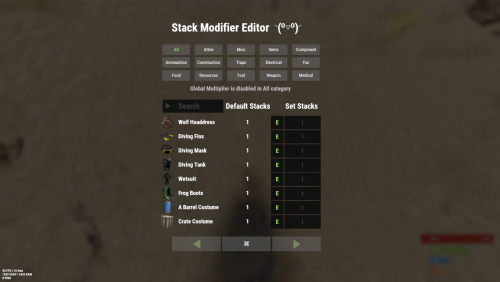



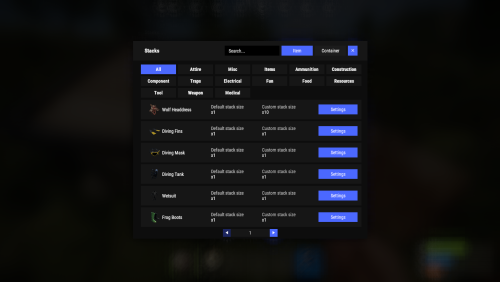
.thumb.png.224b5705b6c83fa28cf0f0d5f6e1413d.png)



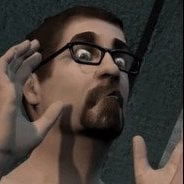
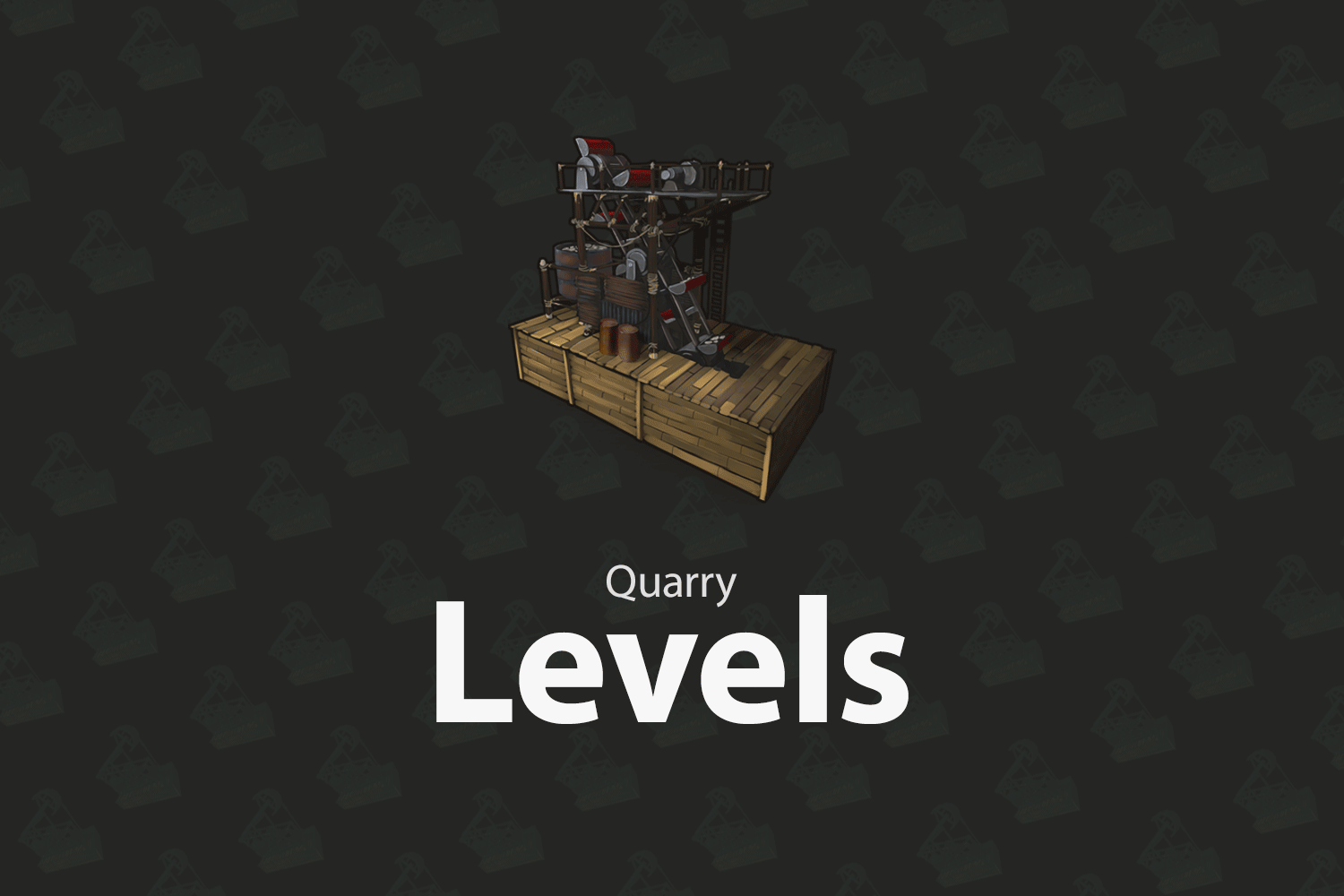

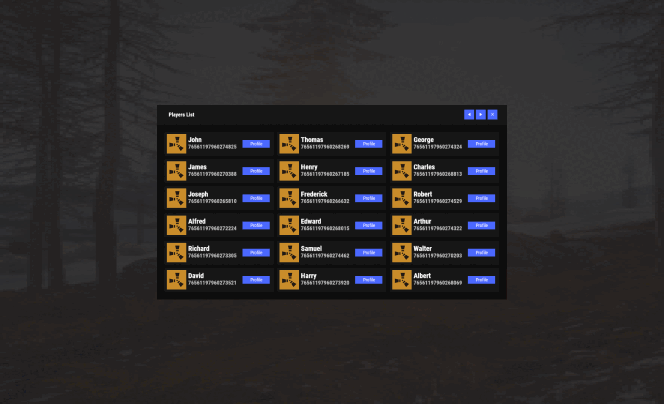
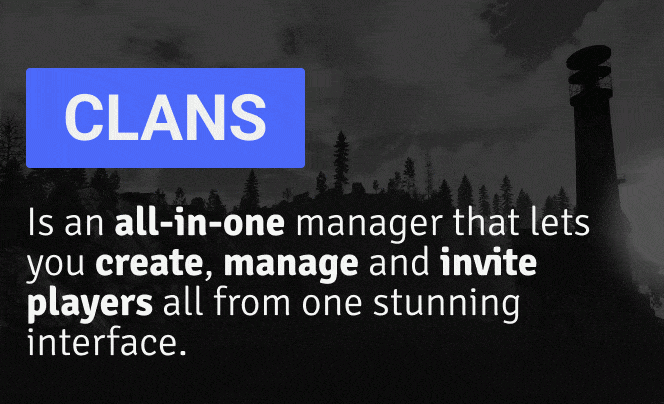
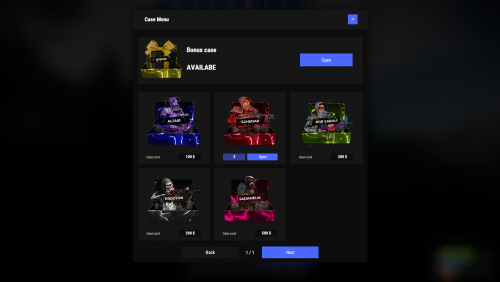

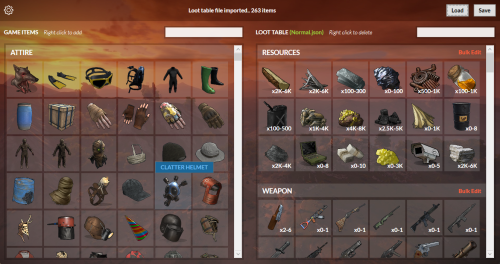

.thumb.png.1227f750678fcee5731d5cbae5d15f74.png)
.thumb.png.8fb9cb5db33376288eba94beb961d0c6.png)