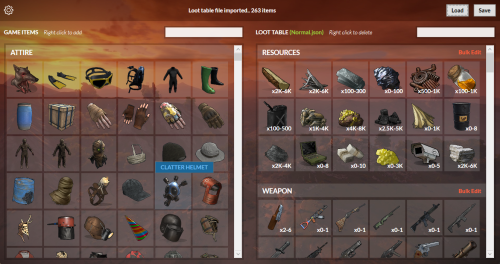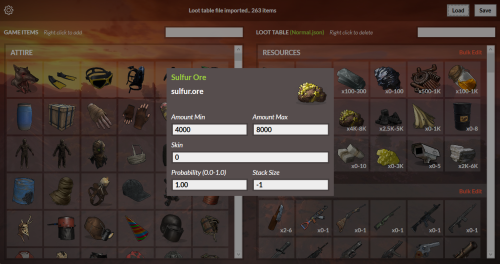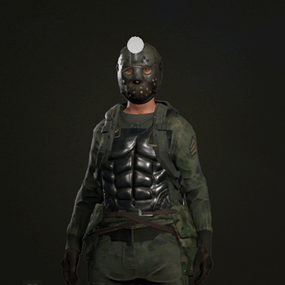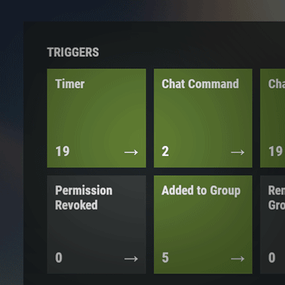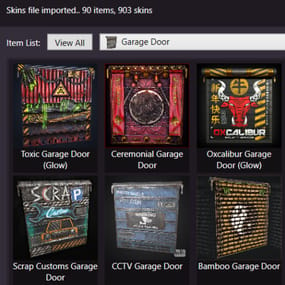About Raidable Bases Loot Table Editor
UI Loot Tables Editor for Raidable Bases plugin by Nivex.
Features
- Import/Export loot table json file
- Complete database of game items (Categorized, friendly names and pics)
- Add/Delete loot table items
- Edit loot table items spawn details
- Bulk edit/delete items
- Bulk multiply items values (min amount, max amount, stack size)
How to
- Download and extract RustRBLootEditor-v***.zip
- Run RustRBLootEditor.exe (having trouble running?, make sure you download and install .NET 9.0)
- Click Load, and locate your desired loot table file to be modified in "oxide\data\RaidableBases\.." (not familiar with loot tables? please refer to original Raidable Bases documentation)
- Now you can easily move game items into your loot table or remove them easily using mouse right click (you can use search box for filtering)
- Edit loot table item Amount Min/Max and Skin id using mouse left click, change amounts, then click anywhere outside the modal to collapse
- Click Save and replace your file, and you're done (or save as draft with a new name)