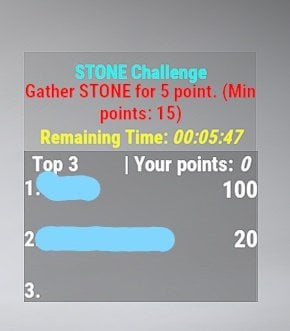Search the Community
Showing results for tags 'rewards'.
-
Version 2.1.9
4,540 downloads
Unique kit system with the highest possible functionality and beautiful design. This will please you (no need to sit in the config every time and try to fill in some incomprehensible values, etc.), and your players (convenient, clear and informative interface). You just start editing items directly in the game) and your players (comfortable, clear, informative interface)! Features of Kits Beautiful User Interface: Experience a visually appealing and user-friendly design. High Performance: Optimized for fast, reliable performance. Automatic Kit Conversion (uMod): Easily convert your existing kits. In-Game Kit and Item Setup: Configure kits directly in the game. Auto Kits & Wipes (Optional): Automate kit distribution and server wipes. Custom Items & Commands: Assign unique items and commands to kits. Advanced Item Settings: Fine-tune every aspect of your items. CopyPaste Integration: Seamlessly work with CopyPaste. Optional Features: Delays after wipes, set blocking in Building Block, logging, and item chances. Skills & ServerPanel Support: Enhance player experience with integrated support. Commands kit – open the kit interface kit help – get help with kits kit autokit – enable or disable automatic kit. Requires the "kits.changeautokit" permission. You can set this permission up in the plugin configuration under "Permission to enable/disable autokit". kit list – display all available kits kit [name] – redeem a specific kit kits.resetkits – delete all kits kits.give [name/steamid] [kitname] – grant a kit to player kits.convert – convert from uMod Kits kits.wipe – clear players data kits.reset – resets the player data or kits in the kits system. kits.reset data [<targetID>/all] – resets the data of a player or all players. Parameters: <targetID>: The ID of the player whose data is to be reset. If you specify all, the data of all players will be reset. kits.reset kits – resets all kits in the data kits.template <interface_type> <interface_style> <template> [template_version] – allows the administrator to customize the appearance of the bundles interface by choosing between fullscreen and inmenu mode. Different styles and templates are available for each interface type. The old style (old) is only available for fullscreen mode, while the new Rust style (rust) is available for both interface types. When using the Rust style, you must specify a specific template such as normal, content, categories or content_categories. For inmenu rust templates, you can also specify the ServerPanel template version (1 or 2). Parameters: <interface_type>: The type of interface template. Valid values: fullscreen: Fullscreen interface template. inmenu: Menu interface template. <interface_style>: The style of the interface. Valid values: old: The old interface style (fullscreen only). rust: New Rust interface style (for fullscreen and inmenu). <template>: The name of the target template. Valid values depend on the interface style: normal, content, categories, content_categories. [template_version]: (Optional, only for inmenu rust) ServerPanel template version. Valid values: 1 or 2. Specifies the template version to be used with the selected inmenu rust template. Examples: kits.template fullscreen old - Sets the fullscreen interface to the old style. kits.template fullscreen rust normal - Sets the fullscreen interface to the Rust style with the normal template. kits.template fullscreen rust content - Sets the fullscreen interface to the Rust style with the content template. kits.template fullscreen rust categories - Sets the fullscreen interface to the Rust style with the categories template. kits.template fullscreen rust content_categories - Sets the fullscreen interface to the Rust style with the content_categories template. kits.template inmenu rust normal 1 - Sets the menu interface to the Rust style with the normal template for ServerPanel version 1. kits.template inmenu rust content 2 - Sets the menu interface to the Rust style with the content template for ServerPanel version 2. kits.template inmenu rust categories 1 - Sets the menu interface to Rust style with the categories template for ServerPanel version 1. kits.template inmenu rust content_categories 1 - Sets the menu interface to the Rust style with the content_categories template for ServerPanel version 1. Video P.S. Video of the old version, video for the V2+ version is now in development Showcase Full screen Templates Template OLD STYLE Template NEW RUST Default: Content: Categories: Content & Categories: In-Menu Templates Template V1 (V1.1) Default: Content: Categories: Content & Categories: Template V2 Default: Content: Categories: Content & Categories: Editor TEST SERVER Join our test server to view and experience all our unique features yourself! Copy the IP Address below to start playing! connect 194.147.90.147:28015 FAQ Q: Where can I see an example of a config? A: Config Q: Where can I see an example of a data? A: Data Q: I have a question/problem. What should I do? A: You can write to me in a PM on the site, create a ticket. Or write me in Discord: Mevent#4546 Q: Does the Kits plugin support other plugins? A: Yes, this Kits plugin has an API similar to other popular kits plugins. If the plugin works with Kits - it works with this plugin too. Q: How do I enable the sale of kits? A: You need to configure the plugin economy (which plugin, its hooks, etc.), enable "Enable sale" in the Kits data (oxide/data/Kits/Kits.json or carbon/data/Kits/Kits.json) and set the price to "Selling price" "Enable sale": true, "Selling price": 100, Q: How do I use Economics to pay for kits? A: Example configuration settings: "Economy": { "Type (Plugin/Item)": "Plugin", "Plugin name": "Economics", "Balance add hook": "Deposit", "Balance remove hook": "Withdraw", "Balance show hook": "Balance", "ShortName": "", "Display Name (empty - default)": "", "Skin": 0 }, Q: How do I use ServerRewards to pay for kits? A: Example configuration settings: "Economy": { "Type (Plugin/Item)": "Plugin", "Plugin name": "ServerRewards", "Balance add hook": "AddPoints", "Balance remove hook": "TakePoints", "Balance show hook": "CheckPoints", "ShortName": "", "Display Name (empty - default)": "", "Skin": 0 }, Q: How do I use scrap to pay for kits? A: Example configuration settings: "Economy": { "Type (Plugin/Item)": "Item", "Plugin name": "", "Balance add hook": "", "Balance remove hook": "", "Balance show hook": "", "ShortName": "scrap", "Display Name (empty - default)": "", "Skin": 0 }, Q: How do I resize the kit image? A: You can do this in the config, here's an example of the image setup (-32 and 32 are width, and -75 and -11 are height "Kit Image": { "AnchorMin": "0.5 1", "AnchorMax": "0.5 1", "OffsetMin": "-32 -75", "OffsetMax": "32 -11" }, Q: How can I remove the numbers on the kits ("#1", "#2", etc.)? A: You need to turn off "Show Number?" in the config: "Show Number?": false, Q: How do I make it so that others can see kits with different permissions without being able to claim them? A: You need to turn off "Show All Kits?" in the config: "Show All Kits?": true, Q: Where can I edit the names in the plugin or add my own language? A: You can edit lang files that are located (for example) at "oxide/lang/en/Kits.json" or "carbon/lang/en/Kits.json". HOOKS private string[] canRedeemKit(BasePlayer player) private void OnKitRedeemed(BasePlayer player, string kitName) private double OnKitCooldown(BasePlayer player, double cooldown) API private bool TryClaimKit(BasePlayer player, string name, bool usingUI) private string[] GetAllKits() private object GetKitInfo(string kitname) private string[] GetKitContents(string kitname) private double GetKitCooldown(string kitname) private double PlayerKitCooldown(ulong ID, string kitname) private int KitMax(string kitname) private double PlayerKitMax(ulong ID, string kitname) private string KitImage(string kitname) private bool IsKit(string kitname) private bool isKit(string kitname) private void GetKitNames(List<string> list) private double GetPlayerKitCooldown(ulong userId, string name) private double GetPlayerKitCooldown(string userId, string name) private void SetPlayerCooldown(ulong userId, string name, int amount) private int GetPlayerKitUses(ulong userId, string name) private int GetPlayerKitUses(string userId, string name) private void SetPlayerKitUses(ulong userId, string name, int amount) private JObject GetKitObject(string name) private int GetKitMaxUses(string name) private string GetKitDescription(string name) private string GetKitImage(string name) private bool GiveKit(BasePlayer player, string name, bool usingUI) private bool HasKitAccess(string userId, string name) private int GetPlayerKitAmount(string userId, string name)$34.95- 206 comments
- 17 reviews
-
- 13
-

-

-
- #kits
- #sets
-
(and 35 more)
Tagged with:
- #kits
- #sets
- #autokits
- #rustkits
- #kits plugin
- #cooldowns
- #amounts
- #kit
- #set
- #item kits
- #auto kits
- #kit cooldowns
- #rewards
- #items
- #kits rust plugin
- #kits auto
- #kits mevent
- #kits with menu
- #kits in menu
- #kits and serverpanel
- #kits with editor
- #kitsui
- #kiticon
- #kits by mevent
- #rust kits
- #kits converter
- #kits umod
- #kits ui
- #kits rust
- #kit economy integration
- #server management kits
- #rust kits plugin
- #customizable kits
- #auto kits setup
- #in-game management kits
- #rust servers kits
- #rust plugin for kits
-
Version 1.2.2
305 downloads
Get your Entire Server to Grind towards a Common Goal. With The Offering, Set Item Requirement amounts, either custom or vanilla. REQUIRED FOR UI - IMAGELIBRARY REQUIRED FOR MAPMARKER - MARKERMANAGER Top Contributors can now be rewarded via Commands in Config. What will you reward your Players with? Skill Points? Unload TruePVE and let a purge play out? Or just run a command for Economics deposit and fill everyone's account to congratulate everyone's hard work. At Offering Fulfilled you can run as many commands as you like to reward your Players. You can also Utilize The Offering to get rid of excess items. Maybe Players have too much scrap at the end of the wipe, add scrap as a requirement and let the excess scrap serve a purpose. Upon Valid Item Deposit, The Box shoots a flame and accepts The Offering, Invalid Items get tossed back out of the Box for the player to recollect. Players can utilize an optional UI to track resources that are needed towards completion. It can be toggled on via /OUI or disabled by clicking the x on the UI Tab. UI position can be easily set via UI Location Config Option. Update interval for multiple item requirements can be set, to update the UI to show the other unfulfilled items. If there is a placeholder image and it doesn't retrieve, you can use the custom URL for a PNG as well. This is also useful for custom items. Skin for the box can be set in config. Discord Tracking of the Offering Box Status can be set in config. If an Offering is complete, you have the option to respawn the box at a certain time frame, or disable the respawn completely and have it a one off event, or an event whenever you feel like holding it. Rush Mode Info Rush is an optional mode, it uses separate reward methods and requirements for a condensed version of The Offering for small events. The player with the highest score (If point mode is on) Or Deposits. Will win x Commands you issue. If the plugin unloads an early end will trigger and issue commands to the winners you specify in config. If the plugin is unloading during a server reboot, the plugin will save those commands to run on next boot due to some plugins being unloaded, by the time The Offering is unloaded. The Item Amount in the Rush Requirement is a field you can ignore. Since highest deposits are what counts, item deposits are unlimited. If discord logging is enabled, it will log your top contributors, and will also notify if an event ended during a shutdown. NEW COMMANDS FOR RUSH MODE ARE FOUND BELOW IN THE COMMANDS SECTION Video Demos clip_1,739,245,073,739.mp4 https://youtube.com/clip/Ugkxz8_UG6AqGRZSrwF5JVippAvCPIgWfIHs?si=IKL6D46gwn5MHDrw COMMANDS /OUI - Toggles the UI on or off /beginoffering - console or chat, To start an offering if one isnt pending respawn, or if one isnt ongoing in the world, only Works with Dynamic Spawn. /ConvertToOffering - Allows you to convert an already placed Large Wooden Box, To an Offering Box - THEOFFERING.ADMIN - PERMISSION REQUIRED /RemoveOffering - Removes The Offering Box you are looking at - THEOFFERING.ADMIN - PERMISSION REQUIRED /givebox - Gives the player a placeable box that will convert to an offering box on placement - THEOFFERING.ADMIN - PERMISSION REQUIRED /offeringstatus - Will print the offering status to the executing player /offeringtop - Will print the top offering contributors to the executing player /giveofferingitems - Will Send all your offering items to your inventory - admin /myofferingstats - Will show the players current standings if any. /offeringleaderboard - Will show the top standings via UI,, with different banner text depending on point mode or regular mode. /rush on - Will reload the plugin with rush enabled, use beginoffering or place a box if you don't have a dynamic pos enabled. /rush off- Will reload with regular offering mode enabled NOTE - IF RUSH ON / OFF IS RAN WHILE IT IS IN THAT MODE, IT WONT SWAP MODES HOOKS OnOfferingActive - Void OnOfferingInactive - Void OnOfferingSatisfied - Returns a StorageContainer to run custom code at container at end. OnOfferingRushModeStarted - Void OnOfferingRushModeEnded - Void Support for ServerPanel by Mevent - To Set up - Type - "Plugin" - Hook - "OpenOfferingLeaderboard" CONFIG { "Box Options": { "Enable UI on Offering Box Open?": true, "Path for Image on Offering Box Opened": "https://www.dropbox.com/scl/fi/2zkykpsa05q2nn9xfhxlg/OfferingBox.png?rlkey=dmmropc8u5x2wqo1ot7ad00l1&st=qldojnor&dl=1", "Enable Effect on Box Open?": true, "Path for Effect on Offering Box Opened": "assets/content/vehicles/attackhelicopter/effects/pfx_flares_attackhelicopter.prefab", "Enable Point Mode for Leaderboard?": true, "Enable The Offering Rush Mode? (This mode does not Data Track, Is meant for quick, Contribution Competitions)": false, "Rush Mode Duration?": 600, "Dynamic Spawn Of The Box Enabled?": false, "Dynamic Spawn at this Monument (Requires your Position Input to be set to match Monument if Changing from Default.)": "assets/bundled/prefabs/autospawn/monument/medium/compound.prefab", "Dynamic Spawn Point (Relative to Monument)": { "x": -18.17, "y": 0.42, "z": 20.64 }, "Dynamic Spawn Rotation Correction": 90.0, "Offering Box Skin Id": 1900496901, "Placeholder SkinID for /givebox Command, Box Reverts to the above skin on placement.": 3174587477, "Respawn Offering Box a Few Seconds after Previous Box Completion?": true, "Respawn Delay in Seconds": 10, "Clear Data on Wipe?": false }, "Rush Mode Options": { "Item Requirements": [ { "Item Shortname": "blood", "Amount Of This Item Required": 0, "Point Value": 1, "Custom SkinID": 0, "Item Custom Name": "", "Item Image URL (For UI)": "" }, { "Item Shortname": "sticks", "Amount Of This Item Required": 0, "Point Value": 1, "Custom SkinID": 0, "Item Custom Name": "", "Item Image URL (For UI)": "" } ], "Contributor Rewards": [ { "Rank Rewards (1 for 1st place, 2 for 2nd, etc.)": 1, "Commands to Run for this Contributor": [ "inventory.giveto {id} rifle.ak 1" ] }, { "Rank Rewards (1 for 1st place, 2 for 2nd, etc.)": 2, "Commands to Run for this Contributor": [ "inventory.giveto {id} rifle.ak 1" ] }, { "Rank Rewards (1 for 1st place, 2 for 2nd, etc.)": 3, "Commands to Run for this Contributor": [ "inventory.giveto {id} rifle.ak 1" ] } ], "Rush Mode Rewards Description": "Top Players Will Receive x Commands Upon Offering Rush Win" }, "Items Needed For Fulfillment Message Cooldown Time in Seconds?": 30, "Items Added to Box Message Cooldown Time in Seconds?": 5, "Item Fulfilled Message Cooldown Time in Seconds?": 30, "Enable UI?": true, "UI Location (top right, lower top right, bottom right, top left, lower top left, bottom left": "lower top right", "UI Update Interval In Seconds": 30, "Announcement Interval In Seconds": 600, "Use Announcement FX?": false, "Broadcast Updates on Status To Discord?": false, "Broadcast Top Contributors To Chat?": false, "Amount of Players to Announce on Top Contributors?": 5, "Discord Webhook URL?": "", "Item Requirements": [ { "Item Shortname": "blood", "Amount Of This Item Required": 100, "Point Value": 1, "Custom SkinID": 0, "Item Custom Name": "", "Item Image URL (For UI)": "" }, { "Item Shortname": "sticks", "Amount Of This Item Required": 100, "Point Value": 1, "Custom SkinID": 0, "Item Custom Name": "", "Item Image URL (For UI)": "" } ], "Commands To Run On Offering Satisfied": { "Commands List": [ "say The offering has been satisfied!", "say Another command goes here", "say Yet another command", "here you can unload TruePve" ] }, "Rewards Description": "The server will run x Commands Upon Offering Satisfied", "Enable Top Contributor Rewards?": false, "Top Contributor Rewards": [ { "Rank Rewards (1 for 1st place, 2 for 2nd, etc.)": 1, "Commands to Run for this Contributor": [ "inventory.giveto {id} rifle.ak 1" ] }, { "Rank Rewards (1 for 1st place, 2 for 2nd, etc.)": 2, "Commands to Run for this Contributor": [ "inventory.giveto {id} rifle.ak 1" ] }, { "Rank Rewards (1 for 1st place, 2 for 2nd, etc.)": 3, "Commands to Run for this Contributor": [ "inventory.giveto {id} rifle.ak 1" ] }, { "Rank Rewards (1 for 1st place, 2 for 2nd, etc.)": 4, "Commands to Run for this Contributor": [ "say Add More Like Me!", "say You can Run Multiple Commands!", "say Target players id with {id}" ] } ] } Thank you to @Chill Roleplay for the help testing. ATTRIBUTION FOR GIF - https://www.vecteezy.com/free-videos/money-on-fire$29.99- 30 comments
- 4 reviews
-
- 4
-

-

-
- #community goal
- #commands
-
(and 1 more)
Tagged with:
-
Version 1.0.8
338 downloads
Your players have a great opportunity to spend time completing different missions to get rewards! The list of possibilities is incredible: In-game Events. Fights with players. Farming, Raidings, Crafting or taking action in Custom Events(The list of supported plugins will be below), and much more! Description: Welcome to a world of unforgettable adventures that BattlePass can provide your users! This plugin has 30 levels that will entertain players in different ways. Let us plunge you deeper into the great atmosphere we have prepared for you! How does it work? You will get XP for accomplishing different goals, such as destroying the helicopter, raiding, and killing players, bots, or animals. Leveling up is also possible in a more peaceful way, too. For example, you can craft items, open boxes, and farm barrels and collect farm resources. Also, don’t forget that you can easily change parameters in the config file. Feel free to change the amount of XP awarded for missions. What is the specialty of our BattlePass? Support for custom events. The plugin interface looks like it was made by the game developers. Better performance. Detailed configuration of all actions in the config. The plugin has a system of permissions that will allow your server to receive additional earnings. You can configure players' access to rewards. You can also add different multipliers of getting EXP for different privileges. The reward system supports custom items and teams. Level 1 can have multiple rewards. You can change all the texts in the Lang file. Dependencies (optional, not required) Arctic Base Event Satellite Dish Event Junkyard Event Plant Event Air Event Harbor Event Water Event Boss Monster Plugin Config en - example of plugin configuration in English ru - example of plugin configuration in Russian My Discord: CASHR#6906 Join the Mad Mappers Discord here! Check out more of my work here!$33.00 -
Version 1.3.7
282 downloads
Introducing Total Control, a comprehensive admin tool designed for Rust game servers. This plugin is built with a full GUI, providing an intuitive and user-friendly interface for server administrators. With Total Control, you can customize every aspect of your Rust server to create a unique gaming experience for your players. Here are some of the features that set Total Control apart: Settings Page (New!): The latest addition to Total Control, the Settings page introduces powerful options for customizing server-wide gameplay systems: Skip Night: Automatically skip night cycles or use a voting system where players can vote to skip night. Time Freeze: Freeze time to any time of the day you choose. Day and Night Settings: Configure the start and end of the day, set the percentage of votes required to pass a day skip, and adjust the delay for voting messages. You can also limit the number of nights players can skip before requiring a full night cycle. Custom Vote Command: Define the vote day command, with /day as the default. PvE/PvP Mode: Set basic PvE or PvP modes, which can be toggled on a timer, or be set to stay permanently on. PvE or PvP mode can be displayed on the player HUD. Raid Protection: Implement raid protection with the same flexible settings as the PvE/PvP modes, including timers and toggles. StackSize Page: A new addition to Total Control, the StackSize page allows you to set up multipliers for individual items or entire categories, offering greater control over item stacking in your server. Item Gather Rate Control: Customize the gather rate for every item in the game to balance resource acquisition and gameplay progression. Smelting and Cooking Control: Adjust the smelting speeds for furnaces, mixing tables, campfires, and oil refineries. You can also control the charcoal output amount, the cooked output amount, and the amount of fuel used. Reward System: Set up rewards for various in-game actions such as killing scientists, and players, or picking up or mining different items. Rewards can be given in the form of economics (if the Economics plugin is installed) or server rewards (if the ServerRewards plugin is installed) or even scrap. Bradley APC and Patrol Heli Rewards: Players can be rewarded for dealing damage to or destroying the Bradley APC and Patrol Heli. There’s also a setting to divide the loot among all players who dealt damage or give all the loot to the player who deals the final blow. Total Control allows you to create a Rust server tailored to your community’s playstyle. Whether you’re looking to create a hardcore survival experience or a more casual, resource-rich environment, Total Control gives you the tools to make it happen. Accessible In-Game: One of the key features of Total Control is its accessibility. Any admin with the correct permissions can alter any settings directly in the game, even if they don’t have access to server files. Simply open the UI using the /tc command and change any settings as needed. Permissions: TotalControl.OpenGui To allow access to the Ui for admin. Chat Commands: /tc To Open the Ui for any player with the correct permission Feel free to join my Discord! Stay up to date with the latest updates, report bugs, share suggestions, and get support for my plugins. You can also promote your Rust server or just hang out and chat! Join here: https://discord.gg/AkwHUs8Qma$20.00 -
Version 1.0.0
833 downloads
Randomly select player every X hours, offer him a gift based on the number of player connected # DOCUMENTATION • Features - Every X hour - Random selected one user (exept admin) - Gift adjustable depending on the number of connected players - Display an **ui** - Send **effect** to player - Reclaim gift with chat command - Gift not reclaimed are clear when server wipe (new save) # CHAT COMMAND /lottery -- Chat command for reclaim gifts # CONFIGURATION { "1. COMMAND CHAT": "lottery", "2. SCHEDULES FOR SEND": ["01:00","03:00","05:00","07:00","09:00","11:00","13:00","15:00","17:00","19:00","21:00","23:00"], "3. LOTTERY": [ { "Minimum players": 0, "Maximum players": 2, "Gifts": null }, { "Minimum players": 3, "Maximum players": 5, "Gifts": [ { "Short name": "scrap", "Quantity": 50 } ] }, { "Minimum players": 6, "Maximum players": 10, "Gifts": [ { "Short name": "xmas.present.small", "Quantity": 1 } ] }, { "Minimum players": 11, "Maximum players": 20, "Gifts": [ { "Short name": "xmas.present.small", "Quantity": 1 }, { "Short name": "scrap", "Quantity": 50 } ] }, { "Minimum players": 21, "Maximum players": 30, "Gifts": [ { "Short name": "xmas.present.medium", "Quantity": 1 } ] }, { "Minimum players": 31, "Maximum players": 50, "Gifts": [ { "Short name": "xmas.present.medium", "Quantity": 1 }, { "Short name": "scrap", "Quantity": 75 } ] }, { "Minimum players": 51, "Maximum players": 75, "Gifts": [ { "Short name": "xmas.present.large", "Quantity": 1 } ] }, { "Minimum players": 76, "Maximum players": 200, "Gifts": [ { "Short name": "xmas.present.large", "Quantity": 1 }, { "Short name": "scrap", "Quantity": 75 } ] } ] }Free -
Version 1.0.7
82 downloads
This plugin adds a war for map's monuments. About Any clan can start capturing monuments, if the marker on the map is green, after the start of the capture, points are awarded for each player in the zone every 1 second, any clan can join the capture, even if it did not start, for this you just need to enter any clan member into the capture zone. After the end of the capture of the monument, the clan that scored the most points captures it and items from the config are added to the inventory (which is in the / tw menu) every N seconds. Settings You can choose the type of work Team (game teams), when this parameter is selected, if the team completely disintegrates, then it will lose the inventory of awards, so the advice is to wipe the inventory after the wipe for this parameter Solo works well for Solo servers Clans support for clans, suitable for the server where the clan system is installed Setting up rewards for each monument Support for custom rewards Setting the frequency of issuing rewards Duration of capture and cooldown until the next capture 3D text in the game itself with all the information when entering the capture area Dynamic markers on the map allow you to visually assess the state of the monument Detailed setting of markers on the map Interface customization Plugin localization for EN and RU languages Commands / tw - allows you to open a menu to take items from the inventory and start capturing the monument Video Config { "General settings": { "Plugin type of work: Team - game teams, Solo - for solo server, Clans - clan support ClanReborn(Chaos), ClansUI(RP), Clans(Umod), Clans(CF)": "Clans", "Frequency of distribution of awards in seconds": 1800, "Items from the inventory can only be taken by the head of the clan": false, "Only the leader of a clan or group can start a capture": false, "Whether to delete inventory of items after wipe": true, "Waiting until the next capture in seconds": 14400, "How many seconds does the capture take": 1800, "Whether to add visible spheres to indicate the capture boundaries": true, "Minimum players on the server to start capturing (0 - off)": 0 }, "Marker settings": { "Marker radius": 0.5, "Marker transparency": 0.4, "Marker color when monument can be captured": "#10c916", "Marker color when monument is captured": "#ed0707", "Marker color when monument cannot be captured": "#ffb700", "Added marker to the map with the name of who last captured monument": true }, "Monuments settings": { "assets/bundled/prefabs/autospawn/monument/large/trainyard_1.prefab": { "Monument name": "Train Yard", "What distance from the center of the monument to gain capture points": 85, "Rewards": [ { "Item shortname": "stones", "Item amount": 10000, "Item skinID": 0, "Item name (if custom)": "", "Link to picture (if custom)": "", "Command to execute %STEAMID% (to upload a picture, think of any number skinID and shortname)": "" }, { "Item shortname": "sulfur", "Item amount": 5000, "Item skinID": 0, "Item name (if custom)": "", "Link to picture (if custom)": "", "Command to execute %STEAMID% (to upload a picture, think of any number skinID and shortname)": null }, { "Item shortname": "rifle.ak", "Item amount": 1, "Item skinID": 0, "Item name (if custom)": "", "Link to picture (if custom)": "", "Command to execute %STEAMID% (to upload a picture, think of any number skinID and shortname)": "" }, { "Item shortname": "techparts", "Item amount": 10, "Item skinID": 0, "Item name (if custom)": "", "Link to picture (if custom)": "", "Command to execute %STEAMID% (to upload a picture, think of any number skinID and shortname)": "" }, { "Item shortname": "lmg.m249", "Item amount": 1, "Item skinID": 0, "Item name (if custom)": "", "Link to picture (if custom)": "", "Command to execute %STEAMID% (to upload a picture, think of any number skinID and shortname)": "" }, { "Item shortname": "weapon.mod.8x.scope", "Item amount": 1, "Item skinID": 0, "Item name (if custom)": "", "Link to picture (if custom)": "", "Command to execute %STEAMID% (to upload a picture, think of any number skinID and shortname)": "" }, { "Item shortname": "glue", "Item amount": 10, "Item skinID": 2409891781, "Item name (if custom)": "$", "Link to picture (if custom)": "https://i.imgur.com/jBaVKHu.png", "Command to execute %STEAMID% (to upload a picture, think of any number skinID and shortname)": "" } ] }, "assets/bundled/prefabs/autospawn/monument/large/airfield_1.prefab": { "Monument name": "Airfield", "What distance from the center of the monument to gain capture points": 55, "Rewards": [ { "Item shortname": "stones", "Item amount": 10000, "Item skinID": 0, "Item name (if custom)": "", "Link to picture (if custom)": "", "Command to execute %STEAMID% (to upload a picture, think of any number skinID and shortname)": "" }, { "Item shortname": "sulfur", "Item amount": 5000, "Item skinID": 0, "Item name (if custom)": "", "Link to picture (if custom)": "", "Command to execute %STEAMID% (to upload a picture, think of any number skinID and shortname)": "" }, { "Item shortname": "rifle.ak", "Item amount": 1, "Item skinID": 0, "Item name (if custom)": "", "Link to picture (if custom)": "", "Command to execute %STEAMID% (to upload a picture, think of any number skinID and shortname)": "" }, { "Item shortname": "glue", "Item amount": 10, "Item skinID": 2409891781, "Item name (if custom)": "$", "Link to picture (if custom)": "https://i.imgur.com/jBaVKHu.png", "Command to execute %STEAMID% (to upload a picture, think of any number skinID and shortname)": "" } ] }, "assets/bundled/prefabs/autospawn/monument/xlarge/launch_site_1.prefab": { "Monument name": "Launch Site", "What distance from the center of the monument to gain capture points": 100, "Rewards": [ { "Item shortname": "stones", "Item amount": 10000, "Item skinID": 0, "Item name (if custom)": "", "Link to picture (if custom)": "", "Command to execute %STEAMID% (to upload a picture, think of any number skinID and shortname)": "" }, { "Item shortname": "sulfur", "Item amount": 5000, "Item skinID": 0, "Item name (if custom)": "", "Link to picture (if custom)": "", "Command to execute %STEAMID% (to upload a picture, think of any number skinID and shortname)": "" }, { "Item shortname": "rifle.ak", "Item amount": 1, "Item skinID": 0, "Item name (if custom)": "", "Link to picture (if custom)": "", "Command to execute %STEAMID% (to upload a picture, think of any number skinID and shortname)": "" }, { "Item shortname": "glue", "Item amount": 10, "Item skinID": 2409891781, "Item name (if custom)": "$", "Link to picture (if custom)": "https://i.imgur.com/jBaVKHu.png", "Command to execute %STEAMID% (to upload a picture, think of any number skinID and shortname)": "" } ] }, "assets/bundled/prefabs/autospawn/monument/xlarge/military_tunnel_1.prefab": { "Monument name": "Military Tunnel", "What distance from the center of the monument to gain capture points": 50, "Rewards": [ { "Item shortname": "stones", "Item amount": 10000, "Item skinID": 0, "Item name (if custom)": "", "Link to picture (if custom)": "", "Command to execute %STEAMID% (to upload a picture, think of any number skinID and shortname)": "" }, { "Item shortname": "sulfur", "Item amount": 5000, "Item skinID": 0, "Item name (if custom)": "", "Link to picture (if custom)": "", "Command to execute %STEAMID% (to upload a picture, think of any number skinID and shortname)": "" }, { "Item shortname": "rifle.ak", "Item amount": 1, "Item skinID": 0, "Item name (if custom)": "", "Link to picture (if custom)": "", "Command to execute %STEAMID% (to upload a picture, think of any number skinID and shortname)": "" }, { "Item shortname": "glue", "Item amount": 10, "Item skinID": 2409891781, "Item name (if custom)": "$", "Link to picture (if custom)": "https://i.imgur.com/jBaVKHu.png", "Command to execute %STEAMID% (to upload a picture, think of any number skinID and shortname)": "" } ] }, "assets/bundled/prefabs/autospawn/monument/large/powerplant_1.prefab": { "Monument name": "Power Plant", "What distance from the center of the monument to gain capture points": 85, "Rewards": [ { "Item shortname": "stones", "Item amount": 10000, "Item skinID": 0, "Item name (if custom)": "", "Link to picture (if custom)": "", "Command to execute %STEAMID% (to upload a picture, think of any number skinID and shortname)": "" }, { "Item shortname": "sulfur", "Item amount": 5000, "Item skinID": 0, "Item name (if custom)": "", "Link to picture (if custom)": "", "Command to execute %STEAMID% (to upload a picture, think of any number skinID and shortname)": "" }, { "Item shortname": "rifle.ak", "Item amount": 1, "Item skinID": 0, "Item name (if custom)": "", "Link to picture (if custom)": "", "Command to execute %STEAMID% (to upload a picture, think of any number skinID and shortname)": "" }, { "Item shortname": "glue", "Item amount": 10, "Item skinID": 2409891781, "Item name (if custom)": "$", "Link to picture (if custom)": "https://i.imgur.com/jBaVKHu.png", "Command to execute %STEAMID% (to upload a picture, think of any number skinID and shortname)": "" } ] }, "assets/bundled/prefabs/autospawn/monument/large/water_treatment_plant_1.prefab": { "Monument name": "Water Treatment Plant", "What distance from the center of the monument to gain capture points": 85, "Rewards": [ { "Item shortname": "stones", "Item amount": 10000, "Item skinID": 0, "Item name (if custom)": "", "Link to picture (if custom)": "", "Command to execute %STEAMID% (to upload a picture, think of any number skinID and shortname)": "" }, { "Item shortname": "sulfur", "Item amount": 5000, "Item skinID": 0, "Item name (if custom)": "", "Link to picture (if custom)": "", "Command to execute %STEAMID% (to upload a picture, think of any number skinID and shortname)": "" }, { "Item shortname": "rifle.ak", "Item amount": 1, "Item skinID": 0, "Item name (if custom)": "", "Link to picture (if custom)": "", "Command to execute %STEAMID% (to upload a picture, think of any number skinID and shortname)": "" }, { "Item shortname": "glue", "Item amount": 10, "Item skinID": 2409891781, "Item name (if custom)": "$", "Link to picture (if custom)": "https://i.imgur.com/jBaVKHu.png", "Command to execute %STEAMID% (to upload a picture, think of any number skinID and shortname)": "" } ] }, "assets/bundled/prefabs/autospawn/monument/small/sphere_tank.prefab": { "Monument name": "Sphere Tank", "What distance from the center of the monument to gain capture points": 40, "Rewards": [ { "Item shortname": "stones", "Item amount": 10000, "Item skinID": 0, "Item name (if custom)": "", "Link to picture (if custom)": "", "Command to execute %STEAMID% (to upload a picture, think of any number skinID and shortname)": "" }, { "Item shortname": "sulfur", "Item amount": 5000, "Item skinID": 0, "Item name (if custom)": "", "Link to picture (if custom)": "", "Command to execute %STEAMID% (to upload a picture, think of any number skinID and shortname)": "" }, { "Item shortname": "rifle.ak", "Item amount": 1, "Item skinID": 0, "Item name (if custom)": "", "Link to picture (if custom)": "", "Command to execute %STEAMID% (to upload a picture, think of any number skinID and shortname)": "" }, { "Item shortname": "glue", "Item amount": 10, "Item skinID": 2409891781, "Item name (if custom)": "$", "Link to picture (if custom)": "https://i.imgur.com/jBaVKHu.png", "Command to execute %STEAMID% (to upload a picture, think of any number skinID and shortname)": "" } ] }, "assets/bundled/prefabs/autospawn/monument/small/satellite_dish.prefab": { "Monument name": "Satellite Dish", "What distance from the center of the monument to gain capture points": 40, "Rewards": [ { "Item shortname": "stones", "Item amount": 10000, "Item skinID": 0, "Item name (if custom)": "", "Link to picture (if custom)": "", "Command to execute %STEAMID% (to upload a picture, think of any number skinID and shortname)": "" }, { "Item shortname": "sulfur", "Item amount": 5000, "Item skinID": 0, "Item name (if custom)": "", "Link to picture (if custom)": "", "Command to execute %STEAMID% (to upload a picture, think of any number skinID and shortname)": "" }, { "Item shortname": "rifle.ak", "Item amount": 1, "Item skinID": 0, "Item name (if custom)": "", "Link to picture (if custom)": "", "Command to execute %STEAMID% (to upload a picture, think of any number skinID and shortname)": "" }, { "Item shortname": "glue", "Item amount": 10, "Item skinID": 2409891781, "Item name (if custom)": "$", "Link to picture (if custom)": "https://i.imgur.com/jBaVKHu.png", "Command to execute %STEAMID% (to upload a picture, think of any number skinID and shortname)": "" } ] } }, "UI settings": { "Background color": "0 0 0 0.3", "Outline color": "0.75 0.60 0.20 1.00", "'Start Capture' button color": "0.00 0.17 0.33 1", "'Inventory' button color": "0.00 0.17 0.33 1" }, "Config version": { "Major": 1, "Minor": 0, "Patch": 3 } }$13.50 -
Version 1.0.3
4 downloads
Now players can be rewarded for killing other players, with their kill streak resetting upon death. You can configure rewards for specific kill count, granting any item for any number of kills. The reward cycle is infinite; For example if rewards set for 2,4 and 6, the player will receive the 2-kill reward again upon reaching 8 kills. Dependencies!!! Rust Kits How to set up? Step 1: download both of Rust kits and Kill Rewards. Step 2: give permission "kits.admin" to an authorized person who will create kits that will be given to players as rewards Step 3: Create a kit. Use command /kit. Example kit you can find on 1 image. Important!!! Permission MUST BE kits.admin so nobody could just write "/kit med1" and get it. I would also recommend to hide it with checkbox "Is HIdden" You can create any name for this kit, in example it is med1. Step 4: Go to KillRewards config (killrewards.json). Here is an example: { "kill - reward list": { "2": "med1" }, "save kill streak after die": false, "Enable Reward message": true, "Enable message about losing kills if possible": true, "Save kill streak after disconnect": false } kill - rewards list - is the list where key is amount of kills(in this example its "2") and kit name(in this case "med1". Save kill streak after die - if its false, player will lose kills after death. if its true than player wont lose kills after death. Enable Rewards message - enable or disable message about receiving kit Enable message about losing kills if possible - the name speaks for itself Step 5: After you are done with creating kits and adding them to config, give players the permission "killrewards.use" Step 6: You are all set. Support: Discord: as_notchu$9.99 -
Version 0.1.4
282 downloads
Plugin rewarding players for their in-game activity. The ability to receive rewards for gathering resources; The ability to receive rewards for: killing players and NPCs; destroying barrels, road signs and dead logs; The ability to receive rewards for the first opening of loot crates; The ability to receive rewards for collecting resources; The ability to receive rewards for planting plants; The ability to receive rewards for catching fishes; The ability to reward with in-game items; The ability to use AdvancedStatus to display a status bar with highly flexible settings. { "Is it worth using the AdvancedStatus plugin?": true, "Is it worth enabling the Gather Rewards?": true, "Is it worth enabling the Kill Rewards?": true, "Is it worth enabling the Loot Open Rewards?": true, "Is it worth enabling the Pickup Rewards?": true, "Is it worth enabling the Planting Rewards?": true, "Is it worth enabling the Fishing Rewards?": true, "List of reward multipliers for each permission": { "realpve.default": 1.0, "realpve.vip": 1.1 }, "The list of economy plugins for rewards": { "Economics": { "Is it worth enabling the plugin for rewards?": true, "Reward Type: true - int, false - double": false, "Language key for the text": "MsgEconomics", "API method name for deposit": "Deposit", "API method name for withdraw": "Withdraw", "BarSettings": { "Order": 20, "Height": 26, "Main_Color(Hex or RGBA)": "#84AB49", "Main_Transparency": 0.8, "Main_Material(empty to disable)": "", "Image_Url": "https://i.imgur.com/k8jq7yY.png", "Image_Local(Leave empty to use Image_Url)": "ActivityRewards_Default", "Image_Sprite(Leave empty to use Image_Local or Image_Url)": "", "Image_IsRawImage": false, "Image_Color(Hex or RGBA)": "#B9D134", "Image_Transparency": 1.0, "Is it worth enabling an outline for the image?": false, "Image_Outline_Color(Hex or RGBA)": "0.1 0.3 0.8 0.9", "Image_Outline_Transparency": 1.0, "Image_Outline_Distance": "0.75 0.75", "Text_Size": 12, "Text_Color(Hex or RGBA)": "#DAEBAD", "Text_Font(https://umod.org/guides/rust/basic-concepts-of-gui#fonts)": "RobotoCondensed-Bold.ttf", "Text_Offset_Horizontal": 0, "Is it worth enabling an outline for the text?": false, "Text_Outline_Color(Hex or RGBA)": "#000000", "Text_Outline_Transparency": 1.0, "Text_Outline_Distance": "0.75 0.75", "SubText_Size": 12, "SubText_Color(Hex or RGBA)": "#DAEBAD", "SubText_Font": "RobotoCondensed-Bold.ttf", "Is it worth enabling an outline for the sub text?": false, "SubText_Outline_Color(Hex or RGBA)": "0.5 0.6 0.7 0.5", "SubText_Outline_Transparency": 1.0, "SubText_Outline_Distance": "0.75 0.75" } }, "ServerRewards": { "Is it worth enabling the plugin for rewards?": true, "Reward Type: true - int, false - double": true, "Language key for the text": "MsgServerRewards", "API method name for deposit": "AddPoints", "API method name for withdraw": "TakePoints", "BarSettings": { "Order": 20, "Height": 26, "Main_Color(Hex or RGBA)": "#84AB49", "Main_Transparency": 0.8, "Main_Material(empty to disable)": "", "Image_Url": "https://i.imgur.com/k8jq7yY.png", "Image_Local(Leave empty to use Image_Url)": "ActivityRewards_Default", "Image_Sprite(Leave empty to use Image_Local or Image_Url)": "", "Image_IsRawImage": false, "Image_Color(Hex or RGBA)": "#B9D134", "Image_Transparency": 1.0, "Is it worth enabling an outline for the image?": false, "Image_Outline_Color(Hex or RGBA)": "0.1 0.3 0.8 0.9", "Image_Outline_Transparency": 1.0, "Image_Outline_Distance": "0.75 0.75", "Text_Size": 12, "Text_Color(Hex or RGBA)": "#DAEBAD", "Text_Font(https://umod.org/guides/rust/basic-concepts-of-gui#fonts)": "RobotoCondensed-Bold.ttf", "Text_Offset_Horizontal": 0, "Is it worth enabling an outline for the text?": false, "Text_Outline_Color(Hex or RGBA)": "#000000", "Text_Outline_Transparency": 1.0, "Text_Outline_Distance": "0.75 0.75", "SubText_Size": 12, "SubText_Color(Hex or RGBA)": "#DAEBAD", "SubText_Font": "RobotoCondensed-Bold.ttf", "Is it worth enabling an outline for the sub text?": false, "SubText_Outline_Color(Hex or RGBA)": "0.5 0.6 0.7 0.5", "SubText_Outline_Transparency": 1.0, "SubText_Outline_Distance": "0.75 0.75" } }, "BankSystem": { "Is it worth enabling the plugin for rewards?": true, "Reward Type: true - int, false - double": true, "Language key for the text": "MsgBankSystem", "API method name for deposit": "Deposit", "API method name for withdraw": "Withdraw", "BarSettings": { "Order": 20, "Height": 26, "Main_Color(Hex or RGBA)": "#84AB49", "Main_Transparency": 0.8, "Main_Material(empty to disable)": "", "Image_Url": "https://i.imgur.com/k8jq7yY.png", "Image_Local(Leave empty to use Image_Url)": "ActivityRewards_Default", "Image_Sprite(Leave empty to use Image_Local or Image_Url)": "", "Image_IsRawImage": false, "Image_Color(Hex or RGBA)": "#B9D134", "Image_Transparency": 1.0, "Is it worth enabling an outline for the image?": false, "Image_Outline_Color(Hex or RGBA)": "0.1 0.3 0.8 0.9", "Image_Outline_Transparency": 1.0, "Image_Outline_Distance": "0.75 0.75", "Text_Size": 12, "Text_Color(Hex or RGBA)": "#DAEBAD", "Text_Font(https://umod.org/guides/rust/basic-concepts-of-gui#fonts)": "RobotoCondensed-Bold.ttf", "Text_Offset_Horizontal": 0, "Is it worth enabling an outline for the text?": false, "Text_Outline_Color(Hex or RGBA)": "#000000", "Text_Outline_Transparency": 1.0, "Text_Outline_Distance": "0.75 0.75", "SubText_Size": 12, "SubText_Color(Hex or RGBA)": "#DAEBAD", "SubText_Font": "RobotoCondensed-Bold.ttf", "Is it worth enabling an outline for the sub text?": false, "SubText_Outline_Color(Hex or RGBA)": "0.5 0.6 0.7 0.5", "SubText_Outline_Transparency": 1.0, "SubText_Outline_Distance": "0.75 0.75" } } }, "Version": { "Major": 0, "Minor": 1, "Patch": 4 } } Setting up rewards for each action occurs in the respective files within this folder *SERVER*\oxide\data\ActivityRewards PluginInt for: BankSystem and ServerRewards; PluginDouble for: Economics. You can also set the reward to 0 to disable the reward. "fish.smallshark": { "PluginInt": 50, "PluginDouble": 5.0, "ItemsList": [ { "ShortName": "scrap", "Amount": 10, "SkinId": 0 } ] } EN: { "MsgEconomics": "Bonus", "MsgServerRewards": "Bonus", "MsgBankSystem": "Bonus" } RU: { "MsgEconomics": "Бонус", "MsgServerRewards": "Бонус", "MsgBankSystem": "Бонус" }$3.99 -
Version 4.0.19
579 downloads
Description EasyVotePro brings you 2 new voting websites, Discord Embeds, SimpleStatus, and UINotify/Notify! With frequent updates, a dedicated support section, and more, growing your server has never been easier! Players receive a reward every time they vote successfully. You can edit the available rewards in the configuration file. Add custom reward based how many time player has voted. You can add many as you like custom rewards, there is no limits. Supports Rust-Servers.net, RustServers.gg, BestServers.com, TrackyServer.com, GamesFinder.net, and Top-Games.net. And much more! THIS PLUGIN IS IN BETA STAGES RIGHT NOW! BE SURE TO TEST THIS PLUGIN ON A TEST SERVER FIRST! Everything works just fine, however its still in active development and you may come across a bug or two especially when I release a newer version. Please open a ticket to report the bug so it can get fixed. General Features Ability to control when a player gets notified that they have unclaimed votes/need to vote Rewards are now strictly command based. Just put in your command in the reward section and you're off! You can now change the description for each reward whenever a player runs the /rewardlist command Added useful command line command to check players vote count, reset their vote count and more Added an option to reset a players vote count whenever a map wipes Added useful debug options for easier debugging Ability to add as many reward tiers as you want! All you have to do is change the number under rewards to the amount of votes a player needs for those rewards to be given. You can now completely disable the /vote command. Why? Because it was requested. I don't see the point of this, but its there. No more EasyVotePro permissions system! You can now click on the vote link RIGHT FROM THE CHAT BOX! No need to give notes to players anymore! However, that option still exists if you want to use it. Support For EasyVotePro All support for this plugin has been moved to my Discord server. This is due to the sensitive nature of API keys being in the config, and generally me asking to see your configuration file. If you post your configuration file in the support section of Codefling, it will be public for all to see. Plus you'll get faster support for the plugin if you use Discord. A link to my Discord server is above, just click on the big image at the top of this description. I need you to do two things when you open a ticket in my Discord for this plugin. Enable debug mode (Only debug mode, not verbose debug) and run the plugin for a while with debug mode enabled. Try and replicate whatever bug you came across with that debug mode enabled. Then I need you to send me your log file. The full log file, not just the one in the /logs/EasyVotePro. I need the carbon or oxide log file. Also send me a copy of your configuration AND your voting links for each site you've signed up for so that I can test the votes on my end. Chat Commands /vote -- Show vote link(s) /claim -- Claim vote reward(s) /rewardlist -- Display what reward(s) can get Console Commands evp.clearplayer <steamID> - Clears a players vote count to 0 evp.setvote <steamID> <voteCount> - Set the players vote count to a specific number evp.resetall - Resets all voting data for every player Plugin API Hooks // Returns an int value of the number of votes a player has (int) getPlayerVotes(string steamID) Configuration The settings and options for this plugin can be configured in the EasyVoteLite.json file in the config directory. The use of a JSON editor or validation site such as jsonlint.com is recommended to avoid formatting issues and syntax errors. { "Debug Settings": { "Debug Mode Enabled?": true, "Enable Verbose Debugging? (READ DOCUMENTATION FIRST!)": false, "Set Check API Response Code (0 = Not found, 1 = Has voted and not claimed, 2 = Has voted and claimed)": 1, "Set Claim API Response Code (0 = Not found, 1 = Has voted and not claimed. The vote will now be set as claimed., 2 = Has voted and claimed": 1, "SteamID used for debug console commands": "INSERT_ID", "Username used for debug console commands": "INSERT_USERNAME" }, "Plugin Settings": { "Enable logging => logs/EasyVotePro (true / false)": true, "Wipe Rewards Count on Map Wipe?": true, "Chat Prefix": "<color=#e67e22>[EasyVote]</color> ", "Disable /vote command": false, "Command Cooldown Enabled?": true, "Command Cooldown Time (seconds)": 10.0 }, "Notification Settings": { "Globally announcment in chat when player voted (true / false)": true, "Enable the 'Please Wait' message when checking voting status?": true, "Notify player of rewards when they stop sleeping?": false, "Notify player of rewards when they connect to the server?": true, "If the player needs to vote, what should the single message in chat say?": "Hey, vote for our shit damn it. Type /note to get the links.", "Send only one message when /vote is called": false }, "Note Settings": { "Enable give a Note to players on /vote?": true, "Title of the Note given to players on /vote": "Vote for us here!", "Content of the Note given to players on /vote": "A link to all your voting sites!" }, "Simple Status Settings": { "Simple Status Enabled?": false, "Claim Rewards Settings": { "Banner Color (Decimal RGBA)": "0.18 0.8 0.44 1", "Icon Color (Decimal RGBA)": "0.93 0.94 0.95 1", "Main Text Color (Decimal RGBA)": "0.93 0.94 0.95 1", "Sub-Text Color (Decimal RGBA)": "0.93 0.94 0.95 1", "Icon (URL)": "https://i.imgur.com/bkoPUv4.png", "Main Text": "Claim Your Rewards!", "Sub-Text": "/claim", "Duration to show message": 10 }, "Needs To Vote Settings": { "Banner Color (Decimal RGBA)": "0.91 0.3 0.24 1", "Icon Color (Decimal RGBA)": "0.93 0.94 0.95 1", "Main Text Color (Decimal RGBA)": "0.93 0.94 0.95 1", "Sub-Text Color (Decimal RGBA)": "0.93 0.94 0.95 1", "Icon (URL)": "https://i.imgur.com/XVdKgGf.png", "Main Text": "Vote For Us!", "Sub-Text": "/vote", "Duration to show message": 10 } }, "Notify / UI Notify Settings": { "UINotify/Notify Enabled?": false, "Message to show when a player has unclaimed rewards": "You have unclaimed rewards! Type /claim now!", "Type of message to show when a player has unclaimed rewards": 0, "Message to show when a player needs to vote": "Support our server by voting! Type /vote now!", "Type of message to show when a player needs to vote": 1 }, "Toastify Settings": { "Toastify Enabled?": false, "Message to show when a player has unclaimed rewards": "You have unclaimed rewards! Type /claim now!", "Type of message to show when a player has unclaimed rewards": "error", "Unclaimed Message Duration": 10, "Message to show when a player needs to vote": "Support our server by voting! Type /vote now!", "Type of message to show when a player needs to vote": "success", "Needs to Vote Message Duration": 10 }, "Discord Settings": { "DiscordMessage Enabled (true / false)": false, "Discord Webhook (URL)": "https://support.discord.com/hc/en-us/articles/228383668-Intro-to-Webhooks", "Discord Embed Title": "A player has just voted for us!", "Discord Embed Color (Integer String)": 3329330, "Notify @here when webhook is executed?": true, "Notify @everyone when webhook is executed?": false, "Some additional message to put inside of Discord embed": "Don't forget to vote! Type /vote in game chat to get started!" }, "Reward Settings": { "Random Rewards": { "Random Rewards Enabled?": false, "Number of rewards to give from random rewards list": 1, "Rewards List": [ "first command", "second command" ] }, "Normal Rewards": { "Normal Rewards Enabled?": true, "Rewards List": { "@": [ "first command", "second command" ], "@2": [ "first command", "second command" ], "first": [ "first command", "second command" ], "3": [ "first command", "second command" ], "6": [ "first command", "second command" ] } } }, "Reward Descriptions": { "random": "Random Reward Description", "@": "Every Reward Description", "@2": "Every 2nd Reward Description", "first": "First Reward Description", "3": "Reward Description for the 3rd vote", "6": "Reward Description for the 6th vote" }, "Server Vote Site ID/Keys": { "FirstServerName": { "GamesFinder.net": "ID:KEY", "Rust-Servers.net": "ID:KEY", "Rustservers.gg": "ID:KEY", "BestServers.com": "ID:KEY", "Top-Games.net": "ID:KEY", "TrackyServer.com": "ID:KEY" } }, "DO NOT CHANGE! ---- API INFORMATION --- DO NOT CHANGE!": { "Rust-Servers.net": { "API Claim Reward (GET URL)": "http://rust-servers.net/api/?action=custom&object=plugin&element=reward&key={0}&steamid={1}", "API Vote status (GET URL)": "http://rust-servers.net/api/?object=votes&element=claim&key={0}&steamid={1}", "Vote link (URL)": "http://rust-servers.net/server/{0}", "Site Uses Username Instead of Player Steam ID?": false }, "GamesFinder.net": { "API Claim Reward (GET URL)": "https://www.gamesfinder.net/api/vote?mode=claim&key={0}&steamid={1}", "API Vote status (GET URL)": "https://www.gamesfinder.net/api/vote?key={0}&steamid={1}", "Vote link (URL)": "https://www.gamesfinder.net/server/{0}", "Site Uses Username Instead of Player Steam ID?": false }, "Rustservers.gg": { "API Claim Reward (GET URL)": "https://rustservers.gg/vote-api.php?action=claim&key={0}&server={2}&steamid={1}", "API Vote status (GET URL)": "https://rustservers.gg/vote-api.php?action=status&key={0}&server={2}&steamid={1}", "Vote link (URL)": "https://rustservers.gg/server/{0}", "Site Uses Username Instead of Player Steam ID?": false }, "BestServers.com": { "API Claim Reward (GET URL)": "https://bestservers.com/api/vote.php?action=claim&key={0}&steamid={1}", "API Vote status (GET URL)": "https://bestservers.com/api/vote.php?action=status&key={0}&steamid={1}", "Vote link (URL)": "https://bestservers.com/server/{0}", "Site Uses Username Instead of Player Steam ID?": false }, "Top-Games.net": { "API Claim Reward (GET URL)": "https://api.top-games.net/v1/votes/claim-username?server_token={0}&playername={1}", "API Vote status (GET URL)": "https://api.top-games.net/v1/votes/check?server_token={0}&playername={1}", "Vote link (URL)": "https://top-games.net/rust/{0}", "Site Uses Username Instead of Player Steam ID?": true }, "TrackyServer.com": { "API Claim Reward (GET URL)": "https://api.trackyserver.com/vote/?action=claim&key={0}&steamid={1}", "API Vote status (GET URL)": "https://api.trackyserver.com/vote/?action=status&key={0}&steamid={1}", "Vote link (URL)": "https://trackyserver.com/server/{0}", "Site Uses Username Instead of Player Steam ID?": false } }, "Version": { "Major": 4, "Minor": 0, "Patch": 13 } } Server ID's and Keys Each voting website has a different way of getting your ID's and Keys. Some ID's are not used, but rather the slug in the URL is used instead. For RustServers.gg, Rust-Servers.net, and BestServers.com you can find the id from the last part of the voting site's URL for your server. RustServers.gg id is right here https://rustservers.gg/server/123 <- in this case, is 123 Rust-Servers.net, id is right here http://rust-servers.net/server/123 <- in this case, is 123 BestServers.com, id is right here http://BestServers.com/server/123 <- in this case, is 123 GamesFinder.net ID is right here https://www.gamesfinder.net/server/91 <- In this case, the ID is 91 For TrackyServer.com, and Top-Games.net, you can find the ID of your server in your URL as well, though it will not be a simple integer. It will have letters, numbers, and possibly dashes. You can view the screenshots attached in the download for more information. The highlighted portion of the URL will be your ID. Key is secret key what you should not share any one. Key is hidden in the voting site dashboard. Login your account and navigate to modify your server, somewhere there should be your apikey, key, secret token, etc. Note that you can add all your servers in this config and let player vote all your server. It also let players claim reward in any server. You must reload the plugin after making changes to the config. If you found out that you do not get any reward after voting server or /vote chat command not showing any server what you just added. Then open logs (logs/EasyVotePro) and there you can see what cause the error. You can also enable debug mode and you can then reach out in the Support tab with your issue. If everything works just fine then start modifying rewards settings. You can add multiple servers in the server id and keys section. Heres an example: "Server Vote Site ID/Keys": { "FirstServerName": { "GamesFinder.net": "ID:KEY", "Rust-Servers.net": "ID:KEY", "Rustservers.gg": "ID:KEY", "BestServers.com": "ID:KEY", "Top-Games.net": "ID:KEY", "TrackyServer.com": "ID:KEY" }, "SecondServerName": { "GamesFinder.net": "ID:KEY", "Rust-Servers.net": "ID:KEY", "Rustservers.gg": "ID:KEY", "BestServers.com": "ID:KEY", "Top-Games.net": "ID:KEY", "TrackyServer.com": "ID:KEY" }, "ThirdServerName": { "GamesFinder.net": "ID:KEY", "Rust-Servers.net": "ID:KEY", "Rustservers.gg": "ID:KEY", "BestServers.com": "ID:KEY", "Top-Games.net": "ID:KEY", "TrackyServer.com": "ID:KEY" } } Simple Status Settings In order to use the SimpleStatus, you must download the plugin here: https://codefling.com/plugins/simple-status Just put that plugin into your Plugins folder, and enable the "Simple Status Enabled?" to "true". The colors are in Normalized RGBA values. You can use any icon that you want, however if you want the icon color to work correctly use an image/icon that is 100% white. UINotify/Notify Settings In order to use the UINotify settings, you must download the plugin here: https://umod.org/plugins/ui-notify or https://codefling.com/plugins/notify Do not forget to set the uinotify.see permission on your default user group! Toastify Settings In order to use the Toastify settings, you must download the plugin here: https://codefling.com/plugins/toastify Do not forget to set the toastify.use permission on your default user group! Discord Embeds In order to use the Discord Embeds for when a player votes, you must download the DiscordMessages plugin from here: https://umod.org/plugins/discord-messages A thing to note about the Discord Embeds... You must use a integer value for the embed color. To do the conversion, you can use an external tool like this one here: https://www.mathsisfun.com/hexadecimal-decimal-colors.html Rewards System - Normal vs. Random The rewards system has been completely rewritten in the newest version of EasyVotePro. This rewards system has two options, random rewards and normal rewards. Normal rewards are just that. They execute based on the number of votes the player has. Random rewards choose from the list, and gives the number of rewards you set for each vote that the player gives. You must choose one system or the other. You can not use both at the same time. The normal rewards have a structure to them. The @ symbol means "every", so the @ entry is every vote. @2 means every second vote. @3 means every third vote. Etc. etc. The numerical value is calculated using the following formula, and the player is only given those rewards if the remainder of the calculation is 0. CurrentPlayerVoteCount % NumberAfter@Symbol == 0 The "first" entry can now be deleted out of the config if you don't want to give a reward to first time voters. First basically means that when a player first votes. Pretty self-explanatory. If you reset the players votes, either manually, or on a new map save, the player for their first vote of "the wipe" will get that reward. The numerical values by themselves represent the exact vote count. So if you see in the default config 3 and 6, on the 3rd vote they're going to get those reward(s) or on the 6th vote they're going to get those reward(s). All rewards are run as raw commands. So for instance, if you have the give plugin installed, you can use the giveto console command right in the reward list. Use the below replacement variables when creating your rewards. {username} -- player's display name {steamID} -- player's Steam ID Testing Your Rewards You can test out if your rewards are correct by enabling verbose debug mode. You have to enable both verbose and normal debug mode for this to work. Each voting site has three values that it returns to tell the plugin whether or not a player has voted. Here's a breakdown of those values and what they mean. 0 - Player has not voted at all 1 (When checking a vote) - Player has voted 1 (When claiming a vote) - Player has voted, and will now set the vote as claimed 2 - Player has voted and it has already been claimed You can use these values to test your rewards by setting both values to 1 in the config. Do not forget to turn verbose debug mode off in a live production environment or else the player will get the reward no matter if they voted or not! Reward Descriptions Reward descriptions can be set to whatever you want. They're run in order from top to bottom. If you have random rewards enabled, it will only output the value for the random entry in the config. API Information Section Do NOT change anything in that section. Don't add anything either. You will break the plugin. Only the sites that I have added are able to be used.$12.99- 56 comments
- 6 reviews
-
- 5
-

-

-
- #easyvote
- #bippymiester
-
(and 27 more)
Tagged with:
- #easyvote
- #bippymiester
- #voting
- #rewards
- #easy vote
- #easy
- #vote
- #vote rewards
- #cobalt studios
- #cobaltstudios
- #player notifications
- #command rewards
- #reward commands
- #reward customization
- #vote management
- #reward tiers
- #unlimited rewards
- #voting encouragement
- #reward list
- #reward system
- #custom notifications
- #voting system
- #player engagement
- #server customization
- #ease of use
- #best servers
- #rustservers.gg
- #bestservers.com
- #rust-servers.net
-
Version 1.37.20
781 downloads
Creates quests/missions for users to complete in order to get rewards (currency, items, etc.). Players can spend the currency they receive to open cases. This can become a major plugin for your server. Your players will not get bored! And a nice and user-friendly interface will surprise them even more Features: Beautiful user interface Logging purchases / replenishment of the balance (both to the console and to a file) Versatility (can work with various economy plugins) Performance (plugin is faster than existing competitors) Interesting idea The ability to customize absolutely any inscription Preview Commands addfirstcurrency {userid} {amount} (give the player the first currency) addsecondcurrency {userid} {amount} (give the player a second currency) battlepass.wipedata (clear player progress) pass (open interface) battlepass.migrate (migrate to PlayerDatabase) battlepass.convert.128 (convert from 1.28.0) Item Types Item Command Plugin Mission Types Gather Kill Craft Look Build Upgrade Fishing LootCrate Swipe RaidableBases RecycleItem HackCrate PurchaseFromNpc ArcticBaseEvent GasStationEvent SputnikEvent ShipwreckEvent HarborEvent JunkyardEvent SatDishEvent WaterEvent AirEvent PowerPlantEvent ArmoredTrainEvent ConvoyEvent SurvivalArena KillBoss FAQ How to use multiple NPCs in one mission Loot Hackable Crates (config example) Default Config$21.95 -
Version 1.0.9
111 downloads
Adds a coin flipping mini game to your server. Players can try their luck by playing against both a bot and a real player. Commands flip - open interface Permissions coinflipping.use - open interface coinflipping.players - play against players coinflipping.npcs - play against npcs coinflipping.createroom - create a room Config { "Commands": [ "flip" ], "Work with Notify?": true, "Economy": { "Type (Plugin/Item)": "Plugin", "Plugin name": "Economics", "Balance add hook": "Deposit", "Balance remove hook": "Withdraw", "Balance show hook": "Balance", "ShortName": "scrap", "Display Name (empty - default)": "", "Skin": 0 }, "Interface": { "Show coin in header?": true, "Coin Image": "https://i.imgur.com/GBVGvQa.png" }, "Values for Bot Game": [ 100, 200, 300 ], "Min Bet for Bot Game": 100, "Min Bet for Player Game": 100, "Permissions Settings": { "Opening the interface": "coinflipping.use", "Playing against players": "coinflipping.players", "Playing against NPCs": "coinflipping.npcs", "Creating a room": "coinflipping.createroom" } }$19.95 -
Version 1.1.3
938 downloads
Daily Rewards is a strong tool for Rust admins who want to keep their players engaged until the end of the wipe. You can provide your gamers with distinct daily rewards for logging in with this plugin. This way, you not only liven up gameplay, but also encourage longer playtime. With Daily Rewards, don't lose the chance to draw in new players and keep returning ones! Features of Daily Rewards Beautiful and user-friendly interface Daily rewards for logging Motivating players to stay in the game longer Retention of players until the end of the wipe Compatibility with many plugins Edit rewards and config via in-game interface (no JSON editing required) By default, the plugin supports English, Russian, and Chinese languages Cooldown time before receiving an award Saving rewards in the plugin's inventory Do not receive rewards from inventory while in the build block, raid block, or combat block Commands daily – open daily rewards interface dailyrewards.wipe – wipe of player data dailyrewards.top [format: csv, empty (default)] [limit (10 is default)] – get a list of players with the day their award. dailyrewards.manage – manage daily reward settings dailyrewards.manage playtime set <steam_id> <amount> – sets the playtime for the specified player. dailyrewards.template [fullscreen/inmenu] [target_template] – sets the interface template for daily rewards. Parameters: [fullscreen/inmenu]: Type of interface template to set. Valid values: fullscreen or inmenu. [target_template]: For the inmenu template, you must specify the template number (1 or 2). Permissions dailyrewards.use – allows you to open the DailyRewards menu dailyrewards.edit - allows you to enable edit mode Video FAQ Q: Where can I see an example of a config? A: Config$34.95 -
Version 1.1.5
321 downloads
How to use : You get 4 map Items . You can get those Maps from rust containers/prefabs . You chose what map will spawn in what container and chance to spawn in that container in config . When player press unwarp on map item it will spawn chest from that map . Player will get chat text where chest spawned and he will see MapMarker on map. Each map will spawn chest(prefab) with your loot inside. All is customizable , Map Items ,Loottable items, Prefab Chest - prefab skin, Prefabs where maps will spawn with chance , Npc Prefab - amount of npc - spawn radius, LocalTreasureMaxDistance: " ", MaxOpenedMaps : " ", MapOpenCooldown : " " . Coins are also unwarpable ,after unwarp you will get loot from your config for that coin (item/plugin balance) Also maps can be spawned as event . Great for PvP and for PvE ! You can chose : "AutomaticEventEnabled": true, "MaxEventsAtTime": 10, "MinEventTimer": 600.0, "MaxEventTimer": 1200.0, For each map : "EventProbability": 1.0, "MarkerRadius": 0.2, "MarkerDisplayName": "Green Treasure", "MarkerColor": "00FF00", "MarkerOutlineColor": "00FF00", Key Features : Customizable Map Items : Offer a range of treasure maps with distinct loot tables, stack sizes, and skins to make each find a fresh experience. Dynamic Loot Spawns : Configure treasure chests with specific loot tables, ensuring rewards are always enticing and fair. NPC Defenders : Add an extra challenge with NPCs guarding the treasures, making each hunt a thrilling encounter. BRADLEY : You can add bradley for each map item ,bradley will sit on spawned chest. You can change for each map item will it be enabled , health, min - max chest . Flexible Spawn Configurations : Set where and how often maps can spawn in the game world, adjusting the rarity and discovery chance. Permission : treasuremaps.give Commands : command : /givemap <display name> <quantity>; example /givemap green map 5, command : /givecoin <display name> <quantity>; example /givecoin gold coin 5, command : /givemapto <player ID/name> <display name> <quantity>; example /givemapto copek green map 5, command : /givecointo <player ID/name> <display name> <quantity>; example /givecointo copek gold coin 5, console command : givemapto <player ID/name> <display name> <quantity>; example givemapto copek green map 5, console command : givecointo <player ID/name> <display name> <quantity>; example givecointo copek gold coin 5, For opening virtualy chest to balance loot : ConsoleCommand : mapsim <lootTable> <number of chests> // with this you will see in game console ConsoleCommand : mapsimr <lootTable> <number of chests> // with this you will see in rcon console Config Example : "LocalTreasureMaxDistance": 150.0, "MaxOpenedMaps": 3, "MapOpenCooldown": 60, "MaxOpenedCoins": 3, "CoinOpenCooldown": 60, "TreasureMapsDescription": "LocalTreasureMaxDistance - max distance of spawning prefab/chest", "CustomStackSize - you can change stack size of each map,and for coins", "You can change skin and display name of each map,for each coin", "MinItemPerChest/MaxItemPerChest - how much items player will get from spawned chest ", "MinItemPerCoin/MaxItemPerCoin - how much items player will get from coin", "SpawnedPrefabChest - what chest will spawn when you unwarp map item,if you put default rust container it will be default rust loot table", "SpawnedPrefabSkin - skin of prefab", "You can add more items to loottable,works also with loottable of coins", "Min/MaxAmount - quantity of that item (you can put min/max - to same number (1),so its min and max 1 quantity of that item)", "Probability - from 0.0 (0%) to 1.0 (100%) chance to get that item", "IsBlueprint - if true you will give bp of that item", "command : /givemap display name quantity; example /givemap green map 5", "command : /givecoin display name quantity; example /givecoin gold coin 5", "Spawns - PrefabPath (chose where will map spawn),SpawnChance (0-100 ,chance to spawn map in that prefab),works also with coins,works also with coins", "SpawnCount - how much scientist will be defending chest", "SpawnRadius - distance where scientist will spawn", "NpcOptions - you can change stats of npc Health,Damage and more", "Kits - you can use kits or you can manualy add wear,belt items", "EntityDisplayName - name of npc, for each group change name ,if you are using custom loot for npc", "CustomLoot - true/false ,if true you can add custom loot table for npc body", "You can now add new custom item <coins>, coins can we crackopen/unwarp and you will get items/plugin balance", "In coins you have option to give economics and serverrewards", "Economy: here you put item or plugin", "PluginName: economics or serverrewards" ], "Maps": [ { "CustomStackSize": 10, "ItemDisplayName": "Green Map", "ItemShortname": "xmas.present.large", "SkinID": 3073615238, "SpawnedPrefabChest": "assets/prefabs/deployable/woodenbox/woodbox_deployed.prefab", "SpawnedPrefabSkin": 1818868472, "MinItemPerChest": 1, "MaxItemPerChest": 2, "LootTable": "greenmap", "LootTables": { "greenmap": [ { "DisplayName": "", "Shortname": "rock", "SkinID": 0, "MaxItemAmount": 5, "MinItemAmount": 1, "Probability": 1.0, "IsBlueprint": false } ] }, "NPCSpawns": [ { "SpawnCount": 1, "SpawnRadius": 5.0, "EntityDisplayName": "Treasure Guard", "Health": 100, "RoamRange": 5.0, "ChaseRange": 30.0, "SenseRange": 20.0, "ListenRange": 10.0, "AttackRangeMultiplier": 1.0, "CheckVisionCone": true, "VisionCone": 140.0, "HostileTargetsOnly": false, "DamageScale": 1.0, "AimConeScale": 1.0, "Speed": 6.0, "MemoryDuration": 10.0, "Kit": "", "WearItems": [ { "ShortName": "", "SkinID": 0 } ], "BeltItems": [ { "ShortName": "", "Amount": 0, "SkinID": 0, "Mods": [ "" ], "Ammo": 0 } ], "CustomLoot": false, "LootTable": [ { "DisplayName": "Custom Rock", "Shortname": "rock", "SkinID": 0, "MaxItemAmount": 5, "MinItemAmount": 1, "Probability": 1.0, "IsBlueprint": false } ] } ], "Spawns": [ { "PrefabPath": "assets/bundled/prefabs/radtown/crate_normal_2.prefab", "SpawnChance": 0.0 } ], "SpawnBradley": false, "BradleyHealth": 1000, "MinCratesToSpawn": 1, "MaxCratesToSpawn": 3 }, "Coins": [ { "CustomStackSize": 10, "ItemDisplayName": "Gold Coin", "ItemShortname": "easter.goldegg", "SkinID": 3151241149, "MinItemPerCoin": 1, "MaxItemPerCoin": 10, "LootTable": "goldcoin", "LootTables": { "goldcoin": [ { "Economy": "Item", "PluginName": "", "DisplayName": "Gold Coin", "Shortname": "easter.goldegg", "SkinID": 3151241149, "MaxItemAmount": 10, "MinItemAmount": 1, "Probability": 1.0, "IsBlueprint": false }, { "Economy": "Plugin", "PluginName": "Economics", "DisplayName": "Gold Coin", "Shortname": "easter.goldegg", "SkinID": 3151241149, "MaxItemAmount": 100, "MinItemAmount": 50, "Probability": 1.0, "IsBlueprint": false }, { "Economy": "Plugin", "PluginName": "ServerRewards", "DisplayName": "Gold Coin", "Shortname": "easter.goldegg", "SkinID": 3151241149, "MaxItemAmount": 200, "MinItemAmount": 150, "Probability": 1.0, "IsBlueprint": false } ] }, "Spawns": [ { "PrefabPath": "assets/bundled/prefabs/radtown/crate_normal_2.prefab", "SpawnChance": 100.0 } ] } ],$13.00- 51 comments
- 4 reviews
-
- 3
-

-

-
- #custom loot
- #rewards
-
(and 4 more)
Tagged with:
-
Version 1.4.2
55 downloads
This plugin gives the possibility to trigger a timed events or an event between two server restart. The event will choose randomly a weapon category. During the event, after the minimum category distance was achieved, the player will be on the leader board. The less attachment the weapon has, the players can earn extra percent points, what is count in the end, when the rewards are given. For example, if the first place worth 50 and the reward type is a Small Halloween Bag, and the player had no attachment on the weapon what he used, then he got a 100% extra point, what will double the price and he will get 100 Small Halloween Bag. Each additional attachment deduct ~33%. So for example, if the player has a Flashlight, a Scope and a Silencer, he will get 0% extra point in the end. (With the attachment-less weapon, automatically 100% bonus given) If the Players not gain points, they will be not listed on the Scoreboard. Rewards can be claimed after the event(s) are over. First event will start after 5 min as soon as the plugin loaded in. The plugin have several protection against wrong configuration. If no weapon category is enabled, no event will started and message will be written to the server console. If no reward or invalid reward number set in the configuration, list of rewards will be cleared, 0 and 1 will be added as default (see the meaning below). If ServerRewards plugin not installed, this type of reward will be not selected. Configuration Default configuration: { "minimum_hour_before_reset": 12, "event_duration_in_hour": 6, "event_reward_type": "0, 1, 2", "event_top1_reward": 50, "event_top2_reward": 40, "event_top3_reward": 30, "rp_reward_multiplier": 10, "economics_reward_multiplier" : 10.0, "additional_winners_reward": 15, "max_winners": 10, "event_based_challenge": false, "reminder_enabled": true, "reminder_time_in_minute": 30, "disable_pvp" = false, "event_based_delay" = 0, "first_event_delay_in_min" = 5, "enable_extra_point_feature" = true, "SC_UIPanel_Color": "0.39 0.39 0.39 0.8", "SC_Player_Color": "0.76 0.90 0.29 1", "SC_Description_Color": "0.76 0.90 0.29 1", "SC_Description_Color_Img": "0.39 0.39 0.39 0.9", "SC_Distance_Color": "0.76 0.90 0.29 1", "SC_Weapon_Color": "0.76 0.90 0.29 1", "SC_Extra_point_Color": "0.76 0.90 0.29 1", "SC_Title_Color": "0.76 0.90 0.29 1", "SC_CloseButton_Color": "0.5 0.5 0.5 1", "SC_Close_Color": "0.76 0.90 0.29 1", "rifle_weapon_cat": [ "lr300.entity", "l96.entity", "m39.entity", "semi_auto_rifle.entity", "ak47u.entity", "bolt_rifle.entity" ], "rifle_weapon_cat_enabled": true, "rifle_weapon_cat_min_dist": 100.0, "smg_weapon_cat": [ "smg.entity", "thompson.entity", "mp5.entity", "m249.entity" ], "smg_weapon_cat_enabled": true, "smg_weapon_cat_min_dist": 100.0, "shotgun_weapon_cat": [ "double_shotgun.entity", "shotgun_waterpipe.entity", "shotgun_pump.entity", "spas12.entity" ], "shotgun_weapon_cat_enabled": true, "shotgun_weapon_cat_min_dist": 100.0, "pistol_weapon_cat": [ "pistol_eoka.entity", "m92.entity", "python.entity", "pistol_revolver.entity", "nailgun.entity", "pistol_semiauto.entity" ], "pistol_weapon_cat_enabled": true, "pistol_weapon_cat_min_dist": 100.0, "bow_weapon_cat": [ "bow_hunting.entity", "compound_bow.entity", "crossbow.entity" ], "bow_weapon_cat_enabled": true, "bow_weapon_cat_min_dist": 50.0, } Definition of configurations: event_based_challenge - If it is set to false, then a server start to server restart long event will be active, and "minimum_hour_before_reset" hour need to be between the two to give reward to the players (it is for avoid too many reward in case of often server restarts) minimum_hour_before_reset - If "event_based_challenge" is set to false, then a server start to server restart long event will be active, and "minimum_hour_before_reset" hour need to be between the two to give reward to the players (it is for avoid too many reward in case of often server restarts) event_duration_in_hour - If event_based_challenge set to true, then the given hour long events will be started, and as soon as the event is over, the next X hour long will started event_reward_type - 0 - (Bronze Easter Egg - item ID: 844440409) 1 - ( Small Halloween Bag item ID: 1319617282) 2 - RP from [ServerRewards plugin if installed, if not, it can not be choosen even if in the list](https://umod.org/plugins/server-rewards) 3 - Economics point from Economics plugin [if installed, if not, it can not be choosen even if in the list](https://umod.org/plugins/economics) max_winners - maximum number of rewarded player, after the first 3 place, the additional_winners_reward amount will be given event_top1_reward - Amount of choosen item/RP(base for a the rp_reward_multiplier below) for the first place event_top2_reward - Amount of choosen item/RP(base for a the rp_reward_multiplier below) for the second place event_top3_reward - Amount of choosen item/RP(base for a the rp_reward_multiplier below) for the third place additional_winners_reward - - Amount of choosen item/RP(base for a the rp_reward_multiplier below) for the rest of the place until maximum winner is reached rp_reward_multiplier - ServerRewards multiplier for the RP reward, if the event is generated to give RP as a reward economics_reward_multiplier - Economics multiplier for the Economics reward, if the event is generated to give Economics point as a reward reminder_enabled - enable/disable the repeated reminder to the players with unclaimed reward reminder_time_in_minute - reminder time in minute format enable_extra_point_feature - Disable the extra point feature event_based_delay - If the event based configuration is set, it can be now configured, what time shall be between two event (By default as soon as the event is over a new immediately start) first_event_delay_in_min - customize when the first event after server start to start instead of the originally introduced 5 min disable_pvp - disable player kills (to avoid bypass and exploit long kills with other friendly players, also added Friends, Clan and team support to discard the friendly fire even if the pvp enabled) ****_weapon_cat - different weapon categories, the listed weapons will be considered as an allowed weapons for the selected challenge ****_weapon_cat_enabled - if it is set to true, the category can selected as challenge ****_weapon_cat_min_dist - minimum distance for the kill with the selected category weapons to earn place Colors: the first 3 number is the corresponding RGB color number, but between 0-1 with float numbers. So if you want to write an RGB, where the RED is 210, then the first number in the config will be 210/255=0.82. The last number is the opacity 0 is invisible, 1 the maximum Commands /sc - Show information about Sniper Challenges /sc info - Show information about Sniper Challenges /cch show - Show currently Active Challenge Scoreboard /cch claim - Claim rewards after event(s) Localization English language file generated by default, texts supported by the language files. Logging Reported winner and claimed rewards stored in the oxide/logs folder.$15.00- 22 comments
- 1 review
-
- 1
-

-
- #sniper
- #challenge
-
(and 8 more)
Tagged with:
-
Version 1.0.5
50 downloads
Add excitement and tension to your Rust server with Simple Bounty, the ultimate bounty system plugin! Players can set bounties on others for revenge, justice, or just for fun. The longer a target evades capture, the more their bounty grows, raising the stakes with every passing moment. Features: Player-Driven Contracts: Anyone can place a bounty on any player for a customizable cost. Dynamic Growth: Bounties increase over time, making long-standing fugitives irresistible targets. Claim Rewards: Successful hunters are rewarded with the bounty upon eliminating the target. Risk and Strategy: Will you go after the high-stakes targets or lay low to keep your head? Perfect for PvP-focused servers or adding depth to faction gameplay. Get ready to turn your Rust world into a high-stakes game of cat and mouse! Commands /Wanted – Open Wanted Menu /ShowMostWanted – Show the Most Wanted Player on the Server Permissions Use - Allows players to open the wanted menu Excluded - Players wont be available to have bounties placed on them Admin - Can cancel active bounties$9.99 -
Version 1.2.3
794 downloads
All Informational Pages & Guides Main website: https://rustservers.gg Just Wiped: https://rustservers.gg/just-wiped Premium Benefits: https://faq.rustservers.gg/premium-benefits/ About Voting Rewards Reward your players for voting at the Rust Servers toplist. *Exclusive plugin for rustservers.gg Votes give Points which are included in the ranking system, get above your competition by letting your community vote for your server. Rewards: Randomized items, or commands that you provide (Give users Economics or special rank, or whatever you prefer as a command) Very lightweight, and easy in use. Chat Commands: All do the same function which shown below, its very simplified so users can understand. 1) Check if user voted no-> provides user with URL where they can vote: https://rustservers.gg/server/ID 2) If voted -> User gets Randomized reward, or you can remove rewards and just make it static. 3) User voted already, will provide a message that they can come back later. /claim /vote /votes Here are some console command examples that you could add inside the config file (!Console commands only!) to add ServerRewards points sr add {steamid} 10 to add Economics points deposit {steamid} 10 FAQ Where can I find the API key of my server? Where can I find the id of my server? Config File Example(1.2.3): { "API Key": "", "Server Id": "", "Chat Commands": [ "claim", "vote", "votes" ], "Reward items": [ { "Item Shortname": "wood", "Description": null, "Item Amount Min": 1000, "Item Amount Max": 2000, "Item Skin id": 0 }, { "Item Shortname": "stones", "Description": null, "Item Amount Min": 1000, "Item Amount Max": 2000, "Item Skin id": 0 }, { "Item Shortname": "metal.refined", "Description": null, "Item Amount Min": 1000, "Item Amount Max": 2000, "Item Skin id": 0 } ], "Reward Commands Help": "use {steamid} to add user steam id\nExamples:\nsr add {steamid} 10 - to add ServerRewards points\ndeposit {steamid} 10 - to add Economics points\n", "Reward Commands": [ { "Command": "example {steamid} 1d", "Description": "example Description (will appear on Message)", "Type": "example type of Reward (Kit, Permission etc.)" }, { "Command": "example {steamid} 1d", "Description": "example Description (will appear on Message)", "Type": "example type of Reward (Kit, Permission etc.)" }, { "Command": "example {steamid} 1d", "Description": "example Description (will appear on Message)", "Type": "example type of Reward (Kit, Permission etc.)" } ] }Free- 21 comments
- 1 review
-
- 2
-

-

-
Version 0.5.3
265 downloads
Loyalty Rewards is a plugin for Rust that automatically promotes and demotes players based on their activity on the server. Players can earn promotions to new permission groups after a certain number of active days, while inactivity may result in demotion. The plugin works seamlessly with the server's wipe cycle or customizable periods, making it an essential tool for rewarding loyal players. Features Automated promotions and demotions based on player activity. Supports Rust wipe cycle or configurable periods. Multiple promotion levels (e.g., endurer, veteran, legend). Permission group management without affecting non-managed groups. Customizable promotion thresholds and inactivity demotion thresholds. Player notifications for both online and offline promotions. Manual promotion/demotion commands with added admin control. Data cleanup for inactive players not in any promotion group. Keeppromotioneligibility: Allows promoting players without making them ineligible for future promotions in the current period. Configuration Variables Explanation UseWipeCycle: Toggle between using the Rust wipe cycle or a custom period (true/false). Period: Length of the period in days before resetting active days and promotion flags. RequiredDays: Number of active days required for promotion within the period. DemotionThreshold: Fraction of active days required to avoid demotion. MinimumPeriod: Number of days before demotions are possible. PromoteImmediately: Set to true if you want promotions to occur as soon as players meet the required days. PermissionRequired: Set to true if players must belong to a specific permission group to be eligible for promotions. RequiredPermissionGroup: Name of the group required for promotion eligibility. PromotionGroups: List of groups a player can be promoted to (e.g., endurer, veteran, legend). Configuration Example { "UseWipeCycle": true, "Period": 30, "RequiredDays": 7, "DemotionThreshold": 0.5, "MinimumPeriod": 2, "PromoteImmediately": false, "PermissionRequired": false, "RequiredPermissionGroup": "linked", "PromotionGroups": [ "endurer", "veteran", "legend" ] } Commented Configuration Example { // --------------------------------------------------------------------------- // Determines whether the plugin uses the server’s wipe cycle to handle // promotions/demotions instead of a fixed period of days. "UseWipeCycle": true, // --------------------------------------------------------------------------- // The number of days in a period if not using wipe cycles. If UseWipeCycle // is false, the plugin will base promotions and demotions on this period // length instead. "Period": 30, // --------------------------------------------------------------------------- // The minimum number of active days (recorded by the plugin) needed // for a player to be eligible for promotion within one period. "RequiredDays": 7, // --------------------------------------------------------------------------- // A fraction (0–1) representing how low a player’s active days can be // (relative to RequiredDays) before they risk demotion at the end // of the period or wipe. For example, 0.5 means “below 50% of the required // days they get demoted.” "DemotionThreshold": 0.5, // --------------------------------------------------------------------------- // The minimum number of days that must pass in the current period before // any demotions can happen. If the server hasn’t reached this threshold, // demotions won’t occur even if the player is under the threshold. "MinimumPeriod": 2, // --------------------------------------------------------------------------- // If true, the plugin will run its promotion logic as soon as a player // connects — rather than waiting for a daily cycle or the next period // checkpoint. "PromoteImmediately": true, // --------------------------------------------------------------------------- // If true, the plugin will only promote (or even consider promoting) players // who belong to a certain permission group (specified below). "PermissionRequired": false, // --------------------------------------------------------------------------- // If PermissionRequired is true, the user must be in this permission group // to qualify for promotions. For example, if set to "linked", then only // players in the "linked" group can be promoted. "RequiredPermissionGroup": "linked", // --------------------------------------------------------------------------- // The ordered list of groups that players will progress through. // Players start at no group (or a base group you manage externally), // then get promoted to 'endurer', then 'veteran', then 'legend', etc. "PromotionGroups": [ "endurer", "veteran", "legend" ] } Permissions loyaltyrewards.admin: Allows use of admin commands to manually promote, demote, and reset the period for players. Admin Commands /lr.promote <player> [levels] [keeppromotioneligibility]: Manually promote a player by specified levels. Use keeppromotioneligibility to allow further promotions in the current period. /lr.demote <player>: Manually demote a player to the previous group. /lr.resetperiod <withpromotions|withoutpromotions>: Resets the current period. Use withpromotions to process promotions/demotions or withoutpromotions to reset without processing. /lr.cleanup ihaveabackup: Cleans up inactive players not in any promotion groups. Player Commands /lr.playtime: Allows players to check how many active days they have and whether they are eligible for promotion or at risk of demotion. Operation Overview Players gain an "active day" for each calendar day they connect to the server. After a certain number of active days (set in the configuration), they are promoted to the next permission group. If players meet the promotion criteria during the period, they are promoted to the next group, and their old group is removed. Inactivity during the period below the demotion threshold results in players being demoted. The plugin handles promotions immediately if configured or during wipes, ensuring that players are rewarded based on their activity. Admins can manually promote, demote, or reset periods for all players.Free -
Version 0.1.3
44 downloads
The plugin allows displaying promo codes in the status bar. Depends on AdvancedStatus plugin. The ability to display promo codes in the status bar; The ability to specify the order of the bar; The ability to change the height of the bar; The abillity to customize the color and transparency of the background; The ability to set a material for the background; The ability to switch between CuiRawImageComponent and CuiImageComponent for the image; The ability to get images from the local folder(*SERVER*\oxide\data\AdvancedStatus\Images); The abillity to set own image and customize the color and transparency of the image; The abillity to set sprite instead of the image; The ability to customize the color, size and font of the text. promostatus.admin - Provides the ability to admin commands. { "Chat command": "promo", "Is it worth enabling GameTips for messages?": true, "Default time in seconds for displaying the promo code in the status bar. A value of 0 will keep the bar visible until the promo code expires": 600.0, "Status. Bar - Height": 26, "Status. Bar - Order": 20, "Status. Background - Color(Hex or RGBA)": "#FFD33A", "Status. Background - Transparency": 0.7, "Status. Background - Material(empty to disable)": "", "Status. Image - Url": "https://i.imgur.com/q15Cmu5.png", "Status. Image - Local(Leave empty to use Image_Url)": "PromoStatus_Promo", "Status. Image - Sprite(Leave empty to use Image_Local or Image_Url)": "", "Status. Image - Is raw image": false, "Status. Image - Color(Hex or RGBA)": "#FFD33A", "Status. Image - Transparency": 1.0, "Status. Image Outline - Is it worth enabling an outline for the image?": false, "Status. Image Outline - Color(Hex or RGBA)": "0.1 0.3 0.8 0.9", "Status. Image Outline - Transparency": 1.0, "Status. Image Outline - Distance": "0.75 0.75", "Status. Text - Size": 12, "Status. Text - Color(Hex or RGBA)": "#FFFFFF", "Status. Text - Font(https://umod.org/guides/rust/basic-concepts-of-gui#fonts)": "RobotoCondensed-Bold.ttf", "Status. Text - Offset Horizontal": 0, "Status. Text Outline - Is it worth enabling an outline for the text?": false, "Status. Text Outline - Color(Hex or RGBA)": "#000000", "Status. Text Outline - Transparency": 1.0, "Status. Text Outline - Distance": "0.75 0.75", "Status. SubText - Size": 12, "Status. SubText - Color(Hex or RGBA)": "#FFFFFF", "Status. SubText - Font": "RobotoCondensed-Bold.ttf", "Status. SubText Outline - Is it worth enabling an outline for the sub text?": false, "Status. SubText Outline - Color(Hex or RGBA)": "0.5 0.6 0.7 0.5", "Status. SubText Outline - Transparency": 1.0, "Status. SubText Outline - Distance": "0.75 0.75", "List of promo codes. Note: Dates should be in UTC(yyyy-MM-dd HH:mm). Example: 2025-01-25 13:00": {}, "Version": { "Major": 0, "Minor": 1, "Patch": 3 } } EN: { "MsgStatusText": "PROMO CODE:", "MsgNotAllowed": "You do not have permissions to use this command!", "MsgWrongCommand": "You entered an incorrect command!\nExample: /{0} toggle", "MsgWrongArguments": "You have not provided enough arguments for this command!", "MsgPromoNotFound": "Promo code {0} not found!", "MsgAddFailed": "Failed to add promo code. Invalid format or expiration date is earlier than the current date.\nExample: /{1} add \"{0}\" \"{2}\" \"{3}\"(optional)", "MsgPromoAdded": "Promo code {0} has been successfully added. Valid until {1}.", "MsgPromoUpdated": "Promo code {0} has been successfully updated. Valid until {1}.", "MsgPromoRemoved": "Promo code {0} has been successfully removed!", "MsgDisplayFailed": "Failed to update promo code display time.\nExample: /{1} display \"{0}\" 600", "MsgDisplayUpdated": "A new display time({1} sec) has been set in the status bar for promo code {0}.", "MsgBarEnabled": "Displaying the promo bar is enabled!", "MsgBarDisabled": "Displaying the promo bar is disabled!", "MsgPromoEmpty": "No available promo codes!", "MsgPromoList": "List of available promo codes(UTC):\n{0}" } RU: { "MsgStatusText": "ПРОМОКОД:", "MsgNotAllowed": "У вас недостаточно прав для использования этой команды!", "MsgWrongCommand": "Вы ввели не правильную команду!\nПример: /{0} toggle", "MsgWrongArguments": "Вы ввели не достаточно аргументов для этой команды!", "MsgPromoNotFound": "Промокод {0} не найден!", "MsgAddFailed": "Не удалось добавить промокод. Не верный формат, либо дата истечения меньше текущей даты.\nПример: /{1} add \"{0}\" \"{2}\" \"{3}\"(опционально)", "MsgPromoAdded": "Промокод {0} был успешно добавлен. Действителен до {1}.", "MsgPromoUpdated": "Промокод {0} был успешно обновлен. Действителен до {1}.", "MsgPromoRemoved": "Промокод {0} был успешно удален!", "MsgDisplayFailed": "Не удалось обновить время отображения промокода.\nПример: /{1} display \"{0}\" 600", "MsgDisplayUpdated": "Установлено новое время({1} сек) отображения в статус баре для промокода {0}.", "MsgBarEnabled": "Отображение промо баров включено!", "MsgBarDisabled": "Отображение промо баров выключено!", "MsgPromoEmpty": "Нет доступных промокодов!", "MsgPromoList": "Список доступных промокодов(UTC):\n{0}" } bar - personal toggle for displaying promo status bars; all - displays a list of all active promo codes in the chat. Admins also see inactive ones; add *code* *expireDate* *startDate*(optional) - adds a new promo code. Permission "promostatus.admin" required; remove *code* - removes a promo code. Permission "promostatus.admin" required; display *code* *seconds* - changes the display time(in seconds) of the promo code for each player. Permission "promostatus.admin" required. Example: /promo bar /promo all /promo add "test" "2024-12-23 14:06" /promo display "test" 360 There are 2 hooks that the plugin is subscribed to: OnPromoCodeAdded OnPromoCodeRemoved OnPromoCodeAdded: Used to add a new promo code. To call the OnPromoCodeAdded hook, you need to pass 3 parameters, 1 of which is optional: <string>promoCode - The promo code; <DateTime>expireDate - The expiration date; <DateTime>startDate - Optional. The start date of validity. Interface.CallHook("OnPromoCodeAdded", "*Your promo*", expireDate, startDate);//Calling the OnPromoCodeAdded hook to add a new promo code. OnPromoCodeRemoved: Used to remove a promo code. To call the OnPromoCodeRemoved hook, you need to pass 1 parameter: <string>promoCode - The promo code. Interface.CallHook("OnPromoCodeRemoved", "*Your promo*");//Calling the OnPromoCodeRemoved hook to remove a promo code.$3.99 -
Version 1.0.3
23 downloads
Inventory Shop is a plugin that introduces a fast user friendly shop, just a simple drag and drop to sell/purchase items. This plugin comes very configurable, with dynamic category's and shop item list with the ability to add custom items with permission and command run on purchase. All feedback will be accounted for and applied in future updates, what are you waiting for make your players love the unique fast to use shop today! Plugin Permissions: inventoryshop.useshop - Allows user to access the /shop command Plugin Config: { "Economic Settings": { "Use Economics": false, "Use Server Rewards": false, "Use Item Economy": true, "Item Name (For display)": "Scrap", "Item ID": -932201673, "Item Skin": 0 }, "Prevention Settings": { "Prevent shop when building blocked": true }, "NoEscape Settings": { "Use No Escape": true, "Block when Combat Blocked": true, "Block when Raid Blocked": true }, "Chat Settings": { "Message Prefix": "<color=#FFD700>[Inventory Shop]</color>", "Message Icon (Steam ID)": 76561198194158447, "Shop CMD Abbrivations": [ "s", "rewards" ] }, "Sound Effects": { "Purchase Sound Effect": "assets/prefabs/deployable/vendingmachine/effects/vending-machine-purchase-human.prefab", "Sell Sound Effect": "assets/prefabs/deployable/vendingmachine/effects/vending-machine-purchase-human.prefab", "Save Inventory Effect": "assets/prefabs/deployable/locker/sound/equip_zipper.prefab", "Not Enough Money Effect": "assets/prefabs/locks/keypad/effects/lock.code.denied.prefab", "Button Press Effect": "assets/bundled/prefabs/fx/notice/stack.world.fx.prefab" }, "Permission Settings": { "Require permission for Shop": true, "Shop permission": "inventoryshop.useshop" }, "Additional Settings": { "Allow shop open using shift + middle mouse": true, "Log players buy/sell transactions to console": true }, "Shop Categories": { "Weapons": [ { "Item ID": 1545779598, "Item Display Name (Leave blank for default)": "", "Item Buy Price (for 1)": 5000, "Item Sell Price (for 1)": 3000, "Item Skin": 0, "Item Amount In Store": 1, "Item Permission": "", "Item Command": "", "Condition Of Item": 150.0, "Weapon Attributes": { "Ammo Item ID": -1211166256, "Amount in Magazine": 30 } }, { "Item ID": -1812555177, "Item Display Name (Leave blank for default)": "", "Item Buy Price (for 1)": 3000, "Item Sell Price (for 1)": 1500, "Item Skin": 0, "Item Amount In Store": 1, "Item Permission": "", "Item Command": "", "Condition Of Item": 150.0, "Weapon Attributes": { "Ammo Item ID": -1211166256, "Amount in Magazine": 30 } }, { "Item ID": 28201841, "Item Display Name (Leave blank for default)": "", "Item Buy Price (for 1)": 3250, "Item Sell Price (for 1)": 2000, "Item Skin": 0, "Item Amount In Store": 1, "Item Permission": "", "Item Command": "", "Condition Of Item": 150.0, "Weapon Attributes": { "Ammo Item ID": -1211166256, "Amount in Magazine": 30 } } ], "Attire": [ { "Item ID": 1266491000, "Item Display Name (Leave blank for default)": "", "Item Buy Price (for 1)": 550, "Item Sell Price (for 1)": -1, "Item Skin": 0, "Item Amount In Store": 1, "Item Permission": "", "Item Command": "", "Condition Of Item": 200.0, "Weapon Attributes": { "Ammo Item ID": -1, "Amount in Magazine": -1 } }, { "Item ID": -470439097, "Item Display Name (Leave blank for default)": "", "Item Buy Price (for 1)": 600, "Item Sell Price (for 1)": -1, "Item Skin": 0, "Item Amount In Store": 1, "Item Permission": "", "Item Command": "", "Condition Of Item": 200.0, "Weapon Attributes": { "Ammo Item ID": -1, "Amount in Magazine": -1 } }, { "Item ID": 491263800, "Item Display Name (Leave blank for default)": "", "Item Buy Price (for 1)": 600, "Item Sell Price (for 1)": -1, "Item Skin": 0, "Item Amount In Store": 1, "Item Permission": "", "Item Command": "", "Condition Of Item": 200.0, "Weapon Attributes": { "Ammo Item ID": -1, "Amount in Magazine": -1 } } ], "Resources": [ { "Item ID": -151838493, "Item Display Name (Leave blank for default)": "", "Item Buy Price (for 1)": 10, "Item Sell Price (for 1)": -1, "Item Skin": 0, "Item Amount In Store": 1000, "Item Permission": "", "Item Command": "", "Condition Of Item": 0.0, "Weapon Attributes": { "Ammo Item ID": -1, "Amount in Magazine": -1 } }, { "Item ID": -2099697608, "Item Display Name (Leave blank for default)": "", "Item Buy Price (for 1)": 50, "Item Sell Price (for 1)": -1, "Item Skin": 0, "Item Amount In Store": 10000, "Item Permission": "", "Item Command": "", "Condition Of Item": 0.0, "Weapon Attributes": { "Ammo Item ID": -1, "Amount in Magazine": -1 } }, { "Item ID": -1581843485, "Item Display Name (Leave blank for default)": "", "Item Buy Price (for 1)": 100, "Item Sell Price (for 1)": -1, "Item Skin": 0, "Item Amount In Store": 1000, "Item Permission": "", "Item Command": "", "Condition Of Item": 0.0, "Weapon Attributes": { "Ammo Item ID": -1, "Amount in Magazine": -1 } } ] } } Plugin Language File: { "CannotDragOnItem": "You can not drag onto a slot with a item already in it.", "PurchaseSuccessful": "You have successfully purchased {0}x {1} for {2}.", "ErrorStacking": "You would be exceeding the max stack size of that item, please drag into another slot.", "ErrorPurchase": "There was an error purchasing this item, please try again.", "CannotAfford": "You can not afford this item with the selected amount.", "ItemCantBeSold": "This item is not able to be sold.", "SoldItem": "You have sold {0}x {1} for {2}.", "ErrorSelling": "There was an error selling this item, please try again.", "BuildingBlocked": "You cannot use this action when building blocked.", "CombatBlocked": "You cannot use this action when combat blocked.", "RaidBlocked": "You cannot use this action when raid blocked.", "InformationText": "<color=green>Purchase</color> items:\nSelect the BUY action in the action menu, and drag items from the crate into either your belt, main, or attire container. A conformation will pop up, with the price and amount you are purchasing.\n\n<color=red>Sell</color> items:\nSelect the SELL action in the action menu, and drag items from your inventory into the container on the right.", "NotEnoughAuto": "You did not have enough balance to auto purchase your kit.", "NoPermission": "You do not have permission to use this command.", "BuyTransactionLog": "{0} [{1}] has bought {3}x {2} for {4}.", "SellTransactionLog": "{0} [{1}] has sold {3}x {2} for {4}.", "ConformationText": "Conformation", "BuyConformationText": "Are you sure you want to buy {0}x {1} for {2}?", "SellConformationText": "Are you sure you want to sell {0}x {1} for {2}?", "ConfirmButton": "Confirm", "CancelButton": "Cancel", "NoConfBuyButton": "Purchase and dont show again", "NoConfSellButton": "Sell and dont show again" } Credits: Shoutout to RIPJAWBONES for giving me the idea and UI layout.$14.99- 5 comments
-
- 1
-

-
- #shop
- #inventory shop
-
(and 5 more)
Tagged with:
-
Version 1.0.2
14 downloads
Crash Alert System is an essential tool for server admins who want to automatically notify their players whenever the server experiences a crash. This plugin instantly sends alerts to Discord, ensuring your staff and community are always aware of what's happening on the servers. Plus, it offers the ability to reward players who rejoin after a crash, encouraging them to come back and stay active. Key Features: Real-time Alerts: Automatic notifications sent instantly to Discord when a crash occurs. Player Rewards: Encourage your community to rejoin after a crash with configurable rewards. Easy Setup: Simple to customize to suit your server's needs. Plugin Integration: Seamlessly integrates with your existing tools and plugins for smooth server management. Permissions: crashalertsystem.notify.see: Required for the player to see the Notify UI if it is enabled in the config. Config { "Discord Settings": { "WebhookUrl": "https://discord.com/api/webhooks/876008329674100736/fhF3j2_6NZzgT7pkENMwD6d074x69zSuRFjVjP7qpRZP2ItecnMSl7YtkGoL57hO1diB", "MessageContent": "@everyone or @here or <@&role-id>", "BotName": "Crash Alert System", "BotAvatarUrl": "https://codefling.com/uploads/set_resources_13/cf0d9ad89a1246bdc528542aa98e2147_cf_logo_23_res.png", "Embed": { "AuthorName": "Crash Alert System or ServerName", "AuthorIconUrl": "https://codefling.com/uploads/set_resources_13/cf0d9ad89a1246bdc528542aa98e2147_cf_logo_23_res.png", "Title": "Server Crash Detected", "Description": "The server has suffered a crash.\nPlease allow 1 to 5 minutes for the server to come back online.", "ThumbnailUrl": "https://codefling.com/uploads/set_resources_13/cf0d9ad89a1246bdc528542aa98e2147_cf_logo_23_res.png", "FooterText": "Crash Alert System | {DateTime}", "FooterIconUrl": "https://codefling.com/uploads/set_resources_13/cf0d9ad89a1246bdc528542aa98e2147_cf_logo_23_res.png", "FieldTitle": "Estimated Data Loss", "FieldContent": "The server lost approximately {0} of data", "ColorHex": "#FF0000" } }, "Reward Settings": { "EnableRewards": false, "RewardTimeLimit": 10, "RewardItems": [ { "ShortName": "wood", "Amount": 1000 }, { "ShortName": "stone", "Amount": 500 } ] }, "Notification Settings": { "Use Notify UI alerts": false, "Use chat alerts": true } } Lang { "NoPermission": "You don't have permission to see this notification.", "RewardReceived": "Thanks for joining the server after the crash! Check your inventory for compensation items!" }$5.99 -
Version 1.0.0
12 downloads
Records playtime, with option to separately record AFK time. Includes a reward system to give players points/money/cash for time played or by referring other players to your server. You can also create custom permissions to give VIP players point multipliers either by using the commands or by simply adding in more config options manually. Features: Discord Logging with a simple discord webhook. Last wipe data saving. Currencies. Afk & active tracking. Permissions. Multipliers. UI Leader Board. Cmds. Recommended Rust Settings Due to ImageLibary's cache avatar feature being broke I have coded in my own method to manually have ImageLibrary cache them.. For rust you will need ImageLibrary installed for the avatar images to work. Enable the Avatar Image Patch": true , And throw in your steam API Key " ", Permissions playtimerewards.admin -- Allows players to use ptr command Chat Commands /playtime -- Displays your name and your playtime /playtime Khan -- Display the playtime for the specified player /playtime top -- Display the top 10 play times in chat /playtime lastwipe -- Displays the last time the data was wiped /pt -- Brings up the Rust only UI Leader Board System Admin Commands playtimerewards.admin -- Requires the admin permissions to use /ptr add vip 10 -- Adds a new custom permission with multiplier value /ptr remove vip -- Removes a custom permission /ptr list -- Shows all available permissions Note: Permissions will automatically be prefixed with playtimerewards. Reward System The reward system can be used to issue currency to players based on their playtime. It has 2 reward style plugins to handle them. Permission System The permission system is there to give VIP players a multiplier for the rewards they are issued. The amount of points will be the default amount set in the config, multiplied by the number you set in the permission. For example, if you create a permission called "playtimerewards.vip" with a value of 1.5, and the amount of points is 5 (default amount), the user will get 7.5 points when issued a reward for playtime Referral System The referral system is simple. PlayerA invites PlayerB to the server. For the reward to be Deposited PlayerB simply has to type '/refer PlayerA'. Once he/she has done this PlayerA will be given points for inviting a player and PlayerB will be given points for joining from a referral Referred Player B Joined Server, Deposit Amount": 3, Referral Invite Sent Deposit Amount, After player B has joined is": 5, Once PlayerB has registered his/her referral they can never use the system again, however they can invite as many players as they want to claim referral rewards Developer API double? FetchPlayTime(string playerid) // Returns double playtime in seconds, or null if no data found double? FetchAfkTime(string playerid) // Returns double AFK time in seconds, or null if no data found int? FetchReferral(string playerid) // Returns int number of referrals, or null if no data found Configuration The settings and options can be configured in the PlayTimeRewards file under the config directory. The use of an editor and validator is recommended to avoid formatting issues and syntax errors. { { "1. Don't Edit This": { "LastWipe": "2021-05-29 19:05:14Z", "WasWiped": false, "WipeTime": "2021-05-29 19:05:14Z" }, "2. Discord Settings": { "1. Enable Discord Logging": false, "2. Discord Web Hook Url": "", "3. Embed Message Color": "#483D8B", "4. Include Plugin Image Name in discord messages": true, "5. Discord Plugin Image": "https://assets.umod.org/images/icons/plugin/60b0e6d6c8900.png", "6. Discord Plugin Name": "PlayTimeRewards" }, "3. Track Settings": { "1. Sets the Save Interval Timer": 15, "2. Enable Afk Time Tracking": true, "3. Enable Avatar Image Patch": true, "4. Avatar Image Patch Requires Steam API Key": "", "5. Ignore Specified Oxide Groups from getting rewards": [ "admin" ] }, "4. Reward Settings": { "1. Enable Rewards": true, "2. Use ServerRewards": false, "3. Use Economics": true, "4. Use Cash System": false, "Cash System Currency": "$", "5. Enable Referrals": true, "6. Enable Earning By Referrals": true, "7. Send Deposit Response": true, "8. PlayTime Deposit Timer": 3600, "9. PlayTime Deposit Amount": 5, "10. Referred Player Joined Deposit Amount": 3, "11. Referral Invite Sent Deposit Amount": 5 }, "5. Permission Multipliers": { "Multiplyer": 1.0, "SetPermission": "" } } Localization The default messages are in the PlayTimeRewards file under the lang/en directory. To add support for another language, create a new language folder (e.g. de for German) if not already created, copy the default language file to the new folder and then customize the messages. { "mia": "Unable to find player number or name {0} \n Try there display-name instead.", "playeraccepted": "Your referral has been accepted", "playerread": "{0} has acknowledged a referral from you", "playeraccepteddeposit": "Your referral has been accepted and you have received {0} points", "playeracceptedplayersreferaldeposit": "{0} has acknowledged a referral from you and you have received {1} points", "self": "You can not refer yourself!", "alreadydid": "You have already acknowledged a referral", "refsyntax": "/refer <playername> - Acknowledge a referral from <playername>", "permmultiplier": "permission | multiplier", "notaperm": "The permission {0} does not exist", "permremoved": "You have successfully removed the permission {0}", "missingvalue": "You must enter a multiplier", "alreadyperm": "The permission '{0}' already exists", "permadded": "You have successfully created a new reward multiplier. Permission: {0}, Multiplier {1}", "ptr": "Create custom permissions with reward multipliers for VIP players", "add": "/ptr add <permissionname> <multiplier> - Adds a new reward multiplier", "remove": "/ptr remove <permissionname> - Removes reward multiplier", "list": "/ptr list - List available permissions and their multipliers", "list1": "Permission {0}, multiplier {1} \n", "typo": "Unable to get your playtime", "natime": "Unable to get that players playtime", "sr": "RP", "economics": "Coins", "cash": "Cash", "cashsystem": "custom", "deposit": "{0} {1} have been deposited to your account!", "toptime": "Top Playtimes: ", "topscore": "You can see the top scoring playtimes by typing \n \"/playtime top (optional:number 1, 22, etc)\"", "lastwipe": "{0} Last wipe was {1}" }$14.99- 3 comments
- 1 review
-
- 1
-

-
- #play time rewards
- #play
- (and 9 more)
-
Version 1.6.3
127 downloads
The XP System is an XP and Rewards based system. Designed to keep players to keep playing on your servers. I have been running this for years now on my servers and I must say it is great, Players are always on trying to get the MOST XP and to remain as the leader at the top of the list and hold the title. Has a Prestige Leveling system with it as well, so every time a player hits 100 XP, they Prestige and it is announced to the server. At that point the rewards are all now double (see screenshots below) if they Prestige a 3rd time then the rewards are triple and so forth, The most I have personally seen a player Prestige was 6 times in a single wipe. Of course the longer the wipe schedule the more a player can earn. Time for leveling is set to every 30 Minutes of being on the server, with a warning to all players a few mins before that XP is about to be issued and to make sure they have space in their inventory. The leader with the most XP, Also is broadcasted to everyone. The leader also receives each time they hold the title A random amount of Scrap as well as a Large Present. NOTE: The leader will hold the title whether they are online or offline until another players takes over. IF the leader is offline they will NOT gain more XP, they must be online in order to gain XP. However they will still gain the Leader Rewards if they are still the leader and offline until another players gains the most XP beating them. Features Custom Rewards Items (this doesn't need to be changed as it is setup pretty damn good as is and none of my players have ever complained about any of the items. (recommend just leaving it as is) Auto Wipe Feature when server is wipe to reset all player data Apply extra rewards for Top XP Leader Set min and max amounts of Scrap Rewards for TOP XP Leader Level Settings are already setup (highly recommended that you DO NOT CHANGE ANY OF IT) Top XP Leader broadcasted to all players when rewards are issued so everyone knows who the XP Leader is. Encourages players to stay on your servers so they can try and be the leader - I cannot tell you how funny it is to see players jump on right after a wipe just so they can try and be the TOP XP Leader and try and hold the Title Features and API XP Call that I personally use for DeathNotes (requires a customized DeathNotes to work, if you want a copy please DM me with your Order Number and I will send you a custom DeathNotes Plugin to use with the XP System, What this does is when a Death Note is used, it shows the Current XP Level for the Player who killed anything and also the Victims XP Level if they are a victim) Unique Prestige Leveling System just like in COD every 100 XP earned the Player hits a Prestige Level and the rewards are doubled or tripled and so forth see screenshots Broadcasts to Console when the XP Rewards are issued as well as who is the current Top XP Holder and if they are online or offline Option to disable giving of Gifts to Highest XP Holder if offline (enabled by default) Option to disable Admin Players from receiving XP and Gifts (enabled by default) NOTE: Pretty much this is a plug and play drop in plugin that instantly works with absolutely NO NEED to change anything in the config file. It has been tried and tested for over 4 years running on all my servers. OF course you can still change the settings it is HIGHLY RECOMMENDED TO LEAVE IT AS IS! Commands /xp - (public for all players) shows the current XP Level /xp list (public for all players) shows the current XP, Prestige Level and ZP Rewards List Console Commands xp.give - gives a player XP. Example: xp.give FastBurst 100 = FastBurst will receive 100 XP xp.reset - resets a players XP. Example: xp.reset FastBurst = FastBurst XP is not reset to 0 xp.resetall - manually resets the XP Data File Permissions permissions are only set if you set them as part of one of the rewards API Call private int GetXP(ulong player) { // returns the int value of the players XP Level } Configuration { "General Settings": { "Wipe data on new map": true, "Gametip announcement duration (seconds, 0 to disable)": 0.0, "Start level": 0, "Enable Scrap and Presents for Highest XP": true, "Minimum amount of Scrap to give for Highest XP if enabled": 25, "Maximum amount of Scrap to give for Highest XP if enabled": 125, "Enable giving of XP and Gifts to Admin players (default true)": true, "Enable giving of Scrap and Presents to Highest XP if offline (default true)": true }, "Time Settings": { "Experience for playtime": 1, "Time between give experience for playtime (seconds)": 1800, "Popup Announcement time before XP (seconds)": 1620 }, "Reward Item Settings": [ { "Level": 1, "Items": [ { "Command": "", "Shortname": "chicken.cooked", "Amount": 25, "Skin": 0, "Display name": "Cooked Chicken", "Blueprint": false, "Permission": "" } ] }, { "Level": 2, "Items": [ { "Command": "", "Shortname": "wood", "Amount": 2500, "Skin": 0, "Display name": "Wood", "Blueprint": false, "Permission": "" } ] }, { "Level": 3, "Items": [ { "Command": "", "Shortname": "xmas.present.medium", "Amount": 1, "Skin": 0, "Display name": "Medium Present", "Blueprint": false, "Permission": "" } ] }, { "Level": 4, "Items": [ { "Command": "", "Shortname": "stones", "Amount": 1000, "Skin": 0, "Display name": "Stones", "Blueprint": false, "Permission": "" } ] }, { "Level": 5, "Items": [ { "Command": "", "Shortname": "xmas.present.large", "Amount": 1, "Skin": 0, "Display name": "Large Present", "Blueprint": false, "Permission": "" } ] }, { "Level": 6, "Items": [ { "Command": "", "Shortname": "metal.fragments", "Amount": 250, "Skin": 0, "Display name": "Metal Fragments", "Blueprint": false, "Permission": "" } ] }, { "Level": 7, "Items": [ { "Command": "", "Shortname": "ammo.pistol", "Amount": 50, "Skin": 0, "Display name": "Pistol Ammo", "Blueprint": false, "Permission": "" } ] }, { "Level": 8, "Items": [ { "Command": "", "Shortname": "chainsaw", "Amount": 1, "Skin": 0, "Display name": "Chainsaw", "Blueprint": false, "Permission": "" } ] }, { "Level": 9, "Items": [ { "Command": "", "Shortname": "jackhammer", "Amount": 1, "Skin": 0, "Display name": "Jackhammer", "Blueprint": false, "Permission": "" } ] }, { "Level": 10, "Items": [ { "Command": "", "Shortname": "metal.refined", "Amount": 250, "Skin": 0, "Display name": "High Quality Metal", "Blueprint": false, "Permission": "" } ] }, { "Level": 20, "Items": [ { "Command": "", "Shortname": "metal.fragments", "Amount": 500, "Skin": 0, "Display name": "Metal Fragments", "Blueprint": false, "Permission": "" } ] }, { "Level": 30, "Items": [ { "Command": "", "Shortname": "scrap", "Amount": 500, "Skin": 0, "Display name": "Scrap", "Blueprint": false, "Permission": "" } ] }, { "Level": 40, "Items": [ { "Command": "", "Shortname": "hq.metal.ore", "Amount": 150, "Skin": 0, "Display name": "High Quality Metal Ore", "Blueprint": false, "Permission": "" } ] }, { "Level": 50, "Items": [ { "Command": "", "Shortname": "metal.ore", "Amount": 2000, "Skin": 0, "Display name": "Metal Ore", "Blueprint": false, "Permission": "" } ] }, { "Level": 60, "Items": [ { "Command": "", "Shortname": "ammo.rifle", "Amount": 250, "Skin": 0, "Display name": "5.56 Rifle Ammo", "Blueprint": false, "Permission": "" } ] }, { "Level": 70, "Items": [ { "Command": "", "Shortname": "sulfur.ore", "Amount": 2000, "Skin": 0, "Display name": "Sulfur Ore", "Blueprint": false, "Permission": "" } ] }, { "Level": 80, "Items": [ { "Command": "", "Shortname": "supply.signal", "Amount": 1, "Skin": 0, "Display name": "Supply Signal", "Blueprint": false, "Permission": "" } ] }, { "Level": 90, "Items": [ { "Command": "", "Shortname": "gunpowder", "Amount": 1000, "Skin": 0, "Display name": "Gun Powder", "Blueprint": false, "Permission": "" } ] }, { "Level": 100, "Items": [ { "Command": "", "Shortname": "lmg.m249", "Amount": 1, "Skin": 0, "Display name": "M249", "Blueprint": false, "Permission": "" } ] } ], "Levels Settings": [ { "Level": 1, "Experience to get level": 1.0 }, { "Level": 2, "Experience to get level": 1.0 }, { "Level": 3, "Experience to get level": 1.0 }, { "Level": 4, "Experience to get level": 1.0 }, { "Level": 5, "Experience to get level": 1.0 }, { "Level": 6, "Experience to get level": 1.0 }, { "Level": 7, "Experience to get level": 1.0 }, { "Level": 8, "Experience to get level": 1.0 }, { "Level": 9, "Experience to get level": 1.0 }, { "Level": 10, "Experience to get level": 1.0 }, { "Level": 11, "Experience to get level": 1.0 }, { "Level": 12, "Experience to get level": 1.0 }, { "Level": 13, "Experience to get level": 1.0 }, { "Level": 14, "Experience to get level": 1.0 }, { "Level": 15, "Experience to get level": 1.0 }, { "Level": 16, "Experience to get level": 1.0 }, { "Level": 17, "Experience to get level": 1.0 }, { "Level": 18, "Experience to get level": 1.0 }, { "Level": 19, "Experience to get level": 1.0 }, { "Level": 20, "Experience to get level": 1.0 }, { "Level": 21, "Experience to get level": 1.0 }, { "Level": 22, "Experience to get level": 1.0 }, { "Level": 23, "Experience to get level": 1.0 }, { "Level": 24, "Experience to get level": 1.0 }, { "Level": 25, "Experience to get level": 1.0 }, { "Level": 26, "Experience to get level": 1.0 }, { "Level": 27, "Experience to get level": 1.0 }, { "Level": 28, "Experience to get level": 1.0 }, { "Level": 29, "Experience to get level": 1.0 }, { "Level": 30, "Experience to get level": 1.0 }, { "Level": 31, "Experience to get level": 1.0 }, { "Level": 32, "Experience to get level": 1.0 }, { "Level": 33, "Experience to get level": 1.0 }, { "Level": 34, "Experience to get level": 1.0 }, { "Level": 35, "Experience to get level": 1.0 }, { "Level": 36, "Experience to get level": 1.0 }, { "Level": 37, "Experience to get level": 1.0 }, { "Level": 38, "Experience to get level": 1.0 }, { "Level": 39, "Experience to get level": 1.0 }, { "Level": 40, "Experience to get level": 1.0 }, { "Level": 41, "Experience to get level": 1.0 }, { "Level": 42, "Experience to get level": 1.0 }, { "Level": 43, "Experience to get level": 1.0 }, { "Level": 44, "Experience to get level": 1.0 }, { "Level": 45, "Experience to get level": 1.0 }, { "Level": 46, "Experience to get level": 1.0 }, { "Level": 47, "Experience to get level": 1.0 }, { "Level": 48, "Experience to get level": 1.0 }, { "Level": 49, "Experience to get level": 1.0 }, { "Level": 50, "Experience to get level": 1.0 }, { "Level": 51, "Experience to get level": 1.0 }, { "Level": 52, "Experience to get level": 1.0 }, { "Level": 53, "Experience to get level": 1.0 }, { "Level": 54, "Experience to get level": 1.0 }, { "Level": 55, "Experience to get level": 1.0 }, { "Level": 56, "Experience to get level": 1.0 }, { "Level": 57, "Experience to get level": 1.0 }, { "Level": 58, "Experience to get level": 1.0 }, { "Level": 59, "Experience to get level": 1.0 }, { "Level": 60, "Experience to get level": 1.0 }, { "Level": 61, "Experience to get level": 1.0 }, { "Level": 62, "Experience to get level": 1.0 }, { "Level": 63, "Experience to get level": 1.0 }, { "Level": 64, "Experience to get level": 1.0 }, { "Level": 65, "Experience to get level": 1.0 }, { "Level": 66, "Experience to get level": 1.0 }, { "Level": 67, "Experience to get level": 1.0 }, { "Level": 68, "Experience to get level": 1.0 }, { "Level": 69, "Experience to get level": 1.0 }, { "Level": 70, "Experience to get level": 1.0 }, { "Level": 71, "Experience to get level": 1.0 }, { "Level": 72, "Experience to get level": 1.0 }, { "Level": 73, "Experience to get level": 1.0 }, { "Level": 74, "Experience to get level": 1.0 }, { "Level": 75, "Experience to get level": 1.0 }, { "Level": 76, "Experience to get level": 1.0 }, { "Level": 77, "Experience to get level": 1.0 }, { "Level": 78, "Experience to get level": 1.0 }, { "Level": 79, "Experience to get level": 1.0 }, { "Level": 80, "Experience to get level": 1.0 }, { "Level": 81, "Experience to get level": 1.0 }, { "Level": 82, "Experience to get level": 1.0 }, { "Level": 83, "Experience to get level": 1.0 }, { "Level": 84, "Experience to get level": 1.0 }, { "Level": 85, "Experience to get level": 1.0 }, { "Level": 86, "Experience to get level": 1.0 }, { "Level": 87, "Experience to get level": 1.0 }, { "Level": 88, "Experience to get level": 1.0 }, { "Level": 89, "Experience to get level": 1.0 }, { "Level": 90, "Experience to get level": 1.0 }, { "Level": 91, "Experience to get level": 1.0 }, { "Level": 92, "Experience to get level": 1.0 }, { "Level": 93, "Experience to get level": 1.0 }, { "Level": 94, "Experience to get level": 1.0 }, { "Level": 95, "Experience to get level": 1.0 }, { "Level": 96, "Experience to get level": 1.0 }, { "Level": 97, "Experience to get level": 1.0 }, { "Level": 98, "Experience to get level": 1.0 }, { "Level": 99, "Experience to get level": 1.0 }, { "Level": 100, "Experience to get level": 1.0 } ], "Version": { "Major": 1, "Minor": 6, "Patch": 2 } } Localization { "XP Added Chat": "<color=green>You earned {0} XP</color>", "XP Added Gametip": "<color=white>You earned {0} XP</color>", "New Level": "<color=green>You now have {0} XP, for the reward list type /xp list.</color>", "Level1": "<color=green>You have {0} XP, Prestige {1}.</color>", "Level2": "<color=green>You level up 1 XP every 30 minutes.</color>", "Level3": "<color=green>For the XP reward list type /xp list.</color>", "New Prestige": "<size=16><color=orange>CONGRATULATIONS!</color> {0} has just reach Prestige Level {1}!</size>", "Highest XP": "{0} has the most XP in this server, {1}. {2}", "HighXP Items": "Receives {0} in Scrap and 1 Large Present!", "XPInfo": "<color=green><size=13>XP is gained by playing on the server, it rewards you with items, type /xp for more information.</size></color>", "Reward Received": "<color=green>You have been rewarded with {1} for your XP.</color>" }$25.00- 18 comments
- 2 reviews
-
- 2
-

-

-
Version 1.0.1
14 downloads
Modifies rewards from the missions This plugin allows you to modify the rewards given when completing a mission, you can add as many items as you want for each mission Configuration: { "Mission shortname and rewards": { "lumberjack_kill": { "Item configurations": [ { "Shortname": "scrap", "Amount": 25 }, { "Shortname": "syringe.medical", "Amount": 3 } ], "Economics points (0 to disable)": 0.0, "Server rewards points (0 to disable)": 0.0 }, "lumberjack_vodka": { "Item configurations": [ { "Shortname": "scrap", "Amount": 25 }, { "Shortname": "syringe.medical", "Amount": 3 } ], "Economics points (0 to disable)": 0.0, "Server rewards points (0 to disable)": 0.0 }, "lumberjack_harvestwood": { "Item configurations": [ { "Shortname": "scrap", "Amount": 25 }, { "Shortname": "syringe.medical", "Amount": 3 } ], "Economics points (0 to disable)": 0.0, "Server rewards points (0 to disable)": 0.0 }, "fisherman_tackle": { "Item configurations": [ { "Shortname": "scrap", "Amount": 25 }, { "Shortname": "syringe.medical", "Amount": 3 } ], "Economics points (0 to disable)": 0.0, "Server rewards points (0 to disable)": 0.0 }, "fisherman_fishing": { "Item configurations": [ { "Shortname": "scrap", "Amount": 25 }, { "Shortname": "syringe.medical", "Amount": 3 } ], "Economics points (0 to disable)": 0.0, "Server rewards points (0 to disable)": 0.0 }, "fisherman_oilhunt": { "Item configurations": [ { "Shortname": "scrap", "Amount": 25 }, { "Shortname": "syringe.medical", "Amount": 3 } ], "Economics points (0 to disable)": 0.0, "Server rewards points (0 to disable)": 0.0 }, "sharkhunt": { "Item configurations": [ { "Shortname": "scrap", "Amount": 25 }, { "Shortname": "syringe.medical", "Amount": 3 } ], "Economics points (0 to disable)": 0.0, "Server rewards points (0 to disable)": 0.0 }, "cratefree": { "Item configurations": [ { "Shortname": "scrap", "Amount": 25 }, { "Shortname": "syringe.medical", "Amount": 3 } ], "Economics points (0 to disable)": 0.0, "Server rewards points (0 to disable)": 0.0 }, "deerhunt_basic": { "Item configurations": [ { "Shortname": "scrap", "Amount": 25 }, { "Shortname": "syringe.medical", "Amount": 3 } ], "Economics points (0 to disable)": 0.0, "Server rewards points (0 to disable)": 0.0 }, "boarhunt_basic": { "Item configurations": [ { "Shortname": "scrap", "Amount": 25 }, { "Shortname": "syringe.medical", "Amount": 3 } ], "Economics points (0 to disable)": 0.0, "Server rewards points (0 to disable)": 0.0 }, "boarhunt_1": { "Item configurations": [ { "Shortname": "scrap", "Amount": 25 }, { "Shortname": "syringe.medical", "Amount": 3 } ], "Economics points (0 to disable)": 0.0, "Server rewards points (0 to disable)": 0.0 }, "basictreasuremission": { "Item configurations": [ { "Shortname": "scrap", "Amount": 25 }, { "Shortname": "syringe.medical", "Amount": 3 } ], "Economics points (0 to disable)": 0.0, "Server rewards points (0 to disable)": 0.0 }, "harvestmission": { "Item configurations": [ { "Shortname": "scrap", "Amount": 25 }, { "Shortname": "syringe.medical", "Amount": 3 } ], "Economics points (0 to disable)": 0.0, "Server rewards points (0 to disable)": 0.0 } } } Missions and their shortname: HarvestVood (harvestmission) Vagabond Treasure (basictreasuremission) Boar Hunt (boarhunt_basic) Deer Hunt (deerhunt_basic) Boar Hunt (boarhunt_1) Lost Bottles (lumberjack_vodka) Collect Vood (lumberjack_harvestwood) Wildlife Cull (lumberjack_kill) Tackle the day (fisherman_tackle) Go Fish (fisherman_fishing) Oiled up (fisherman_oilhunt) Shark Hunt (sharkhunt) Underwater Bounty (cratefree)$10.00 -
Version 0.3.1
214 downloads
Reward your players based on a "XP" (Per Kill System) UI Elements can be disabled in config, Image Library Isn't needed. You can configure how many levels, and how many kills per level to grant your players a "Rank Up" Messages show to chat that players have increased their Rank level upon Completion. Pay your players via Economics, Server Rewards, Items / Customized Items, And even Commands. Log Rank Ups to Discord. SERVER PANEL HOOKS HOOK TO SHOW ACCOLADES - OPENMERCRANKSPANEL HOOK TO SHOW PRESTIGE - OPENMERCRANKSPRESTIGE Using the rank system needs the use permission. Receiving items needs the items permission, and to receive commands needs the commands permission. Payout Payout is as followed. Rank 1 , receives a payout of 1k if you set 1k as base pay grade. Rank 2 receives a payout of 2k, so on and so forth. Paygrade percentage bonus is for VIP permission holders. Rank Setup When setting up Ranks, Be sure to have unique keys in incrementing values on the way up the ladder, Do not , for example set, Rank 1-20 1 kill each, as the player will shoot straight to the last rank. Increment like i have it in the config example. Plugin now handles stepping correctly. Unique keys are needed but kills can be the same amount. Prestige Setup This is optional, You can setup as many prestige ranks as you want. Setup Item rewards and command rewards as a one off on prestige acceptance. You can setup Lang Keys in the Lang File, To show Custom Descriptions per Prestige. You can setup a Base Emblem and Max Rank Emblem, There is a "ShadowBox Feature, Which unlocks for the player once they prestige." This will Display Current Emblem Holdings and Max Rank Emblems if they maxed that Prestige. Customization There are fields in config where you can personalize your Base Icon, Max Rank Icon, Rank Up BG, Rank Up Image, And Rank Up Text Banner. Doing this would take a bit of image editing software skills. In the config below I paste in The Alternate Theme I used in the screenshots. You can Download the file links in config, and use the dimensions to make your own, It may take a bit of work but it is possible If anyone needs help and needs a custom theme setup, feel free to message me on Discord - WrecksOnTheBeat Command Setup Target your player that ranks up with the {id} for the tag when running a command, ill also show you in config how to do this. Commands /topmercs - will print to the executor the top 5 merc ranks on the server /wiperank "playername" - wipes data for that specific player /mrwipe - will wipe data for everyone /myrank - will display current rank if ranked, and how many kills to hit the next rank /rankui - will display a UI with current rank in left hand corner (Custom Pos settings coming soon) Needs Use Perm /MRPRESTIGE - OPTIONAL, THE RANK UI EMBLEM CAN BE USED AS A BUTTON TO OPEN THIS MENU. THIS OPENS THE PRESTIGE MENU /MRMAX - REQ ADMIN PERM - SETS USER TO MAX RANK, USEFUL FOR TESTING PRESTIGE Data clear commands need the admin perm. UI Demo Toggleable Merc Rank Counter, When the player reaches the Max Rank Defined in Config, The Skull goes Red to show they are at Max. Rank up Will pop up and Fade away on level up. Video Demo LANG { "RankUp": "[<color=#939393>Mercenary Ranks</color>] <color=#20f0a0>{0}</color> has reached Mercenary Rank <color=#20f0a0>{1}</color>", "RankCheck": "[<color=#939393>Mercenary Ranks</color>] Your current Rank: <color=#20f0a0>{0}</color> \nTo rank up, Confirm <color=#20f0a0>{1}</color> Kill(s).", "NoRank": "[<color=#939393>Mercenary Ranks</color>] You are currently <color=#5ccdcd>Unranked</color>, in order to Rank Up, Confirm <color=#cd5c5c>{0}</color> Kill(s).", "RankMax": "[<color=#939393>Mercenary Ranks</color>] Your <color=#20f0a0>Rank</color> is at the highest Tier, Outstanding!", "PayoutEco": "[<color=#939393>Mercenary Payout</color>] Payment in the form of <color=#bb9b65>$</color><color=#85bb65>{0}</color> has been credited to your account.", "PayoutSR": "[<color=#939393>Mercenary Payout</color>] Payment in the form of <color=#5ccdcd>{0}</color> <color=#cd5c5c>RP</color> has been credited to your account.", "WipeData": "[<color=#939393>Mercenary Ranks</color>] <color=#5ccdcd>All</color> Player Data has been <color=#cd5c5c>Wiped</color>.", "WipePlayer": "[<color=#939393>Mercenary Ranks</color>] Player Data has been wiped for <color=#cd5c5c>{0}</color>.", "WipeFail": "[<color=#939393>Mercenary Ranks</color>] Player Data not found.", "NoPerms": "[<color=#939393>Mercenary Ranks</color>] You do not have the <color=#5ccdcd>Clearance</color> to run this <color=#cd5c5c>Command</color>.", "Hardcore": "[<color=#939393>Mercenary Ranks</color>] <color=#5ccdcd>Hardcore Mode</color> is Enabled, Your <color=#5ccdcd>Rank</color> Has been <color=#cd5c5c>Reset</color>.", "NotifyPrestige": "[<color=#939393>Mercenary Ranks</color>] You are currently able to Prestige, To enter Prestige, Click the Rank UI or Type <color=#cd5c5c>/MRPRESTIGE</color>.", "MaxPrestige": "Your <color=#5ccdcd>Prestige Rank</color> is at the Top Rank, Outstanding!", "LastPrestigeNotMaxRank": "You are at the final <color=#5ccdcd>Prestige</color> but still have Ranks to Complete!", "Prestige": "[<color=#939393>Mercenary Ranks</color>] You have reached Prestige Rank <color=#cd5c5c>{0}</color>.", "CannotPrestige": "You do not meet the requirements to Prestige, In order to Prestige, You need to reach the Max Rank of <color=#cd5c5c>{0}</color>", "Prestige1": "Welcome To Prestige 1\n Upon Accepting, Your Rank will reset, but you will gain these Instant Rewards \nADD IN LANG. \nYou will also gain a payout percentage increase of ADD IN LANG", "Prestige2": "Welcome To Prestige 2\n Upon Accepting, Your Rank will reset, but you will gain these Instant Rewards \nADD IN LANG. \nYou will also gain a payout percentage increase of ADD IN LANG\nAdd More keys like this for more Prestige Levels" } CONFIG { "Announce Top Mercs To Chat Every x Seconds": 3600, "Discord Webhook URL": "INSERTURLHERE", "UI Location (top right, top center, top left | left center, right center | bottom left)": "bottom left", "UI Base Icon": "https://www.dropbox.com/scl/fi/vz60n3lvqekn9abj5vywg/mriconbase2.png?rlkey=aqq27j36kyz6vi9qtmdth5bdm&dl=1", "UI Max Rank Icon": "https://www.dropbox.com/scl/fi/99jg9ztca9qpcui8mf4kn/mriconmax2.png?rlkey=qlp7bxy28gg1c7h56x5sbz2fr&dl=1", "Rank Up Background": "https://www.dropbox.com/scl/fi/7z4icxe54kigytu4fmbgv/Untitled.png?rlkey=yguxnrqxmgri5gyrkrdszg7il&dl=1", "Rank Up Main Image": "https://www.dropbox.com/scl/fi/ugd5b9x02d0bzg7spfh4q/mriconmax256.png?rlkey=k7o841nyzu66hrcwrmpd920c9&dl=1", "Rank Up Text Banner": "https://www.dropbox.com/scl/fi/i9jie4ueo69krotb4pnak/Rank-Up-Blue.png?rlkey=ikpj0vbfd1ibpz1ehjg9s5i45&dl=1", "Prestige Banner": "https://www.dropbox.com/scl/fi/m73enxmlaoba6zixl6v8g/PRESTIGEMENUBANNER.png?rlkey=ahtj2qm7y14gua43mwyvltwr5&st=cp73kax8&dl=1", "Accolades Banner": "https://www.dropbox.com/scl/fi/buoo5mzkcip98y0hu9vy4/ACC.png?rlkey=nwufwsl5svbyprhfm7r22ylbl&st=jhodfh4e&dl=1", "Prestige Main Text Color": "0.4745098 0.09803922 0.8627452 1", "Prestige Accept Text Color": "0.09803923 0.854902 0.7552722 1", "Prestige Close Text Color": "0.854902 0.5248789 0.09803923 1", "Current Prestige Text Color": "#20f0a0", "Next Prestige Text Color": "#20f0a0", "Prestige Text Font": "permanentmarker.ttf", "Rank Up SFX": "assets/prefabs/misc/halloween/lootbag/effects/gold_open.prefab", "Economics Payout SFX": "assets/prefabs/deployable/vendingmachine/effects/vending-machine-purchase-human.prefab", "Server Rewards Payout SFX": "assets/prefabs/deployable/dropbox/effects/submit_items.prefab", "Economics Enabled?": true, "Economics Payout Amount": 500, "Server Rewards Enabled?": false, "Server Rewards Payout Amount": 2000, "Payout Bonus Per Level For VIPS (%) (On top of PayGrade Increase)": 5, "Register Animal Kills Towards Rank?": true, "Register Player Kills?": false, "Hardcore Mode Enabled? (Resets Rank)": false, "Clear Ranks on Wipe?": true, "Kills Required Per Level": { "1": 1, "2": 2, "3": 3 }, "Enable Global Rank Up Messages?": true, "Enable Rank Up UI?": true, "Enable Rank Rewards?": false, "Rank Rewards": [ { "Rank": 1, "Name": "Rank 1 Bonus", "Amount": 200, "SkinId": 3027539724, "ShortName": "scrap" }, { "Rank": 2, "Name": "Semtex", "Amount": 3, "SkinId": 3031605679, "ShortName": "grenade.f1" } ], "Enable Rank Commands?": false, "Rank Commands": [ { "Rank": 1, "Commands": [ "givespitemto {id} 1 2863539914 Tome of Skill Points" ] }, { "Rank": 2, "Commands": [ "givespitemto {id} 2 2863539914 Tome of Skill Points" ] }, { "Rank": 3, "Commands": [ "givespitemto {id} 3 2863539914 Tome of Skill Points" ] }, { "Rank": 13, "Commands": [ "givespitemto {id} 4 2863539914 Tome of Skill Points" ] }, { "Rank": 14, "Commands": [ "givespitemto {id} 5 2863539914 Tome of Skill Points" ] }, { "Rank": 15, "Commands": [ "givespitemto {id} 6 2863539914 Tome of Skill Points" ] }, { "Rank": 16, "Commands": [ "givespitemto {id} 7 2863539914 Tome of Skill Points" ] }, { "Rank": 17, "Commands": [ "givespitemto {id} 8 2863539914 Tome of Skill Points" ] }, { "Rank": 18, "Commands": [ "givespitemto {id} 9 2863539914 Tome of Skill Points" ] }, { "Rank": 19, "Commands": [ "givespitemto {id} 10 2863539914 Tome of Skill Points" ] }, { "Rank": 20, "Commands": [ "givespitemto {id} 11 2863539914 Tome of Skill Points" ] } ], "Enable Prestige?": true, "Enable Prestige Rewards?": true, "Prestige Rewards": [ { "PrestigeLevel": 1, "Name": "Prestige 1 Bonus", "Amount": 1000, "SkinId": 3027539724, "ShortName": "scrap" }, { "PrestigeLevel": 2, "Name": "Prestige 2 Semtex", "Amount": 3, "SkinId": 3031605679, "ShortName": "grenade.f1" } ], "Enable Prestige Commands?": true, "Prestige Commands": [ { "PrestigeLevel": 1, "Commands": [ "inventory.giveto {id} rifle.ak 1" ] }, { "PrestigeLevel": 2, "Commands": [ "inventory.giveto {id} explosive.timed 20" ] } ], "Enable Prestige Payout Bonus?": true, "Payout Bonus Per Prestige Rank For (%)": { "1": { "BonusPercentage": 10, "PrestigeLangKey": "Prestige1", "PrestigeBaseIcon": "https://www.dropbox.com/scl/fi/wyro948zufsyv774n0psy/SkullPrestige1.png?rlkey=zjeu45p3vash0vv6yrdd7adun&st=d91uihf6&dl=1", "PrestigeMaxIcon": "https://www.dropbox.com/scl/fi/0fwewnp4nsgut3mro4bba/SkullPrestige1Max.png?rlkey=ncvukia59ixjx3ee2nuly72zt&st=89a26n6h&dl=1" }, "2": { "BonusPercentage": 20, "PrestigeLangKey": "Prestige2", "PrestigeBaseIcon": "https://www.dropbox.com/scl/fi/fydbtc44bnwplgugmhn5w/BadgePrestige2.png?rlkey=q8rytweurnczvnk199gr6wbbi&st=d0gvsqzd&dl=1", "PrestigeMaxIcon": "https://www.dropbox.com/scl/fi/0wjijumgbur472p1b2q2u/BadgePrestige2Max.png?rlkey=27w8xxlyqiccpesg2cg5sq8fq&st=rrymoy9e&dl=1" } } }$20.00- 10 comments
- 4 reviews
-
- 6
-

-

-
- #economy
- #rankup system
-
(and 1 more)
Tagged with:
-
Version 1.5.1
125 downloads
This plugin gives the possibility to trigger a timed event, with a random long time (choose randomly between min and max configured time). The event will choose randomly a type, KILL or Gather (prior the config), after it choose a random objective from the corresponding list. During the event, after the objective is triggered (for example: Sulfur ore mined completely, Barrel destroyed, Bear killed, Tree chopped down.. etc), the player will get point /objective. Top 3 player (or player group if there is even in the points) will get reward, if they reach the minimum configured point. If the Players not gain points, they will be not listed on the Scoreboard. Rewards can be claimed after the event(s) over. First event will start after 5 min as soon as the plugin loaded in. The plugin have several protection against wrong configuration. Only 1 event can be active at time. If the TIME related configurations allow overlay, the maximum event time will be set as (event_repeat_time_in_hour*60)-5 Minute, to not affect the next event start. If no event type enabled, no event will started and message will be written to the server console. If no reward or invalid reward number set in the configuration, list of rewards will be cleared, 0 and 1 will be added as default (see the meaning below). If ServerRewards/Economics plugin not installed, this type of reward will be not selected. Configuration Default configuration: { "_Plugin_Cfg_Version": { "Major": 1, "Minor": 2, "Patch": 0 }, "CCH_Challenge_color": "0.76 0.90 0.29 1", "CCH_Desc_color": "0.76 0.90 0.29 1", "CCH_ScoresPanel_color": "0.39 0.39 0.39 0.75", "CCH_Time_color": "0.76 0.90 0.29 1", "CCH_Top1_color": "1 1 1 1", "CCH_Top2_color": "1 1 1 1", "CCH_Top3_color": "1 1 1 1", "CCH_Top3_yourpoint_color": "1 1 1 1", "CCH_UIPanel_color": "0.39 0.39 0.39 0.5", "event_gather_type": "{\"tree\":15,\"metal\":15,\"sulfur\":15,\"stone\":15,\"barrel\":15,\"berry\":15,\"corn\":15,\"hemp\":15,\"mushroom\":15,\"pumpkin\":15,\"potato\":15,\"crate\":15,\"foodbox\":15,\"minecart\":15}", "event_gather_type_enabled": true, "event_kill_type": "{\"bear\":15,\"wolf\":15,\"boar\":15,\"murderer\":15,\"scientist\":15,\"scarecrow\":15}", "event_kill_type_enabled": true, "event_long_max_in_minute": 1, "event_long_min_in_minute": 1, "event_minimum_player": 1, "event_points_by_entity": 5, "event_repeat_time_in_hour": 2, "event_reward_type": "0, 1, 2, 3", "event_top1_reward": 18, "event_top2_reward": 12, "event_top3_reward": 6, "grownable_collect_enabled": false, "rp_reward_multiplier": 10.0, "economics_reward_multiplier": 10.0, "reminder_enabled": true, "reminder_time_in_minute" : 30 } Definition of configurations: event_gather_type - List of collect/gatherable items, next to them after the ":" the minimum points to earn reward. (For example not much foodbox or minecart spawned) event_gather_type_enable - Gather type of events can be disabled/enable event_kill_type - List of killable enemys, next to them after the ":" the minimum points to earn reward. (For example not much animal spawned) event_kill_type_enabled - Gather type of events can be disabled/enable event_long_max_in_minute - Minimum Time for a generated event (Time choosen randomly between min and max) event_long_min_in_minute - Maximum Time for a generated event (Time choosen randomly between min and max) event_minimum_player - Minimum Player number. Below this the event will not started event_points_by_entity - Point gained by gather/kill one of the objective event_repeat_time_in_hour - Events repeated in every given hour event_reward_type - 0 - (Bronze Easter Egg - item ID: 844440409) 1 - ( Small Halloween Bag item ID: 1319617282) 2 - RP from [ServerRewards plugin if installed, if not, it can not be choosen even if in the list](https://umod.org/plugins/server-rewards) event_top1_reward - Amount of choosen item/RP(base for a the rp_reward_multiplier below) for the first place event_top2_reward - Amount of choosen item/RP(base for a the rp_reward_multiplier below) for the second place event_top3_reward - Amount of choosen item/RP(base for a the rp_reward_multiplier below) for the third place grownable_collect_enabled - To avoid player advantage, with big crop farms, the growned crops can be disabled/enabled to count as a gathered objective rp_reward_multiplier - ServerRewards multiplier for the RP reward, if the event is generated to give RP as a reward. economics_reward_multiplier - Economics multiplier for the Economics reward, if the event is generated to give Economics as a reward. reminder_enabled - enable/disable the repeated reminder to the players with unclaimed reward reminder_time_in_minute - reminder time in minute format Colors: the first 3 number is the corresponding RGB color number, but between 0-1 with float numbers. So if you want to write an RGB, where the RED is 210, then the first number in the config will be 210/255=0.82. The last number is the opacity 0 is invisible, 1 the maximum. _Plugin_Cfg_Version - only present for compatibility check Commands /cch info - Show information about Custom Challenges /cch show - Show currently Active Challenge Scoreboard /cch hide - Hide Challenge Scoreboard /cch claim - Claim rewards after event(s) Localization English language file generated by default, texts supported by the language files. Logging Reported winner and claimed rewards stored in the oxide/logs folder.$15.00- 18 comments
- 3 reviews
-
- #challenge
- #rewards
-
(and 13 more)
Tagged with:


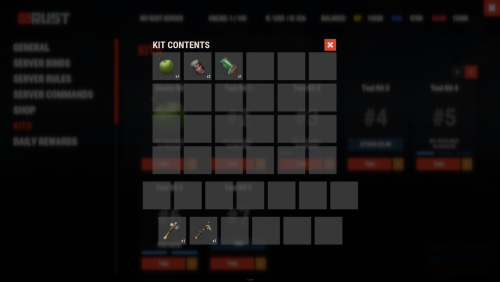

.thumb.gif.8fdf275641328d5f2212070d195cba41.gif)




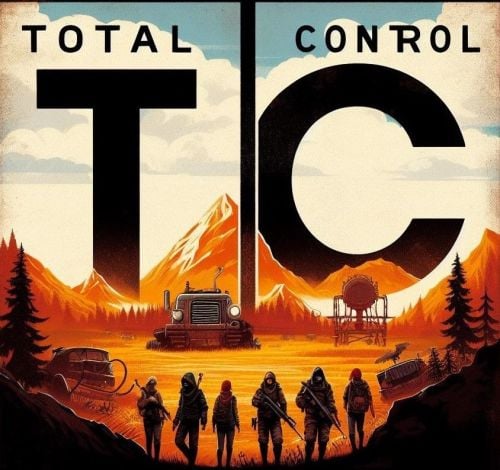

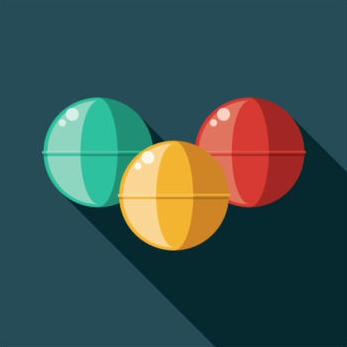

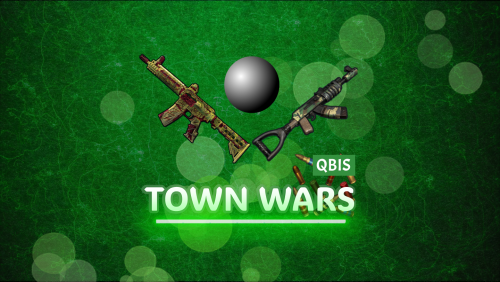





.thumb.png.4d6db833b893a85b92b68c0231752acf.png)
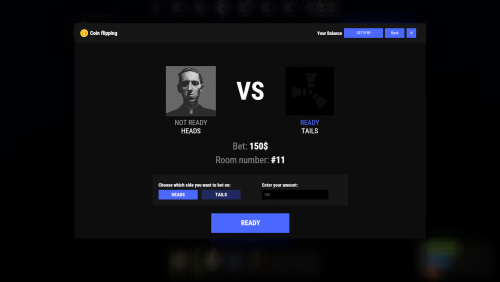
.thumb.gif.a2e7d956ca048eb8ba7d71b12dc9f568.gif)


.thumb.png.8fb9cb5db33376288eba94beb961d0c6.png)











.thumb.jpg.7b7118ca6f13ed2752b37b38bf188582.jpg)