Search the Community
Showing results for tags 'performance'.
-
Version 2.7.5
10,167 downloads
This plugin will seamlessly handle all of the ugly side effects and glitches. Thanks to Stack-modifier's feature additions, it makes it feel just like Rusts default behavior, but better! Features Has a GUI Editor Patches Industrial Conveyor stack issues! Blocks Player movements while using GUI Editor Including Keybinds! This plugin has 2 commands and no Lang file Supports stacking of liquids Supports Stacking of Fuel Containers (hats, tools, etc.) Supports Stacking of Guns Supports Weapon Attachments Supports Stacking of Skins Works with SkinBox plugins Supports Stacking of Custom Items Supports Stacking of Custom Items with Custom Display Names Supports Stacking of Key Cards without losing the stack when swiping Supports Stacking Candy Cane Club without losing the stack while lick Support for modified presents for unwrapping The largest possible value in C# is 2,147,483,647 Which means anything over this stack-size will break the plugin Limits wearable clothing items to stack sizes of 1! ( on the player wear container only ) Limits weapon attachments to stack sizes of 1! ( On the weapon its self! so you can have bigger stacks! ) Known Conflicts RoadBradley & HeliSignals Are doing item creations wrong and setting the item.name field as vanilla item display names thus breaking stack support. ( don't set a vanilla display name only set them if its custom names as the fix ) Davids Shop UI ( recently changed how his default data files are createdfor items ) ( you need to generate a new Items.json file and re-do custom items / pricing inside it to fix stack bugs with old data files ) Magic Coin uses some of the same hooks set up config in it correctly to not conflict Custom Skin Stack Fix not needed this handles it properly Stack Size Controller cannot have 2 of the same plugins basically Extra Loot causes a stacking bug when a reboot occurs with skinned items preventing old skinned items from stacking with new skinned items IndustrialCustomSkinsFix not needed stack-modifier has the same patch in it. IQAlcoholFarm by BadMandarin/Mercury is not supported & will cause stack bugs / problems ( could be supported with an author update, but current version is not supported ) ItemPerks by imthenewguy Causes stack bugs/problems just by having this plugin on your server due to harmony patching done inside it + repair logic is bugged. Item creation is also not handled properly resulting in duplication issues with Conveyor movements nothing can be done about that. ( plugin requires a full rewrite for proper support & repairs. ) Plugins that do not handle Item Creation Correctly: ( Which break stacks ) Custom Item Drops by Machine ( Always sets the vanilla display name when its supposed to be null for vanilla items ) XP System by fastburst ( Always sets the vanilla display name when its supposed to be null for vanilla items ) Copy Paste ( Items created by copy paste its self will not stack since item creation is not handled properly ) This list will be constantly updated as devs fix their code accordingly & new ones are discovered to be flawed. Getting Started - Click Either Link to play video Video One Video Two Permissions stackmodifier.admin - Allows players access to the UI Editor. Chat Commands /stackmodifier -- Opens Editor UI, Must enable config option "Enable UI Editor": true /stackmodifier.reset ( is also console cmd ) -- Requires stackmodifier.admin perm ( resets stack-sizes ) /resetvenders -- Requires being an admin, only resets facepunches messed-up vendors, not all /stackmodifiercolor <inputpanel|inputtext|text|transparent> <color> <alpha|ex, 0.98> Example /stackmodifiercolor inputpanel #207086 0.25 UI Editor Commands set 8 -- Inside a categories Search Bar, type set and a value and it will apply it to the whole category, reset -- Inside a categories Search Bar type reset hit the enter key or click out of the field and it resets it. multiply -- Inside a categorie use the Search Bar & type multiply and a value and it will apply it to the whole category. if you reset or set, re-click the Category Tab to refresh it before making more changes! Otherwise you will have to do your first edit twice for it to start working again UI Editor Without Images? * At the top of the config you will see the following setting set to true save and reload. "Disable Images for UI Editor": false, < Disables images and allows full use Having Problems? * Warning this plugin is not compatible with custom-skins-stacks-fix plugin since this already handles everything. * If you already have a plugin that modifies the rust stack sizes you will first need to remove that plugin. * Then you simply load Stack Modifier onto your server open the config and start editing the Modified values to your new stack-size amounts! * When you are done simply save and reload the plugin! ( oxide. reload StackModifier ) * Alternatively you can utilize the built-in UI Editor and not ever need to touch the config! * Admins - Auth level 2 will always be ignored. * This plugin is not compatible with BetterVanish, I only support Vanish from umod. How to revert to vanilla? * Run the reset command while having the stackmodifier.admin perm or Unload Stack Modifier, delete the config, and restart your server. * It will reset the config back to vanilla settings allowing you to start over. API Hooks Interface.CallHook("OnStackSizeUpdated"); //called after the plugin updates the stack sizes on server reboots & when reloading the plugin. //It's also still called right after the UI editor is closed from modifying. //Inside the oxide hook I use called OnItemAddedToContainer theirs a hook of mine, if called mine will not touch it or fix the stacks. if (Interface.CallHook("OnIgnoreStackSize", player, item) != null) return; ## Configuration { "Disable Industrial Conveyor Patch (true = disabled)": false, "Industrial Conveyor Max Stack Size Per Move Default = 60": 130, "Industrial Conveyor Move Frequency Default = 5 (Lower = faster moving)": 3, "Disable Weapon Attachment stack fix (Unsubscribes from both OnWeaponModChange & CanMoveItem)": false, "Disable Wearable Clothes fix (Unsubscribes from OnItemAddedToContainer)": false, "Disable Ammo/Fuel duplication fix (Recommended false)": false, "Disable Candy Cane Club Lick fix & unwrap fix (Unsubscribes from OnItemAction)": false, "Disable OnCardSwipe fix (Unsubscribes from OnCardSwipe)": false, "Enable VendingMachine Ammo Fix (Recommended)": true, "Enable UI Editor": true, "Disable Images / Toggles off Images for UI Editor": false, "Sets editor command": "stackmodifier", "Sets reset command for both console & chat": "stackmodifier.reset", "Sets editor color command": "stackmodifiercolor", "Sets Default Category to open": "All", "Stack Modifier UI Title": "Stack Modifier Editor ◝(⁰▿⁰)◜", "UI - Stack Size Label": "Default Stacks", "UI - Set Stack Label": "Set Stacks", "UI - Search Bar Label": "Search", "UI - Back Button Text": "◀", "UI - Forward Button Text": "▶", "UI - Close Label": "✖", "Colors": { "InputPanel": { "Hex": "#0E0E10", "Rgb": "0.0549019607843137 0.0549019607843137 0.0627450980392157 0.98" }, "InputText": { "Hex": "#FFE24B", "Rgb": "1 0.886274509803922 0.294117647058824 0.15" }, "TextColor": { "Hex": "#FFFFFF", "Rgb": "1 1 1 1" }, "Transparency": { "Hex": "#", "Rgb": "0 0 0 0.95" } }, "Category Stack Multipliers": { "Attire": 1, "Misc": 1, "Items": 1, "Ammunition": 1, "Construction": 1, "Component": 1, "Traps": 1, "Electrical": 1, "Fun": 1, "Food": 1, "Resources": 1, "Tool": 1, "Weapon": 1, "Medical": 1 }, "Stack Categories": { "Attire": { "hat.wolf": { "DisplayName": "Wolf Headdress", "Modified": 10 }, "horse.shoes.basic": { "DisplayName": "Basic Horse Shoes", "Modified": 10 } }, "Misc": { "fogmachine": { "DisplayName": "Fogger-3000", "Modified": 10 }, "sickle": { "DisplayName": "Sickle", "Modified": 10 } }, "Items": { "kayak": { "DisplayName": "Kayak", "Modified": 10 }, "map": { "DisplayName": "Paper Map", "Modified": 10 } }, "Ammunition": { "ammo.grenadelauncher.buckshot": { "DisplayName": "40mm Shotgun Round", "Modified": 20 }, "ammo.rocket.sam": { "DisplayName": "SAM Ammo", "Modified": 10 } }, "Construction": { "door.double.hinged.metal": { "DisplayName": "Sheet Metal Double Door", "Modified": 10 }, "building.planner": { "DisplayName": "Building Plan", "Modified": 10 } }, "Component": { "bleach": { "DisplayName": "Bleach", "Modified": 2 }, "vehicle.module": { "DisplayName": "Generic vehicle module", "Modified": 10 } }, "Traps": { "trap.bear": { "DisplayName": "Snap Trap", "Modified": 30 }, "samsite": { "DisplayName": "SAM Site", "Modified": 10 } }, "Electrical": { "ceilinglight": { "DisplayName": "Ceiling Light", "Modified": 10 }, "wiretool": { "DisplayName": "Wire Tool", "Modified": 100 } }, "Fun": { "firework.boomer.blue": { "DisplayName": "Blue Boomer", "Modified": 200 }, "telephone": { "DisplayName": "Telephone", "Modified": 10 } }, "Food": { "apple": { "DisplayName": "Apple", "Modified": 100 }, "woodtea.pure": { "DisplayName": "Pure Wood Tea", "Modified": 100 } }, "Resources": { "skull.human": { "DisplayName": "Human Skull", "Modified": 10 }, "wood": { "DisplayName": "Wood", "Modified": 10 } }, "Tool": { "tool.instant_camera": { "DisplayName": "Instant Camera", "Modified": 10 }, "bucket.water": { "DisplayName": "Water Bucket", "Modified": 10 } }, "Weapon": { "gun.water": { "DisplayName": "Water Gun", "Modified": 10 }, "spear.wooden": { "DisplayName": "Wooden Spear", "Modified": 10 } }, "Medical": { "blood": { "DisplayName": "Blood", "Modified": 100 }, "bandage": { "DisplayName": "Bandage", "Modified": 30 } } } }$24.99- 176 comments
- 18 reviews
-
- 19
-

-

-

-

-
- #stacks
- #rust stacks
- (and 19 more)
-
Version 1.1.5
335 downloads
NoEscape stands out as a robust solution to control rust players raiding & combat actions. As an innovative plugin for Rust, offering a range of unique features along with a visually appealing overlay. It provides 10 different colors for customization and a visible dome adjuster, enhancing user interaction. This plugin is designed to deliver optimal performance while maintaining backward compatibility with the free NoEscape from umod ensuring a smooth transition. Features Twig Building Ignorance: The plugin intelligently ignores twig buildings, preventing griefers from exploiting the raid/combat block system during simple base construction. Door Shooting Logic: Shooting a door outside the predefined radius won't trigger a raid block, even if the door is destroyed. Reliability and Compatibility Reload Behavior: Reloading NoEscape clears all existing raid/combat blocks. Team and Clan Support: Compatible with Teams & Clans, especially beneficial when used with the Auto Team plugin(umod clans). Removal Tools Support: Fully compatible with remove tools within the game or plugins. Command Blocking: Offers optional command blocking. Commands can be specified to block only for raids ("shop": 1) or combat ("shop": 2), or both ("shop": 3). Health/Regen Logic for Raids: Optional feature to manage health and regeneration of building blocks during raids / base building. Sound Effects: Option to include sound effects for enhanced user experience. UI System: Implements a user interface specifically for raid & combat scenarios that includes complete customization support. Hud Preset Positions: ( 0 Left Top | 1 Left Bottom | 2 Right Top | 3 Right Bottom | 4 Custom ) Combat-Blocking Logic: Combat-blocking is only active when not in a raid-blocked state. This not only saves on performance but also improves the gameplay experience. Raid-Block Self-Ignorance: Prevents raid-blocking on one's own buildings. MLRS Support: Yes, but only the vanilla ones launched by the vehicle on the map are supported, 3rd party plugins are not. Fire Damage Logic: If a wooden (but not twig) base takes fire damage, it triggers a raid. Damage Source Ignorance: Ignores non-player damage and buildings set to owner ID 0 by third-party plugins. Visual Enhancements: Color Support for Spheres: Adds color customization options for the visible spheres. Visualization Level Setter: Allows users to set the level of visualization for easier navigation and interaction. In conclusion, NoEscape provides a comprehensive and robust solution for Rust players, offering a blend of unique features, compatibility, and visual enhancements to elevate the gaming experience. Permissions noescape.admin Allows you to use the console / F1 command "newcolor" for changing the Raid overlay settings in game. Also allows you to use the console / F1 command "noescape" for allowing to raid your self or trigger combat block on npcs. Command newcolor <1-10> <0-8> -- first number is the color setting, second number is the sphere darkness level. noescape or noescape steamID Need to trigger raids on your self or combat block for NPCs? For testing! Use the new noescape command! Example: F1 menu Type "noescape" in game to toggle for your self. Example: F1 menu or server-console Type "noescape steamID" to toggle for someone else. Requires the noescape.admin perm to use in game. Configuration { "Specify commands to block ( 3 = Block Both | 1 = Block Raid | 2 = Block Combat )": { "shop": 3, "tp": 3 }, "User Interface": { "Switch to sprite instead of Icon?": false, "Sprite string Default: assets/icons/explosion.png": "assets/icons/explosion.png", "Sprite Color Default: 0.95 0 0.02 0.67": "0.95 0 0.02 0.67", "Enable Raid UI": true, "Raid Icon (Item ID Default: 1248356124) 0 = None": 1248356124, "Raid Skin ID (Skin ID Default: 0) 0 = None": 0, "Enable Combat UI": true, "Combat Icon (Item ID Default: 1545779598) 0 = None": 1545779598, "Combat Skin ID (Skin ID Default: 0) 0 = None": 0, "Hud Preset Positions: ( 0 Left Top | 1 Left Bottom | 2 Right Top | 3 Right Bottom | 4 Custom )": 0, "Hud Transparency Default: #, 0.1f": { "Hex": "#", "Rgb": "0 0 0 0.1" }, "Text Color Default: #09ff00": { "Hex": "#46ff36", "Rgb": "0.0352941176470588 1 0 1" }, "Text Font Size Default: 13": 13, "Hex or RGB toggle (Default is Hex)": false, "Custom UI POS: Key is anchorMin | Value is anchorMax": { "Hud": { "Key": "0.345 0.11", "Value": "0.465 0.14" }, "Icon": { "Key": "0 0", "Value": "0.13 1" }, "Text": { "Key": "0.15 0", "Value": "1 1" } } }, "Combat Block": { "Enable Combat Block?": true, "Block Time (Min)": 1, "Exclude Steam 64IDs": [] }, "Raid Block": { "Enable Raid Block?": true, "Raid Block player until death instead of distance checks or zones. + 'Optional' timer setting in seconds Default: 0.0 = disabled.": { "Die": false, "Time": 0.0 }, "Block Time (Sec)": 300.0, "Block Radius": 100.0, "Damaged Health Percentage on an entity to trigger a raid (0 = disabled)": 0, "Sphere Visibility (Recommend 3 or 5, 0 = disabled)": 3, "Sphere Color (0 = none, 1 = Blue, 2 = Cyan, 3 = Green, 4 = Pink, 5 = Purple, 6 = Red, 7 = White, 8 = Yellow, 9 = Turquoise, 10 = Brown)": 4, "Enable Random Sphere Colors? (Randomly selects a new color each time a raid block is triggered)": false, "Allow Upgrade or Block?": true, "Override facepunches default repair wait time after being attacked? Default: 30sec": 30, "Enable Base Building Block Features": true }, "Building (None = Doors, VendingMachine, ShopFront)": { "None": { "Raid Blocked Building Spawned Health Percentage": 35, "Health Regen Rate (Sets how fast it gens the health every x(Sec)": 1.0, "Regen Amount (0 = Disabled Sets how much to regen every x(Sec)": 20.0, "After Being Attacked Regen Time (Sec)": 30.0 }, "Twigs": { "Raid Blocked Building Spawned Health Percentage": 10, "Health Regen Rate (Sets how fast it gens the health every x(Sec)": 1.0, "Regen Amount (0 = Disabled Sets how much to regen every x(Sec)": 1.0, "After Being Attacked Regen Time (Sec)": 30.0 }, "Wood": { "Raid Blocked Building Spawned Health Percentage": 20, "Health Regen Rate (Sets how fast it gens the health every x(Sec)": 1.0, "Regen Amount (0 = Disabled Sets how much to regen every x(Sec)": 20.0, "After Being Attacked Regen Time (Sec)": 30.0 }, "Stone": { "Raid Blocked Building Spawned Health Percentage": 30, "Health Regen Rate (Sets how fast it gens the health every x(Sec)": 1.0, "Regen Amount (0 = Disabled Sets how much to regen every x(Sec)": 25.0, "After Being Attacked Regen Time (Sec)": 30.0 }, "Metal": { "Raid Blocked Building Spawned Health Percentage": 40, "Health Regen Rate (Sets how fast it gens the health every x(Sec)": 1.0, "Regen Amount (0 = Disabled Sets how much to regen every x(Sec)": 30.0, "After Being Attacked Regen Time (Sec)": 30.0 }, "TopTier": { "Raid Blocked Building Spawned Health Percentage": 50, "Health Regen Rate (Sets how fast it gens the health every x(Sec)": 1.0, "Regen Amount (0 = Disabled Sets how much to regen every x(Sec)": 40.0, "After Being Attacked Regen Time (Sec)": 30.0 } }, "Upgrading only works for BuildingBlocks": { "Twigs": { "Raid Blocked Upgrading Spawned Health Percentage": 10, "Health Regen Rate (Sets how fast it gens the health every x(Sec)": 1.0, "Regen Amount (0 = Disabled Sets how much to regen every x(Sec)": 1.0, "After Being Attacked Regen Time (Sec)": 30.0 }, "Wood": { "Raid Blocked Upgrading Spawned Health Percentage": 20, "Health Regen Rate (Sets how fast it gens the health every x(Sec)": 1.0, "Regen Amount (0 = Disabled Sets how much to regen every x(Sec)": 20.0, "After Being Attacked Regen Time (Sec)": 30.0 }, "Stone": { "Raid Blocked Upgrading Spawned Health Percentage": 30, "Health Regen Rate (Sets how fast it gens the health every x(Sec)": 1.0, "Regen Amount (0 = Disabled Sets how much to regen every x(Sec)": 25.0, "After Being Attacked Regen Time (Sec)": 30.0 }, "Metal": { "Raid Blocked Upgrading Spawned Health Percentage": 40, "Health Regen Rate (Sets how fast it gens the health every x(Sec)": 1.0, "Regen Amount (0 = Disabled Sets how much to regen every x(Sec)": 30.0, "After Being Attacked Regen Time (Sec)": 30.0 }, "TopTier": { "Raid Blocked Upgrading Spawned Health Percentage": 50, "Health Regen Rate (Sets how fast it gens the health every x(Sec)": 1.0, "Regen Amount (0 = Disabled Sets how much to regen every x(Sec)": 40.0, "After Being Attacked Regen Time (Sec)": 30.0 } }, "Sound Effects": { "RaidStart": "assets/bundled/prefabs/fx/takedamage_hit.prefab", "CombatSart": "assets/bundled/prefabs/fx/kill_notify.prefab", "RaidEnd": "assets/prefabs/building/door.hinged/effects/vault-metal-close-end.prefab", "CombatEnd": "assets/prefabs/building/door.hinged/effects/vault-metal-close-end.prefab", "Denied": "assets/prefabs/weapons/toolgun/effects/repairerror.prefab" }, "Message Responses": { "ChatIcon": 0, "RaidBlocked": "You are now <color=#00FF00>raid blocked</color>! For <color=#00FF00>{0}</color>!", "UnRaidBlocked": "You are <color=#00FF00>no longer</color> raid blocked.", "CombatBlocked": "You are <color=#00FF00>combat blocked</color> For <color=#00FF00>{0}</color>.", "UnCombatBlocked": "You are <color=#00FF00>no longer</color> combat blocked.", "CommandBlocked": "Access Denied: Cannot use <color=#FFA500>'{0}'</color> command during <color=#FFA500>{1}</color>: <color=#FFA500>{2}</color>", "ActionBlocked": "Denied: Cannot <color=#FFA500>{0}</color> while <color=#FFA500>raid blocked</color>", "RepairBlocked": "Unable to repair: Recently damaged. Repairable in: " } } API Hooks Useful to force quit 3rd party plugin actions when players trigger Combat/Raid Blocks. private void OnCombatBlock(BasePlayer player) private void OnRaidBlock(BasePlayer player) Useful for checking commands, etc, before allowing a player to do something private bool IsCombatBlocked(BasePlayer player) | IsCombatBlocked(string player) | IsCombatBlocked(ulong player) private bool IsRaidBlocked(BasePlayer player) | IsRaidBlocked(string player) | IsRaidBlocked(ulong player) private bool IsEscapeBlocked(BasePlayer player) | IsEscapeBlocked(string player) | IsEscapeBlocked(ulong player)$24.99 -
Version 1.0.8
476 downloads
Loading Messages is a high-performance plugin that features customizable loading panel messages with adjustable display times and icons. Custom Messages for Queued and Loading Players Language Support - Display messages in local languages Loading Messages on Respawn and Teleport Loading Screens Configurable Display Time per Message High Performance Plugin! Loading Messages has three main message types: Queued - When a player is in the server queue Joining - When a player is joining the server Loading - The loading screen displayed when a player is teleporting or in a pending gamemode state Each custom type allows for options including icon ID, next message display time & message content. Loading Messages can use the following rich text tags - color, b, u, and i To display local languages set: "Use Language Support": true in you configuration. Custom languages will only be displayed after the first time a user connects to the server. Add multiple languages in the configuration listing: "Lang Messages": { "es-ES": { "Queue Messages": [ { "iconID": "0", "NextMessageTime": 5.0, "Message": "Estás en la cola" }, { "iconID": "0", "NextMessageTime": 5.0, "Message": "Por favor espera" }, { "iconID": "0", "NextMessageTime": 5.0, "Message": "Reporta tramposos usando f7" } ] } } You can see a list of most of the icons by going to https://fontawesome.com/icons.$9.99- 39 comments
- 3 reviews
-
- 2
-

-

-
- #loading messages
- #loading
- (and 15 more)
-
Version 1.0.5
171 downloads
Bright Nights is the plugin every player has been waiting for. Make your nights brighter and actually playable! Enhanced gameplay with brighter nights Customizable night time brightness Smooth transitions between night and day cycles Lightweight high performance plugin Inverted Night (Option) - make nights as bright as day Saves your players from having to eat too many carrots Bright Nights brings exciting new visuals to the game allowing your players to make the most of night time game play. Inverted nights brings a whole new meaning to bright nights. Inverted nights adds a sun to the night cycle to create a daylight like play style, while maintaining a dark skybox. This option can be enabled via the config. /Settime - allows you to set the ingame time (good for testing settings) Args - Hours (24h) example: 7.5 will be 7:30 am or 0 will be midnight - Sunset - goes to sunset time - Sunrise - goes to sunrise time brightnights.admin - Allows use of the /settime command Does bright nights effect rust events ? Bright Nights does not change any of the date time settings for rust so timed events will run as per normal. Can I adjust the brightness? Yes! Brightnights has a config file which allows for the adjustment of brightness and transition settings. Is the plugin hard to set up? Bright nights is a drag and drop plugin, with no additional set up required.$9.99- 14 comments
- 2 reviews
-
- 4
-

-
- #brightnights
- #bright nights
-
(and 28 more)
Tagged with:
- #brightnights
- #bright nights
- #bright night
- #bright
- #night
- #nights
- #brighter
- #brightness
- #vision
- #nightvision
- #night vision
- #reshade
- #clear
- #light
- #time
- #tod
- #moon
- #nighttime
- #night time
- #settings
- #rust plugin
- #rust plugins
- #performance
- #qol
- #time of day
- #quality of life
- #inverted
- #skip
- #skip night
- #whipsers88
-
Version 1.1.2
295 downloads
Team Tracker is your is the best admin tool for monitoring player associations and enforce team size rules. Whether you need to ban an entire team or track players abusing the system, Team Tracker has you covered. It offers live logging, team queries, and auto-banning—all in one customizable and performant package. Dynamic identification of player teams Live discord logging Query a player team at any time Automatic custom ban system Battlemetrics integration High Performance clearplayerdata - deletes a players team data/history teamcheck - Sends a discord embed with a report of group data, warnings and current team players to discord. Note: All chat commands are universal meaning they can be used via the console, rcon(for import commands) and can be customized via the configuration. teamtracker.whitelist - Whitelists a player from being included in any team alerts (Admins and Developers are automatically whitelisted) teamtracker.admin - allows the use of the checkteam and whitelist commands Proximity - configurable distance between players Sleeping bag placement - bags given or placed within building Codelock authorization - authorized players on a codelock Turret authorization - authorized players on a turret Toolcupboard authorization - authorized players on a toolcupboard Healing - healing and reviving of other players Vehicle mounting - mounting of the same vehicle at the same time Team-members - history of team members Alerts: All alert types can be customized via the plugin config. Options include: Enable - this toggles any usage of the alert type to enable or disable the alert type Log to discord - Enables discord logs Warn Players - Sends an ingame warning to a player up to 30 seconds after the offense Weighting - configures how important the alert type is. This contributes to the ban by association score value. Warnings: Warnings are logged as a type of violation. This provides discord logs and the optional in game warning display to the violator. Display Warnings to Players - option to disable in game warnings Length of time to display warning - optional length of time to display warnings Warning Text - customizable warning text Bans: Team-Tracker allows for customizable automatic bans of players, who go over the group limits. Enable Bans - allows toggeling of the ban system Ban text - text to display as the reason for a player ban Log Bans to Discord - optionally log bans to discord. Logging Only Mode: Set Enable Bans & Log Bans to Discord to true and set Local Bans and Battlemetrics Bans to False Enable Ban by Max Association - enables banning a player or a team by summing all association values to create a total weighting. Example: if the team limit is 5 players and the Max Association Weighting is 10, if a player has more than 5 players with an association weighting of more than 10 this will apply a ban. Max Association Weighting - set the max association weighting per player in a group Ban Duration - length of time to ban for Ban Team - ban all team members of a banned player Ban Associations - bans all players over Max Association Weighting in relation to a banned player Local Bans - apply bans locally An API token for your battlemetrics org is required to use the battlemetrics ban features. A token can be acquired by visiting: https://www.battlemetrics.com/developers Server ID - set the BM server ID Go to https://www.battlemetrics.com/rcon, click into the select server. Check the address bar in your browser, the address will be ending with the Server Id, for example: https://www.battlemetrics.com/rcon/servers/123456 means 123456 is the Server Id. Org ID - set an organisation ID Go to https://www.battlemetrics.com/rcon/orgs, click into the org. Check the address bar in your browser, the address will be ending with the Organization Id, for example: https://www.battlemetrics.com/rcon/orgs/edit/123456 means 123456 is the Organization Id. BanList ID - adds a ban to a specific ban list Go to https://www.battlemetrics.com/rcon/ban-lists, click "View Bans". Check the address bar in your browser, the address will be ending with the Banlist Id, for example: https://www.battlemetrics.com/rcon/bans/?filter[banList]=abcdef-123456-example-banlist-example91011 means abcdef-123456-example-banlist-example91011 is the Banlist Id. Org Wide Ban - true if the ban should be applied to all servers in your organization Auto Add - true if the ban should automatically ban new identifiers after kicking a matching player. Native Enabled - true if native bans should be issued for this ban$24.99- 6 comments
- 3 reviews
-
- 4
-

-

-
- #teamalerts
- #team
- (and 27 more)
-
Version 1.1.4
356 downloads
Drop Bags tracks items dropped into the rust world. When there are high-volume drops, they are combined into a single “drop bag.” This method enhances performance by streamlining the handling of item drops and reducing item physics. Stop server stalls and freezing from item spam Works on craft spam, dropped item spam, gutted shark spam and horse dung! Light weight and easy to use Easy config DropBags uses one light weight hook to track dropped items. Dependent on how many items are dropped in a given radius those items get placed into a drop bag. This stops mass item spam effecting your server performance. { "Area Size - How far away items can be moved into a container": 7, "Max drops before moving items to container": 36, "Time to wait before moving items": 5.0, "Vischeck - checks items are visable before moving to container": true, "Calculate despawntime from drop bag items": true, "Reset dropbag despawn time on loot": false, "Override drop bag despawn time (seconds), 0 = false": 0.0 }$11.99- 8 comments
- 2 reviews
-
- 1
-

-
- #dropbags
- #drop bags
- (and 26 more)
-
Version 1.1.7
379 downloads
Multi permission based entity limit system Limit number of entities per player/group/team/clan UI config setup options Auto updating player permissions Chat Commands: /limits: Opens the user interface (UI) for managing entity limits Console Commands: ael.createnew <advancedentitylimit.NAME> <optional: copy from advancedentitylimit.NAME>: Adds new permissions for entities. Optionally, you can copy permissions from an existing entity limit. Player Permissions: advancedentitylimit.ui: Allows players to seethe UI. advancedentitylimit.default: Applies the default entity limits advancedentitylimit.vip: Applies the vip entity limits You can create custom permission groups to have various limits per group. Admin Permissions: advancedentitylimit.setlimit: Grants permission to set limits for entities. advancedentitylimit.createperm: Allows the creation of new permissions for entities. advancedentitylimit.admin: Provides full access. { "Auto-fill missing entities?": true, "Chat prefix": "<color=red>[Limits]</color>: ", "A message when the player reaches the maximum limit of objects": "You have <color=red>reached</color> the limit of this object ({0})", "Use teams for sum them constructions": false, "Use clans?": false, "Clans plugin for sum player constructions (Mevent, k1lly0u)": "Mevent" } Credit to @MuB-Studios the original author of this plugin$15.99- 71 comments
- 9 reviews
-
- 4
-

-

-
- #limit
- #advanceentitylimit
- (and 21 more)
-
Version 2.5.1
385 downloads
AutoRestart is an advanced and fully configurable plugin to facilitate automatic restarts of Rust servers, ensuring consistent performance and minimizing downtime through effective scheduling and notifications. The plugin has been tested in Pterodactyl and Wisp without problems. Windows could have problems due to how each administrator has configured their bat file and that may cause the plugin to not be able to start the server again. Main Features Interactive UI: Includes an interactive UI that allows administrators to modify all plugin settings easily. Scheduled Restarts: Configures automatic server restarts at defined intervals using UTC timezone for uniform scheduling. Discord Integration: Sends notifications to designated Discord channels to keep the community informed about restarts and server availability. Player Alerts: Notifies in-game through both UI and chat, with configurable countdowns (e.g., 60, 30, 10 minutes), including a visible final-minute countdown. Sound Alerts: Provides optional auditory notifications to accompany visual or chat alerts. Manual Admin Restarts: Administrators can initiate manual restarts with the /restart [seconds] command, including real-time alerts. Cancel Restarts: Allows administrators to cancel or reschedule restarts using the /restartstop command. Player Limit Protection: Prevents restarts during high player activity by setting a player count threshold. uMod Update Support: Automates checking for and applying uMod updates, followed by a server restart. Rewards System: Comprehensive reward system for players who connect after server restarts, supporting Economics, ServerRewards, and custom item rewards. Multilanguage messages: English, Spanish, Italian, Russian, Ukrainian, French, Portugues. Permissions autorestart.use: Grants administrative privileges to execute manual restarts, cancel scheduled or manual restarts, modify restart settings, and access the configuration UI. Chat Commands /crestart: Opens the main configuration UI. /crestart rewards: Opens the main configuration rewards UI. /restart 30s/5m/1h: Initiate manual restarts. /restartstop: Cancel or reschedule both administrator made restarts or programmed restarts. Console Commands restart.list: Shows upcoming scheduled restarts. Config { "Version": "2.5.0", "Restart": { "RestartTimes": [ "15:10" ], "AlertSound": "assets/prefabs/locks/keypad/effects/lock.code.lock.prefab", "UseSound": true, "UseChatAlerts": true, "UseQuitCommand": true, "SkipWipeDays": false, "WipeDays": [] }, "PlayerRestrictions": { "MaxPlayersBeforeCancel": 10, "RestrictPlayerCount": false }, "Alerts": { "InGameWarningTimes": [], "DiscordWarningTimes": [] }, "UpdateCheck": { "CheckForUpdates": false, "CheckInterval": 600 }, "UI": { "UseCustomUI": false, "UseRustUI": true, "CustomUI": { "AnchorMin": "0 0.5", "AnchorMax": "0 0.5", "OffsetMin": "10 -45.9695", "OffsetMax": "177.325 46.7435", "CheckIcon": "✓", "CrossIcon": "✗", "CheckIconColor": "0.5568627 0.7764706 0.1843137 1", "CrossIconColor": "0.7764706 0.5137255 0.4196078 1", "BackgroundColorHex": "#5095C4", "TitleFontSize": 12, "MessageFontSize": 10 } }, "Discord": { "WebhookUrl": "https://support.discordapp.com/hc/en-us/articles/228383668-Intro-to-Webhooks", "ServerName": "Rust Server", "DiscordNotifications": false, "UseFullMinuteCountdown": false }, "DisableDiscordCountdownMessages": false, "Rewards": { "EnableRewards": true, "UseEconomics": false, "UseServerRewards": false, "ItemRewards": { "explosive.timed": 5, "rifle.ak": 1, "knife.bone": 4 }, "EconomicsAmount": 500.0, "ServerRewardsPoints": 0, "RewardTimeLimit": 300 } } Lang { "Version": "2.5.0", "ChatRestartAlert": "Server restart scheduled in {0}.", "ChatRestartCanceled": "The server restart has been canceled.", "ChatRestartNow": "RESTARTING...", "ChatRestartCanceledTooManyPlayers": "Restart canceled due to too many players.", "NoRestartScheduled": "No restart is currently scheduled.", "RustUITitle": "SCHEDULED SERVER RESTART", "RustUIMessage": "The server will restart in {0}.", "CustomUITitle": "SCHEDULED SERVER RESTART", "CustomUIMessage": "The server will restart in {0}.", "NoPermission": "You do not have permission to use this command.", "Usage": "Usage: /restart <seconds>", "InvalidNumber": "Invalid number of seconds provided.", "UpdateDetected": "A uMod update has been detected. The server will restart to apply the update.", "DiscordRestartAlert": " **SERVER RESTART**\nServer will restart in {0}.", "DiscordRestarting": " **RESTARTING**\nServer is restarting now. Please wait 5 minutes for the server to be back online.", "DiscordOnline": " **SERVER ONLINE**\nServer is now online and ready to play!", "TimeMinute": "minute", "TimeMinutes": "minutes", "TimeHour": "hour", "TimeHours": "hours", "TimeSecond": "second", "TimeSeconds": "seconds", "RewardEconomicsReceived": "You received ${0} from Economics reward!", "RewardPointsReceived": "You received {0} RP from ServerRewards!", "RewardItemReceived": "You received {0}x {1} from Item rewards!", "RewardTimeLeft": "You received rewards for connecting during server restart. Rewards will be available for {0} more.", "RewardPeriodEnded": "The reward period has ended." }$8.99- 46 comments
- 4 reviews
-
- 3
-

-
- #restart
- #rustplugin
-
(and 4 more)
Tagged with:
-
Version 1.0.0
11 downloads
Clean Server allows you to keep your server clean from random buildings, deployed items, and corpses to help prevent unwanted items from taking up space and server resources. Set an automatic timer to clean the server every few mins or hours to keep your server running smooth. Manually scan the server by chat command at anytime to clean up unwanted items on the fly. [Features] * Automatically Clean server from corpse (animal, NPCs, players) * Set delay in corpse removal * Set corpse to drop loot on removal (NPCs / Players) * Automatically remove abandoned building blocks after x amount of time * Manually Remove abandoned building blocks * All settings adjustable by chat command * Option to list items to ignore from removal [Chat Commands] * /cleanserver - Runs a clean check and removes items * /clean <setting> <value> - changes the settings to the value you enter Settings: * Save - saves settings, no value needed * help - show all commands in chat - no value needed * tcrange - requires # value - sets the TC range for safe items * check - requires # value - sets the time in mins when items will be scanned and removed * timer - requires # value - sets the time for how long items can be placed before deleted on next scan * delay - requires # value - sets the delay time when corpse are removed * corpse - requires on/off value - turns on/off corpse removal * item - requires add/remove value and item ShortPrefab name - adds or removes item from the excluded list * animals - requires value on/off - turns on/off animal corpse removal * droploot - requires value on/off - turns on/off loot drop when corpse are removed * debug - requires value on/off - turns on/off debug mode for troubleshootin NOTES: If corpse removal is enabled and drop loot is on it will drop 2 bags. One with the inventory contents and one with all the equipped items (weapon and armor) No Corpse Preview: Config Example: { "Settings": { "checktimer": 10.0, "buildingtimer": 1, "tcrange": 20.0, "removecorpse": true, "droploot": true, "removeanimalcorpse": false, "removaldelay": 1.0, "debug": true, "excludeitems": ", lock.code" } } Language File Example: { "cs_001": "Missing settings and value -> /clean <setting> <value> \n Try the help command for list of all commands. /clean help", "cs_002": "Remove NPC/Player Corpse: {0}", "cs_003": "Remove Animal Corpse: {0}", "cs_004": "Commands: \n /cleanserver \n /cleanserver <#> \n /clean <setting> <value> \n Settings: \n corpse, animals, tcrange, timer, delay, droploot, debug, check, item \n Values: \n on, off, #, add, remove, list \n /clean save \n /clean help", "cs_005": "TC Range: {0}", "cs_006": "Remove Timer: {0} mins", "cs_007": "Clean Server Setting Saved", "cs_008": "Corpse Removal Delay: {0} (min value = 1)", "cs_009": "Corpse Drop Loot: {0}", "cs_010": "Debug Mode: {0}", "cs_011": "Check Timer: {0} mins", "cs_012": "Item {0} has been added to the excluded list", "cs_013": "Item {0} has been removed from the excluded list", "cs_014": "Excluded Item List: \n {0}" }$5.99- 4 comments
-
- 1
-

-
- #cleanserver
- #optimization
-
(and 2 more)
Tagged with:
-
Version 1.9.4
167 downloads
*** MAP IS NOW COMPATIBLE WITH WORLD 2.0 ! More update coming in next days/weeks to add more details and to add the new ending of the laboratory monument.*** Also for a limited time the price of the map is reduced for this new update ! Helheim Island: The Last Bastion is a 3800km map made by Keirox Custom Maps, one of the first map makers of Rust's history. Vanilla by default, moddable as you wish. The map is being worked on actively and getting updates regulary. Here is a video that will be very helpfull to know everything about the map ! *** 04/07/2024 UPDATE : THE LABORATORY EXPANSION IS HERE ! *** This update bring something that many was waiting for : the continuation of the Laboratory, the end game of Helheim Island. Not everything has been implemented, but you can already see the start of the real challenge coming up. Players will be able to go deeper in the laboratory in a next gen design, fresh area, and very dangerous one. You'll find a lot of heavy scientists in there. You can also see the environment interacting with your actions (electricity wise). At the end of it, you'll find a portal ! But the portal is not working yet. The portal is meant to be working (yes) and bring the player into a spaceship themed area, to discover what really happened to Helheim (where the virus came from) Patience, it's coming. This is just the beginning ! The map is optimized for performance. Prefabs count: 41500 Monuments list : CUSTOM : Helheim Airport, Helheim Powerplant, Hospital, Cathedral, Catacombs, Airbus Crashsite, The Refuge, Mines, Mines B, Laboratory FACEPUNCH : Missile Silo, Sewer Branch, Ferry Terminal, Small Harbor, Train Yard, Abandoned Supermarket, Oxium Gas Station, Mining Outpost, Artic Research Base, Stone/Sulfur/HQM Quarry, Underwater Lab, Bandit Camp, Fishing Villages This map is protected by a provided plugin. You can still edit the map with the provided files. The goal is that this map goes right into Facepunch's official servers in the future! My website: https://rust-keiroxcustommaps.com Discord (with over 2000 members): https://discord.gg/Yec8RP6$79.00- 28 comments
- 4 reviews
-
- 8
-

-

-

-
Version 1.0.4
52 downloads
Deactivates Turrets, Flame Turrets, and Gun Traps when no players in proximity to save Server Resources and Boost Server FPS Turns off any auto turret, flame turret, or gun trap when there are no players within range Auto turns items back on when players enter the target area. Conserves Server resources by lowering working queues No config or data file.. Just load the plugin and enjoy the performance gains$9.99- 2 comments
- 1 review
-
- 2
-

-
- #autoturret
- #performance
-
(and 1 more)
Tagged with:
-
Version 1.0.0
4 downloads
This plugin is an re-write of the free Google Analytics plugin on uMod (https://umod.org/plugins/analytics) that works with GA4. Works with Google Analytics 4 Developer API for use in other plugins Event queueing system to prevent rate-limiting Fast and performant { "Debug": false, // Enables debug logging in the console. "Measurement ID": "", // The measurement ID in your GA dashboard. "API Secret": "", // Your API Secret from your GA dashboard. "Client ID": "My Rust Server", // The server identifier in the events. "Send Data Interval": 3.0, // How often queued events are processed. "Analytics": { "player_join": true, "player_leave": true, "player_pvp_death": true, "player_chat": true, "player_command": true, "report_receive": true, "player_buy_vending": true, "player_kit_redeem": true } // Enable and disable events (you can also add events from other plugins here). If an event isn't in this list, it will be enabled by default } Plugin developers can integrate events into their plugins using our API. API Methods: API_QueueAnalytic(Dictionary<string, Dictionary<string,object>> events, ulong? userId = null) Example of queueing an event: GAPlugin.Call("API_QueueAnalytic", new Dictionary<string, Dictionary<string, object>>() // A list of events. { { "kit_redeem", // The event name. new Dictionary<string, object>() // Event parameters. { { "kit_name", kitName } } } }, userId // The user ID of a player (optional, should be set for events that involve a player). );$2.99-
- #analytics
- #stats
- (and 13 more)
-
Version 2.1.1
8 downloads
Ten years have passed since the stalkers and the military left the Zaton. Now this once dangerous but lively location has turned into a gloomy, desolate place, absorbed by nature and time. Nature is slowly but surely taking its toll. Vegetation enriched with mutations caused by radiation has completely captured the Zaton. Trees and shrubs have sprouted even through asphalt and concrete, turning once industrial areas into a real jungle. The Zaton has become a haven for all kinds of animals. Without human presence, they feel like they own the territory. The old camps and bases now serve as the lairs of these creatures. The gloomy silence is interrupted only by the occasional footsteps of unseen creatures that wander among the ruins. Now a Zaton is a place that draws in like a trap. And everyone who comes here knows that only a few can come back. But those who return may find answers to the darkest secrets of the Zone — or disappear forever. Map Features Map size: 4000; Prefabs count: ≈42000; Optimized monuments to reduce the load on the client; Adapted to the classic/RP servers; Caches of useful loot are hidden all over the map; Chinook drop zones on custom monuments; Custom APC path; Custom safezone; Ziplines; Underground sctructures; A large number of small locations; Custom puzzles on monuments; Vertical gameplay is implemented; The gameplay is adapted to RUST; Custom camera codes; The enigmatic and slightly mystical atmosphere of the zone. List of Monuments Sawmill; Swamp; Burnt Farmstead; «Izumrudnoye»; Krug Antenna Complex; Oakpine Anomaly; Iron Forest Anomaly; Fuelling Station; Substation Workshops; Circus Anomaly; Waste Processing Station; Scar Anomaly; Old Barge; Preobrazhensky Bridge; Ranger Station; Dock Cranes; Shevchenko; Skadovsk; Dredge Station; Boiler Anomaly; Testing Workshop of Item №62; Bloodsucker Lair; Radtown; Overpass "Jupiter 5" The Oasis. In the future, the map will be updated based on reviews. О карте Прошло десять лет с момента, когда сталкеры и военные покинули Затон. Теперь эта когда-то опасная, но оживленная локация превратилась в мрачное, запустевшее место, поглощенное природой и временем. Природа медленно, но уверенно берет свое. Растительность, обогащенная мутациями, вызванными радиацией, полностью захватила Затон. Деревья и кустарники проросли даже через асфальт и бетон, превращая когда-то промышленные зоны в настоящие джунгли. Затон стал прибежищем всех видов животных. Без человеческого присутствия они чувствуют себя хозяевами территории. Старые лагеря и базы теперь служат логовами этих созданий. Мрачная тишина прерывается лишь редкими звуками шагов невиданных существ, которые блуждают среди руин. Теперь Затон — это место, которое затягивает в себя, как ловушка. И все, кто сюда приходит, знают: назад могут вернуться лишь немногие. Но те, кто вернется, могут обрести ответы на самые темные тайны Зоны — или исчезнуть навсегда. Особенности Карты Размер: 4000; Количество префабов: ≈41000; Оптимизированные монументы для снижения нагрузки на клиента; Адаптирована для классических/RP серверов; Тайники с полезным лутом, спрятанные по всей карте; Зоны сброса ящика с чинука на кастомных монументах; Кастомный путь патрулирования БТРа; Кастомная сейвзона; Зиплайны; Подземные структуры; Большое количество маленьких локаций; Кастомные загадки на монументах; Реализован вертикальный геймплей; Геймплей адаптирован под RUST; Кастомные коды от камер; Загадочная и слегка мистическая атмосфера зоны. Список Монументов Лесопилка; Топь; Сгоревший хутор; «Изумрудное»; ВНЗ «Круг»; Аномалия «Соснодуб»; Аномалия «Железный Лес»; Заправка; Цеха подстанции; Аномалия «Цирк»; Станция переработки отходов; Аномалия «Рубец»; Старая баржа; Мост им. Преображенского; Лесничество; Портовые краны; «Шевченко»; «Скадовск»; Земснаряд; Аномалия «Котёл»; Логово кровососов; Испытательный цех изделия №62; Путепровод "Юпитер 5" Оазис. В будущем, карта будет обновляться по отзывам.$60.00- 7 comments
-
- 1
-

-
- #stalker
- #stalker laboratory rust
- (and 12 more)
-
Version 1.0.4
2,303 downloads
This plugin modifies Rust's network system to use a more performant circular version. Using this on maximum settings with lower network distance offers an extreme performance boost over vanilla settings, and it has allowed huge server networks to push an extra 100 server pop on wipe with minimal lag. It's not a catch-all solution, but it works well for network lag with almost no downside. This also can marginally improve client FPS in some situations, as less entities are sent to clients. This method of optimization is being given out for free. If this helped your network reach higher pop, please consider supporting what I do on Patreon: https://www.patreon.com/vicerust This Plugin Uses Harmony This plugin uses Harmony patching which is a library built into Rust for modifying game functions. Since it is packaged as an Oxide plugin though, it needs Oxide's sandbox disabled to be able to do real modding. Oxide's sandbox tries to block certain functions to make it a bit harder to run malicious code, but it also blocks developers from doing any actual modding outside of Oxide. The sandbox is pointless as it isn't secure at all, which is why sites like CodeFling review plugins for security to make sure what you download isn't a virus. If you download a plugin from somewhere without moderation (CF, Lone, or uMod are all fine), it's not safe unless you verify it yourself---even with the sandbox on. You can read more on how to disable the sandbox here. How Does This Work? This quite literally just cuts the corners off the network distance grid. Vanilla Rust uses a square with radius 8 for "far" view distance, and 4 for "high priority" distance. This evens it out so that you will see the same distance in all directions, and cuts down 20% on networking costs at the same view distance. However, anecdotes from server owners show that nobody will notice if this is lower, so by default this plugin sets the far view distance to 6, which yields massive improvements over vanilla---around 52% lower networking costs.. Feel free to change the default Rust convars for network distance even lower, as this plugin will respect them: Net.visibilityRadiusFarOverride 5 Net.visibilityRadiusNearOverride 3 Defaults are 8 and 4 respectively. Unloading the plugin will disable the circular distance effect, but you will need to set the visibility radius back manually.Free- 48 comments
- 3 reviews
-
- 12
-

-

-
- #performance
- #admintool
-
(and 3 more)
Tagged with:
-
Version 1.2.0
97 downloads
Using Discords Webhooks it sends an embed to discord notifying users of server wipes. * Different message support between FacePunch Forced wipes & Manually wiped * Includes Automation * Includes test console command * Includes Embed Setting Options * Coded for optimal performance Now requires RustMaps.com API key! Because they re-wrote the website forcing all users to sign in & make one, the day before wipe this month, lol. Notes: * When you see " [Discord Wipe Embed] Waiting on rustmaps retrying in 60seconds." It means exactly what it says... * It means it's waiting on the rust-maps website to generate the Image & will re-try posting the discord embed in 60 sec. Configuration { "Sets Console Command": "sendwipe", "Disable Auto Send (Requires you to manually use console command to send embed message)": false, "ConnectionInfo": { "DiscordWebhookURL": "", "ServerName": "[US] -10X No BPs [KITS/TP/PVP]", "RustServerIp": "", "DonationURL": "https://www.paypal.com/paypalme/darkcrow2nd", "EnableStaging": false, "EnableBarren": false, "RustMapsApiKey": "" }, "ForceWipe": { "AtEveryone": false, "AtRoleID": "", "EmbedHexColour": "#ffc348", "This will replace the Map Image if used": "", "This will generate the Custom Map Image if enabled": true }, "Manually": { "AtEveryone": false, "AtRoleID": "", "EmbedHexColour": "#ffc348", "This will replace the Map Image if used": "", "This will generate the Custom Map Image if enabled": true }, "Sets Server Commands to run after wipe": [ "o.reload GUIShop", ], "Do not touch.": { "WipedTime": "Monday, 27 February 2023 16:42", "LastWipe": "Monday, 27 February 2023 16:42" } }$14.99- 8 comments
-
- #khan
- #discordwipeembed
- (and 8 more)
-
Version 3.0.0
125 downloads
In the heart of this EPIC RUST BATTLEFIELD MAP lies a breathtaking landscape crafted for High-FPS and fast paced PVP Gameplay. Amidst towering mountains and sprawling valleys, players navigate custom buildable underwater caves that offer strategic advantages for building and hiding bases. At its center, a colossal mountain dominates the skyline with the iconic Large Oil Rig and a meticulously designed Buildable Dome, all optimized for peak performance with minimal entity counts. This will be the central area where your players gather to practice PVP in the Large Oil Rig and fend off enemies practicing Raid Defense and Offense in the EPIC scale Buildable Dome! NEW EXPERIENCE! Battle Towers Buildable Zone stands as a fortress of opportunity and conflict. Towering HUGE structures invite players to build bases on top of, defend against raids, and engage in intense PvP battles atop their formidable heights, giving one of the most FUN experiences any player can have in Rust! Scattered across the terrain are 22 bespoke buildable monuments, each marked with an X on the map, bringing in your players with a fresh take on base building locations. This masterpiece of design not only promises thrilling PvP encounters but also showcases a commitment to immersive gameplay and efficient server performance, making it the best released Map for Battlefield Rust servers to date! FEATURES • Size: 2800 • Prefab Count: 6352 • Map Optimized for Performance! • Map Password: Included. • Vast array of 22 EPIC Custom Buildable Monuments! • Designated building zones (marked X on the minimap) • Several Majestic Underwater Buildable Cave Bunkers! • Legendary Battle Towers Build Zone: An expansive custom-built zone featuring multiple towers for epic building, raiding, and intense PVP combat! • Monuments crafted for peak performance with minimal entities! • EPIC Scale PVP Mountain center of map with Large Oil Rig and Buildable Dome! • Everything crafted with Battlefield PVP Servers in mind for peak performance and EPIC scale FUN! • Monumental and realistic landscape! • Underground railway. CUSTOM BUILDABLE MONUMENTS: • Amount: 22 Total! • Buildable Dome • Custom Underwater Bunkers • Custom Large Size Bus Stop Base • EPIC Scale Rock Formation Cave • Medium Sized Glass Roof Cave • + MANY MORE! Facepunch Monuments: Launch Site Dome Giant Excavator Military Base 2X Large Oilrig Small Oilrig Nuclear Missile Silo Ferry Terminal Satellite Dish Small Harbor 2X Lighthouse 2X Gas Station 2X HQM Quarry Sulfur Quarry Stone Quarry Supermarket Cave Large Sewers Hard Cave Large Hard Cave Medium Medium Cave Large Medium Bandit Town Outpost To Enable the Travelling Vendor on Custom Maps its optional to use this Oxide Plugin: https://codefling.com/plugins/anymapvendor Help Discord: @DarkoRust$24.99- 4 reviews
-
- #battlefield
- #custom map
- (and 25 more)
-
Version 1.0.2
89 downloads
No Building Debris is a plugin that will help improve players client fps a lot by getting rid of the gibs on Building Blocks destruction. I provided 4 options so if you want to keep some gibs on you can! These will work on all objects that are considered building blocks, such as high external walls! PLEASE READ BEFORE BUYING! For this to work it requires the server to disable sandbox, it uses Harmony code which allows me to modify the server code to allow this to be possible. You can find out how to disable sandbox below. After disabling, you can drop the plugin in the plugin folder like normal. To disable Sandbox, head to your RustDedicated_Data/Managed folder and create a file called oxide.disable-sandbox then restart your server to apply the change. Config { "Remove Admin Kill Gibs?": true, "Remove Stability Gibs?": true, "Remove Demolish Gibs?": true, "Remove Killed Gibs?": true }$10.00- 8 comments
-
Version 1.0.4
52 downloads
About Limit FPS LimitFPS is a plugin with almost no performance impact meant for administration (and maybe trolling). It has 2 very powerful features You can limit the FPS of other players You can see the FPS and RAM usage of other players Demo Requirement LimitFPS uses Harmony so you need to disable the Oxide sandbox [see how to do it] Permissions There are 2 oxide permissions that LimitFPS uses limitfps.limit.use - Allows the use of /limitfps command limitfps.fps.use - Allows the use of /playerfps command Add the permissions with the console command: oxide.grant <group|user> <name|id> <permission> Commands There are 2 commands that LimitFPS has /limitfps <playername or steamid> <target fps> - Limit the FPS of a player, set target fps to 0 to remove the limit /playerfps <playername or steamid> - See the player's FPS and RAM usage All of these 2 commands can be used from the server console (or RCON) and they work exactly the same just without the forward slash. If you are an admin in the server you can use them from the Rust console too. Config FPS Query interval - How often will the plugin check the player's FPS in order to adjust it PD Controller P value - How fast to jump to the target FPS, if this is too high it can overshoot PD Controller D value - How much to respect the error difference from the FPS measurement, if higher it can overshoot the target FPS Non linear control - If set to true it will be more responsive (reaching target FPS faster) at low FPS values (30 and below) FPS Limit dampening - If set to true it will stop adjusting the player's FPS once it reaches the target, if this is false, when the player presses ESCAPE or ALT+TAB's and then come back their FPS will be way lower/higher than the target FPS Limit dampening range - When the FPS is within this value to the target FPS it will stop adjusting the FPS I recommend leaving everything to default except maybe FPS Query interval, if you want to get the user's FPS faster/slower. For developers LimitFPS exposes everything you need to control other player's performance with hooks & API calls I strongly recommend if you want to use the API or the Hooks see the demo plugin that uses all of them, its extremely detailed and everything is within 1 file, you can find it here: Hooks: object OnFPSQueryStart(BasePlayer command_initiatior, BasePlayer target, int request_id) { return null; // allow the query } void OnFPSQueryTimeout(BasePlayer command_initiatior, BasePlayer target, int request_id) { } void OnFPSQueryFinished(BasePlayer command_initiatior, BasePlayer target, ClientPerformanceReport report) { } object OnLimitFPSStart(BasePlayer command_initiatior, BasePlayer target, float targetFps) { return null; // allow the limitting } object OnLimitFPSTick(BasePlayer command_initiatior, BasePlayer target, float targetFps, ClientPerformanceReport report) { return null; // allow the tick } API: Interface.Oxide.CallHook("API_PlayerFPSCommand", ulong_steamid); Interface.Oxide.CallHook("API_LimitFPSCommand", ulong_steamid, float_targetFps); Contact If you have any suggestions, want to report a bug or need help, you can contact me on Discord: turner#7777$12.69 -
Version V01
21 downloads
This prefab arena remake of the classic COD map RUST offers a unique twist, where players navigate between four distinct regions, reminiscent of the popular 4-square game. The design aims to captivate players with its vibrant colors, directing their focus towards the intense PvP gameplay rather than intricate environmental details, making it ideal for a high-energy experience. Designed specifically for PvP arena and minigame servers, these structures can be seamlessly integrated using RUST Edit. The simplified aesthetics not only enhance visual clarity but also contribute to improved performance, catering to players on a range of PC specifications. Dive into the nostalgia and excitement of RUST - In Rust! Should you encounter any issues or have inquiries, feel free to connect with me on Discord: potato_sheep$5.00 -
Version V01
23 downloads
There are few locations as recognizable as the Iconic Kill House. Included in this Pack are TWO versions of the classic we all know and love. The First is a faithful re-creation of the Kill house (867 Entities) and the second is a performance based low poly version of the same Kill house (439 Entities) with better visibility for those hard core players. These structures are intended to be used in PVP arena / Minigame Servers. For any issues please Reach out to me on Discord: http://discordapp.com/users/233662340179034112$4.00-
- #killhouse
- #kill house
-
(and 8 more)
Tagged with:
-
Version 1.1.2
7 downloads
This is my very first monument, completely overhauled and expanded both above and below ground. This was challenging to figure out, however I'm happy how it came out, I'm actively updating it with additional features and areas. Watch the video for a better view on the Monument and its underground system! Power Plant can now be considered the same tier, maybe even better than both Military Tunnels & Launch Site. FPS was boosted, results may differ depending on system specs Currently there is a lot of loot already, tons of new locations to explore and new puzzles! I will actively be seeking to improve the monument as time passes, as such Puzzles, NPCs, Interiors & Loot are all to be overhauled from what it is currently. Updates will be as soon as possible depending on how much I get done/continue doing will depend on how soon each update arrives! If anyone has issues please feel free to contact me on Discord! [Discord: ijks2]$26.99 -
It has come to my attention that more and more users are starting to use a GIF for their plugin uploads as an avatar to promote their plugin or prefab. However, nowadays, it has become a chain for the website, losing its performance as all the gifs need to load in. GIFs are bad and a big nogo for SEO. if you oversaturate your page with too many of them, they will simply slow down the site's loading time, and Google takes this into account when ranking pages.
- 18 replies


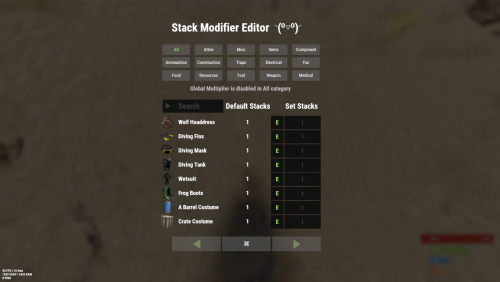

















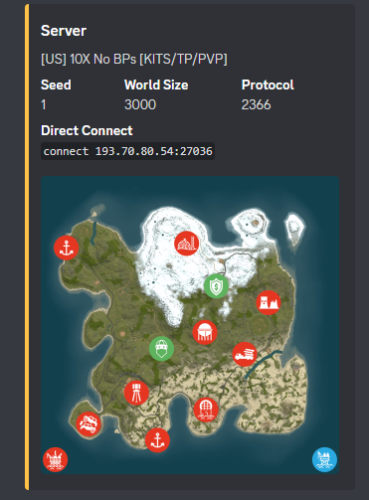


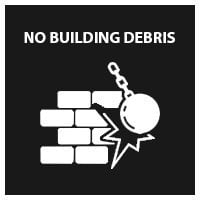

.thumb.png.83d8696d18d1b53f057800209b62c5fb.png)

.thumb.png.0f37a26fb154a8fe5ce782d1da20b96f.png)



