Search the Community
Showing results for tags 'market'.
-
Version 2.1.7.1
162 downloads
Warning: To use this config file, you need to purchase the Shop plugin developed by Mevent: https://codefling.com/plugins/shop We prioritize keeping this configuration updated to deliver a smooth and enjoyable experience. In this optimized configuration, item prices have been manually adjusted to offer balanced gameplay. Originally, default prices in the Shop are set to 100 RP and typically require adjustments, which can be time-consuming. However, with our configuration, prices for over 450 items are already optimized and ready for use. This setup has been tested and appreciated by over 10,000 players across 22 servers. This Shop Config file is versatile and can be applied to any server, whether it's 1x, 2x, 3x, 5x, 10x, or even 100x gather rates. Simply align the RP rewards provided by the Playtimereward plugin to suit your server's rate. For example, we use a 20 RP reward for every 30 minutes on our 3x servers, which works well with this configuration. Features: Manually Adjusted Prices: Over 450 items with carefully set RP values. Extensive Testing: Successfully used and positively received by players across 22 servers. Versatile Application: Compatible with any gather rate, from 1x to 100x. Continuous Updates: We strive to keep this configuration up-to-date to ensure the best experience. Positive Player Feedback: Excellent reception and feedback from players. Enjoy using this optimized setup! Installation Instructions: 1) Extract the RAR file you downloaded. There will be three folders: lang, data, and config. 2) Drag and drop these folders into the specified directory: /home/rustserver/serverfiles/oxide. 3) After that, upload the latest version of the Shop plugin to the plugins folder. If the Shop plugin is already installed, restart the server or use the following command in the RCON admin console to reload the plugin: o.reload Shop This will ensure the plugin is restarted properly. This config is prepared by fullwiped. By using this optimized Shop Config, you can provide a balanced and enjoyable experience for your players. Support: FULLWIPED DISCORD$14.00- 4 comments
-
- 2
-

-
- #shop
- #store
-
(and 36 more)
Tagged with:
- #shop
- #store
- #shop config
- #shop cfg
- #shop price config
- #shop custom
- #best shop
- #rust shop config
- #rust shop cfg
- #rust shop
- #gui shop
- #shop gui
- #market
- #shop configuration
- #shop rp
- #adjusted prices shop config
- #new shop
- #mevent
- #mevent shop
- #shop mevent
- #server shop
- #shop server
- #server config
- #market config
- #best shop config
- #shop settings
- #configs
- #config
- #2x server
- #3x server
- #5x server
- #10x server
- #servet loot
- #loot table
- #store rust
- #shop rust
- #rust
- #rust market
-
Version 1.1.1
113 downloads
Adds a marketplace terminal to each tool cupboard. This way, players can buy items without leaving home. The plugin is easy to install on your server; no additional settings are needed. You can also change the delivery fee (but the player must still have an additional 20 scrap in their inventory) This plugin uses the permission system Permissions: homeMarketplace.use - required to be able to use the marketplace To assign a permission, use: oxide.grant <user or group> <name or steam id> homeMarketplace.use To remove a permission, use: oxide.revoke <user or group> <name or steam id> homeMarketplace.use Config: { "Terminal offset": { "x": 0.42, "y": 0.68, "z": 0.3 }, "Delivery fee": 20 }$9.99 -
Version 2.1.7
8,221 downloads
Enjoy a highly customizable Shop that can be configured in game! Use NPCs as shopkeepers, and set up a shop with ease using the game interface to add, edit, or remove items on the fly! ️ Features of Shop Beautiful user interface Discount system (by permissions) Automatic shop filling (+ the plugin has support for the ItemCostCalculator plugin) Selling items (players can sell items to the store and receive money for it) Performance Adding/editing/removing items IN GAME Supports NPC Supports Custom Vending Machines Supports NoEscape Convert from ServerRewards Favorite items By default, the plugin has English, Russian and Chinese translations Transfer money between players directly in the plugin! Shop allows you to use multiple economy plugins at once (players can choose what they want to pay with) For each item, you can choose which payment methods are available and how much they will cost, based on the selected method Commands shop - open shop interface shop.install – starts the shop installation process shop.refill <recovery_rate> - refill shop again recoveryRate: A value between 0 and 1 that determines the multiplier for the cost of selling items. For example, shop.refill 0.5 means that items will have a sale cost of 50% of their purchase cost. shop.convert.sr [clear] - convert items from ServerRewards to Shop. The option clear means clearing Shop items before convert shop.setvm [categories: cat1 cat2 ...] - add custom VM in config shop.setnpc [categories: cat1 cat2 ...] - add NPC in config shop.remove all - a console command to remove all items and categories from the plugin shop.remove item [category name/all] - a console command to remove an item (or all items) shop.remove category [category name/all] - a console command to remove a category (or all categories) shop.fill.icc [all/buy/sell] - a console command for updating prices of items in the store using ItemCostCalculator. all - updates both Price and SellPrice, buy - updates Price, sell - updates SellPrice shop.convert.from.1.2.26 – command to convert Shop plugin version 1.2.26 to version 1.3.0+ shop.reset – resets store data, including templates, configurations, and items. shop.reset template – resets the store interface template data. shop.reset config – resets store configuration data. shop.reset items – resets store items data. shop.reset full – completely resets all store data (templates, configurations and items). shop.manage – used to manage the Shop plugin. shop.manage economy list – displays a list of all available economic systems in the plugin. shop.manage economy set <economy_ID> <name> – ыets the selected economic system by plugin ID and name. The command updates the corresponding economic system on the server and saves the changes in the configuration. FOR EXAMPLE: shop.manage economy set 0 Economics – sets the main economy plugin to “Economics”. shop.manage economy set 1 ServerRewards – sets the additional economy system with ID 1 to “ServerRewards”. Permissions shop.setvm - for command "shop.setvm" shop.setnpc - for command "shop.setnpc" shop.free - for free item purchases shop.admin - admin permission Sort Types None Name Amount PriceDecrease PriceIncrease Category Types None – normal category for items Favorite – category for favorite items Hided – hidden category, available only in NPC stores or Vending Machines Video P.S. Video of the old version, video for the V2+ version is now in development Showcase Full screen Templates Template OLD STYLE Template NEW RUST In-Menu Templates Template V1 (V1.1) Template V1 (V1.1) with BASKET Template V2 Template V2 with BASKET Installer Editor TEST SERVER Join our test server to view and experience all our unique features yourself! Copy the IP Address below to start playing! connect 194.147.90.147:28015 FAQ Q: I get the message “The plugin does not work correctly, contact the administrator!”. What should I do? A: This means that your plugin is not installed. To install the plugin, use the command “/shop.install”. You need to have “shop.admin” permission to access this command. Q: Where can I see an example of a config? A: Config Q: How to use BankSystem to store the economy A: "Economy": { "Type (Plugin/Item)": "Plugin", "Plugin name": "BankSystem", "Balance add hook": "Deposit", "Balance remove hook": "Withdraw", "Balance show hook": "Balance", "ShortName": "", "Display Name (empty - default)": "", "Skin": 0, "Lang Key (for Title)": "LangTitle", "Lang Key (for Balance)": "BalanceTitle" }, Q: How to use ServerRewards to store the economy A: "Economy": { "Type (Plugin/Item)": "Plugin", "Plugin name": "ServerRewards", "Balance add hook": "AddPoints", "Balance remove hook": "TakePoints", "Balance show hook": "CheckPoints", "ShortName": "", "Display Name (empty - default)": "", "Skin": 0, "Lang Key (for Title)": "LangTitle", "Lang Key (for Balance)": "BalanceTitle" }, Q: How to use Economics to store the economy A: "Economy": { "Type (Plugin/Item)": "Plugin", "Plugin name": "Economics", "Balance add hook": "Deposit", "Balance remove hook": "Withdraw", "Balance show hook": "Balance", "ShortName": "", "Display Name (empty - default)": "", "Skin": 0, "Lang Key (for Title)": "LangTitle", "Lang Key (for Balance)": "BalanceTitle" }, Q: How to use IQEconomic to store the economy A: "Economy": { "Type (Plugin/Item)": "Plugin", "Plugin name": "IQEconomic", "Balance add hook": "API_SET_BALANCE", "Balance remove hook": "API_GET_BALANCE", "Balance show hook": "API_REMOVE_BALANCE", "ShortName": "", "Display Name (empty - default)": "", "Skin": 0, "Lang Key (for Title)": "LangTitle", "Lang Key (for Balance)": "BalanceTitle" }, Q: How to use scrap to pay for items A: "Economy": { "Type (Plugin/Item)": "Item", "Plugin name": "", "Balance add hook": "", "Balance remove hook": "", "Balance show hook": "", "ShortName": "scrap", "Display Name (empty - default)": "", "Skin": 0, "Lang Key (for Title)": "LangTitle", "Lang Key (for Balance)": "BalanceTitle" }, Q: How to add KIT as shop item A: https://pastebin.com/4szBQCgz Q: How to add Command as shop item A: https://pastebin.com/bcCkzBEL Q: How do I make a weapon spawn with ammo in it? A: You need to configure the "Weapon" section in the item config: "Weapon": { "Enabled": true, "Ammo Type": "ammo.rifle.explosive", "Ammo Amount": 128 } Q: How do I make items spawn some content (liquid, weapon modifications)? A: You need to configure the "Content" section in the item config: "Content": { "Enabled": true, "Contents": [ { "ShortName": "weapon.mod.lasersight", "Condition": 100.0, "Amount": 1, "Position": -1 } ] }, Q: How to turn off the sell feature? A: You need to turn off “Enable item selling” in the config, or do it in the item setting in the game. "Enable item selling?": false, Q: How to use the ItemCostCalculator with Shop? A: You need to use command "shop.refill" (command to refill the Shop) Q: What should be the size of images for item icons? A: Typically, the image dimensions for item icons are 512x512 pixels, but any square image can suffice.$29.95- 646 comments
- 37 reviews
-
- 20
-

-

-

-
- #shop
- #shop ui
-
(and 25 more)
Tagged with:
- #shop
- #shop ui
- #store
- #market
- #server rewards
- #gui shop
- #custom items
- #rust shop
- #mevent
- #market system
- #marketplace
- #buy
- #sell
- #in game
- #economics
- #humannpc
- #market and magazine
- #gui
- #money exchange
- #rust shop plugin
- #shop system
- #best shop
- #best rust shop
- #shop items
- #shop mevent
- #shop in menu
- #shop gui
-
Version 1.2.4
1,133 downloads
Let your players shop from the safety of their own bases. Give them the ability to place & pickup their own drone Marketplaces, plus they look cool! With all the necessary configurable options, players will love this on any type of server, PvP or PvE. To add Marketplaces to server shops, I recommend adding the item rather than the command. You can do this with the following: Shortname: box.wooden.large SkinID: 2859284352 Features. Support for Friends, Clans, Teams Works with rewards shops like Server Rewards, Economics etc. Force on foundation (optional) Pickup by hitting a terminal with a hammer or chat command Allow multiple marketplaces (optional) Allow players to craft (optional) Configurable crafting cost More control with optional permissions Drop item if building underneath destroyed (optional) Lose condition on pickup (optional) Checks for space before placing (prevents clipping through structures) Config option to add vending machines to Marketplaces Option to block damage to attached vending machines Important Note: Rotate attached vending machines by hitting with a hammer. In-Game Commands (Remove / Prefix in F1 Console). /marketplace.give (give to self) /marketplace.give <PlayerName> or <SteamID> (give to player) /marketplace.craft /marketplace.pickup (Or hit a terminal with hammer) /marketplace.clear (Clear ALL stored marketplace data) /marketplace.clear <SteamID> (Remove marketplace data for player) Console/RCON Command. marketplace.give <PlayerName> or <SteamID> (give to player) marketplace.clear (Clear ALL stored marketplace data) marketplace.clear <SteamID> (Remove marketplace data for player) (Use console command in reward shops or give custom skinned item) Permissions (Optional). personalmarketplace.admin (Required for give & clear commands) personalmarketplace.deploy personalmarketplace.pickup personalmarketplace.craft API: Plugin devs can prevent conflict with this plugin by utilizing the following: Interface.CallHook("MarketplaceCheck", skinID) (where skinID = the skinID of the entity you are checking e.g. entity.skinID) Returns true if the given entity's skinID matches an item used by this plugin (deployable wooden box item, or Marketplace entity) or null if it is not. Plugin devs can use this to prevent conflict with their plugins if dealing with large wooden boxes or other items which maybe be Marketplace related, now or in the future. How to Place. As there is no deployable marketplace item in Rust, the plugin uses the large wooden box planner to help guide and align the Marketplace where you want to place it. Keep in mind the marketplace is a very large item, so it is only a guide to help align it. Make sure to place it far away from where you stand and from buildings, if there is not enough room you will not be able to place and you will get a chat message to tell you this. If you don’t get the position right first time, no worries, just pick it up and try again until happy with the placement. Use caution if marketplace condition is enabled, picking up the marketplace too many times will cause it to break and it is NOT repairable! Marketplaces are better placed in the middle of a 3x4 or larger foundation for best placement (see below image), but can be placed on open terrain or floors if allowed as such in the config: Inventory item: Custom Icon (to use in reward shops etc): https://rustynuts.gg/pmicon.png$12.99- 72 comments
- 4 reviews
-
- 3
-

-

-
- #rust
- #marketplace
-
(and 7 more)
Tagged with:
-
Version 1.0.8
851 downloads
Shop Controller is an advanced shop UI system. Offers selling of items and commands as well as an in-game item editor. FEATURES • UI Cart system (Optional) • In-game item editor • In-game command editor • Item cooldowns • Command cooldowns • Custom item skins • Sell back to shop (Optional) • Easy color editing of the UI • Multi currency support (RP, Economics, any item) • Custom shop commands PERMISSIONS shopcontroller.use shopcontroller.admin SETUP The setup is very easy! - Set the commands you want the shop to be opened with - Set your currency. It supports RP, Economics, or any item (use the shortname)! - Set if you want to use the cart system or not - Plugin images, change if you want to use images other than the default ones. - UI Elements, all of these are color, "Rust Format" > https://tools.rustplugins.io/colors Support? Questions? Comments? Concerns? Message me in my Discord! https://discord.gg/RVePam7pd7$29.99- 30 comments
- 3 reviews
-
- 3
-

-

-
Version 2.0.16
3,325 downloads
This plugin extends the vanilla cooking system in rust by adding a number of ingredients and advanced recipes to the game. The ingredients are obtained from any of the 30+ different sources, from ore nodes, to trees, to collectibles such as hemp and pumpkins. These ingredients are used to create delicious meals that will provide the player with 1 of the 46 different buffs the plugin has to offer, or your own custom buffs should you wish to create your own using permissions from other plugins. The plugin comes standard with 47 custom recipes and 11 custom ingredients included. It also utilizes a number of rusts existing items, such as pumpkins, corn and potatoes. There are over 47 recipes that come with the default configuration. Each recipe allows for any number of ingredients to be added (default is up to 4), and any number of the 46 buffs to be added to each meal. Recipes can be easily added via the config. This allows server owners to get creative by creating their own custom meals and buffs. The above video showcases how new recipes and ingredients can be easily added to your configuration. The plugin comes with 11 unique custom ingredients, and also utilizes 16 of the default items in rust. Ingredients can be easily added to the configuration (see the above video). All non-default ingredients can be found from 37 different sources including cutting trees, mining nodes, collecting hemp etc. Each sources drop rate can be customized to suit your server, and the sources for ingredients can be changed incredible easily by simply adjusting a number in the config file. There are 37 unique sources that ingredients can be obtained from from cutting trees to collecting pumpkins. The chances for each ingredient drop are based on the interaction with that source. For example, picking a pumpkin offers 1 chance, as it is 1 interaction to pick a pumpking, while cutting a tree may be 10-20 chances (depending on the tool), as it takes a number of hits to fall a tree (this can be adjusted to be based on 1 chance per tree/node etc via the config). When a roll is successful, it then rolls through each item type and selects the item based on that items "dropWeight", allowing you to make ingredients more or less common than others on the same drop table. The Farmers Market is an in-built market that allows players to buy and sell ingredients for scrap, server rewards or economics. By default, the markets stocks will start at 0, and will only increase as players sell their unwanted ingredients to it. It can be configured to allow all items, or only custom items to be bought and sold through it, and also allows for a maximum stock to be set (default 100), meaing that it cannot have more than 100 of an item type. The buy/sell values for each ingredient can be adjusted in the config file (default $10 buy, $5 sell). Starting quantities can also be set if you do not want the market to start at 0. The market can be accessed by typing in /market (if config is enabled) or by speaking to an NPC that can be spawned with the plugin (addmarketnpc). Ingredient: A useful ingredient used to make more complex meals. Woodcutting_Yield: Increases the amount of wood received by a percentage when cutting trees and logs. Mining_Yield: Increases the amount of ore received by a percentage when mining any ore type. Skinning_Yield: Increases the amount of animal products received by a percentage when skinning animals. Heal_Share: Heals those around you for a percentage of the healing you receive. Heal: Instantly heals you for a percentage of your maximum health. Food_Share: Shares your food with nearby players, providing them with a percentage of the calories that you consume. Metabolism_Overload: Increases your maximum calories and hydration capacity by a percentage. Comfort: Provides an aura of comfort around you. Each nearby player will receive a percentage comfort. Water_Breathing: Will allow you to breath underwater for the duration. Fire_Resist: Reduces the damage taken from all sources of fire/heat by a percentage. Cold_Resist: Reduces the damage taken from the cold by a percentage. Explosion_Resist: Reduces the damage taken from explosives by a percentage. Animal_Resist: Reduces the damage taken from animals by a percentage. Melee_Resist: Reduces the damage taken from attacks made with a melee weapon by a percentage. Wounded_Resist: If you would enter the wounded state while this buff is active, you will instead be brought to your feet. Any negative modifiers will be removed. Spectre: You will become invisible to auto-turrets, flame turrets and shotgun traps for the duration. Madness: This food will make you sound strange to others. Wealth: Provides you with a percentage find scrap/economics/points when breaking barrels. Barrel_Smasher: Provides you with a percentage chance to instantly break a barrel with any amount of damage. Crafting_Refund: Provides you with a percentage chance to refund components when crafting an item. Passive_Regen: Will passively regenerate a percentage health each second. Horse_Stats: Will increase the speed any horse you ride by a percentage. Fall_Damage_resist: Reduces damage taken from falling by a percentage. Condition_Loss_Reduction: Reduces the condition loss of all worn and held items by a percentage. Ingredient_Chance: Increases the chance to obtain cooking ingredients by a percentage. Upgrade_Refund: Provides you with a percentage chance to receive a free upgrade when upgrading your building blocks. Research_Refund: Provides you with a percentage chance to receive a scrap refund when using a research bench. Role_Play: This item provides no buffs as it a Roleplay item. Anti_Bradley_Radar: Makes you invisible to the Bradley APC. Fishing_Luck: Provides you with a percentage chance to obtain a random item while fishing. Farming_Yield: Increases the amount of resources collected by a percentage when harvesting player-grown plants. Component_Luck: Provides a percentage chance to receive a random component when breaking barrels. Electronics_Luck: Provides a percentage chance to receive a random electrical item when breaking barrels. Permission: Used for firing off custom commands such as assigning and removing permissions. Bleed_Resist: Reduces the damage taken from bleeding by a percentage. Radiation_Resist: Reduces the damage taken from radiation by a percentage. Max_Repair: Any item that is repaired while this buff is active, will have its maximum condition reset. Smelt_On_Mine: Provides you with a percentage chance to receive refined resources instead of ores, when mining sulfur and metal nodes. Loot_Pickup: Provides you with a percentage chance for all items to be moved directly into your inventory when breaking barrels. Reviver: Sets a players health to a percentage when bringing them up from the wounded state. Duplicator: Provides you with a percentage chance to duplicate an item when crafting. Harvest: Increases the amount of resources collected by a percentage> when harvesting wild entities. Ingredient_Storage: Stores ingredients. Extra_Calories: Instantly provides you with a percentage of your maximum calories when consumed. Extra_Hydration: Instantly provides you with a percentage of your maximum hydration when consumed. Max_Health: Increases your maximum health by a percentage. Fishing_Yield: Increases the amount of fish received by a percentage. Damage_Over_Time: This perk will damage the consumer every second for the set value. Mining_Hotspot: The player will always hit the hot spot while mining. Woodcutting_Hotspot: The player will always hit the marker while chopping wood. Dehydration: Removes hydration when applied. Damage: Damages the consumer by the value. Radiation: Gives the consumer radiation equal to the value. Hunger: Removes calories when applied. Lifelink: Heals the user for a percentage of damage done. Default: Default Rust item AnyTree: Chopping any tree ArcticTree: Chopping arctic trees DesertTree: Chopping palm trees TemperateTree: Chopping temperate trees TundraTree: Chopping tundra trees Cactus: Chopping cacti AnyNode: Mining any node AnyArcticNode: Mining any arctic nodes AnyDesertNode: Mining any desert nodes AnyTemperateNode: Mining any temperate nodes AnyTundraNode: Mining any tundra nodes StoneNode: Mining stone nodes MetalNode: Mining metal nodes SulfurNode: Mining sulfur nodes AnyAnimal: Skinning any animal Deer: Skinning deer Bear: Skinning bears Wolf: Skinning wolves Chicken: Skinning chickens PolarBear: Skinning polar bears Shark: Skinning sharks Boar: Skinning boar horse: Skinning horses Fishing: Catching fish Gut: Gutting fish Pumpkin: Harvesting pumpkins Potato: Harvesting potatos Corn: Harvesting corn Mushroom: Picking mushrooms BerryBush: Picking berries Hemp: Harvesting hemp CollectableSulfur: Collectable sulfur nodes CollectableStone: Collectable stone nodes CollectableMetal: Collectable metal nodes Crafted: Crafted Foodbox: Food boxes Excavated: Digging up metal detector sites Command: cook or recipemenu Action: Opens the recipe menu from anywhere. Permission: cooking.recipemenu.chat Command: market Action: Opens the farmers market from anywhere. Permission: cooking.market.cmd Command: ibag Action: Opens the ingredient bag from anywhere. Permission: cooking.bag.cmd Command: addmarketnpc Action: Creates a farmers market NPC Permission: cooking.admin Command: removemarketnpc Action: Removes the targeted farmers market NPC Permission: cooking.admin Command: clearingredientbags Action: Clears the contents of ingredient bags for all players Permission: cooking.admin Command: giverecipe <recipe> Action: Gives the command user the specified recipe card Permission: cooking.admin Command: givemeal <target> <meal> <amount> Action: Gives the specified meal to the target player. Permission: cooking.admin Command: giveingredient <target> <ingredient> <amount> Action: Gives the specified ingredient to the target player. Permission: cooking.admin Command: setmarketquantity <ingredient> <amount> Action: Sets the available market quantity of the specified item. Permission: cooking.admin // Recipe menu chat command cooking.recipemenu.chat // Using the cooking menu cooking.use // Admin related cooking comands cooking.admin // Bypass cooking time cooking.instant // Bypass ingredient requirements cooking.free // Removes ability to gather ingredients cooking.nogather // Allows the ingredient bag to be opened via CMD cooking.bag.cmd // Disables drop notifications cooking.disable.notify.drop // Disables Notify notifications cooking.disable.notify.proc // Disables menu sounds cooking.disable.sound // Allows access to the farmers market via CMD cooking.market.cmd // Allows the user to speak to the market NPC cooking.market.npc // Allows the user to gather ingredients cooking.gather // Required to find recipe cards cooking.recipecards Economics - Used for the farmers market and the Wealth buff type. ServerRewards - Used for the market and the Wealth buff type. SkillTree - Will provide xp when creating meals with the Cooking plugin. bool CanGatherIngredient(BasePlayer player, uint source) Returning a non-null value will prevent players from receiving ingredients from certain drop sources. the source is the networked ID of the entity. void OnMealCrafted(BasePlayer player, string meal, Dictionary<string, int> ingredients, bool isIngredient) Called after a meal has been created and given to the player. bool IsCookingMeal(Item item) Useful if you want to see if an item is from the recipe menu. bool IsHorseBuffed(RidableHorse horse) Used to prevent stacking modifiers if a horse is buffed by the Cooking plugin. object OnAddRecipeCardToLootContainer(BasePlayer player, LootContainer container) Returning a non-null value will prevent recipe cards from being added to the container. object OnIngredientBagDrop(BasePlayer player) Returning a non-null value will prevent the bag from dropping. void OnMealConsumed(BasePlayer player, Item item, int duration) Triggered when a player successfully consumes a meal. No return types.$25.00 -
Version 0.1.3
162 downloads
Allows you to add delivery drones to your vending machine through which you can order various items. Note: For transactions with a custom fee, you still need to have 20 scrap available, which will not be taken. Also, for the vending machines modified by CustomVendingSetup(umod), there is no custom fee. vDelivery.admin - Provides unrestricted access to the plugin's functionality. This includes the ability to add/remove or clear terminals from other players' vending machines. Note: In the configuration file, within the "Settings of Vending machines for each permission" section, you can specify limits for any existing permission by simply listing its name. "Settings of vending machines for each permission. Leave null or empty to recreate the default": { "vDelivery.default": { "Max ammount": 1, "Delivery fee item": "scrap", "Delivery fee amount": 20 }, ... } If you want to create a new permission, you can also include it in the list, but the name must begin with "vDelivery". { "Chat command": "vdelivery", "Is it worth enabling GameTips for messages?": true, "Is it worth ignoring the inaccessibility of drones?": false, "AutoModify - Default value for new players": true, "Display position - Forward": -0.35, "Display position - Up": 1.8, "Display position - Right": 0.0, "Popup - Duration": 6.0, "Popup - Position AnchorMin": "0 0.9", "Popup - Position AnchorMax": "0.25 1", "Popup - Position OffsetMin": "20 0", "Popup - Position OffsetMax": "0 -30", "Popup - Icon Url": "https://i.imgur.com/4Adzkb8.png", "Popup - Icon Color(Hex or RGBA)": "#CCE699", "Popup - Icon Transparency": 0.8, "Popup - Text Font(https://umod.org/guides/rust/basic-concepts-of-gui#fonts)": "RobotoCondensed-Bold.ttf", "Popup - Text Font Size": 14, "Popup - Text Font Color(Hex or RGBA)": "#FFFFFF", "Popup - Description Font": "RobotoCondensed-Regular.ttf", "Popup - Description Font Size": 12, "Popup - Description Font Color(Hex or RGBA)": "#FFFFFF", "Popup - Text FadeIn": 1.0, "Popup - Sound Prefab Name": "assets/bundled/prefabs/fx/invite_notice.prefab", "Settings of vending machines for each permission. Leave null or empty to recreate the default": { "vDelivery.default": { "Max ammount": 1, "Delivery fee item": "scrap", "Delivery fee amount": 20 }, "vDelivery.vip": { "Max ammount": 3, "Delivery fee item": "scrap", "Delivery fee amount": 20 }, "realpve.vip": { "Max ammount": 5, "Delivery fee item": "scrap", "Delivery fee amount": 20 } }, "Version": { "Major": 0, "Minor": 1, "Patch": 3 } } EN: { "MsgNotAllowed": "You do not have permission to use this command!", "MsgNotOwner": "You are not the owner of this vending machine!", "MsgNotAccessible": "The vending machine is not accessible to drones!", "MsgNotVending": "You need to look at the vending machine or provide correct net ID!", "MsgNotVendingDelivery": "The vending machine does not have a terminal!", "MsgLimitReached": "You cannot add a terminal as you have reached your limit of {0}!", "MsgPopupText": "Add a terminal to the vending machine?", "MsgPopupSubText": "Click on the notification to confirm", "MsgMyAdded": "The terminal has been successfully added!", "MsgMyRemoved": "The terminal has been successfully removed!", "MsgMyAllRemoved": "All your terminals have been successfully removed!", "MsgPlayerAllRemoved": "All {0}'s terminals have been successfully removed!", "MsgAllRemoved": "All terminals have been successfully removed!", "MsgTerminalsNotFound": "No terminals found!", "MsgPlayerTerminalsNotFound": "{0}'s terminals not found!", "MsgNoHaveCustomFee": "To pay the personal fee, you need to have :{0}:(x{1}). Using default fee settings!", "MsgAutoModifyEntityEnabled": "Automatic entity modification is enabled!", "MsgAutoModifyEntityDisabled": "Automatic entity modification is disabled!" } RU: { "MsgNotAllowed": "У вас недостаточно прав для использования этой команды!", "MsgNotOwner": "Вы не являетесь владельцем данного торгового автомата!", "MsgNotAccessible": "Торговый автомат не доступен для дронов!", "MsgNotVending": "Вам необходимо смотреть на торговый автомат или указать корректный net ID!", "MsgNotVendingDelivery": "Торговый автомат не имеет терминала!", "MsgLimitReached": "Вы не можете добавить терминал, так как вы превысили свой лимит в {0}!", "MsgPopupText": "Добавить терминал к торговому автомату?", "MsgPopupSubText": "Нажмите на уведомление для подтверждения", "MsgMyAdded": "Терминал успешно добавлен!", "MsgMyRemoved": "Терминал успешно удален!", "MsgMyAllRemoved": "Все ваши терминалы успешно удалены!", "MsgPlayerAllRemoved": "Все терминалы игрока {0} успешно удалены!", "MsgAllRemoved": "Все терминалы успешно удалены!", "MsgTerminalsNotFound": "Терминалы не найдены!", "MsgPlayerTerminalsNotFound": "Терминалы игрока {0} не найдены!", "MsgNoHaveCustomFee": "Для оплаты персональной комиссии вам необходимо иметь :{0}:(x{1}). Использование настроек комиссии по умолчанию!", "MsgAutoModifyEntityEnabled": "Автоматическая модификация сущностей включена!", "MsgAutoModifyEntityDisabled": "Автоматическая модификация сущностей выключена!" } add - Adding a terminal to the vending machine that you are looking at from a distance of no more than 10 meters. *netID* - Adding a terminal to a vending machine with the specified netID; remove - Removing a terminal from the vending machine that you are looking at from a distance of no more than 10 meters. *netID* - Removing a terminal from the vending machine with the specified netID; clear - Removing all of your terminals from vending machines. *userID* - Removing all of specified player's terminals from vending machines. Permission "vDelivery.admin" required. all - Removing all terminals from vending machines. Permission "vDelivery.admin" required. auto - Enabling/Disabling automatic modification of VendingMachines, if possible. Example: /vdelivery add /vdelivery clear all$4.99 -
Version 2.0.0
6 downloads
BlackMarket is a complex plugin that awakens the dark dealings of the underground. It offers players a completely new gaming experience by introducing illegal trading activities with special currencies. Thanks to the various customization options, the plugin can be perfectly adapted to individual needs. ⇨ MoneyWash Dealer: ↪ The MoneyWash Dealer offers the possibility to exchange black money for a special currency. By default, Scrap is exchanged for Golden Scrap - my exclusive currency that is used on my server. Players can thus safely launder their illegal winnings to use them for other transactions. ⇨ Black Market Merchant: The Black Market Merchant provides access to various stores: ↪ Weapons Shop: Players can purchase exclusive weapons here. ↪ Ammoshop: A place to stock up on ammunition. ↪ Special Items & Fun Items: Players can purchase unique items or fun items that can only be paid for with special currencies such as Golden Scrap. You can, of course, customize the stores to suit your needs. ⇨ Dynamic dealer behavior: ↪ The two dealers don't stay in one place for long. To avoid being caught, they change their position every X minutes. As a result, they always remain hidden and ensure an immersive and dynamic gaming experience. ↪ no Commands ↪ blackmarket.moneywash - Allows basic use of the Money Wash Dealer. ↪ blackmarket.dealer - Allows basic use of the Black Market Dealer. ↪ The plugin offers numerous configuration options so that it can be easily customized to the needs of each server. See this one: How can I set up BlackMarket? load, run, enjoy Support Discord ⇽ Free Download GoldenScrap Plugin *Attention because there are frequent questions after the purchase I would like to explain 1-2 things here! If you buy the plugin, it is naked! You must define your monuments before putting it into operation. Since everyone has different needs, I have made the plugin simple so that everyone can adjust these settings with copy/paste and numbers. I have made you an example using airfield. You can set this for each monument. You make these settings only once! The dealers spawn at a map wipe regardless of the direction of the monument, how high it is or how it is inclined again at this point. Do the work for yourself. If you find great spots, please share them on discord via ticket. Maybe I’ll make a long list of choices if enough people get in touch$39.99-
- #blackmarket
- #market
- (and 12 more)
-
Version 1.1.1
55 downloads
Forget about emoji, STICKERS are the next best thing to use in chat. This plugin gives you and your players the ability to unlock stickers that can be used to express yourself in chat. Besides that, it adds a sticker market: Here stickers can be traded, which adds a great way for your players to make some good money on rare stickers. Stickers are shown by using their :tag: in chat. By default, stickers are shown to every online player (players can turn them off individually by command). They popup on their screen and disappear in a few seconds. The possibilities are endless, and a lot of fun and interaction are guaranteed. You can add your own memes, cat pictures, word art or whatever image you can think of, tip: sneaky spiders give good results. Sticker Editor The main command for stickers is /sticker, but you will need some stickers first! Add any new stickers by using this command: /sticker add :stickername: https://imgur.com/yoursticker.png After adding a sticker, you can find it in the sticker browser. Open the UI by using: /sticker For admins (or people with the right permission) there is an in game sticker editor. From the browser, click the pencil icon on any sticker to start editing the sticker. The 3x3 grid sets your sticker’s start position, then you can align your sticker with the other values. A group can be entered or chosen by clicking the … icon. The 4 main tiers are only used for colors and not for real rarity, the only important tier here is the HIDE tier. Every sticker in this tier will not be available for players. Stickers are added in the hidden tier by default, so make sure to select another tier when you finish editing your sticker. The TOTAL field is the maximum amount of copies of this sticker to be owned by players in total *. The right field shows the current number of owners. * Stickers are limited! Every sticker added to the plugin requires you to set up a maximum number of ‘owners’ for that sticker. The sticker can only be unlocked this many times. Note that players can also have duplicate stickers. A sticker that has almost reached its max owners will be way harder to get when buying stickers. This rarity is useful in the sticker market and the recycler. In the config file are settings for inactive players. After a certain amount of inactive days, X stickers will be taken from the player and become available again in the market. Sticker Browser Browse your stickers and click any sticker for details. The sticker browser has handy filters to quickly find the sticker you are looking for. Use the lock icons to toggle (un)locked stickers. Sorting is possible by age, a-z, rarity, collections (groups) and availability. On the right side of the screen all sticker groups are shown. These are basically collections of stickers that can be used like sticker packs. Collect them all! Click any of the stickers to get more details, trade or recycle them. The eye icon on top of the sticker sends a chat message to show the sticker. Only visible for admins are the edit button (pencil) and lock/unlock button. The number on the top right shows the amount of this sticker you own. This sticker will be shown if a player who owns it uses :care: in global chat. Buy Stickers Players need sticker tokens to be able to unlock new random stickers. Different packs with tokens can be set up in the config file. The (token) price of a sticker can also be configured. At the moment only random stickers are available. You can unlock specific stickers for players by command. Tokens can also be given by (server) command, for example to be used as a vote or quest reward. Sticker Market In the sticker market, players can trade stickers they own. After setting a price, the sticker will be shown in the list of available trades. Other players can then buy the sticker and ownership will be transferred. Sellers get paid in the same currency as the one setup for buying sticker tokens. In case you use items as a currency, the seller has to be online to make a trade. Failed trades are being removed after a (configurable) amount of time. Sticker Recycler Besides trading your stickers, you can also decide to recycle them for sticker tokens. The reward for recycling depends on the rarity of the sticker at that moment and the amount of the same sticker being recycled. Recycling more of the same sticker results in higher rewards. Permissions zstickers.admin - needed for all sticker management zstickers.use - enables /sticker command zstickers.trade - allows to trade stickers zstickers.teamchat - allows players to use stickers in team chat (ninja mode) Commands /sticker - almost everything can be done inside the UI /sticker add :stickername: https://imgur.com/sticker.png - add stickers /sticker give <player name or id> <amount> - gives player x number of sticker tokens /sticker unlock <player name or id> :stickername: - unlocks a sticker for a player /sticker hide - hide all stickers /sticker show - show stickers again There are some debug commands in case something looks off (please report): /sticker list - prints your unlocked stickers to chat /sticker clearallmystickers - clears all your stickers /sticker valid - validates all stickers and their owners /sticker update - refresh all sticker stats / find missing stickers /sticker cleanuptrades - manually cleans up sticker trades /sticker debug - logs what's happening to console /sticker stats - shows totals of stickers and their availability Console commands These commands can be used by admins and other plugins. sticker givetokens <player name or id> <amount> - gives a player sticker tokens sticker unlock <player name or id> :stickername: - unlocks a sticker for a player sticker import <sticker pack name> - import sticker pack, see below for more info sticker import <sticker pack name> hidden - import a sticker pack but hide all stickers instead of using the sticker pack tiers Config & Data The config file is pretty straight forward. You can add or remove token packs. The currency is set by picking one of the numbers. If you want to use items as currency, make sure to setup the shortname of the item. Optionally you can add a skin ID too, so only items with a certain skin can be used to buy sticker tokens. The plugin will create 3 files in /oxide/data/ZStickers/: market_data.json - contains all trades, this data is automatically managed/wiped player_stickers.json - contains ownership data and token balance, you CAN wipe this, but this is not required: Players can keep their stickers forever, as long as they are active. stickers.json - contains all sticker data - don't wipe this if you want to keep your stickers. If you wipe this file, make sure to wipe the others too. New in version 1.1.0 is the ability to configure the buttons used to buy stickers. Check out the config below: The first item is the default buy-button (buy 1 sticker for 5 tokens). The 2nd item is a new custom buy button: Here you but 5 stickers at once for 22 tokens. Optionally you can also define what permission is needed to see the button and what collection (group) the sticker should be picked from. Import Sticker Packs Sticker packs are a way to easily add or share a bunch of stickers. They come with predefined settings, so it's basically plug and play. For sticker packs, a data folder called 'import' is created /oxide/data/ZStickers/import/ Sticker packs can be added here to easy import a list of stickers. If the import folder is not there, you can create it yourself. Add the sticker pack json file(s) to the folder and run the import command from your console. Results will be shown in your console. Stickers with the same :tag: can not be added this way. Make sure to remove other sticker first. If you don't want the stickers to be visible for everyone right away, add the parameter 'hidden' to the import command. This will put all stickers in the hidden tier. Console command for example: sticker import SuperCoolPack hidden Dependencies & Plugin support Required plugins: ImageLibrary Optional currency plugins: ServerRewards, ZCoins Economics plugin is added but untested, let me know if this works for you. This plugin will be fully supported. Note: You can use any item with any skin if you're not using any of these plugins on your server. Support / Contact me If you encounter any problems or if you have any suggestions, feature requests or questions, please message me on Discord (josh.z) for the fastest response. This plugin is made with love and I feel it's never really 'done'. I'd love to discuss your ideas for it on my Discord server here: https://discord.gg/KveEUQhGsZ There's also a cool dude there (Nexus) who always sees your questions quicker than I do. If my response takes too long, find Nexus!$25.00 -
Version 1.2.1
726 downloads
Trade market for bones where prices are dynamic and change each gameday at a set time. Features : Dynamic prices that will change on a set time. The market will exchange your animal bones to resources (whatever is set in configuration). Prices are made with a min/max setup and uses the random amount generated then saves it to a data file this price is then used as the value of the bones you want to trade (value is per 10 units). Support for the HumanNPC plugin This requires SkinAndBones and Fishr plugins to work (these handle the various bones) Commands : /bone market /bonemarket : Both these commands will open the Bone Market Interface. /bone info : Shows plugin info/version/author (Or any info edited in the language file about the event) Permissions : bonemarket.useshop : Grants permission to use market through Chat commands. bonemarket.usenpc : Grants permission to use market through NPC (HumanNPC) Configuration : The following Fonts are available for ANY UI text in plugins ! droidsansmono.ttf permanentmarker.ttf robotocondensed-bold.ttf robotocondensed-regular.ttf { "Chat Prefix": "[<color=#4A95CC>Bone Market</color>] : ", "NPC Vendor settings": { "Use NPC shop": true, "NPC Id's": [ "2745013248" ] }, "UI Settings": { "Font to use": "droidsansmono.ttf", "Market Title": "Bone Market", "Market Title Color (RGBA)": "1 0.5 0.5 0.90", "Market Description": "Trade market for hunters\nTrade your Bones right here !!!", "Market Description Color (RGBA)": "1 1 1 0.90", "Bone item text Color (RGBA)": "1 0.5 0.5 0.90", "Use a background image": false, "Background Image link": "https://i.ibb.co/6NQmCgZ/Quail-Bird-Hunting-Silhouette-Free-Vector.jpg", "Background Image transparency (0-1)": 0.2 }, "Market refresh time (gameday)": 7.0, "Market Trade item (shortname)": "scrap", "Market Trade item (View name in GUI)": "Scrap", "Market Unit Value": { "Bear bones Low value": 2, "Bear bones High value": 6, "Boar bones Low value": 1, "Boar bones High value": 3, "Chicken bones Low value": 1, "Chicken bones High value": 3, "Horse bones Low value": 1, "Horse bones High value": 3, "Fish bones Low value": 1, "Fish bones High value": 3, "Stag bones Low value": 1, "Stag bones High value": 3, "Wolf bones Low value": 1, "Wolf bones High value": 4 } } Localisation : English language file included to use a different language just make a new file in the language folder. { "FullInventory": "Your inventory was full handout is dropped on the floor", "FullInventoryUI": "Your Inventory is full handout will drop on the floor", "Info": "\n\n<color=#4A95CC>Available Commands</color> :\n<color=#4A95CC>/bone info</color> : Shows info on version/author and commands\n<color=#4A95CC>/bone market</color> : Opens the market interface where prices change each gameday", "InvalidInput": "Please enter a valid command!", "OnlyNPC": "The Bone Market is only available at the Bone Trader NPC in Town", "Succesfulltrade": "You traded your bones for {0} {1}", "MarketReset": "Market started a new day with fresh trade prices.", "NotFound": "You dont have any to trade", "NotEnough": "You dont have enough bones for this trade" }Free -
Version 1.1.6
113 downloads
Hi everyone. I wanted to start by saying thank you to everyone who paid for this plugin when it initially came out. Last year, I had hired a trusted developer to create and maintain Marketplace Pro. Both myself and the primary developer on this project had some real tough problems in our lives. This is not an excuse and is completely my fault. I should of had a backup plan for this project to keep it going. I have been in contact with a close friend of mine @Drxp and he offered to help maintain and update this plugin going forward. Eventually I'd like to let Drxp takeover the project completely as I feel I am not the right person to maintain this product. Thank you for your patience. Enigma PLEASE NOTE: This product is currently under development. We have disabled purchasing at this time. Estimated time for update; 1 week. Marketplace+ (with Auctionhouse) - By RHG Digital Services WE NO LONGER DEPEND ON ECONOMICS! (ITS OPTIONAL!) For any known bugs or issues please contact us on discord https://discord.gg/mnQuucUpPH Summary: Buy, Sell & Auction items as players or as the 'server'. Auctioning items with specific durations and minimum bids. Use custom currency or on-board economics. Configure the UI with your color scheme, server logo and more. This plugin allows you to start your wipe with various preconfigured item and auction listings. These listings can include any item; such as weapons, hemp, tools and more. Here you can define meta data such as the price, quantity, type and duration of a listing. Upon sale or expiry of these listings, balance and inventory data are stored just like with a standard player, this means balance or inventory data for the default market profile can be utilized in various possible features. Dependencies: Economics (Optional dependency) NoEscape (Optional dependency) Core Features: 1. Auction House 2. Buy & Sell Market 3. Large Playerbase Stability 4. Raid Block Compatibility 5. Player Profiles 6. Custom currency-compatible 7. Hex colours & UI configurable 8. Custom item support and localisation Permissions: Allow VIP players only to auction items with onboard permissions. Commands: /market - opens main UI More Information: You can change the logo image placeholder on the main menu. You can change the text on the main menu in the language file. Player can access personal profiles. Most text options are configurable. Highlighting options for selecting items on menu. Sold & Purchase confirm tips pop-up during buy phase. Bid duration input accepts 30d30h30m30s format UI has no stretching, works to size appropriately. Input Item Price, quantity, select item for sell phase. Input Auction starting price, quantity, sell item, duration for auction phase. Navigation & cache allocation validated. Configuration: Category Settings Save Cycle Delay Permission Settings Inventory Settings Selling Settings by Category/Item Auction Settings$22.00 -
Version 1.0.3
14 downloads
Market Station - This is a plugin that will add the ability for your players to install their own trading station on the server Description When installing a computer station, the Market mod is automatically added. In order to trade, the player needs to create a lot at the station and put the item in a Small Stash, after that, any player can also buy it through the station.It is important that this plugin uses only physical items and they are not recreated, which allows you to use your custom items without losing properties. You can also add items available for trading and also prohibit players from trading items in the config. Config Example of plugin configuration in English Example of plugin configuration in Russian Ideas for updates that may be implemented in the future Current ideas for the future of this plugin. These are things that I want to implement possibly. You can also write to us in Discord to suggest ideas or to vote for any that I share here. Add a different number of slots for players with privileges. IMPORTANT, IF YOU HAVE ALREADY BOUGHT THE MY MARKET PLUGIN AND WOULD LIKE TO REPLACE IT WITH THIS ONE, WRITE TO ME IN PRIVATE MESSAGES AND YOU WILL RECEIVE A PERSONAL DISCOUNT OF 60% Check out more of my work here CASHR's library. Come see our whole teams work Mad Mapper Library. Come by the Mad Mapper Discord for support, feedback, or suggestions!$25.00 -
Version 1.0.0
9 downloads
This bundle contains 4 mini monuments, perfect for one grids or smaller maps in general. > MONUMENTS INCLUDED Apartment Building Ammunition Store Decomissioned Bank Deserted Motels > NOTES - This bundle is designed to offer better value over buying the monuments individually. - These monuments are constantly supported and updated for the current version of the game with all updates! - Each monument is designed to fit into the theme of rust. - Need help? I’m most active on my discord server @ discord.gg/TJxwpKT2Ge$18.90 -
Version 1.0.0
8 downloads
A deserted Liquor Store with a mini motel on top, now occupied by scientists. This monument is similar in size, style and loot to the vanilla supermarket and is perfect for one grids or smaller maps in general. NOTES – If you need support, I’m most active on my discord server @ discord.gg/TJxwpKT2Ge – You can edit the monument. FEATURES - Similar to supermarket in size & style – Topology, splat, and height masks are all included.$6.49 -
Version 2.0.0
56 downloads
The plugin adds a trading system to your server. The player can put the resource up for sale and get what he needs in return. Of the features: 1. Limit of lots per player. 2. The ability to delete lots by the administrator. (permishn market. moder) 3. When creating a lot, the player can specify which body kits are necessary and the minimum strength of the object 4. Added support for the economy(The player can both sell his balance and buy for it) 5. The interface has been changed(because there are a lot of pictures (namely objects) with frequent creation of lots, the RAM is clogged. I recommend reminding players about the gc.unload command (to clear RAM)) 6. The interface uses only images of game items and avatars of the user. 7. Added the lang file. 8. The warehouse has been moved to "My lots" 9. The item is now saved completely, up to the cartridges in the clip. 10. In the config, it is possible to configure the items that are specified as the price. 11. In the config, it is also possible to configure all the colors. 12. Support for custom items. The command to open the interface: /market Report all bugs here, they will be fixed in a timely manner. Thank you for reading my work, all the best$30.00 -
Version 1.0.0
1 download
The Fish Market is a cluttered and recently abandoned converted dock. Boats and Loot can spawn here, they make great additions to lonely islands and secluded beaches. Perfect for maps wanting to give a little more to their water based gameplay. Players will need to dive a short distance for two of the 5 normal crates. 3 Boat Spawns 5 Normal Crates 1 Diesel Barrel 4 Food Crates 2 Tool Crates$10.00 -
Version 1.0.0
2 downloads
This medieval market can be used for either rp or functionality, and easily modifiable to your liking. Based on a realistic height and with the reasonable materials, it was designed around a central trading hub, with lots of space for additional prefabs. Total prefab count is : 400. This is a standalone prefab.$4.99 -
Version v1
9 downloads
I suggest showing you my version of the supermarket. This supermarket will fit perfectly into any server The supermarket consists of five zones inside and two outside. - The first zone inside is the supermarket itself with shelves of goods, cash registers, and a section for meat products -Next, there will be a corridor connecting the black exit and the loading-unloading area, followed by a security room and an exit to the roof. loot -In the supermarket, you will be able to find food, components, and medicine -In the warehouse, you can find a crate with tools and components. Additionally, there is a recycler in the warehouse. -In the security room, you can find a green card and a crate with components. -On the roof, you will find three regular crates waiting for you. PREFABS 1400+ Near the supermarket, there are two buses in the parking lot. One of them contains a crate with tools. Barrels spawn on the external territory. At night, the supermarket is beautifully illuminated along the roofline, emphasizing its modern origin. Discord$10.00-
- 1
-

-
- #custom prefab
- #market
-
(and 4 more)
Tagged with:
-
Version 1.3.3
43 downloads
For growing various plants (hemp, pumpkin, corn, etc.), players receive special points that they can spend in a farm barn in an NPC town. In the city of the NPC, a small building called "Farm Barn" will spawn, in which there will be 8 boxes - they will differ by category (resources, tools, constructions, clothing, weapons, components, equipment, items). In the configuration, you can set up the items sold, change their price, set a marker to display the farm barn on the map, set up the issuance of the initial balance to the players, set up the issuance of points, change the pictures on the sign. You can separately disable any boxes by deleting products from it in the config. In this case, when you open the box, it will be empty and the purchase interface will not appear. P.S: The plugin allows you to sell custom items. The MarkerManager plugin is required to display the farm barn on the map! Video: Config: { "How many points to give out for the planted plants?": 200, "Initial balance for the player": 0, "Reset player balance after wipe?": true, "Disable chat notification when you receive points?": false, "Products": { "Resource box": [ { "Item name (if needed)": "", "Item shortname": "wood", "Item icon url (if custom item)": "", "Skin ID": 0, "Amount": 1000, "Price": 100 }, { "Item name (if needed)": "", "Item shortname": "stones", "Item icon url (if custom item)": "", "Skin ID": 0, "Amount": 10000, "Price": 500 }, { "Item name (if needed)": "", "Item shortname": "metal.fragments", "Item icon url (if custom item)": "", "Skin ID": 0, "Amount": 1000, "Price": 100 } ], "Tool box": [ { "Item name (if needed)": "", "Item shortname": "hatchet", "Item icon url (if custom item)": "", "Skin ID": 0, "Amount": 1, "Price": 100 }, { "Item name (if needed)": "", "Item shortname": "pickaxe", "Item icon url (if custom item)": "", "Skin ID": 0, "Amount": 1, "Price": 100 }, { "Item name (if needed)": "", "Item shortname": "axe.salvaged", "Item icon url (if custom item)": "", "Skin ID": 0, "Amount": 1, "Price": 100 } ], "Constructions box": [ { "Item name (if needed)": "", "Item shortname": "door.hinged.toptier", "Item icon url (if custom item)": "", "Skin ID": 0, "Amount": 1, "Price": 1000 }, { "Item name (if needed)": "", "Item shortname": "door.double.hinged.toptier", "Item icon url (if custom item)": "", "Skin ID": 0, "Amount": 1, "Price": 1000 }, { "Item name (if needed)": "", "Item shortname": "door.hinged.metal", "Item icon url (if custom item)": "", "Skin ID": 0, "Amount": 1, "Price": 100 } ], "Clothes box": [ { "Item name (if needed)": "", "Item shortname": "hoodie", "Item icon url (if custom item)": "", "Skin ID": 0, "Amount": 1, "Price": 100 }, { "Item name (if needed)": "", "Item shortname": "shoes.boots", "Item icon url (if custom item)": "", "Skin ID": 0, "Amount": 1, "Price": 50 }, { "Item name (if needed)": "", "Item shortname": "metal.facemask", "Item icon url (if custom item)": "", "Skin ID": 0, "Amount": 1, "Price": 200 } ], "Weapons box": [ { "Item name (if needed)": "", "Item shortname": "rifle.bolt", "Item icon url (if custom item)": "", "Skin ID": 0, "Amount": 1, "Price": 200 }, { "Item name (if needed)": "", "Item shortname": "rifle.ak", "Item icon url (if custom item)": "", "Skin ID": 0, "Amount": 1, "Price": 300 }, { "Item name (if needed)": "", "Item shortname": "rifle.m39", "Item icon url (if custom item)": "", "Skin ID": 0, "Amount": 1, "Price": 200 }, { "Item name (if needed)": "", "Item shortname": "pistol.m92", "Item icon url (if custom item)": "", "Skin ID": 0, "Amount": 1, "Price": 200 } ], "Components box": [ { "Item name (if needed)": "", "Item shortname": "scrap", "Item icon url (if custom item)": "", "Skin ID": 0, "Amount": 1000, "Price": 800 }, { "Item name (if needed)": "", "Item shortname": "gears", "Item icon url (if custom item)": "", "Skin ID": 0, "Amount": 10, "Price": 100 }, { "Item name (if needed)": "", "Item shortname": "propanetank", "Item icon url (if custom item)": "", "Skin ID": 0, "Amount": 10, "Price": 50 }, { "Item name (if needed)": "", "Item shortname": "metalpipe", "Item icon url (if custom item)": "", "Skin ID": 0, "Amount": 10, "Price": 100 } ], "Equipment box": [ { "Item name (if needed)": "", "Item shortname": "largemedkit", "Item icon url (if custom item)": "", "Skin ID": 0, "Amount": 1, "Price": 100 }, { "Item name (if needed)": "", "Item shortname": "syringe.medical", "Item icon url (if custom item)": "", "Skin ID": 0, "Amount": 10, "Price": 100 }, { "Item name (if needed)": "", "Item shortname": "ammo.shotgun", "Item icon url (if custom item)": "", "Skin ID": 0, "Amount": 10, "Price": 50 }, { "Item name (if needed)": "", "Item shortname": "ammo.rifle", "Item icon url (if custom item)": "", "Skin ID": 0, "Amount": 10, "Price": 100 }, { "Item name (if needed)": "", "Item shortname": "ammo.pistol", "Item icon url (if custom item)": "", "Skin ID": 0, "Amount": 100, "Price": 100 }, { "Item name (if needed)": "", "Item shortname": "explosive.timed", "Item icon url (if custom item)": "", "Skin ID": 0, "Amount": 1, "Price": 1000 }, { "Item name (if needed)": "", "Item shortname": "explosive.satchel", "Item icon url (if custom item)": "", "Skin ID": 0, "Amount": 1, "Price": 250 } ], "Items box": [ { "Item name (if needed)": "", "Item shortname": "furnace", "Item icon url (if custom item)": "", "Skin ID": 0, "Amount": 1, "Price": 100 }, { "Item name (if needed)": "", "Item shortname": "furnace.large", "Item icon url (if custom item)": "", "Skin ID": 0, "Amount": 1, "Price": 200 }, { "Item name (if needed)": "", "Item shortname": "sofa", "Item icon url (if custom item)": "", "Skin ID": 0, "Amount": 1, "Price": 50 }, { "Item name (if needed)": "", "Item shortname": "bbq", "Item icon url (if custom item)": "", "Skin ID": 0, "Amount": 1, "Price": 25 } ] }, "Ambar local position": { "x": 0.0, "y": 0.0, "z": 0.0 }, "Ambar local rotation": { "x": 0.0, "y": 0.0, "z": 0.0 }, "Marker on the map": { "Enable display of the farm barn on the map?": true, "Display name": "Farm Barn", "Marker radius": 0.32, "Marker fill color": "c0392b", "Marker outline color": "e74c3c" }, "GoldenFish plugin support": { "Enable GoldenFish plugin support?": false, "How many points to give out for a caught goldfish?": 4 }, "Oysters plugin support": { "Enable Oysters plugin support?": false, "How many points to give out for a caught oyster?": 4 }, "Pictures": { "GUI Image": "https://www.rustyplugin.ru/FarmBarn/eng/gui.png", "Banner Image": "https://www.rustyplugin.ru/FarmBarn/eng/logo.png", "Picture for sign 'Components'": "https://www.rustyplugin.ru/FarmBarn/eng/components.png", "Picture for sign 'Constructions'": "https://www.rustyplugin.ru/FarmBarn/eng/constructions.png", "Picture for sign 'Equipment'": "https://www.rustyplugin.ru/FarmBarn/eng/equipment.png", "Picture for sign 'Items'": "https://www.rustyplugin.ru/FarmBarn/eng/items.png", "Picture for sign 'Resources'": "https://www.rustyplugin.ru/FarmBarn/eng/resources.png", "Picture for sign 'Tools'": "https://www.rustyplugin.ru/FarmBarn/eng/tools.png", "Picture for sign 'Weapons'": "https://www.rustyplugin.ru/FarmBarn/eng/weapons.png", "Picture for sign 'Clothes'": "https://www.rustyplugin.ru/FarmBarn/eng/clothes.png" } } Commands: /farmbarn balance - shows the player his current balance in the farm barn fb [STEAM ID] [AMOUNT] - gives the player a certain number of points (works only from the server console)$20.00 -
Version 1.0.0
14 downloads
An abandoned city, leaving behind scientists, ruins and a few standing buildings, including a motel and a market. This monument is constantly supported and updated for the current version of the game with all updates! NOTES – If you need support, join my brand new discord server @ discord.gg/TJxwpKT2Ge – You can edit the monument while placing it. FEATURES – The monument comes with the island shown in the pictures, so you can choose to place it in a lake, ocean, or just on-land. – Terrain, topology and splat masks are all included. – Contains loot, scientists, ziplines, recycler – Blue Keycard Puzzle$14.90 -
-
Version 1.0.0
11 downloads
This is my first creation, a versatile supermarket designed for use in Roleplay, PVE, or PVP servers, catering to whichever gameplay experience you desire. Features: Vending machines Arcade Games Wide variety of food options Refrigerators Usable mailbox and telephone Fully stocked bar for selling products Comfortable chairs at the bar for seating Discover a hidden lootbox in the back room Adapted to all times of the day Enjoy a thrilling poker game on the rooftop For any inquiries or assistance, feel free to reach out to me on Discord at Rekt#1751. Esta es mi primera creación, un supermercado versátil diseñado para su uso en servidores de Roleplay, PVE o PVP, adaptándose a la experiencia de juego que desees. Características: Máquinas expendedoras Juegos de Arcade Amplia variedad de opciones de comida Neveras Buzón y teléfono utilizables Bar completamente surtido para vender productos Sillas cómodas en el bar para sentarse Descubre una caja oculta en la trastienda Adaptado a todas las horas del día Disfruta de un emocionante juego de póker en la azotea en una de las 5 mesas disponibles Para cualquier consulta o ayuda, no dudes en contactarme en Discord en Rekt#1751.$1.99-
- #supermarket
- #modern concept
-
(and 5 more)
Tagged with:
-
Version 1.0.0
5 downloads
The Intergalactic market was created to replenish supplies and recycle resources for your server. This is a rather dangerous monument, since there is no safe zone on it, but if you have a large team, a large number of processors will provide you with a quick recycling of materials. Also on the monument there is a good loot for resupply. In some compartments there are shops where you can buy various items, as well as repair your vehicles. Feature: Size: Small Prefab Count: ~2925 Modification masks for easy installation on the map Good loot A large amount of recycling Thematic design Lots of shops Carlift Loot: 5 Crate normal (Regular, Green) 6 loot barrel 4 crate food 2 vehicle parth crate If you need to contact me discord is best: !☣Gruber☣!#7854$14.90-
- 3
-

-

-
- #gruber
- #mad mappers
-
(and 7 more)
Tagged with:
-
Version 1.0.3
25 downloads
This plugin will immerse the player in the dark market, where you can buy various goods for various coins! -------------------------------------------------------------------------------------------------------------------------- Features: A unique, minimalistic, one-of-a-kind plugin design! A good idea of the store! The plugin is made with musical accompaniments when downloading and purchasing the product! When buying a product, the player will still need to find it! Convenient and easy configuration setup Optimized plugin operation! Discounts on products! -------------------------------------------------------------------------------------------------------------------------- Video Review: ( The video shows the main functionality of the plugin! ) -------------------------------------------------------------------------------------------------------------------------- Configuration: Main Settings: "Permission to use the command": "dkmarket.use", "Save logs ?": true, "Spawn radius of the box": 150, "SkinID Box": 1545613264, "Use Notify ? ( https://codefling.com/plugins/notify )": false, "Commands": [ "market", "darknet" ], Setting up a discount ( discounts) for privileges: "Personal discount for privileges": { "dkmarket.vip": 10, "dkmarket.premium": 20 }, Setting up text loading stages: "Stages of text loading": [ "ASUS P5KPL ACPI BIOS Revision 0603", "CPU: Intel (R) Core(TM) i5-3470 @ 3.20GHz", "Speed: 3.20 GHz", "Initializing USB Controllers", "Checking RAM storage", "Validating HDD", "Detecting IDE drivers", "Memory Frequency 8024MHz", "Validating complete", "Immortal (C) 2022 Codefling, Inc" ], Setting up your economy plugin: "Settings Economy": { "Plugin name": "Economics", "Balance add hook": "Deposit", "Balance remove hook": "Withdraw", "Balance show hook": "Balance" }, Basic setup of categories and items that will be in the category: "Settings Category and Items": [ { "Category name": "Weapon", "Items that will be sold in this category": [ { "ShortName": "rifle.ak", "SkinID": 0, "DisplayName": "", "Image ( Leave an empty field if you don't need to upload a picture for this item )": "", "Amount": 1, "Price": 50 }, { "ShortName": "rifle.bolt", "SkinID": 0, "DisplayName": "", "Image ( Leave an empty field if you don't need to upload a picture for this item )": "", "Amount": 1, "Price": 50 }, { "ShortName": "rifle.l96", "SkinID": 0, "DisplayName": "", "Image ( Leave an empty field if you don't need to upload a picture for this item )": "", "Amount": 1, "Price": 50 }, { "ShortName": "rifle.m39", "SkinID": 0, "DisplayName": "", "Image ( Leave an empty field if you don't need to upload a picture for this item )": "", "Amount": 1, "Price": 50 }, { "ShortName": "rifle.semiauto", "SkinID": 0, "DisplayName": "", "Image ( Leave an empty field if you don't need to upload a picture for this item )": "", "Amount": 1, "Price": 50 }, { "ShortName": "smg.2", "SkinID": 0, "DisplayName": "", "Image ( Leave an empty field if you don't need to upload a picture for this item )": "", "Amount": 1, "Price": 50 }, { "ShortName": "smg.mp5", "SkinID": 0, "DisplayName": "", "Image ( Leave an empty field if you don't need to upload a picture for this item )": "", "Amount": 1, "Price": 50 }, { "ShortName": "smg.thompson", "SkinID": 0, "DisplayName": "", "Image ( Leave an empty field if you don't need to upload a picture for this item )": "", "Amount": 1, "Price": 50 }, { "ShortName": "pistol.eoka", "SkinID": 0, "DisplayName": "", "Image ( Leave an empty field if you don't need to upload a picture for this item )": "", "Amount": 1, "Price": 50 }, { "ShortName": "pistol.m92", "SkinID": 0, "DisplayName": "", "Image ( Leave an empty field if you don't need to upload a picture for this item )": "", "Amount": 1, "Price": 50 }, { "ShortName": "pistol.nailgun", "SkinID": 0, "DisplayName": "", "Image ( Leave an empty field if you don't need to upload a picture for this item )": "", "Amount": 1, "Price": 50 } ] }, { "Category name": "Ammunition", "Items that will be sold in this category": [ { "ShortName": "ammo.shotgun", "SkinID": 0, "DisplayName": "", "Image ( Leave an empty field if you don't need to upload a picture for this item )": "", "Amount": 10, "Price": 50 }, { "ShortName": "ammo.shotgun.slug", "SkinID": 0, "DisplayName": "", "Image ( Leave an empty field if you don't need to upload a picture for this item )": "", "Amount": 20, "Price": 35 } ] }, { "Category name": "Medical", "Items that will be sold in this category": [ { "ShortName": "pistol.m92", "SkinID": 0, "DisplayName": "", "Image ( Leave an empty field if you don't need to upload a picture for this item )": "", "Amount": 1, "Price": 50 }, { "ShortName": "pistol.nailgun", "SkinID": 0, "DisplayName": "", "Image ( Leave an empty field if you don't need to upload a picture for this item )": "", "Amount": 1, "Price": 50 } ] }, { "Category name": "Food", "Items that will be sold in this category": [ { "ShortName": "pistol.m92", "SkinID": 0, "DisplayName": "", "Image ( Leave an empty field if you don't need to upload a picture for this item )": "", "Amount": 1, "Price": 50 }, { "ShortName": "pistol.nailgun", "SkinID": 0, "DisplayName": "", "Image ( Leave an empty field if you don't need to upload a picture for this item )": "", "Amount": 1, "Price": 50 } ] }, { "Category name": "Resources", "Items that will be sold in this category": [ { "ShortName": "pistol.m92", "SkinID": 0, "DisplayName": "", "Image ( Leave an empty field if you don't need to upload a picture for this item )": "", "Amount": 1, "Price": 50 }, { "ShortName": "pistol.nailgun", "SkinID": 0, "DisplayName": "", "Image ( Leave an empty field if you don't need to upload a picture for this item )": "", "Amount": 1, "Price": 50 } ] }, { "Category name": "Other", "Items that will be sold in this category": [ { "ShortName": "pistol.m92", "SkinID": 0, "DisplayName": "", "Image ( Leave an empty field if you don't need to upload a picture for this item )": "", "Amount": 1, "Price": 50 }, { "ShortName": "pistol.nailgun", "SkinID": 0, "DisplayName": "", "Image ( Leave an empty field if you don't need to upload a picture for this item )": "", "Amount": 1, "Price": 50 } ] }, { "Category name": "Rockets", "Items that will be sold in this category": [ { "ShortName": "pistol.m92", "SkinID": 0, "DisplayName": "", "Image ( Leave an empty field if you don't need to upload a picture for this item )": "", "Amount": 1, "Price": 50 }, { "ShortName": "pistol.nailgun", "SkinID": 0, "DisplayName": "", "Image ( Leave an empty field if you don't need to upload a picture for this item )": "", "Amount": 1, "Price": 50 } ] } ], Configuration version: "Verison Configuration": { "Major": 1, "Minor": 0, "Patch": 0 }$15.00- 6 comments
- 1 review
-
- 1
-

-
Version 1.0.0
4 downloads
Don't you think Uncle Harley is already ready to expand his business? It seems that the shortage has come to an end because good old Harley is breaking into the market with the best products on the market. Beautiful, new roadside supermarkets with an office and a warehouse. The loot does not fit on the monument. I guarantee free updates and fixes!$10.00- 1 review
-
- 1
-

-
- #harley
- #supermarket
-
(and 3 more)
Tagged with:










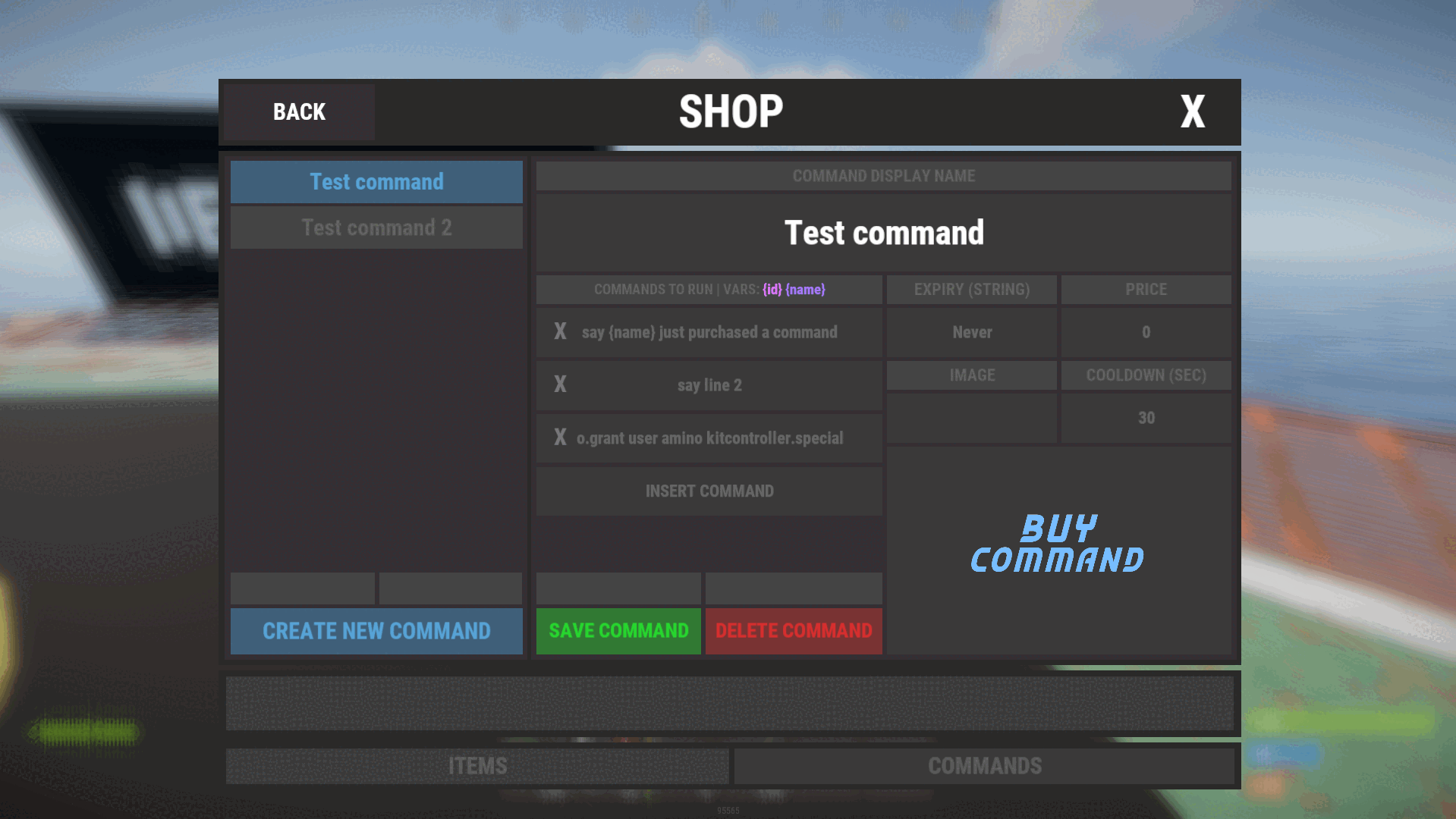














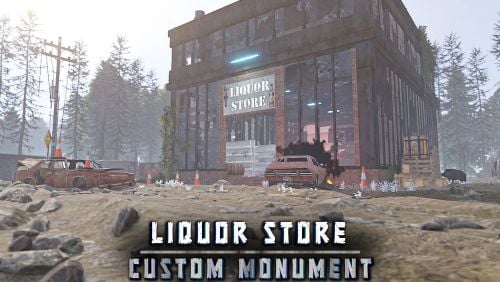




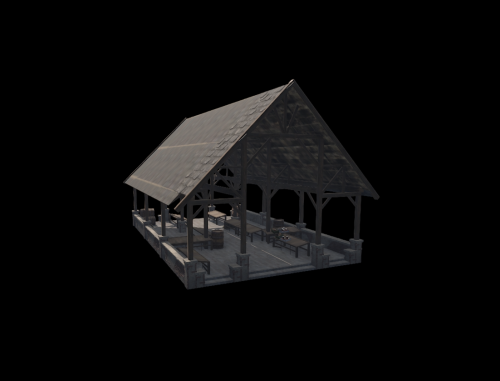

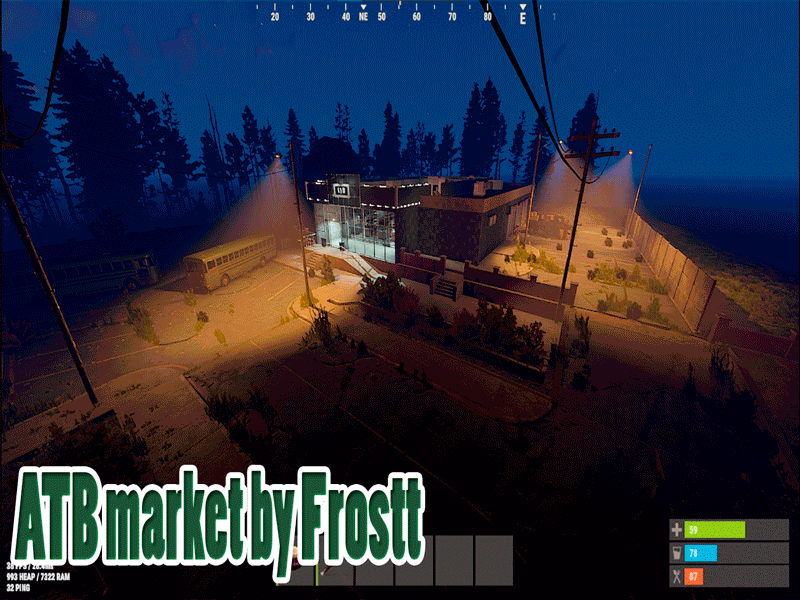

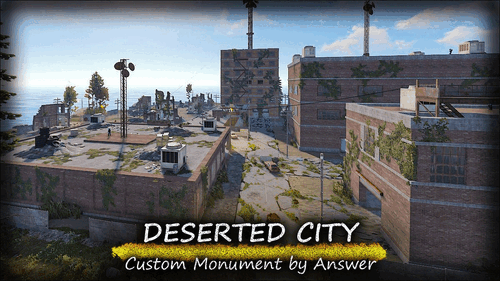


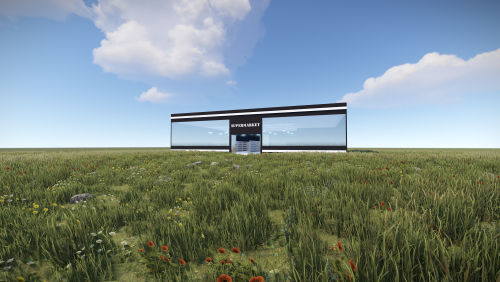
.thumb.jpg.cd820ab870802b66e9b4930863d43ea3.jpg)
.thumb.gif.c2e9f242713c49f3602790104fce6658.gif)



