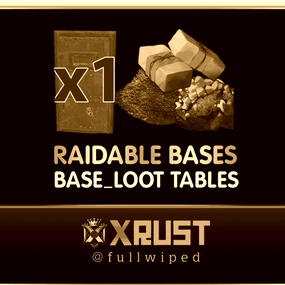About Shop Config

Warning: To use this config file, you need to purchase the Shop plugin developed by Mevent: https://codefling.com/plugins/shop
We prioritize keeping this configuration updated to deliver a smooth and enjoyable experience.
In this optimized configuration, item prices have been manually adjusted to offer balanced gameplay.
This Shop Config file is versatile and can be applied to any server, whether it's 1x, 2x, 3x, 5x, 10x, or even 100x gather rates.
Simply align the RP rewards provided by the Playtimereward plugin to suit your server's rate. For example, we use a 20 RP reward for every 30 minutes on our 3x servers, which works well with this configuration.
Features:
- Manually Adjusted Prices: A large number of items with carefully set RP values.
Note: Due to the new TOS rules, items such as skins, DLC content, and other cosmetic elements are no longer included.
- Extensive Testing: Successfully used and positively received by players across +100 servers.
- Versatile Application: Compatible with any gather rate, from 1x to 100x.
- Continuous Updates: We strive to keep this configuration up-to-date to ensure the best experience.
- Positive Player Feedback: Excellent reception and feedback from players.
- Enjoy using this optimized setup!
Installation Instructions:
1) Extract the RAR file you downloaded. There will be three folders: lang, data, and config.
2) Drag and drop these folders into the specified directory: /home/rustserver/serverfiles/oxide.
3) After that, upload the latest version of the Shop plugin to the plugins folder.
If the Shop plugin is already installed, restart the server or use the following command in the RCON admin console to reload the plugin:
o.reload Shop
This will ensure the plugin is restarted properly.



.thumb.png.5493908087e3da6457421ab30f541dac.png)
.thumb.png.df696703a79c9238ea64bf04f218d507.png)
.thumb.png.f8623c7fdbc2e54829ffe3541a232a9e.png)
.thumb.png.6e4e376bf9607c345f1b41b78cad56bb.png)
.thumb.png.d8eaad2c5ec516d6a94fb697b3f0ba10.png)
.thumb.png.c04a3adc35f086c41689e59d0e3f75a0.png)
.thumb.png.4961cc86934c06e36957c12fba490013.png)






.thumb.png.12b32fac42c39ac0a7fe3bfad80a2eca.png)
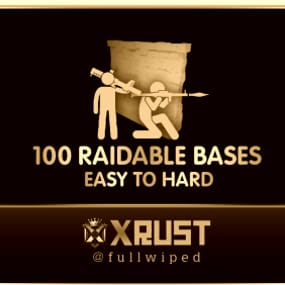


.thumb.png.52885d5cfa447ecc60ca6f142630da9a.png)
.thumb.gif.bf4f1d25dab9d51a433aa2235f0eb22a.gif)