Search the Community
Showing results for tags 'decorative'.
-
Version 1.3.3
783 downloads
Get your server ready for Halloween! This plugin adds several options to make your server more spooky, including jumpscares when looting a crate, customizable NPC clothing and graveyards with zombies that spawn at night. Features: Graveyards with loot guarded by zombies Play spooky sound effects at night Jumpscares when looting a crate Custom NPC clothing Junk pile decorations New with version 1.3.0: Random jumpscares An NPC will randomly appear behind a player and make noises to get the players attention. When the player turns around, a configurable sound is played. The NPC will follow the player until it gets killed or destroyed by a timer. Video: https://imgur.com/a/1IsYXKV Command to manually scare players: jumpscare <playerNameOrSteamId?> Permission: halloween.scare - Required to use the jumpscare command Graveyards: The plugin comes with one graveyard built-in, you can also create custom grave yards. Graveyards spawn at night and are guarded by zombies. Inside you can find coffins with loot. They will burn down as soon as the sun rises. To create a custom graveyard you first have to build one. Any deployable in the game can be added to a graveyard with some serving a special purpose: Snowman: Placing a snowman in the graveyard will create a zombie spawn point at that position Coffin: Every coffin will be filled with loot when the graveyard spawns. The loot can be changed in the config To save a graveyard, go to the center of your graveyard and type /gy new . Now hit every object you want to include in your graveyard with a hammer. When you are done use /gy save <name> to save the graveyard. To spawn the graveyard at night you have to add the name to the config field "Grave yard configurations to spawn". Junkpiles: Every junk pile can be customized with decorations. Out of the box the plugin comes with a default configuration for each junk pile. To edit the decorations of a junk pile, use the command /jp <type> where type is a letter from a to j each representing a different junk pile. A junk pile will spawn at your current position. To add objects to the junk pile just hit them with a hammer and use /jp save when you are done. Custom jumpscare sounds: There are 2 default sounds for jumpscares: _scream and _laugh, you can also record custom sounds. To record a custom sound using the in-game voice chat, type /rec to start the recording and /rec again to stop the recording. You can check you current recording by using the command /rec test. A ghost will spawn next to you and play the sound you just recorded. To save your recording use /rec save <name>. Now you can add the name of the recording to the config field "Jumpscare sounds". Permissions: halloween.edit - Required to edit junk piles and graveyards halloween.record - Reqired for recording new sounds Configuration: { "Enable lightnings at night": true, "Enable fog at night": true, "Enable junk pile decorations": true, "Max decorations per junk pile": 2, "Max total junk pile decorations (set lower to reduce performance impact)": 2000, "Enable grave yards": true, "Enable fire when grave yards despawn (impacts performance)": false, "Show graveyards on the map (requires https://codefling.com/plugins/marker-api)": true, "Map marker settings": { "Name": "A Graveyard", "Radius": 0.2, "Color (hex format)": "#FFFF00" }, "Spawn graveyards during this time": { "start": 19, "end": 7 }, "Grave yard zombie health": 120.0, "Grave yard population at night": 20, "Allow grave yards on roads": true, "Grave yard despawn time (seconds)": 40.0, "Minimum distance between grave yards": 50.0, "Grave yard configurations to spawn": [ "_default" ], "Grave yard loot table": // Removed for readability "Grave yard zombie configuration": { "Npc name": "Zombie", "Health": 150.0, "Attack range multiplier": 1.0, "Sense range (m)": 50.0, "Vision cone (degrees)": 135.0, "Damage scale (1 = 100%)": 1.0, "Memory duration (seconds)": 60.0, "Roam range (m)": 30.0, "Chase range (m)": 50.0, "Remove corpse on death and drop bag": false, "Kit (requires Kits plugin)": "", "Clothing items": // Removed for readability }, "Enable sound effects at night": true, "Minimum time between sound effects (per player, in minutes)": 5.0, "List of sound effects": [ "assets/bundled/prefabs/fx/player/beartrap_scream.prefab", "assets/bundled/prefabs/fx/player/howl.prefab" ], "Custom NPC Clothing": { "stables_shopkeeper": [ { "Item shortname": "pumpkin", "Skin id": 0 }, { "Item shortname": "gloweyes", "Skin id": 0 } ] // Removed for readability }, "Custom NPC clothing ignored NPC skins": [ 11162132011012 ], "Loot jumpscare configuration": { "Enabled": true, "Jumpscare NPC name": "Ghost", "Jumpscare chance (%)": 5.0, "Minimum time between jumpscares (per player, in minutes)": 30, "Jumpscare sounds - played when the player is looking at the npc": [ "_scream" ] }, "Random jumpscare configuration": { "Enabled": true, "Jumpscare NPC name": "Ghost", "Jumpscare chance (%)": 5.0, "Minimum time between jumpscares (per player, in minutes)": 30, "Jumpscare sounds - played when the player is looking at the npc": [ "_laugh", "_scream" ], "Attention sound effects - played when the player is not looking at the npc": [ "assets/prefabs/deployable/reactive target/effects/snd_knockdown.prefab", "assets/prefabs/clothes/halloween.scarecrow/effects/soul_release_effect.prefab", "assets/bundled/prefabs/fx/item_break.prefab", "assets/prefabs/building/door.hinged/effects/door-wood-knock.prefab", "assets/prefabs/weapons/cleaver big/effects/hit.prefab", "assets/prefabs/weapons/sword big/effects/hit.prefab", "assets/bundled/prefabs/fx/player/gutshot_scream.prefab" ] }, "Recording command name": "rec", "Grave yard command name": "gy", "Junk pile decoration command name": "jp", "Jumpscare command name": "jumpscare" }$22.99- 101 comments
- 9 reviews
-
- 5
-

-

-
- #halloween
- #zombie
-
(and 8 more)
Tagged with:
-
Version 1.2.3
411 downloads
Get your server ready for Christmas! This plugin includes Chrismas Trees with loot that spawn on the map, custom junk pile decorations, Snowman NPCs, a custom Advent Calendar and much more. New: Customizable Advent Calendar With the new update, you can configure a custom reward for every day. To enable custom advent calendar rewards, set the config option "Enable custom advent calendar" to true. Features Christmas trees with presents Customizable NPC clothing Customizable junk pile decorations Snowman NPCs spawn across the map Custom advent calendar Configurable Snowman NPCs Christmas Trees: Christmas trees randomly spawn across the map, they also spawn presents and snowman NPCs around them. They are by default 4x as big as usual christmas trees and have a configurable despawn time. Snowman NPCs: Snowmans spawn across the map. As soon as a player approaches them, they turn into an NPC and start shooting the player with a snowball gun. The loot of these NPCs is fully configurable Junk Pile Decorations: Every junk pile can be customized with decorations. Out of the box the plugin comes with a default configuration for each junk pile. To edit the decorations of a junk pile, use the command /jp <type> where type is a letter from a to j each representing a different junk pile. A junk pile will spawn at your current position. To add objects to the junk pile just hit them with a hammer and use /jp save when you are done. Custom NPC clothing: Clothing can be configured individually for each NPC. Some NPCs also come with a default configuration. Note that the custom clothing might also impact other NPC plugins. Therefore it is not recommended to configure custom clothing for scientistnpc_heavy (Heavy Scientist). Required Dependencies: NPC Spawn: https://drive.google.com/drive/folders/1-18L-mG7yiGxR-PQYvd11VvXC2RQ4ZCu Entity Scale Manager: https://umod.org/plugins/entity-scale-manager Permissions: christmas.edit - Required to edit junk pile desorations christmas.spawn - Required to spawn christmas trees and snowmans Commands: jp - Edit junkpile decorations (see Junkpile Decorations for more details) christmas.tree - Spawn a chistmas tree at the position you are looking at christmas.snowman - Spawn a snowman at the position you are looking at Configuration: { "Snowman config": { "Enable Snowman NPCs": true, "Snowman population": 200, "Snowman NPC spawn type (0 = when snowman is damaged, 1 = when player is near snowman (performance intensive))": 1, "Minimum distance between player and snowman before NPC spawns": 6.0, "Snowman NPC configuration": { "Name": "Snowman", "Health": 150.0, "Enable radio": false, "Roam range": 100.0, "Chase range": 50.0, "Sense range": 50.0, "Damage multiplier": 1.0, "Memory duration": 60.0, "Kit (requires Kits plugin)": "", "Clothing items": // Removed because too long }, "Snowman Loot": // Also too long }, "Christmas Tree config": { "Spawn christmas trees": true, "Christmas tree population": 40, "Amount of presents per tree": { "Min": 2, "Max": 5 }, "Tree despawn time (minutes)": 30, "Tree size (1 - 10)": 4.0, "Minmum distance between trees": 50.0, "Spawn Snowman NPCs around trees (Only works if Snowman NPCs are enabled)": true }, "Enable junk pile decorations": true, "Advent calendar config": { "Enable custom advent calendar": true, "Daily rewards": { "1": { "shortName": "scrap", "amount": 100, "skinId": 0 }, "2": { "shortName": "pistol.eoka", "amount": 1, "skinId": 0 }, "3": { "shortName": "woodtea.advanced", "amount": 1, "skinId": 0 } // And so on ... }, "NPC clothing config": { "Enable custom NPC clothing": true, "Custom NPC Clothing": // Very long } }$21.00- 43 comments
- 2 reviews
-
- 2
-

-
- #christmas
- #npc
-
(and 5 more)
Tagged with:
-
Version 1.0.1
13 downloads
The Arecibo Observatory, also known as the National Astronomy and Ionosphere Center (NAIC) and formerly known as the Arecibo Ionosphere Observatory, is an observatory in Barrio Esperanza, Arecibo, Puerto Rico owned by the US National Science Foundation (NSF). IT CONTAINS: Great variety of Parkour, Puzzles, NPCs, Loot, Hackable Crates and a nice decoration. RECOMMENDATION: This monument has a high difficulty to complete, it is recommended for two players, although with higher difficulty one player can also complete this monument.$12.90- 2 comments
-
- 1
-

-
- #arecibo
- #observatory
-
(and 85 more)
Tagged with:
- #arecibo
- #observatory
- #arecibo observatory
- #puertorico
- #puerto rico
- #radiotelescopio
- #radio
- #telescope
- #radiotelescope
- #national
- #sciencemind
- #foundation
- #nationalsciencefoundation
- #cornell
- #space
- #radar
- #umet
- #planetario
- #ratan-600
- #rusia
- #usa
- #lab
- #laboratorio
- #laboratory
- #tesla
- #teslacoil
- #puzzle
- #red card
- #green card
- #blue card
- #cardreader
- #card puzzle
- #card
- #radiation
- #hackablecrates
- #npc
- #npcspawn
- #npcs
- #npcloot
- #lootbox
- #loot
- #lootable
- #andalusia
- #spain
- #pvp
- #pve
- #pub
- #zone
- #damage
- #death
- #kill
- #resource
- #prefab
- #monument
- #custom monument
- #custom prefab
- #custom
- #badgyver
- #rust
- #rust custom
- #rustspain
- #playrust
- #rust custom monument
- #rust custom prefab
- #custom rust prefab
- #asset
- #rust asset
- #decor
- #decorative
- #decor prefab
- #map
- #apocalypse
- #rp
- #role play
- #roleplay
- #oxide
- #carbon
- #halloween
- #fantasy
- #fantasy prefab
- #fantasy monument
- #fantasy asset
- #fusible
- #fuse
- #keycard
- #keycards
- #parkour
-
Version 1.0.1
30 downloads
Will you be willing to give your life to find fortune? IT CONTAINS: H1Z1 Lab is an experimental laboratory with various puzzles to solve. It contains Zombies, NPC, traps, puzzles and an original crystal box in which you will get two hackable oil rig crates, plus extra loot of elite crates. VIDEO DEMO:$12.90-
- #h1z1
- #lab
-
(and 77 more)
Tagged with:
- #h1z1
- #lab
- #h1z1 lab
- #laboratorio
- #laboratory
- #thunder
- #storm
- #tesla
- #tesla coil
- #tesla laboratory
- #sparks
- #particles
- #effect
- #explosion
- #tramp
- #puzzle
- #puzzles
- #red card
- #green card
- #blue card
- #cardreader
- #card puzzle
- #card
- #radiaction
- #hackablecrate
- #hackable crate
- #hackablecrates
- #npc
- #npcspawn
- #npcs
- #npcloot
- #lootbox
- #loot
- #lootable
- #pvp
- #pub
- #zone
- #damage
- #death
- #kill
- #resource
- #prefab
- #monument
- #custom monument
- #custom prefab
- #custom
- #badgyver
- #rust
- #rust custom
- #rust custom monument
- #rust custom prefab
- #custom rust prefab
- #asset
- #rust asset
- #decor
- #decorative
- #decor prefab
- #map
- #apocalypse
- #rp
- #role play
- #roleplay
- #oxide
- #carbon
- #horror
- #skull
- #halloween
- #fantasy
- #fantasy prefab
- #fantasy monument
- #fantasy asset
- #rabbit
- #pve
- #fear
- #fusible
- #keycard
- #keycards
- #oil rig
- #oilrig
-
- 2 comments
-
- #prefab
- #monument
-
(and 31 more)
Tagged with:
- #prefab
- #monument
- #custom prefab
- #custom monument
- #customprefab
- #custommonument
- #air
- #build
- #buildzone
- #build zone
- #player
- #build player
- #buildplayer
- #buildplayerzone
- #airbuildzone
- #air build zone
- #badgyver
- #zone
- #construction
- #rust
- #rust custom prefab
- #custom monument rust
- #asset
- #rust asset
- #resource
- #decor
- #decorative
- #decorprefab
- #decor prefab
- #map
- #spain
- #españa
- #x
-
Version 1.0.0
9 downloads
Now you will have a Rust style space for your clan, group or game team. The community is a circular space with several construction zones for your base or house. Surrounded by a large wall which offers a defense for your team. The community offers a decorative space for your Rust server, junkyard style.$12.90-
- #thecommunity
- #community
-
(and 59 more)
Tagged with:
- #thecommunity
- #community
- #united
- #union
- #allied
- #aliados
- #clan
- #group
- #buildzone
- #build
- #builder
- #builarea
- #buildings
- #building base
- #building place
- #circle
- #sphere
- #recycler
- #furnace
- #scrap
- #junkyard
- #crane
- #andalusia
- #andalusiamap
- #andalusia map
- #spain
- #apocalypse
- #resource
- #prefab
- #monument
- #custom monument
- #custom prefab
- #custom
- #badgyver
- #rust
- #rust custom
- #rustspain
- #playrust
- #rust custom monument
- #rust custom prefab
- #custom rust prefab
- #asset
- #rust asset
- #decor
- #decorative
- #decor prefab
- #map
- #rp
- #role play
- #roleplay
- #oxide
- #carbon
- #halloween
- #fantasy
- #fantasy prefab
- #fantasy monument
- #fantasy asset
- #parkour
- #pve
- #pvp
- #christmas
-
Version 1.0.0
35 downloads
Exagonal City : This city replaces the bandit town and the outpost, everything is concentrated in that area, each entrance is automated with automatic doors, lights and siren that warns the arrival or departure of the players. Count Prefab : 4262 VIDEO : Clone Respawn Custom : It is a personalized respawn, to concentrate all the players to respawn in one or more places, the idea is that it is not the simple respawn on the beach as always, it is a very small prefab and gives the possibility of telling the player the story or server theme. Count Prefab : 1009 VIDEO: Little City : It is a small city that does the function of outpost and bandit town, but this one, as it does not have vending machines, still needs outpost (soon to be updated with vending machines), the entrance is automated with lights and sirens that announce the entry and exit of players. It also contains 3 spawns to use with the Work Cart plugin and thus have 3 usable trains. The lights that illuminate Little City are autolight, they turn on and off by themselves. Count Prefab : 1265 VIDEO: Panoramic Tower: this is a very simple porefab, it is designed to stand out and be seen from far away, I use it in the center of my own Exagonal city as a reference so that players know where the center of the map is, but it can be used as standalone monument, for example adding scientificos and loot to them. It has 6 elevators and when we reach the top, we will find a panoramic restaurant. Count Prefab : 577 Video : I want to thank knockcree for teaching me so many things! Thanks !$11.99- 13 comments
-
- 4
-

-

-
- #outpost
- #banditcamp
- (and 6 more)
-
Version 1.0.0
11 downloads
Give your professional players another reason to excel with this volcano. - To access the volcano you will have to overcome the oil ring to get to the main box, activate the elevator with a button that will give you access to the elevator door. - As you go down to the volcano via the elevator, you can equip yourself and take some anti-radiation pills, you will need them. - Inside the volcano you will have to choose wisely the way to activate the door using a fuse and a red card, be careful, the access to this mechanism is dangerous, remember you are in a volcano, the ground is lava!!!!$12.90- 2 comments
-
- #volcanic
- #research
-
(and 51 more)
Tagged with:
- #volcanic
- #research
- #center
- #centre
- #volcan
- #cumbre vieja
- #volcano
- #fire
- #flame
- #explosion
- #radiation
- #hackablecrate
- #hackable crate
- #hackablecrates
- #npc
- #loot
- #pvp
- #pve
- #zone
- #damage
- #death
- #kill
- #resource
- #prefab
- #monument
- #custom monument
- #custom prefab
- #custom
- #badgyver
- #rust
- #rust custom
- #rust custom monument
- #rust custom prefab
- #custom rust prefab
- #custom rust monument
- #asset
- #rust asset
- #decor
- #decorative
- #decor prefab
- #map
- #spain
- #españa
- #custom spain
- #custom spain map
- #apocalypse
- #apocalypse spain map
- #rp
- #roleplay
- #role play
- #oxide
- #carbon
- #apocalypse spain
-
- 1 comment
-
- 1
-

-
- #train
- #station
-
(and 40 more)
Tagged with:
- #train
- #station
- #train station
- #trainstation
- #wagon
- #casino
- #hackablecrate
- #hackable crate
- #hackablecrates
- #npc
- #loot
- #pvp
- #pve
- #zone
- #spawn
- #respwan
- #workcart
- #resource
- #prefab
- #monument
- #custom monument
- #custom prefab
- #custom
- #badgyver
- #rust
- #rust custom
- #rust custom monument
- #rust custom prefab
- #custom rust monument
- #custom rust prefab
- #asset
- #rust asset
- #decor
- #decorative
- #decor prefab
- #map
- #spain
- #españa
- #custom spain
- #custom spain map
- #apocalypse
- #apocalypse spain map
-
-
- #build
- #zone
-
(and 38 more)
Tagged with:
- #build
- #zone
- #dome
- #build zone dome
- #prefab
- #monument
- #custom prefab
- #custom monument
- #custom
- #air
- #build area
- #buildarea
- #build zone
- #zone build
- #building
- #builder
- #buildable
- #builders pack
- #player
- #players
- #build player
- #build player zone
- #badgyver
- #construction
- #rust
- #rust custom prefab
- #rust custom monument
- #asset
- #rust asset
- #resource
- #decor
- #decorative
- #decor prefab
- #map
- #snow
- #mapspain
- #spain
- #españa
- #x
- #custom spain map
-
-
- 1
-

-
- #city
- #bridge
-
(and 34 more)
Tagged with:
- #city
- #bridge
- #city bridge
- #free
- #pvp
- #pve
- #rp
- #roleplay
- #role play
- #resource
- #prefab
- #monument
- #custom bridge
- #custom monument
- #custom prefab
- #custom
- #badgyver
- #rust
- #rust custom
- #oxide
- #rust custom monument
- #rust custom prefab
- #custom rust prefab
- #custom rust monument
- #asset
- #rust asset
- #shortname
- #rust shortname
- #decor
- #decorative
- #decor prefab
- #map
- #spain
- #españa
- #custom spain
- #custom spain map
-
-
- 1
-

-
- #skeleton
- #robot
-
(and 31 more)
Tagged with:
- #skeleton
- #robot
- #skeleton robot
- #free
- #pvp
- #pve
- #rp
- #role play
- #roleplay
- #resource
- #prefab
- #character
- #monument
- #custom robot
- #custom monument
- #custom prefab
- #custom
- #badgyver
- #rust
- #rust custom
- #oxide
- #carbon
- #rust custom monument
- #rust custom prefab
- #custom rust prefab
- #custom rust monument
- #asset
- #rust asset
- #shortname
- #rust shortname
- #decor
- #decorative
- #decor prefab
-
-
- #arena
- #dome
-
(and 40 more)
Tagged with:
- #arena
- #dome
- #sphere
- #arena dome
- #pvp
- #pve
- #zone
- #manager
- #zone manager
- #zonemanager
- #player vs player
- #playervsplayer
- #gladiator
- #loot
- #resource
- #prefab
- #monument
- #custom monument
- #custom prefab
- #custom
- #badgyver
- #rust
- #rust custom
- #rust custom monument
- #rust custom prefab
- #custom rust monument
- #asset
- #rust asset
- #decor
- #decorative
- #decor prefab
- #war
- #battle
- #gun
- #bow
- #trap
- #map
- #spain
- #españa
- #custom spain
- #custom spain map
- #event manager
-
Version 1.0.0
17 downloads
Decorate the ocean with this Aircraft Carrier, although it is not necessary, this Aircraft Carrier was created for the BiPlane plugin. Aircraft Carrier contains a large space to place helicopter, or spawn points for the BiPlane plugin. It also contains NPC, helicopter respawn and a hackable box.$8.75-
- #aircraft
- #carrier
-
(and 32 more)
Tagged with:
- #aircraft
- #carrier
- #aircraft carrier
- #airplane
- #biplane
- #prefab
- #monument
- #custom prefab
- #custom monument
- #customprefab
- #custommonument
- #air
- #boat
- #tugboat
- #tug
- #badgyver
- #rust
- #rust custom monument
- #rust custom prefab
- #custom monument rust
- #asset
- #rust asset
- #resource
- #decor
- #decorative
- #decorprefab
- #war
- #gun
- #ship
- #map
- #spain
- #españa
- #barco
- #portavion
-
Version 1.0.0
11 downloads
The Cursed Temple is a place full of vegetation, simulating an ancient temple buried in a forest and with access to doors that you can open with a card reader. This Cursed Temple is a prefab that you can use to decorate your maps. It only contains what is shown in the pictures, the interior is left to your imagination.$7.66-
- 1
-

-
- #cursed temple
- #cursed
-
(and 34 more)
Tagged with:
- #cursed temple
- #cursed
- #temple
- #prefab
- #monument
- #custom prefab
- #custom monument
- #rust
- #rust custom prefab
- #rust custom monument
- #asset
- #rust asset
- #doom
- #grass
- #wood
- #forest
- #the forest
- #puzzle
- #puzle
- #skull
- #dead
- #horror
- #halloween
- #bone
- #bones
- #badgyver
- #decor
- #decorative
- #decor prefab
- #vegetation
- #vegetal
- #resource
- #resourced
- #brush
- #map
- #skeleton
-
-
Version 1.0.0
5 downloads
From the "Decoration" series! This file contains several color variations for two door dumpsters. Open and closed door variations. Full and empty variations for all colors. It doesn't contain mixed colors but if you want a green dumpster with a black lid (for example) I'll be happy to add it. Hope you like it. This price is symbolic, just to support me. Thanks! Follow in Instagram https://www.instagram.com/shalle_design Like my work? Support me in Patreon https://www.patreon.com/shalle My sincere thanks to MnfreakTim of Relaxed Rust for granting me the use of his Build Server. Meet Relaxed Rust https://relaxedrust.com/ Relaxed Rust Server IP: 104.192.227.36:28221$2.00-
- 3
-

-
- #prefab
- #decorative
-
(and 2 more)
Tagged with:
-
Version 3.0.0
28 downloads
Drag n' drop! Nothing crazy looking, something Facepunch should have made themselves. Features: Simple, High Detail, low prefab count! 2038 prefabs in total! Can easily be inserted into a existing map. A refreshing look on rust's outpost structures. Something all players can recognize. Includes an interactive Recycler and Large Oil Refinery. Loot consists of: Numerous Barrels, 4 military (green) crates, 7~ basic (tan) crates, scattered food and medical boxes. Does not include a "Monument Marker" keep this in mind when placing the monument. Exclaimer: The following video is for the Arena variant, keep in mind however that these are very similar. The difference being the surround terrain and inclusion of real loot-able crates and barrels. Enjoy! NOTE: It is suggested to place this prefab on the axis it’s on once spawned in since Rust’s terrain ‘pixelation’ limits terrain slopes when pasting in prefabs. So when dropping this prefab within your map you may have to grab the entire prefab and slightly move it to align with the terrain due to this handicap (not the prefab’s fault, just how Rust’s works). NOTE #2: It is suggested to paint your own alpha texture onto the sewer tunnel entrances, this is a problem within Rust Edit.$15.00



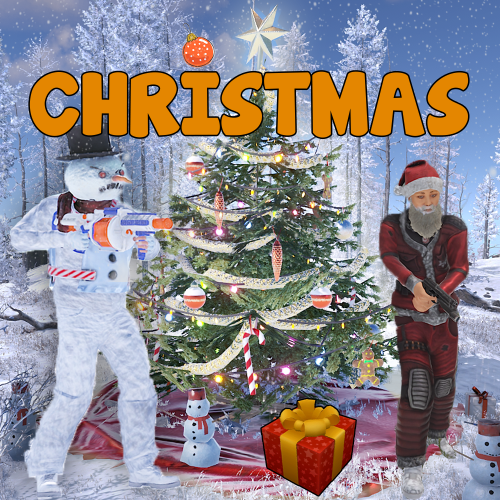

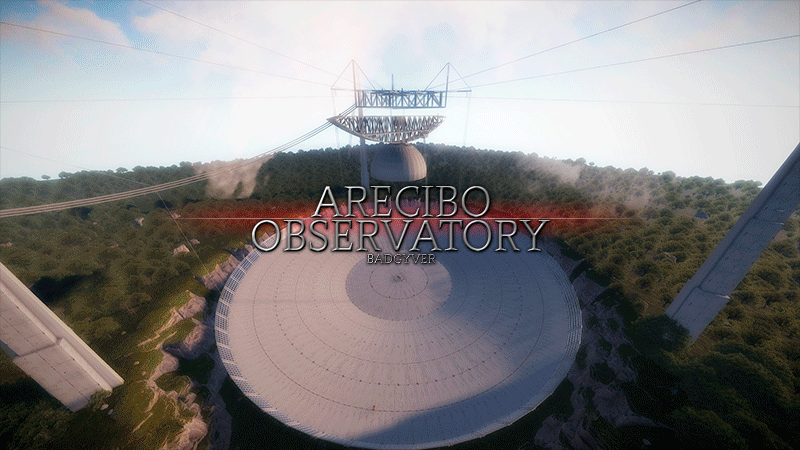

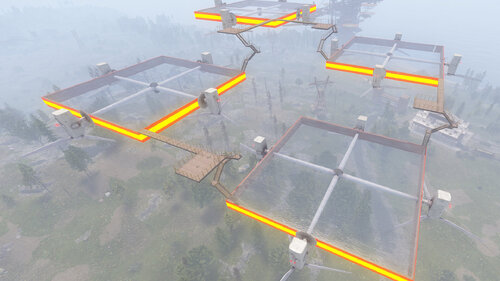





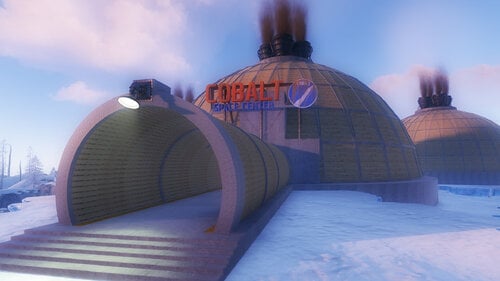











![[GER]Abracadaver](https://codefling.com/uploads/monthly_2020_07/Logo3.thumb.png.972c012dad5d2b8ceda5edf8dca46cc2.png)
