-
Posts
554 -
Joined
-
Days Won
2
Content Type
Profiles
Warranty Claims
Downloads
Forums
Store
Support
DOWNLOADS EXTRA
Services
Everything posted by fullwiped
-
- 9 comments
-
- #raid
- #raidable
-
(and 50 more)
Tagged with:
- #raid
- #raidable
- #raids
- #raid base
- #raidbase
- #raid bases
- #raidable base
- #raidable bases
- #base pack
- #mega pack
- #building base
- #building pack
- #raid base packs
- #raid base full pack
- #raid base mega pack
- #raid loot tables
- #raidable base pack
- #raidable base package
- #base and loot
- #raid base
- #raid bases pack
- #raidable bases and loot tables
- #build
- #builder
- #building
- #buildings
- #building bases
- #raiding base
- #raidbases
- #expert bases
- #hard bases
- #nightmare bases
- #easy bases
- #medium bases
- #base loot tables
- #base loot
- #baseloot
- #loottables
- #raid base loot tables
- #build base
- #raidable base easy
- #raidable base medium
- #raidable base hard
- #raidable base expert
- #raidable base nightmare
- #all raidable bases
- #full pack
- #mega package
- #raid base pack
- #raidable bases pack
- #easy to nightmare
- #raid base full package
-
- 4 comments
-
- #player
- #graveyard
-
(and 1 more)
Tagged with:
-
Thanks. The only issue here might be that players could see 23:59 and go to sleep, not realizing that the raid will continue for another 2 hours, which might disappoint them a bit.
-
"Saturday": [ { "Start Raid Block(Hours)": 10, "Start Raid Block(Minutes)": 0, "Stop Raid Block(Hours)": 23, "Stop Raid Block(Minutes)": 59 }, { "Start Raid Block(Hours)": 23, "Start Raid Block(Minutes)": 59, "Stop Raid Block(Hours)": 2, "Stop Raid Block(Minutes)": 0 } ], "Sunday": [ { "Start Raid Block(Hours)": 10, "Start Raid Block(Minutes)": 0, "Stop Raid Block(Hours)": 23, "Stop Raid Block(Minutes)": 59 }, { "Start Raid Block(Hours)": 23, "Start Raid Block(Minutes)": 59, "Stop Raid Block(Hours)": 2, "Stop Raid Block(Minutes)": 0 } For example, is this the kind of setting you mean? So that raids start at 10:00 AM and end at 02:00 AM? @AhigaO
-
I really liked your plugin, and I have a humble suggestion for you. I think the UI should be much simpler. For example, a small bar could be added on top of UPKEEPTIME. I believe this would fit your plugin perfectly. It could simply be added to the existing UIs—just a suggestion, of course.
-
"Start Raid Block(Hours)": 12, "Start Raid Block(Minutes)": 0, "Stop Raid Block(Hours)": 23, "Stop Raid Block(Minutes)": 59 In the current config, raids work correctly when set to end at 23:59. This means raids start at 12:00 PM and last until 23:59. However, I want raids to continue until 01:00 or 02:00 at night. I want the raid block period to be from 02:00 to 12:00. How can I set this up?
-
- 5 comments
-
- #chat prefix
- #prefix
-
(and 2 more)
Tagged with:
-
Changed Status from Work in Progress to Fixed
-
@nivexThe number of turrets in buildings has been significantly increased. You can download the new update.
-
Changed Status from Pending to Work in Progress Changed Fixed In to Next Version
-
Of course, I will add more traps when I find the time.
-
Hello, in future updates, I might add a few more traps without putting too much strain on the CPU and RAM. Thanks for your suggestion
-
- 21 comments
-
- #alpha
- #alphaloot
-
(and 45 more)
Tagged with:
- #alpha
- #alphaloot
- #2x loot table
- #loot table
- #loot table 2x
- #2x server
- #2x config
- #x2 config
- #alpha loots
- #alpha 2x
- #alpha loot config
- #alpha loot cfg
- #loot cfg
- #cfg loot table
- #better loot
- #alpha loot
- #2x loot tables
- #2x server config
- #2x server cfg
- #better loot 2x
- #2x loot config
- #2x loot
- #2x loot cfg
- #cfg
- #loot config
- #2x server files
- #2x files
- #config
- #config 2x
- #2x alpha
- #2x alphaloot
- #alphaloot 2x
- #x2 loot table
- #best loot table
- #best server
- #2x server loot
- #2x server loot tables
- #best loot
- #best loot tables
- #2x best server
- #2x server configs
- #2x server setup
- #server setup
- #server installation
- #2x server installation
- #2x loot tables pack
- #2x loot tables package
-
This command: "Remove Only Listed": false was set to true on my end. I changed it to false, and the issue seems to be resolved. However, the player's name is now changing from blue to green. In RCON, the following error appears. Perhaps this information could contribute to improving this great plugin. Have a nice day! (00:31:32) | Failed to call internal hook 'OnBetterChat' on plugin 'BetterChatGradients v1.0.3' [2030528761] (Object reference not set to an instance of an object) at Dictionary<string, object> Oxide.Plugins.BetterChatGradients.OnBetterChat(Dictionary<string, object> dict) in /home/rustserver/serverfiles/carbon/plugins/BetterChatGradients.cs:line 66 at object Oxide.Plugins.BetterChatGradients.InternalCallHook(uint hook, object[] args) in BetterChatGradients.cs/Internal:line 40 (00:31:32) | Failed to call internal hook 'OnPlayerChat' on plugin 'BetterChat v5.2.14' [2032160890] (Object reference not set to an instance of an object) at FormatSettings Oxide.Plugins.BetterChat+BetterChatMessage.GetOutput() in /home/rustserver/serverfiles/carbon/plugins/BetterChat.cs:line 687 at CancelOptions Oxide.Plugins.BetterChat.SendBetterChatMessage(BetterChatMessage chatMessage, ChatChannel chatchannel) in /home/rustserver/serverfiles/carbon/plugins/BetterChat.cs:line 163 at object Oxide.Plugins.BetterChat.OnPlayerChat(BasePlayer bplayer, string message, ChatChannel chatchannel) in /home/rustserver/serverfiles/carbon/plugins/BetterChat.cs:line 107 at object Oxide.Plugins.BetterChat.InternalCallHook(uint hook, object[] args) in BetterChat.cs/Internal:line 173
- 5 comments
-
- #chat prefix
- #prefix
-
(and 2 more)
Tagged with:
-
Hello, @Reheight I have received reports from players that the /tag command does not work when the server restarts. I checked, and it was not hiding the prefixes. Then, I ran the following command in RCON: c.reload PrefixVisibility After this, it started working. To investigate the issue occurring at server startup, I also tried running: c.reload BetterChat After executing this, I tried using /tag to hide the prefixes again. Although it displayed the message "Your tags will no longer appear in chat", it still did not work. However, when I reloaded PrefixVisibility again using: c.reload PrefixVisibility The /tag command started working properly, and the prefixes were successfully hidden. Is there a solution for this issue? It seems that BetterChat loads later than PrefixVisibility during server startup, which might be causing this problem. I appreciate your advice and assistance. Thank you!
- 5 comments
-
- #chat prefix
- #prefix
-
(and 2 more)
Tagged with:
-
Changed Status from Closed to Fixed Changed Fixed In from 3.1.35.2 to 3.2.0
-
The new update offers a more stable loot system, especially for Crate Normal 2. You can download and use it. Best regards.
-
- 67 comments








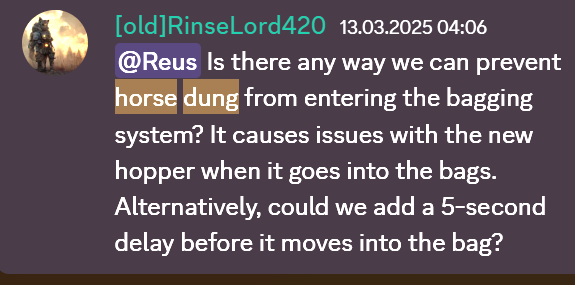

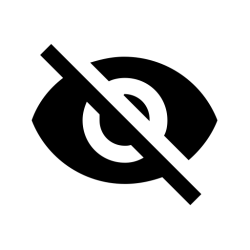
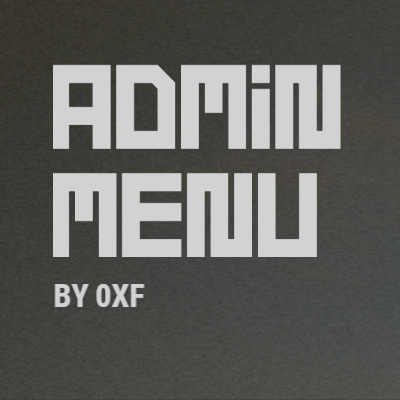


.thumb.png.a04d47c839cf9bfd93a591f5ca7e5961.png)

