-
Posts
554 -
Joined
-
Days Won
2
Content Type
Profiles
Warranty Claims
Downloads
Forums
Store
Support
DOWNLOADS EXTRA
Services
Everything posted by fullwiped
-
- 20 comments
-
- #admin
- #tools
-
(and 37 more)
Tagged with:
- #admin
- #tools
- #admin tools
- #moderation
- #discord
- #inventory
- #watchlist
- #warn
- #rename
- #backpacks
- #combatlog
- #custom
- #discord tools
- #id
- #ban
- #tempban
- #report
- #configurable
- #owner
- #discord bot
- #controller
- #team
- #team view
- #f7
- #f7 report
- #cobalt
- #cobalt studios
- #copy paste
- #copypaste
- #backpack
- #creative
- #permission
- #violationhandler.exe
- #violationhandler
- #admintools
- #clans
- #essentials
- #admin tool
- #tool
-
- 31 comments
-
- #chat
- #better chat
-
(and 4 more)
Tagged with:
-
After implementing this on my solo servers, team violation incidents have significantly decreased—it's very successful. I have a suggestion: for example, if the ban duration for team violations could be temporary, this feature would be beyond amazing if possible. I don't want to issue permanent bans for this at the moment. Instead, I currently use the kick option from the server as a penalty. Best regards.
-
Np. The loot table adjustments are quite complex and time-consuming, but I plan to improve them further each day. They are already integrated into our 22 servers and will get better over time based on player feedback. I will release every update to ensure you can benefit from it as well. I hope it helps you.
- 33 comments
-
- 2
-

-
- ##raid
- #bases
-
(and 33 more)
Tagged with:
- ##raid
- #bases
- #pve
- #pvp
- #raidable
- #raidable bases
- #pack
- #loot tables
- #raid bases
- #raidables
- #raid base
- #base pack
- #base package
- #raidable bases pack
- #raidable base pack
- #raidable mega pack
- #raidable package
- #raid package
- #raid pack
- #base packs
- #base and loot
- #raidable bases and loot tables
- #loot table
- #raid base loot tables
- #raid loot
- #raid loot tables
- #mega raidable
- #raidable bases easy
- #raid base mega pack
- #raid base full pack
- #raidable base easy
- #raidable base medium
- #raidable base hard
- #raidable base expert
- #raidable base nightmare
-
- 33 comments
-
- ##raid
- #bases
-
(and 33 more)
Tagged with:
- ##raid
- #bases
- #pve
- #pvp
- #raidable
- #raidable bases
- #pack
- #loot tables
- #raid bases
- #raidables
- #raid base
- #base pack
- #base package
- #raidable bases pack
- #raidable base pack
- #raidable mega pack
- #raidable package
- #raid package
- #raid pack
- #base packs
- #base and loot
- #raidable bases and loot tables
- #loot table
- #raid base loot tables
- #raid loot
- #raid loot tables
- #mega raidable
- #raidable bases easy
- #raid base mega pack
- #raid base full pack
- #raidable base easy
- #raidable base medium
- #raidable base hard
- #raidable base expert
- #raidable base nightmare
-
- 33 comments
-
- ##raid
- #bases
-
(and 33 more)
Tagged with:
- ##raid
- #bases
- #pve
- #pvp
- #raidable
- #raidable bases
- #pack
- #loot tables
- #raid bases
- #raidables
- #raid base
- #base pack
- #base package
- #raidable bases pack
- #raidable base pack
- #raidable mega pack
- #raidable package
- #raid package
- #raid pack
- #base packs
- #base and loot
- #raidable bases and loot tables
- #loot table
- #raid base loot tables
- #raid loot
- #raid loot tables
- #mega raidable
- #raidable bases easy
- #raid base mega pack
- #raid base full pack
- #raidable base easy
- #raidable base medium
- #raidable base hard
- #raidable base expert
- #raidable base nightmare
-
For example, the Ice AK drops with a 0.5% chance. However, this is, of course, influenced by the "Amount Of Items To Spawn": 90. If you change this value to, for instance, 150, the drop probabilities increase. The drop chance increases because, for example, in the easy base loot table, there are 400 items. From this pool, the system must pick 90 items based on probabilities, attempting to randomly drop them according to these rates. However, if the number is set to 150 instead of 90, the likelihood of lower-probability items spawning in the crates increases.
- 33 comments
-
- ##raid
- #bases
-
(and 33 more)
Tagged with:
- ##raid
- #bases
- #pve
- #pvp
- #raidable
- #raidable bases
- #pack
- #loot tables
- #raid bases
- #raidables
- #raid base
- #base pack
- #base package
- #raidable bases pack
- #raidable base pack
- #raidable mega pack
- #raidable package
- #raid package
- #raid pack
- #base packs
- #base and loot
- #raidable bases and loot tables
- #loot table
- #raid base loot tables
- #raid loot
- #raid loot tables
- #mega raidable
- #raidable bases easy
- #raid base mega pack
- #raid base full pack
- #raidable base easy
- #raidable base medium
- #raidable base hard
- #raidable base expert
- #raidable base nightmare
-
You're welcome, I understand you. In the base_loot, items are already dropped based on probability; the same items don’t always appear. For example, we adjusted the rates there. In the image, the chance of the 16x scope dropping is around 10%, and the same goes for the 8x. The rifle_ak has a drop rate of about 20%. There are also different items there.
- 33 comments
-
- ##raid
- #bases
-
(and 33 more)
Tagged with:
- ##raid
- #bases
- #pve
- #pvp
- #raidable
- #raidable bases
- #pack
- #loot tables
- #raid bases
- #raidables
- #raid base
- #base pack
- #base package
- #raidable bases pack
- #raidable base pack
- #raidable mega pack
- #raidable package
- #raid package
- #raid pack
- #base packs
- #base and loot
- #raidable bases and loot tables
- #loot table
- #raid base loot tables
- #raid loot
- #raid loot tables
- #mega raidable
- #raidable bases easy
- #raid base mega pack
- #raid base full pack
- #raidable base easy
- #raidable base medium
- #raidable base hard
- #raidable base expert
- #raidable base nightmare
-
As you mentioned, Base Loot ensures the basics like resources and some guaranteed loot, while Difficulty Loot offers more random and variable rewards. Creating the Base Loot setup took a significant amount of our time, but we might also consider working on Difficulty Loot and weekly loot systems in the future. If we do, they will be included in the package, and even if the price increases, you will still benefit from it without any additional cost. Feel free to reach out if you need any assistance in the meantime.
- 33 comments
-
- ##raid
- #bases
-
(and 33 more)
Tagged with:
- ##raid
- #bases
- #pve
- #pvp
- #raidable
- #raidable bases
- #pack
- #loot tables
- #raid bases
- #raidables
- #raid base
- #base pack
- #base package
- #raidable bases pack
- #raidable base pack
- #raidable mega pack
- #raidable package
- #raid package
- #raid pack
- #base packs
- #base and loot
- #raidable bases and loot tables
- #loot table
- #raid base loot tables
- #raid loot
- #raid loot tables
- #mega raidable
- #raidable bases easy
- #raid base mega pack
- #raid base full pack
- #raidable base easy
- #raidable base medium
- #raidable base hard
- #raidable base expert
- #raidable base nightmare
-
- 33 comments
-
- ##raid
- #bases
-
(and 33 more)
Tagged with:
- ##raid
- #bases
- #pve
- #pvp
- #raidable
- #raidable bases
- #pack
- #loot tables
- #raid bases
- #raidables
- #raid base
- #base pack
- #base package
- #raidable bases pack
- #raidable base pack
- #raidable mega pack
- #raidable package
- #raid package
- #raid pack
- #base packs
- #base and loot
- #raidable bases and loot tables
- #loot table
- #raid base loot tables
- #raid loot
- #raid loot tables
- #mega raidable
- #raidable bases easy
- #raid base mega pack
- #raid base full pack
- #raidable base easy
- #raidable base medium
- #raidable base hard
- #raidable base expert
- #raidable base nightmare
-
- 33 comments
-
- ##raid
- #bases
-
(and 33 more)
Tagged with:
- ##raid
- #bases
- #pve
- #pvp
- #raidable
- #raidable bases
- #pack
- #loot tables
- #raid bases
- #raidables
- #raid base
- #base pack
- #base package
- #raidable bases pack
- #raidable base pack
- #raidable mega pack
- #raidable package
- #raid package
- #raid pack
- #base packs
- #base and loot
- #raidable bases and loot tables
- #loot table
- #raid base loot tables
- #raid loot
- #raid loot tables
- #mega raidable
- #raidable bases easy
- #raid base mega pack
- #raid base full pack
- #raidable base easy
- #raidable base medium
- #raidable base hard
- #raidable base expert
- #raidable base nightmare
-
Hello, there might be a setting in your custom configuration that is triggering the extra slot issue. The optional configuration we provide and have tested does not have such a slot problem. I’ve conducted a test regarding this, and I’m sharing a screenshot here. You can either use the optional configurations we provide or compare the settings in your current configuration with our optional configurations to identify which setting is causing the extra slot issue. If you are using our configurations, back up the files in the config-data-lang folders, delete them, and install the latest version from scratch. Additionally, I recommend checking if there is an external plugin on the server that could be affecting this. Best regards,
- 33 comments
-
- ##raid
- #bases
-
(and 33 more)
Tagged with:
- ##raid
- #bases
- #pve
- #pvp
- #raidable
- #raidable bases
- #pack
- #loot tables
- #raid bases
- #raidables
- #raid base
- #base pack
- #base package
- #raidable bases pack
- #raidable base pack
- #raidable mega pack
- #raidable package
- #raid package
- #raid pack
- #base packs
- #base and loot
- #raidable bases and loot tables
- #loot table
- #raid base loot tables
- #raid loot
- #raid loot tables
- #mega raidable
- #raidable bases easy
- #raid base mega pack
- #raid base full pack
- #raidable base easy
- #raidable base medium
- #raidable base hard
- #raidable base expert
- #raidable base nightmare
-
Hello, regardless of whether the "ALL BUTTON" is on or off, numbers from 1 to 6 appear at the bottom. When the "ALL BUTTON" is on, those numbers are still there, but they are less visible. These numbers weren't there before. Is there a way to turn them off? So, there’s no issue with the buttons; they will remain, but I don’t want the numbers to be visible.
-
-
There are 3 different active (1x Foodbox , 1x Food Crate and Underwater Labs Food Crate) and 1 deactivated food crates named "DM" in Better Loot. When I checked the food crates, there doesn't seem to be any issues. This is not related to the config. If you are using a custom map or have a plugin related to food, such as a special stack plugin, these might be affecting the spawns. I recommend checking these aspects. I specifically uploaded it to the server and checked the food boxes in the last two screenshots I shared, and they are spawning correctly. Take a backup of the BetterLoot.json file located in /home/rustserver/serverfiles/oxide/config and then delete it. Afterward, type the following in RCON: o.reload BetterLoot This will generate a fresh and new configuration file. Also, make sure to place our loot file (LootTables.json) in the correct directory: /home/rustserver/serverfiles/oxide/data/BetterLoot Additionally, back up the Blacklist.json and NameList.json files in the same directory, delete them, and reload BetterLoot in RCON by typing: o.reload BetterLoot These recommendations might provide a solution to your current issue.
-
Hello, the mini gun ammo pack hasn’t been fully integrated into the game yet, but we’ve added it anyway. That’s why it appears as a white icon; however, it functions as a backpack. It doesn’t cause any issues, and players can use it as a backpack. For the supply signal issue, please make sure you are using the latest version of Better Loot: https://umod.org/plugins/better-loot#updates Additionally, check if there is any conflicting plugin on your server related to signals and remove it. The issue of a supply signal returning to the inventory after being thrown may not be related to Better Loot. If you are using a plugin that might be causing this issue with the supply signal, I recommend creating a ticket with its developer or consulting the Better Loot developer about this matter. Configuration settings would not have an impact on this issue. If you're experiencing a lot of issues in these areas, try testing a special premium loot plugin. I can recommend AlphaLoot
-
- 5 comments
-
- #raid
- #raidable
-
(and 21 more)
Tagged with:
- #raid
- #raidable
- #raidable bases
- #base
- #bases pack
- #bases
- #raid base
- #raid bases
- #raid bases package
- #bases package
- #raid base pack
- #raid mega
- #raidable mega pack
- #raids
- #raidablebase
- #raid base mega pack
- #raidable base pack
- #raidable base package
- #base design
- #base pack
- #base package
- #base raidables
- #base packs
-
Hello, the product you purchased is a configuration file, not a plugin. The plugin required to use this config is free. Your server host likely has the Better Loot plugin installed. However, you can manually download the plugin here: https://umod.org/plugins/better-loot Most game server hosts allow plugins like this to be easily installed through the panel. If you don’t see it in your server management panel, you’ll need to find a way to install it. Upload the purchased file into the config folder for Better Loot. If you’re unable to do this, please contact your server hosting provider for assistance and open a support ticket. Best regards.
-
Version 3.0.1
165 downloads
This is a custom package created by us, featuring 110 handcrafted bases across five difficulty levels, ranging from Easy to Nightmare. Note: The building skins in the package showcase images may differ from the spawned bases or use the default building skin. (This package does not include loot tables. If you need bases + loot tables, you may want to check out the higher-tier package: 110 Raibable Bases + Loot Tables package) Warning: The Raidable Bases plugin requires the Copy Paste plugin to function. You must install both for this bases pack to work. Raidable Bases (Paid): https://codefling.com/plugins/raidable-bases Copy Paste (Free): https://umod.org/plugins/copy-paste This Raidable Bases package includes: (In addition to the bases, it includes a well-configured config file that can be uploaded to /serverfiles/oxide/config, but its usage is optional. It also contains 5 different profile configs that can be uploaded to /oxide/data/RaidableBases/Profiles. These are also well-configured and optional to use. The usage of both is entirely up to you.) 30 Easy Bases 30 Medium Bases 30 Hard Bases 10 Expert Bases 10 Nightmare Bases WARNING: TWO DIFFERENT INSTALLATION METHODS (PLEASE READ BOTH AND APPLY ONLY THE ONE THAT FITS YOUR NEEDS) INSTALLATION GUIDE 1 (If you do not have a custom configuration and are not a professional in server configurations, choose this option. However, if you already have your own configuration and profile settings and do not wish to use the optional configs we provide—in other words, if you only need the bases—use the second installation guide instead.) ▶ Step 1: Place the Config File From the extracted ZIP files, locate the config folder and find the RaidableBases.json file. Move it to the following directory: /serverfiles/oxide/config ▶ Step 2: Place the Bases From the extracted ZIP files, locate the copypaste folder and move it to the following directory: /serverfiles/oxide/data ▶ Step 3: Place the Profiles Folder From the extracted ZIP files, locate the profiles folder and move it to the following directory: /serverfiles/oxide/data/RaidableBases Why Are Profiles Important? The profiles folder contains crucial settings that allow you to: Enable/disable the dome Enable/disable NPCs Adjust the number of lootable items These are just a few examples—there are dozens of important settings that directly affect how raid bases function. The config file alone is not enough—these files play a major role in customizing your raid bases. I strongly recommend reviewing each difficulty setting (Easy to Nightmare) inside the profiles folder and adjusting them based on your needs. ▶ Step 4: Restart the plugin via RCON: o.reload RaidableBases INSTALLATION GUIDE 2 (Use this installation method if you do not want to use our configurations and instead prefer to use your own config files and your own /oxide/data/RaidableBases/Profiles configurations.) In this case, you only need to add the bases. To do this, use the following commands in RCON: ▶ Step 1: You can add bases one by one or in bulk. After executing the commands in RCON, the bases will be registered inside the Profiles configuration. Note: If you do not want to deal with these adjustments, it is recommended to use Installation Guide 1 instead. A- Example RCON commands: rb.config add "Easy Bases" fullwipedeasy1 rb.config add "Hard Bases" fullwipedhard1 B- Commands to Integrate Raid Bases in Bulk via RCON: rb.config add "Easy Bases" fullwipedeasy1 fullwipedeasy2 fullwipedeasy3 fullwipedeasy4 fullwipedeasy5 fullwipedeasy6 fullwipedeasy7 fullwipedeasy8 fullwipedeasy9 fullwipedeasy10 fullwipedeasy11 fullwipedeasy12 fullwipedeasy13 fullwipedeasy14 fullwipedeasy15 fullwipedeasy16 fullwipedeasy17 fullwipedeasy18 fullwipedeasy19 fullwipedeasy20 fullwipedeasy21 fullwipedeasy22 fullwipedeasy23 fullwipedeasy24 fullwipedeasy25 fullwipedeasy26 fullwipedeasy27 fullwipedeasy28 fullwipedeasy29 fullwipedeasy30 rb.config add "Medium Bases" fullwipedmed1 fullwipedmed2 fullwipedmed3 fullwipedmed4 fullwipedmed5 fullwipedmed6 fullwipedmed7 fullwipedmed8 fullwipedmed9 fullwipedmed10 fullwipedmed11 fullwipedmed12 fullwipedmed13 fullwipedmed14 fullwipedmed15 fullwipedmed16 fullwipedmed17 fullwipedmed18 fullwipedmed19 fullwipedmed20 fullwipedmed21 fullwipedmed22 fullwipedmed23 fullwipedmed24 fullwipedmed25 fullwipedmed26 fullwipedmed27 fullwipedmed28 fullwipedmed29 fullwipedmed30 rb.config add "Hard Bases" fullwipedhard1 fullwipedhard2 fullwipedhard3 fullwipedhard4 fullwipedhard5 fullwipedhard6 fullwipedhard7 fullwipedhard8 fullwipedhard9 fullwipedhard10 fullwipedhard11 fullwipedhard12 fullwipedhard13 fullwipedhard14 fullwipedhard15 fullwipedhard16 fullwipedhard17 fullwipedhard18 fullwipedhard19 fullwipedhard20 fullwipedhard21 fullwipedhard22 fullwipedhard23 fullwipedhard24 fullwipedhard25 fullwipedhard26 fullwipedhard27 fullwipedhard28 fullwipedhard29 fullwipedhard30 rb.config add "Expert Bases" fullwipedexp1 fullwipedexp2 fullwipedexp3 fullwipedexp4 fullwipedexp5 fullwipedexp6 fullwipedexp7 fullwipedexp8 fullwipedexp9 fullwipedexp10 rb.config add "Nightmare Bases" fullwipednight1 fullwipednight2 fullwipednight3 fullwipednight4 fullwipednight5 fullwipednight6 fullwipednight7 fullwipednight8 fullwipednight9 fullwipednight10 ▶ Step 2: Restart the plugin via RCON: o.reload RaidableBases EXTRA IMPORTANT INFORMATIONS: We do not use a dome, NPCs, or arena walls around raid bases on our servers, and in the ZIP file we provided, these features are also disabled by default. If you want to enable them, you will need to adjust the settings accordingly. For example, to enable the dome, follow the steps below: Navigate to: /oxide/data/RaidableBases/Profiles Open the files inside the Profiles folder with a text editor. Locate the following settings: (This is already set to false because it is required for markers to appear on the map.) "Spawn Silently (No Notification, No Dome, No Map Marker)": false, "Create Dome Around Event Using Spheres (0 = disabled, recommended = 5)": 0, Change the value from 0 to 5 as shown below: "Create Dome Around Event Using Spheres (0 = disabled, recommended = 5)": 5, In our setup: - Timed events and purchasable events are disabled. - After a wipe, easy bases will start spawning 30 minutes later. - Nightmare bases will begin spawning 48 hours (2 days) later. Imagine starting the game with just a torch in hand and immediately encountering a nightmare base on the shore. You’d likely quit the game right away—this setting is crucial for us to avoid such scenarios. Configuration Example: /serverfiles/oxide/config "Maintained Events": { "Always Maintain Max Events": true, "Max Maintained Events": 30, "Enable X Hours After Wipe (0 = immediately)": { "Easy": 0.5, "Medium": 1.0, "Hard": 3.0, "Expert": 24.0, "Nightmare": 48.0 All of our bases from Easy to Nightmare are equipped with turret protection. If you do not want turrets to spawn in your raidable bases on your server, you can use the following method. Go to the file path /data/RaidableBases/Profiles, open the JSON files inside with a text editor, and apply the following: "Kill These Prefabs After Paste": [ "assets/prefabs/npc/autoturret/autoturret_deployed.prefab", "autoturret_deployed" ], If you need not only these bases but also the loot tables for the items that will spawn inside them, check out our one-of-a-kind, exceptional Raidable Base Loot Tables at the link below: https://codefling.com/customizations/raidable-bases-loot-tables-pack (Our loot tables are designed to cater to different server types, including Vanilla (1x) servers as well as 2x, 3x, 5x, 10x, and higher multipliers to match various loot requirements.) If you are satisfied with this package, you can support us by leaving a 5-star review on the site where you purchased it. Your feedback motivates us to continue improving and providing even better configurations for dedicated server owners like you. Please leave a review here: https://codefling.com/bases/raidable-bases-pack-110-bases?tab=reviews Thank you!$48.99- 5 comments
- 2 reviews
-
- 4
-

-

-
- #raid
- #raidable
-
(and 21 more)
Tagged with:
- #raid
- #raidable
- #raidable bases
- #base
- #bases pack
- #bases
- #raid base
- #raid bases
- #raid bases package
- #bases package
- #raid base pack
- #raid mega
- #raidable mega pack
- #raids
- #raidablebase
- #raid base mega pack
- #raidable base pack
- #raidable base package
- #base design
- #base pack
- #base package
- #base raidables
- #base packs
-
Changed Status from Work in Progress to Closed Changed Fixed In from 3.1.35 to 3.1.35.2
-
New weapons, Handmade SMG and High Caliber Revolver, have been added to the Military Crate and Elite Crate



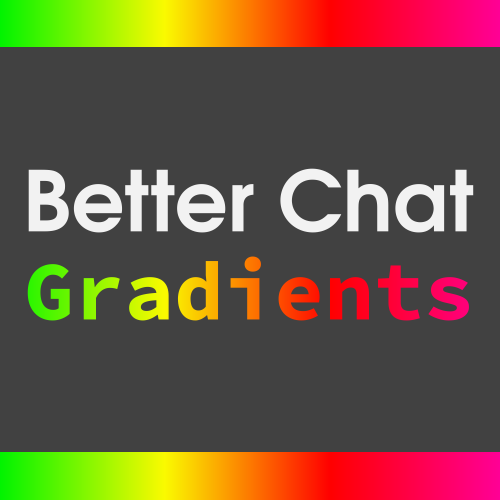

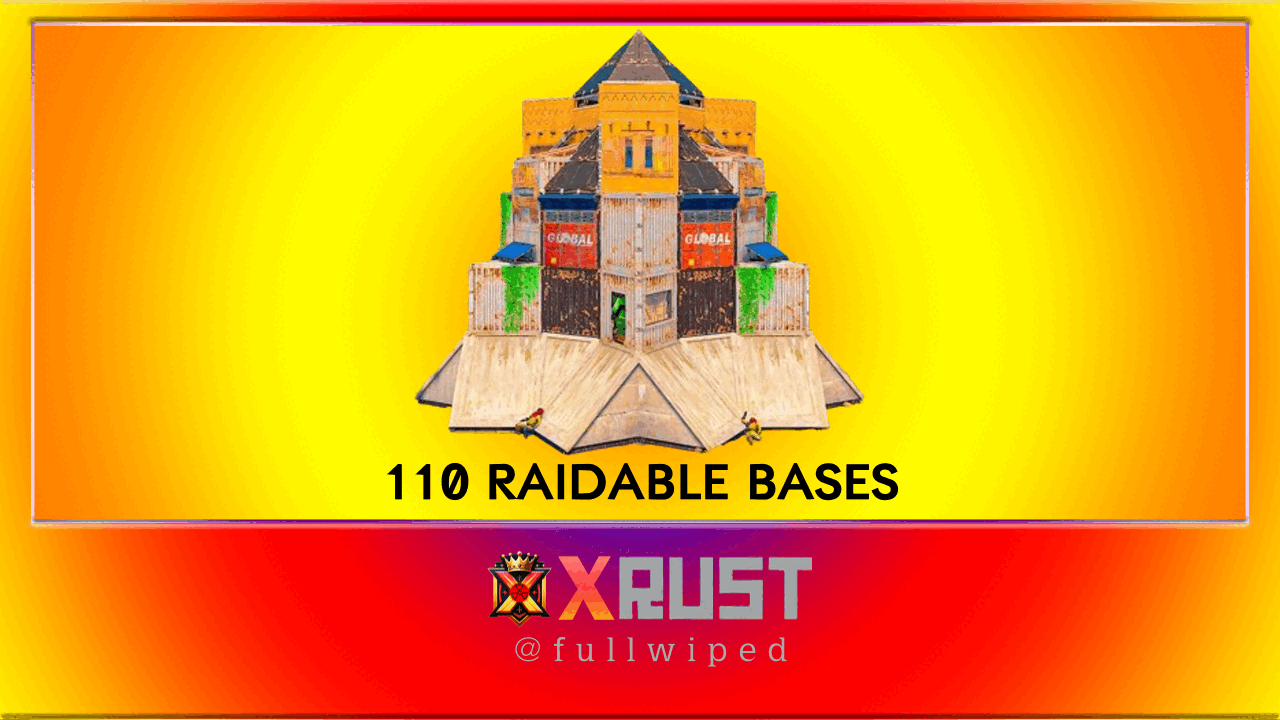



.png.23cf19c8745db4c76813eeacce68bce7.png)
.png.8509b235ab61abe5a5c8cf5536e749f8.png)

.thumb.gif.bf4f1d25dab9d51a433aa2235f0eb22a.gif)