-
Posts
554 -
Joined
-
Days Won
2
Content Type
Profiles
Warranty Claims
Downloads
Forums
Store
Support
DOWNLOADS EXTRA
Services
Everything posted by fullwiped
-
- 68 comments
-
- 1
-

-
- #vehicle
- #buy
-
(and 25 more)
Tagged with:
- #vehicle
- #buy
- #gui
- #shop
- #vehiclebuy
- #vehicleshop
- #m&b-studios
- #vehiclebuy rust plugin
- #mevent team
- #rust vehicle purchase plugin
- #buy vehicles in rust
- #rust game vehicle management
- #vehicle buying system rust
- #rust vehicle gui
- #purchase vehicles rust plugin
- #rust admin vehicle commands
- #vehicle recall command rust
- #customizable vehicle prices rust
- #vehicle spawning plugin rust
- #rust game server plugins
- #user-friendly vehicle interface rust
- #vehicle rust
- #vehicles
- #cars
- #minicopter
- #motorbike
- #bike
-
You need to choose either the "Vanilla" or "Enhanced" loot table, depending on whether you want less or more loot on your server. Additionally, you can achieve a specific loot balance using the methods described below. The number of items that spawn in crates is determined not by the loot table but by five different configs found in the /serverfiles/oxide/data/RaidableBases/Profiles directory, using the code below. For example, open Easy Bases.json inside the Profiles folder with Notepad, press CTRL+F, and search for "Amount Of Items To Spawn". In the example below, the spawn amount is set to 90. You can adjust this number to your preference, either increasing or decreasing it. Keep in mind that changing this will affect the drop rates in the loot table. "Amount Of Items To Spawn": 90, (You can provide a certain loot balance by increasing or decreasing this.) You may also open the individual base profile files (e.g., Easy Bases.json, Medium Bases.json, Hard Bases.json, Expert Bases.json, Nightmare Bases.json) located in /serverfiles/oxide/data/RaidableBases/Profiles and adjust the "Loot Amount Multiplier" to values such as 2.0 or 5.0. This will alter the existing loot balance. However, we recommend keeping this setting at 1.0, as changing it may disrupt the intended loot balance: "Loot Amount Multiplier": 1.0
-
- 68 comments
-
- #vehicle
- #buy
-
(and 25 more)
Tagged with:
- #vehicle
- #buy
- #gui
- #shop
- #vehiclebuy
- #vehicleshop
- #m&b-studios
- #vehiclebuy rust plugin
- #mevent team
- #rust vehicle purchase plugin
- #buy vehicles in rust
- #rust game vehicle management
- #vehicle buying system rust
- #rust vehicle gui
- #purchase vehicles rust plugin
- #rust admin vehicle commands
- #vehicle recall command rust
- #customizable vehicle prices rust
- #vehicle spawning plugin rust
- #rust game server plugins
- #user-friendly vehicle interface rust
- #vehicle rust
- #vehicles
- #cars
- #minicopter
- #motorbike
- #bike
-
Changed Status from Pending to Not a Bug Changed Fixed In to 3.1.35.2
-
Perform a clean installation as described in the guide. Delete all AlphaLoot-related files in the config, lang, and data folders, then reinstall. It will not produce any errors.
-
The best thing about Christmas is the cozy feeling of being with loved ones while it’s snowing outside.
-
Hello, I have set the RP reward interval to 3600 seconds (1 hour). However, I’ve noticed that sometimes the system gives rewards repeatedly, 8-9 times in a row, at 1-minute intervals. After this, it stops and resumes the correct 1-hour reward interval. Could you help me identify the cause of this issue or provide a solution?
-
Hello @synvy the new update with the temporary ban feature is great; thank you for this addition! In version 2.0.0, when another player attempted to get authorization on the Tool Cupboard, it would display "Another player is already authorized on the tool cupboard" and prevent them from gaining authorization. However, in the latest version, it seems authorization can now be obtained. Could you kindly look into this? Additionally, when warnings like "Warning 1/3" are issued, adding an audible alert could make this plugin even better. The reason I'm suggesting an audible alert is that, for example, when a player presses the "create team" button, the warning message saying "Warning 1/3" gets hidden behind the theme of the menu that opens with TAB. If the player presses the button repeatedly, they might get banned without even noticing the warning. An audible alert would help prevent this issue and ensure the warning is noticed immediately. These are my three suggestions. Thank you for your hard work and for considering these improvements!
-
- 45 comments
-
- 1
-

-
- #loading messages
- #loading
- (and 15 more)
-
Hello @Whispers88 thank you for adding language support. I see that the new config includes Spanish and Portuguese support. Will there also be support for languages like Russian, French, German, and Turkish? For example, we have many Rust players from Russia, so Russian support could be very beneficial.
- 45 comments
-
- #loading messages
- #loading
- (and 15 more)
-
Hello, While adding my players from the Oxide VIP group to a Discord role using the link system, I noticed 4 Discord logs stating: ROLE ADDED, ROLE REMOVED, ROLE ADDED, ROLE REMOVED (in the same seconds). As a result, the role was not assigned. Do you have any suggestions regarding this? Also, in the screenshot I sent, there are some errors in the logs. Are these serious issues? Thank you for your help.
-
- 45 comments
-
- 1
-

-
- #loading messages
- #loading
- (and 15 more)
-
- 45 comments
-
- #loading messages
- #loading
- (and 15 more)
-
The convenience that Permissions Manager provides to servers is incredible; I've been using it for a long time, and it works with great consistency. Special thanks to Steenamaroo for always being willing to help when needed, messaging and assisting without hesitation—truly an exceptional individual.
- 223 comments
-
- 2
-

-
- #permissions
- #admin
-
(and 7 more)
Tagged with:
-
- 20 comments
-
- 1
-

-
- #admin
- #tools
-
(and 37 more)
Tagged with:
- #admin
- #tools
- #admin tools
- #moderation
- #discord
- #inventory
- #watchlist
- #warn
- #rename
- #backpacks
- #combatlog
- #custom
- #discord tools
- #id
- #ban
- #tempban
- #report
- #configurable
- #owner
- #discord bot
- #controller
- #team
- #team view
- #f7
- #f7 report
- #cobalt
- #cobalt studios
- #copy paste
- #copypaste
- #backpack
- #creative
- #permission
- #violationhandler.exe
- #violationhandler
- #admintools
- #clans
- #essentials
- #admin tool
- #tool
-
Changed Status from Pending to Closed Changed Fixed In to 3.5.8.1
-
Changed Status from Pending to Closed Changed Fixed In to 3.1.35.2
-
- 20 comments
-
- #admin
- #tools
-
(and 37 more)
Tagged with:
- #admin
- #tools
- #admin tools
- #moderation
- #discord
- #inventory
- #watchlist
- #warn
- #rename
- #backpacks
- #combatlog
- #custom
- #discord tools
- #id
- #ban
- #tempban
- #report
- #configurable
- #owner
- #discord bot
- #controller
- #team
- #team view
- #f7
- #f7 report
- #cobalt
- #cobalt studios
- #copy paste
- #copypaste
- #backpack
- #creative
- #permission
- #violationhandler.exe
- #violationhandler
- #admintools
- #clans
- #essentials
- #admin tool
- #tool
-
- 4 comments
-
- #play time rewards
- #play
- (and 9 more)
-
Hello, When pressing the "Decline Invite" button, it shows the message: "There is no trade between you and this player." However, the GUI menu doesn’t close afterwards. Could you please check this and let us know if it can be fixed in an update? It would really improve the functionality. Thank you for your hard work! Best regards
-
Hello, please download the latest version from here https://chaoscode.io/resources/alphaloot.13/ and perform a clean installation. Backup everything related to AlphaLoot in your config, plugins, data, and lang folders, then delete them (Alphaloot files). Afterward, install the config and files you purchased from us onto the plugin you downloaded. Finally, restart the plugin or the server. If the issue persists, it might be caused by an external plugin or a conflict. You may need to identify the plugin responsible. If the issue still continues, consider reaching out to the developer of the AlphaLoot plugin for support. Have a good day!
-
- 68 comments
-
- #vehicle
- #buy
-
(and 25 more)
Tagged with:
- #vehicle
- #buy
- #gui
- #shop
- #vehiclebuy
- #vehicleshop
- #m&b-studios
- #vehiclebuy rust plugin
- #mevent team
- #rust vehicle purchase plugin
- #buy vehicles in rust
- #rust game vehicle management
- #vehicle buying system rust
- #rust vehicle gui
- #purchase vehicles rust plugin
- #rust admin vehicle commands
- #vehicle recall command rust
- #customizable vehicle prices rust
- #vehicle spawning plugin rust
- #rust game server plugins
- #user-friendly vehicle interface rust
- #vehicle rust
- #vehicles
- #cars
- #minicopter
- #motorbike
- #bike



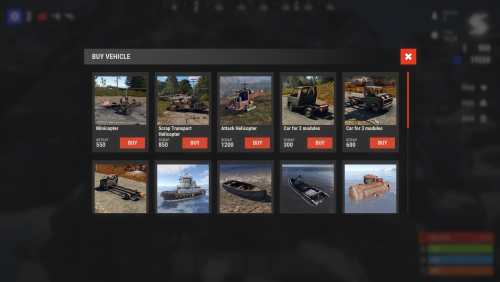

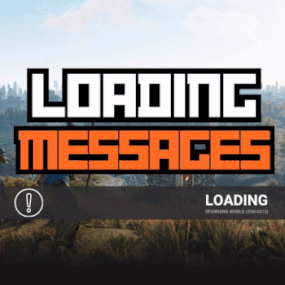
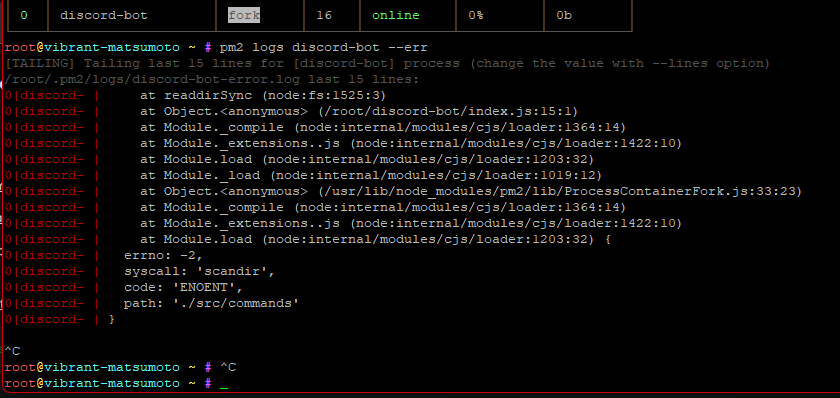

.thumb.png.a04d47c839cf9bfd93a591f5ca7e5961.png)