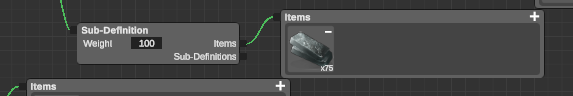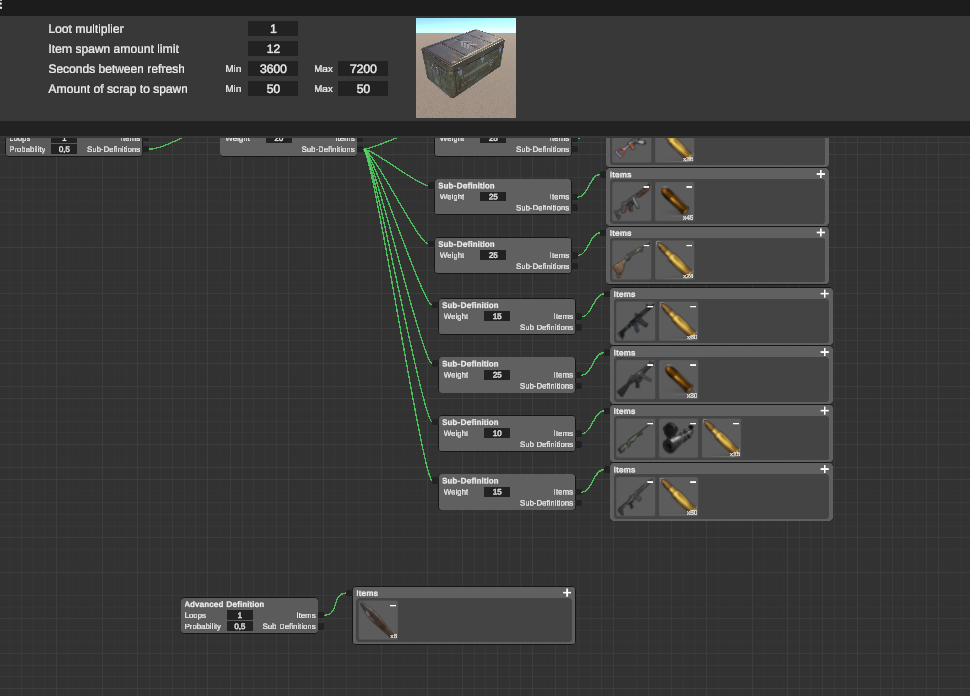-
Posts
556 -
Joined
-
Days Won
2
Content Type
Profiles
Warranty Claims
Downloads
Forums
Store
Support
DOWNLOADS EXTRA
Services
Everything posted by fullwiped
-
Changed Status from Pending to No Response Changed Fixed In to 3.5.8.2
-
Hello, Delete all files related to BetterLoot inside the data, config, and lang folders. Download the latest version of the plugin and perform a clean installation: https://umod.org/plugins/better-loot Then, restart the plugin. I tested this last week and did not detect any bugs regarding this issue. However, I have still submitted a support request to the developer of the Better Loot plugin. If there is a bug in the plugin, they will fix it. In the meantime, you should test a clean installation and remove any conflicting plugins if there are any.
-
Version 1.0.2
36 downloads
Minimal & Clean Rust Server Homepage Template A simple, mobile-friendly, and lightweight homepage template for Rust server owners. This theme includes only index.html and style.css, making it easy to set up and customize without complex configurations. Why Choose This Theme? Minimalist & Elegant – A clean design that looks great on all devices. Effortless Setup – Simply upload the files and edit the server details manually. Direct Access to Your Community – Easily link visitors to your store, Discord, and Steam with stylish buttons. Basic Server Info Display – Modify index.html with a text editor to add your server names, IPs, and wipe schedules. One-Click Copy Feature – Visitors can copy your server IP:Port with a single button for quick access. Additionally, right-click functionality is disabled on the page for added protection. Who Is This Theme For? This theme is perfect for Rust server owners who need a simple and clean homepage to display their server details and provide easy access to their community. No automated server tracking or online data fetching—just a lightweight, no-fuss homepage to inform visitors. Installation Guide 1) Extract the downloaded files (main.webp, web.png, logo.png, style.css, and index.html) using WinRAR or any other extraction tool. 2) Upload these files to the root directory of your hosting server. 3) Replace logo.png with your own logo (keep the name logo.png for it to work correctly). 4) Open index.html with a text editor (such as Notepad or VS Code) and update the following: - Store, Discord, and Steam links - Server names, IP addresses, and wipe schedules 5) Save the changes and upload the modified file. Need Hosting? If you don’t have a hosting service yet, get a special discount through our referral link: https://www.hostinger.com/referral?REFERRALCODE=FULLWIPED Get Affordable Hosting via Hostinger Set up your Rust server website in minutes! No coding knowledge required! Just edit a simple text file to update your details. Get your Rust server website set up in minutes!$3.99- 1 comment
-
- 1
-

-
- #rust
- #rust server
-
(and 24 more)
Tagged with:
- #rust
- #rust server
- #rust theme
- #rust server tool
- #rust server template
- #rust server theme
- #rust website
- #website
- #website template
- #website theme
- #rust template
- #homepage
- #homepage template
- #simple website
- #rust server list
- #simple website theme
- #minimal website
- #landing page template
- #one page
- #index
- #index theme
- #index template
- #rust web
- #rust templates
- #rust themes
- #website templates
-
Changed Status from Pending to Closed Changed Fixed In to 3.1.35.2
-
The 2x config, by AlphaLoot's structure, provides exactly 2x loot in barrels and roadside signs. As I mentioned, crates in the game drop loot at levels close to the 2x configuration—meaning at an average rate with a chance-based loot balance. There is no way to fully regulate this, as doing so would remove the element of chance and make AlphaLoot function like BetterLoot, which offers fixed loot, ultimately taking away what makes AlphaLoot unique. I do not plan to update this aspect anytime soon. If you want a custom config for your servers, you will need to create it yourself, as your request falls into a very specific customization category. Unfortunately, I cannot create a unique loot table for every support request. This 2x config has been structured according to our personal preferences, and naturally, it may not suit everyone's loot preferences. For a strictly fixed 2x loot table, it would be more suitable for users with loot requests like yours to switch to BetterLoot, as it is much more stable and provides a true 2x loot experience.
-
-
-
As long as it doesn't disrupt gameplay or provide an advantage, it can be used. For example, you can give a colorful prefix in the game using Better Chat as a token of appreciation to someone who Nitro boosts your Discord channel. Similarly, you can provide colorful Better Chat prefixes in the game as a gesture of appreciation to people who join your Discord and Steam groups. Such limited examples can also be applied.
-
Changed Status from Pending to Fixed Changed Fixed In to 1.0.3
-
I’m glad I could help. Permissions Manager is an excellent plugin for managing tasks and will make your work much easier every time you install a new plugin. If you’re satisfied with our product and support, leaving a review in the reviews section below would help us a lot. Thank you for taking the time! https://codefling.com/bases/raidable-bases-pack-loot-tables-110-bases?tab=reviews
-
If you still cannot enter the area despite this, there might be a setting in your own config or another plugin preventing you from approaching the bases. However, I believe this is primarily a permissions-related issue. The plugin is detailed, and for more information, you can refer to its documentation: https://codefling.com/plugins/raidable-bases
-
When logging in with /perms, all permissions for RaidableBase should be revoked for the default group, admin group, or any custom group you have created. Specifically, if you have granted the "banned" permission, you will not be able to approach the area.
-
Install the Permissions Manager, grant the necessary permissions for admin via RCON, then use the /perms command to check the permissions of the default group for Raidable Bases. Look for a setting that blocks entering the area and remove that restriction.
-
https://codefling.com/plugins/permissions-manager
-
Check the permissions of the Raidable Base using the Permission Manager plugin and remove the settings that are blocking it
-
If you downloaded the file previously, please download it again from here. Prefer the "Enhanced" Base_Loot Tables, as they have higher loot rates. https://codefling.com/customizations/raidable-bases-loot-tables-pack Additionally, if you adjust the number "90" in the guide below to values like 200-450, your loot rates will significantly increas, The number of items that spawn in crates is not determined by the loot table but by five different configs found in the /serverfiles/oxide/data/RaidableBases/Profiles directory. For example, open Easy Bases.json inside the Profiles folder with Notepad, press CTRL+F, and search for "Amount Of Items To Spawn". In the example below, the spawn amount is set to 90. exp: "Amount Of Items To Spawn": 250, (Determine the numbers yourself based on your loot needs.) You can adjust this number according to your preference, either increasing or decreasing it. Keep in mind that changing this will affect the drop rates in the loot table.
-
AlphaLoot's probabilities are different, and our players have been satisfied on our servers for a year. If you're referring to the loot table for Raidable Bases, I’ve included the new expanded loot files as an extra within the package. If you review the guide in detail, I’ve explained ways to increase loot rates.
-
Changed Status from Work in Progress to Not a Bug
-
Similarly, the difference in the number of HQM is due to loot probabilities. In the editor, the elite crate has another chance for HQM to drop further down the list.
-
MLRS rockets are available in the elite crate. If you scroll down with the mouse wheel in the AlphaLoot editor, you'll find that the list and probabilities are quite extensive. The reason you might not see them is that there is a gap between the items in the crate_elite section of the editor. If you scroll down, you will be able to see the other items as well. Best regards.
-
Changed Fixed In to Next Version
-
Changed Status from Pending to Work in Progress
-
Hello, I will be testing this in the coming days. I would like to remind you that each drop chance is different. Thank you for your interest and attention.
-
Changed Status from Pending to Closed Changed Fixed In to 1.0.3



.thumb.png.52885d5cfa447ecc60ca6f142630da9a.png)


.png.211888939ca0b54742b296136e29eb89.png)
.png.a1f927d4633fd17e4d76f062860e2904.png)
.png.b51127812888d69351ba7cd86a870d80.png)
.png.ec57a261e5ed9fbe0a163a92df4cf347.png)