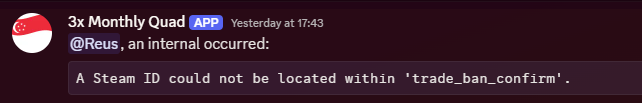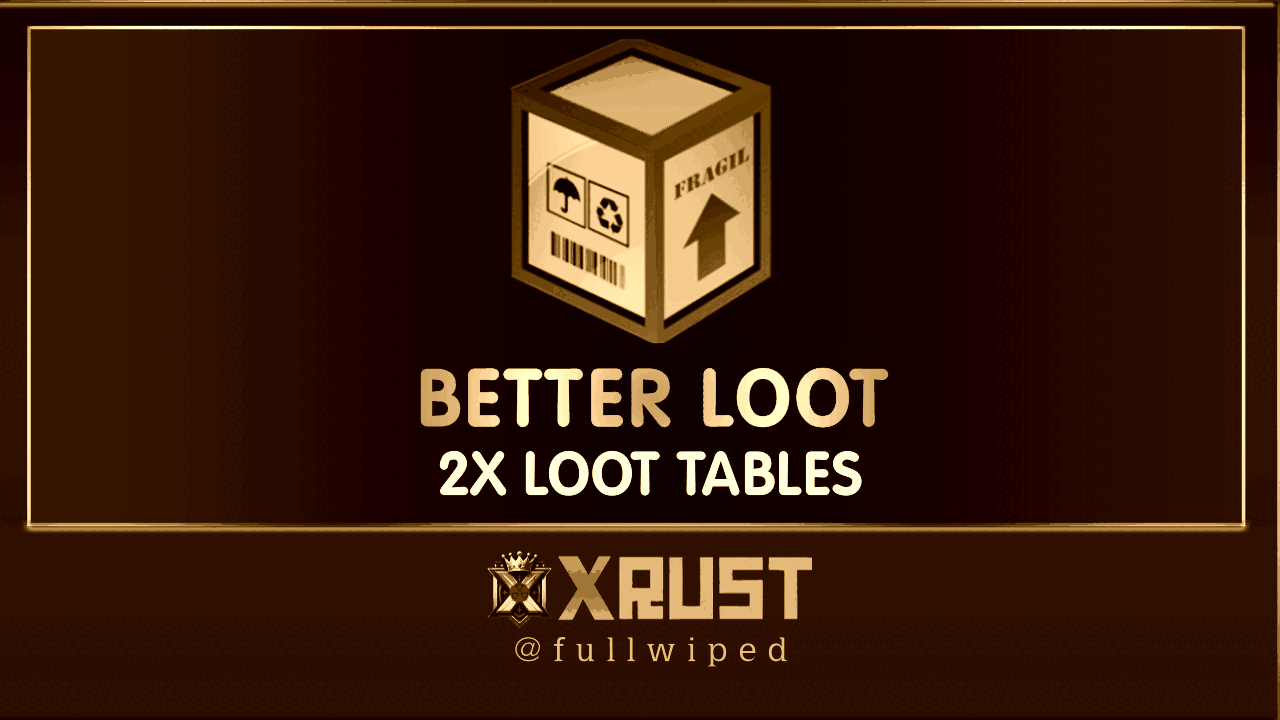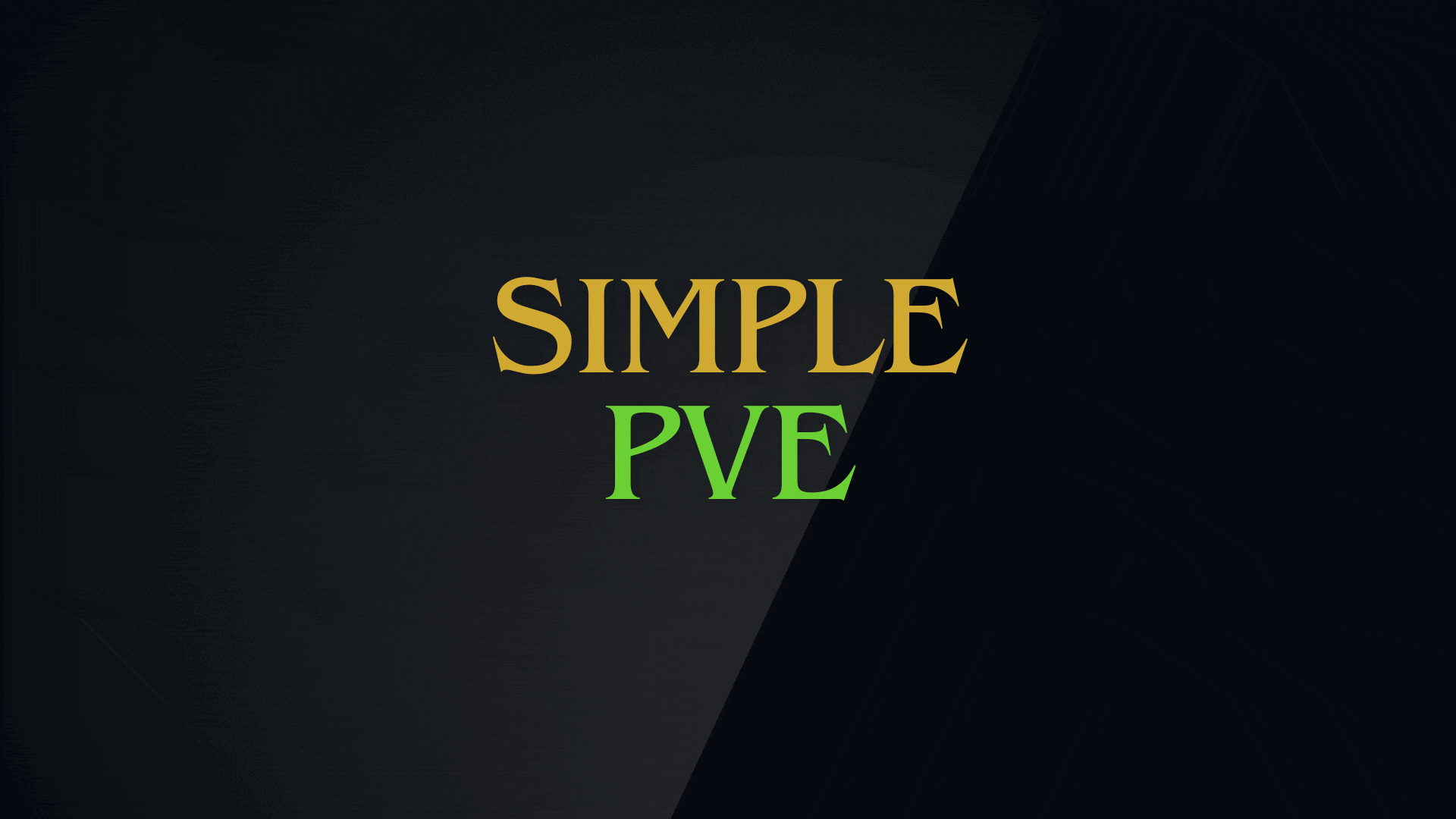-
Posts
547 -
Joined
-
Days Won
2
Content Type
Profiles
Warranty Claims
Downloads
Forums
Store
Support
DOWNLOADS EXTRA
Services
Everything posted by fullwiped
-
Hello, I’ve been using the Solo Enforcement plugin for months, but players quickly learn how its detection system works and usually find ways to bypass it within a day or two. As a result, solo limit violations have increased, and we’ve received many complaints from players who are negatively affected by this. Even with the automatic ban feature enabled, I believe the current control mechanism is not always sufficient. Would you consider adding additional detectors such as shared vehicle usage, proximity checks, PvP interaction logs, or joint raid detection? I believe these improvements could make Solo Enforcement much more effective at identifying solo limit violations. Of course, it is completely up to you, this is just a suggestion. Thank you.
-
Changed Status from Pending to Not a Bug Changed Fixed In to 4.0.4
-
You can make edits here. https://editor.looty.cc/betterloot-v4
-
Changed Status from Work in Progress to Fixed
-
I’ve reviewed these BP fragments, and I’ll try to add them during the day.
-
Changed Status from Pending to Work in Progress Changed Fixed In to Next Version
-
I’ll take a look at this when I’m available.
-
- 33 comments
-
- ##raid
- #bases
-
(and 33 more)
Tagged with:
- ##raid
- #bases
- #pve
- #pvp
- #raidable
- #raidable bases
- #pack
- #loot tables
- #raid bases
- #raidables
- #raid base
- #base pack
- #base package
- #raidable bases pack
- #raidable base pack
- #raidable mega pack
- #raidable package
- #raid package
- #raid pack
- #base packs
- #base and loot
- #raidable bases and loot tables
- #loot table
- #raid base loot tables
- #raid loot
- #raid loot tables
- #mega raidable
- #raidable bases easy
- #raid base mega pack
- #raid base full pack
- #raidable base easy
- #raidable base medium
- #raidable base hard
- #raidable base expert
- #raidable base nightmare
-
- 10 comments
-
- #shop
- #store
-
(and 45 more)
Tagged with:
- #shop
- #store
- #shop config
- #shop cfg
- #shop price config
- #shop custom
- #best shop
- #rust shop config
- #rust shop cfg
- #rust shop
- #gui shop
- #shop gui
- #market
- #shop configuration
- #shop rp
- #adjusted prices shop config
- #new shop
- #mevent
- #mevent shop
- #shop mevent
- #server shop
- #shop server
- #server config
- #market config
- #best shop config
- #shop settings
- #configs
- #config
- #2x server
- #3x server
- #5x server
- #10x server
- #servet loot
- #loot table
- #store rust
- #shop rust
- #rust
- #rust market
- #bazar
- #marketplace
- #store config
- #store cfg
- #rp
- #rp config
- #shop plugin config
- #shops
- #shop plugin
-
I use Team Tracker on our servers with different team limits ranging from Solo to Quad, and the Discord logs are especially impressive. Whispers88 has truly created an excellent plugin. I wasn’t entirely sure if the plugin actually warns players when a warning is issued, as I couldn’t confirm that in my tests. I also prefer to keep the auto-ban feature disabled since I wouldn’t want anyone to get banned by mistake, and I feel that part could be refined further. Overall, though, I find this plugin extremely successful, and I hope it will continue to stay updated and improve over time. With love and respect.
- 17 comments
-
- #teamalerts
- #team
- (and 28 more)
-
Hello, instead of manually adding bases, please place the ready-made files from the profiles folder in the zip into the directory below and try again. Then start the plugin. Also, please make sure you have configured the main config correctly so that bases can spawn. /serverfiles/carbon/data/RaidableBases/Profiles In addition to the above, please also make sure you have downloaded the latest version of Copy Paste. https://umod.org/plugins/copy-paste
-
I’m looking for a plugin like this as well. Does this one still work, or have you found an alternative plugin?
-
Hello, how can I protect plants in planters from being harvested by other players? For example, I installed Loot Defender in addition to the SimplePVE plugin to protect loot such as Bradley, heli, etc. Do you have any suggestions? https://umod.org/plugins/loot-defender
-
- 16 comments
-
- #pvp combat
- #pvp combat logger
- (and 5 more)
-
- 21 comments
-
- #alpha
- #alphaloot
-
(and 45 more)
Tagged with:
- #alpha
- #alphaloot
- #2x loot table
- #loot table
- #loot table 2x
- #2x server
- #2x config
- #x2 config
- #alpha loots
- #alpha 2x
- #alpha loot config
- #alpha loot cfg
- #loot cfg
- #cfg loot table
- #better loot
- #alpha loot
- #2x loot tables
- #2x server config
- #2x server cfg
- #better loot 2x
- #2x loot config
- #2x loot
- #2x loot cfg
- #cfg
- #loot config
- #2x server files
- #2x files
- #config
- #config 2x
- #2x alpha
- #2x alphaloot
- #alphaloot 2x
- #x2 loot table
- #best loot table
- #best server
- #2x server loot
- #2x server loot tables
- #best loot
- #best loot tables
- #2x best server
- #2x server configs
- #2x server setup
- #server setup
- #server installation
- #2x server installation
- #2x loot tables pack
- #2x loot tables package
-
Thanks for the update, the console warning is gone now. When I click on trade ban in Discord, I get the warning shown in the screenshot. How can I fix this? I had configured "ban_role_ids" inside WTradingDiscord.json, I’m not sure if it’s related, but do you have any advice? "an internal occurred: A Steam ID could not be located within 'trade_ban_confirm'."
-

2x Loot Table Config (Better Loot V4 Compatible)
fullwiped commented on fullwiped's file in Customizations
- 12 comments
-
- #2x
- #2x loot
-
(and 38 more)
Tagged with:
- #2x
- #2x loot
- #2x loot table
- #2x loot table config
- #2x cfg
- #2x config
- #2x loot config
- #loot config
- #loot
- #loot x2
- #x2 loot
- #x2 loot config
- #x2 loot table
- #rust cfg
- #rust config
- #rust 2x
- #2x server
- #2x server config
- #2x server cfg
- #2x server loot table
- #rust configs
- #2x server files
- #x2 server
- #2x server settings
- #2x better
- #2x better loot
- #2x better loot config
- #alphaloot 2x
- #2x alphaloot config
- #best config
- #best 2x config
- #rust 2x server
- #2x rust server config
- #2x rust server loot
- #2x loot tables
- #better
- #betterloot
- #better loot
- #better loot tables
- #2x better loot tables
-
I sometimes see this warning in RCON, I’m not sure if it’s an important issue: (11:23:35) | Failed to call internal hook 'OnEntityKill' on plugin 'StashWarningSystem v1.5.0' [304634108] (Object reference not set to an instance of an object) at void Oxide.Plugins.StashWarningSystem.OnEntityKill(StorageContainer entity) in /home/rustserver/serverfiles/carbon/plugins/StashWarningSystem.cs:line 98 at object Oxide.Plugins.StashWarningSystem.InternalCallHook(uint hook, object[] args) in StashWarningSystem.cs/Internal:line 385
-
Hello, In the main config, change the settings related to Economics to False and set the Server Rewards ones to True, then test it. I haven’t tested this with ServerRewards yet, but it should work.
-
- 6 comments
-
- #raid bases
- #base
-
(and 33 more)
Tagged with:
- #raid bases
- #base
- #bases
- #base pack
- #base package
- #raidable bases
- #mega pack
- #raid base pack
- #base design
- #rust bases
- #base packages
- #raid base
- #raid bases pack
- #raidable
- #raidable base
- #raidable base pack
- #raidable base package
- #rust base pack
- #raidable bases pack
- #raidable base packages
- #raidable base easy
- #raidable base medium
- #raidable base hard
- #raidable base expert
- #raidable base nightmare
- #raidable bases full
- #raidable bases package
- #raid base package
- #raid base easy
- #raid base medium
- #raid base hard
- #raid base expert
- #raid base nightmare
- #easy to nightmare
- #base build
-
https://editor.looty.cc/betterloot-v4



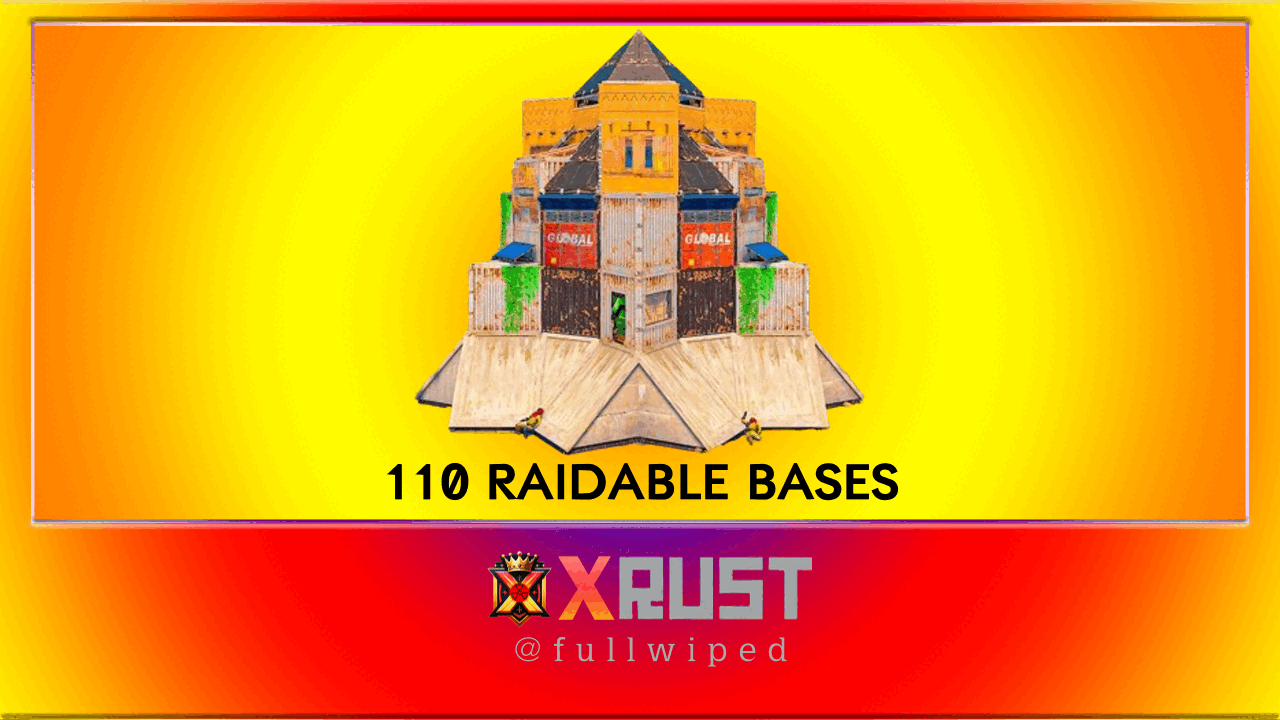
.thumb.png.5493908087e3da6457421ab30f541dac.png)