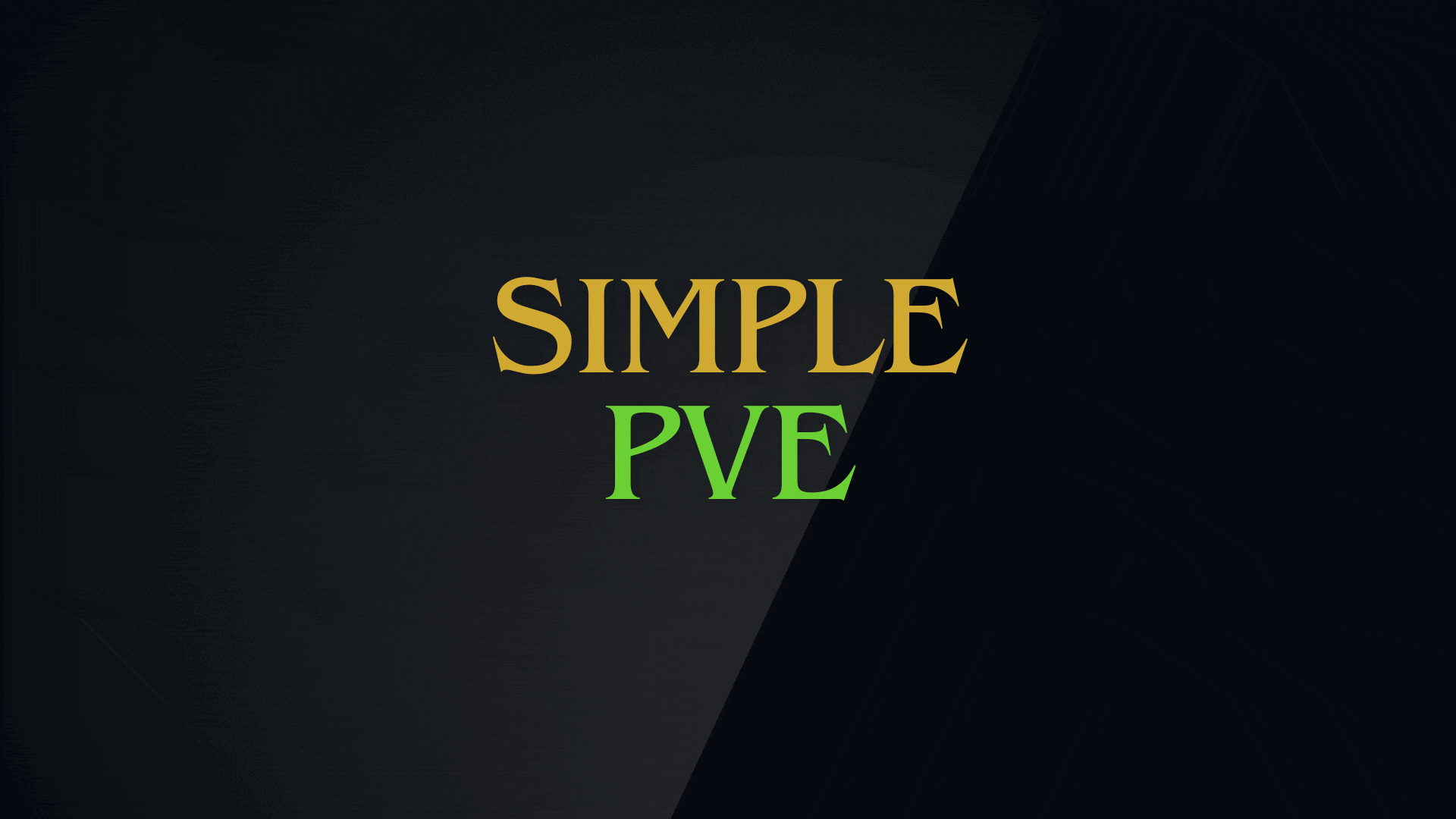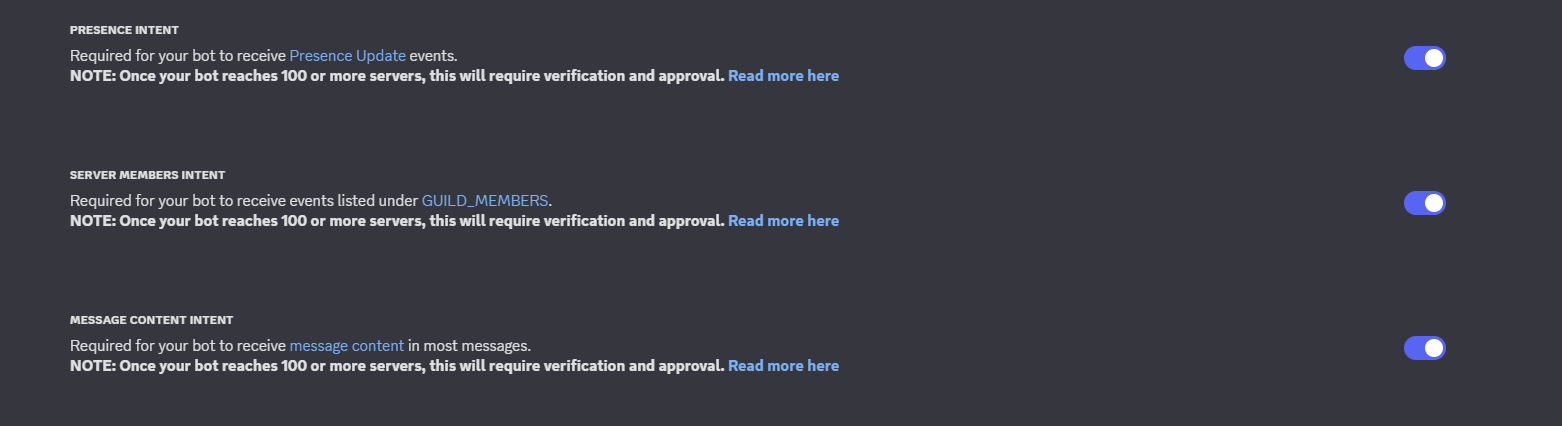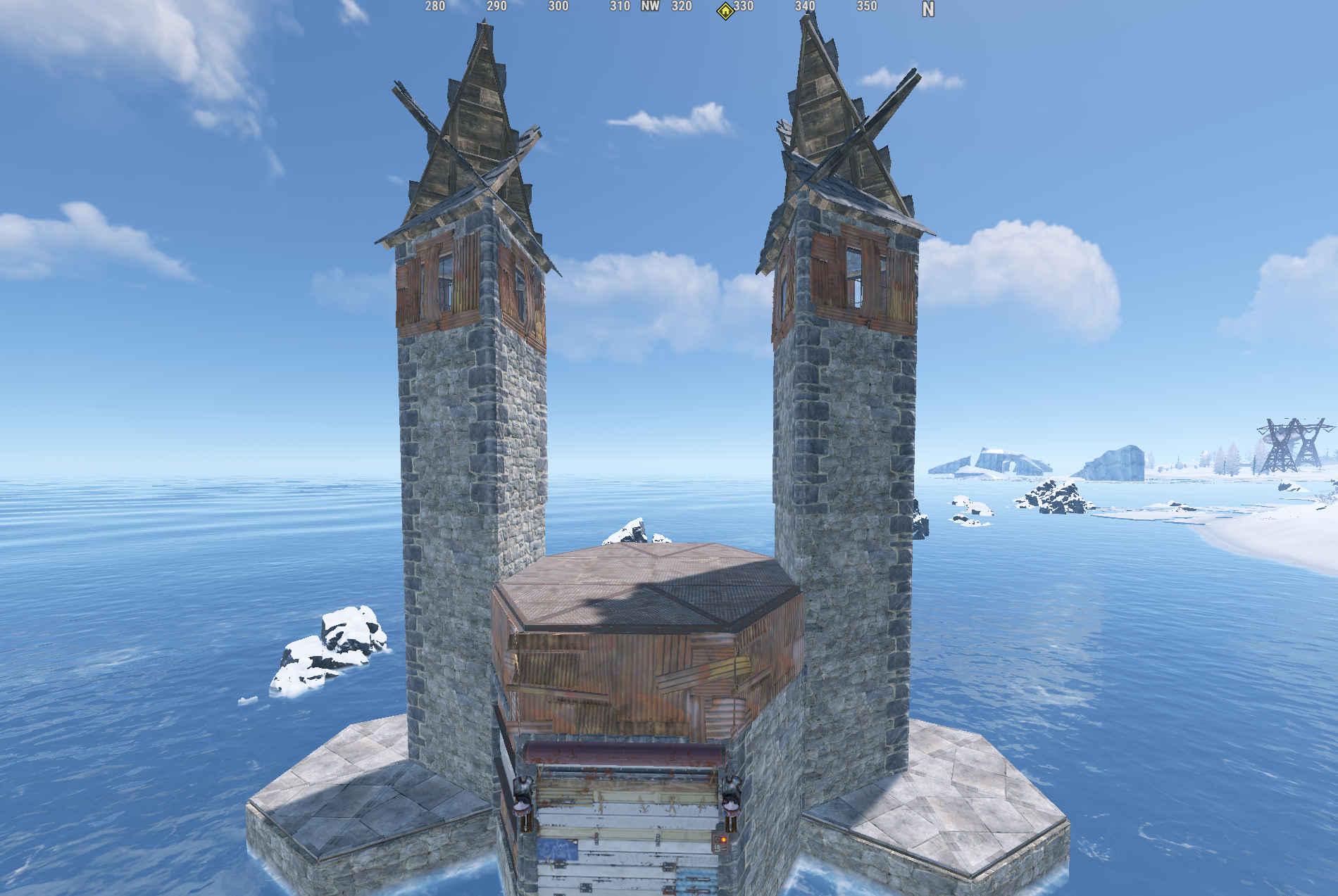-
Posts
554 -
Joined
-
Days Won
2
Content Type
Profiles
Warranty Claims
Downloads
Forums
Store
Support
DOWNLOADS EXTRA
Services
Everything posted by fullwiped
-
I sometimes see this warning in RCON, I’m not sure if it’s an important issue: (11:23:35) | Failed to call internal hook 'OnEntityKill' on plugin 'StashWarningSystem v1.5.0' [304634108] (Object reference not set to an instance of an object) at void Oxide.Plugins.StashWarningSystem.OnEntityKill(StorageContainer entity) in /home/rustserver/serverfiles/carbon/plugins/StashWarningSystem.cs:line 98 at object Oxide.Plugins.StashWarningSystem.InternalCallHook(uint hook, object[] args) in StashWarningSystem.cs/Internal:line 385
-
Hello, In the main config, change the settings related to Economics to False and set the Server Rewards ones to True, then test it. I haven’t tested this with ServerRewards yet, but it should work.
-
- 6 comments
-
- #raid bases
- #base
-
(and 33 more)
Tagged with:
- #raid bases
- #base
- #bases
- #base pack
- #base package
- #raidable bases
- #mega pack
- #raid base pack
- #base design
- #rust bases
- #base packages
- #raid base
- #raid bases pack
- #raidable
- #raidable base
- #raidable base pack
- #raidable base package
- #rust base pack
- #raidable bases pack
- #raidable base packages
- #raidable base easy
- #raidable base medium
- #raidable base hard
- #raidable base expert
- #raidable base nightmare
- #raidable bases full
- #raidable bases package
- #raid base package
- #raid base easy
- #raid base medium
- #raid base hard
- #raid base expert
- #raid base nightmare
- #easy to nightmare
- #base build
-
https://editor.looty.cc/betterloot-v4
-
Changed Status from Pending to Not a Bug Changed Fixed In to 4.0.3
-
Changed Status from Work in Progress to Fixed
-
Changed Status from Closed to Work in Progress Changed Fixed In to Next Version
-
We will address this in the next update. For now, it only appears to be a logging issue. To fix this, the base buildings need to be re-saved, and we will release an update for that in the future.
-
-
Hello, when I try to Trade Ban a player on Discord, it doesn’t ban them and gives the following error in RCON. (19:17:37) | [DiscordExtension] [Exception]: An error occured during callback. Plugin: WTradingDiscord by Tom.bat v1.1.14 Method: WTradingDiscord.TradeBanButton (Index was outside the bounds of the array.) at void Oxide.Plugins.WTradingDiscord.TradeBanButton(DiscordInteraction interaction) in /home/rustserver/serverfiles/carbon/plugins/WTradingDiscord.cs:line 395 at void Oxide.Ext.Discord.Libraries.ComponentCommand.RunCommand(DiscordInteraction interaction) at void Oxide.Ext.Discord.Libraries.BaseAppCommand.HandleCommandInternal(DiscordInteraction interaction) I edited the WTradingDiscord.json, set the logs_channel correctly, and added the admin role ID from Discord to ban_role_ids. Could you please advise what exactly I’m doing wrong and suggest a solution?
-
Thank you! I wish you success in your projects.
-
Glad to hear it helped. I’d appreciate it if you could also indicate in the support thread you opened that your issue has been resolved. https://codefling.com/forums/topic/1857-refund-request-raidable-bases-mega-pack-loot-tables-210-bases/#comment-6490 Have a great day.
-
"Kill These Prefabs After Paste": [ "assets/prefabs/npc/autoturret/autoturret_deployed.prefab", ], Hello, thanks for the method above. However, based on my tests, it doesn’t seem to remove the turrets. If you also add the code below, the turrets will be completely removed. You can try this. Have a great day. Go to: /serverfiles/carbon/data/RaidableBases/Profiles and edit: "Kill These Prefabs After Paste": [ "assets/prefabs/npc/autoturret/autoturret_deployed.prefab", "autoturret_deployed" ],
-
Changed Status from Closed to Fixed Changed Fixed In to 2.0.0
-
The following suggested method will solve your request. Open the Easy Bases JSON, Expert Bases.json etc. files with Notepad, find this line, and apply it. /serverfiles/carbon/data/RaidableBases/Profiles "Kill These Prefabs After Paste": [ "assets/prefabs/npc/autoturret/autoturret_deployed.prefab", "autoturret_deployed" ],
-
Changed Status from Pending to Closed
-
Apply the solutions above. We do not offer refunds for digital products.
-
Changed Status from Pending to Closed
-
Changed Status from Pending to Closed
-
Changed Status from Pending to Closed
-
Changed Status from Pending to Closed