-
Posts
219 -
Joined
-
Last visited
Content Type
Profiles
Warranty Claims
Downloads
Forums
Store
Support
DOWNLOADS EXTRA
Services
Everything posted by Wile E.
-
Yesterday a player placed a polar bear inside the team's base. He logged off, then after some time passed he was notified he was killed by a bear. The bear also changed position. Anyone seen anything like this ? I was not expecting animals to kill or move so placed a bunch of animals inside and logged off in the middle of them. I have not been able to duplicate dying to any placed animals but have no idea what else could have happened. While I was not expecting animals to move perhaps that is to be expected. Out of the animals I placed a polar bear and boar both moved but a regualr bear, stag and wolves have not moved at all. Thoughts ?
-
- 34 comments
-
- #christmas
- #new year
- (and 11 more)
-
- 15 comments
-
- 1
-

-
- #door closer
- #hatch fix
-
(and 4 more)
Tagged with:
-
- 15 comments
-
- #door closer
- #hatch fix
-
(and 4 more)
Tagged with:
-
- 263 comments
-
- 1
-

-
- #eventmanager
- #manager
-
(and 5 more)
Tagged with:
-
- 110 comments
-
Is it possible to control the amount of charcoal output in each separate furnace ? I tried a couple changes in the config but no joy. For example: if I add 10,000 metal ore to a large furnace the output is 10,000 frags and 402 charcoal. if I add 4000 metal ore to a legacy furnace the output is 4,000 frags and 402 charcoal. I did not expect the same charcoal output between large and legacy furnaces as above. also, if I add 4000 metal ore to a small furnace the output is 4,000 frags and 4,000 charcoal. So, is there a way to balance the charcoal output better than what I am seeing ?
-
- 263 comments
-
- 1
-

-
- #eventmanager
- #manager
-
(and 5 more)
Tagged with:
-
I see that not all presets have the cabin. One, for example, is the 3x3 preset. I have not added anything to the config because I would like to know why some of the presets have the cabin and others do not before I mess around too much. Also, that got me to exploring and I then discovered that these two modules do not pass a validator check. Sure would appreciate some clarification on these concerns before I move forward. connector_1 Failed in validator Error: Parse error on line 36: ....00, 0)" }, ], "Box Colliders ---------------------^ Expecting 'STRING', 'NUMBER', 'NULL', 'TRUE', 'FALSE', '{', '[', got ']' cabine_1 Failed in validator Error: Parse error on line 18: ...0, 180)" }, ], "Regular Entit ---------------------^ Expecting 'STRING', 'NUMBER', 'NULL', 'TRUE', 'FALSE', '{', '[', got ']'
- 110 comments
-
- 1
-

-
Excellent ! TY very much
-
I am quite sorry and somewhat embarrassed that I do not understand what you are saying to me. I am not getting anything in Discord and not finding anything at Mad mappers Discord so am at a loss
-
I am not seeing anything in Discord, sorry
-
108 UnderwaterGuard - Failed to compile: 'BaseMountable' does not contain a definition for 'FixedUpdateMountables' | Line: 541, Pos: 31
-
Also, why does it show as unavailable to purchase on Codefling but it appears to be available on Lone Design ?
-
One of my update checkers, Lone Design Update Checker, says I am out of date with vers 1.4.0. Here on Codefling that is what shows. However on Lone Design it has versiom 1.4.1 which is what I am prompted to install. Since I purchased on Codefling there is nothing I seem able to do to get what appears to be an avaialble update. Shoudl there be version 1.4.1 here on Codefling as well ?
-
Since the September 2024 wipe all the doors I have attached these to seem stuck - at first. After installing I have to open and close the doors to make the closer operate. I have never had to do that before this wipe but after opening and closing the doors the closers have, so far, continued to operate.
-
I just noticed these errors while searching for something else. I am unsure if it is negatively impacting the NPC's. Failed to call hook 'OnSupplyDropDropped' on plugin 'BetterNpc v1.3.0' (KeyNotFoundException: The given key 'AirDrop' was not present in the dictionary.) at System.Collections.Generic.Dictionary`2[TKey,TValue].get_Item (TKey key) [0x0001e] in <467a840a914a47078e4ae9b0b1e8779e>:0 at Oxide.Plugins.BetterNpc.OnSupplyDropDropped (SupplyDrop supplyDrop, CargoPlane cargoPlane) [0x0002f] in :0 at Oxide.Plugins.BetterNpc.DirectCallHook (System.String name, System.Object& ret, System.Object[] args) [0x00304] in :0 at Oxide.Plugins.CSharpPlugin.InvokeMethod (Oxide.Core.Plugins.HookMethod method, System.Object[] args) [0x00079] in <795304323ac74a298b8ed190a1dfa739>:0 at Oxide.Core.Plugins.CSPlugin.OnCallHook (System.String name, System.Object[] args) [0x000de] in :0 at Oxide.Core.Plugins.Plugin.CallHook (System.String hook, System.Object[] args) [0x00060] in :0 Failed to call hook 'OnHelicopterDropCrate' on plugin 'BetterNpc v1.3.0' (KeyNotFoundException: The given key 'CH47' was not present in the dictionary.) at System.Collections.Generic.Dictionary`2[TKey,TValue].get_Item (TKey key) [0x0001e] in <467a840a914a47078e4ae9b0b1e8779e>:0 at Oxide.Plugins.BetterNpc.OnHelicopterDropCrate (CH47HelicopterAIController ai) [0x00000] in :0 at Oxide.Plugins.BetterNpc.DirectCallHook (System.String name, System.Object& ret, System.Object[] args) [0x007f6] in :0 at Oxide.Plugins.CSharpPlugin.InvokeMethod (Oxide.Core.Plugins.HookMethod method, System.Object[] args) [0x00079] in <795304323ac74a298b8ed190a1dfa739>:0 at Oxide.Core.Plugins.CSPlugin.OnCallHook (System.String name, System.Object[] args) [0x000de] in :0 at Oxide.Core.Plugins.Plugin.CallHook (System.String hook, System.Object[] args) [0x00060] in :0
-
I am aware you put an example in the Description, however, I could not get it to work in a specific instance. For my example, what would the correct format be for my name, Wile E. I have a team mate who is a limited Mod on my server and it would be great if he could TP to me occasionally. He is limited in his ability to run commands for a few reasons and I thought this would be a perfect, clean and simple method for him to use. Perms ahve been granted These are formats we tried that failed: /atp Wile_E. /atp Wile E. /atp "Wile_E." The first and last return "no player found for name" Perms have been granted. I am rather confused and am optimistic you can find a few mins to help sort me. cheers
-
Do you know if there is a relatively easy way to have the doors re-installed ? The plugin certainly can't do it. I suspect this also requires a erver wipe which is not an option. Sigh - lol
-
Anyone know where this plugin stores the "current vehicle" information ? It is not the Data file. The Data file is getting the information from somewhere. The reason I need to know is that when trying to spawn a vehicle I get the alert that you are only allowed a single vehicle at a time. However, running this command -> /removevehicle <- does nothing. Removing the plugin and all the bits I can find and then reinstalling it also does nothing to remove the vehicle that seems attached to me. So this all makes the plugin useless atm






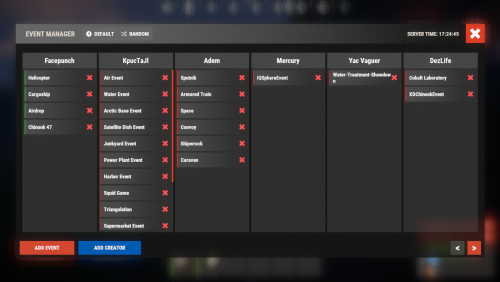
.thumb.jpg.4801f06b7223fca834118940537f2ed7.jpg)



