About Barges
Discover the beauty of the open sea, with versatile barges perfect for transforming into your floating abode. Glide across the water effortlessly, by attaching a Tugboat, a Submarine, a RHIB, and more! You can traverse the waters of your Rust server with a custom Barge motor as well. Elevate your gaming experience, go on a wet and wild adventure with Barges, take the fight into the waves and beyond! The plugin includes 7 configurable platform shapes, each of which has it's own customization options in the config file. Note that the modules are configured within the config file, not in game. With proper TC authorization teammates can also access the Barge and it's modules. In the config file you can also adjust the maximum building height, movement speed, and several other parameters.
Modules
Barges each come with a variety of modules that you can enable, disable, or swap out for alternate modules, all within the config file. Regarding access to the modules in the game, this is restricted to players who have TC authorization.
Connector
Connector module allows attaching to a tugboat, a RHIB, or another barge. To allow attachment, press the button on the connector. You cannot install more than one Connector module on each Barge.
.png.56307f10c468193591dbec4d5d7d41c8.png)
Dock
Dock module allows attaching boats and submarines to the Barge. Just approach it with your vehicle to activate and attach it. Mutliple Dock modules can be added to any Barge with available slots.
.png.80dd89a307acf242ac89b8dcb9ac498d.png)
Cabin
Cabin module is used to drive the Barge. If this module is installed, the Barge can be driven with the help of an engine. To get into the Cabin, use the button on the door. To start the engine, fuel must be placed in the fuel tank behind the cabin. You can only connect one Cabin module on each Barge.
.png.5838e4963ed2f2fc83ef4e9c8b125d96.png)
Ramp
Ramp module is used for loading and unloading vehicles, like motorcycles, cars, or minis! To open cor close the gate, use the button on the post. Multiple Ramp modules can be installed to each Barge.
.png.1829cd99f22948657fbcef4b27b1c984.png)
Anchor
Anchor module will be the most used module for many who brave the sea on a Barge! Press the button to drop the Anchor, and stop movement so that you can build, or if you get a little seasick. Press the button again to go with the flow!
Features and limitations
• By default the construction on any Barge is restricted to either wood or metal. Stone and high quality are not currently an option. Those building parts will automatically receive the Legacy and Container skins. You can disable the restriction in the config, but this will negatively impact the performance on some servers and appear to have rougher movement of build parts with a large number of barges on the server
• These actions are available only while the Barge is Anchored, not while moving
- Base construction
- Use of chairs and sofas
- Installation of objects
- Interact with wires pipes or conveyors
• For optimization installing Wallpaper on Barges is not allowed
• Building parts can not exceed the boundaries of the Barge itself
• Frankenstein tables are not able to be installed on any Barge
• By default you are not able to approach Fishing Village by Barge
Please consider this plugin in BETA testing. The plugin is functional but I cannot make it compatible with the many plugins out there without your help. Please feel free to reach out with ideas but be patient with new ideas, as many common functions of a base are not so easy to do on a constantly moving rocking and rolling unique water base. Please give feedback and make tickets for support. Please be patient as all support requests are always going to be answered. If you are willing to join the Mad Mapper Discord this is a great resource for creating tickets for suggestions feedback and support.
Chat commands (admin only)
- /spawnbarge PresetName - spawn the barge in your position
- /killbarge - destroys the barge you're looking at
- /killallbarges - destroys all barges on the server
- /givebarge PresetName - give the barge to yourself
Console commands (RCON only)
- givebarge PresetName userID - give the barge to the player
API
-
bool IsEntityOnBarge(BaseEntity entity)
Plugin Config
Check out the rest of my work: Adem's Codefling Library
You can reach out to me in Discord: Adem's Discord Profile
Join the Mad Mappers Discord!


.thumb.jpg.4801f06b7223fca834118940537f2ed7.jpg)














![More information about "Dynamic Monuments [Christmas Bundle]"](https://codefling.com/cdn-cgi/image/width=285,height=285,quality=80,fit=cover,format=webp/https://codefling.com/uploads/monthly_2025_12/adem_prev_monument.thumb.jpg.226f338c8c00fa2ae8645bb5b9abf07b.jpg)
.thumb.jpg.0158ff9350837a9730bbd7c5ac8d81f1.jpg)

![More information about "Dynamic Monuments [Jungle Bundle]"](https://codefling.com/cdn-cgi/image/width=285,height=285,quality=80,fit=cover,format=webp/https://codefling.com/uploads/monthly_2025_11/adem_prev_aztec_prev.thumb.jpg.5d99746863bebc1564c6f9dc74f706f5.jpg)
![More information about "Building Sites [Super Sized Bundle]"](https://codefling.com/cdn-cgi/image/width=285,height=285,quality=80,fit=cover,format=webp/https://codefling.com/uploads/monthly_2025_09/adem_prev_sites_prev_1.thumb.jpg.e63b8b7d1ba98b9e3733caa76fff8f17.jpg)
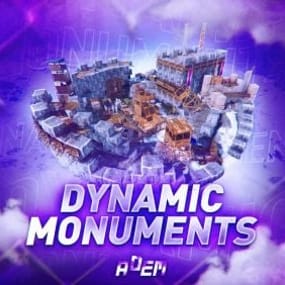

![More information about "Jet Sled [Christmas Plugin]"](https://codefling.com/cdn-cgi/image/width=285,height=285,quality=80,fit=cover,format=webp/https://codefling.com/uploads/monthly_2025_09/adem_sled_prev_2.thumb.jpg.3107fc4bf05abdac518e615ebf275135.jpg)




-min.thumb.png.45925bc1170b70cadd4d1d9ab46fa8ad.png)


.thumb.jpg.2d787d73e402be897428bd7768271697.jpg)
![More information about "Armored Train [Christmas Update]"](https://codefling.com/cdn-cgi/image/width=285,height=285,quality=80,fit=cover,format=webp/https://codefling.com/uploads/monthly_2026_02/train(1).thumb.png.b7b478f699b6781b91c4a2f56be3bfba.png)
-min.thumb.png.11fd97be00ba0154cdfef1ef05b08009.png)

