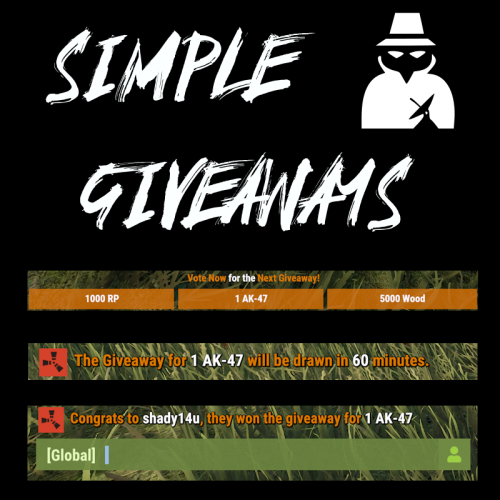Search the Community
Showing results for tags 'simple'.
-
Version 1.6.2
56 downloads
For beginners and certified amateurs alike, setting up a Rust server can quickly become time-consuming. This is why we offer you our all-in-one server setup. This includes files already pre-configured for your plugins. (Not all plugins in the list have a pre-configured file, as some do not need one). With this, your server will be ready in 10 minutes. Documentation detailing the installation process is provided. It also includes explanations of the plugins as well as the steps to take if you wish to make changes. Perfect for your first Rust server. The icons and designs used are also provided (in .jpg and .psd format) Server Features: 3x Gather Rates 3x (Better) Loot Table 2x Recycler & Smelt Speed 2x Speed Craft on basic items 5 Preconfigured Kits Automatic Authorization Custom WelcomePanel Custom Outpost (More recycler, vending machine, fourniture) Custom VendingMachine Permission Groups (default, VIP, & Admin) SkinBox & BuildingSkin BGrade WorkBench extended to the base BluePrint Share NTeleportation No-Escape Shop w/ economics Kill Rewards + More! Plugins are not provided with this pack. You need to download them yourself. A document containing the main links is provided. However, you don't have to use all the plugins if you don't want to. For more information, visit our website.$5.50 -
Version 1.4.1
346 downloads
Simple Radar is an advanced, performance-optimized plugin for Rust, designed to enhance server administration and gameplay experience. This plugin provides real-time information about players, stashes, and tool cupboards, making it an essential tool for admins. Key Features Enhanced Player Tracking: Displays players' names, distances, and health status, along with a unique team color indicator for easy differentiation. Stash and Tool Cupboard ESP: Identify the locations and distances of stashes and tool cupboards effortlessly. Voice Transmission Indicator: A new feature that signals when players are transmitting voice, adding a strategic layer to gameplay. Player Vision Arrows: Visual arrows show the direction in which players are looking, offering tactical insights for admins. Configurable Settings: Tailor the radar with adjustable refresh rates, visibility distance, and more through an easy-to-use configuration file. Efficient and Performant: Built with performance in mind, ensuring smooth gameplay even on busy servers. Commands /radar: Activates radar for players with a default 1-second refresh rate and 250m range. /radar <refresh rate>: Sets a custom refresh rate for player radar. /radar <refresh rate> <distance>: Customizes both refresh rate and distance for the radar. /radar <refresh rate> <distance> <players/stashes/all>: Extends radar functionality to include players, stashes, or all entities. Config { "Make players with moderatorid not see players with ownerid": true, "Enable player vision arrows": false, "Add a voice indicator for players who are tansmitting voice": true, "Show voice indicator for x seconds after speaking": 2.0, "Minimum allowed radar refresh rate": 1.0, "Maximum radar distance": 250.0 } Why Choose Simple Radar? Simple Radar was built with performance in mind! Permissions: you need simpleradar.use permissions or admin on the server to use the plugin Support Join our Discord for support and community interaction: https://discord.gg/YnbYaugRMh VIDEO SHOWCASE (OLD):$9.99 -
Version 1.1.8
696 downloads
Effortlessly create symmetrical base designs with support for Vanilla servers and Creative ones, All features can be done with or without the UI. Key Features: Magical symmetrical building supporting, Foundation Squares and Triangles 2 Sided, 3 Sided, 4 Sided, 6 Sided, and Mirrored 2 and 4 sided for The Most Inclusive Experience! Optional UI for streamlined control. Simple commands to toggle, configure, and customize symmetry. Multiple Symmetry Types Permission: Players must have SimpleSymmetry.use to use this. Commands: /sym ui – Toggle UI on or off /sym toggle – Enable or disable symmetry /sym show – Display the current Symmetry Center /sym set – Define the Symmetry Center /sym delete – Remove the Symmetry Center /sym {type} – Select the Symmetry Type (options listed below) Symmetry Types: N2S - Normal 2-Sided N3S - Normal 3-Sided N4S - Normal 4-Sided N6S - Normal 6-Sided M2S - Mirrored 2-Sided M4S - Mirrored 4-Sided NOTE: Demo Video Discord: Shady14u$39.99 -
Version 1.1.0
425 downloads
Simple Patrol Signal is a plugin for Rust that allows server admins to add a dynamic patrol helicopter event to their game. Players can summon a patrol helicopter to their location using a specially designed signal. The helicopter will arrive, patrol the area, and then depart after a configurable duration. This adds an element of excitement and danger, especially during combat situations. Compatible Plugins - [No Escape](https://umod.org/plugins/no-escape) Features - **Summon a Patrol Helicopter**: Players can use a special signal item to call a patrol helicopter to their location. - **Configurable Helicopter Behavior**: You can configure the helicopter's health, patrol duration, number of loot crates it drops, and more. - **Loot Drops**: Customize the loot dropped by the helicopter, including the types of crates and their drop chances. - **Fully Configurable**: All settings, from the helicopter's health to the duration of its patrol, can be adjusted in the configuration file. Commands Chat Admin Command - `/helisignal`: Admins can use this command to give themselves or a player a Patrol Heli Signal. - `/helisignal reset {partial username}`: Remove the Cooldown for the player in order to use again the Heli Signal - `/helisignal despawn`: Remove the current Attack Helicopter called by this plugin Console Command - `helisignal`: Admins can use this command to give themselves or a player a Patrol Heli Signal from the server console. Permissions - `simplepatrolsignal.vip`: Players with this permission will get a different cooldwown that you can set on the configuration - `simplepatrolsignal.use`: Basic Permission for all players to actually use the Heli Signal - `simplepatrolsignal.admin`: Admin permission to use the chat commands Configuration Example { "Version": { "Major": 1, "Minor": 1, "Patch": 0 }, "Supply Signal Settings": { "Skin ID": 3332447426, "Display Name": "Patrol Heli Signal", "Warmup Time Before Patrol Arrival (seconds)": 5.0, "Default Cooldown Time (seconds)": 3600.0, "VIP Cooldown Time (seconds)": 1800.0 }, "Patrol Helicopter Settings": { "Patrol Duration (seconds)": 1800.0, "Helicopter Health": 10000.0, "Main Rotor Health": 900.0, "Tail Rotor Health": 500.0, "Number of Crates to Spawn": 6, "Time Before Firing Rockets (seconds)": 0.25 }, "Loot Settings": { "Enable Loot Drops": true, "Loot Containers and Drop Chances": { "crate_normal": 5.0, "crate_normal_2": 5.0, "crate_elite": 10.0, "heli_crate": 15.0, "bradley_crate": 15.0 } }, "Block During Raid": true, "Block During No Escape": true } Key Configuration Options • Supply Signal Settings: Control the signal’s display name, skin ID, and warm-up time before the helicopter arrives. • Patrol Helicopter Settings: Configure key aspects of the helicopter, including its health, patrol duration, and when it fires rockets. • Loot Settings: Specify which loot containers can drop, along with their chances. Supply Signal Skins Default Skin: https://steamcommunity.com/sharedfiles/filedetails/?id=3332447426  Ideas for Server Integration Here are some ideas on how to integrate the Patrol Heli Signal into your Rust server: 1. Add to Loot Tables: Make the signal a rare loot item in supply drops, Raidable Bases, or as custom loot. 2. Part of /kits: Add the Patrol Heli Signal as part of your kit rewards. 3. SkillTree: Include the Patrol Heli Signal as a reward in a SkillTree progression system. 4. Marketplace: If you have an in-game marketplace or shop, the Patrol Heli Signal can be a premium purchase. 5. Vending Machines: Make it purchasable in vending machines to increase its accessibility while keeping it balanced. Collaborators * Thanks @Malkizidfor the amazing cover ImageFree- 7 comments
- 1 review
-
- 3
-

-
- #patrol
- #helicopter
-
(and 3 more)
Tagged with:
-
Version 1.1.0
56 downloads
Effortlessly manage plugin updates across all your Rust Servers with a single command. Upload files to a Discord thread and watch them instantly sync across your servers, with full support for Oxide and Carbon, and any OS. Also allowing any trusted Staff Members to use FEATURES Effortlessly check for required updates across all your Rust servers via RCON, with minimal server overhead. Fully Compatible with Oxide and Carbon, and works seamlessly on both Windows and Linux. Optional Automatic Update Checks on a timer schedule that fits your needs. Easy-to-use Buttons that quickly direct you to the plugins needing an update. A Dedicated Upload Thread to send plugins directly to the server(s). Smart Server Separation: Upload all plugins in a single thread, with automatic delivery, to the servers that need the update. File Validation to ensure only plugin files from the update list are uploaded and sent. Easily add as many servers as you want - just configure them in the "SERVERS" folder. Supports a wide range of plugin sites: uMod, Codefling, Lone.Design, Chaos Code, RustWorkshop, ModPulse, RustPlugins, ImperialPlugins, MyVector, SkyPlugins, Game4Freak. Automatic and effortless updates for plugins hosted on uMod.org. MAIN CONFIGURATION { "BOT_ID": "DiscordBotClientID", "DISCORD_TOKEN": "https://discord.com/developers/applications", "GUILDS": ["DiscordServerID"], "AUTO_UPDATE_CHECK": true, "COMMANDS_ROLE": "RoleID", "UPDATE_CHANNEL": "ChannelID", "UPDATE_CHECK_FREQUENCY": 60, "EMBED_HEX": "0099FF (WITHOUT THE #)", "GLOBAL_EXCLUDED_PLUGINS": [ "" ] } SERVER(S) CONFIGURATION { "ENABLED": true, "TYPE": "Oxide", "NAME": "", "IP": "", "RCON_PORT": 28016, "RCON_PASS": "", "EXCLUDED_PLUGINS": [ "" ] } APPRECIATION Thank you @Pho3niX90 for making the Server Armour API which supports this bot. Thank you @shady14u for his help making the Magic Updater plugin which does the automatic plugin updating. Thank you @KevinX8 for his help making the Bot.$14.99 -
Version 1.0.9
48 downloads
The Simple Build plugin for Rust enhances the building experience by providing players with advanced building options and UI elements. It allows players to easily manage building configurations, such as wall stacking, custom gaps, and floor stacking, directly from an intuitive UI. This plugin is designed to streamline the building process, making it more efficient and user-friendly. Integrates seamlessly into Simple Symmetry, but can be used as a stand alone building tool FEATURES: • Advanced Building Options: Supports various build types including Wide Gap, Wall Stack, Custom Gap, Custom Floor Stack, Floor Stack Up, and Floor Stack Down. • User Interface: Provides an in-game UI for players to easily toggle and configure building options. • Wall Stacking: Automatically stack walls to a specified height with configurable spacing. • Custom Gaps and Offsets: Allows players to set custom gaps and offsets for precise building placement. • Symmetry Integration: Automatically shows or hides the build options UI based on the visibility of the symmetry UI. • Resource Management: Automatically deducts resources from the player’s inventory when building stacked walls. USAGE: 1. Grant the simplebuild.use permission 2. Activate UI: Equip a planner, hammer, or toolgun to automatically display the build options UI. 3. Configure Options: Use the UI buttons to configure your building options as needed. 4. Build: Start building with the configured options, and the plugin will handle the rest. This plugin is ideal for players who want more control and efficiency in their building process, making it easier to create complex structures with minimal effort. COMMANDS: /sbb – Toggle the simple build UI /wg – Toggle Wide Gap on / off /ws – Toggle Wall Gap on / off /gap {value} – Set the custom gap spacing (100 = full block) /fs {value} – set the custom gap height (100 – full block height) /entkill – Kill entity player is looking at (requires simplebuild.entkill permission) PERMISSIONS: simplebuild.use – Allows players to use simple build simplebuild.entkill – Allows players to use entkill command (admins only) DEMO VIDEO Note: Does not include “Simple Symmetry”, Images shown with Symmetry include both plugins for demonstration.$12.99- 7 comments
-
Version 1.0.3
264 downloads
About 2x Server Setup (Full & Complete 2x Server) This 2x Server allows you to get your rust server up and running quickly and easily without the hassle. Hassle free setup: Installing can take as little as 5 minutes. Eliminating the countless frustrating days it takes to setup a server. Balanced setup: All loot tables are perfectly balanced to enhance gameplay for all players on your server. Teleportation: Players can teleport to anyone with a simple command as long as they are not combat or raid blocked. Blocked Teleportation: Players who are combat / raid blocked will not be able to teleport or trade for a set period of time. Rust Skins: Players will get access to all rust skins when using the /s command. (If you do not own skinbox you can uses skins from UMOD for free!) Admin Tools: Users with admin permissions will be able to vanish and moderate other players. And so much more features below! What's included? - Better chat config -Trading - Better Loot config - Automated events - Automatic Authorization - Fancy Drop config - Furnace Splitter - 2x Quick Smelt - 2x Gather Manager - Image Library - No escape config - NTeleportation config - Custom Recycler Speeds - Stack Size modifications - Always in stock vending machines. - Welcome Panel + UI Addons (CONFIG) - Skin Box (CONFIG) - Clans Reborn (CONFIG) Not all plugins have to be used. You can also modify all of the plugins to your exact liking if you wish to change anything. All of the items above are already modified for a 3x server.$5.19- 13 comments
- 3 reviews
-
- 1
-

-
- #2x
- #easysetup
-
(and 6 more)
Tagged with:
-
Version 1.0.0
2 downloads
SimpleRCON is a Discord bot designed to manage RCON commands and mute/unmute players on game servers directly from Discord. It allows authorized users to run server commands and perform player moderation actions like muting players, while enforcing role-based permission controls. This bot allows you to select a server and then run commands or perform actions like muting a player, all through intuitive slash commands. Features - RCON Command Execution: Run any allowed RCON commands on a selected server. - Player Mute/Unmute: Mute or unmute a player on a specific server with customizable duration and reason. - Role-Based Access Control: Restrict command access based on Discord roles. - Whitelisted Commands: Only commands listed in the `whitelisted_commands` configuration can be run (unless the user has a bypass role). - Ephemeral Feedback: All responses are sent as ephemeral messages for better privacy and less clutter. - Logging: Tracks who used the bot and logs command usage. Prerequisites Before running the bot, ensure you have the following: - A valid Discord Bot Token. - A valid Battlemetrics API Key (for interacting with game servers). - The required configuration files (`config.json` and `embed_config.json`). - A Rust server linked to battlemetrics. You can add multiple servers to the config, and they will automatically show up on the embed. For questions or problems, please reach out to dubsrust on discord or send me a message on codefling.$5.00-
- #rcon
- #battlemetrics
- (and 4 more)
-
Version 1.1.3
170 downloads
This plugin allows your players to kill all Patrol Helicopters that have spawned, by simply voting in chat! This is Ideal for servers that are PVE/RP as the players can find it annoying to have the heli around. I originally made this plugin for my servers, but haven't seen anything similar that was already published. So I figured I would release it here Features Admins have the ability to bypass the votes and kill all helis straight away! Ability to disable and enable the plugin in the config! Useful for events that involve helis! Configurable voting blacklist, chat commands, announcement intervals, and percentage of votes required! Permissions to use the plugin for voting and admin permissions to kill all the helis, bypassing all votes.Free- 5 comments
-
- 1
-

-
Version 1.2.5
848 downloads
SimpleKillMessages displays death and kill information in the chat upon death, with some additional features. The plugin has a config file where the prefix, chat icon, and other settings can be modified. It also includes the option to prevent NPC interactions from being processed/counted and to keep a player's held item in their hotbar upon death. Additionally, the plugin has the option to reward kills with points from the "Economics" plugin, with the number of points per kill being adjustable in the config file. The plugin also includes default messages for various death scenarios, such as death by wounds, suicide, burning, melee, and more. Configuration The SimpleKillMessages plugin has a config file where the following options can be modified: Prefix: This is a string that will be displayed before each death/kill message in chat. By default, it is set to "<color=#42f566>SERVER:</color> ". Chat Icon: This is an ID that corresponds to a Steam account. By default this option is set to 0. Prevent NPC: This is a boolean value (true or false) that determines whether NPC interactions should be processed/counted. If set to false, NPCs kills will show in chat and give economy points. By default, this option is set to true. Prevent Drop On Death: This is a boolean value (true or false) that determines whether a player's held item should be kept in their hotbar upon death. If set to true, the player's held item will not be dropped upon death. By default, this option is set to true. Economics Rewards Enabled: This is a boolean value (true or false) that determines whether kills should be rewarded with points from the "Economics" plugin. If set to true, kills will be rewarded with points. By default, this option is set to false. Economics Points Reward: This is a double (decimal) value that determines the number of points to be rewarded for each kill when Economics Rewards Enabled is set to true. By default, this option is set to 2. Show Messages Global?: This is a boolean value (true or false) that determines whether kills should be announced globally to other players aside from those involved. By default, this option is set to false. Global Radius/Distance?: This is a float value (number) that determines how the radius/distance you have to be within of the player who died to receive their death message. By default this is 0 so everyone on the server will see it. Use Radius?: This is a boolean (true or false) that determines if you use a radius to determine who gets the messages. If false you will use the distance between a player rather than a radius of the player who died to calculate who we should send the message to. The only difference here can be performance Features Display death/kill information in chat upon death: Upon death, a message will be displayed in chat with information about the player's death or the player they killed. The message will include the prefix and chat icon set in the config file. Keeping held item in hotbar upon death: When the Prevent Drop On Death option is set to true, a player's held item will not be dropped upon death. This can be useful for servers where the admins want to prevent players from losing valuable items upon death. Reward kills with points: When the Economics Rewards Enabled option is set to true, players will be rewarded with points for each kill they make. The number of points rewarded can be set with the Economics Points Reward option. This feature requires the "Economics" plugin to be installed on the server. Default messages for various death scenarios: The SimpleKillMessages plugin includes default messages for various death scenarios, such as death by wounds, suicide, burning, melee, and more. These messages can be customized in the plugin's code if desired. Display death messages globally or within a radius of the player who died.Free -
Version 1.0.1
165 downloads
The plugin allows players to summon supplies to one point and collect items from them inside after the unlock time has passed. Manage your supplies conveniently and efficiently! Default Config: { "Supply capacity (1-42)": 42, "Range": 15.0, "Time to unlock supply item": 150.0 } Demo:Free -
Version 1.2.0
272 downloads
A simple plugin to allow users to toggle creative mode for themselves based on permissions. As of now, this plugin is considered complete, however if you have suggestions please feel free to reach out. Commands: /creative - Toggle Creative mode for the user who issued the command /creativefreerepair - Toggles the creative.freeRepair Convar /creativefreebuild - Toggles the creative.freeBuild Convar /creativefreeplacement - Toggles the creative.freePlacement Convar /creativefreeunlimitedio - Toggles the creative.unlimitedIo Convar Config Options: { ConsoleLoggingEnabled = true, ChatMessageEnabled = true, IconEnabled = true, IconAnchorMin = "0.345 0.11", IconAnchorMax = "0.375 0.16", IconImageURL = "https://i.postimg.cc/nVvW4Smw/Creative-Mode.png", IconColor = "1 1 1 0.3", CreativePermission = "creativetoggle.use", ConVarPermission = "creativetoggle.convars" } This plugin still relies on the built-in Rust convars. See the quote below for more information about those. Permissions: creativetoggle.use - Allows the user to toggle creative mode for themselves. creativetoggle.convars - Allows the user to toggle the state of the convars related to creative mode. Resources used: Visual Studio Code Visual Studio 2022 Github Copilot VS Code Extension HandyS11's RustPluginTemplateFree -
Version 0.1.4
207 downloads
What is it? A utility that gives you ability to view sent or received emails and of course gives you ability to send EMAILS with simple GUI! Usage Just use the command and click on a category depending if you want to view something or send a new email. Permissions zmail.use -- Gives player ability to use the command zmail.send -- Gives player ability to send new emails zmail.view -- Gives player ability to view sent and received emails Chat Command /zmail -- Opens the GUI Localization { "NoPerms": "You don't have permission to use this!", "noPlayerFound": "No player found!", "foundPlayerToSend": "Recipient {0}", "newEmailButton": "NEW Email", "receivedEmailsButton": "Received", "sentEmailsButton": "Sent", "clearAllButton": "Clear All", "succussfullySend": "Message succussfully sent!", "selectedFieldID": "ID:", "selectedFieldFrom": "From:", "selectedFieldTo": "Sent to:", "selectedFieldMessage": "Message:", "defaultInputUser": ".....Set player username or id.....", "defaultInputMessage": "Type your message here.....", "noEmails": "You have not received any emails yet!", "noSentEmails": "You have not sent any emails yet!", "receivedEmails": "You have received {0} emails({1} Unread emails)", "sentEmails": "You have sent {0} emails", "pageOfMaxPages": "Page: {0} / {1}", "previous": "Previous", "next": "Next", "findOnline": "Find Online Players", "receivedNew": "[<color=#13ad0f>Z</color>Mail]\nYou have just received new mail from <color=#05ba00>{0}</color>\nYou have total amount of <color=#a10800>{1}</color> unread emails", "conMails": "[<color=#13ad0f>Z</color>Mail]\nYou have total amount of <color=#a10800>{0}</color> unread emails" } Configuration { "Get message on connection?": true, "Real time notification?": true }Free -
Version 1.0.0
12 downloads
This bot allows you to create embeds for your server info channel. /embed create → create an embed To add a server to an embed run /embed edit → select embed → add server /embed delete → delete an embed /embed edit → edit an embed /embed resend → resend an embed (e.g. it got deleted) Create an embed Questions: - title - description - thumbnail url (optional) - color - channel id Thumbnail url Has to be an url You can upload your desired thumbnail to any upload services e.g. https://gls.cx/ Edit an embed After selecting the embed you want to edit you can choose your desired option Edit options: - title - description - thumbnail url - channel - add server - remove server Adding server Questions: - name - description Setup 1. install python -> https://www.python.org/downloads/ version 3.10 or higher 2. install discord.py -> pip install discord.py version 2.3.2 or higher 3. fill out the config.json -> bot token and staff role id Example Config { "botToken": "FAKIFIFIAWFIOKFKIFFWF.fafAA2fFAFAa", "staffRoleId": 1252523552, "embeds": [ ] }$3.99-
- 1
-

-
- #discordbot
- #easy
-
(and 5 more)
Tagged with:
-
Version 1.0.3
167 downloads
This 5x Server allows you to get your rust server up and running quickly and easily without the hassle. Hassle free setup: Installing can take as little as 5 minutes. Eliminating the countless frustrating days it takes to setup a server. Balanced setup: All loot tables are perfectly balanced to enhance gameplay for all players on your server. Teleportation: Players can teleport to anyone with a simple command as long as they are not combat or raid blocked. Blocked Teleportation: Players who are combat / raid blocked will not be able to teleport or trade for a set period of time. Rust Skins: Players will get access to all rust skins when using the /s command. (If you do not own skinbox you can uses skins from UMOD for free!) Admin Tools: Users with admin permissions will be able to vanish and moderate other players. And so much more features below! What's included? - Better chat config -Trading - Better Loot config - Automated events - Automatic Authorization - Fancy Drop config - Furnace Splitter - 5x Quick Smelt - 5x Gather Manager - Image Library - No escape config - NTeleportation config - Custom Recycler Speeds - Stack Size modifications - Always in stock vending machines. - Welcome Panel + UI Addons (CONFIG) - Skin Box (CONFIG) - Clans Reborn (CONFIG) Not all plugins have to be used. You can also modify all of the plugins to your exact liking if you wish to change anything. All of the items above are already modified for a 5x server.$5.19- 6 comments
- 1 review
-
- #loottable
- #config
-
(and 7 more)
Tagged with:
-
Version 2.0.0
46 downloads
This plugin can help to player seelct new Map for next Wipe? /votemap -> open vote menu Example Config: { "Plugin Icon Id": 76561198286834661, "Gui Button Enabled": true, "ColumnCount": 3, "RowCount": 1, "Gui Maps List": { "0": { "Name": "Map1", "Url": "https://content.rustmaps.com/maps/247/ac81fbe38a2d4ca2805e8385353b83aa/thumbnail.png" }, "1": { "Name": "Map2", "Url": "https://content.rustmaps.com/maps/247/ac81fbe38a2d4ca2805e8385353b83aa/thumbnail.png" }, "2": { "Name": "Map3", "Url": "https://content.rustmaps.com/maps/247/ac81fbe38a2d4ca2805e8385353b83aa/thumbnail.png" } } } Discord: If you find any bugs, need assistance, or have suggestions related to the plugin, you can reach out on Discord. Discord pisagor0104 https://discord.gg/JnQftZeSXD$4.99 -
Version 1.0.3
151 downloads
This 3x Server allows you to get your rust server up and running quickly and easily without the hassle. Hassle free setup: Installing can take as little as 5 minutes. Eliminating the countless frustrating days it takes to setup a server. Balanced setup: All loot tables are perfectly balanced to enhance gameplay for all players on your server. Teleportation: Players can teleport to anyone with a simple command as long as they are not combat or raid blocked. Blocked Teleportation: Players who are combat / raid blocked will not be able to teleport or trade for a set period of time. Rust Skins: Players will get access to all rust skins when using the /s command. (If you do not own skinbox you can uses skins from UMOD for free!) Admin Tools: Users with admin permissions will be able to vanish and moderate other players. And so much more features below! What's included? - Better chat config -Trading - Better Loot config - Automated events - Automatic Authorization - Fancy Drop config - Furnace Splitter - 3x Quick Smelt - 3x Gather Manager - Image Library - No escape config - NTeleportation config - Custom Recycler Speeds - Stack Size modifications - Always in stock vending machines. - Welcome Panel + UI Addons (CONFIG) - Skin Box (CONFIG) - Clans Reborn (CONFIG) Not all plugins have to be used. You can also modify all of the plugins to your exact liking if you wish to change anything. All of the items above are already modified for a 3x server.$5.19- 1 review
-
- #easy
- #easysetup
-
(and 8 more)
Tagged with:
-
Version 0.1.0
98 downloads
Force Joiner is an admin plugin, which allows administrators to force join players to different server Usage Let's say you want to wipe your server, but don't want to lose the playerbase, well just connect them for a while to your other server and then you can redirect them back Permissions: forcejoiner.use Gives user ability to use /fjoin command forcejoiner.useall Gives user ability to use /fjoinall command forcejoiner.bypass Admins won't be able to redirect this user Commands: /fjoin (player) (ip:port) This will force join the specified player to specified server. /fjoinall (ip:port) This will force join all players to specified server. Localization: ["Syntax fjoin"] = "Syntax: /fjoin (player) (ip:port)", ["Syntax fjoinall"] = "Syntax: /fjoinall (ip:port)", ["No Player"] = "Couldn't find the target player", ["Fjoin"] = "Forcing {0} to {1}:{2}", ["Fjoinall"] = "Forcing everyone({0} players) to {1}:{2}", ["Bypass"] = "{0} cannot be forced to other server.",Free -
Version 0.1.0
13 downloads
What is it? Zone Command Blocker is a tool which prevents using specific commands (in data folder) in specific zones Permissions: zonecommandblocker.bypass - None of your command will be blocked in any zone zonecommandblocker.clear - Access for the /zcb.clear command Commands: /zcb.clear - Clears/wipes the data folder which contains zones with saved permissions etc.. Features: Zone Command Blocker will make your life easy and will on load take all zones and add them into it's data file where you can just add blocked commands Multiple blocked commands - Supports multiple blocked commands for specific zone Data file: Data of all reports and staff's statistics are being saved into a data file. Path: Your_Server\oxide\data\ZoneCommandBlocker\ZoneCommandBlocker.json Localization: { "CommandBlocked": "This command cannot be used in zones!", "DataFileClear": "Cleared data folder" }$4.99- 1 comment
-
- #zone
- #zone manager
- (and 13 more)
-
Version 2.0.0
23 downloads
Simple tournament plugin with UI that has four game modes: PVE, PVP, RAID and END. Default Config: PVE_TIME = 1800 PVP_TIME = 3600 RAID_TIME = 7200 END_TIME = 3600 TIME IS IN SECOUNDS! Permissions: TimerPlugin.use Chat commands: "/start" - starts the timer. "/stop" - stops the timer, resets the time and game mode. "/status" - displays information about the current game mode and time.$15.00- 3 comments
- 1 review
-
- 3
-

-

-
- #oxide
- #tournament
-
(and 1 more)
Tagged with:
-
Version 1.0.1
33 downloads
Create "Automated" Giveaways, Items based on Votes At the Set Interval, a small popup voting UI is shown to players. Based on the players online, this list is randomized, and players vote on the giveaway they want. After the end of the voting, UIs close and the item with the most votes is locked in. At the end of the giveaway, a random online user is given the prize. Awards can be any command you can run in game, (give items, give kits, Give RP, Give Economics, etc.) Permissions "simplegiveaways.use" : Ability to start or restart a giveaway. Chat Commands /giveaway.start : Stops the current giveaway and starts a new one. Config https://pastebin.com/fU2EZBtv Discord: Shady14u https://discord.gg/8mvvBrrw4Y$10.50- 6 comments
- 1 review
-
Version 1.0.1
775 downloads
Simply lists players and sleepercount to chat with permissions Permissions : playerlisting.players Commands : /players Localisation : English language file included to use a diffrent language just make a new file in the language folder. { "Info": "<color=green>List of current Players/sleepers</color>\n\n", "NoPermission": "<color=red>You do not have permission to use that command!</color>", "Online": ":coffeecan:<color=orange>Online</color> : {0}/{1}\n\n", "Prefix": "[<color=yellow>PlayerListing</color>] ", "Sleepers": ":bed:<color=orange>Sleepers</color> : {0}\n\n", "Spacing": "==============\n", "Allive": "<color=orange>Allive</color> : {0}" }Free- 3 comments
-
- 1
-

-
- #playerlist
- #krungh crow
-
(and 4 more)
Tagged with:
-
Version 1.0.0
908 downloads
Automatic chat alerts at intervals easy to set up --------------------------------------------------------------------------- Config { "Message text": [ "<color=#ffff66>[HAXLITE]</color> There is an info menu on the server.\n<size=10><color=#ffff66>/info</color></size>", "<color=#ffff66>[HAXLITE]</color> Wipe every Friday at 15:00\n<size=10><color=#ffff66>/info</color></size>", "<color=#ffff66>[HAXLITE]</color> Join us on our discord channel to stay up to date with the latest changes on the server.\n<size=10><color=#ffff66>ds.haxlite.ru</color></size>", "<color=#ffff66>[HAXLITE]</color> There are daily free roulettes in our game store.\n<size=10><color=#ffff66>rust.haxlite.ru</color></size>" ], "Message sending interval": 300.0, "SteamId who sends [for avatar]": 1 }Free -
Version 1.0.0
251 downloads
This Prefab can replace Outpost and Bandit Town Includes 3 different prefabs Merged Fishing Village A Merged Fishing Village B Merged Large Fishing Village Includes: Air Wolf vendor Boat vendor Drone shop Spinning wheel game Slot machines Outpost & Bandit Town vending machines Recyclers Oil refinery Mission provider NPCs Tier 1 workbench Standalone prefabs Contact me via Discord if you have any questions or concerns: pixy#0335Free- 1 comment
-
- #fishing villages
- #fishingvillage
- (and 15 more)
-
Version 1.2
778 downloads
Just a simple but modular bridge with lights; perfect for any vehicle to travel across. The bridge can also be quite high, allowing space for boats to pass underneath. The prefab is completely modular and can be broken down / added to if you wish to add any vehicles, rocks or tunnels to make it a bit more "alive". There are also sockets at both points of the bridge to easily connect the roads for a longer bridge, or to connect to land. EDIT: this prefab has now been updated and acts more as a monument instead of a basic bridge. The new version includes; Abandoned vehicles A vehicle on fire Crate spawns Barrel Spawns Some other nice bitsFree




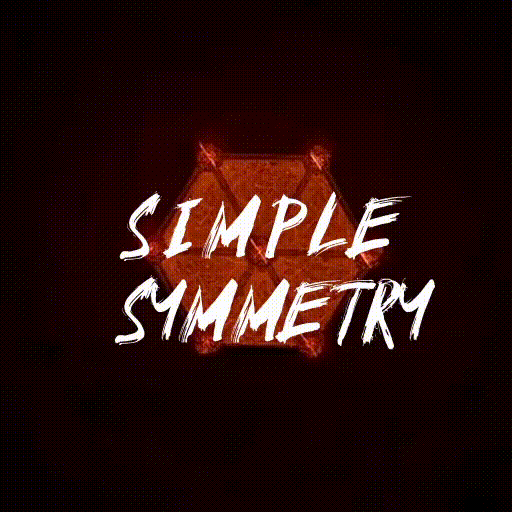


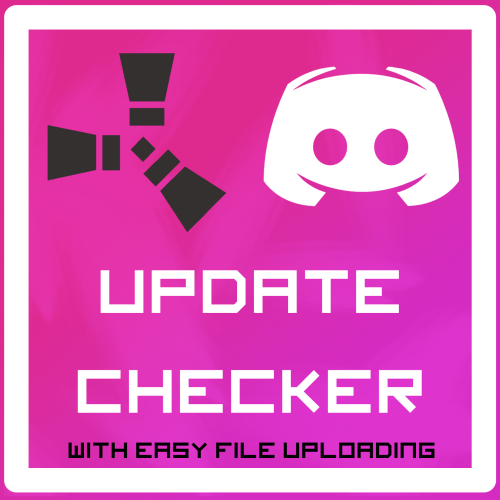
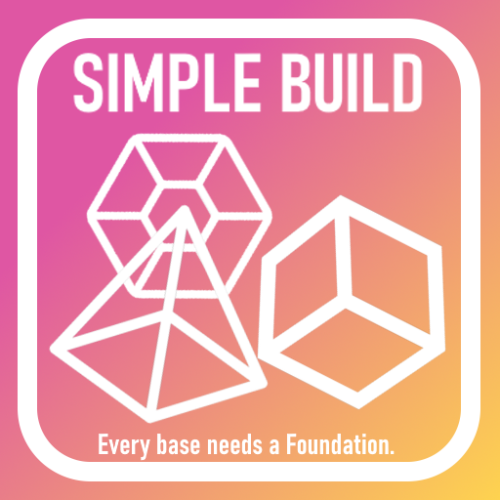

.thumb.png.45dcc24e7014d186d7d1a360402feebf.png)





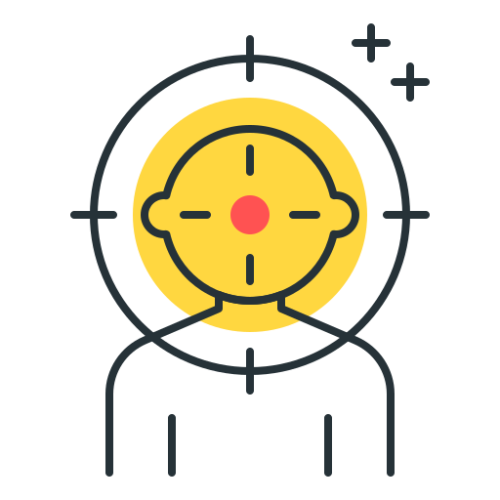


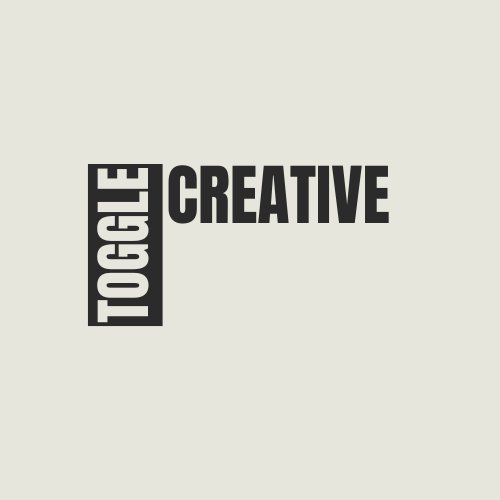




.thumb.png.c5a354f9c37b4e05a7e4e03eae8f8675.png)


.thumb.png.92990e41708e2fab80fb614484432b30.png)
.thumb.png.9d49d03b0e808268ad5fdc77d655118d.png)