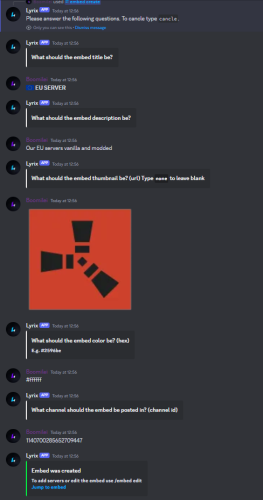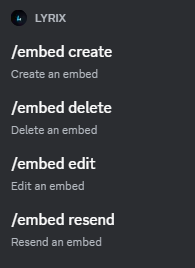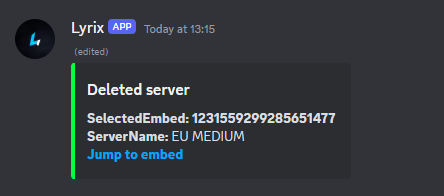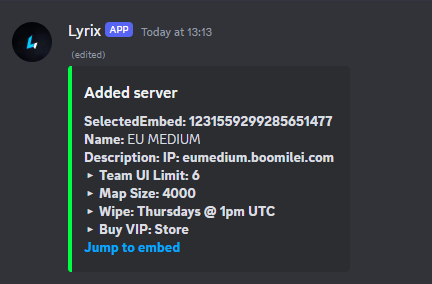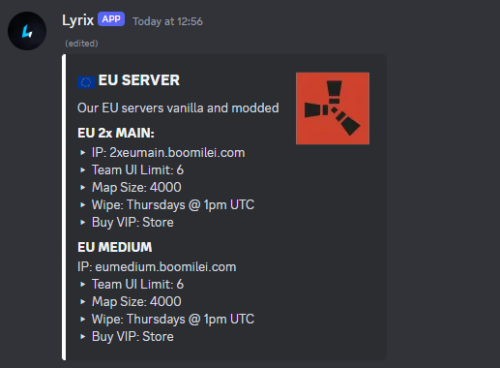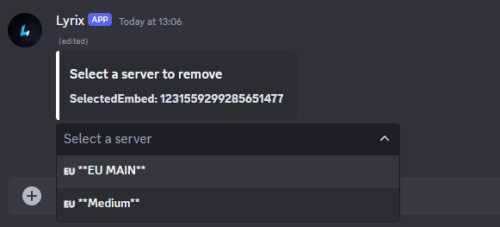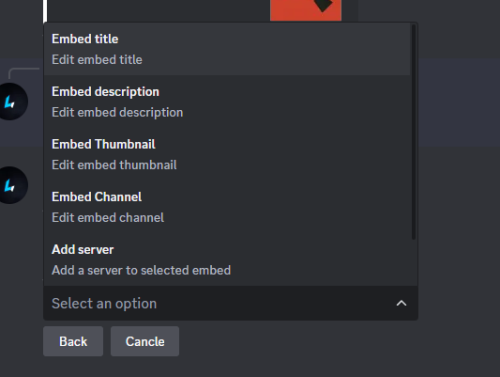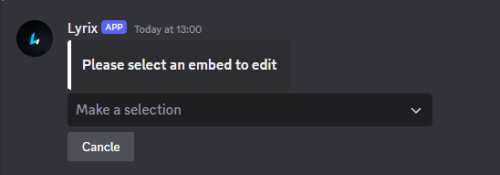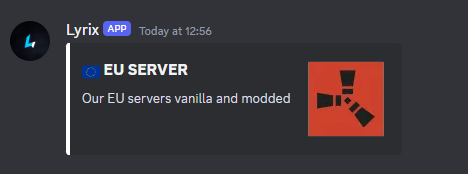About Discord serverinfo
This bot allows you to create embeds for your server info channel.
/embed create → create an embed
To add a server to an embed run /embed edit → select embed → add server
/embed delete → delete an embed
/embed edit → edit an embed
/embed resend → resend an embed (e.g. it got deleted)
Create an embed
Questions:
- title
- description
- thumbnail url (optional)
- color
- channel id
Thumbnail url
Has to be an url
You can upload your desired thumbnail to any upload services
e.g. https://gls.cx/
Edit an embed
After selecting the embed you want to edit you can choose your desired option
Edit options:
- title
- description
- thumbnail url
- channel
- add server
- remove server
Adding server
Questions:
- name
- description
Setup
1. install python -> https://www.python.org/downloads/ version 3.10 or higher
2. install discord.py -> pip install discord.py version 2.3.2 or higher
3. fill out the config.json -> bot token and staff role id
Example Config
{
"botToken": "FAKIFIFIAWFIOKFKIFFWF.fafAA2fFAFAa",
"staffRoleId": 1252523552,
"embeds": [
]
}