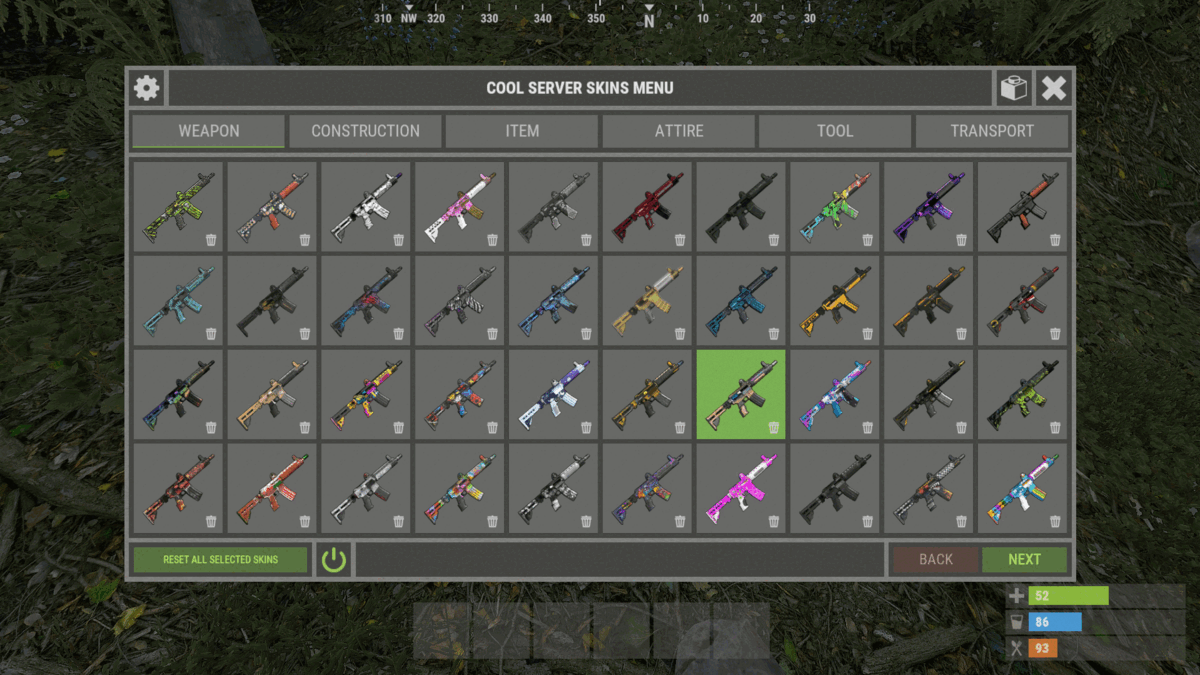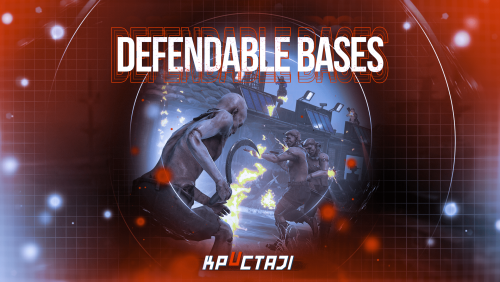-
Posts
104 -
Joined
-
Last visited
-
Days Won
1
Content Type
Profiles
Warranty Claims
Downloads
Forums
Store
Support
DOWNLOADS EXTRA
Services
Everything posted by JimDeadlock
-
- 13 comments
-
- #dashboard
- #tool
-
(and 1 more)
Tagged with:
-
This turns out to be a Carbon bug, the dev is fixing it, sorry for the trouble.
-
https://youtu.be/HgVcAAT-f7Y
-
Shotgun traps, the ones that use handmade ammo https://rust.fandom.com/wiki/Shotgun_Trap
-
Gun traps are shooting owners even when TC authed.
-
- 312 comments
-
- 2
-

-
Thanks for the detailed answer, unfortunately we use our own custom pvemode plugin, might look into tweaking that. On a side note, you might want to consider adding this functionality because this plugin is the natural counterpart to Raidable Bases (which is extremely popular). Buyable events are useful if you want to make it a premium feature. With RB you need a permission to buy events. You pay a certain amount of scrap and you (and teammates) are the owner of the event and others can't interfere. It has 2 cooldown settings for each difficulty level (normal and vip). A lot of your potential customers might not want to install PveMode. Just a suggestion.
- 109 comments
-
- 1
-

-
- #barricade
- #ch47
- (and 27 more)
-
- 109 comments
-
- #barricade
- #ch47
- (and 27 more)
-
- 4 comments
-
- #barricade
- #ch7
- (and 24 more)
-
- 109 comments
-
- #barricade
- #ch47
- (and 27 more)
-
-
- 142 comments
-
There are new categories for Bed and HMLMG (and barrels?). Will this auto update or does it need intervention?
-
It's still failing after restart. If you test it yourself I'm sure you'll get the same result.
-
Yes, as I said I have these folders in place but still get the warning. The only difference is that it's carbon/data not oxide/data
-
I have LootManager and ArmoredTrain installed, including these folders with all contents: carbon/data/ArmoredTrain carbon/data/Images carbon/data/LootManager ... but when trying to load ArmoredTrain I get:
-
I have a message from a player: "looks like the TC building upgrade plugin is buggy. trying to cycle through the upgrade levels doesn't follow the usual pattern"
-

Not sure if these are necessary but it gives warnings.
JimDeadlock replied to Kyle's Support Request in Support
I can confirm that the bot status is working fine in v3.1.4 if it's any help. -

[SOLVED] Join/Leave messages no longer appearing after upgrade
JimDeadlock posted A Support Request in Support
UPDATE: Sorry my bad, I lost my steam api key and discord id from config.json when I upgrade, forgot to check. All good now. ------------------------------------------------ Hi, I was using v3.0.6 and everything was fine. I upgraded to v3.1.4 and now my join/leave discord logs have stopped working. They are using the same webhook as my CHAT_LOGS, which is still working fine - USE_POP_AS_A_BOT_STATUS also still fine. I'm using the same bot config as before. UPDATE: I've also just noticed that the linked usernames in the chat messages no longer work. They all point to steamcommunity.com/profiles/undefined -
Is it possible to disable all the NPC names and just have one generic name for them?
-
If I try to add this: wipe add "2025-07-31 19:00" ... it gives an 'invalid format' error and nothing is added to the config If I try to add this: wipe add 2025-07-31 19:00 ... it shows a blue confirmation message, but only '2025-07-31' is added to the config I'm using Carbon
-
I think it's just a bit glitchy. I'm not able to skin walls or gates at all (I do have it enabled in my settings) but some others say they were suddenly able to skin the gates after not being able to before, some still not able to do it. Seems random. Not an issue that can be replicated consistently unfortunately.