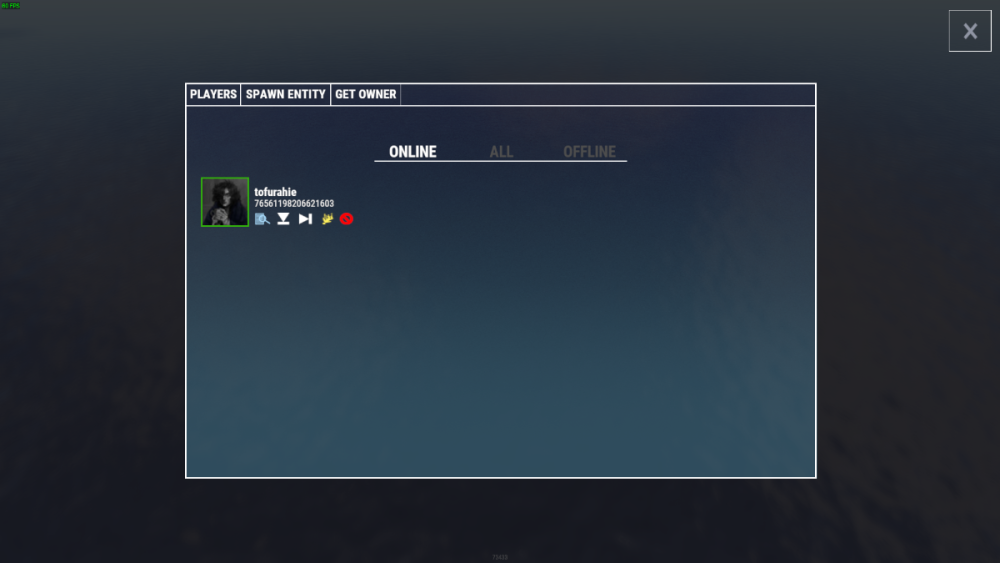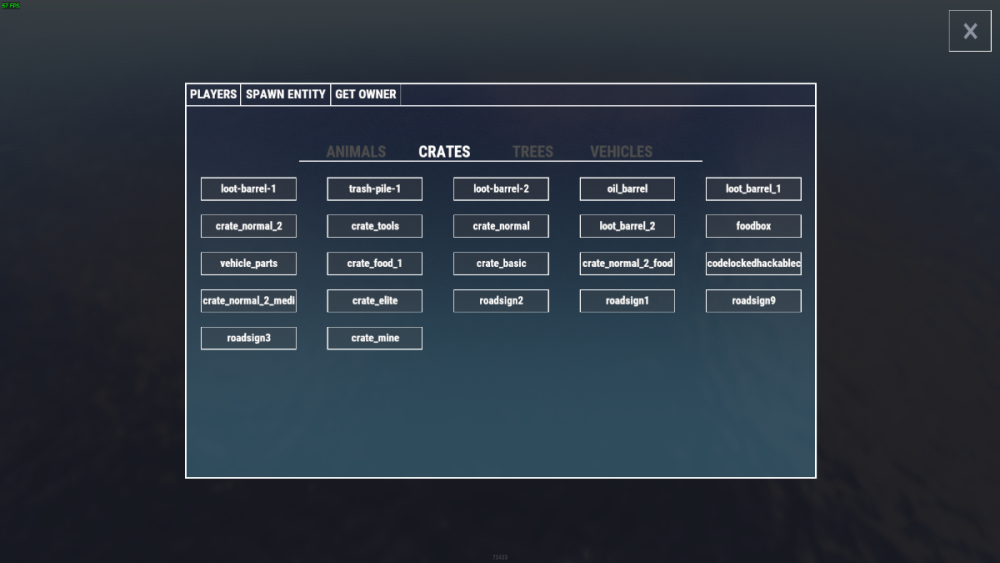About AdminPanel
QuoteNow you can interact with players or spawn entities using a handy GUI
permission for open UI - adminpanel.use
Open UI - /admin
FEATURES:
- Teleport player to you
- Teleporting you to play
- Ban and Kick Player
- Spawn all loot crate
- Spawn All Tree and Bush
- Spawn Animal
- Get Owner (get owner of the structure you're looking at)
- View inventory
- Spawn Vehicles
P.s - (My Discord - tofurahie#4144)