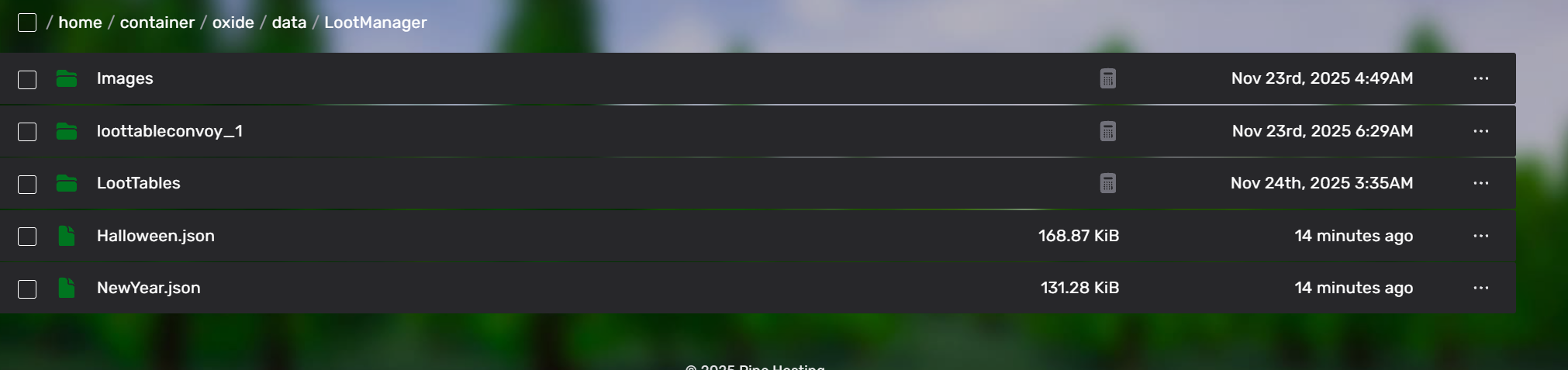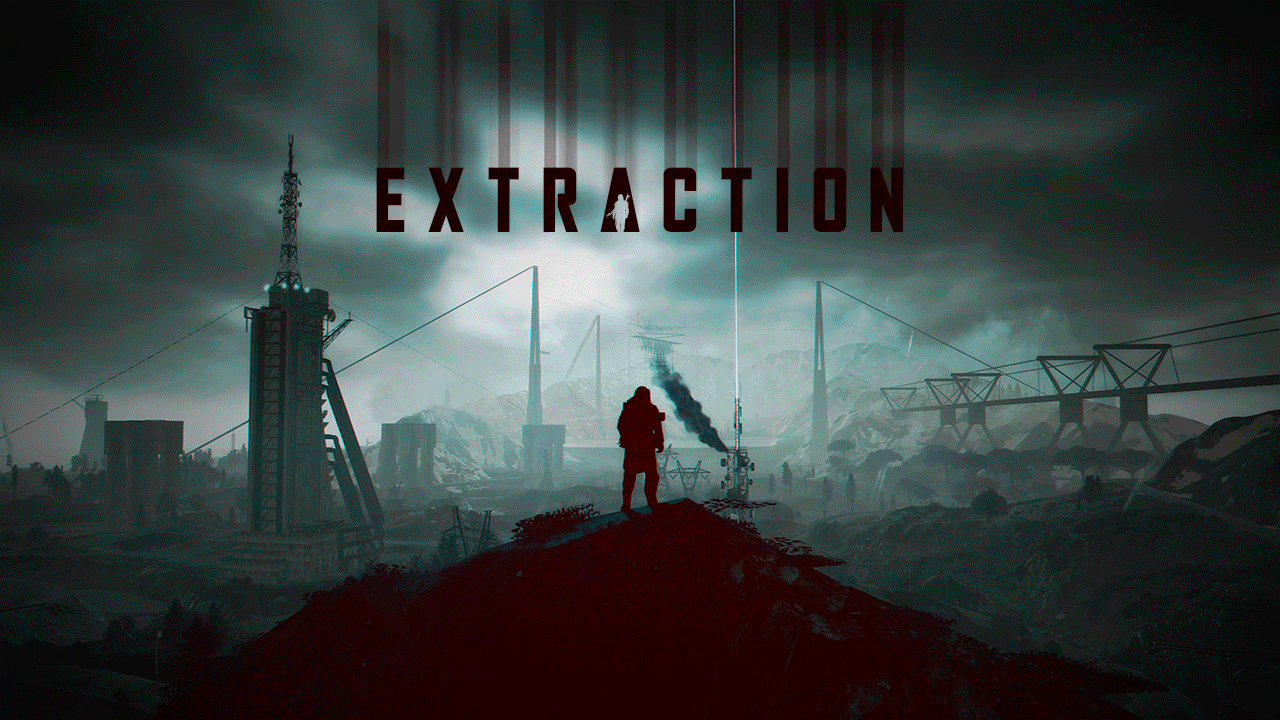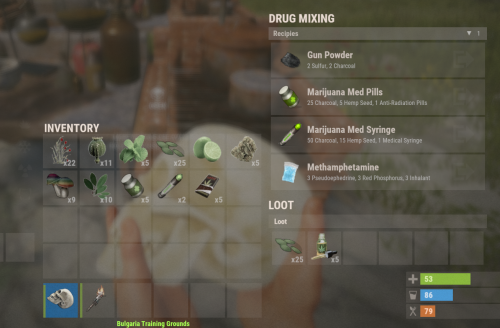-
Posts
1,176 -
Joined
-
Last visited
Content Type
Profiles
Warranty Claims
Downloads
Forums
Store
Support
DOWNLOADS EXTRA
Services
Everything posted by BetterDeadThanZed
-
-
I use Monument Owner Right now Monument Owner creates a zone around the cargo ship. Do you have an API for this plugin that Monument Owner could use to detect when the cargo ship is from this event so it can prevent the Monument Owner plugin from affecting it? I'd rather use the PVE Mode plugin to protect this event.
-
- 7 comments
-
- 34 comments
-
- #christmas
- #new year
- (and 11 more)
-
- 24 comments
-
- #extraction
- #extraction game
-
(and 51 more)
Tagged with:
- #extraction
- #extraction game
- #rust
- #rust game
- #jungle
- #jungle biome
- #scifi
- #sci-fi
- #custom map
- #map
- #custommap
- #exit
- #custom monument
- #rustedit
- #rust edit
- #heli tower
- #badgyver
- #fantasy
- #oxide
- #carbon
- #facepunch
- #steam
- #pvp
- #pve
- #pve pvp
- #pvp pve
- #pvp/pve
- #pve/pvp
- #rp
- #roleplay
- #role play
- #puzzle
- #parkour
- #arecibo observatory
- #tower
- #communication center
- #area
- #safezone
- #safe zone
- #zone
- #dome
- #island
- #world 2
- #world 2.0
- #build area
- #buildarea
- #build zone
- #buildzone
- #apocalypse
- #apocalypse map
- #cargo
- #io
- #io puzzles
-

Full Drugs Configuration for Custom Mixing Table
BetterDeadThanZed commented on Flammable's file in Customizations
-
-
It happens every time FP adds new items.
-
- 17 comments
-
- #console
- #spam cleaner
- (and 9 more)
-

Return to vanilla stack sizes when going into inventory
BetterDeadThanZed replied to BetterDeadThanZed's Support Request in Support
I haven't adjusted any "World Stack Size" settings anywhere... -

Return to vanilla stack sizes when going into inventory
BetterDeadThanZed replied to BetterDeadThanZed's Support Request in Support
I don't use any other stacking plugin. -

Return to vanilla stack sizes when going into inventory
BetterDeadThanZed posted A Support Request in Support
I noticed that if I move items from the TC to my inventory, the stack size remains what it was in the TC. Is it possible to make it so when the items are moved from the TC to my inventory, it goes back to the default value? -

Failed to find the message
BetterDeadThanZed replied to BetterDeadThanZed's Support Request in Support
I figured it out. Deleting the message number creates a new message. You then have to add the message number to the config. -
I added a second server so I'm trying to configure the plugin to send a seperate message for that server but it keeps saying "[UpdateChecker] Failed to find the message with the specified ID in the config, please check it and try again." I've confirmed 100% that the message number is correct. Maybe I'm doing this wrong. I made a quick message so that it would have a message to post the information. I set this up on my previous server a while ago for my older server and it works fine for that one. Am I supposed to create a message in the Discord channel, like "This is a message" or whatever, and then use that message number or do I leave the message number blank and let it create the message in Discord? The directions are unclear.
-
- 113 comments
-
- #rust weather control
- #weather presets
- (and 7 more)
-
Ok, maybe I was in vanish mode because it worked this time...
-
I'll test it again, but in order to craft something that needed a T2 workbench, I had to place a T2 workbench even though I had a T3 already placed.
-
Facepunch changed the workbenches at some point in the last 6 months or so. Now, when you have a workbench of T2 or T3, you can unlock everything from the workbenches below it. So, once you have a T2 workbench, you don't need a T1 workbench and when you have a T3 workbench, you don't need a T1 or T2 workbench. This creates a problem for this plugin. If I set an item to require a T2 workbench, but I only have a T3 workbench (because T1 and T2 isn't needed), it won't let me craft the item.
-
-

Putting a code lock on a modular car
BetterDeadThanZed replied to BetterDeadThanZed's Support Request in Support
That worked. -

Putting a code lock on a modular car
BetterDeadThanZed replied to BetterDeadThanZed's Support Request in Support
Changing that to false still isn't allowing me to put the lock on the car. -

Putting a code lock on a modular car
BetterDeadThanZed replied to BetterDeadThanZed's Support Request in Support
-

Putting a code lock on a modular car
BetterDeadThanZed replied to BetterDeadThanZed's Support Request in Support
Won't that just automatically put locks on vehicles instead of giving players the option to put it on? Will it require a player to have a codelock in their inventory? -

Putting a code lock on a modular car
BetterDeadThanZed replied to BetterDeadThanZed's Support Request in Support