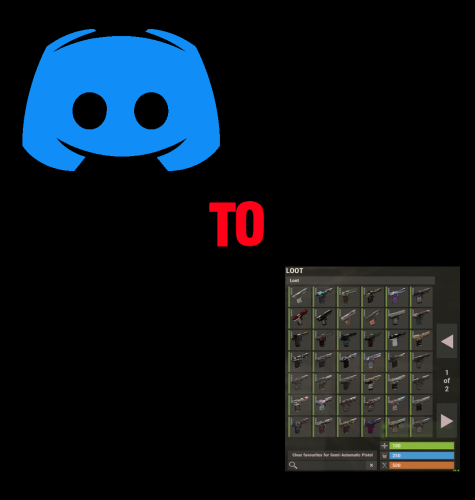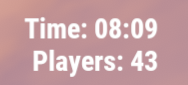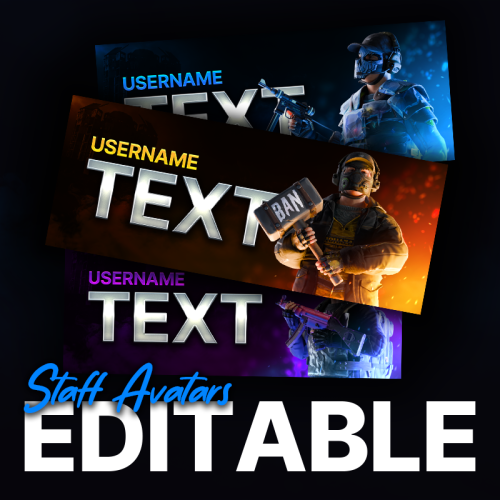-
Posts
1,154 -
Joined
-
Last visited
Content Type
Profiles
Warranty Claims
Downloads
Forums
Store
Support
DOWNLOADS EXTRA
Services
Everything posted by BetterDeadThanZed
-
I'm not getting much help in the dev's Discord, so maybe someone here can help me. When I start the bot, it connects to Discord without any issues. When I try to accept or deny a skin requests, I get a message in Discord that says "This interaction failed". There are no errors in the bot console and none in the Rust console. I created a new Discord bot in the developer portal and it still does the same thing. Any ideas?
- 86 comments
-
-
-
- 301 comments
-
I've been running a Rust server for over 4 1/2 years. I'm always looking for new ways to refresh my server and Tiers Mode is definitely one of those ways! ninco90 is an awesome dev. I had some suggestions and some feature requests and he hooked me up! The plugin is highly configurable for any server! I recommend this plugin!
-
I guess this doesn't do what I thought it did. At least it was only $2.
-
The way I read the description is this: If a plugin is in the Blacklist, any player with that group has the plugin unloaded for them. If a plugin is in the "Plugins" section, the plugin is loaded for them. Perhaps I am just reading it wrong. Maybe it's written poorly. I am not sure.
-
I think maybe I misunderstand how this plugin works. In the config I posted above, if I add a player to group apcontrol.use.survival, Skill Tree should be disabled because it's on the blacklist. In my test, when I added myself to this group, Skill Tree was still loaded.
-

Feature request - add permission
BetterDeadThanZed replied to BetterDeadThanZed's Support Request in Support
I don't think you understand the problem. I was testing the plugin. I disabled T3 workbench from being placed in the config. I tried placing one and it worked correctly. It wouldn't let me place it. Then I gave myself the permission bypass.block_place_all_workbench so that I could test the permission to be sure it works. When I had the permission and I tried to place the workbench, the workbench disappeared. I should have been able to place it. That's the point of the permission, to bypass the config for specific players. -

Feature request - add permission
BetterDeadThanZed replied to BetterDeadThanZed's Support Request in Support
"Workbench": { "Allow research from Workbench": true, "Allow Place All Workbench": false, "Allow placing only the following workbenches": [ "assets/prefabs/deployable/tier 1 workbench/workbench1.deployed.prefab", "assets/prefabs/deployable/tier 2 workbench/workbench2.deployed.prefab", "assets/prefabs/deployable/tier 3 workbench/workbench3.deployed.prefab" ] }, -

Feature request - add permission
BetterDeadThanZed replied to BetterDeadThanZed's Support Request in Support
I also believe I found a bug. Current tier mode prevents placing of any tier workbench. The correct message appears when trying to place a workbench. "Blocked Placement" If the player has permission bypass.block_place_all_workbench and they try to place the workbench during this period, the workbench vanishes when placed. -
An issue right now is that with this alone, without Simple PVE, is that you can not prevent PVE players from damaging vehicles. I've suggested in Discord that vehicles be immune from damage from all PVE players and that vehicles owned by PVE players (would require Vehicle Deployed Locks plugin from umod) sustain no damage from crashes and vehicles belonging to PVE players would not deal damage to bases or players. This of course should be configurable. On the flip side of that, vehicles owned by PVP players, or unowned vehicles, should be able to be damaged by PVP players and by crashing. Vehicles owned by PVP players should also be able to deal damage to PVP players and bases. So, until that is introduced, the only thing you can do is continue to use Simple PVE to protect all vehicles, which means PVP'ers vehicles can't be damaged, but until this is changed in Warmode, it's the best alternative to protect PVE.
- 301 comments
-
- 1
-

-
Could you add a permission, where if the player has the permission, Tiers Mode is completely disabled for them? They get no notifications, no /tier command, etc? I am trying to set up my server so that the plugins that affect a player depends on an Oxide group.
-
I added more plugins to the blacklist sections and those plugins are not being unloaded: { "CommandConfigs": { "pve": { "Blacklist": [ "InjuriesAndDiseases", "TiersMode" ], "Permission": "apcontrol.use.pve", "Plugins": [ "SkillTree" ] }, "survival": { "Blacklist": [ "SkillTree" ], "Permission": "apcontrol.use.survival", "Plugins": [ "InjuriesAndDiseases", "FridgeFood", "TiersMode" ] } }, "Messages": { "CommandScheduled": "Command {0} {1} will be executed in {2} seconds.", "CommandUsage": "Usage: {0} <on/off> [delay]", "ConfigFileLoaded": "Configuration file loaded successfully.", "ConfigFileLoadError": "Error loading configuration file: {0}", "ConfigFileNotFound": "Configuration file not found or empty, creating a new configuration file.", "InvalidDelay": "The second argument must be a number indicating the delay in seconds.", "LoadingPlugin": "Loading {0} plugin...", "UnloadingPlugin": "Unloading {0} plugin..." } }
-
Thanks for the update! Below is my config. I have a plugin called InjuriesAndDiseases that I want only to affect players with the permission apcontrol.use.survival. I think I set it up right but when I remove that permission, the effects of that plugin continue to affect the player. { "CommandConfigs": { "pve": { "Blacklist": [ "InjuriesAndDiseases" ], "Permission": "apcontrol.use.pve", "Plugins": [] }, "survival": { "Blacklist": [], "Permission": "apcontrol.use.survival", "Plugins": [ "InjuriesAndDiseases", "FridgeFood" ] } }, "Messages": { "CommandScheduled": "Command {0} {1} will be executed in {2} seconds.", "CommandUsage": "Usage: {0} <on/off> [delay]", "ConfigFileLoaded": "Configuration file loaded successfully.", "ConfigFileLoadError": "Error loading configuration file: {0}", "ConfigFileNotFound": "Configuration file not found or empty, creating a new configuration file.", "InvalidDelay": "The second argument must be a number indicating the delay in seconds.", "LoadingPlugin": "Loading {0} plugin...", "UnloadingPlugin": "Unloading {0} plugin..." } }
-
- 301 comments
-
I just posted a suggestion on the raidable bases page, asking for permissions to be added to allow players to buy pve or pvp raid bases by permission. That could probably be further expanded if you use randomly spawning bases, to prevent pve or pvp players from entering the base that doesn't match their status too, but I only use buyable bases, not random spawning bases.
- 301 comments
-
Could we get permissions added so that we can allow/disallow players to buy pve or pvp bases? I am considering using a plugin that lets a player choose PVE or PVP game play and if I could make it so a permission determines if a player can buy a specific type of raid, that would be awesome, or even a permission that automatically sets the raid as pve or pvp.
-
Ok, right after I posted this, I realized these are console commands and now they're working. Now I want to edit the config. I removed all groups in the CommandConfig except for 2, which I named "build" and "survival". I saved the file, uploaded it and reloaded the plugin. I assumed that would make new permissions, but it did not. I use AdminMenu on my server and when I opened the Permissions section, I still see the default permissions for APControl and not the new ones I created. I am attaching the config I am using. APControl.json
-
I'm a bit confused on how to use the plugin. I've put it on the server like every other plugin I've put on my server. I go to permissions and I see the default permissions for this plugin. If I try to use any command for the plugin, it's an unknown command. The plugin is loaded as per the console. There are no errors. I've been running Rust servers for over 4 years so I'm familiar with how plugins normally work. What am I doing wrong here? I am using the default config file.
-
I just added this to my server and there's no light when I press F.
-
Fixed already!