Search the Community
Showing results for tags 'car'.
-
Version 1.1.1
931 downloads
This plugin will add a biplane to your server! You can configure its spawn on any monuments, give it as an item, and also put it up for sale in a custom AirWolf store, which is included in the plugin. The biplane can shoot rockets and drop bombs! In the plugin, you can create various configurations of biplanes, in which you can change their speed and power, set the number of slots in the box, allow or prohibit firing rockets and bombing, etc. The biplane can be placed on a standard carlift, in which the engine can be replaced or the aircraft repaired. Сontrol W – thrust; Mouse – direction; A/D – cren axis; Left mouse button – rocket shot; Right mouse button – dropping the bomb; Chat commands: /biplanemonument – adds the monument you are on in the plugin config; /biplanemonumentpoint – adds a random spawn point to the monument you are on; /biplaneseller – sets the spawn point of the seller on the monument you are on; /biplanesellerpoint – sets the spawn point of the biplane after purchase on the monument you are on; /givebiplane <itempresetname> – give yourself a biplane item. /biplanecustomspawnpoint - adds a custom biplane spawn point in your position Console commands givebiplane <itempresetname> – give yourself a biplane item; givebiplane <itempresetname> <userid> – give a biplane to player. Plugin Config en – example of plugin configuration in English ru – example of plugin configuration in Russian My Discord: Adem#9554 Join the Mad Mappers Discord here! Check out more of my work here!$19.99 -
Version 2.0.0
6 downloads
Adds re-spawnable vehicles with command. About Vehicle Spawnper Plus With this plugin, you can: • Define spawn points for different vehicles anywhere in your server's world. • Set custom intervals for spawning vehicles, allowing you to control the frequency of vehicle respawns. • Specify random interval for spawning vehicles, adding an element of unpredictability to your server's spawnpoints. Whether you're looking to establish vehicle spawn zones, simulate dynamic vehicle distribution, or simply enhance the gameplay experience on your Rust server, this plugin gives you the flexibility and control to do so with ease. Commands (ONLY ADMIN); • /addvehiclespawn <name> <x> <y> <z> <vehicleName> <interval> ► You can create a spawn point with static time and vehicle. • /addvehiclespawnr <name> <x> <y> <z> <vehicleName> <intervalMin> <intervalMax> ► You can create a spawn point with random interval. • /deletevehiclespawn <name> ► You can delete spawn points with this command. • /showvehiclespawns ► Prints out spawn points in f1 console. ➡ "<name>" This defines your spawn points name which you can use in /deletevehiclespawn. ➡ "<x> <y> <z>" This is positions for vehicles to be spawned you can use console command "client.printpos" to see where you're standing at. ➡ "<vehicleName>" You need to use the short name for the item you want to be spawned, available vehicles are "minicopter", "scrapheli", "tugboat", "rowboat", "rhib", "motorbikesolo", "motorbikeduo", "bikesolo", "bikeduo", "subsolo" and "subduo". ➡ "<interval>" This defines the respawn time in seconds. ➡ "<intervalMin>", "<intervalMax>" you can adjust those values for how much time later the item will be respawned for random time. Ex; 1 10, Item will respawn every 1 to 10 seconds. Here is the default config file; { "Spawn1": { "Interval": 300.0, "IsRandomInterval": false, "RandomIntervalMax": 180.0, "RandomIntervalMin": 600.0, "SpawnPosition": { "x": 100.0, "y": 10.0, "z": 50.0 }, "VehicleName": "minicopter" }, "Spawn2": { "Interval": 300.0, "IsRandomInterval": true, "RandomIntervalMax": 600.0, "RandomIntervalMin": 180.0, "SpawnPosition": { "x": 100.0, "y": 10.0, "z": 50.0 }, "VehicleName": "scrapheli" } }$7.49-
- #vehicle
- #submarine
- (and 13 more)
-
Version 0.1.8
405 downloads
Spawn any type of vehicle prefab with custom commands, permissions, cooldown, starting fuel, fuel consumption, extra seats and extra mounts. The default config contains every vehicle that currently exists in Rust. Using the default config as an example; - The chat command to spawn a Minicopter would be the SpawnCommandPrefix followed by the key in the config corresponding to the Minicopter: /mymini - The chat command to fetch the Minicopter would be the FetchCommandPrefix followed by the corresponding key: /gmini - The chat command to despawn the Minicopter would be the DespawnCommandPrefix followed by the corresponding key: /nomini Config "SpawnCommandPrefix" Prefix for the spawn chat command. "FetchCommandPrefix" Prefix for the fetch chat command. "DespawnCommandPrefix" Prefix for the despawn chat command. "AllowMultipleIdentical" Allows players to have multiple vehicles of the same type. "FetchOldVehicleInsteadOfSpawningIdentical" Fetches the old vehicle if the player attempts to spawn an identical vehicle. "AllowFetchingWhenOccupied" Allows players to fetch their vehicles when there are players mounted on it. "DismountOccupantsWhenFetching" Dismounts every occupant when the player fetches their vehicle. "AllowDespawningWhenOccupied" Allows players to despawn their vehicles when there are players mounted on it. "RefundFuelOnDespawn" Refunds any fuel left inside the fuel tank when the player despawns their vehicles using the chat command. "NotifyWhenVehicleDestroyed" Sends a chat message to the player when their vehicles are destroyed. "DestroyVehiclesOnDisconnect" Destroys every vehicle when their owner disconnects. "PreventVehiclesDecay" Prevents player spawned vehicles from taking decay damage. "ClearCooldownsOnMapWipe" Automatically clear the cooldowns from the data file when map wipes. "BlockWhenMountedOrParented" Prevents players from spawning or fetching vehicles when they are mounted or parented. "BlockWhenBuildingBlocked" Prevents players from spawning or fetching vehicles when they are building blocked. "BlockInSafeZone" Prevents players from spawning or fetching vehicles when they are in a safe zone. "BlockWhenCombatBlocked" Prevents players from spawning or fetching vehicles when they are combat blocked. (Requires NoEscape) "BlockWhenRaidBlocked" Prevents players from spawning or fetching vehicles when they are raid blocked. (Requires NoEscape) "RemoveChinookMapMarker" Removes the map marker from Chinooks. Vehicle settings: "Name" Name of the vehicle that will be shown in chat messages. "Prefab" Path of the prefab to spawn. "SpawnCooldown" A dictionary of permissions and their associated spawn cooldown. Permissions from the bottom have priority when player has multiple permission. The player must have at least one of these permissions to be able to spawn the vehicle. A permission without name means no permission needed, or the whole dictionary can be set to null. "FetchCooldown" A dictionary of permissions and their associated fetch cooldown. Permissions from the bottom have priority when player has multiple permission. The player must have at least one of these permissions to be able to fetch the vehicle. A permission without name means no permission needed, or the whole dictionary can be set to null. "MaxSpawnDistance" A dictionary of permissions and their associated max spawn distance. Permissions from the bottom have priority when player has multiple permission. A permission without name means no permission needed, if the the whole dictionary is 'null' a maximum of 100.0 is used. "FetchDistanceLimit" A dictionary of permissions and their associated fetch distance limit. Permissions from the bottom have priority when player has multiple permission. A permission without name means no permission needed, if the whole dictionary is 'null' there will be no fetch distance limits. "DespawnDistanceLimit" A dictionary of permissions and their associated despawn distance limit. Permissions from the bottom have priority when player has multiple permission. A permission without name means no permission needed, if the whole dictionary is 'null' there will be no despawn distance limits. "StartingFuel" A dictionary of permissions and their associated starting fuel. Permissions from the bottom have priority when player has multiple permission. A permission without name means no permission needed, the whole dictionary can be 'null'. "LockFuelContainer" A dictionary of permissions and their associated lock fuel container option. Permissions from the bottom have priority when player has multiple permission. A permission without name means no permission needed, the whole dictionary can be 'null'. "FuelPerSecond" A dictionary of permissions and their associated fuel per second option. Permissions from the bottom have priority when player has multiple permission. A permission without name means no permission needed, the whole dictionary can be 'null'. This options applies to Minicopters, Scrap Helicopters, Row Boats, RHIBs, Tug Boats and Hot Air Balloons. "IdleFuelPerSecond" A dictionary of permissions and their associated idle fuel per second option. Permissions from the bottom have priority when player has multiple permission. A permission without name means no permission needed, the whole dictionary can be 'null'. This options applies to Submarines, Snowmobiles, Modular Cars, Magnet Cranes and Trains. "MaxFuelPerSecond" A dictionary of permissions and their associated max fuel per second option. Permissions from the bottom have priority when player has multiple permission. A permission without name means no permission needed, the whole dictionary can be 'null'. This options applies to Submarines, Snowmobiles, Modular Cars, Magnet Cranes and Trains. "ExtraMounts" A dictionary of permissions and their associated list of extra mounts. Permissions from the bottom have priority when player has multiple permission. A permission without name means no permission needed, the whole dictionary can be 'null'. Position and rotation are relative to the vehicle (position X, position Y, position Z, rotation X, rotation Y, rotation Z). "ExtraSeats" A dictionary of permissions and their associated list of extra seats. Permissions from the bottom have priority when player has multiple permission. A permission without name means no permission needed, the whole dictionary can be 'null'. Position and rotation are relative to the vehicle (position X, position Y, position Z, rotation X, rotation Y, rotation Z). "YRotationSpawnOffset" Vehicle spawn rotation, relative to the looking direction of the player. (-90 is 90º left, 90 is 90º right) "CanOnlySpawnOnWater" Blocks vehicle from being spawned or fetched on land. "CanNotSpawnOnWater" Blocks vehicle from being spawned or fetched on water. { "SpawnCommandPrefix": "my", "FetchCommandPrefix": "g", "DespawnCommandPrefix": "no", "AllowMultipleIdentical": false, "FetchOldVehicleInsteadOfSpawningIdentical": true, "AllowFetchingWhenOccupied": false, "DismountOccupantsWhenFetching": true, "AllowDespawningWhenOccupied": false, "RefundFuelOnDespawn": false, "NotifyWhenVehicleDestroyed": false, "DestroyVehiclesOnDisconnect": false, "PreventVehiclesDecay": false, "ClearCooldownsOnMapWipe": true, "BlockWhenMountedOrParented": true, "BlockWhenBuildingBlocked": true, "BlockInSafeZone": true, "BlockWhenCombatBlocked": true, "BlockWhenRaidBlocked": true, "RemoveChinookMapMarker": true, "Vehicles": { "ball": { "Name": "Soccer Ball", "Prefab": "assets/content/vehicles/ball/ball.entity.prefab", "SpawnCooldown": { "": 86400.0, "vehicles.ball": 3600.0, "vehicles.ball.VIP": 300.0 }, "FetchCooldown": { "": 1800.0, "vehicles.ball": 60.0, "vehicles.ball.VIP": 5.0 }, "MaxSpawnDistance": { "vehicles.ball": 20.0, "vehicles.ball.VIP": 50.0 }, "FetchDistanceLimit": { "": 0.0 }, "DespawnDistanceLimit": { "": 0.0 }, "StartingFuel": null, "LockFuelContainer": null, "FuelPerSecond": null, "IdleFuelPerSecond": null, "MaxFuelPerSecond": null, "ExtraMounts": null, "ExtraSeats": null, "YRotationSpawnOffset": 0.0, "CanOnlySpawnOnWater": false, "CanNotSpawnOnWater": false }, "attack": { "Name": "Attack Helicopter", "Prefab": "assets/content/vehicles/attackhelicopter/attackhelicopter.entity.prefab", "SpawnCooldown": { "vehicles.attack": 3600.0, "vehicles.attack.VIP": 300.0 }, "FetchCooldown": { "vehicles.attack": 60.0, "vehicles.attack.VIP": 5.0 }, "MaxSpawnDistance": { "vehicles.attack": 5.0, "vehicles.attack.VIP": 15.0 }, "FetchDistanceLimit": { "vehicles.attack": 50.0, "vehicles.attack.VIP": 0.0 }, "DespawnDistanceLimit": { "vehicles.attack": 50.0, "vehicles.attack.VIP": 0.0 }, "StartingFuel": { "vehicles.attack": 0, "vehicles.attack.VIP": 1 }, "LockFuelContainer": { "vehicles.attack": false, "vehicles.attack.VIP": true }, "FuelPerSecond": { "vehicles.attack": 0.5, "vehicles.attack.VIP": 0.0 }, "IdleFuelPerSecond": null, "MaxFuelPerSecond": null, "ExtraMounts": null, "ExtraSeats": null, "YRotationSpawnOffset": -90.0, "CanOnlySpawnOnWater": false, "CanNotSpawnOnWater": false }, "mini": { "Name": "Minicopter", "Prefab": "assets/content/vehicles/minicopter/minicopter.entity.prefab", "SpawnCooldown": { "vehicles.minicopter": 3600.0, "vehicles.minicopter.VIP": 300.0 }, "FetchCooldown": { "vehicles.minicopter": 60.0, "vehicles.minicopter.VIP": 5.0 }, "MaxSpawnDistance": { "vehicles.minicopter": 5.0, "vehicles.minicopter.VIP": 15.0 }, "FetchDistanceLimit": { "vehicles.minicopter": 50.0, "vehicles.minicopter.VIP": 0.0 }, "DespawnDistanceLimit": { "vehicles.minicopter": 50.0, "vehicles.minicopter.VIP": 0.0 }, "StartingFuel": { "vehicles.minicopter": 0, "vehicles.minicopter.VIP": 1 }, "LockFuelContainer": { "vehicles.minicopter": false, "vehicles.minicopter.VIP": true }, "FuelPerSecond": { "vehicles.minicopter": 0.5, "vehicles.minicopter.VIP": 0.0 }, "IdleFuelPerSecond": null, "MaxFuelPerSecond": null, "ExtraMounts": { "vehicles.minicopter1": [ { "pX": 0.0, "pY": 0.35, "pZ": -1.45, "rX": 0.0, "rY": 180.0, "rZ": 0.0 } ], "vehicles.minicopter2": [ { "pX": 0.6, "pY": 0.2, "pZ": -0.2, "rX": 0.0, "rY": 0.0, "rZ": 0.0 }, { "pX": -0.6, "pY": 0.2, "pZ": -0.2, "rX": 0.0, "rY": 0.0, "rZ": 0.0 } ], "vehicles.minicopter3": [ { "pX": 0.0, "pY": 0.35, "pZ": -1.45, "rX": 0.0, "rY": 180.0, "rZ": 0.0 }, { "pX": 0.6, "pY": 0.2, "pZ": -0.2, "rX": 0.0, "rY": 0.0, "rZ": 0.0 }, { "pX": -0.6, "pY": 0.2, "pZ": -0.2, "rX": 0.0, "rY": 0.0, "rZ": 0.0 } ] }, "ExtraSeats": { "vehicles.minicopter1": [ { "pX": 0.0, "pY": 0.4, "pZ": -1.1, "rX": 0.0, "rY": 180.0, "rZ": 0.0 } ], "vehicles.minicopter2": [ { "pX": 0.6, "pY": 0.2, "pZ": -0.5, "rX": 0.0, "rY": 0.0, "rZ": 0.0 }, { "pX": -0.6, "pY": 0.2, "pZ": -0.5, "rX": 0.0, "rY": 0.0, "rZ": 0.0 } ], "vehicles.minicopter3": [ { "pX": 0.0, "pY": 0.4, "pZ": -1.1, "rX": 0.0, "rY": 180.0, "rZ": 0.0 }, { "pX": 0.6, "pY": 0.2, "pZ": -0.5, "rX": 0.0, "rY": 0.0, "rZ": 0.0 }, { "pX": -0.6, "pY": 0.2, "pZ": -0.5, "rX": 0.0, "rY": 0.0, "rZ": 0.0 } ] }, "YRotationSpawnOffset": -90.0, "CanOnlySpawnOnWater": false, "CanNotSpawnOnWater": false }, "heli": { "Name": "Scrap Transport Helicopter", "Prefab": "assets/content/vehicles/scrap heli carrier/scraptransporthelicopter.prefab", "SpawnCooldown": { "vehicles.scraphelicopter": 3600.0, "vehicles.scraphelicopter.VIP": 300.0 }, "FetchCooldown": { "vehicles.scraphelicopter": 60.0, "vehicles.scraphelicopter.VIP": 5.0 }, "MaxSpawnDistance": { "vehicles.scraphelicopter": 5.0, "vehicles.scraphelicopter.VIP": 15.0 }, "FetchDistanceLimit": { "vehicles.scraphelicopter": 50.0, "vehicles.scraphelicopter.VIP": 0.0 }, "DespawnDistanceLimit": { "vehicles.scraphelicopter": 50.0, "vehicles.scraphelicopter.VIP": 0.0 }, "StartingFuel": { "vehicles.scraphelicopter": 0, "vehicles.scraphelicopter.VIP": 1 }, "LockFuelContainer": { "vehicles.scraphelicopter": false, "vehicles.scraphelicopter.VIP": true }, "FuelPerSecond": { "vehicles.scraphelicopter": 0.5, "vehicles.scraphelicopter.VIP": 0.0 }, "IdleFuelPerSecond": null, "MaxFuelPerSecond": null, "ExtraMounts": { "vehicles.scraphelicopter2": [ { "pX": -1.235, "pY": 1.0, "pZ": -2.75, "rX": 0.0, "rY": 180.0, "rZ": 0.0 }, { "pX": 1.2, "pY": 1.0, "pZ": -2.75, "rX": 0.0, "rY": 180.0, "rZ": 0.0 } ] }, "ExtraSeats": null, "YRotationSpawnOffset": -90.0, "CanOnlySpawnOnWater": false, "CanNotSpawnOnWater": false }, "boat": { "Name": "Row Boat", "Prefab": "assets/content/vehicles/boats/rowboat/rowboat.prefab", "SpawnCooldown": { "vehicles.rowboat": 3600.0, "vehicles.rowboat.VIP": 300.0 }, "FetchCooldown": { "vehicles.rowboat": 60.0, "vehicles.rowboat.VIP": 5.0 }, "MaxSpawnDistance": { "vehicles.rowboat": 3.0, "vehicles.rowboat.VIP": 10.0 }, "FetchDistanceLimit": { "vehicles.rowboat": 50.0, "vehicles.rowboat.VIP": 0.0 }, "DespawnDistanceLimit": { "vehicles.rowboat": 50.0, "vehicles.rowboat.VIP": 0.0 }, "StartingFuel": { "vehicles.rowboat": 0, "vehicles.rowboat.VIP": 1 }, "LockFuelContainer": { "vehicles.rowboat": false, "vehicles.rowboat.VIP": true }, "FuelPerSecond": { "vehicles.rowboat": 0.1, "vehicles.rowboat.VIP": 0.0 }, "IdleFuelPerSecond": null, "MaxFuelPerSecond": null, "ExtraMounts": null, "ExtraSeats": null, "YRotationSpawnOffset": -90.0, "CanOnlySpawnOnWater": true, "CanNotSpawnOnWater": false }, "rhib": { "Name": "RHIB", "Prefab": "assets/content/vehicles/boats/rhib/rhib.prefab", "SpawnCooldown": { "vehicles.rhib": 3600.0, "vehicles.rhib.VIP": 300.0 }, "FetchCooldown": { "vehicles.rhib": 60.0, "vehicles.rhib.VIP": 5.0 }, "MaxSpawnDistance": { "vehicles.rhib": 5.0, "vehicles.rhib.VIP": 15.0 }, "FetchDistanceLimit": { "vehicles.rhib": 50.0, "vehicles.rhib.VIP": 0.0 }, "DespawnDistanceLimit": { "vehicles.rhib": 50.0, "vehicles.rhib.VIP": 0.0 }, "StartingFuel": { "vehicles.rhib": 0, "vehicles.rhib.VIP": 1 }, "LockFuelContainer": { "vehicles.rhib": false, "vehicles.rhib.VIP": true }, "FuelPerSecond": { "vehicles.rhib": 0.25, "vehicles.rhib.VIP": 0.0 }, "IdleFuelPerSecond": null, "MaxFuelPerSecond": null, "ExtraMounts": null, "ExtraSeats": null, "YRotationSpawnOffset": -90.0, "CanOnlySpawnOnWater": true, "CanNotSpawnOnWater": false }, "kayak": { "Name": "Kayak", "Prefab": "assets/content/vehicles/boats/kayak/kayak.prefab", "SpawnCooldown": { "vehicles.kayak": 3600.0, "vehicles.kayak.VIP": 300.0 }, "FetchCooldown": { "vehicles.kayak": 60.0, "vehicles.kayak.VIP": 5.0 }, "MaxSpawnDistance": { "vehicles.kayak": 3.0, "vehicles.kayak.VIP": 10.0 }, "FetchDistanceLimit": { "vehicles.kayak": 50.0, "vehicles.kayak.VIP": 0.0 }, "DespawnDistanceLimit": { "vehicles.kayak": 50.0, "vehicles.kayak.VIP": 0.0 }, "StartingFuel": null, "LockFuelContainer": null, "FuelPerSecond": null, "IdleFuelPerSecond": null, "MaxFuelPerSecond": null, "ExtraMounts": null, "ExtraSeats": null, "YRotationSpawnOffset": -90.0, "CanOnlySpawnOnWater": true, "CanNotSpawnOnWater": false }, "sub1": { "Name": "Solo Submarine", "Prefab": "assets/content/vehicles/submarine/submarinesolo.entity.prefab", "SpawnCooldown": { "vehicles.submarinesolo": 3600.0, "vehicles.submarinesolo.VIP": 300.0 }, "FetchCooldown": { "vehicles.submarinesolo": 60.0, "vehicles.submarinesolo.VIP": 5.0 }, "MaxSpawnDistance": { "vehicles.submarinesolo": 3.0, "vehicles.submarinesolo.VIP": 10.0 }, "FetchDistanceLimit": { "vehicles.submarinesolo": 50.0, "vehicles.submarinesolo.VIP": 0.0 }, "DespawnDistanceLimit": { "vehicles.submarinesolo": 50.0, "vehicles.submarinesolo.VIP": 0.0 }, "StartingFuel": { "vehicles.submarinesolo": 0, "vehicles.submarinesolo.VIP": 1 }, "LockFuelContainer": { "vehicles.submarinesolo": false, "vehicles.submarinesolo.VIP": true }, "FuelPerSecond": null, "IdleFuelPerSecond": { "vehicles.submarinesolo": 0.025, "vehicles.submarinesolo.VIP": 0.0 }, "MaxFuelPerSecond": { "vehicles.submarinesolo": 0.13, "vehicles.submarinesolo.VIP": 0.0 }, "ExtraMounts": null, "ExtraSeats": null, "YRotationSpawnOffset": -90.0, "CanOnlySpawnOnWater": true, "CanNotSpawnOnWater": false }, "sub2": { "Name": "Duo Submarine", "Prefab": "assets/content/vehicles/submarine/submarineduo.entity.prefab", "SpawnCooldown": { "vehicles.submarineduo": 3600.0, "vehicles.submarineduo.VIP": 300.0 }, "FetchCooldown": { "vehicles.submarineduo": 60.0, "vehicles.submarineduo.VIP": 5.0 }, "MaxSpawnDistance": { "vehicles.submarineduo": 3.0, "vehicles.submarineduo.VIP": 10.0 }, "FetchDistanceLimit": { "vehicles.submarineduo": 50.0, "vehicles.submarineduo.VIP": 0.0 }, "DespawnDistanceLimit": { "vehicles.submarineduo": 50.0, "vehicles.submarineduo.VIP": 0.0 }, "StartingFuel": { "vehicles.submarineduo": 0, "vehicles.submarineduo.VIP": 1 }, "LockFuelContainer": { "vehicles.submarineduo": false, "vehicles.submarineduo.VIP": true }, "FuelPerSecond": null, "IdleFuelPerSecond": { "vehicles.submarineduo": 0.03, "vehicles.submarineduo.VIP": 0.0 }, "MaxFuelPerSecond": { "vehicles.submarineduo": 0.15, "vehicles.submarineduo.VIP": 0.0 }, "ExtraMounts": null, "ExtraSeats": null, "YRotationSpawnOffset": -90.0, "CanOnlySpawnOnWater": true, "CanNotSpawnOnWater": false }, "tug": { "Name": "Tugboat", "Prefab": "assets/content/vehicles/boats/tugboat/tugboat.prefab", "SpawnCooldown": { "vehicles.tugboat": 3600.0, "vehicles.tugboat.VIP": 300.0 }, "FetchCooldown": { "vehicles.tugboat": 60.0, "vehicles.tugboat.VIP": 5.0 }, "MaxSpawnDistance": { "vehicles.tugboat": 10.0, "vehicles.tugboat.VIP": 25.0 }, "FetchDistanceLimit": { "vehicles.tugboat": 50.0, "vehicles.tugboat.VIP": 0.0 }, "DespawnDistanceLimit": { "vehicles.tugboat": 50.0, "vehicles.tugboat.VIP": 0.0 }, "StartingFuel": { "vehicles.tugboat": 0, "vehicles.tugboat.VIP": 1 }, "LockFuelContainer": { "vehicles.tugboat": false, "vehicles.tugboat.VIP": true }, "FuelPerSecond": { "vehicles.tugboat": 0.33, "vehicles.tugboat.VIP": 0.0 }, "IdleFuelPerSecond": null, "MaxFuelPerSecond": null, "ExtraMounts": null, "ExtraSeats": null, "YRotationSpawnOffset": -90.0, "CanOnlySpawnOnWater": true, "CanNotSpawnOnWater": false }, "hab": { "Name": "Hot Air Balloon", "Prefab": "assets/prefabs/deployable/hot air balloon/hotairballoon.prefab", "SpawnCooldown": { "vehicles.hotairballoon": 3600.0, "vehicles.hotairballoon.VIP": 300.0 }, "FetchCooldown": { "vehicles.hotairballoon": 60.0, "vehicles.hotairballoon.VIP": 5.0 }, "MaxSpawnDistance": { "vehicles.hotairballoon": 3.0, "vehicles.hotairballoon.VIP": 10.0 }, "FetchDistanceLimit": { "vehicles.hotairballoon": 50.0, "vehicles.hotairballoon.VIP": 0.0 }, "DespawnDistanceLimit": { "vehicles.hotairballoon": 50.0, "vehicles.hotairballoon.VIP": 0.0 }, "StartingFuel": { "vehicles.hotairballoon": 0, "vehicles.hotairballoon.VIP": 1 }, "LockFuelContainer": { "vehicles.hotairballoon": false, "vehicles.hotairballoon.VIP": true }, "FuelPerSecond": { "vehicles.hotairballoon": 0.25, "vehicles.hotairballoon.VIP": 0.0 }, "IdleFuelPerSecond": null, "MaxFuelPerSecond": null, "ExtraMounts": null, "ExtraSeats": null, "YRotationSpawnOffset": 180.0, "CanOnlySpawnOnWater": false, "CanNotSpawnOnWater": false }, "horse": { "Name": "Ridable Horse", "Prefab": "assets/rust.ai/nextai/testridablehorse.prefab", "SpawnCooldown": { "vehicles.ridablehorse": 3600.0, "vehicles.ridablehorse.VIP": 300.0 }, "FetchCooldown": { "vehicles.ridablehorse": 60.0, "vehicles.ridablehorse.VIP": 5.0 }, "MaxSpawnDistance": { "vehicles.ridablehorse": 3.0, "vehicles.ridablehorse.VIP": 10.0 }, "FetchDistanceLimit": { "vehicles.ridablehorse": 50.0, "vehicles.ridablehorse.VIP": 0.0 }, "DespawnDistanceLimit": { "vehicles.ridablehorse": 50.0, "vehicles.ridablehorse.VIP": 0.0 }, "StartingFuel": null, "LockFuelContainer": null, "FuelPerSecond": null, "IdleFuelPerSecond": null, "MaxFuelPerSecond": null, "ExtraMounts": null, "ExtraSeats": null, "YRotationSpawnOffset": -90.0, "CanOnlySpawnOnWater": false, "CanNotSpawnOnWater": true }, "sled": { "Name": "Sled", "Prefab": "assets/prefabs/misc/xmas/sled/sled.deployed.prefab", "SpawnCooldown": { "vehicles.sled": 3600.0, "vehicles.sled.VIP": 300.0 }, "FetchCooldown": { "vehicles.sled": 60.0, "vehicles.sled.VIP": 5.0 }, "MaxSpawnDistance": { "vehicles.sled": 3.0, "vehicles.sled.VIP": 10.0 }, "FetchDistanceLimit": { "vehicles.sled": 50.0, "vehicles.sled.VIP": 0.0 }, "DespawnDistanceLimit": { "vehicles.sled": 50.0, "vehicles.sled.VIP": 0.0 }, "StartingFuel": null, "LockFuelContainer": null, "FuelPerSecond": null, "IdleFuelPerSecond": null, "MaxFuelPerSecond": null, "ExtraMounts": null, "ExtraSeats": null, "YRotationSpawnOffset": -90.0, "CanOnlySpawnOnWater": false, "CanNotSpawnOnWater": false }, "snow": { "Name": "Snowmobile", "Prefab": "assets/content/vehicles/snowmobiles/snowmobile.prefab", "SpawnCooldown": { "vehicles.snowmobile": 3600.0, "vehicles.snowmobile.VIP": 300.0 }, "FetchCooldown": { "vehicles.snowmobile": 60.0, "vehicles.snowmobile.VIP": 5.0 }, "MaxSpawnDistance": { "vehicles.snowmobile": 3.0, "vehicles.snowmobile.VIP": 10.0 }, "FetchDistanceLimit": { "vehicles.snowmobile": 50.0, "vehicles.snowmobile.VIP": 0.0 }, "DespawnDistanceLimit": { "vehicles.snowmobile": 50.0, "vehicles.snowmobile.VIP": 0.0 }, "StartingFuel": { "vehicles.snowmobile": 0, "vehicles.snowmobile.VIP": 1 }, "LockFuelContainer": { "vehicles.snowmobile": false, "vehicles.snowmobile.VIP": true }, "FuelPerSecond": null, "IdleFuelPerSecond": { "vehicles.snowmobile": 0.03, "vehicles.snowmobile.VIP": 0.0 }, "MaxFuelPerSecond": { "vehicles.snowmobile": 0.15, "vehicles.snowmobile.VIP": 0.0 }, "ExtraMounts": null, "ExtraSeats": null, "YRotationSpawnOffset": -90.0, "CanOnlySpawnOnWater": false, "CanNotSpawnOnWater": false }, "tomaha": { "Name": "Tomaha Snowmobile", "Prefab": "assets/content/vehicles/snowmobiles/tomahasnowmobile.prefab", "SpawnCooldown": { "vehicles.tomaha": 3600.0, "vehicles.tomaha.VIP": 300.0 }, "FetchCooldown": { "vehicles.tomaha": 60.0, "vehicles.tomaha.VIP": 5.0 }, "MaxSpawnDistance": { "vehicles.tomaha": 3.0, "vehicles.tomaha.VIP": 10.0 }, "FetchDistanceLimit": { "vehicles.tomaha": 50.0, "vehicles.tomaha.VIP": 0.0 }, "DespawnDistanceLimit": { "vehicles.tomaha": 50.0, "vehicles.tomaha.VIP": 0.0 }, "StartingFuel": { "vehicles.tomaha": 0, "vehicles.tomaha.VIP": 1 }, "LockFuelContainer": { "vehicles.tomaha": false, "vehicles.tomaha.VIP": true }, "FuelPerSecond": null, "IdleFuelPerSecond": { "vehicles.tomaha": 0.03, "vehicles.tomaha.VIP": 0.0 }, "MaxFuelPerSecond": { "vehicles.tomaha": 0.15, "vehicles.tomaha.VIP": 0.0 }, "ExtraMounts": null, "ExtraSeats": null, "YRotationSpawnOffset": -90.0, "CanOnlySpawnOnWater": false, "CanNotSpawnOnWater": false }, "motorbike": { "Name": "Motorbike", "Prefab": "assets/content/vehicles/bikes/motorbike.prefab", "SpawnCooldown": { "vehicles.motorbike": 3600.0, "vehicles.motorbike.VIP": 300.0 }, "FetchCooldown": { "vehicles.motorbike": 60.0, "vehicles.motorbike.VIP": 5.0 }, "MaxSpawnDistance": { "vehicles.motorbike": 3.0, "vehicles.motorbike.VIP": 10.0 }, "FetchDistanceLimit": { "vehicles.motorbike": 50.0, "vehicles.motorbike.VIP": 0.0 }, "DespawnDistanceLimit": { "vehicles.motorbike": 50.0, "vehicles.motorbike.VIP": 0.0 }, "StartingFuel": { "vehicles.motorbike": 0, "vehicles.motorbike.VIP": 1 }, "LockFuelContainer": { "vehicles.motorbike": false, "vehicles.motorbike.VIP": true }, "FuelPerSecond": null, "IdleFuelPerSecond": { "vehicles.motorbike": 0.03, "vehicles.motorbike.VIP": 0.0 }, "MaxFuelPerSecond": { "vehicles.motorbike": 0.15, "vehicles.motorbike.VIP": 0.0 }, "ExtraMounts": null, "ExtraSeats": null, "YRotationSpawnOffset": -90.0, "CanOnlySpawnOnWater": false, "CanNotSpawnOnWater": false }, "motorbike2": { "Name": "Motorbike Sidecar", "Prefab": "assets/content/vehicles/bikes/motorbike_sidecar.prefab", "SpawnCooldown": { "vehicles.motorbike2": 3600.0, "vehicles.motorbike2.VIP": 300.0 }, "FetchCooldown": { "vehicles.motorbike2": 60.0, "vehicles.motorbike2.VIP": 5.0 }, "MaxSpawnDistance": { "vehicles.motorbike2": 3.0, "vehicles.motorbike2.VIP": 10.0 }, "FetchDistanceLimit": { "vehicles.motorbike2": 50.0, "vehicles.motorbike2.VIP": 0.0 }, "DespawnDistanceLimit": { "vehicles.motorbike2": 50.0, "vehicles.motorbike2.VIP": 0.0 }, "StartingFuel": { "vehicles.motorbike2": 0, "vehicles.motorbike2.VIP": 1 }, "LockFuelContainer": { "vehicles.motorbike2": false, "vehicles.motorbike2.VIP": true }, "FuelPerSecond": null, "IdleFuelPerSecond": { "vehicles.motorbike2": 0.03, "vehicles.motorbike2.VIP": 0.0 }, "MaxFuelPerSecond": { "vehicles.motorbike2": 0.15, "vehicles.motorbike2.VIP": 0.0 }, "ExtraMounts": null, "ExtraSeats": null, "YRotationSpawnOffset": -90.0, "CanOnlySpawnOnWater": false, "CanNotSpawnOnWater": false }, "bike": { "Name": "Pedal Bike", "Prefab": "assets/content/vehicles/bikes/pedalbike.prefab", "SpawnCooldown": { "vehicles.bike": 3600.0, "vehicles.bike.VIP": 300.0 }, "FetchCooldown": { "vehicles.bike": 60.0, "vehicles.bike.VIP": 5.0 }, "MaxSpawnDistance": { "vehicles.bike": 3.0, "vehicles.bike.VIP": 10.0 }, "FetchDistanceLimit": { "vehicles.bike": 50.0, "vehicles.bike.VIP": 0.0 }, "DespawnDistanceLimit": { "vehicles.bike": 50.0, "vehicles.bike.VIP": 0.0 }, "StartingFuel": null, "LockFuelContainer": null, "FuelPerSecond": null, "IdleFuelPerSecond": null, "MaxFuelPerSecond": null, "ExtraMounts": null, "ExtraSeats": null, "YRotationSpawnOffset": -90.0, "CanOnlySpawnOnWater": false, "CanNotSpawnOnWater": false }, "trike": { "Name": "Pedal Trike", "Prefab": "assets/content/vehicles/bikes/pedaltrike.prefab", "SpawnCooldown": { "vehicles.trike": 3600.0, "vehicles.trike.VIP": 300.0 }, "FetchCooldown": { "vehicles.trike": 60.0, "vehicles.trike.VIP": 5.0 }, "MaxSpawnDistance": { "vehicles.trike": 3.0, "vehicles.trike.VIP": 10.0 }, "FetchDistanceLimit": { "vehicles.trike": 50.0, "vehicles.trike.VIP": 0.0 }, "DespawnDistanceLimit": { "vehicles.trike": 50.0, "vehicles.trike.VIP": 0.0 }, "StartingFuel": null, "LockFuelContainer": null, "FuelPerSecond": null, "IdleFuelPerSecond": null, "MaxFuelPerSecond": null, "ExtraMounts": null, "ExtraSeats": null, "YRotationSpawnOffset": -90.0, "CanOnlySpawnOnWater": false, "CanNotSpawnOnWater": false }, "ch47": { "Name": "Chinook", "Prefab": "assets/prefabs/npc/ch47/ch47.entity.prefab", "SpawnCooldown": { "vehicles.chinook": 3600.0, "vehicles.chinook.VIP": 300.0 }, "FetchCooldown": { "vehicles.chinook": 60.0, "vehicles.chinook.VIP": 5.0 }, "MaxSpawnDistance": { "vehicles.chinook": 3.0, "vehicles.chinook.VIP": 10.0 }, "FetchDistanceLimit": { "vehicles.chinook": 50.0, "vehicles.chinook.VIP": 0.0 }, "DespawnDistanceLimit": { "vehicles.chinook": 50.0, "vehicles.chinook.VIP": 0.0 }, "StartingFuel": null, "LockFuelContainer": null, "FuelPerSecond": null, "IdleFuelPerSecond": null, "MaxFuelPerSecond": null, "ExtraMounts": null, "ExtraSeats": null, "YRotationSpawnOffset": -90.0, "CanOnlySpawnOnWater": false, "CanNotSpawnOnWater": false }, "sedan": { "Name": "Sedan", "Prefab": "assets/content/vehicles/sedan_a/sedantest.entity.prefab", "SpawnCooldown": { "vehicles.sedan": 3600.0, "vehicles.sedan.VIP": 300.0 }, "FetchCooldown": { "vehicles.sedan": 60.0, "vehicles.sedan.VIP": 5.0 }, "MaxSpawnDistance": { "vehicles.sedan": 3.0, "vehicles.sedan.VIP": 10.0 }, "FetchDistanceLimit": { "vehicles.sedan": 50.0, "vehicles.sedan.VIP": 0.0 }, "DespawnDistanceLimit": { "vehicles.sedan": 50.0, "vehicles.sedan.VIP": 0.0 }, "StartingFuel": null, "LockFuelContainer": null, "FuelPerSecond": null, "IdleFuelPerSecond": null, "MaxFuelPerSecond": null, "ExtraMounts": null, "ExtraSeats": null, "YRotationSpawnOffset": -90.0, "CanOnlySpawnOnWater": false, "CanNotSpawnOnWater": false }, "4mod": { "Name": "4 Module Car", "Prefab": "assets/content/vehicles/modularcar/4module_car_spawned.entity.prefab", "SpawnCooldown": { "vehicles.4modulecar": 3600.0, "vehicles.4modulecar.VIP": 300.0 }, "FetchCooldown": { "vehicles.4modulecar": 60.0, "vehicles.4modulecar.VIP": 5.0 }, "MaxSpawnDistance": { "vehicles.4modulecar": 3.0, "vehicles.4modulecar.VIP": 10.0 }, "FetchDistanceLimit": { "vehicles.4modulecar": 50.0, "vehicles.4modulecar.VIP": 0.0 }, "DespawnDistanceLimit": { "vehicles.4modulecar": 50.0, "vehicles.4modulecar.VIP": 0.0 }, "StartingFuel": { "vehicles.4modulecar": 0, "vehicles.4modulecar.VIP": 1 }, "LockFuelContainer": { "vehicles.4modulecar": false, "vehicles.4modulecar.VIP": true }, "FuelPerSecond": null, "IdleFuelPerSecond": { "vehicles.4modulecar": 0.025, "vehicles.4modulecar.VIP": 0.0 }, "MaxFuelPerSecond": { "vehicles.4modulecar": 0.08, "vehicles.4modulecar.VIP": 0.0 }, "ExtraMounts": null, "ExtraSeats": null, "YRotationSpawnOffset": -90.0, "CanOnlySpawnOnWater": false, "CanNotSpawnOnWater": false }, "3mod": { "Name": "3 Module Car", "Prefab": "assets/content/vehicles/modularcar/3module_car_spawned.entity.prefab", "SpawnCooldown": { "vehicles.3modulecar": 3600.0, "vehicles.3modulecar.VIP": 300.0 }, "FetchCooldown": { "vehicles.3modulecar": 60.0, "vehicles.3modulecar.VIP": 5.0 }, "MaxSpawnDistance": { "vehicles.3modulecar": 3.0, "vehicles.3modulecar.VIP": 10.0 }, "FetchDistanceLimit": { "vehicles.3modulecar": 50.0, "vehicles.3modulecar.VIP": 0.0 }, "DespawnDistanceLimit": { "vehicles.3modulecar": 50.0, "vehicles.3modulecar.VIP": 0.0 }, "StartingFuel": { "vehicles.3modulecar": 0, "vehicles.3modulecar.VIP": 1 }, "LockFuelContainer": { "vehicles.3modulecar": false, "vehicles.3modulecar.VIP": true }, "FuelPerSecond": null, "IdleFuelPerSecond": { "vehicles.3modulecar": 0.025, "vehicles.3modulecar.VIP": 0.0 }, "MaxFuelPerSecond": { "vehicles.3modulecar": 0.08, "vehicles.3modulecar.VIP": 0.0 }, "ExtraMounts": null, "ExtraSeats": null, "YRotationSpawnOffset": -90.0, "CanOnlySpawnOnWater": false, "CanNotSpawnOnWater": false }, "2mod": { "Name": "2 Module Car", "Prefab": "assets/content/vehicles/modularcar/2module_car_spawned.entity.prefab", "SpawnCooldown": { "vehicles.2modulecar": 3600.0, "vehicles.2modulecar.VIP": 300.0 }, "FetchCooldown": { "vehicles.2modulecar": 60.0, "vehicles.2modulecar.VIP": 5.0 }, "MaxSpawnDistance": { "vehicles.2modulecar": 3.0, "vehicles.2modulecar.VIP": 10.0 }, "FetchDistanceLimit": { "vehicles.2modulecar": 50.0, "vehicles.2modulecar.VIP": 0.0 }, "DespawnDistanceLimit": { "vehicles.2modulecar": 50.0, "vehicles.2modulecar.VIP": 0.0 }, "StartingFuel": { "vehicles.2modulecar": 0, "vehicles.2modulecar.VIP": 1 }, "LockFuelContainer": { "vehicles.2modulecar": false, "vehicles.2modulecar.VIP": true }, "FuelPerSecond": null, "IdleFuelPerSecond": { "vehicles.2modulecar": 0.025, "vehicles.2modulecar.VIP": 0.0 }, "MaxFuelPerSecond": { "vehicles.2modulecar": 0.08, "vehicles.2modulecar.VIP": 0.0 }, "ExtraMounts": null, "ExtraSeats": null, "YRotationSpawnOffset": -90.0, "CanOnlySpawnOnWater": false, "CanNotSpawnOnWater": false }, "crane": { "Name": "Magnet Crane", "Prefab": "assets/content/vehicles/crane_magnet/magnetcrane.entity.prefab", "SpawnCooldown": { "vehicles.magnetcrane": 3600.0, "vehicles.magnetcrane.VIP": 300.0 }, "FetchCooldown": { "vehicles.magnetcrane": 60.0, "vehicles.magnetcrane.VIP": 5.0 }, "MaxSpawnDistance": { "vehicles.magnetcrane": 3.0, "vehicles.magnetcrane.VIP": 10.0 }, "FetchDistanceLimit": { "vehicles.magnetcrane": 50.0, "vehicles.magnetcrane.VIP": 0.0 }, "DespawnDistanceLimit": { "vehicles.magnetcrane": 50.0, "vehicles.magnetcrane.VIP": 0.0 }, "StartingFuel": { "vehicles.magnetcrane": 0, "vehicles.magnetcrane.VIP": 1 }, "LockFuelContainer": { "vehicles.magnetcrane": false, "vehicles.magnetcrane.VIP": true }, "FuelPerSecond": null, "IdleFuelPerSecond": { "vehicles.magnetcrane": 0.06668, "vehicles.magnetcrane.VIP": 0.0 }, "MaxFuelPerSecond": { "vehicles.magnetcrane": 0.3334, "vehicles.magnetcrane.VIP": 0.0 }, "ExtraMounts": null, "ExtraSeats": null, "YRotationSpawnOffset": -90.0, "CanOnlySpawnOnWater": false, "CanNotSpawnOnWater": false }, "cart": { "Name": "Workcart", "Prefab": "assets/content/vehicles/trains/workcart/workcart.entity.prefab", "SpawnCooldown": { "vehicles.workcart": 3600.0, "vehicles.workcart.VIP": 300.0 }, "FetchCooldown": { "vehicles.workcart": 60.0, "vehicles.workcart.VIP": 5.0 }, "MaxSpawnDistance": { "vehicles.workcart": 3.0, "vehicles.workcart.VIP": 10.0 }, "FetchDistanceLimit": { "vehicles.workcart": 50.0, "vehicles.workcart.VIP": 0.0 }, "DespawnDistanceLimit": { "vehicles.workcart": 50.0, "vehicles.workcart.VIP": 0.0 }, "StartingFuel": { "vehicles.workcart": 0, "vehicles.workcart.VIP": 1 }, "LockFuelContainer": { "vehicles.workcart": false, "vehicles.workcart.VIP": true }, "FuelPerSecond": null, "IdleFuelPerSecond": { "vehicles.workcart": 0.025, "vehicles.workcart.VIP": 0.0 }, "MaxFuelPerSecond": { "vehicles.workcart": 0.075, "vehicles.workcart.VIP": 0.0 }, "ExtraMounts": null, "ExtraSeats": null, "YRotationSpawnOffset": -90.0, "CanOnlySpawnOnWater": false, "CanNotSpawnOnWater": true }, "agcart": { "Name": "Above Ground Workcart", "Prefab": "assets/content/vehicles/trains/workcart/workcart_aboveground.entity.prefab", "SpawnCooldown": { "vehicles.abovegroundworkcart": 3600.0, "vehicles.abovegroundworkcart.VIP": 300.0 }, "FetchCooldown": { "vehicles.abovegroundworkcart": 60.0, "vehicles.abovegroundworkcart.VIP": 5.0 }, "MaxSpawnDistance": { "vehicles.abovegroundworkcart": 3.0, "vehicles.abovegroundworkcart.VIP": 10.0 }, "FetchDistanceLimit": { "vehicles.abovegroundworkcart": 50.0, "vehicles.abovegroundworkcart.VIP": 0.0 }, "DespawnDistanceLimit": { "vehicles.abovegroundworkcart": 50.0, "vehicles.abovegroundworkcart.VIP": 0.0 }, "StartingFuel": { "vehicles.abovegroundworkcart": 0, "vehicles.abovegroundworkcart.VIP": 1 }, "LockFuelContainer": { "vehicles.abovegroundworkcart": false, "vehicles.abovegroundworkcart.VIP": true }, "FuelPerSecond": null, "IdleFuelPerSecond": { "vehicles.abovegroundworkcart": 0.025, "vehicles.abovegroundworkcart.VIP": 0.0 }, "MaxFuelPerSecond": { "vehicles.abovegroundworkcart": 0.075, "vehicles.abovegroundworkcart.VIP": 0.0 }, "ExtraMounts": null, "ExtraSeats": null, "YRotationSpawnOffset": -90.0, "CanOnlySpawnOnWater": false, "CanNotSpawnOnWater": true }, "agcart2": { "Name": "Above Ground Workcart 2", "Prefab": "assets/content/vehicles/trains/workcart/workcart_aboveground2.entity.prefab", "SpawnCooldown": { "vehicles.abovegroundworkcart2": 3600.0, "vehicles.abovegroundworkcart2.VIP": 300.0 }, "FetchCooldown": { "vehicles.abovegroundworkcart2": 60.0, "vehicles.abovegroundworkcart2.VIP": 5.0 }, "MaxSpawnDistance": { "vehicles.abovegroundworkcart2": 3.0, "vehicles.abovegroundworkcart2.VIP": 10.0 }, "FetchDistanceLimit": { "vehicles.abovegroundworkcart2": 50.0, "vehicles.abovegroundworkcart2.VIP": 0.0 }, "DespawnDistanceLimit": { "vehicles.abovegroundworkcart2": 50.0, "vehicles.abovegroundworkcart2.VIP": 0.0 }, "StartingFuel": { "vehicles.abovegroundworkcart2": 0, "vehicles.abovegroundworkcart2.VIP": 1 }, "LockFuelContainer": { "vehicles.abovegroundworkcart2": false, "vehicles.abovegroundworkcart2.VIP": true }, "FuelPerSecond": null, "IdleFuelPerSecond": { "vehicles.abovegroundworkcart2": 0.025, "vehicles.abovegroundworkcart2.VIP": 0.0 }, "MaxFuelPerSecond": { "vehicles.abovegroundworkcart2": 0.075, "vehicles.abovegroundworkcart2.VIP": 0.0 }, "ExtraMounts": null, "ExtraSeats": null, "YRotationSpawnOffset": -90.0, "CanOnlySpawnOnWater": false, "CanNotSpawnOnWater": true }, "locomotive": { "Name": "Locomotive", "Prefab": "assets/content/vehicles/trains/locomotive/locomotive.entity.prefab", "SpawnCooldown": { "vehicles.locomotive": 3600.0, "vehicles.locomotive.VIP": 300.0 }, "FetchCooldown": { "vehicles.locomotive": 60.0, "vehicles.locomotive.VIP": 5.0 }, "MaxSpawnDistance": { "vehicles.locomotive": 3.0, "vehicles.locomotive.VIP": 10.0 }, "FetchDistanceLimit": { "vehicles.locomotive": 50.0, "vehicles.locomotive.VIP": 0.0 }, "DespawnDistanceLimit": { "vehicles.locomotive": 50.0, "vehicles.locomotive.VIP": 0.0 }, "StartingFuel": { "vehicles.locomotive": 0, "vehicles.locomotive.VIP": 1 }, "LockFuelContainer": { "vehicles.locomotive": false, "vehicles.locomotive.VIP": true }, "FuelPerSecond": null, "IdleFuelPerSecond": { "vehicles.locomotive": 0.035, "vehicles.locomotive.VIP": 0.0 }, "MaxFuelPerSecond": { "vehicles.locomotive": 0.1, "vehicles.locomotive.VIP": 0.0 }, "ExtraMounts": null, "ExtraSeats": null, "YRotationSpawnOffset": -90.0, "CanOnlySpawnOnWater": false, "CanNotSpawnOnWater": true } }, "Version": { "Major": 0, "Minor": 1, "Patch": 8 } } Lang: { "NoPermissionSpawn": "You do not have permission to spawn {0}s.", "NoPermissionFetch": "You do not have permission to fetch {0}s.", "MountedOrParented": "You cannot spawn or fetch vehicles while mounted or parented.", "BuildingBlocked": "You cannot spawn or fetch vehicles while building blocked.", "InSafeZone": "You cannot spawn or fetch vehicles in a safe zone.", "CombatBlocked": "You cannot spawn or fetch vehicles while combat blocked.", "RaidBlocked": "You cannot spawn or fetch vehicles while raid blocked.", "NotOnWater": "You can only spawn or fetch {0}s on water.", "OnWater": "You can not spawn or fetch {0}s on water.", "TracksNotFound": "You can only spawn or fetch {0}s on train tracks.", "LookingTooFar": "You must be looking at a position closer to you to be able to spawn or fetch {0}s.", "Destroyed": "Your {0} has been destroyed.", "AlreadySpawned": "You already own a {0}.\nUse '/{1}' to fetch it or '/{2}' to despawn it.", "SpawnCooldown": "You must wait {0} before spawning another {1}.", "FetchCooldown": "You must wait {0} before fetching your {1}.", "Spawned": "Your {0} has spawned.", "NotFound": "You do not have a {0}.", "TooFarFetch": "Your {0} is too far away to be fetched.", "TooFarDespawn": "Your {0} is too far away to be despawned.", "BeingUsedFetch": "Cannot fetch your {0} as it is currently being used by another player", "BeingUsedDespawn": "Cannot despawn your {0} as it is currently being used by another player", "Fetched": "You have fetched your {0}.", "Despawned": "You have despawned your {0}.{1}", "Refunded": "\nRefunded {0} low grade fuel." } API List<Tuple<string, string, string>> GetConfig() Returns the suffix and its name and prefab for every vehicle in the config file. Example: List<Tuple<string, string, string>> suffixes = Vehicles.Call<List<Tuple<string, string, string>>>("GetConfig"); if (suffixes == null) return; for (int i = 0; i < suffixes.Count; i++) { string suffix = suffixes[i].Item1; string name = suffixes[i].Item2; string prefab = suffixes[i].Item3; } List<ulong> GetEntities(ulong playerID, string suffix) Returns a `List<ulong>` with the network ID of all available entities spawned by the player with this suffix, returns `null` if none found. Example: List<ulong> minis = Vehicles.Call<List<ulong>>("GetEntities", player.userID, "mini"); if (minis == null) return; BaseEntity newestMini = BaseNetworkable.serverEntities.Find(new NetworkableId(minis[minis.Count - 1])) as BaseEntity; BaseEntity oldestMini = BaseNetworkable.serverEntities.Find(new NetworkableId(minis[0])) as BaseEntity; Dictionary<string, List<ulong>> GetAllEntities(ulong playerID) Returns a `Dictionary<string, List<ulong>>` with the Key as the suffix and the Value as the network ID of all available entities spawned by the player, returns `null` if none found. Example: Dictionary<string, List<ulong>> entities = Vehicles.Call<Dictionary<string, List<ulong>>>("GetAllEntities", player.userID); if (entities == null) return; List<ulong> minis; if (entities.TryGetValue("mini", out minis)) { BaseEntity newestMini = BaseNetworkable.serverEntities.Find(new NetworkableId(minis[minis.Count - 1])) as BaseEntity; BaseEntity oldestMini = BaseNetworkable.serverEntities.Find(new NetworkableId(minis[0])) as BaseEntity; } List<ulong> boats; if (entities.TryGetValue("boat", out boats)) { BaseEntity newestBoat = BaseNetworkable.serverEntities.Find(new NetworkableId(boats[boats.Count - 1])) as BaseEntity; BaseEntity oldestBoat = BaseNetworkable.serverEntities.Find(new NetworkableId(boats[0])) as BaseEntity; } bool IsPlayerEntity(ulong entityID) Checks if the entity belongs to `Vehicles`. Example: bool isPlayerEntity = Vehicles.Call<bool>("IsPlayerEntity", entity.net.ID.Value); string GetSuffix(ulong entityID) Returns the suffix of the entity, returns `null` if the entity does not belong to `Vehicles`. Example: string suffix = Vehicles.Call<string>("GetSuffix", entity.net.ID.Value); if (string.IsNullOrWhiteSpace(suffix)) return; ulong GetOwnerUserID(ulong entityID) Returns the userID of the player who spawned the entity (**not the entity's OwnerID**), returns `0uL` if the entity does not belong to `Vehicles`. Example: ulong playerID = Vehicles.Call<ulong>("GetOwnerUserID", entity.net.ID.Value); if (playerID == 0uL) return; bool DespawnNewestEntity(ulong playerID, string suffix, bool refundFuel = false, bool notify = false) Despawns the newest available entity spawned by the player with this suffix, returns `false` if not found. Examples: bool success = Vehicles.Call<bool>("DespawnNewestEntity", player.userID, "mini"); bool success = Vehicles.Call<bool>("DespawnNewestEntity", player.userID, "mini", true, true); int DespawnAllEntities(ulong playerID, string suffix = "", bool refundFuel = false, bool notify = false) Despawns all the entities (optionally by suffix) spawned by the player, returns the amount of entities despawned. Examples: int despawnedAmount = Vehicles.Call<int>("DespawnAllEntities", player.userID); int despawnedAmount = Vehicles.Call<int>("DespawnAllEntities", player.userID, "", true, true); int despawnedAmount = Vehicles.Call<int>("DespawnAllEntities", player.userID, "mini"); int despawnedAmount = Vehicles.Call<int>("DespawnAllEntities", player.userID, "mini", true, true); bool AddEntity(ulong playerID, string suffix, ulong entityID) Adds the entity as the player's last spawned entity with this suffix, returns `false` if suffix does not exist. Example: bool success = Vehicles.Call<bool>("AddEntity", player.userID, "mini", entity.net.ID.Value); bool RemoveEntity(ulong entityID, string suffix = "", ulong playerID = 0uL) Removes the entity so that it no longer belongs to `Vehicles`, faster if the two optional arguments are provided, returns `false` if entity does not belong to `Vehicles` or to the player's list of entities for this suffix. Examples: bool success = RemoveEntity(entity.net.ID.Value); bool isPlayerEntity = Vehicles.Call<bool>("IsPlayerEntity", entity.net.ID.Value); if (!isPlayerEntity) return; string suffix = Vehicles.Call<string>("GetSuffix", entity.net.ID.Value); ulong playerID = Vehicles.Call<ulong>("GetOwnerUserID", entity.net.ID.Value); bool success = Vehicles.Call<bool>("RemoveEntity", entity.net.ID.Value, suffix, playerID); double GetCooldownLeft(ulong playerID, string suffix, bool fetch = false) Returns how many seconds are left for the player's cooldown to expire for this suffix, returns a negative number if the player's cooldown has expired, returns `0.0` if suffix does not exist, returns `0.0` if the player's permissions do not have a cooldown for this suffix, or returns `-1.0` if the player does not yet contain a cooldown for this suffix. Examples: double left = Vehicles.Call<double>("GetCooldownLeft", player.userID, "mini"); bool canSpawn = (left <= 0 && left != -1); bool onSpawnCooldown = (left > 0.0); bool notFound = (left == -1); double left = Vehicles.Call<double>("GetCooldownLeft", player.userID, "mini", true); bool canFetch = (left <= 0 && left != -1); bool onFetchCooldown = (left > 0.0); bool notFound = (left == -1); bool AddCooldown(ulong playerID, string suffix, bool fetch = false) Adds a cooldown to the player with the current timestamp for this suffix, returns `false` if the suffix does not exist. Examples: bool success = Vehicles.Call<bool>("AddCooldown", player.userID, "mini"); bool success = Vehicles.Call<bool>("AddCooldown", player.userID, "mini", true); bool ClearCooldowns(ulong playerID, string suffix = "", bool fetch = false) Clears the spawn or the fetch cooldowns for the player, clears for every suffix unless one is provided, returns `false` if the player does not have any cooldowns or if the player does not have a cooldown for the provided suffix. Examples: bool success = Vehicles.Call<bool>("ClearCooldowns", player.userID, "mini"); bool success = Vehicles.Call<bool>("ClearCooldowns", player.userID, "mini", true); bool success = Vehicles.Call<bool>("ClearCooldowns", player.userID); bool success = Vehicles.Call<bool>("ClearCooldowns", player.userID, "", true); string CooldownToString(double cooldown) Returns a formatted `string` with the span of time. Example: double left = Vehicles.Call<double>("GetCooldownLeft", player.userID, "mini"); if (left == -1.0 || left > 0.0) return; string duration = Vehicles.Call<string>("CooldownToString", left); bool HasPermission(string playerId, string suffix, bool fetch = false) Checks if the player has permission to spawn or fetch this suffix, returns `false` if suffix does not exist. Examples: bool canSpawn = Vehicles.Call<bool>("HasPermission", player.UserIDString, "mini"); bool canFetch = Vehicles.Call<bool>("HasPermission", player.UserIDString, "mini", true); bool CanSpawn(BasePlayer player) Checks if the player can spawn or fetch according to the config options. Example: bool canspawn = Vehicles.Call<bool>("CanSpawn", player); bool CheckSurface(string suffix, Vector3 position, out bool water) Checks if this suffix may be spawned or fetched on the surface at this position, returns `false` if suffix does not exist, `out` parameter returns `true` if checked surface is water. Example: //bool water; //bool allowedSurface = CheckSurface("mini", position, out water); //if (!allowedSurface) //{ // if (water) player.ChatMessage("Can't spawn on water."); // else player.ChatMessage("Can't spawn on land."); //} bool TryMoveToTrainTrack(TrainCar train, Vector3 position) Moves the `TrainCar` to the nearest train track at this position, returns `false` if no train tracks are found. Example: bool moved = Vehicles.Call<bool>("TryMoveToTrainTrack", train, position); Vector3 GetGroundPositionLookingAt(BasePlayer player, float maxDistance) Returns the position of the surface at up to this maximum distance at the point that the player is looking at, returns `Vector3.zero` if the distance between the position of the surface and the player's position is higher than the maximum distance. Example: Vector3 position = Vehicles.Call<Vector3>("GetGroundPositionLookingAt", player, 15.0f); if (position == Vector3.zero) return; void RemoveMapMarker(BaseEntity entity) Removes the map marker from chinooks. Example: Vehicles.Call("RemoveMapMarker", entity); bool SetFuelConsumption(BaseEntity entity) Sets the entity's fuel consumption and/or locks the fuel container as is configured for its suffix, returns `false` if entity does not belong to `Vehicles`. Example: bool success = Vehicles.Call<bool>("SetFuelConsumption", entity); bool SetModuleEngineFuelConsumption(VehicleModuleEngine moduleEngine) Sets the module engine's fuel consumption as is configured for the suffix that the engine is mounted on, returns `false` if the entity that the engine is mounted on does not belong to `Vehicles`. Example: bool success = Vehicles.Call<bool>("SetModuleEngineFuelConsumption", moduleEngine); int AddFuel(EntityFuelSystem fuelSystem) Adds starting fuel to the entity's fuel system as is configured for its suffix, returns the amount of fuel added or returns `0` if config is set to 0 or returns `-1` if entity does not belong to `Vehicles`. Example: int addedFuel = Vehicles.Call<int>("AddFuel", vehicle.GetFuelSystem()); bool success = (addedFuel >= 1); bool configNoFuel = (addedFuel == 0); bool failed = (addedFuel == -1); int RefundFuel(EntityFuelSystem fuelSystem, BasePlayer player) Refunds the player of any fuel left in the entity's fuel tank, returns the amount of fuel refunded or returns `0` if no fuel left. Example: int returnedFuel = Vehicles.Call<int>("RefundFuel", vehicle.GetFuelSystem(), player); bool success = (returnedFuel >= 1); bool empty = (returnedFuel == 0); List<BaseVehicle.MountPointInfo> AddMounts(string playerId, string suffix, BaseVehicle vehicle) Adds mount points to the vehicle according to the permissions the player has for this suffix, must be called before spawning the entity, returns a `List<BaseVehicle.MountPointInfo>` of the mount points that were added to the vehicle. Example: BaseEntity entity = Vehicles.Call("CreateEntity", player.userID, "mini", position) as BaseEntity; if (entity == null) return; BaseVehicle vehicle = entity as BaseVehicle; if (vehicle != null) { List<BaseVehicle.MountPointInfo> mounts = Vehicles.Call<List<BaseVehicle.MountPointInfo>>("AddMounts", player.UserIDString, "mini", vehicle); int mountsAdded = mounts.Count; } entity.Spawn(); List<BaseEntity> AddSeats(string playerId, string suffix, BaseEntity entity) Adds seats to the vehicle according to the permissions the player has for this suffix, returns a `List<BaseEntity>` of the seats that were added to the vehicle. Example: List<BaseEntity> seats = Vehicles.Call<List<BaseEntity>>("AddSeats", player.UserIDString, "mini", entity); int seatsAdded = seats.Count; List<BasePlayer> GetMountedOccupants(BaseEntity entity) Returns a `List<BasePlayer>` of mounted players. Example: List<BasePlayer> mounted = Vehicles.Call<List<BasePlayer>>("GetMountedOccupants", entity); int numMounted = mounted.Count; List<BasePlayer> GetParentedOccupants(BaseEntity entity) Returns a `List<BasePlayer>` of parented players. Example: List<BasePlayer> parented = Vehicles.Call<List<BasePlayer>>("GetParentedOccupants", entity); int numParented = parented.Count; void DismountOccupants(List<BasePlayer> mounted) Dismounts every player on this List from the vehicle. Example: List<BasePlayer> mounted = Vehicles.Call<List<BasePlayer>>("GetMountedOccupants", entity); Vehicles.Call("DismountOccupants", mounted); void UnparentOccupants(List<BasePlayer> parented) Unparents every player on this List from the entity. Example: List<BasePlayer> parented = Vehicles.Call<List<BasePlayer>>("GetParentedOccupants", entity); Vehicles.Call("UnparentOccupants", parented); string GetMapGrid(Vector3 position) Returns the map grid from this position. Examples: string mapGrid = Vehicles.Call<string>("GetMapGrid", entity.transform.position); string mapGrid = Vehicles.Call<string>("GetMapGrid", player.transform.position); BaseEntity CreateEntity(ulong playerID, string suffix, Vector3 position, float YrotationOffset = -90.0f) Spawns a suffix for this userID, returns the `BaseEntity` or returns `null` if suffix does not exist. Example: bool hasSpawnPerm = Vehicles.Call<bool>("HasPermission", player.UserIDString, "mini"); if (!hasSpawnPerm) return; double left = Vehicles.Call<double>("GetCooldownLeft", player.userID, "mini"); if (left > 0.0) return; bool canSpawn = Vehicles.Call<bool>("CanSpawn", player); if (!canSpawn) return; Vector3 position = Vehicles.Call<Vector3>("GetGroundPositionLookingAt", player, 15.0f); if (position == Vector3.zero) return; BaseEntity entity = Vehicles.Call("CreateEntity", player.userID, "mini", position) as BaseEntity; if (entity == null) return; entity.Spawn(); Vehicles.Call("AddEntity", player.userID, "mini", entity.net.ID.Value); BaseVehicle vehicle = entity as BaseVehicle; if (vehicle != null) { Vehicles.Call("SetFuelConsumption", entity); Vehicles.Call("AddFuel", vehicle.GetFuelSystem()); } Vehicles.Call("AddCooldown", player.userID, "mini"); BaseEntity FetchEntity(ulong playerID, string suffix, Vector3 position, float YrotationOffset = -90.0f) Fetches the last available entity spawned by the player with this suffix, returns the `BaseEntity` or returns `null` if not found. Example: bool hasFetchPerm = Vehicles.Call<bool>("HasPermission", player.UserIDString, "mini", true); if (!hasFetchPerm) return; List<ulong> minis = Vehicles.Call<List<ulong>>("GetEntities", player.userID, "mini"); if (minis == null) return; BaseEntity entity = BaseNetworkable.serverEntities.Find(new NetworkableId(minis[minis.Count - 1])) as BaseEntity; double left = Vehicles.Call<double>("GetCooldownLeft", player.userID, "mini", true); if (left > 0.0) return; bool canSpawn = Vehicles.Call<bool>("CanSpawn", player); if (!canSpawn) return; Vector3 position = Vehicles.Call<Vector3>("GetGroundPositionLookingAt", player, 15.0f); if (position == Vector3.zero) return; List<BasePlayer> mounted = Vehicles.Call<List<BasePlayer>>("GetMountedOccupants", entity); List<BasePlayer> parented = Vehicles.Call<List<BasePlayer>>("GetParentedOccupants", entity); if (!config.AllowFetchingWhenOccupied && (mounted.Count > 0 || parented.Count > 0)) return; if (config.DismountOccupantsWhenFetching) { Vehicles.Call("DismountOccupants", mounted); Vehicles.Call("UnparentOccupants", parented); } object obj = Vehicles.Call("FetchEntity", player.userID, "mini", position); .$12.00- 28 comments
- 6 reviews
-
- #vehicle
- #vehicles
-
(and 64 more)
Tagged with:
- #vehicle
- #vehicles
- #helicopter
- #helicopters
- #heli
- #helis
- #copter
- #copters
- #attack helicopter
- #attack heli
- #attack
- #minicopter
- #mini copter
- #mini
- #scrap transport helicopter
- #transport
- #transport helicopter
- #scrap heli
- #boat
- #boats
- #row boat
- #rowboat
- #row
- #rhib
- #tugboat
- #tug boat
- #tug
- #sled
- #snowmobile
- #snow mobile
- #snow
- #tomaha
- #hot air balloon
- #balloon
- #hab
- #ridable horse
- #horse
- #horses
- #submarine
- #submarines
- #solo submarine
- #duo submarine
- #chinook
- #ch47
- #sedan
- #car
- #cars
- #modular car
- #modular cars
- #magnet crane
- #crane
- #cranes
- #train
- #trains
- #cart
- #carts
- #workcart
- #work cart
- #above ground workcart
- #locomotive
- #mymini
- #bike
- #trike
- #motorbike
- #motor bike
- #sidecar
-
Version 1.2.8
2,865 downloads
Take your players to new heights in the game of Rust, and get a few laughs watching people try to fly one for the first time! Introducing Jetpack! A plugin that allows your players to soar around like never before in the game of Rust. Grab this plugin and give your players something to talk about! Many functions have already been implemented like the ability to shoot while piloting a jetpack, and the plugin will continue to expand and grow with the community. You'll find the configuration covers almost anything you can think of, and you'll see a breakdown of the configuration file in the description below. By default you can simply press the middle mouse wheel to equip and remove the jetpack quickly, you can't run around once you've equipped it. You can customize loot crates the jetpack might appear in, and all of the stats from thrust to rotation and all of the other controls. Be sure to check the permission section and feel free to use the command creatively to give jetpacks as an award for completing other tasks on your server using the commands provided. Make sure you have some lowgrade handy, let's take to the skies! Сontrols Space bar - thrust W/S keys - pitch axis A/D keys - yaw axis Chat commands (check config for permissions) /jet - toggle jetpack on & off /givejetpack - give a jetpack to yourself Console commands (admin only) givejetpack - give a jetpack to yourself givejetpack SteamID - give a jetpack to player using their SteamID Plugin config en – example of plugin configuration in English ru – example of plugin configuration in Russian Check out the rest of my work: Adem's Codefling Library You can reach out to me in Discord: Adem's Discord Profile Thanks to Jbird for writing, translation, & support: Jbird's Discord Profile Join the Mad Mappers Discord!$19.99 -
Version 1.2.3
1,344 downloads
Let your players use cars in a new way! The plugin will allow cars to float, driving underwater, use jet propulsion and become a mobile turret. You can configure any number of different modules. They can combine many functions, for example, a turret can be installed on a floating or underwater module. Modules are custom items that can be added to kits or loot tables of crates, sold in a server store, or may randomly appear on modular cars. Types of modules Buoyancy module. Adds a buoyancy point to the car. The modules should be placed symmetrically or in the center of the machine in order to allow it to float well. For this module, the buoyancy force, the turning speed and the speed of movement on the water can be configured. Turret module. The module works only if there is a driver in the cabin. It can contain any number of turrets. If the car is closed, then other players will not be able to authorize in its turrets. Jet module When the shift button is pressed, the car accelerates with the help of jet propulsion. For each module of this type, the thrust force and additional fuel consumption can be configured. Any number of fire rocket launchers can be placed on the module. Remote control module A camera is installed in this module, for which you can change the frequency. Knowing the frequency, you can connect to the car using a computer station and control it. Underwater module Allows the car to move underwater. Chat commands (For administrators!) /givemodule <Custom item shortname> – give the item to yourself. /customcarspawnpoint – adds a custom spawn point of a random custom car to the monument or to the map if the point is outside the monument /customcarspawnpoint <Custom car preset name> – adds a custom spawn point of <Custom car preset name> to the monument or to the map if the point is outside the monument Console commands (RCON) givemodule <userId> <Custom item shortname> <amount> – give the item to player. Config en – example of plugin configuration in English ru – example of plugin configuration in Russian$14.99- 24 comments
- 5 reviews
-
- 12
-

-

-
- #adem
- #autoturret
- (and 18 more)
-
Version 1.0.16
287 downloads
permission for use - cartuning.use Open UI - /tuning (you need to look right at the car) FEATURES: Increase street angel Add sign Add smoke Increase slot for storagecontainer module Underbody light (white | red | green) P.s - (My Discord - tofurahie#4144) Config: { "Tuning can only be used when the car is on the Modular Car Lift ": true, "How much increase steer angle": 10.0, "Rotate sign": { "x": 0.0, "y": 0.0, "z": 0.0 }, "[COST] |Increase steer angle| in SCRAP": 12, "[COST] |Add sign| in SCRAP": 12, "[COST] |Add smoke| in SCRAP": 12, "[COST] |Underbody lighting| in SCRAP": 12, "[COST] |Increase slots in ModuleStorage": 14, "Dictionary of position underlight": { "TwoModules": [ { "x": 0.0, "y": 0.42, "z": 0.5 }, { "x": 0.0, "y": 0.42, "z": -0.5 } ], "ThreeModules": [ { "x": 0.0, "y": 0.42, "z": 0.5 }, { "x": 0.0, "y": 0.42, "z": -0.5 }, { "x": 0.0, "y": 0.42, "z": -1.0 } ], "FourModules": [ { "x": 0.0, "y": 0.42, "z": 1.0 }, { "x": 0.0, "y": 0.42, "z": 0.5 }, { "x": 0.0, "y": 0.42, "z": -0.5 }, { "x": 0.0, "y": 0.42, "z": -1.0 } ] }, "Dictionart of position smoke machine": { "TwoModules": { "x": 0.0, "y": 0.6, "z": -1.4 }, "ThreeModules": { "x": 0.0, "y": 0.6, "z": -2.4 }, "FourModules": { "x": 0.0, "y": 0.6, "z": -3.0 } }, "Rotate for smoke machine": { "x": 180.0, "y": 0.0, "z": 0.0 }, "Dictionart of position lighting": { "TwoModules": { "x": 0.55, "y": 0.52, "z": -0.4 }, "ThreeModules": { "x": 0.55, "y": 0.52, "z": -1.6 }, "FourModules": { "x": 0.55, "y": 0.52, "z": -2.4 } }, "Dictionart of count lighting": { "TwoModules": 3, "ThreeModules": 6, "FourModules": 8 }, "Rotate for lighting": { "x": 90.0, "y": 0.0, "z": 0.0 }, "Dictionary of position small sign": { "TwoModules": { "x": 0.0, "y": 0.7, "z": 1.65 }, "ThreeModules": { "x": 0.0, "y": 0.7, "z": 2.2 }, "FourModules": { "x": 0.0, "y": 0.7, "z": 3.3 } }, }$14.99 -
Version 1.0.0
1 download
This add-on monument is specifically designed to easily snap onto any of the small arches' main pieces, whether it's a road or railway segment. Its modular design ensures seamless integration, enabling you to create unique and diverse bridge designs effortlessly. Additionally, I’ve hosted two sign images for you to use or to serve as templates if you wish to create your own signs. These signs are applied using the Sign Artist plugin for added convenience.$16.99 -
Version 1.4.0a
89 downloads
This is a Racetrack monument. Great as a standalone monument, but even better as a racing event area. Build your favourite vehicle and line up against your rivals in a guaranteed action packed racing experience with your friends or server community Prefab count: 5321 Racetrack 1 contains the following: Pitlane Garage with 10 vehicle lifts Blue card puzzle (Vehicle themed loot table) Chinook Drop Zone Several Sewer access/escape points Day/Night sensor lighting CCTV Camera Coverage to view events from any 'Computer Station' 2 Vehicle Part Vending Machines 'Aged Robob Series 3' vending bot (Vehicle Parts 2) Oil Refinery, Tier 1 work bench, Repair bench Prefab Modifiers: Alpha Height Splat Topology Paths CCTV codes: RACETRACK0 RACETRACK1 RACETRACK2 RACETRACK3 RACETRACK4 RACETRACK5 RACETRACK6 Any issues? Give me a shout on my Discord Channel Note! You will need the latest versions of Oxide and Oxide.Ext.RustEdit.dll to use these on a map/server. Optional Plugins: RaceTrack$14.99- 9 comments
- 2 reviews
-
- 3
-

-
- #racetrack
- #racing
- (and 9 more)
-
Version 0.3.2
281 downloads
Manage vehicles' fuel consumption, amount of fuel they spawn with and lock their fuel containers. The default config includes a list of every vehicle that currently exists in Rust with its default fuel consumption values. Engine components will not wear out if "LockContainer" is set to true for EngineModules. Configuration { "Vehicles": { "attackhelicopter.entity": { "StartingFuel": 0, "LockFuelContainer": false, "FuelPerSecond": 0.5, "IdleFuelPerSecond": null, "MaxFuelPerSecond": null }, "minicopter.entity": { "StartingFuel": 0, "LockFuelContainer": false, "FuelPerSecond": 0.5, "IdleFuelPerSecond": null, "MaxFuelPerSecond": null }, "scraptransporthelicopter": { "StartingFuel": 0, "LockFuelContainer": false, "FuelPerSecond": 0.5, "IdleFuelPerSecond": null, "MaxFuelPerSecond": null }, "rowboat": { "StartingFuel": 0, "LockFuelContainer": false, "FuelPerSecond": 0.1, "IdleFuelPerSecond": null, "MaxFuelPerSecond": null }, "rhib": { "StartingFuel": 0, "LockFuelContainer": false, "FuelPerSecond": 0.25, "IdleFuelPerSecond": null, "MaxFuelPerSecond": null }, "submarinesolo.entity": { "StartingFuel": 0, "LockFuelContainer": false, "FuelPerSecond": null, "IdleFuelPerSecond": 0.025, "MaxFuelPerSecond": 0.13 }, "submarineduo.entity": { "StartingFuel": 0, "LockFuelContainer": false, "FuelPerSecond": null, "IdleFuelPerSecond": 0.03, "MaxFuelPerSecond": 0.15 }, "hotairballoon": { "StartingFuel": 0, "LockFuelContainer": false, "FuelPerSecond": 0.25, "IdleFuelPerSecond": null, "MaxFuelPerSecond": null }, "snowmobile": { "StartingFuel": 0, "LockFuelContainer": false, "FuelPerSecond": null, "IdleFuelPerSecond": 0.03, "MaxFuelPerSecond": 0.15 }, "tomahasnowmobile": { "StartingFuel": 0, "LockFuelContainer": false, "FuelPerSecond": null, "IdleFuelPerSecond": 0.03, "MaxFuelPerSecond": 0.15 }, "4module_car_spawned.entity": { "StartingFuel": 0, "LockFuelContainer": false, "FuelPerSecond": null, "IdleFuelPerSecond": null, "MaxFuelPerSecond": null }, "3module_car_spawned.entity": { "StartingFuel": 0, "LockFuelContainer": false, "FuelPerSecond": null, "IdleFuelPerSecond": null, "MaxFuelPerSecond": null }, "2module_car_spawned.entity": { "StartingFuel": 0, "LockFuelContainer": false, "FuelPerSecond": null, "IdleFuelPerSecond": null, "MaxFuelPerSecond": null }, "motorbike": { "StartingFuel": 0, "LockFuelContainer": false, "FuelPerSecond": null, "IdleFuelPerSecond": 0.03, "MaxFuelPerSecond": 0.15 }, "motorbike_sidecar": { "StartingFuel": 0, "LockFuelContainer": false, "FuelPerSecond": null, "IdleFuelPerSecond": 0.03, "MaxFuelPerSecond": 0.15 }, "magnetcrane.entity": { "StartingFuel": 0, "LockFuelContainer": false, "FuelPerSecond": null, "IdleFuelPerSecond": 0.06668, "MaxFuelPerSecond": 0.3334 }, "workcart.entity": { "StartingFuel": 0, "LockFuelContainer": false, "FuelPerSecond": null, "IdleFuelPerSecond": 0.025, "MaxFuelPerSecond": 0.075 }, "workcart_aboveground.entity": { "StartingFuel": 0, "LockFuelContainer": false, "FuelPerSecond": null, "IdleFuelPerSecond": 0.025, "MaxFuelPerSecond": 0.075 }, "workcart_aboveground2.entity": { "StartingFuel": 0, "LockFuelContainer": false, "FuelPerSecond": null, "IdleFuelPerSecond": 0.025, "MaxFuelPerSecond": 0.075 }, "locomotive.entity": { "StartingFuel": 0, "LockFuelContainer": false, "FuelPerSecond": null, "IdleFuelPerSecond": 0.035, "MaxFuelPerSecond": 0.1 } }, "ModularCarsSpawnFullHealth": false, "EngineModules": { "1module_cockpit_with_engine": { "PartsTier": 0, "LockContainer": false, "IdleFuelPerSecond": 0.025, "MaxFuelPerSecond": 0.08 }, "1module_engine": { "PartsTier": 0, "LockContainer": false, "IdleFuelPerSecond": 0.04, "MaxFuelPerSecond": 0.11 } } }$6.00 -
Version 1.2.0
35 downloads
VehicleBoxes is a plugin that expands the vehicle storage system in the game. It allows players to attach and remove storage boxes from vehicles to create additional storage space and improve the overall utility of the vehicle. The plugin aims to improve the game experience in Rust by providing more flexibility in vehicle usage. It adds an extra layer of customization and practicality to vehicles, making them even more valuable objects in the game. Features: - Add Boxes: Players can add storage boxes to supported vehicles. - From version 1.2.0: you have the option to store a standard skinid - Remove Boxes: Players can remove added boxes from vehicles. - Vehicle Support: Currently supports Minicopter and Scrap Transport Helicopter. - Permission System: Ensures that only authorized players can add or remove boxes. - Configurable: Customizable box prefab and positioning for different vehicle types. Commands: /addbox Adds a storage box to the vehicle the player is looking at. /removebox Removes the storage box from the vehicle the player is looking at. Permissions: vehicleboxes.addbox Allows players to add boxes to vehicles. vehicleboxes.removebox Allows players to remove boxes from vehicles. Configuration: The plugin settings can be adjusted in the VehicleBoxes.json file in the config folder. Here you can change properties like the box prefab and the position/rotation for different vehicle types. { "BoxPrefab": "assets/prefabs/deployable/woodenbox/woodbox_deployed.prefab", "BoxSkinId": 3107710831, "VehiclePositions": { "assets/content/vehicles/minicopter/minicopter.entity.prefab": { "Position": { "x": 0.0, "y": 0.31, "z": -0.57 }, "Rotation": { "x": 0.0, "y": 90.0, "z": 0.0 } }, "assets/content/vehicles/scrap heli carrier/scraptransporthelicopter.prefab": { "Position": { "x": -0.5, "y": 0.85, "z": 1.75 }, "Rotation": { "x": 0.0, "y": 0.0, "z": 0.0 } } } } Multilingual Support: The plugin supports multiple languages. Language files are located in the lang folder and can be edited or expanded as needed. Currently supported languages: default: EN DE | FR | ES | IT | TR | RU | UK Please note that the language files were translated using the DeepL Language Tool load, run, enjoy$2.99- 3 comments
- 1 review
-
- #boxes
- #vehiclebox
-
(and 3 more)
Tagged with:
-
Version 1.0.3
45 downloads
Thanks to CCTVCars, you will be able to see your surroundings better. By adding "armored vehicle cockpit" to your car with CCTVCars, you can install one PTZ camera and two CCTV cameras, one on each side. You can use these cameras from the laptop inside the car. For further assistance Discord : Apwned#0001 Watch video below!!!! Configuration (All transform values are Vector3, written as Quaternion but not a big issue) { "PTZ Camera Enabled": true, "Right CCTV Camera Enabled": true, "Left CCTV Camera Enabled": true, "Right&Left Cameras Position Offset": { "x": 0.0, "y": 0.0, "z": 0.0 }, "Right&Left Cameras Angle (Default: 165f)": 165.0, "PTZ Camera Positions Per Cabin": { "1module_engine.prefab": { "Position(Vector3)": { "x": 0.0, "y": 0.28, "z": 2.05 }, "Rotation(Vector3)": { "x": -40.0, "y": 0.0, "z": 0.0 } }, "1module_storage.prefab": { "Position(Vector3)": { "x": 0.0, "y": 0.22, "z": 1.98 }, "Rotation(Vector3)": { "x": -40.0, "y": 0.0, "z": 0.0 } }, "1module_flatbed.prefab": { "Position(Vector3)": { "x": 0.0, "y": 0.07, "z": 2.3 }, "Rotation(Vector3)": { "x": -40.0, "y": 0.0, "z": 0.0 } }, "1module_cockpit_with_engine.prefab": { "Position(Vector3)": { "x": 0.0, "y": 0.16, "z": 2.2 }, "Rotation(Vector3)": { "x": -40.0, "y": 0.0, "z": 0.0 } }, "1module_cockpit.prefab": { "Position(Vector3)": { "x": 0.0, "y": 0.28, "z": 2.2 }, "Rotation(Vector3)": { "x": -40.0, "y": 0.0, "z": 0.0 } }, "1module_passengers_armored.prefab": { "Position(Vector3)": { "x": 0.0, "y": 0.71, "z": 1.89 }, "Rotation(Vector3)": { "x": -40.0, "y": 0.0, "z": 0.0 } }, "1module_taxi.prefab": { "Position(Vector3)": { "x": 0.0, "y": 0.11, "z": 2.05 }, "Rotation(Vector3)": { "x": -40.0, "y": 0.0, "z": 0.0 } }, "1module_rear_seats.prefab": { "Position(Vector3)": { "x": 0.0, "y": 0.11, "z": 2.05 }, "Rotation(Vector3)": { "x": -40.0, "y": 0.0, "z": 0.0 } }, "1module_cockpit_armored.prefab": { "Position(Vector3)": { "x": 0.0, "y": 0.5, "z": 2.3 }, "Rotation(Vector3)": { "x": -40.0, "y": 0.0, "z": 0.0 } }, "2module_passengers.prefab": { "Position(Vector3)": { "x": 0.0, "y": 0.28, "z": 2.05 }, "Rotation(Vector3)": { "x": -40.0, "y": 0.0, "z": 0.0 } }, "2module_flatbed.prefab": { "Position(Vector3)": { "x": 0.0, "y": 0.07, "z": 2.3 }, "Rotation(Vector3)": { "x": -40.0, "y": 0.0, "z": 0.0 } }, "2module_fuel_tank.prefab": { "Position(Vector3)": { "x": 0.0, "y": 0.135, "z": 2.07 }, "Rotation(Vector3)": { "x": -40.0, "y": 0.0, "z": 0.0 } }, "2module_camper.prefab": { "Position(Vector3)": { "x": 0.0, "y": 0.135, "z": 3.83 }, "Rotation(Vector3)": { "x": -40.0, "y": 0.0, "z": 0.0 } } } }$5.99 -
Version 1.1.1
143 downloads
Vehicle Hud is for your Vehicles(Modular Cars, MiniCopter, ScrapTransportHeli, RowBoat, Rhib, Snowmobile & new AttackHelicopter). This plugin provides players with a more detailed and visually appealing heads-up display (HUD) when operating various vehicles within the game. It aims to improve the usability and accessibility of your vehicles. Videos ScreenShots Many Designs Coming Soon In Future updates If you want to talk to me about Custom Vehicle Hud design or Any issues message me on Discord Discord: iftebinjan Useable Permission vehiclehud.use (If use permission set to true) vehiclehud.admin (You will need it change the Vehicle Hud) Useable Commands Use /vh to change the Vehicle Hud Configuration { "Use Permission": false, "Ui Update Interval": 1, "Change Hud Design": 1, "Vehicle Hud #1": { "Hud #1 Ui Settings": { "Ui Change(Hud/Overlay)": "Hud", "AnchorMin": "0.649 0.024", "AnchorMax": "0.831 0.176", "OffsetMin": "-0.554 -1.197", "OffsetMix": "-0.148 -0.648" }, "Hud #1 Ui Icons": { "Vehicle Light": { "Icon": "https://i.postimg.cc/Qx148TNL/editedcar-light.png", "Active Color": "#10ff10", "InActive Color": "#6CD2E1", "Text Font": "robotocondensed-regular.ttf" }, "Vehicle Engin": { "Icon": "https://i.postimg.cc/MZh3JDSb/editedengine.png", "Active Color": "#6CD2E1", "InActive Color": "#DC143C", "Text Font": "robotocondensed-regular.ttf" }, "Vehicle Lock": { "Icon": "https://i.postimg.cc/qBtDFF9v/editedcar-locked.png", "Active Color": "#6CD2E1", "InActive Color": "#DC143C", "Text Font": "robotocondensed-regular.ttf" }, "Vehicle Fuel": { "Icon": "https://i.postimg.cc/cC83cwkd/Fuel.png", "Active Color": "#6CD2E1", "InActive Color": "#DC143C", "Text Font": "robotocondensed-regular.ttf", "Text Color": "#ffffff" }, "Vehicle Health": { "Icon": "https://i.postimg.cc/Jz8TGzts/editedwrench.png", "Icon Color": "#6CD2E1", "Text Font": "robotocondensed-regular.ttf", "Text Color": "#ffffff" }, "Vehicle Grid": { "Icon": "https://i.postimg.cc/hhWdZvNT/edited-Location.png", "Icon Color": "#6CD2E1", "Text Color": "#ffffff", "Text Font": "robotocondensed-regular.ttf" }, "Vehicle Speed": { "Icon": "https://i.postimg.cc/MH2WBQCk/Untitled-design-1-removebg-preview.png", "Icon Color": "#6CD2E1", "Number Size": 20, "Number Color": "#ffffff", "Text Color": "#6CD2E1", "Text Size": 20, "Text Font": "robotocondensed-bold.ttf" } } }, "Vehicle Hud #2": { "Hud #2 Ui Settings": { "Ui Change(Hud/Overlay)": "Hud", "AnchorMin": "0.113 0", "AnchorMax": "0.341 0.161", "OffsetMin": "0.044 -0.001", "OffsetMix": "-0.644 -0.766" }, "Hud #2 Ui Icons": { "Vehicle Light": { "Icon": "https://i.postimg.cc/Qx148TNL/editedcar-light.png", "Active Color": "#008000", "InActive Color": "#808080", "Background Color": "0 0 0 0.6745098" }, "Vehicle Engin": { "Icon": "https://i.postimg.cc/MZh3JDSb/editedengine.png", "Active Color": "#008000", "InActive Color": "#DC143C", "Text Size": 14, "Text Font": "robotocondensed-regular.ttf", "Text Color": "#ffffff", "Background Color": "0 0 0 0.6745098" }, "Vehicle Lock": { "Icon": "https://i.postimg.cc/zfvwfph0/car.png", "Active Color": "#008000", "InActive Color": "#DC143C", "Background Color": "0 0 0 0.6745098" }, "Vehicle Fuel": { "Icon": "https://i.postimg.cc/cC83cwkd/Fuel.png", "Active Color": "#008000", "InActive Color": "#DC143C", "Text Font": "robotocondensed-regular.ttf", "Text Color": "#ffffff", "Text Size": 14, "Background Color": "0 0 0 0.6745098" }, "Vehicle Speed": { "Number Size": 20, "Number Color": "#008000", "Text Color": "#008000", "Text Size": 14, "Text Font": "robotocondensed-bold.ttf", "Background Color": "0 0 0 0.6745098" }, "Vehicle Gear Shift": { "Icon": "https://i.postimg.cc/bvfSXgbn/gearshift.png", "Icon Color": "#008000", "Text Size": 14, "Text Color": "#ffffff", "Text Font": "robotocondensed-regular.ttf", "Background Color": "0 0 0 0.6745098" }, "Vehicle Heli Height": { "Icon": "https://i.postimg.cc/qByYscb1/whitehelicopter.png", "Icon Color": "#008000", "Text Size": 14, "Text Color": "#ffffff", "Text Font": "robotocondensed-regular.ttf", "Background Color": "0 0 0 0.6745098" }, "Vehicle Boat": { "Icon": "https://i.postimg.cc/Jzz80Qf2/motor-powered-boat.png", "Icon Color": "#008000", "Background Color": "0 0 0 0.6745098" } } }, "Vehicle Hud #3": { "Hud #3 Ui Settings": { "Ui Change(Hud/Overlay)": "Hud", "AnchorMin": "0.661 0.01", "AnchorMax": "0.838 0.165", "OffsetMin": "0.388 0.165", "OffsetMix": "-0.242 -0.884", "Background Color UI": { "HEX": "#172027", "Opacity (0 - 100)": 70.0 } }, "Hud #3 Ui Icons": { "Vehicle Light": { "Icon": "https://i.postimg.cc/Qx148TNL/editedcar-light.png", "Active Color": "#008000", "InActive Color": "#808080" }, "Vehicle Engin": { "Icon": "https://i.postimg.cc/MZh3JDSb/editedengine.png", "Active Color": "#808080", "InActive Color": "#DC143C" }, "Vehicle Lock": { "Icon": "https://i.postimg.cc/W45s5RcJ/padlock.png", "Active Color": "#808080", "InActive Color": "#DC143C" }, "Vehicle Fuel": { "Icon": "https://i.postimg.cc/cC83cwkd/Fuel.png", "Active Color": "#808080", "InActive Color": "#DC143C", "Text Font": "robotocondensed-regular.ttf", "Text Color": "#808080", "Text Size": 14 }, "Vehicle Speed": { "Number Size": 20, "Number Color": "#ffffff", "Text Color": "#808080", "Text Size": 14, "Text Font": "robotocondensed-bold.ttf", "Icon": "https://i.postimg.cc/RVxpKQTf/zYv7RDY.png", "Icon Color": "#808080" }, "Vehicle Gear Shift": { "Icon Color": "#808080" }, "Vehicle Health": { "Icon": "https://i.postimg.cc/Jz8TGzts/editedwrench.png", "Icon Color": "#808080", "Text Font": "robotocondensed-regular.ttf", "Text Size": 14, "Text Color": "#808080" }, "Vehicle Heli Height": { "Icon": "https://i.postimg.cc/xCRZQ2T0/helicopter.png", "Icon Color": "#808080", "Text Size": 14, "Text Color": "#808080", "Text Font": "robotocondensed-regular.ttf" }, "Vehicle Boat": { "Icon": "https://i.postimg.cc/0NGK6qnL/boat.png", "Icon Color": "#808080" } } } } Check Out My Other plugins as Well$9.99 -
Version 1.0.4
110 downloads
This plugin adds an autopilot for your players, which they can use in cars and helicopters with a permission. Player needs to enter /autopilot command, put a marker on the map and the autopilot will drive there. While driving, player can disable autopilot with "/autopilot disable" command or by leaving the vehicle. At the moment, next types of vehicles are supported: Modular cars Motorcycles Bicycles Helicopters Minicopters Scrap Transport Helicopters You can setup: Helicopter AI Max height above the ground Minimum height to fly forward/backward Max slope by forward axis Pitch strength Throttle strength Land throttle strength YAW strength (rotation around its axis) Car AI Search Mechanism settings Max crossways amount for search method (0-2) Driver settings Max speed Obstacle detection settings Disable obstacle detection Ray length Minor settings Enable visual debug Video demonstration: By default, the plugin has 2 localization files, for Russian and English Permissions: "autopilot.car" - use autopilot on car "autopilot.helicopter" - use autopilot on helicopters Configuration: { "Helicopter AI Setup": { "Max height above the ground": 25.0, "Minimum height to fly forward/backward": 15.0, "Max slope by forward axis": 0.3, "Pitch strength": 0.2, "Throttle strength": 1.0, "Land throttle strength": 0.5, "YAW strength (rotation around its axis)": 1.0, "Min follow height": 10.0 }, "Car AI Setup": { "Search Mechanism settings": { "Max crossways amount for search method (0-2)": 2 }, "Driver settings": { "Max speed": 15.0 }, "Obstacle detection settings": { "Disable obstacle detection?": false, "Ray length": 5.0 }, "Minor settings": { "Enable visual debug?": false } } }$20.00- 23 comments
- 2 reviews
-
- 4
-

-
- #rust
- #walkinrey
- (and 9 more)
-
Version 2.1.1
304 downloads
This plugin adds Car Vendor NPCs Adding Car vendors to your server There are two ways to do this - Add both Vendor spawnpoint and Car spawnpoint to your map. Make sure not to break the trigger prefab. Or you can run /carvendor set_car_spawnpoint and then /carvendor npc_spawn To run these commands you need to have carvendor.spawn permission Spawnpoints are automatically saved to a datafile. To wipe them run /carvendor reset Configuration Example CarVendor.json { "(0) Price item short name": "scrap", // Be sure to change item name in localization files as well! "(1) Price of chassis/components": { "Chassis2": 75, "Chassis3": 150, "Chassis4": 175, "ComponentsTier0": 0, "ComponentsTier1": 50, "ComponentsTier2": 150, "ComponentsTier3": 200 }, "(2) Car modules": { "2": [ "vehicle.1mod.cockpit.with.engine", "vehicle.1mod.rear.seats" ], "3": [ "vehicle.1mod.engine", "vehicle.1mod.cockpit.with.engine", "vehicle.1mod.rear.seats" ], "4": [ "vehicle.1mod.engine", "vehicle.1mod.cockpit.armored", "vehicle.1mod.passengers.armored", "vehicle.1mod.engine" ] }, "(3) NPC Name": "Car Vendor", "(4) Spawn permission name": "carvendor.spawn", "(5) Car starting fuel": 75.0, "(6) Max distance between NPC and spawnpoint trigger (meters)": 100.0, "(7) Check for other cars within radius (meters)": 15.0, "(8) Nudge players (true/false)": true, "(9) Player nudge radius (meters)": 5.0, "CUI Name": "carvendor_ui" }$14.98- 28 comments
- 2 reviews
-
- 2
-

-
Version 0.0.3
130 downloads
This plugin equips personal bots with intelligence for driving cars. All you need to do is sit in the passenger seat and set the destination point on the map. In the config, you can change the maximum speed, the maximum number of crossways for the search engine, disable the obstacle detection system (beta) and change some other settings. Don't forget to enable the ability to drive vehicles in the PersonalNPC configuration. Video demonstration: { "Permission to use this addon on all bots of player (not required)": "pnpcaddoncar.override-setup", "Search Mechanism settings": { "Max crossways amount for search method (0-2)": 2 }, "Driver settings": { "Max speed": 15.0 }, "Obstacle detection settings": { "Disable obstacle detection?": false, "Ray length": 5.0 }, "Minor settings": { "Enable visual debug?": false } }$15.00 -
Version 1.0.0
10 downloads
The Car Picture Frame plugin allows players to place various types of picture frames on vehicles using chat commands. Frames can be attached to the front, doors, and top of the vehicle. While primarily designed for vehicles with an engine and cockpit, it can also be used on other vehicle parts. Additionally, the plugin retains the frame placements even after server restarts, ensuring that the decorations persist. Only players with the appropriate permission can use the commands. Permissions: - carpictureframe.use: Allows players to use the frame placement commands. Commands: - /frame_front2: Places a large frame on the front of a 2-module vehicle. - /frame_front3: Places a large frame on the front of a 3-module vehicle. - /frame_front4: Places a large frame on the front of a 4-module vehicle. - /frame_door2: Places small frames on the driver and passenger doors of a 2-module vehicle. - /frame_door3: Places small frames on the driver and passenger doors of a 3-module vehicle. - /frame_door4: Places small frames on the driver and passenger doors of a 4-module vehicle. - /frame_top: Places large frames on the top of the vehicle in all four directions. Installation: 1. Place the CarPictureFrame.cs file in the oxide/plugins directory. 2. Grant the required permission to players or groups using the following commands: - oxide.grant group default carpictureframe.use - oxide.grant user <username or steamid> carpictureframe.use Notes: - Ensure that players have the necessary permission to use the commands. - The frame placements are saved and restored automatically. - By re-entering the command, players can remove the frames, but the content of the picture will not be retained.$12.00- 5 comments
-
Version 1.0.0
6 downloads
Inspired by a car scrapyard, this monument is perfect for large or small maps, thanks to the fact that it has enough loot, the possibility of taking all 3 cards and much more. Everything in one place. Parts of the monument: -Central building where the blue and red doors are located, with medium radiation in the blue cabin and high radiation in the red cabin, where in addition to finding military boxes you have the hacked box. -Roof: here you will find the recycler, a couple of boxes and 2 barrels of diesel. -Round: A pile of burning tires surrounded by boxes and lootable road signs. -Purple House: Located in a corner, here you will find a hackable box along with a couple of military boxes, a sofa, a cooking barrel, a research table and a level 2 workbench. All surrounded by 4 watchtowers monitored by scientists. File content: -Car Scrapping prefab -Car Scrapping Topology -Car Scrapping Splat 0 -Car Scrapping Splat1 -Car Scrapping Heights$4.50 -
Version 1.0.0
1 download
Car Wreck prefab with nice details around the car. Smoke, blinking electronics inside the car and Light effects Best to use with your monuments or place at some cool places like Outpost. including masks: height, splat, biome, topology and alpha contains: 1 normal crate spawner total entities: 17$4.99 -
Version 1.0.0
533 downloads
This is my first ever try with Rust Edit Was quite a journey learning most of the stuff learning by doing. Still got a bunch of questions about everything. So hopefully this was the first step towards joining and contributing to the community. Feel free to contact me about all issues or bugs you might encounter. Good Luck to everyone participating. Includes -Red Keycard Monument -Plenty of Loot -Puzzle for Green and Blue Keycard -4 Military Crates -Refinery, Recycler -Carjack -UndergroundFree- 2 comments
-
- 1
-

-
- #monument
- #rust monument
-
(and 3 more)
Tagged with:
-
Version 1.0.1
553 downloads
This plugin will allow players to open and close doors and gates by honking their horn. If the door is locked, players must have authorization on the lock in order for the door to be opened. IE if the player does not have the code entered into a codelock, or did not place the keylock on the door they are attempting to open, it won't open. Commands togglehorn - toggles the ability for the horn to open doors. Permissions horndoors.use - required to use this plugin horndoors.off - this permission is assigned when the players disable horn doors access with the toggle horn commandFree -
-
-
-
Version 1.0.1
14 downloads
An old garage somewhere in the middle of nowhere. Inside is a vending machine, a recycler, and workbenches 1 and 2. Loot can be found in some crates. Please note: Download the prefab files and place them in RustEdit/CustomPrefabs directory of RustEdit. The prefabs can be accessed in the custom section of prefab browser. To use sinlge letters, the prefab has to be broken by selecting it (once placed) and using the "break prefab" function. Important: I don't use "prevent building sphere/cubes" in any of my prefabs, also no monument markers are set. These need to be added by yourself. If the NPCs are not wanted, press the H key (overview of all prefabs) and delete them from the prefab. Questions and suggestions: If you have any problems you can contact me via Katalaner - Discord: https://discord.gg/e2vrPszZFX Katalaner Webseite: http://katalaner.de Rustgame Infoseite: http://webarte.de Youtube: https://www.youtube.com/channel/UC_5P_wAFKl5bdndkDEQDK4g PVE Urlaub Rust Server - Discord: https://discord.gg/75u3fJwPQw$3.52- 5 comments




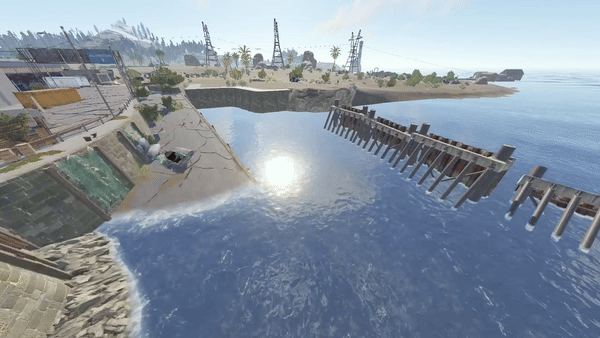



.thumb.jpg.5f6a451303fd06910d93a91cc28828d2.jpg)


.thumb.gif.b68fcc45abe70ab7d7235dffc8a0c770.gif)
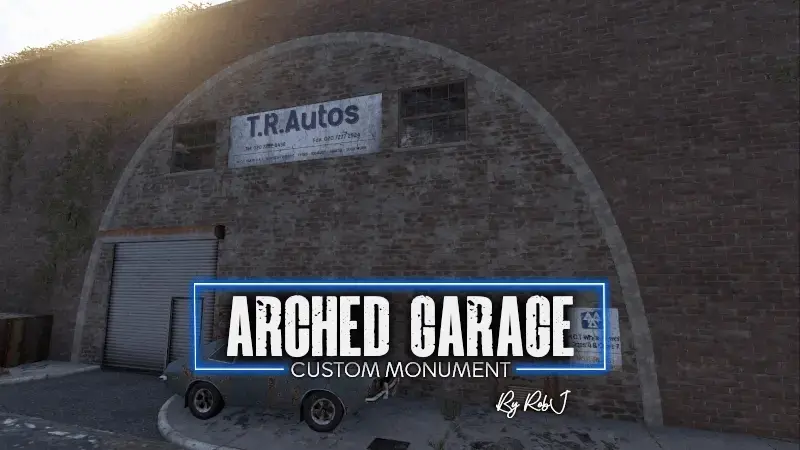

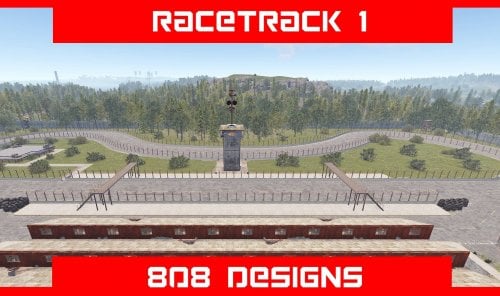





.thumb.png.7486c0454896918260392db17073079b.png)


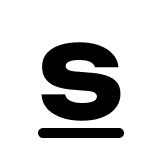











.thumb.png.ce7dc2cf4b560099acd2420554021a6f.png)



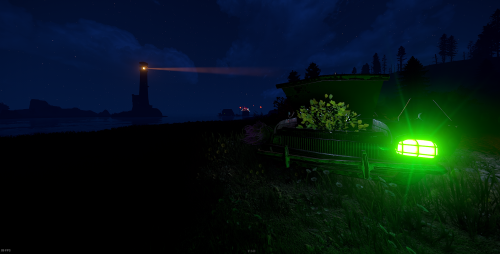
.thumb.png.4f6f9aa7639d75c5da2565d91c29f741.png)

