About VehicleBoxes
VehicleBoxes is a plugin that expands the vehicle storage system in the game. It allows players to attach and remove storage boxes from vehicles to create additional storage space and improve the overall utility of the vehicle.
The plugin aims to improve the game experience in Rust by providing more flexibility in vehicle usage. It adds an extra layer of customization and practicality to vehicles, making them even more valuable objects in the game.
Features:
- Add Boxes: Players can add storage boxes to supported vehicles.
- From version 1.2.0: you have the option to store a standard skinid
- Remove Boxes: Players can remove added boxes from vehicles.
- Vehicle Support: Currently supports Minicopter and Scrap Transport Helicopter.
- Permission System: Ensures that only authorized players can add or remove boxes.
- Configurable: Customizable box prefab and positioning for different vehicle types.
Commands:
/addbox
Adds a storage box to the vehicle the player is looking at.
/removebox
Removes the storage box from the vehicle the player is looking at.
Permissions:
vehicleboxes.addbox
Allows players to add boxes to vehicles.
vehicleboxes.removebox
Allows players to remove boxes from vehicles.
Configuration:
The plugin settings can be adjusted in the VehicleBoxes.json file in the config folder. Here you can change properties like the box prefab and the position/rotation for different vehicle types.
{ "BoxPrefab": "assets/prefabs/deployable/woodenbox/woodbox_deployed.prefab", "BoxSkinId": 3107710831, "VehiclePositions": { "assets/content/vehicles/minicopter/minicopter.entity.prefab": { "Position": { "x": 0.0, "y": 0.31, "z": -0.57 }, "Rotation": { "x": 0.0, "y": 90.0, "z": 0.0 } }, "assets/content/vehicles/scrap heli carrier/scraptransporthelicopter.prefab": { "Position": { "x": -0.5, "y": 0.85, "z": 1.75 }, "Rotation": { "x": 0.0, "y": 0.0, "z": 0.0 } } } }
Multilingual Support:
The plugin supports multiple languages. Language files are located in the lang folder and can be edited or expanded as needed. Currently supported languages:
default: EN
DE | FR | ES | IT | TR | RU | UK
Please note that the language files were translated using the DeepL Language Tool
load, run, enjoy 






![More information about "Raidable Sleeper Event [Works with HallOfShame]"](https://codefling.com/cdn-cgi/image/width=285,height=285,quality=80,fit=cover,format=webp/https://codefling.com/uploads/monthly_2025_12/RaidableSleeper_Ico.thumb.jpg.3237bb1a5776dcc724aa1f0af7a481da.jpg)
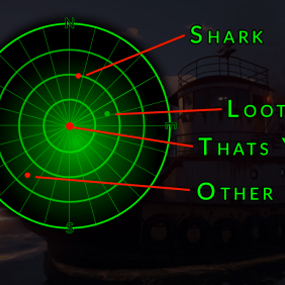
![More information about "[PayNow] Scientist-Template"](https://codefling.com/cdn-cgi/image/width=285,height=285,quality=80,fit=cover,format=webp/https://codefling.com/uploads/monthly_2024_08/scientist-template_Thumb.thumb.png.6056ed64e0270e983df410cf57cec043.png)