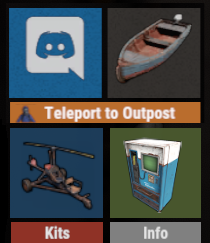-
Posts
2,199 -
Joined
-
Days Won
17
Content Type
Profiles
Warranty Claims
Downloads
Forums
Store
Support
DOWNLOADS EXTRA
Services
Everything posted by Jbird
-
I think @David would have a really nice clean way to do it I have a few of their plugins! It's worth it to me to get something that stands out and looks better as opposed to the more default ones that require more work. https://umod.org/plugins/firearm-modifier This is one option, slightly complicated to be honest but does all of that.
-
1) That is for BetterChat as Steenamaroo already explained. This doesn't read all groups only a few by default and any you manually add. 2) Since the plugin is simply reading and displaying information most of the time, as in this instance, then I am sure that they are around somewhere. The ones you mentioned appeared to be typos so perhaps there is something else going on with them causing them to still be found by this plugin. Perhaps they are part of a different plugin as well and have been accidentally added and are being added every reload even if you do remove them successfully. 3) You literally said that the group was from the Huntsman which is an entirely different plugin. So no offense but knowing your plugins apart can help figure out problems like this and help find a solution.
- 221 comments
-
- #permissions
- #admin
-
(and 7 more)
Tagged with:
-
- 221 comments
-
- #permissions
- #admin
-
(and 7 more)
Tagged with:
-
Absolutely take your time. Thank you for the early surprise! The Snowmobile looks awesome and I can finally show off the siren! I don't use the car's, I might change this eventually but not sure yet. Most of us fly to be honest. Not many players on my server have the permission so as far as for my behalf it's nothing urgent but something I like to control. I may see if there is a way to set their default values via convar until then but I'll notice in console if someone starts to abuse it. I'll call them out and I bet they stop haha. 1) My buttons haven't been showing up for awhile. I think it may be a counteraction between this and VehicleStorage plugin. The ability to press where the button should be is still there. But I wanted to bring that up as well. It really doesn't bother me but I thought I would report it since I know you still are working on it. This might be a simple fix, if it isn't, don't worry about it. It's easy to find or point out anyway. 2) Would you consider splitting up permissions individually? I have ideas for splitting up the access for players and making different combinations. This is a request not even a suggestion or an issue. It would allow us to organize them or use them as rewards for example. Even for me just to list them differently. The mini and scrap would be together, the boat would be by itself, the snowmobile and car could be together. If that makes sense. It would add some depth but I would understand if you prefer to keep it simple.
-
@HexOptimalonly feedback, could we get a field to configure starting fuel for a snowmobile? The snowmobile is bad ass by the way love it. Just like to put all the fuel at 0 so no player abuses to get free fuel. I would put this in support but this is more of a suggestion really. Thanks in advance for the quick update to fix the issues after FP updates.
-
Just want to make sure you've seen this too. Monument by @Gruber Sounds like fun!
-
I love the hat! haha Majority of my server is Anarchy themed.
-
@CrazyCro I use and highly recommend this plugin. Would just need to adjust the plugin to the area you want it to be in. Do you have anything in the top right instead of the bottom left? I only ask because there is a lot going on down there at times, including chat. The only thing missing would be the 12 hour clock but I'm sure that might be a possibility. @Monster is very responsive as well which goes a long way for me.
-
I have my moments! The best thing about this is that it would be almost 0 cost to performance. Then the players would be able to check it whenever they like. I agree too I used info panels for quite some time. I was never gonna complain much because hey, it was free. But damn it was frustrating sometimes customizing it. Granted I did eventually add my own images, moved things around some. It still looked plain compared to some of the other plugins that have been emerging. As you said, being able to add buttons is something most players really appreciate. Aside from the ones on my server that click the personal patrol heli button and get that surprise. Happens frequently with new players and is always good for a laugh. I have buttons for all the basics, and I get very few questions on "how do I" since there is a button now.
-
1st of all this is the best looking menu I could find anywhere. No other menu lets you use your own logo! I always have to drop a review though when the developer is responsive, kind, and helpful. Every time I have reached out to @Monster I have gotten friendly and quick responses. I asked if the menu could be relocated to the right side of the screen as that was my ONLY complaint initially. As you can see they have provided everything you need to mirror the menu to the top right corner. Absolutely perfect. Allows me to do what I do best, customize and give some character to my server with our own style. Completely customizable and some of the only limits here are your imagination.
- 46 comments
-
- 1
-

-
- #panel
- #infopanel
-
(and 7 more)
Tagged with:
-
Hey thought I would reply when I saw this. I think it has been this way for quite some time. Unless you had it set before and it changed after for those players? But I noticed that I had set the buttons up with my UI scale slightly zoomed out around 0.8 I believe. Well a lot of players never change that and are always at 1.0. I recently went through and reconfigured it all with my UI scale at 1.0. If you change that scale it will change all of the FP stuff and does not change these types of things with them. But I would set everything up in that view because then if anyone changes their UI Scale yourself included it looks better than in reverse. Setting it up already zoomed in, for people at 1.0 you might have overlap that you didn't expect. This is in your Options under User Interface. I hope that might help!
-
In my instance I had a community building for taking out patrol heli that was in the sky. Just some stuff I added in RustEdit and then built on top of. I built a garage below it and tried to put the Marketplace underneath that location in the sky. I had experimented a good bit and it wouldn't let me place it anywhere near that build in the sky. Once I moved out to the side enough I could place it. I just assumed after testing it a good bit but should have double checked with you to confirm whether that's how it's supposed to work or not. Aware of the last part you mentioned though I make sure people know about that when the convo comes up or in the market description for it. As far as needing your vending to be accessible.
- 72 comments
-
- 1
-

-
- #rust
- #marketplace
- (and 8 more)
-
- 72 comments
-
- 1
-

-
- #rust
- #marketplace
- (and 8 more)
-
@HexOptimal that would be awesome! Addition to the others could be cool, there are a plugins it could conflict with for placement though. If you want/need any suggestions of placement to avoid other plugins I have a few vehicle mods. Would it be possible to have two different buttons controlling toggles? One for lights and one for siren? These are all just ideas and suggestions. I already love the plugin as is. I wanted to make sure I wasn't missing anything.
-
Yes I do. Apologies totally missed that comment and such have been busy myself lately in and outside Rustland much like yourself. What's odd is that the codelock seems to be normal sized. I want to get it near a normal codelock to look. Not that it matters it likely would be this other plugin as bmgjet stated. It's just that I had never seen this pop up before having your plugin. The signs just act a bit wonky in a few different scenarios. When I do different things near the signs for instance like pick something up that was deployed, use remover tool on another item, different things like this, I hear the sound of an item breaking and can see the sign break. It is usually replaced instantly by a blank sign. So just some minor things that could be tweaked in the future. Currently I am using Vehicle Deployed Locks by WhiteThunder from uMod. https://umod.org/plugins/vehicle-deployed-locks I had recently seen another plugin however that does similarly allow addition of locks to vehicles but also will give ownership to those vehicles which I don't necessarily need but I might consider looking into. Also by the way I never expect people to drop everything they are doing to respond to anything be it bugs fixes suggestions or whatnot. Get to it when you can bud just like to leave feedback and do my little part to help improve things. Happy holidays to all!
-
Yes you can manually enter them into the config but he wrote it very well in that when it detects new NPC display names it automatically adds them into Death Notes config for you. The more that I thought about it the more that I was like yeah that was a crazy idea. But not too crazy we would need a hook from LazerHydra that you could use and it would be possible. Just a hook that calls on that function where it adds a new name to the config. You could use that same hook to add the new name to your config as well.
-
No worries just thinking out loud essentially. Death Notes tends to learn the display names as it goes. So when I have added plugins and given those NPC random names or specific names, they automatically are added to Death Notes. But to your point I wasn't sure that there would be any way to connect the two dots. Looking at the plugin there really is only the hook to be able to take those notifications and use them. I'll reach out to LazerHydra to see if they could add a hook for when those display names are added that we could use for something like this. Would be a really nice integration of two awesome plugins. I'll contact them as soon as I submit this comment. Won't except too much from either of you with it being truly into the holiday days now but will go ahead and start the conversation.