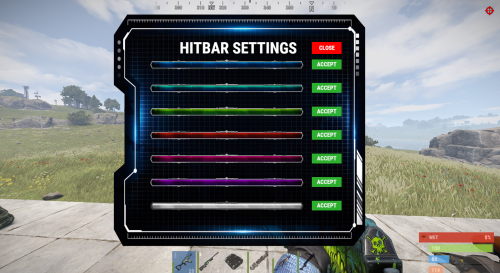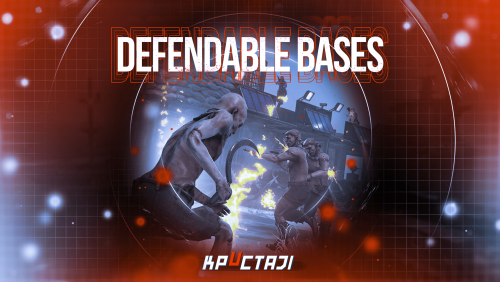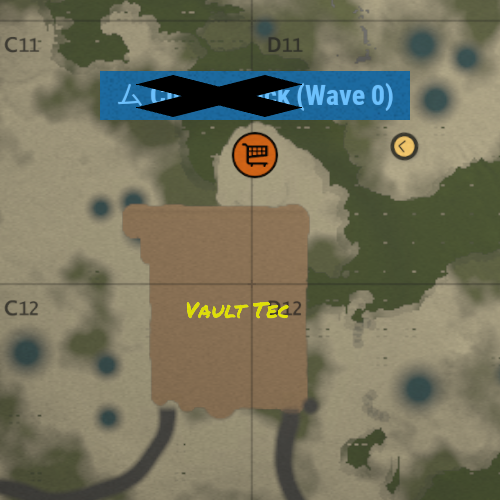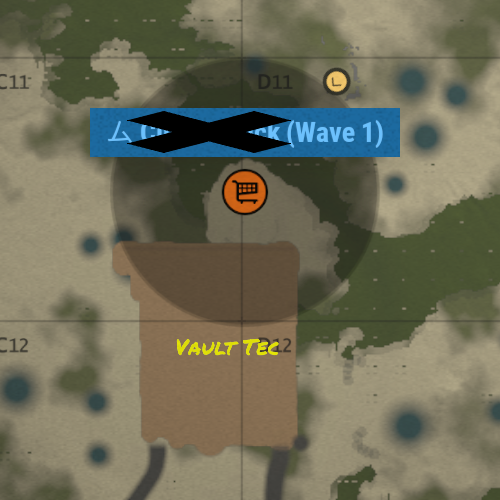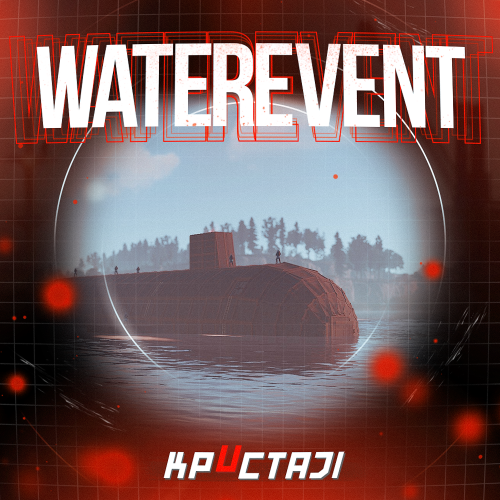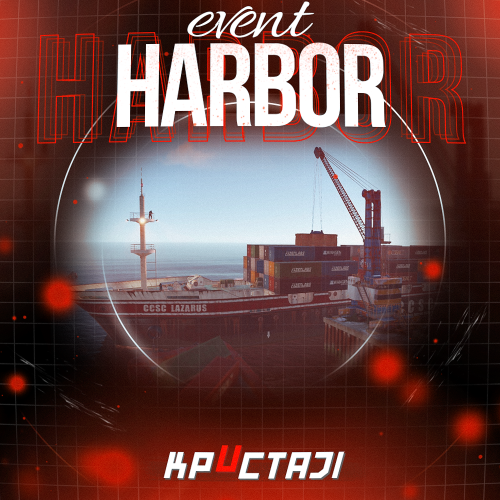-
Posts
2,199 -
Joined
-
Days Won
17
Content Type
Profiles
Warranty Claims
Downloads
Forums
Store
Support
DOWNLOADS EXTRA
Services
Everything posted by Jbird
-
It would be pretty interesting no doubt, and several have had this idea including the developer. Unfortunately there is just no realistic way to move around all of those prefab items in the game so I unfortunately have to tell you this is not in the works. It does spawn in random locations though! But you probably already know that.
-
Currently that would need to be done in the CS, but can I ask if there is something you are looking to achieve instead, like perhaps changing the loot table if you think the loot table is too generous. Just thinking out loud as there might be an easier fix if there is a reason like this that leads you to want to remove one of them entirely.
-
My favorite way to customize their loot is to use your own loot table and create it. You can add each item you would like them to have a chance to get, give the probability, but most importantly you can add exactly the things that you want. Alternatively you can use the path to the prefab of the loot table that you would like to use. If you get stuck the Mad Mappers Discord is a great resource and you can open a ticket there for more help or advice.
- 449 comments
-
- #abilities
- #boss
- (and 16 more)
-
If that takes care of your questions or issues @Kobani feel free to check this off as closed.
-
By the way @Marco Almeida if that takes care of this for you, would you mind changing the status to solved? You are of course welcome to ask any follow up questions you might have though 1st. No rush.
-
If anyone has issues with the skin being lost with using RestoreUponDeath plugin or even the Kits plugin from uMod you can reach out to me on Discord and I can get you a patch. They should hopefully be seen and released on uMod before too long but for now I want to get this to people so they are not waiting any longer. Jbird#2022
-
"Which economy plugins do you want to use? (Economics, Server Rewards, IQEconomic)": For this setting in the config, if you remove the name of your economy plugin, it will not reward it. You can just remove all 3 if you'd like. "Calling a patrol helicopter to a locked crate?": true This needs to be set as above, for whichever locked crates you wish. There are the locked crates that will appear on the ship, as well as the final crate in the container for the event. So there are 2 settings for this option, configure as desired.
-
Sorry that you answered your own question before I could, but it seems like you have covered most bases and have a good understanding of what is going on! Kudos for that. To answer your current question, each preset will all spawn. So you will total up all of the different presets and they will all spawn together. If you were interested in joining the Mad Mappers Discord I handle support there as well, and created a helpful guide when customizing organizing or trouble shooting configuration of the different monuments and profiles. I could share that with you there if you'd like. It is also pinned in at least one of the channels we use.
-
Suggestion is under consideration already. There are a few people lowkey losing their mind about it haha. Stay tuned. For now just keep in mind that the 2nd message about the event will give the grid point. I know that doesn't address the suggestion/complaint itself but just noting that. As far as size you can already configure that. "Radius": This is in the main config file.
-
- 109 comments
-
- #barricade
- #ch47
- (and 27 more)
-
The marker does work when the event is active. The marker surrounding the event is not active until someone starts the event and calls the support helicopter. Once the event is initiated the marker around the event will activate and be visible. Inactive event marker. Active event marker.
-
If you want it to remain active until players complete the event, then this timer needs to be set to a length that this is possible. If you restart your server at certain intervals, as long as the timer is long enough to remain active until a server restart, the event will remain active. For example 86400 seconds is 24 hours. If you do daily restarts then set the timer to 86400 and the event will never end because a restart will happen 1st. "Duration of the event [sec.]":
-
If you want it to remain active until players complete the event, then this timer needs to be set to a length that this is possible. If you restart your server at certain intervals, as long as the timer is long enough to remain active until a server restart, the event will remain active. For example 86400 seconds is 24 hours. If you do daily restarts then set the timer to 86400 and the event will never end because a restart will happen 1st. "Duration of the event [sec.]":
-
The marker does work when the event is active. The marker surrounding the event is not active until someone starts the event and calls the support helicopter. Once the event is initiated the marker around the event will activate and be visible. Those numbers and letters are not random, they are part of the event. Open up the laptop and the number pad in the laptop will have a corresponding single letter followed by two numbers. Match that to the correct code on the screen, and enter the matching number. Configuration of the plugin will decide how many times this needs to be completed for each wave, to unlock the rewards. The rewards will also be able to be configured within the data file for that base design. Once all passwords are entered correctly, the rewards for that wave are able to be claimed inside the laptop.
- 109 comments
-
- #barricade
- #ch47
- (and 27 more)
-
Allow your server to completely stand out from most other servers, and blow peoples mind who might come from a Vanilla server to find NPCs everywhere, even on a custom map you can create custom spawn locations easily in game! Outstanding plugin by an awesome developer. I may be partial but everything I say is true, and there is so much being left unsaid here. The only limit is your imagination!
-
- 109 comments
-
- 1
-

-
- #barricade
- #ch47
- (and 27 more)
-
- 449 comments
-
- #abilities
- #boss
- (and 16 more)
-
- 449 comments
-
- #abilities
- #boss
- (and 16 more)
-
- 449 comments
-
- #abilities
- #boss
- (and 16 more)
-
[EN] In what way would you like to change the loot table. Would you prefer to create your own or use the same loot that a certain container uses? Those are examples as there are even more options in the plugin configuration. [FR] De quelle manière voudriez-vous changer la table de butin. Préférez-vous créer le vôtre ou utiliser le même butin qu'un certain conteneur utilise ? Ce sont des exemples car il y a encore plus d'options dans la configuration du plugin.
- 449 comments
-
- #abilities
- #boss
- (and 16 more)