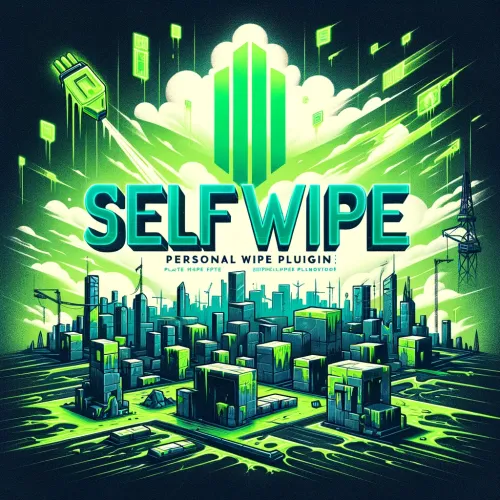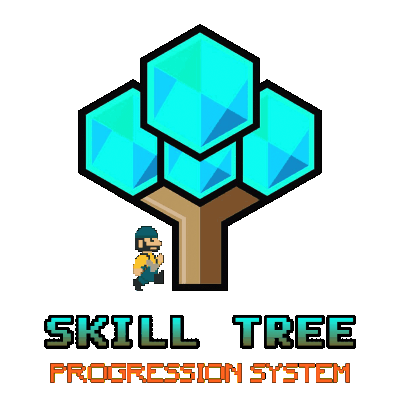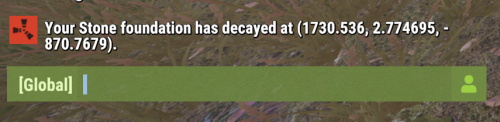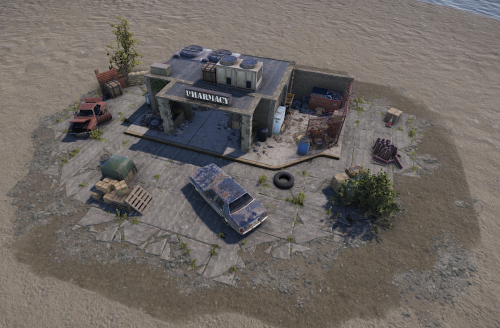-
Posts
1,154 -
Joined
-
Last visited
Content Type
Profiles
Warranty Claims
Downloads
Forums
Store
Support
DOWNLOADS EXTRA
Services
Everything posted by BetterDeadThanZed
-
- 33 comments
-
- #gruber
- #mad mappers
- (and 7 more)
-
-
Other than the Discord message ID, it's the default config: { "Auto reload [If you change the config and save the file the plugin will reload itself]": true, "Command to open UI": "ucsetup", "Discord WebHook": "", "Discord message ID": "1112756432253751306", "Check Interval(In minutes)": 60, "Ignore not found plugins": false, "Add a link to the plugin to be updated": true, "Enable auto search": { "uMod": true, "Codefling": true, "Lone.Design": true, "Chaos": true, "RustWorkshop": true, "Github": true, "ModPulse": true, "RustPlugins": true, "ServerArmour": true }, "List of plugins": [ { "Name": "RustIO", "Author": "playrust.io / dcode", "Plugin version": "2.17.0", "Link to plugin": "https://umod.org/plugins/rustio-friendly-fire", "Marketplace": "uMod", "Ignore": false }, { "Name": "AbandonedBases", "Author": "nivex", "Plugin version": "2.0.6", "Link to plugin": "https://lone.design/product/abandoned-bases/", "Marketplace": "Lone.Design", "Ignore": false }, { "Name": "AdminHammer", "Author": "mvrb", "Plugin version": "1.13.0", "Link to plugin": "https://umod.org/plugins/admin-hammer", "Marketplace": "uMod", "Ignore": false }, { "Name": "AdminRadar", "Author": "nivex", "Plugin version": "5.3.1", "Link to plugin": "https://umod.org/plugins/admin-radar", "Marketplace": "uMod", "Ignore": false }, { "Name": "ArmoredTrain", "Author": "Adem", "Plugin version": "1.3.6", "Link to plugin": "https://codefling.com/plugins/armored-train", "Marketplace": "Codefling", "Ignore": false }, { "Name": "ATMSystem", "Author": "David", "Plugin version": "1.8.3", "Link to plugin": "", "Marketplace": "", "Ignore": false }, { "Name": "AutoBaseUpgrade", "Author": "CASHR#6906", "Plugin version": "1.1.9", "Link to plugin": "https://codefling.com/plugins/auto-base-upgrade", "Marketplace": "Codefling", "Ignore": false }, { "Name": "AutomatedEvents", "Author": "k1lly0u/mspeedie/Arainrr", "Plugin version": "1.0.11", "Link to plugin": "https://umod.org/plugins/automated-events", "Marketplace": "uMod", "Ignore": false }, { "Name": "BackpackButton", "Author": "WhiteThunder", "Plugin version": "1.1.0", "Link to plugin": "https://umod.org/plugins/backpack-button", "Marketplace": "uMod", "Ignore": false }, { "Name": "Backpacks", "Author": "WhiteThunder", "Plugin version": "3.12.0", "Link to plugin": "https://umod.org/plugins/backpack-button", "Marketplace": "uMod", "Ignore": false }, { "Name": "BagOfHolding", "Author": "BlackLightning", "Plugin version": "1.5.0", "Link to plugin": "https://codefling.com/plugins/bag-of-holding", "Marketplace": "Codefling", "Ignore": false }, { "Name": "BaseRepair", "Author": "MJSU", "Plugin version": "1.0.24", "Link to plugin": "https://umod.org/plugins/base-repair", "Marketplace": "uMod", "Ignore": false }, { "Name": "BetterChat", "Author": "LaserHydra", "Plugin version": "5.2.12", "Link to plugin": "https://umod.org/plugins/better-chat-filter", "Marketplace": "uMod", "Ignore": false }, { "Name": "BetterChatMentions", "Author": "Death", "Plugin version": "1.2.4", "Link to plugin": "https://umod.org/plugins/better-chat-mentions", "Marketplace": "uMod", "Ignore": false }, { "Name": "BetterChatMute", "Author": "LaserHydra", "Plugin version": "1.2.1", "Link to plugin": "https://umod.org/plugins/better-chat-mute-voice", "Marketplace": "uMod", "Ignore": false }, { "Name": "BGrade", "Author": "Ryan / Rustoria.co", "Plugin version": "1.1.5", "Link to plugin": "https://umod.org/plugins/bgrade", "Marketplace": "uMod", "Ignore": false }, { "Name": "BlockRustPlus", "Author": "Aspect.dev", "Plugin version": "0.0.19", "Link to plugin": "", "Marketplace": "", "Ignore": false }, { "Name": "BotReSpawn", "Author": "Steenamaroo", "Plugin version": "1.2.1", "Link to plugin": "https://codefling.com/plugins/botrespawn", "Marketplace": "Codefling", "Ignore": false }, { "Name": "BoxMover", "Author": "Ts3Hosting", "Plugin version": "1.0.11", "Link to plugin": "", "Marketplace": "", "Ignore": false }, { "Name": "BoxSorterLite", "Author": "haggbart", "Plugin version": "1.0.9", "Link to plugin": "https://umod.org/plugins/box-sorter-lite", "Marketplace": "uMod", "Ignore": false }, { "Name": "BuildingActions", "Author": "Iv Misticos", "Plugin version": "1.1.2", "Link to plugin": "https://umod.org/plugins/building-actions", "Marketplace": "uMod", "Ignore": false }, { "Name": "BuildingInfo", "Author": "Iv Misticos", "Plugin version": "1.0.6", "Link to plugin": "https://umod.org/plugins/building-info", "Marketplace": "uMod", "Ignore": false }, { "Name": "BuildingSkins", "Author": "Marat", "Plugin version": "1.1.1", "Link to plugin": "https://umod.org/plugins/building-skins", "Marketplace": "uMod", "Ignore": false }, { "Name": "BuildingWorkbench", "Author": "MJSU", "Plugin version": "1.3.3", "Link to plugin": "https://umod.org/plugins/building-workbench", "Marketplace": "uMod", "Ignore": false }, { "Name": "BuildRevert2", "Author": "nivex", "Plugin version": "0.1.0", "Link to plugin": "", "Marketplace": "", "Ignore": false }, { "Name": "BuoyantHelicopters", "Author": "BlackLightning", "Plugin version": "1.2.3", "Link to plugin": "https://codefling.com/plugins/buoyant-helicopters", "Marketplace": "Codefling", "Ignore": false }, { "Name": "BuriedTreasure", "Author": "Colon Blow", "Plugin version": "1.0.22", "Link to plugin": "https://chaoscode.io/resources/buried-treasure.118/", "Marketplace": "Chaos", "Ignore": false }, { "Name": "BuyableTugboats", "Author": "imthenewguy", "Plugin version": "1.0.1", "Link to plugin": "https://codefling.com/plugins/buyable-tugboats", "Marketplace": "Codefling", "Ignore": false }, { "Name": "CargoTrainEvent", "Author": "Nikedemos", "Plugin version": "1.0.14", "Link to plugin": "https://lone.design/product/cargo-train-event-rust/", "Marketplace": "Lone.Design", "Ignore": false }, { "Name": "ChaosUpdateChecker", "Author": "k1lly0u", "Plugin version": "2.0.2", "Link to plugin": "", "Marketplace": "", "Ignore": false }, { "Name": "ChatToNotifications", "Author": "beee", "Plugin version": "1.2.8", "Link to plugin": "https://codefling.com/plugins/chat-to-notifications", "Marketplace": "Codefling", "Ignore": false }, { "Name": "ChestStacks", "Author": "supreme", "Plugin version": "1.3.6", "Link to plugin": "https://lone.design/product/chest-stacks-rust-plugin/", "Marketplace": "Lone.Design", "Ignore": false }, { "Name": "Clans", "Author": "k1lly0u", "Plugin version": "3.0.34", "Link to plugin": "https://umod.org/plugins/blueprint-share", "Marketplace": "uMod", "Ignore": false }, { "Name": "ColouredChat", "Author": "collect_vood", "Plugin version": "2.2.87", "Link to plugin": "https://umod.org/plugins/coloured-chat", "Marketplace": "uMod", "Ignore": false }, { "Name": "Cooking", "Author": "imthenewguy", "Plugin version": "2.0.3", "Link to plugin": "https://codefling.com/plugins/ogfurnace", "Marketplace": "Codefling", "Ignore": false }, { "Name": "CopyPaste", "Author": "misticos", "Plugin version": "4.1.37", "Link to plugin": "https://umod.org/plugins/copy-paste", "Marketplace": "uMod", "Ignore": false }, { "Name": "CovertAdmin", "Author": "redBDGR", "Plugin version": "1.0.9", "Link to plugin": "https://chaoscode.io/resources/covertadmin.61/", "Marketplace": "Chaos", "Ignore": false }, { "Name": "CraftChassis", "Author": "WhiteThunder", "Plugin version": "1.2.2", "Link to plugin": "https://umod.org/plugins/craft-car-chassis", "Marketplace": "uMod", "Ignore": false }, { "Name": "CraftingController", "Author": "Whispers88", "Plugin version": "3.2.9", "Link to plugin": "https://umod.org/plugins/crafting-controller", "Marketplace": "uMod", "Ignore": false }, { "Name": "CraftMenu", "Author": "David", "Plugin version": "1.1.3", "Link to plugin": "https://codefling.com/plugins/craft-menu", "Marketplace": "Codefling", "Ignore": false }, { "Name": "CustomBradley", "Author": "shaitobu", "Plugin version": "1.3.13", "Link to plugin": "", "Marketplace": "", "Ignore": false }, { "Name": "CustomButtons", "Author": "David", "Plugin version": "2.0.6", "Link to plugin": "https://codefling.com/plugins/custom-buttons", "Marketplace": "Codefling", "Ignore": false }, { "Name": "CustomChatCommands", "Author": "PsychoTea", "Plugin version": "2.1.2", "Link to plugin": "https://umod.org/plugins/custom-chat-commands", "Marketplace": "uMod", "Ignore": false }, { "Name": "CustomChinookDrops", "Author": "Wxll", "Plugin version": "1.0.1", "Link to plugin": "https://lone.design/product/custom-chinook-drops/", "Marketplace": "Lone.Design", "Ignore": false }, { "Name": "CustomHelicopterTiers", "Author": "Dana", "Plugin version": "2.2.5", "Link to plugin": "https://chaoscode.io/resources/custom-helicopter-tiers.194/", "Marketplace": "Chaos", "Ignore": false }, { "Name": "CustomIcon", "Author": "collect_vood", "Plugin version": "1.0.4", "Link to plugin": "https://umod.org/plugins/custom-icon", "Marketplace": "uMod", "Ignore": false }, { "Name": "CustomModules", "Author": "Adem", "Plugin version": "1.1.5", "Link to plugin": "https://lone.design/product/custom-modules-rust-plugin/", "Marketplace": "Lone.Design", "Ignore": false }, { "Name": "CustomVendingSetup", "Author": "WhiteThunder", "Plugin version": "2.10.2", "Link to plugin": "https://umod.org/plugins/custom-vending-setup", "Marketplace": "uMod", "Ignore": false }, { "Name": "DailyRewards", "Author": "David", "Plugin version": "1.1.0", "Link to plugin": "https://rustplugins.net/index.php?/file/12-daily-rewards/", "Marketplace": "RustPlugins", "Ignore": false }, { "Name": "Dance", "Author": "senyaa", "Plugin version": "1.2.0", "Link to plugin": "https://umod.org/plugins/dance", "Marketplace": "uMod", "Ignore": false }, { "Name": "DeathMarker", "Author": "k1lly0u", "Plugin version": "2.0.6", "Link to plugin": "https://chaoscode.io/resources/deathmarker.106/", "Marketplace": "Chaos", "Ignore": false }, { "Name": "DeathNotes", "Author": "LaserHydra", "Plugin version": "6.3.8", "Link to plugin": "https://umod.org/plugins/death-notes-toggle", "Marketplace": "uMod", "Ignore": false }, { "Name": "DebugMissingParentEntity", "Author": "WhiteThunder", "Plugin version": "1.0.1", "Link to plugin": "", "Marketplace": "", "Ignore": false }, { "Name": "DecayLogger", "Author": "Gt403cyl2", "Plugin version": "1.0.2", "Link to plugin": "https://codefling.com/plugins/decay-logger", "Marketplace": "Codefling", "Ignore": false }, { "Name": "DiscordMessages", "Author": "Slut", "Plugin version": "2.1.8", "Link to plugin": "https://umod.org/plugins/discord-messages", "Marketplace": "uMod", "Ignore": false }, { "Name": "DiscordWipe", "Author": "MJSU", "Plugin version": "2.3.6", "Link to plugin": "https://umod.org/plugins/discord-wipe", "Marketplace": "uMod", "Ignore": false }, { "Name": "DungCollector", "Author": "imthenewguy", "Plugin version": "1.1.0", "Link to plugin": "https://codefling.com/plugins/autodungcollector", "Marketplace": "Codefling", "Ignore": false }, { "Name": "EasyVote", "Author": "Exel80", "Plugin version": "2.0.43", "Link to plugin": "https://umod.org/plugins/easy-vote", "Marketplace": "uMod", "Ignore": false }, { "Name": "Economics", "Author": "Wulf", "Plugin version": "3.9.1", "Link to plugin": "https://umod.org/plugins/vehicle-license", "Marketplace": "uMod", "Ignore": false }, { "Name": "EmptyOvens", "Author": "Orange", "Plugin version": "1.0.0", "Link to plugin": "https://umod.org/plugins/empty-ovens", "Marketplace": "uMod", "Ignore": false }, { "Name": "EntityScaleManager", "Author": "WhiteThunder", "Plugin version": "2.1.3", "Link to plugin": "https://umod.org/plugins/entity-scale-manager", "Marketplace": "uMod", "Ignore": false }, { "Name": "EventHelper", "Author": "imthenewguy", "Plugin version": "1.0.11", "Link to plugin": "https://codefling.com/plugins/event-helper", "Marketplace": "Codefling", "Ignore": false }, { "Name": "ExtendedRecycler", "Author": "beee/The Friendly Chap", "Plugin version": "1.2.2", "Link to plugin": "https://umod.org/plugins/extended-recycler", "Marketplace": "uMod", "Ignore": false }, { "Name": "ExtraLoot", "Author": "Shady14u", "Plugin version": "1.0.8", "Link to plugin": "https://umod.org/plugins/extra-loot", "Marketplace": "uMod", "Ignore": false }, { "Name": "FancyDrop", "Author": "FastBurst", "Plugin version": "3.2.2", "Link to plugin": "https://umod.org/plugins/fancy-drop", "Marketplace": "uMod", "Ignore": false }, { "Name": "FishingContest", "Author": "imthenewguy", "Plugin version": "1.0.2", "Link to plugin": "https://codefling.com/plugins/fishing-contest", "Marketplace": "Codefling", "Ignore": false }, { "Name": "FishingTreasure", "Author": "imthenewguy", "Plugin version": "1.0.4", "Link to plugin": "https://codefling.com/plugins/fishing-treasure", "Marketplace": "Codefling", "Ignore": false }, { "Name": "FrameBox", "Author": "MJSU", "Plugin version": "1.0.2", "Link to plugin": "https://umod.org/plugins/frame-box", "Marketplace": "uMod", "Ignore": false }, { "Name": "FurnaceSplitter", "Author": "FastBurst", "Plugin version": "2.5.1", "Link to plugin": "https://umod.org/plugins/furnace-splitter", "Marketplace": "uMod", "Ignore": false }, { "Name": "GasStationEvent", "Author": "KpucTaJl", "Plugin version": "1.0.9", "Link to plugin": "https://codefling.com/plugins/gas-station-event", "Marketplace": "Codefling", "Ignore": false }, { "Name": "GatherManager", "Author": "Mughisi", "Plugin version": "2.2.78", "Link to plugin": "https://umod.org/plugins/gather-manager", "Marketplace": "uMod", "Ignore": false }, { "Name": "DayNightGather", "Author": "klauz24", "Plugin version": "1.1.1", "Link to plugin": "https://umod.org/plugins/daynight-gather", "Marketplace": "uMod", "Ignore": false }, { "Name": "Give", "Author": "Wulf", "Plugin version": "3.4.1", "Link to plugin": "https://umod.org/plugins/give", "Marketplace": "uMod", "Ignore": false }, { "Name": "GridAPI", "Author": "Steenamaroo", "Plugin version": "1.0.0", "Link to plugin": "https://codefling.com/plugins/gridapi", "Marketplace": "Codefling", "Ignore": false }, { "Name": "GridPower", "Author": "Nikedemos", "Plugin version": "1.0.15", "Link to plugin": "https://lone.design/product/grid-power-rust-plugin/", "Marketplace": "Lone.Design", "Ignore": false }, { "Name": "HammerTime", "Author": "Shady", "Plugin version": "1.0.20", "Link to plugin": "https://umod.org/plugins/hammer-time", "Marketplace": "uMod", "Ignore": false }, { "Name": "HarborEvent", "Author": "KpucTaJl", "Plugin version": "2.1.5", "Link to plugin": "https://lone.design/product/harborevent/", "Marketplace": "Lone.Design", "Ignore": false }, { "Name": "Hud", "Author": "ahigao", "Plugin version": "3.0.8", "Link to plugin": "https://codefling.com/plugins/ammo-hud", "Marketplace": "Codefling", "Ignore": false }, { "Name": "ImageLibrary", "Author": "Absolut & K1lly0u", "Plugin version": "2.0.62", "Link to plugin": "https://umod.org/plugins/image-library", "Marketplace": "uMod", "Ignore": false }, { "Name": "GodmodeIndicator", "Author": "2CHEVSKII", "Plugin version": "2.1.3", "Link to plugin": "https://umod.org/plugins/godmode-indicator", "Marketplace": "uMod", "Ignore": false }, { "Name": "ImprovedDoorClosers", "Author": "Death", "Plugin version": "1.0.1", "Link to plugin": "https://codefling.com/plugins/improved-door-closers", "Marketplace": "Codefling", "Ignore": false }, { "Name": "Inbound", "Author": "Substrata", "Plugin version": "0.6.3", "Link to plugin": "https://umod.org/plugins/inbound", "Marketplace": "uMod", "Ignore": false }, { "Name": "IQPermissions", "Author": "Mercury", "Plugin version": "1.7.1", "Link to plugin": "https://lone.design/product/iqpermissions-rust-plugin/", "Marketplace": "Lone.Design", "Ignore": false }, { "Name": "ItemPerks", "Author": "imthenewguy", "Plugin version": "1.0.6", "Link to plugin": "https://codefling.com/plugins/itemperks", "Marketplace": "Codefling", "Ignore": false }, { "Name": "JetPack", "Author": "Adem", "Plugin version": "1.1.4", "Link to plugin": "https://codefling.com/plugins/jetpack", "Marketplace": "Codefling", "Ignore": false }, { "Name": "Kits", "Author": "k1lly0u", "Plugin version": "4.4.0", "Link to plugin": "https://rustworkshop.space/resources/respawn-kits.75/", "Marketplace": "RustWorkshop", "Ignore": false }, { "Name": "LimitEntities", "Author": "MON@H", "Plugin version": "2.0.8", "Link to plugin": "https://codefling.com/plugins/limit-entities", "Marketplace": "Codefling", "Ignore": false }, { "Name": "LimitHorses", "Author": "WhiteThunder", "Plugin version": "1.0.0", "Link to plugin": "", "Marketplace": "", "Ignore": false }, { "Name": "LinkReminder", "Author": "AluminumPowder", "Plugin version": "1.0.1", "Link to plugin": "https://codefling.com/plugins/linkreminder", "Marketplace": "Codefling", "Ignore": false }, { "Name": "LootBouncer", "Author": "Sorrow/Arainrr", "Plugin version": "1.0.10", "Link to plugin": "https://umod.org/plugins/loot-bouncer", "Marketplace": "uMod", "Ignore": false }, { "Name": "LootDefender", "Author": "Author Egor Blagov, Maintainer nivex", "Plugin version": "2.1.3", "Link to plugin": "https://umod.org/plugins/loot-defender", "Marketplace": "uMod", "Ignore": false }, { "Name": "LSkins", "Author": "LAGZYA", "Plugin version": "1.7.0", "Link to plugin": "https://codefling.com/plugins/lskins", "Marketplace": "Codefling", "Ignore": false }, { "Name": "MagicLoot", "Author": "collect_vood", "Plugin version": "1.0.5", "Link to plugin": "https://umod.org/plugins/magic-loot", "Marketplace": "uMod", "Ignore": false }, { "Name": "Marketplace", "Author": "The_Kiiiing", "Plugin version": "1.0.1", "Link to plugin": "https://codefling.com/plugins/personal-marketplace", "Marketplace": "Codefling", "Ignore": false }, { "Name": "MasterKey", "Author": "FastBurst", "Plugin version": "0.7.7", "Link to plugin": "https://umod.org/plugins/master-key", "Marketplace": "uMod", "Ignore": false }, { "Name": "MiniCopterOptions", "Author": "Pho3niX90", "Plugin version": "2.4.0", "Link to plugin": "https://umod.org/plugins/mini-copter-options", "Marketplace": "uMod", "Ignore": false }, { "Name": "MonumentAddons", "Author": "WhiteThunder", "Plugin version": "0.14.1", "Link to plugin": "https://umod.org/plugins/monument-addons", "Marketplace": "uMod", "Ignore": false }, { "Name": "MonumentFinder", "Author": "WhiteThunder", "Plugin version": "3.1.1", "Link to plugin": "https://umod.org/plugins/monument-finder", "Marketplace": "uMod", "Ignore": false }, { "Name": "MonumentLock", "Author": "Rustonauts", "Plugin version": "1.6.5", "Link to plugin": "https://codefling.com/plugins/monument-lock", "Marketplace": "Codefling", "Ignore": false }, { "Name": "MonumentOwner", "Author": "jtedal", "Plugin version": "1.3.0", "Link to plugin": "https://codefling.com/plugins/monument-owner", "Marketplace": "Codefling", "Ignore": false }, { "Name": "NightLantern", "Author": "k1lly0u", "Plugin version": "2.0.99", "Link to plugin": "https://umod.org/plugins/night-lantern", "Marketplace": "uMod", "Ignore": false }, { "Name": "NightVision", "Author": "Clearshot", "Plugin version": "2.4.1", "Link to plugin": "https://umod.org/plugins/night-vision", "Marketplace": "uMod", "Ignore": false }, { "Name": "NoDecayCandlesUltra", "Author": "Ultra", "Plugin version": "1.1.2", "Link to plugin": "", "Marketplace": "", "Ignore": false }, { "Name": "NoFlykick", "Author": "August", "Plugin version": "1.3.4", "Link to plugin": "https://umod.org/plugins/no-flykick", "Marketplace": "uMod", "Ignore": false }, { "Name": "NoFuelRequirements", "Author": "k1lly0u", "Plugin version": "1.8.0", "Link to plugin": "https://umod.org/plugins/no-fuel-requirements", "Marketplace": "uMod", "Ignore": false }, { "Name": "NoGiveNotices", "Author": "Wulf", "Plugin version": "0.3.0", "Link to plugin": "https://umod.org/plugins/no-give-notices", "Marketplace": "uMod", "Ignore": false }, { "Name": "NoobMessages", "Author": "FastBurst", "Plugin version": "2.0.2", "Link to plugin": "https://umod.org/plugins/noob-messages", "Marketplace": "uMod", "Ignore": false }, { "Name": "NpcRustEdit", "Author": "KpucTaJl", "Plugin version": "1.0.4", "Link to plugin": "", "Marketplace": "", "Ignore": false }, { "Name": "NpcSpawn", "Author": "KpucTaJl", "Plugin version": "2.5.5", "Link to plugin": "https://codefling.com/extensions/npc-spawn", "Marketplace": "Codefling", "Ignore": false }, { "Name": "NPCTaxi", "Author": "k1lly0u", "Plugin version": "0.1.17", "Link to plugin": "", "Marketplace": "", "Ignore": false }, { "Name": "NPCVendingMapMarker", "Author": "PinguinNordpol", "Plugin version": "0.1.0", "Link to plugin": "https://umod.org/plugins/npc-vending-map-marker", "Marketplace": "uMod", "Ignore": false }, { "Name": "NTeleportation", "Author": "nivex", "Plugin version": "1.7.5", "Link to plugin": "https://umod.org/plugins/nteleportation", "Marketplace": "uMod", "Ignore": false }, { "Name": "OnlinePlayers", "Author": "MACHIN3", "Plugin version": "1.1.7", "Link to plugin": "https://umod.org/plugins/online-players", "Marketplace": "uMod", "Ignore": false }, { "Name": "PathFinding", "Author": "Reneb / Nogrod", "Plugin version": "1.1.3", "Link to plugin": "https://umod.org/plugins/path-finding", "Marketplace": "uMod", "Ignore": false }, { "Name": "HumanNPC", "Author": "Razor", "Plugin version": "0.4.2", "Link to plugin": "https://umod.org/plugins/human-npc", "Marketplace": "uMod", "Ignore": false }, { "Name": "Payback", "Author": "1928Tommygun", "Plugin version": "2.0.9", "Link to plugin": "", "Marketplace": "", "Ignore": false }, { "Name": "Payback2", "Author": "1928Tommygun", "Plugin version": "1.5.1", "Link to plugin": "", "Marketplace": "", "Ignore": false }, { "Name": "PermissionsManager", "Author": "Steenamaroo", "Plugin version": "2.0.9", "Link to plugin": "https://codefling.com/plugins/permissions-manager", "Marketplace": "Codefling", "Ignore": false }, { "Name": "PersonalFarm", "Author": "bmgjet", "Plugin version": "1.0.7", "Link to plugin": "https://codefling.com/plugins/personal-farm", "Marketplace": "Codefling", "Ignore": false }, { "Name": "PlaceAnything", "Author": "David", "Plugin version": "1.0.41", "Link to plugin": "https://rustplugins.net/index.php?/file/17-place-anything/", "Marketplace": "RustPlugins", "Ignore": false }, { "Name": "PlaceholderAPI", "Author": "misticos", "Plugin version": "2.2.2", "Link to plugin": "https://umod.org/plugins/placeholder-api", "Marketplace": "uMod", "Ignore": false }, { "Name": "PlayerAdministration", "Author": "ThibmoRozier", "Plugin version": "1.6.8", "Link to plugin": "https://umod.org/plugins/player-administration", "Marketplace": "uMod", "Ignore": false }, { "Name": "PooBot", "Author": "Colon Blow", "Plugin version": "1.1.1", "Link to plugin": "https://chaoscode.io/resources/poobot.123/", "Marketplace": "Chaos", "Ignore": false }, { "Name": "PopUpAPI", "Author": "ThePitereq", "Plugin version": "2.0.2", "Link to plugin": "https://codefling.com/plugins/popup-api", "Marketplace": "Codefling", "Ignore": false }, { "Name": "PreventLooting", "Author": "CaseMan", "Plugin version": "1.12.2", "Link to plugin": "https://umod.org/plugins/prevent-looting", "Marketplace": "uMod", "Ignore": false }, { "Name": "PveMode", "Author": "KpucTaJl", "Plugin version": "1.1.0", "Link to plugin": "https://codefling.com/plugins/airfield-event", "Marketplace": "Codefling", "Ignore": false }, { "Name": "RaidableBases", "Author": "nivex", "Plugin version": "2.7.3", "Link to plugin": "https://umod.org/plugins/raidable-bases", "Marketplace": "uMod", "Ignore": false }, { "Name": "RconEventsCommands", "Author": "Quantum", "Plugin version": "1.3.0", "Link to plugin": "", "Marketplace": "", "Ignore": false }, { "Name": "RecyclerSpeed", "Author": "Ryz0r/yetzt", "Plugin version": "2.0.2", "Link to plugin": "https://umod.org/plugins/recycler-speed", "Marketplace": "uMod", "Ignore": false }, { "Name": "RemoverTool", "Author": "Reneb/Fuji/Arainrr/Tryhard", "Plugin version": "4.3.40", "Link to plugin": "https://umod.org/plugins/remover-tool", "Marketplace": "uMod", "Ignore": false }, { "Name": "RewardGifts", "Author": "ZTL/FastBurst", "Plugin version": "2.2.0", "Link to plugin": "https://lone.design/product/reward-gifts/", "Marketplace": "Lone.Design", "Ignore": false }, { "Name": "RunawayBoats", "Author": "0x89A", "Plugin version": "1.2.1", "Link to plugin": "https://umod.org/plugins/runaway-boats", "Marketplace": "uMod", "Ignore": false }, { "Name": "RustadminOnline", "Author": "misticos", "Plugin version": "1.2.0", "Link to plugin": "https://umod.org/plugins/rustadmin-online", "Marketplace": "uMod", "Ignore": false }, { "Name": "RustRewards", "Author": "Steenamaroo", "Plugin version": "3.1.3", "Link to plugin": "https://codefling.com/plugins/rust-rewards", "Marketplace": "Codefling", "Ignore": false }, { "Name": "RustSpawner", "Author": "Daano123", "Plugin version": "3.0.1", "Link to plugin": "https://umod.org/plugins/rust-spawner", "Marketplace": "uMod", "Ignore": false }, { "Name": "SafeKick", "Author": "supreme", "Plugin version": "1.1.0", "Link to plugin": "https://lone.design/product/safe-kick/", "Marketplace": "Lone.Design", "Ignore": false }, { "Name": "SelfWipe", "Author": "M&B-Studios / beee", "Plugin version": "1.0.6", "Link to plugin": "https://codefling.com/plugins/personal-wipe-plugin", "Marketplace": "Codefling", "Ignore": false }, { "Name": "Shipwreck", "Author": "Adem", "Plugin version": "1.0.8", "Link to plugin": "https://codefling.com/plugins/magic-shipwreck-event-panel", "Marketplace": "Codefling", "Ignore": false }, { "Name": "Shop", "Author": "David", "Plugin version": "1.1.81", "Link to plugin": "https://umod.org/plugins/gui-shop", "Marketplace": "uMod", "Ignore": false }, { "Name": "SignalCooldown", "Author": "Vliek", "Plugin version": "1.0.32", "Link to plugin": "https://umod.org/plugins/signal-cooldown", "Marketplace": "uMod", "Ignore": false }, { "Name": "SignArtist", "Author": "Whispers88", "Plugin version": "1.4.1", "Link to plugin": "https://umod.org/plugins/sign-artist", "Marketplace": "uMod", "Ignore": false }, { "Name": "TheRedButton", "Author": "NooBlet", "Plugin version": "1.6.0", "Link to plugin": "https://codefling.com/plugins/the-red-button", "Marketplace": "Codefling", "Ignore": false }, { "Name": "SignManager", "Author": "Steenamaroo", "Plugin version": "1.0.5", "Link to plugin": "https://codefling.com/plugins/sign-manager", "Marketplace": "Codefling", "Ignore": false }, { "Name": "SkillTree", "Author": "imthenewguy", "Plugin version": "1.4.0", "Link to plugin": "https://lone.design/product/skill-tree-items-rust-plugin/", "Marketplace": "Lone.Design", "Ignore": false }, { "Name": "SkillTreeItems", "Author": "imthenewguy", "Plugin version": "1.0.0", "Link to plugin": "https://lone.design/product/skill-tree-items-rust-plugin/", "Marketplace": "Lone.Design", "Ignore": false }, { "Name": "SmartChatBot", "Author": "Iv Misticos", "Plugin version": "2.0.13", "Link to plugin": "https://umod.org/plugins/smart-chat-bot", "Marketplace": "uMod", "Ignore": false }, { "Name": "SmoothRestarter", "Author": "2CHEVSKII", "Plugin version": "3.2.0", "Link to plugin": "https://umod.org/plugins/smooth-restarter", "Marketplace": "uMod", "Ignore": false }, { "Name": "SortButton", "Author": "MON@H", "Plugin version": "2.0.2", "Link to plugin": "https://umod.org/plugins/sort-button", "Marketplace": "uMod", "Ignore": false }, { "Name": "SpawnModularCar", "Author": "WhiteThunder", "Plugin version": "5.2.2", "Link to plugin": "https://umod.org/plugins/spawn-modular-car", "Marketplace": "uMod", "Ignore": false }, { "Name": "StackModifier", "Author": "Khan", "Plugin version": "2.0.8", "Link to plugin": "https://umod.org/plugins/stack-modifier", "Marketplace": "uMod", "Ignore": false }, { "Name": "StaffRoster", "Author": "Mr. Blue", "Plugin version": "2.0.1", "Link to plugin": "https://umod.org/plugins/staff-roster", "Marketplace": "uMod", "Ignore": false }, { "Name": "StaticLootables", "Author": "Raul-Sorin Sorban", "Plugin version": "2.9.0", "Link to plugin": "https://codefling.com/plugins/static-lootables", "Marketplace": "Codefling", "Ignore": false }, { "Name": "SurvivalArena", "Author": "imthenewguy", "Plugin version": "1.0.9", "Link to plugin": "https://codefling.com/plugins/survival-arena", "Marketplace": "Codefling", "Ignore": false }, { "Name": "Telekinesis", "Author": "WhiteThunder", "Plugin version": "3.2.0", "Link to plugin": "https://umod.org/plugins/telekinesis", "Marketplace": "uMod", "Ignore": false }, { "Name": "TerrainViolationFix", "Author": "Tryhard", "Plugin version": "1.0.3", "Link to plugin": "https://umod.org/plugins/terrain-violation-fix", "Marketplace": "uMod", "Ignore": false }, { "Name": "Tip4serv", "Author": "Murgator & Duster", "Plugin version": "1.4.2", "Link to plugin": "https://umod.org/plugins/donation-webstore", "Marketplace": "uMod", "Ignore": false }, { "Name": "TruePVE", "Author": "nivex", "Plugin version": "2.0.9", "Link to plugin": "https://umod.org/plugins/zone-manager-auto-zones", "Marketplace": "uMod", "Ignore": false }, { "Name": "UberTool", "Author": "FuJiCuRa", "Plugin version": "1.4.33", "Link to plugin": "https://chaoscode.io/resources/ubertool-admins-new-friend.78/", "Marketplace": "Chaos", "Ignore": false }, { "Name": "UltimateQueue", "Author": "Bobakanoosh", "Plugin version": "1.0.4", "Link to plugin": "https://umod.org/plugins/ultimate-queue", "Marketplace": "uMod", "Ignore": false }, { "Name": "UnlockDlcItems", "Author": "Paulsimik", "Plugin version": "1.0.0", "Link to plugin": "https://rustplugins.net/index.php?/file/9-unlock-dlc-items/", "Marketplace": "RustPlugins", "Ignore": false }, { "Name": "UpdateChecker", "Author": "tofurahie", "Plugin version": "4.0.0", "Link to plugin": "https://codefling.com/plugins/update-checker", "Marketplace": "Codefling", "Ignore": false }, { "Name": "Vanish", "Author": "Whispers88", "Plugin version": "1.8.0", "Link to plugin": "https://umod.org/plugins/vanish", "Marketplace": "uMod", "Ignore": false }, { "Name": "VehicleDeployedLocks", "Author": "WhiteThunder", "Plugin version": "1.9.1", "Link to plugin": "https://umod.org/plugins/vehicle-deployed-locks", "Marketplace": "uMod", "Ignore": false }, { "Name": "Vehicles", "Author": "bsdinis", "Plugin version": "0.1.0", "Link to plugin": "https://umod.org/plugins/portable-vehicles", "Marketplace": "uMod", "Ignore": false }, { "Name": "VirtualQuarries", "Author": "ThePitereq", "Plugin version": "2.3.10", "Link to plugin": "https://codefling.com/plugins/virtual-quarries", "Marketplace": "Codefling", "Ignore": false }, { "Name": "WaterBases", "Author": "Nikedemos", "Plugin version": "1.0.14", "Link to plugin": "https://lone.design/product/water-bases-rust-plugin/", "Marketplace": "Lone.Design", "Ignore": false }, { "Name": "WaterBikes", "Author": "senyaa", "Plugin version": "1.4.1", "Link to plugin": "https://codefling.com/plugins/water-bikes", "Marketplace": "Codefling", "Ignore": false }, { "Name": "WelcomePanel", "Author": "David", "Plugin version": "4.0.9", "Link to plugin": "https://codefling.com/plugins/welcome-panel", "Marketplace": "Codefling", "Ignore": false }, { "Name": "WelcomePanelAddons", "Author": "David", "Plugin version": "4.0.91", "Link to plugin": "https://rustplugins.net/index.php?/file/26-welcome-panel-addons-extended/", "Marketplace": "RustPlugins", "Ignore": false }, { "Name": "WhoaBoy", "Author": "Clearshot", "Plugin version": "1.1.0", "Link to plugin": "https://umod.org/plugins/whoa-boy", "Marketplace": "uMod", "Ignore": false }, { "Name": "WipeInfoApi", "Author": "MJSU", "Plugin version": "1.1.0", "Link to plugin": "https://umod.org/plugins/wipe-info-api", "Marketplace": "uMod", "Ignore": false }, { "Name": "XDMapMarkerApi", "Author": "DezLife", "Plugin version": "1.0.1", "Link to plugin": "", "Marketplace": "", "Ignore": false }, { "Name": "ZoneManager", "Author": "k1lly0u", "Plugin version": "3.1.3", "Link to plugin": "https://umod.org/plugins/zone-manager-auto-zones", "Marketplace": "uMod", "Ignore": false }, { "Name": "NovaWeather", "Author": "Hypernova", "Plugin version": "1.0.0", "Link to plugin": "", "Marketplace": "", "Ignore": false }, { "Name": "ChaosNPCDownloader", "Author": "k1lly0u", "Plugin version": "0.1.0", "Link to plugin": "", "Marketplace": "", "Ignore": false } ] }
-
[Codefling] PveMode 1.0.9 -> 1.2.5 <https://codefling.com/plugins/airfield-event> [uMod] Shop 1.1.81 -> 2.4.45 <https://umod.org/plugins/gui-shop> The link next to PVE Mode is the link to the Airfield Event plugin, not PVE Mode. The Shop I have is David's Shop plugin. The URL is for umod.
-
- 11 comments
-
- 247 comments
-
- 45 comments
-
- #wipe
- #playerwipe
-
(and 2 more)
Tagged with:
-
- 1,475 comments
-
- #leveling
- #progression
- (and 19 more)
-
Seeing this over and over in my console since a player locked the first monument after the update: 08/03 14:33:26 | [Monument Lock] -- saving data.. 08/03 14:33:26 | [Monument Lock] -- data saved! 08/03 14:33:26 | [Monument Lock] -- saving data.. 08/03 14:33:26 | [Monument Lock] -- data saved! 08/03 14:33:26 | [Monument Lock] -- saving data.. 08/03 14:33:26 | [Monument Lock] -- data saved! 08/03 14:33:26 | [Monument Lock] -- saving data.. 08/03 14:33:26 | [Monument Lock] -- data saved! 08/03 14:33:26 | [Monument Lock] -- saving data.. 08/03 14:33:26 | [Monument Lock] -- data saved! 08/03 14:33:26 | [Monument Lock] -- saving data..
-
- 2 comments
-
- #small monument
- #roadside
-
(and 1 more)
Tagged with:
-
- 5 comments
-
- #gas station
- #replacement
-
(and 3 more)
Tagged with:
-
- 5 comments
-
- 1
-

-
- #gas station
- #replacement
-
(and 3 more)
Tagged with:
-
- 1,475 comments
-
- #leveling
- #progression
- (and 19 more)
-
- 1,475 comments
-
- #leveling
- #progression
- (and 19 more)
-
- 5 comments
-
- #gas station
- #replacement
-
(and 3 more)
Tagged with:
-
- 67 comments




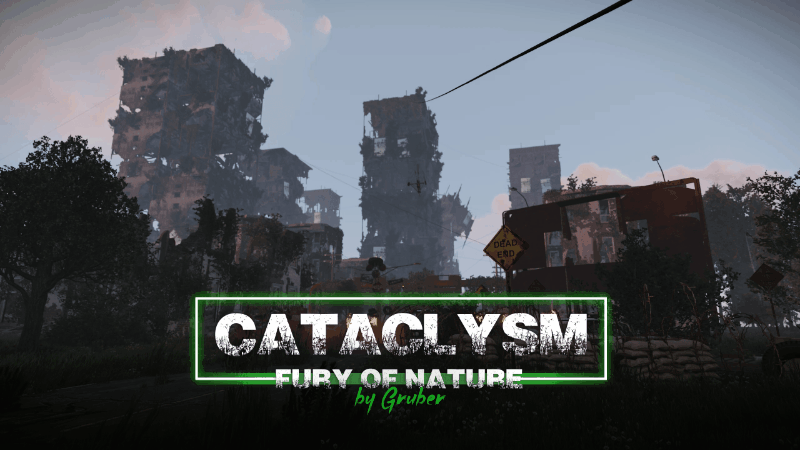
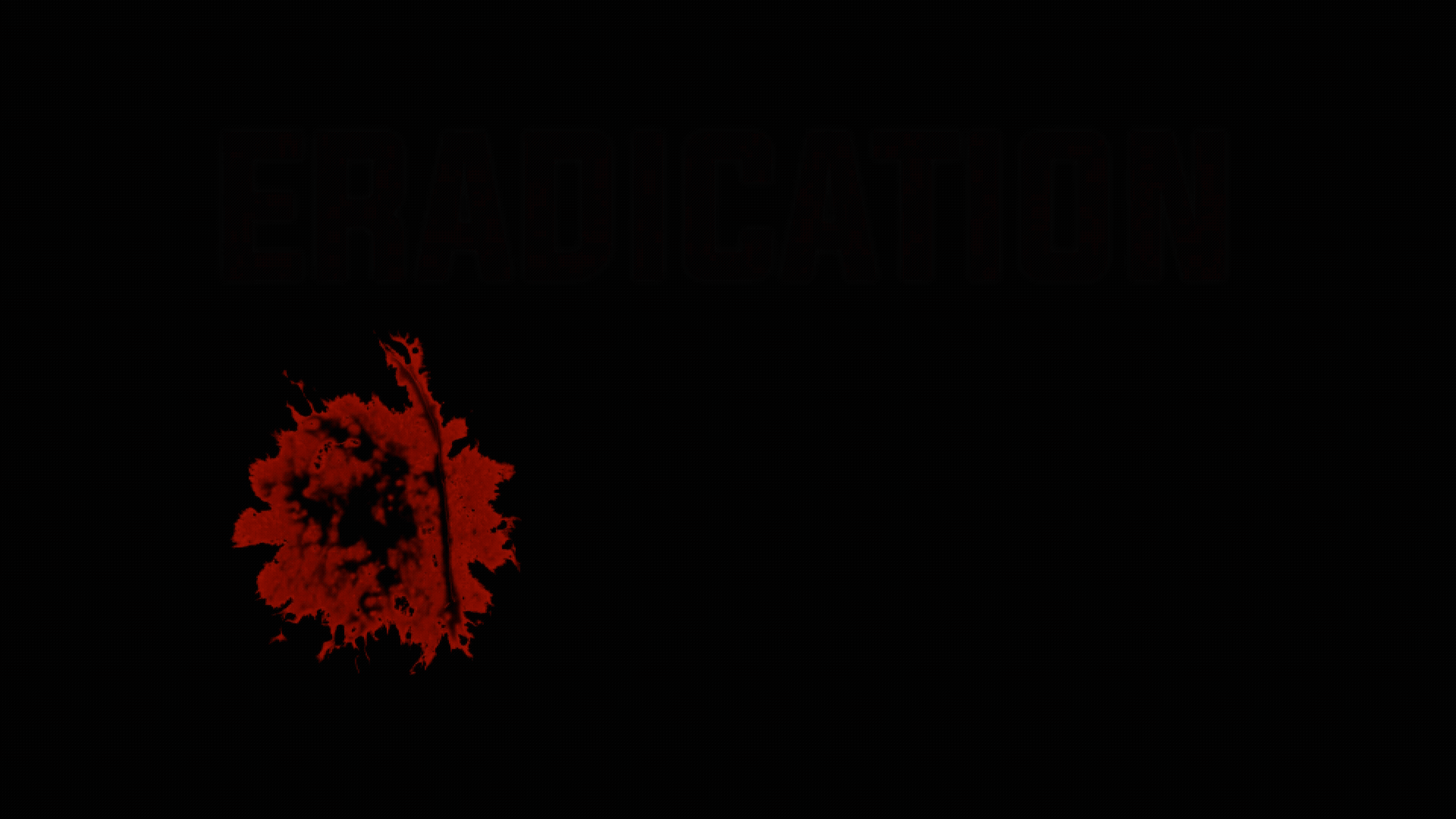

.thumb.png.51520f2f6274a43b2379d144e64a2ae3.png)