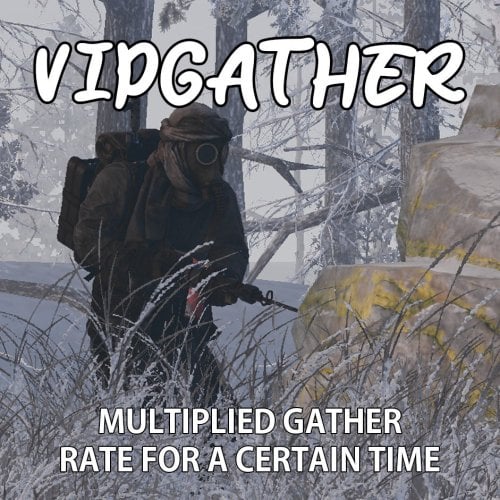Search the Community
Showing results for tags 'mining'.
-
Version 1.2.13
794 downloads
This plugin adds the ability to extract new rare minerals from stone, iron, gray cobblestones. Each type of mineral has its own settings. There are two types of minerals, those that can be melted down in stoves, and those that can be processed. With each blow on the cobblestone, there is a chance of a stone falling out. Does not work with: Furnace Splitter. You can add gems to loot tables using its short name and skinID alongside the ability to customise the loot from each Gem/Piece. Regarding remelting and processing: You can remelt a maximum of 1 piece. The output of the furnace can only be: metal.fragments, sulfur, metal.refined, charcoal. You can specify several items for recycling, but you will get only 1 random item from the list at the output. Minerals that can be melted down: A large sulfur crystal, gives the item: Sulfur from 1000-2500pcs. A large metal piece, gives the item: Metal fragments from 1000-2500-pcs. Black Opal, gives the item,: Charcoal from 100-1500 pcs. Obsidian, gives the item: Metal-refined from 10-30 pcs. Minerals that can be recycled: A large stone, gives an item: A stone from 1500-3500 pcs. Emerald, gives an item: Wood from 2000-3500 pcs. Amethyst, gives one of the following: A large pharmacy from 1-3 pcs., A medical syringe from 3-7 pcs. Topaz, gives one of the following: Scrap metal from 50-100 pcs. Ruby, gives one of the following: Gears from 1-5 pcs., Metal pipe from 1-5 pcs., Metal blade from 1-5 pcs., Metal spring from 1-5 pcs. Diamond, gives one of the items: Homemade Shotgun, Python Revolver, Revolver, Pump-action Shotgun, Semi-automatic Pistol, Semi-automatic Rifle, Thompson Submachine Gun, Double-barreled Shotgun, MP5A4 Emerald, gives one of the following: Wood from 2000-3500 pcs. Jade , gives one of the following: Rope from 3-15 pcs., Cloth from 50-200 pcs., Leather from 50-200 pcs., Fat animal from 70-300 pcs., Lowgradefuel from 30-120 pcs. Tanzanite, gives one of the following: Chocolate from 3-15 pcs., Beans from 3-15 pcs., Tuna from 3-15 pcs., Bandage from 10-30 pcs. Mustgravite, gives one of the following: Hazmatsuit from 1-1 pcs. Pink Diamond, gives one of the following: Riflebody from 1-2 pcs., Semibody from 1-4 pcs., Smgbody from 1-2 pcs., Targeting computer from 1-2 pcs., CCTV camera from 1-2 pcs. Configuration: What can be melted and what can be recycled depends on the setting of two parameters: ItemAfterSmelting; PossibleItemsAfterRecycler. These two parameters can be both filled in or they can be both not filled in. They determine whether an item can be melted or recycled. If you need, you can add your custom items, you just need to specify skin and other parameters. If you want, you can change the pickaxe and the skin of a special pickaxe. You can also prohibit spawn pickaxe and sell it, for example, in your store. Learn more about other parameters in the configuration: MaxMineralsPerHit - this parameter determines how many maximum objects can fall in 1 hit on a cobblestone; MaxStackable - this parameter is not set by default, since I assume that you have another plugin controlling stacks, but if there is no such thing, then you can specify a number in this parameter. CanExtractOnlySpecialTool - indicates that the mineral can only be extracted with a special pickaxe. If true is specified, then PermittedTool is ignored. Permissions: extractionrareminerals.use - gives access to the extraction of minerals. extractionrareminerals.allowSmelting - allows melting precious minerals; extractionrareminerals.allowRecycler - allows recycled of precious minerals. Console commands: give.rare.mineral PLAYER ID AMOUNT (example: give.rare.mineral DAez obsidian 1); give.special.tool PLAYER (example: give.special.tool DAez); Chat commands: /erm (allows you to enable or disable the extraction of rare minerals); Example Item: { "ID": "jade", "SkinID": 2901473542, "Name": "Jade", "PermittedTool": [ "stone.pickaxe", "pickaxe", "hammer.salvaged", "icepick.salvaged", "jackhammer" ], "ExtractionInfo": [ { "PrefabShortName": "sulfur-ore", "DropChance": 2.5, "Amount": 1 }, { "PrefabShortName": "metal-ore", "DropChance": 2.5, "Amount": 1 } ], "ItemAfterSmelting": { "Name": "default", "ShortName": "metal.fragments", "SkinID": 0, "MinAmount": 1000, "MaxAmount": 2500 }, "PossibleItemsAfterRecycler": [ { "Name": "default", "ShortName": "sticks", "SkinID": 2901473839, // tanzanite skinID "MinAmount": 1, "MaxAmount": 1 } ], "CanExtractOnlySpecialTool": false } Note: parameters ItemAfterSmelting and PossibleItemsAfterRecycler can be null$14.99- 88 comments
- 7 reviews
-
- 4
-

-

-
- #rust
- #rust-server
-
(and 4 more)
Tagged with:
-
Version 1.2.4
1,060 downloads
UltimateLocker - Lock Everything, Auto Lock & Auto Closing UltimateLocker - Lock Everything, Auto Lock & Auto Closing, allows you to place Code Locks/Key Lock on Vehicles, Furnaces, Weapon Racks, Turrets, Mining Quarry, Pump Jack, Motorbike, Motorbike With Sidecar, Pedal Bike, Pedal Trike, Deployable Items and much more. Plus you can decide whether to automatically position the code locks, with many configurations and share locks with your clan/team members. You can also enable automatic closing by positioning door closers automatically or manually, change the closing delay time and decide on which entities to enable it. Place Code Lock wherever you want, Auto Lock and Auto Closing (Door Closer) with a single plugin, 3 plugin in 1. You can decide which entities to enable Code Lock on or Door Closer. It has commands for administrators to lock, unlock and remove Code Locks/Key Lock. IMPORTANT: Added the ability to also place Key Locks, in addition to Code Locks. Place Code Lock/Key Lock wherever you want with a single plugin: Vehicle Locks Motorbike, Motorbike With Sidecar, Pedal Bike, Pedal Trike Rust item lock Windows Lock Automatic lock closing when dismount of the vehicle Code Lock support for Medieval entities: Mounted Ballista, Battering Ram, Catapult, Siege Tower, Ballista Medieval entities block usage: opening/closing doors, reloading/firing ammo, mounting, driving, pushing, pulling, etc… Furnaces, Refineries, and more Weapon Rack Lock Farming Lock Electricity Lock / Electrical Lock Industrial Lock Construction Lock Mining Quarry, Pump Jack Items Lock Trap Lock Turrets Lock Misc Lock Fun Lock Deployable Lock And so on... EXAMPLES OF OPERATION/USE: Some examples of how the plugin works when there is a Code Lock/Key Lock to which you do not have access: Usage block/loot furnaces, refineries, electric furnaces, water dispensers, industrial conveyor, industrial crafter, car lift, elevator, small generator, metal shop front, dropbox, mail box, vending machine, etc... Usage block: workbench, research table, repair table, computer station, mixing table, etc... Device Identifier: If the Auto Turrets, CCTV Camera, PTZ CCTV Camera, etc…, are locked with Code Lock/Key Lock, you cannot access them remotely if you do not have access to Code lock/Key Lock, even if you know the identification number. Block use and loot of vehicles, including horses Block use and loot of vehicles, including Motorbike, Motorbike With Sidecar, Pedal Bike, Pedal Trike. Automatic lock closing when dismount of the vehicle Code Lock support for Medieval entities: Mounted Ballista, Battering Ram, Catapult, Siege Tower, Ballista Medieval entities block usage: opening/closing doors, reloading/firing ammo, mounting, driving, pushing, pulling, etc… Block use and loot of: Mining Quarry, Pump Jack. Auto Turret authorization lock, rotation, attack mode, remote control, lock to change identification ID. Locking loot and usafe of SAM Site. Lock to change camera identification ID and remote control. Block personal Quarry Mining usage and loot FARM: fertilizer container block, sowing block, harvesting/cutting plants and clone, or harvesting dead plants, composter block, etc... Weapon rack: weapons storage and collection block, weapon reloading, weapon exchange. Blocking the insertion and removal of electrical cables and pipes from the various components. Blocking the use of electrical components: switching on/off switches, switches, buttons, changing timer duration and much more... Blocking use and frequency change of transceiver components, RF Broadcaster, RF Receiver. Blocking the use of some entertainment objects such as the piano, drums, boom box, arcade games, etc... Block fun objects such as Strobe Light, Laser Light, Sound Light, Neon Sign, etc... And much more, with new items that will be added in future releases or at your suggestion via a request for support or comment AUTO LOCK: The plugin integrates an automatic positioning system for Code Lock or Key Lock. Using the /autolock or /codelock command the player can manage all the settings: Sharing locks with clan/team members. Create a code lock pin and/or update all your codelock pins with 1 click. Create a Guest pin for your Code Lock and/or update all Guest pins of your code locks with 1 click. Enable the ability to use Key Locks, if you do not have Code Locks in your inventory. Streamer mode: to hide the display of the Code Lock pin on the screen. In addition, there will be many other options that can be enabled/disabled. These options will be available based on how the plugin has been configured. For example: has the ability to place the code lock on the furnaces been enabled? Then there will be the option to enable and/or disable the automatic positioning of the locks on the furnaces. And so on for all the other configurations. And many other new features and features that will arrive with the next plugin updates. ---------- AUTO CLOSING (DOOR CLOSER): The plugin integrates a system for automatic closing, via Door Closer, of various entities. The player can change the settings through a simple and intuitive interface and apply these settings automatically or manually. Using the /autolock or /codelock command and by pressing the button "Auto Closing Settings" the player can manage all the settings: PERMISSIONS: ultimatelocker.use - Allows you to use the plugin to place Code Locks/Key Locks. ultimatelocker.admin - Allows you to execute some commands reserved for administrators. ultimatelocker.bypass.force - Allows you to bypass Code Locks/Key Locks. ultimatelocker.autolock.enabled - This role is required to be able to use the automatic positioning system of Code Lock or Key Lock. ultimatelocker.autolock.nolockrequired - With this role you do not need to have the Code Lock in your inventory, the Code Lock will be placed even if you do not have one. ultimatelocker.autoclosing.enabled - This role is required to be able to use the automatic closing system, Door Closer. ultimatelocker.autoclosing.nodoorcloserrequired - With this role you do not need to have the Door Closer in your inventory, the Door Closer will be placed even if you do not have one. COMMANDS FOR PLAYERS Commands can be typed in chat (by putting the / character in front of the command), or from console. /autolock or /codelock — Open Auto Lock/Auto Closing settings UI. /locker — Command to add lock manually. /closer — Command to add door closer manually. /ul code <code> — Change the Code Lock code of the entity you are looking at, if you own the entity or if it belongs to a clan/team member. /ul codeall <code> — Change the Code Lock code on all entities owned by the player. /ul ctime <time> — Set the closing delay time (seconds) for the Door Closer you are looking at. ---------- COMMANDS FOR ADMIN Commands can be typed in chat (by putting the / character in front of the command), or from console. To use these commands you must have the role: ultimatelocker.admin /ul unlock — Unlock the Code Lock/Key Lock of the entity you are watching. /ul unlockall <steamID> — Unlock all player Code Locks/Key Locks. /ul lock — Lock the Code Lock/Key Lock of the entity you are watching. /ul lockall <steamID> — Lock all player Code Locks/Key Locks. /ul remove — Removes the Code Lock/Key Lock of the entity you are watching. /ul removeall <steamID> — Removes all player Code Locks/Key Locks. /ul code <code> — Change the Code Lock code of the entity you are looking at. Instead of <code> you must insert the new code. Must consist of 4 numbers. /ul codeall <code> <steamID> — Change the Code Lock code on all entities owned by the player. You must pass the steamID of the player whose code you want to change instead of the <steamID>. Instead of <code> you must insert the new code. Must consist of 4 numbers. /ul show — Shows the Code Lock code of the entity you are looking at. -------------------- NB: To use these commands you must set the configuration AllowAdminToBypassCodeLock to be set to true or have the role ultimatelocker.bypass.force. -------------------- Commands can be added or modified in the configuration file: /oxide/config/UltimateLocker.json CLAN/TEAM If the player is part of a clan/team, he can block, unlock or remove Code Locks/Key Locks placed by other teammates, if enabled in the configurations. CONFIGURATION The settings and options can be configured in the UltimateLocker under the config directory. The use of an editor and validator is recommended to avoid formatting issues and syntax errors. { "TimeZone": "Europe/London", "ChatPrefix": "UltimateLocker", "AllowAdminToBypassCodeLock (Allows admin to bypass Code Lock without using commands). Default False.)": false, "Chat Command": [ "ul", "ultimatelocker" ], "Auto Lock Configuration": { "Chat Command": [ "autolock", "codelock" ], "Add Lock manually - Chat Command": "locker", "Player default settings": { "Allow automatic lock placement by default. (Default: TRUE)": true, "Allow automatic placement of Key Locks if there are no Code Locks in the inventory. (Default: TRUE)": true, "Allow Guest Code by default. (Default: FALSE)": false, "Allow automatic Share locks with clan/team members by default. (Default: TRUE)": true, "Enable streamer mode by default. (Default: FALSE)": false, "Allow automatic lock on Doors by default. (Default: TRUE)": true, "Allow automatic lock on Boxes by default. (Default: FALSE)": false, "Allow automatic lock on Storage Container by default. (Default: FALSE)": false, "Allow automatic lock on Lockers by default. (Default: TRUE)": true, "Allow automatic lock on TC (Cupboards) by default. (Default: TRUE)": true, "Allow automatic lock on Vehicle by default. (Default: TRUE)": true, "Allow automatic lock closing when dismount of the vehicle by default. (Default: TRUE)": true, "Allow automatic lock on Medieval entity by default. (Default: FALSE)": false, "Allow automatic lock on Furnace by default. (Default: FALSE)": false, "Allow automatic lock on Vending Machine by default. (Default: FALSE)": false, "Allow automatic lock on Composter by default. (Default: FALSE)": false, "Allow automatic lock on Mixing Table by default. (Default: FALSE)": false, "Allow automatic lock on Planter by default. (Default: FALSE)": false, "Allow automatic lock on Auto Turret by default. (Default: FALSE)": false, "Allow automatic lock on SAM Site by default. (Default: FALSE)": false, "Allow automatic lock on Traps by default. (Default: FALSE)": false, "Allow automatic lock on Weapon Rack by default. (Default: TRUE)": true, "Allow automatic lock on Stash by default. (Default: FALSE)": false, "Allow automatic lock on Neon Sign by default. (Default: FALSE)": false, "Allow automatic lock on Other Lockable Entities by default. (Default: FALSE)": false, "Allow automatic lock on Other Custom Entities by default. (Default: FALSE)": false } }, "Auto Closing Configuration": { "Add Door Closer manually - Chat Command": "closer", "Player Can Pickup Door Closer. (Default: TRUE)": true, "Enable automatic closing of Door. (Default: FALSE)": false, "Enable automatic closing of Double Door. (Default: FALSE)": false, "Enable automatic closing of Window. (Default: FALSE)": false, "Enable automatic closing of Garage. (Default: FALSE)": false, "Enable automatic closing of Ladder Hatch. (Default: FALSE)": false, "Enable automatic closing of External Gate. (Default: FALSE)": false, "Enable automatic closing of Fence Gate. (Default: FALSE)": false, "Enable automatic closing of Legacy Wood Shelter Door. (Default: FALSE)": false, "Minimum Closing Delay Time. (Default: 10 seconds)": 10, "Maximum Closing Delay Time. (Default: 60 seconds)": 60, "Default Closing Delay Time. (Default: 30 seconds)": 30 }, "Requires Building Privilege to place Code Locks. (Default: TRUE)": true, "Requires Building Privilege to place Code Locks in unowned vehicles. (Default: FALSE)": false, "Allow deployment of Code Lock in vehicles owned by other players. (Default: FALSE)": false, "Allow deployment of Code Lock in unowned vehicles. (Default: TRUE)": true, "Allow pushing vehicles blocked by the Code Lock (Default: TRUE)": true, "Set player as owner when placing a Mining Quarry or Pump Jack (also static). (Default: TRUE)": true, "Enable Lock": { "Vehicles": [ { "ItemName": "Minicopter", "EnableLock": true, "PrefabName": "assets/content/vehicles/minicopter/minicopter.entity.prefab", "RequiredPermission": [ "" ] }, { "ItemName": "Scrap Transport Helicopter", "EnableLock": true, "PrefabName": "assets/content/vehicles/scrap heli carrier/scraptransporthelicopter.prefab", "RequiredPermission": [ "" ] }, { "ItemName": "Attack Helicopter", "EnableLock": true, "PrefabName": "assets/content/vehicles/attackhelicopter/attackhelicopter.entity.prefab", "RequiredPermission": [ "" ] }, { "ItemName": "Armored / Hot Air Balloon", "EnableLock": true, "PrefabName": "assets/prefabs/deployable/hot air balloon/hotairballoon.prefab", "RequiredPermission": [ "" ] }, { "ItemName": "Row Boat", "EnableLock": true, "PrefabName": "assets/content/vehicles/boats/rowboat/rowboat.prefab", "RequiredPermission": [ "" ] }, { "ItemName": "RHIB", "EnableLock": true, "PrefabName": "assets/content/vehicles/boats/rhib/rhib.prefab", "RequiredPermission": [ "" ] }, { "ItemName": "Tugboat", "EnableLock": true, "PrefabName": "assets/content/vehicles/boats/tugboat/tugboat.prefab", "RequiredPermission": [ "" ] }, { "ItemName": "Submarinesolo", "EnableLock": true, "PrefabName": "assets/content/vehicles/submarine/submarinesolo.entity.prefab", "RequiredPermission": [ "" ] }, { "ItemName": "Submarine Duo", "EnableLock": true, "PrefabName": "assets/content/vehicles/submarine/submarineduo.entity.prefab", "RequiredPermission": [ "" ] }, { "ItemName": "Horse", "EnableLock": true, "PrefabName": "assets/rust.ai/nextai/testridablehorse.prefab", "RequiredPermission": [ "" ] }, { "ItemName": "Tomaha Snowmobile", "EnableLock": true, "PrefabName": "assets/content/vehicles/snowmobiles/tomahasnowmobile.prefab", "RequiredPermission": [ "" ] }, { "ItemName": "Snowmobile", "EnableLock": true, "PrefabName": "assets/content/vehicles/snowmobiles/snowmobile.prefab", "RequiredPermission": [ "" ] }, { "ItemName": "Sedan", "EnableLock": true, "PrefabName": "assets/content/vehicles/sedan_a/sedantest.entity.prefab", "RequiredPermission": [ "" ] }, { "ItemName": "2 Module Car", "EnableLock": true, "PrefabName": "assets/content/vehicles/modularcar/2module_car_spawned.entity.prefab", "RequiredPermission": [ "" ] }, { "ItemName": "3 Module Car", "EnableLock": true, "PrefabName": "assets/content/vehicles/modularcar/3module_car_spawned.entity.prefab", "RequiredPermission": [ "" ] }, { "ItemName": "4 Module Car", "EnableLock": true, "PrefabName": "assets/content/vehicles/modularcar/4module_car_spawned.entity.prefab", "RequiredPermission": [ "" ] } ], "Deployables": [ { "ItemName": "Large Furnace", "EnableLock": true, "PrefabName": "assets/prefabs/deployable/furnace.large/furnace.large.prefab", "RequiredPermission": [ "" ] }, { "ItemName": "Furnace", "EnableLock": true, "PrefabName": "assets/prefabs/deployable/furnace/furnace.prefab", "RequiredPermission": [ "" ] }, { "ItemName": "Legacy Furnace", "EnableLock": true, "PrefabName": "assets/prefabs/deployable/legacyfurnace/legacy_furnace.prefab", "RequiredPermission": [ "" ] }, { "ItemName": "Refinery", "EnableLock": true, "PrefabName": "assets/prefabs/deployable/oil refinery/refinery_small_deployed.prefab", "RequiredPermission": [ "" ] }, { "ItemName": "Electric Furnace", "EnableLock": true, "PrefabName": "assets/prefabs/deployable/playerioents/electricfurnace/electricfurnace.deployed.prefab", "RequiredPermission": [ "" ] }, { "ItemName": "Stone Fireplace", "EnableLock": true, "PrefabName": "assets/prefabs/deployable/fireplace/fireplace.deployed.prefab", "RequiredPermission": [ "" ] }, { "ItemName": "BBQ", "EnableLock": true, "PrefabName": "assets/prefabs/deployable/bbq/bbq.deployed.prefab", "RequiredPermission": [ "" ] }, { "ItemName": "Hobo Barrel", "EnableLock": true, "PrefabName": "assets/prefabs/misc/twitch/hobobarrel/hobobarrel.deployed.prefab", "RequiredPermission": [ "" ] }, { "ItemName": "Storage Barrel B", "EnableLock": true, "PrefabName": "assets/prefabs/misc/decor_dlc/storagebarrel/storage_barrel_b.prefab", "RequiredPermission": [ "" ] }, { "ItemName": "Storage Barrel C", "EnableLock": true, "PrefabName": "assets/prefabs/misc/decor_dlc/storagebarrel/storage_barrel_c.prefab", "RequiredPermission": [ "" ] }, ............ ] }, "VersionNumber": { "Major": 1, "Minor": 2, "Patch": 0 } } TimeZone: Default: Europe/London ChatPrefix: — Chat message prefix. AllowAdminToBypassCodeLock (Allows admin to bypass Code Locks/Key Locks without using commands). Default FALSE. Chat Command: Here you can add, edit or delete Commands can be typed in chat (by putting the / character in front of the command), or from console. Requires Building Privilege to place Code Locks: Requires Building Privilege to place Code Locks/Key Lock. Default: TRUE Requires Building Privilege to place Code Locks in unowned vehicles: Requires Building Privilege to place Code Locks/Key Lock in unowned vehicles. Default: FALSE Allow deployment of Code Lock in vehicles owned by other players: Allow deployment of Code Lock in vehicles owned by other players. Default: FALSE Allow deployment of Code Lock in unowned vehicles: Allow deployment of Code Lock in unowned vehicles. Default: TRUE Allow pushing vehicles blocked by the Code Lock: Allow pushing vehicles/horses blocked by the Code Lock. Default: TRUE Sets player as owner when placing a Mining Quarry or Pump Jack (also static): Set the player as owner of the Mining Quarry or Pump Jack placed (also those statistics). Default: TRUE Enable Lock: Here you can set which entities to enable, on which you can place a Code Lock/Key Lock. ItemName: The name of the entity EnableLock: Whether or not to enable Code Lock/Key Lock placement for this entity. RequiredPermission: Here you can specify the roles required to be able to insert a Code Lock/Key Lock in the entities enabled in the configuration. You can specify 1 or more roles, and as long as the player has at least one of these roles he can enter the Code Lock/Key Lock. Here you can specify the roles required to be able to insert a Code Lock/Key Lock in the entities enabled in the configuration. You can specify 1 or more roles, and as long as the player has at least one of these roles he can enter the Code Lock/Key Lock. When you enter a role, a server-side role will be created which must then be assigned to the player, here are some examples. “RequiredPermission”: [ “vip_1”]: In this case the ultimatelocker.vip_1 role will be created, it will be necessary to assign this role to the player to enable the insertion of the Code Lock/Key Lock in the configured entity. “RequiredPermission”: [ “user_1”, “vip_2” ]: In this case the ultimatelocker.user_1 and ultimatelocker.vip_2 roles will be created and it will be necessary to assign one of these roles to the player (or even both) to enable the insertion of the Code Lock/Key Lock in the configured entity. The role name must respect certain parameters and can only contain these alphanumeric characters: a-z A-Z 0-9 . _ – Any unsupported characters will be removed, the space character will be replaced by the _ character. AUTO LOCK – CONFIGURATION Chat Command: Here you can specify 1 or more commands to open the UI for Auto Lock settings Add Lock manually – Chat Command: Command to add lock manually. Default /locker Allow automatic …. …. by default: The settings that start with “Allow automatic …. …. by default“, are the basic settings once the Auto Lock system is enabled. EXAMPLE: If you have Auto Lock enabled and have the setting “Allow automatic lock on Doors by default = true“, then it will be set to automatically place the code lock /key lock on doors by default. After that the player can change this setting via the UI. This applies to all basic “allow configuration properties”. -------------------- Allow automatic lock closing when dismount of the vehicle by default.: If the vehicle has a lock, the lock will be automatically closed when you dismount the vehicle, so as to avoid leaving vehicles open and potentially stolen. Default TRUE AUTO CLOSING (DOOR CLOSER) - CONFIGURATION Add Door Closer manually – Chat Command: Command to add door closer manually. Default /closer Player Can Pickup Door Closer. (Default: TRUE): If set to false, the player does not get the Door Close back once it is removed. Enable automatic closing of Door. (Default: FALSE): Enable automatic closing for Single Doors. Permission is still required: ultimatelocker.autoclosing.enabled Enable automatic closing of Double Door. (Default: FALSE): Enable automatic closing for Double Doors. Permission is still required: ultimatelocker.autoclosing.enabled Enable automatic closing of Window. (Default: FALSE): Enable automatic closing for Windows. Permission is still required: ultimatelocker.autoclosing.enabled Enable automatic closing of Garage. (Default: FALSE): Enable automatic closing for Garage. Permission is still required: ultimatelocker.autoclosing.enabled Enable automatic closing of Ladder Hatch. (Default: FALSE): Enable automatic closing for Ladder Hatch. Permission is still required: ultimatelocker.autoclosing.enabled Enable automatic closing of External Gate. (Default: FALSE): Enable automatic closing for External Gate. Permission is still required: ultimatelocker.autoclosing.enabled Enable automatic closing of Fence Gate. (Default: FALSE): Enable automatic closing for Fence Gate. Permission is still required: ultimatelocker.autoclosing.enabled Enable automatic closing of Legacy Wood Shelter Door. (Default: FALSE): Enable automatic closing for Legacy Wood Shelter Door. Permission is still required: ultimatelocker.autoclosing.enabled Minimum Closing Delay Time. (Default: 10 seconds): Minimum delay time usable for automatic closing, Door Closer. Maximum Closing Delay Time. (Default: 60 seconds): Maximum delay time that can be used for automatic closing, Door Closer. Default Closing Delay Time. (Default: 30 seconds): Default delay time for automatic closing, Door Closer. LOCALIZATION The plugin, therefore the automatic messages and statistics, are translated into the following languages: English Italian Translation files are located in the /oxide/lang folder, here is an example of a /oxide/lang/en/UltimateLocker.json translation file. You can add translations for other languages by adding them to the folder: /oxide/lang AVAILABLE ENTITIES VEHICLES: Minicopter, Scrap Transport Helicopter, Attack Helicopter, Armored / Hot Air Balloon, Kayak, Row Boat, RHIB, Tugboat, Submarine Solo, Submarine Duo, Horse, Tomaha Snowmobile, Snowmobile, Sedan, 2 Module Car, 3 Module Car, 4 Module Car, Motorbike, Motorbike With Sidecar, Pedal Bike, Pedal Trike, Mounted Ballista, Battering Ram, Catapult, Siege Tower, Ballista DEPLOYABLES: Large Furnace, Furnace, Legacy Furnace, Refinery, Electric Furnace, Stone Fireplace, BBQ, Hobo Barrel, Medieval Large Wood Box, Storage Barrel B, Storage Barrel C, RHIB Storage, Metal Shop Front, Dropbox, Mail Box, Vending Machine, Computer Station, Twitch Rivals Desk, Mixing Table, Composter, Small Planter Box, Large Planter Box, Minecart Planter, Bath Tub Planter, Rail Road Planter, Hitch & Trough, Small Water Catcher, Large Water Catcher, Water Barrel, Powered Water Purifier, Fluid Switch & Pump, Repair Bench, Research Table, Workbench Level 1, Workbench Level 2, Workbench Level 3, Button, Switch, Smart Switch, Timer, Small Generator, SAM Site, Auto Turret, Flame Turret, Shotgun Trap, Modular Car Lift, Snow Machine, Fogger-3000, Elevator, Mining Quarry, Pump Jack, Tall Weapon Rack, Horizontal Weapon Rack, Wide Weapon Rack, Weapon Rack Stand, Frontier Bolts Single Item Rack, Frontier Horseshoe Single Item Rack, Frontier Horns Single Item Rack, Small Stash, Chippy Arcade Game, Strobe Light, Laser Light, Sound Light, Small Neon Sign, Medium Neon Sign, Large Neon Sign, Medium Animated Neon Sign, Large Animated Neon Sign, Search Light, CCTV Camera, PTZ CCTV Camera, RF Broadcaster, RF Receiver, Industrial Conveyor, Industrial Crafter, Wheelbarrow Piano, Junkyard Drum Kit, Boom Box, Chinese Lantern, Chinese Lantern White, Tuna Can Lamp, Lantern, Camp Fire, Cursed Cauldron, Skull Fire Pit, Jack O Lantern Angry, Jack O Lantern Happy, Wood Shutters NEW ENTITIES New entities will be added with future releases. If you want to request the addition of a specific entity, feel free to open a support request and it will be added to the plugin. ENTITY IMAGE PREVIEW VEHICLES: Minicopter Scrap Transport Helicopter Attack Helicopter Hot Air Balloon Armored Hot Air Balloon Kayak Row Boat RHIB Tugboat Submarine Solo Submarine Duo Horse Snowmobile Tomaha Snowmobile Sedan 2 Module Car 3 Module Car 4 Module Car Motorbike Motorbike With Sidecar Pedal Bike Pedal Trike Mounted Ballista Battering Ram Catapult Siege Tower Ballista DEPLOYABLES: Large Furnace Furnace Legacy Furnace Small Oil Refinery Electric Furnace Stone Fireplace Barbeque (BBQ) Hobo Barrel Storage Barrel Vertical Storage Barrel Horizontal Metal Shop Front Drop Box Mail Box Vending Machine Computer Station Twitch Rivals Desk Mixing Table Composter Small Planter Box Large Planter Box Minecart Planter Bath Tub Planter Rail Road Planter Hitch & Trough Small Water Catcher Large Water Catcher Water Barrel Powered Water Purifier Fluid Switch & Pump Repair Bench Research Table Workbench Level 1 Workbench Level 2 Workbench Level 3 Button Switch Smart Switch Timer Small Generator SAM Site Auto Turret Flame Turret Shotgun Trap Modular Car Lift Snow Machine Fogger-3000 Elevator Mining Quarry Pump Jack RHIB Storage Wood Shutters Medieval Large Wood Box Tall Weapon Rack Horizontal Weapon Rack Wide Weapon Rack Weapon Rack Stand Frontier Bolts Single Item Rack Frontier Horseshoe Single Item Rack Frontier Horns Single Item Rack Small Stash Chippy Arcade Game Strobe Light Laser Light Sound Light Small Neon Sign Medium Neon Sign Large Neon Sign Medium Animated Neon Sign Large Animated Neon Sign Search Light CCTV Camera PTZ CCTV Camera RF Broadcaster RF Receiver Industrial Conveyor Industrial Crafter Wheelbarrow Piano Junkyard Drum Kit Boom Box Chinese Lantern Chinese Lantern White Tuna Can Lamp Lantern Camp Fire Cursed Cauldron Skull Fire Pit Jack O Lantern Angry Jack O Lantern Happy$8.99- 96 comments
- 9 reviews
-
- 1
-

-
- #carbon
- #oxide
-
(and 36 more)
Tagged with:
- #carbon
- #oxide
- #security
- #automation
- #locking
- #vehicles
- #deployables
- #furnaces
- #mining
- #quarries
- #construction
- #doors
- #protection
- #weapons
- #turrets
- #storage
- #customization
- #admin
- #utilities
- #access
- #teams
- #door closer
- #auto closing
- #auto lock
- #code lock
- #key lock
- #lock everything
- #windows
- #windows lock
- #wood shutters lock
- #medieval
- #medieval entities
- #mounted ballista
- #battering ram
- #catapult
- #siege tower
- #ballista
- #medieval large wood box
-
Version 1.5.2
200 downloads
Quarries have evolved into personal computers that can be placed within player bases, providing full customization. Everything, from fuel types to unlimited upgrades, is configurable, including upgrade requirements, mined items, and fuel. Seamlessly integrating with the industrial system. FEATURES Intuitive UI: Simulates old DOS programs for easy use Full Customization: Item output, fuel, and upgrade requirements can be adjusted Unlimited Upgrades: Use items, Economics, and ServerRewards for upgrades Base Placement: Quarry Computers can be placed inside bases Industrial Automation-Ready: With permissions for seamless integration Screen Activation: Easily see if the computer is on, with percentage displays Multi-Language Support: Fully translatable Player Permissions: Control how many quarries a player can own and upgrade Persistent Data: Upgrades and item levels are saved across restarts VIDEO SHOWCASE Here’s how to add the recycler to your shop: Use the Command: gq %steamID% PERMISSIONS "quarrycomputer.give" Grants the player the ability to use the customizable command (/gq <User>) to give themselves or other players a Quarry Computer. "quarrycomputer.industrialinput" AND "quarrycomputer.industrialoutput" Allows players to connect industrial storage adaptors to their quarries, enabling automated resource handling. "quarrycomputer.vip" Provides players with additional benefits or features, such as having a higher limit on the number of quarries they can deploy. "quarrycomputer.norequirements" Allows players to upgrade their quarries without needing to meet the usual item or resource requirements. "quarrycomputer.admin" Provides administrative control over players' quarries, such as the ability to manage or interact with any quarry regardless of ownership. CONFIGURATION You can have as many upgrade levels as you want. Use Economics and ServerRewards on the item shortnames to use currency. Any in-game item can be used. Requirements can utilize Economics and ServerRewards based on the item shortname. Item shortnames are validated when the plugin loads, with a warning issued if they need to be fixed. { "Use LangAPI Plugin": true, "Use Notify Plugin": true, "RP Image URL": "https://i.ibb.co/C22VZDj/money.png", "Allow Team Access": true, "Allow Friends Access": true, "Give Quarry Command": [ "gq", "givequarry" ], "Drop Quarry Item on Destruction": true, "Fuel Configuration": { "Shortname": "diesel_barrel", "Resource Extraction Interval In Seconds": 3600, "Fuel Required Per Extraction": 1 }, "No Upgrades (Level 1)": { "Storage Slots": { "Fuel": 1, "Resources": 6 }, "Resources Output Per Extraction": [ { "Shortname": "lowgradefuel", "Amount": 1440 }, { "Shortname": "crude.oil", "Amount": 720 }, { "Shortname": "stones", "Amount": 7200 }, { "Shortname": "metal.ore", "Amount": 1440 }, { "Shortname": "hq.metal.ore", "Amount": 180 }, { "Shortname": "sulfur.ore", "Amount": 1440 } ] }, "Upgrades (Level 2+)": [ { "Storage Slots": { "Fuel": 2, "Resources": 8 }, "Resources Output Per Extraction": [ { "Shortname": "lowgradefuel", "Amount": 1620 }, { "Shortname": "crude.oil", "Amount": 900 }, { "Shortname": "stones", "Amount": 9000 }, { "Shortname": "metal.ore", "Amount": 1800 }, { "Shortname": "hq.metal.ore", "Amount": 270 }, { "Shortname": "sulfur.ore", "Amount": 1620 } ], "Required Items To Upgrade": [ { "Shortname": "wood", "Amount": 14000 }, { "Shortname": "stones", "Amount": 7000 }, { "Shortname": "metal.fragments", "Amount": 1000 }, { "Shortname": "metal.refined", "Amount": 20 }, { "Shortname": "carburetor1", "Amount": 1 }, { "Shortname": "crankshaft1", "Amount": 1 }, { "Shortname": "piston1", "Amount": 1 }, { "Shortname": "sparkplug1", "Amount": 1 }, { "Shortname": "valve1", "Amount": 1 }, { "Shortname": "scrap", "Amount": 650 }, { "Shortname": "sheetmetal", "Amount": 5 }, { "Shortname": "tarp", "Amount": 5 } ] }, { "Storage Slots": { "Fuel": 3, "Resources": 10 }, "Resources Output Per Extraction": [ { "Shortname": "lowgradefuel", "Amount": 1980 }, { "Shortname": "crude.oil", "Amount": 1080 }, { "Shortname": "stones", "Amount": 10800 }, { "Shortname": "metal.ore", "Amount": 2160 }, { "Shortname": "hq.metal.ore", "Amount": 360 }, { "Shortname": "sulfur.ore", "Amount": 1980 } ], "Required Items To Upgrade": [ { "Shortname": "wood", "Amount": 25000 }, { "Shortname": "stones", "Amount": 13000 }, { "Shortname": "metal.fragments", "Amount": 2000 }, { "Shortname": "metal.refined", "Amount": 40 }, { "Shortname": "carburetor1", "Amount": 1 }, { "Shortname": "crankshaft1", "Amount": 1 }, { "Shortname": "piston1", "Amount": 2 }, { "Shortname": "sparkplug1", "Amount": 2 }, { "Shortname": "valve1", "Amount": 2 }, { "Shortname": "scrap", "Amount": 1300 }, { "Shortname": "sheetmetal", "Amount": 5 }, { "Shortname": "tarp", "Amount": 5 } ] }, { "Storage Slots": { "Fuel": 4, "Resources": 12 }, "Resources Output Per Extraction": [ { "Shortname": "lowgradefuel", "Amount": 2160 }, { "Shortname": "crude.oil", "Amount": 1260 }, { "Shortname": "stones", "Amount": 16200 }, { "Shortname": "metal.ore", "Amount": 2520 }, { "Shortname": "hq.metal.ore", "Amount": 450 }, { "Shortname": "sulfur.ore", "Amount": 2160 } ], "Required Items To Upgrade": [ { "Shortname": "wood", "Amount": 50000 }, { "Shortname": "stones", "Amount": 25000 }, { "Shortname": "metal.fragments", "Amount": 4000 }, { "Shortname": "metal.refined", "Amount": 80 }, { "Shortname": "carburetor2", "Amount": 1 }, { "Shortname": "crankshaft2", "Amount": 1 }, { "Shortname": "piston2", "Amount": 2 }, { "Shortname": "sparkplug2", "Amount": 2 }, { "Shortname": "valve2", "Amount": 2 }, { "Shortname": "scrap", "Amount": 2600 }, { "Shortname": "sheetmetal", "Amount": 5 }, { "Shortname": "tarp", "Amount": 5 } ] }, { "Storage Slots": { "Fuel": 5, "Resources": 14 }, "Resources Output Per Extraction": [ { "Shortname": "lowgradefuel", "Amount": 2340 }, { "Shortname": "crude.oil", "Amount": 1440 }, { "Shortname": "stones", "Amount": 14400 }, { "Shortname": "metal.ore", "Amount": 2880 }, { "Shortname": "hq.metal.ore", "Amount": 540 }, { "Shortname": "sulfur.ore", "Amount": 2520 } ], "Required Items To Upgrade": [ { "Shortname": "wood", "Amount": 50000 }, { "Shortname": "stones", "Amount": 50000 }, { "Shortname": "metal.fragments", "Amount": 8000 }, { "Shortname": "metal.refined", "Amount": 200 }, { "Shortname": "carburetor3", "Amount": 1 }, { "Shortname": "crankshaft3", "Amount": 1 }, { "Shortname": "piston3", "Amount": 2 }, { "Shortname": "sparkplug3", "Amount": 2 }, { "Shortname": "valve3", "Amount": 2 }, { "Shortname": "scrap", "Amount": 6000 }, { "Shortname": "sheetmetal", "Amount": 5 }, { "Shortname": "tarp", "Amount": 5 } ] }, { "Storage Slots": { "Fuel": 6, "Resources": 16 }, "Resources Output Per Extraction": [ { "Shortname": "lowgradefuel", "Amount": 2520 }, { "Shortname": "crude.oil", "Amount": 2160 }, { "Shortname": "stones", "Amount": 16200 }, { "Shortname": "metal.ore", "Amount": 3240 }, { "Shortname": "hq.metal.ore", "Amount": 630 }, { "Shortname": "sulfur.ore", "Amount": 2880 }, { "Shortname": "gunpowder", "Amount": 4680 }, { "Shortname": "explosives", "Amount": 135 } ], "Required Items To Upgrade": [ { "Shortname": "mining.quarry", "Amount": 1 }, { "Shortname": "mining.pumpjack", "Amount": 1 } ] } ], "Keep Upgrades On Remove Quarry": true, "Profiles": { "Default (No Permission)": { "Quarry Limit": 1 }, "VIP (quarrycomputer.vip Permission)": { "Quarry Limit": 2 } }, "Item Name": "Quarry Computer", "UI Configuration": { "Font (DroidSansMono.ttf / PermanentMarker.ttf / RobotoCondensed-Bold.ttf / RobotoCondensed-Regular.ttf)": "DroidSansMono.ttf", "Header": { "Background Color": "0.4 0.4 0.4 0.95", "Font Color": "1 1 1 1", "Close Button": { "Background Color": "1 0 0 1", "Font Color": "1 1 1 0.5", "Font Size": 13 } }, "Background Color": "0.6 0.6 0.6 0.95", "Line Color": "1 1 1 1", "Left Panel": { "Shadow Color": "0 0 0 0.97", "Font Color": "1 1 1 1", "Background Color": "0 0 1 1", "Remove Button": { "Background Color": "0.6 0.6 0.6 0.95", "Font Color": "1 0 0 1", "Font Size": 14 }, "Start Stop Button": { "Background Color": "0.6 0.6 0.6 0.95", "Font Color": "0 1 0 1", "Font Size": 14 }, "Stop Stop Button": { "Background Color": "0.6 0.6 0.6 0.95", "Font Color": "1 0 0 1", "Font Size": 14 } }, "Right Panel": { "Shadow Color": "0 0 0 0.97", "Font Color": "1 1 1 1", "Background Color": "0.5 0 0 1", "Upgrade Button": { "Background Color": "0.6 0.6 0.6 0.95", "Font Color": "0 1 0 1", "Font Size": 14 } }, "Popup": { "Overlay Color": "0 0 0 0.9", "Shadow Color": "0 0 0 0.85", "Border Color": "1 1 1 1", "Background Color": "0 0 0 1", "Button Color": "0.6 0.6 0.6 0.95", "Confirm Button Color": "0 1 0 1", "Cancel Button Color": "1 0 0 1" } }, "Version": { "Major": 1, "Minor": 3, "Patch": 4 } } Alternative Configuration: { "Use LangAPI Plugin": true, "Use Notify Plugin": true, "Allow Team Access": true, "Allow Friends Access": true, "Give Quarry Command": [ "gq", "givequarry" ], "Drop Quarry Item on Destruction": true, "Fuel Configuration": { "Shortname": "charcoal", "Resource Extraction Interval In Seconds": 40, "Fuel Required Per Extraction": 100 }, "No Upgrades (Level 1)": { "Storage Slots": { "Fuel": 1, "Resources": 6 }, "Resources Output Per Extraction": [ { "Shortname": "crude.oil", "Amount": 4 }, { "Shortname": "stones", "Amount": 35 }, { "Shortname": "metal.ore", "Amount": 7 }, { "Shortname": "sulfur.ore", "Amount": 7 } ] }, "Upgrades (Level 2+)": [ { "Storage Slots": { "Fuel": 3, "Resources": 12 }, "Resources Output Per Extraction": [ { "Shortname": "crude.oil", "Amount": 6 }, { "Shortname": "stones", "Amount": 50 }, { "Shortname": "metal.ore", "Amount": 10 }, { "Shortname": "sulfur.ore", "Amount": 10 } ], "Required Items To Upgrade": [ { "Shortname": "Economics", "Amount": 25000 }, { "Shortname": "scrap", "Amount": 1000 }, { "Shortname": "pumpkin", "Amount": 100 } ] }, { "Storage Slots": { "Fuel": 6, "Resources": 24 }, "Resources Output Per Extraction": [ { "Shortname": "crude.oil", "Amount": 10 }, { "Shortname": "hq.metal.ore", "Amount": 10 }, { "Shortname": "metal.ore", "Amount": 30 }, { "Shortname": "stones", "Amount": 100 }, { "Shortname": "sulfur.ore", "Amount": 25 } ], "Required Items To Upgrade": [ { "Shortname": "scrap", "Amount": 5000 }, { "Shortname": "pumpkin", "Amount": 1000 }, { "Shortname": "cloth", "Amount": 10000 }, { "Shortname": "red.berry", "Amount": 1000 }, { "Shortname": "bone.fragments", "Amount": 1000 } ] } ], "Keep Upgrades On Remove Quarry": true, "Profiles": { "Default (No Permission)": { "Quarry Limit": 1 }, "VIP (quarrycomputer.vip Permission)": { "Quarry Limit": 1 } }, "Item Name": "Quarry Computer", "UI Configuration": { "Font (DroidSansMono.ttf / PermanentMarker.ttf / RobotoCondensed-Bold.ttf / RobotoCondensed-Regular.ttf)": "DroidSansMono.ttf", "Header": { "Background Color": "0.4 0.4 0.4 0.95", "Font Color": "1 1 1 1", "Close Button": { "Background Color": "1 0 0 1", "Font Color": "1 1 1 0.5", "Font Size": 13 } }, "Background Color": "0.02 0.31 0.49 0.95", "Line Color": "0.02 0.73 0.8 1", "Left Panel": { "Shadow Color": "0.02 0.15 0.2 0.97", "Font Color": "1 1 1 1", "Background Color": "0.2 0.26 0.36 1", "Remove Button": { "Background Color": "0.67 0.51 0.65 0.95", "Font Color": "0 0 0 1", "Font Size": 14 }, "Start Stop Button": { "Background Color": "0.44 0.62 0.79 0.95", "Font Color": "0 0 0 1", "Font Size": 14 }, "Stop Stop Button": { "Background Color": "0.96 0.72 0.82 0.95", "Font Color": "0 0 0 1", "Font Size": 14 } }, "Right Panel": { "Shadow Color": "0.02 0.27 0.33 0.97", "Font Color": "1 1 1 1", "Background Color": "0 0.07 0.2 1", "Upgrade Button": { "Background Color": "0.51 0.58 0.67 0.95", "Font Color": "0 0 0 1", "Font Size": 14 } }, "Popup": { "Overlay Color": "0.01 0.1 0.14 0.9", "Shadow Color": "0.02 0.11 0.13 0.85", "Border Color": "0.26 0.32 0.38 1", "Background Color": "0.15 0.24 0.37 1", "Button Color": "0.44 0.62 0.79 0.95", "Confirm Button Color": "0 1 0 1", "Cancel Button Color": "1 0 0 1" } }, "Version": { "Major": 1, "Minor": 3, "Patch": 0 } }$18.00 -
Version 2.2.3
220 downloads
Geodes Looking to add another layer of gameplay for your players? Or just to keep them a little busier gathering geodes and having "Rockhound" crack them open for some "Fair Trades"? Now you can add your own Customizable Geodes to your Server. When a player mines a node, you can configure drop rate and loot content. When a player picks up ore, you can enable or disable a chance of them finding a geode, based on your geodes spawn rate. You can also configure for a chance for the geode to be empty like in the "Real World" Jackhammer harvest is also configurable. You can blacklist tools as needed. Spawn the Geode Shed Via Copy Paste, MarkerManager & ZoneManager Or AutoSpawn at Outpost Automatically with Copy Paste to handle paste, ZoneManager to handle decay and looting prevention etc. MarkerManager via Umod can be used to mark the NPCS Location on the map. NPC SETUP Use /SpawnRockhound to set the NPC Trader Position To remove Use /RemoveRockhound On new save, the data will clear to prevent any floaters. NPC clothing is configurable, I set it up with some basic clothing with Skins as an Example, You can also use Kits to Set up your NPC as you wish. NPC SHED SETUP Use /pastegeodes to set the npc shed. Relies on Copypaste, and ZoneManager to handle decay and other flags. OTHER COMMANDS Use /givegeodes to spawn all custom geode items in your inventory, good for testing trade and crack open item pulls. Demo Vid for Paste Instructions Lang { "RockhoundCooldownMessage": "[<color=#70b8db>Rockhound</color>] Give me <color=#9370db>{0}</color> seconds, Let me rest my swinging arm...", "EmptyGeodeMessage": "[<color=#9370db>Geodes</color>] Your <color=#db9370>{0}</color> was empty!", "NoPerms": "[<color=#9370db>Geodes</color>] You don't have permission to run this command!", "GeodeInteractionNoGeodes": "[<color=#70b8db>Rockhound</color>] :nervous: \n\nCome back when you have enough <color=#db9370>Geodes</color>.\n\n Until then! \n\n:happy:", "GeodeInteractionTradeMessage1": "[<color=#70b8db>Rockhound</color>] :nervous: \n\nI can give you...", "GeodeInteractionTradeMessage2": "\nin exchange for your <color=#db9370>Geode(s)</color>.\n\nSeems like a fair trade to me! \n\n:happy:", "GeodeHarvestMessage": "[<color=#9370db>Geodes</color>] <color=#db9370>{0}</color> Harvested!", "GeodeHarvestMessage1": "[<color=#9370db>Geodes</color>] A <color=#db9370>{0}</color> was found on the <color=#db9370>ground</color>!", "GeodeInteractionFullInventory": "[<color=#70b8db>Rockhound</color>] Your <color=#9370db>Inventory</color> is full, I'll place the Item(s) on the <color=#db9370>ground</color>.", "GeodesSpawned": "[<color=#9370db>Geodes</color>] All Custom <color=#db9370>Geode</color> Items sent to your Inventory." } Config { "Discord Webhook URL": "INSERTURLHERE", "Chat Icon": 0, "Position of Building for Outpost Spawn": { "x": -80.45, "y": 0, "z": -35.73 }, "Rotation Correction of The Building": -77, "NPC Positioning If using Outpost Spawn": { "x": -80.3, "y": 0.2, "z": -34.34 }, "Rotation Correction of The NPC": 90, "Dynamic (Outpost) Spawn Of The NPC Building and NPC Enabled?(CopyPaste Req. MarkerManager & Zone Manager Recommended)": true, "Enable Harvest Message?": true, "Enable Harvest On Collectable Pickup(Stone, Sulfur, Metal Ore)?": true, "Tool Blacklist": [ "icepick.salvaged", "knife.bone" ], "Ability To Harvest With Jackhammer?": true, "Maximum Amount of Like Geodes Traded at a Time": 3, "NPC Interaction Cooldown (seconds)": 3, "Enable Marker Manager from UMOD, To Mark Rockhound Location?": true, "Enable NPC Kit": false, "NPC Kit Name": "", "Geode Types": [ { "Geode Name": "Magnetite Geode", "Geode SkinID": 3157464677, "Geode Harvest Probability - 100 = 100%": 5, "Minimum Items on Trade": 1, "Maximum Items on Trade": 2, "Geode Loot Table on Crack": [ { "Shortname": "lowgradefuel", "Skin": 0, "Custom Name": "", "Amount Min": 10, "Amount Max": 20, "Chance to be given this Item upon Cracking (1.0 = 100%)": 0.5 }, { "Shortname": "hq.metal.ore", "Skin": 0, "Custom Name": "", "Amount Min": 5, "Amount Max": 20, "Chance to be given this Item upon Cracking (1.0 = 100%)": 0.5 } ], "Geode Loot Table on Trade": [ { "Shortname": "scrap", "Skin": 0, "Custom Name": "", "Amount Min": 50, "Amount Max": 100, "Chance to be given this Item on Trade (1.0 = 100%)": 0.5 }, { "Shortname": "ammo.pistol.fire", "Skin": 0, "Custom Name": "", "Amount Min": 2, "Amount Max": 4, "Chance to be given this Item on Trade (1.0 = 100%)": 0.5 } ] }, { "Geode Name": "Septarian Geode", "Geode SkinID": 3157464875, "Geode Harvest Probability - 100 = 100%": 5, "Minimum Items on Trade": 1, "Maximum Items on Trade": 2, "Geode Loot Table on Crack": [ { "Shortname": "scrap", "Skin": 0, "Custom Name": "", "Amount Min": 10, "Amount Max": 20, "Chance to be given this Item upon Cracking (1.0 = 100%)": 0.5 }, { "Shortname": "metal.fragments", "Skin": 0, "Custom Name": "", "Amount Min": 6, "Amount Max": 15, "Chance to be given this Item upon Cracking (1.0 = 100%)": 0.5 } ], "Geode Loot Table on Trade": [ { "Shortname": "metalspring", "Skin": 0, "Custom Name": "", "Amount Min": 1, "Amount Max": 2, "Chance to be given this Item on Trade (1.0 = 100%)": 0.5 }, { "Shortname": "roadsigns", "Skin": 0, "Custom Name": "", "Amount Min": 1, "Amount Max": 3, "Chance to be given this Item on Trade (1.0 = 100%)": 0.5 } ] }, { "Geode Name": "Irradiated Geode", "Geode SkinID": 3157465353, "Geode Harvest Probability - 100 = 100%": 3, "Minimum Items on Trade": 1, "Maximum Items on Trade": 2, "Geode Loot Table on Crack": [ { "Shortname": "lowgradefuel", "Skin": 0, "Custom Name": "", "Amount Min": 10, "Amount Max": 20, "Chance to be given this Item upon Cracking (1.0 = 100%)": 0.5 }, { "Shortname": "hq.metal.ore", "Skin": 0, "Custom Name": "", "Amount Min": 4, "Amount Max": 12, "Chance to be given this Item upon Cracking (1.0 = 100%)": 0.5 } ], "Geode Loot Table on Trade": [ { "Shortname": "ammo.rocket.hv", "Skin": 0, "Custom Name": "", "Amount Min": 1, "Amount Max": 2, "Chance to be given this Item on Trade (1.0 = 100%)": 0.5 }, { "Shortname": "ammo.pistol.hv", "Skin": 0, "Custom Name": "", "Amount Min": 1, "Amount Max": 3, "Chance to be given this Item on Trade (1.0 = 100%)": 0.5 } ] } ], "NPC Clothing Options": [ { "Shortname": "pants", "Skin": 2919986425 }, { "Shortname": "tshirt", "Skin": 844217778 }, { "Shortname": "shoes.boots", "Skin": 2090776132 }, { "Shortname": "hat.cap", "Skin": 812550226 }, { "Shortname": "metal.facemask", "Skin": 905114071 } ] } Thanks for viewing! - Wrecks Thanks to @imthenewguy for the tips! & to @Luuxen for the help testing.$20.00 -
Version 1.4.0
372 downloads
When running in the forest on the quest of finding some ore nodes and finally hitting the rock to get some valuable resources , there can be a zombie sleeping under the rock Features : Set configurable chance of a [Rock Zombie] spawning after a ore node is depleted (last hit) Set configurable chance of a [Ore/Wood Zombie] spawning after a ore or wood spawn is picked up Set configurable chance of a [Tree Zombie] spawning after a tree is cut down Configurable NPC (HP, Damage scaling, spawn amount and more) Support for Kits. The NPC can drop a backpack (internal lootprofile through configuration) The npc can only spawn on the surface (no support for tunnel/cave nodes) npc has 2 starter outfits and changes weapon each time it spawns out of the box (or when assigned kit(s) is not found) Ore/Wood zombies use their Stone and Tree zombie kits Permissions : zombierocks.pickup : Assign to players/groups to trigger the resource pickup mini event zombierocks.nodestone : Assign to players/groups to trigger stone mining mini event zombierocks.nodeiron : Assign to players/groups to trigger the iron mining mini event zombierocks.nodesulfur : Assign to players/groups to trigger the sulfur mining mini event zombierocks.tree: Assign to players/groups to trigger the tree cutting mini event Pickup items : On resource pickups only 1 npc can spawn Wood stones iron sulfur Commands : /zrinfo : Replies plugin info and version to chat Configuration : To make a item spawn as a blueprint add .bp behind the shortname (for example ammo.pistol.bp) Probability from value 0 to 1 is the spawn chance of any item Usage of custom naming is now possible (> v1.2.4) Example of custom items like the ExtendedRecycler plugins recycler item. { "probability": 0.6, "shortname": "box.repair.bench", "name": "Recycler", "skin": 1594245394, "amountMin": 1, "amount": 1 }, { "Use Debug": true, "Only Trigger at Night Time": true, "Night start": 20, "Night end": 8, "Tree spawns": { "Can spawn from trees": true, "Spawn chance (1-100%)": 40.0 }, "Pickup spawns": { "Can spawn from resource pickups": true, "Spawn chance (1-100%)": 10.0 }, "Node spawns": { "Stone Nodes": { "Can spawn from stone nodes": true, "Spawn chance (1-100%)": 50.0 }, "Sulfur Nodes": { "Can spawn from sulfur nodes": true, "Spawn chance (1-100%)": 40.0 }, "Metal Nodes": { "Can spawn from metal nodes": true, "Spawn chance (1-100%)": 40.0 } }, "NPC Settings": { "Spawn Amount": 1, "Health": 250, "Max Roam Distance": 20, "Damage multiplier": 0.6, "Lifetime (minutes)": 10.0, "Use kit (clothing)": true, "Kit ID Rock Zombie": [ "RockZombie-01", "RockZombie-02", "RockZombie-03" ], "Kit ID Tree Zombie": [ "TreeZombie-01", "TreeZombie-02", "TreeZombie-03" ], "Show messages": true, "NPC drop a Backpack with loot": true, "Use Random Skins": true, "Spawn Min Amount Items": 2, "Spawn Max Amount Items": 6, "Loot Table": [ { "probability": 1.0, "shortname": "ammo.pistol", "name": "", "skin": 0, "amountMin": 5, "amount": 5 }, { "probability": 1.0, "shortname": "box.repair.bench", "name": "Recycler", "skin": 1594245394, "amountMin": 1, "amount": 1 }, { "probability": 1.0, "shortname": "ammo.pistol.fire", "name": "", "skin": 0, "amountMin": 5, "amount": 5 }, { "probability": 1.0, "shortname": "ammo.pistol.hv", "name": "", "skin": 0, "amountMin": 5, "amount": 5 }, { "probability": 1.0, "shortname": "ammo.rifle", "name": "", "skin": 0, "amountMin": 5, "amount": 5 }, { "probability": 1.0, "shortname": "ammo.rifle.explosive", "name": "", "skin": 0, "amountMin": 5, "amount": 5 }, { "probability": 1.0, "shortname": "ammo.rifle.hv", "name": "", "skin": 0, "amountMin": 5, "amount": 5 }, { "probability": 1.0, "shortname": "ammo.rifle.incendiary", "name": "", "skin": 0, "amountMin": 5, "amount": 5 }, { "probability": 1.0, "shortname": "ammo.shotgun", "name": "", "skin": 0, "amountMin": 8, "amount": 12 }, { "probability": 1.0, "shortname": "explosive.timed", "name": "", "skin": 0, "amountMin": 1, "amount": 1 }, { "probability": 1.0, "shortname": "explosives", "name": "", "skin": 0, "amountMin": 1, "amount": 1 }, { "probability": 1.0, "shortname": "pistol.m92", "name": "", "skin": 0, "amountMin": 1, "amount": 1 }, { "probability": 1.0, "shortname": "shotgun.spas12", "name": "", "skin": 0, "amountMin": 1, "amount": 1 }, { "probability": 1.0, "shortname": "pickaxe", "name": "", "skin": 0, "amountMin": 1, "amount": 1 }, { "probability": 1.0, "shortname": "hatchet", "name": "", "skin": 0, "amountMin": 1, "amount": 1 }, { "probability": 1.0, "shortname": "can.beans", "name": "", "skin": 0, "amountMin": 1, "amount": 3 }, { "probability": 1.0, "shortname": "can.tuna", "name": "", "skin": 0, "amountMin": 1, "amount": 3 }, { "probability": 1.0, "shortname": "black.raspberries", "name": "", "skin": 0, "amountMin": 3, "amount": 5 } ] } } Localisation : English language file included to use a different language just make a new file in the language folder. { "Zombie_Spawn": "Braaains", "Zombie_Dropped_Backpack": "{npc} dropped his old Backpack !", "Prefix": "[<color=green>Rock Zombie</color>] : ", "infoRock": "The diffrent stone/sulfur/metal rocks can hide a Zombie that can ressurect from their rocky grave.", "infoTree": "When cutting down Trees a Zombie can ressurect from under their roots.", "infoPickup": "When picking up resources a Zombie can sneak up behind you.", "Nodes": "<<color=orange>Nodes</color>> ", "Trees": "<<color=green>Trees</color>> ", "Pickups": "<<color=orange>Pickups</color>> " } API : bool IsZombieRocksNpc(global::HumanNPC npc) example call : object OnEntityDeath(global::HumanNPC npc, HitInfo info) { if (npc == null) return null; if (ZombieRocks.Call<bool>("IsZombieRocksNpc", npc)) { Puts($"Target : {npc} net.ID : [{npc.net.ID}] Event : ZombieRocks NPC"); } return null; }$8.50- 49 comments
- 4 reviews
-
- 3
-

-

-
- #zombie
- #krungh crow
-
(and 5 more)
Tagged with:
-
Version 1.2.7
2,032 downloads
Epic Loot is a plugin that adds additional RPG style loot to crates, NPC corpses, barrels and crafting. There is a configurable chance that an enhanced piece with varying set types and modifiers will appear in a loot crate, barrel or corpse. Players also have a chance to receive an enhanced version of their crafted items, rather than the plain old vanilla armor/weapon/tool. Wearing more than 1 of the same type of item will provide the user with a set bonus. Depending on the set type, they may get access to higher mining yields, more damage to scientists or even access to exclusive loot tables that proc while gathering. The plugin is incredibly configurable, supports language conversions and allows users to modify and design their own set bonuses. There are currently 24 different set types and 27 unique set bonuses! Set types are added to the name of the item and are responsible for providing the user with a buff. Miners, - Increases the wearers mining yield. Lumberjacks, - Increases the wearers woodcutting yield. Skinners, - Increases the wearers skinning yield. Farmers, - Increases the wearers farming yield. Foragers, - Increases the wearers collection yield. Fishermans, - Increases the wearers fishing yield. Assassins, - Increases damage done to players. Demo, - Decreases damage from explosives. Elemental - Reduces cold and fire damage. Scavengers - Offers the wearer a chance to obtain additional scrap from barrels and crates. Transporters - Reduces the fuel costs for helicopters and boats. Crafters - Increases crafting speed. Reinforced - Reduces durability loss on all equipped items. Tamers - Reduces damage taken from animals. Hunters - Increase damage done to animals. Operators - Increases damage done to humanoid NPCs. Jockeys - Increases speed of the wearers mounted horse. Raiders - Offers the wearer a chance for their fired rocket/thrown explosive to be refunded. Builders - Offers the wearer a chance for their building/upgrade costs to be refunded. Assemblers - Offers the wearer a chance for their crafting materials to be refunded. Fabricators - Offers the wearer a chance for an additional crafted item to be produced. Medics - Increases healing received. Knights - Decreases damage received from melee attacks. Barbarians - Increased damage done with melee attacks. Smelting - Chance to receive a refined ore, instead of a raw ore, while mining. InstantMining - Chance to instantly mine the rest of a node out on hit. InstantWoodcutting - Chance to instantly cut down the rest of the tree on hit. Regrowth - Chance for the felled tree to respawn. InstantSkinning - Chance to instantly skin the rest of an animal on hit. InstantCook - Chance to receive cooked meat instead of raw meat while skinning. PVPCrit - Chance to critically damage a player, adding an additional 10-30% damage. Reflexes - Reduces damage taken from PVP. IncreasedBoatSpeed - Increases the speed of all watercraft. FreeVehicleRepair - Removes the repair cost for repairing vehicles of all kinds. Survivalist - Increases calories and hydration from all food sources. Researcher - Chance to receive your scrap back while researching. Feline - Reduces fall damage. Lead, - Reduces radiation damage. Gilled - Underwater breathing. Smasher - % Chance to destroy barells and roadsigns instantly. WoodcuttersLuck - Access to a loot table for woodcutting. MinersLuck - Access to a loot table for mining. SkinnersLuck - Access to a loot table for skinning. RockCycle - Chance to spawn a new rock once mined out. Attractive - Chance for loot to be instantly moved to your inventory. FishersLuck - Access to a loot table for fishing. TeamHeal - Shares heals with nearby team mates. HealthShot - Heals team mates for damage that would have been done when shot. BulletProof - Reduces the damage received from bullets. FishingRodModifier - Adjusts the tensile strenght of the cast fishing rod, making it harder to snap the line. UncannyDodge - Chance to dodge a projectile and negate its damage. When a user wears enough pieces of the same set, they will get access to extra set bonuses, depending on the number of pieces worn. Any of the buffs from the set types can be added as set bonuses to any set. You can also add the BonusMultiplier set bonus if you want to increase the set bonus percentage based on the number of pieces worn. BonusMultiplier - Add an additional bonus on top of the existing modifier. Type: chat Command: genitem Parameters: <optional: item shortname> <optional: set type> <optional: tier> Usage: /genitem pants miners s - will spawn a pair of pants with the miners set type and a random modifier from s tier range. /genitem transporters c - will spawn a random item with the transporters set type and a random modifier from the c tier range. /genitem pants b - will spawn a pair of pants with a random set type and a random modifier from the b tier range. /genitem pants - will spawn a pair of pants with a random set type and a random set modifier. Type: console Command: genitem Parameters: <target name/steam ID> <optional: item shortname> <optional: set type> <optional: tier> Usage: /genitem "new guy" pants miners s - will spawn a pair of pants with the miners set type and a random modifier from s tier range. /genitem "new guy" transporters c - will spawn a random item with the transporters set type and a random modifier from the c tier range. /genitem "new guy" pants b - will spawn a pair of pants with a random set type and a random modifier from the b tier range. /genitem 76561197988695317 pants - will spawn a pair of pants with a random set type and a random set modifier. Type: chat Command: eladdskin Parameters: <set type> <item shortname> Usage: /eladdskin Transporters pants 2533474346 - Adds the specified skin ID to the list of skins for the transporters pants. Type: chat Command: givescrappercurrency Parameters: <quantity> Usage: /givescrappercurrency 100 - gives 100 scrapper currency to the player. Type: console Command: givescrappercurrency Parameters: <target name/ID> <quantity> Usage: givescrappercurrency new 100 - gives new guy 100 scrapper currency. Type: console Command: elprintitems Parameters: none Usage: /elprintitems - will print a list of items that can be enhanced into console. Type: chat Command: el Parameters: none Usage: /el - opens up the EpicLoot menu. Type: chat Command: reseticonpositions Parameters: none Usage: /reseticonpositions - forces all player icon positions to be set to the default config value. epicloot.use - Required to access the menu. epicloot.admin - Required to use the genitem commands. epicloot.drop - Required for items to drop from crates, barrels and corpses. epicloot.salvage - Required to access the salvager menu. epicloot.enhance - Required to access the enhancement menu. epicloot.enhance.free - Enhancements have no cost. epicloot.craft - Required to randomly craft epic loot items. void GenerateItem(BasePlayer player, string type = null, List<string> item_shortname = null, string tier = null, bool msg = false) Type must be a set type (miners, transporters etc). Item_shortname can contain a number of item shortnames. The hook will pick a random item from the list. Tier must be either s, a, b or c.$19.99- 240 comments
- 12 reviews
-
- 10
-

-

-
- #enhanced
- #custom loot
-
(and 7 more)
Tagged with:
-
Version 1.1.0
28 downloads
About Prime Prime is a plugin that allows the players to accumilate coins and then spend them at the dedicated vending machine at Outpost for items,weapons & armour. Coins gathered depends on a Risk VS Reward setup with Prime items providing BUFFS as the player progresses and buys bigger/better gear. Includes a lottery system,gambling, powerful Stones to collect & upgrade and all fully configurable! Hardcore Mode Activation When hardcore is active a Prime Vending Machine will spawn at Out Post allowing players access to Items to earn Prime Coins and Buffs ranging from increase in coins, incoming damage reduction, output damage increase. Players will only be able to progress thier Prime accounts by using items purchased from this vending machine, however if hardcore is NOT active.. players are free to use normal items and weapons to progress accounts and still have lottery active. With hardcore set to 'false' there is no vending machine, no items and no HOF.. you will also not be able to aquire stones. Stones: Requires Green Berries With each tier increase the stones provide a buff in coin yield starting at a base rate of 5% and maxing out at 75%, along with this in the later tiers the stones also provide the user with a increase in damage output.. however the stone needs to be in your inventory.. so it can be taken from you or lost. GREEN -[ Emerald I (5%) , Emerald II (10%), Emerald III (15%), Emerald IV (20%), Emerald V (25%) ] - Hidden Perks = Metabolism & Environment Buffs PURPLE - [ Mystic I (30%) , Mystic II (35%) , Mystic III (40%), Mystic IV (45%), Mystic V (50%) ] - Hidden Perks = Increase in Lottery Chance RED/BLACK - [ Unstable I (55%), Unstable II (60%), Unstable III (65%), Unstable IV (70%), Unstable V (75%) ] - Hidden Perks = Increase in Outgoing Damage by X% Fusion : In order to create the next type of stone youll need x2 Tier 5 Stones The higher the type and tier of the stone the more likely of a failure will occur in ther proccess resulting in the stones exploding..and you losing them..having to restart the process again. Config : Setting up Vending costs & Reward System The config file covers everything from: - Prime item costs at the vending maching - Coins rewarded for each individual task from smashing a barrel to killing an NPC - Coins rewarded for looting - Stone Drop Chance - Amount of Berries required to polish stones - Personal ID for chat (set to server icon) - Lottery chance % Plus much more Discord - Nferno#7163$14.99 -
Version 2.1.6
179 downloads
The plugin adds the ability to install a mining farm on your server. Features There is a full drop setting. Set the minimum charge and the desired frequency(for more information, see the configuration) It is possible to connect any economy Command to get all components for the farm: /getfarm-available only to the administrator Added the givefarm console command(for issuing components via the store). Example: givefarm Name/steamid battery/light/broadcast. The plugin was tested on 2 servers, no problems were found. All bugs will be fixed as they are found. I will also be happy to hear your suggestions for improving the plugin.$15.00 -
Version 2.2.2
27 downloads
RUST Plugin Test Server TEST MY PLUGINS THERE! connect play.thepitereq.ovh:28050 Jackhammer Hot Spot Fix plugin eliminates the always-hot spot hit of a jackhammer. Plugin can also revert the old "jackhammer clicking" meta. With this plugin, players must actively search for hot spots to break nodes faster. { "Cancel Only RUST Update": false }$5.00- 8 comments
-
- #jackhammer
- #rocks
- (and 11 more)
-
Version 1.0.3
17 downloads
XFarmRoom - farm room of ores for your server. Good donate for players. - Optimization of the interface for different monitor resolutions. - Storing player data in - oxide/data/XDataSystem/XFarmRoom - There is a lang ru/en/uk/es. - Sound effects when interacting with the menu. - In the room is forbidden: pick up prefabs that are in the room, install anything in the room, damage the room, use console/chat commands ( customizing commands in the config ). - Teleport from a room to the place you teleported from. [ Teleportation from the room works correctly when: leaving the room, death, disconnecting from the server, unloading the plugin, restarting the server ] - A player is automatically teleported out of the farm room if his permission to access the farm room is revoken away. - Setting the CD to teleport into a room. [ Permission can be granted to disable the CD.] - Automatically clear data after a wipe. [ Configure in config ] - Ability to display room spawn points on the map. [ Administrator only ] - Ability to set a limit of simultaneously active(occupied rooms) for optimization. - Ability to customize how many items a player can take into a room. - The player chooses his own ores from the available ones to mine. [ For example: the player has all ores available, but in the UI menu he selects a stone and mines only it ] - Ores can be given out individually, any number on command. [ For example: for sale in the store ] - The ability to make the ores unlimited for the player. [ Permissions and number of ores are configurable in the config. Ores can be updated once every N seconds or once per wipe ] - Room prefabs are spawn without third party plugins. - Notifications to chat when grant and revoke permission/group with permission to access farm room functionality. Permissions xfarmroom.use - access to the room/commands. xfarmroom.nocdtp - allow teleporting into a room without a CD. Commands /roomtp - to join the room. /roomleave - to leave the room. /roomspawns - display spawn points of farming rooms. [ Administrator only ] xfarmroom_give_ore <SteamID> <ore - [ sulfur-ore | metal-ore | stone-ore ]> <amount - [ 10 | -10 ]> - give ores to the player. xfarmroom_clear_ore <SteamID> - reset the player available ores to zero. API bool API_PlayerInRoom(ulong userID) - return TRUE/FALSE if the player is in the room. Config { "General settings": { "Button placement. [ True - 1 | False - 2 ]": true, "Option to update available ores. ( only with permission to update ). [ True - once per wipe | False - once every N seconds ]": false, "Clear the data after a wipe": true, "Limit the number of items that can be taken into a room": true, "Use UI button to leave the room": true, "Every how many sec. update the number of available ores. ( it is checked only when the player tries to/falls into the room )": 3600, "How many maximum simultaneously active rooms can there be. ( for optimization )": 10, "How many maximum items can be taken into a room": 6, "Room teleportation break sec.": 90, "Chat prefix": "<size=12><color=#FFFFFF50>[</color> <color=#00FF0050>XFarmRoom</color> <color=#FFFFFF50>]</color></size>\n", "Notify the player when he has been granted or revoked away access to the farm room functionality": false, "SteamID profile for custom avatar": 0, "List of allowed console commands in farm room": [ "global.farm_ore" ], "List of allowed chat commands in farm room": [ "roomtp", "roomleave" ] }, "Permission - number of ores. [ Only the value and permission can be changed ]": { "xfarmroom.300": { "sulfur-ore": 300, "metal-ore": 300, "stone-ore": 300 }, "xfarmroom.100": { "sulfur-ore": 100, "metal-ore": 100, "stone-ore": 100 } } }$18.99 -
Version 1.0.2
18 downloads
This is my Mining Outpost monument. I created this to change the way that you enter caves and to give players a more immersive way to farm Stone/Metal/Sulfur. This download contains three versions A small closed off mine that has 6 metal nodes An open cave and fully modular (Just enable sockets and easily build any cave system you like by using existing cave parts) A base building cave that contains 6 large cave pockets (Cave community?) Prefab Count: 699 Foreman's Office - 1x Fuse & Green Card Puzzle (Jackhammer Loot - 2-3hr Respawn) Foreman's Office - Tier 1 Gun Crate (1-2hr Respawn) Custom loot profiles & Junk Piles Height Splat Topology Alpha Note! You will need the latest versions of Oxide and Oxide.Ext.RustEdit.dll to use these on a map/server.$9.99 -
Version 1.0.1
14 downloads
This plugin is a delightful addition to your server that allows players to enjoy a temporary boost in their resource gathering rate. It's like having a VIP pass to the best resources in the game! With VIPGather, players can activate a command to multiply their gather rate by a configurable amount. Players can activate the VIP gather effect using the /vipgather chat command. This effect lasts for a set duration, also configurable, making each gathering session a strategic decision. But be careful, once the VIP gathering time is up, players will have to wait for a cooldown period before they can use it again. The plugin also provides helpful reminders to players about their VIP gather status. The plugin is highly configurable, allowing server admins to set the VIP gather duration, the cooldown duration, the reminder interval, and the gather rate multiplier. This means you can tailor the VIPGather experience to fit the balance and pacing of your server. If they have the necessary permission (vipgather.use), they'll enjoy a boosted gather rate for the configured duration. If they want to stop the effect early, they can use the /vipgatherstop command. They'll receive messages when their VIP gather rate is about to expire, when it has expired, and when they can use it again after the cooldown. So, why not give your players the VIP treatment? With VIPGather, every player can have a taste of the high life, even in the harsh world of Rust. It's a fun and engaging feature that adds a new layer of strategy to resource gathering. Try VIPGather today and watch your players scramble to become the most efficient gatherers they can be! Config file: { "VIPGatherDuration": 240, "CooldownDuration": 300, "ReminderInterval": 30, "GatherRateMultiplier": 5.0 }$4.99-
- #vip
- #resources
- (and 13 more)
-
Version 2.0.0
10 downloads
A mining rig built on top of an active volcano, filled with scientists and loot. This monument is constantly supported and updated for the current version of the game with all updates! NOTES – If you need support, join my brand new discord server @ discord.gg/TJxwpKT2Ge – You can edit the monument while placing it. FEATURES - The volcano is included, along with the topology, splat & terrain height masks; - Contains loot, scientists, recycler; - Green Keycard room, fuse room; - The elevator at the top requires a fuse & a blue card, leading to an underground mine that contains a parkour over active lava, containing an elite crate. (The lava does damage)$14.90 -
Version 1.0.2
38 downloads
Enable Share Team = true - Only Querry Owner Team Can Use Enable Share Team = false - Only Querry Only Owner Can Use Only players with owner or permission can use it. Config { "Prefix": "<color=#00ffff>[ Owner Quarry ] - </color>\n", "Enable Share Team": true, "Version": { "Major": 1, "Minor": 0, "Patch": 2 } }$5.00- 15 comments
- 1 review
-
- 1
-

-
- #querry
- #miningquerry
-
(and 3 more)
Tagged with:
-
Version 1.0.5
71 downloads
50% OFF THROUGH SEPTEMBER 21ST! An awesome mini map for those who want to experience a close-quarters combat style of map. HDRP compatible and ready for your next wipe day! Features: Simple, High Performance, High FPS, low prefab count! 3909 prefabs in total! Can easily be retrofitted into a existing servers needs. A refreshing look on some of rust's original monuments. Custom Mini-outpost, Satellite Dish (Ray), Convoy, Water Tower, Lighthouse, Military Bunker. Underground Bradley and sunken Custom Cargo Ship Updated to be compatible with the latest Ocean Update! Required Dependencies: This map requires the Rust Edit DLL Requires the Oxide Mod loader Open to suggestions and criticism! This is my first completed map! Contact me via discord or here on codefling! Stranger#0005$19.99 -
Version 3.0.0
18 downloads
| Secret Missile Silo A | What appears to be a government cover-up, Cobalt was tasked with concealing one of the many decomissioned missile silos. By using clever decorating, and what seems like a pop-up mining quarry, the rushed attempt to hide the mystery had become a failure. While both the quarry and silo lay abandoned, those who have authorized access, can attain the loot which was left behind. Question left to be asked is, will you be one of them? Drag n' drop! Features: Simple, High Detail, low prefab count! 1321 prefabs in total! Can easily be inserted into a existing map. A refreshing look based apon Facepunch's Large Excavator and Sewer Branch . Something all players can recognize. Loot consists of: Numerous Barrels, 6 military (green) crates, 10 basic (tan) crates, scattered food and medical boxes. Does not include a "Monument Marker" keep this in mind when placing the monument. Custom Silo Blast Door, requires 2 fuses and blue keycard. Thanks to !knockree for the help! NOTE: It is suggested to place this prefab on the axis it’s on once spawned in since Rust’s terrain ‘pixelation’ limits terrain slopes when pasting in prefabs. So when dropping this prefab within your map you may have to grab the entire prefab and slightly move it to align with the terrain due to this handicap (not the prefab’s fault, just how Rust’s works). NOTE #2: It is suggested to paint your own alpha texture onto the missle silo entrance, this is a problem within Rust Edit.$14.95