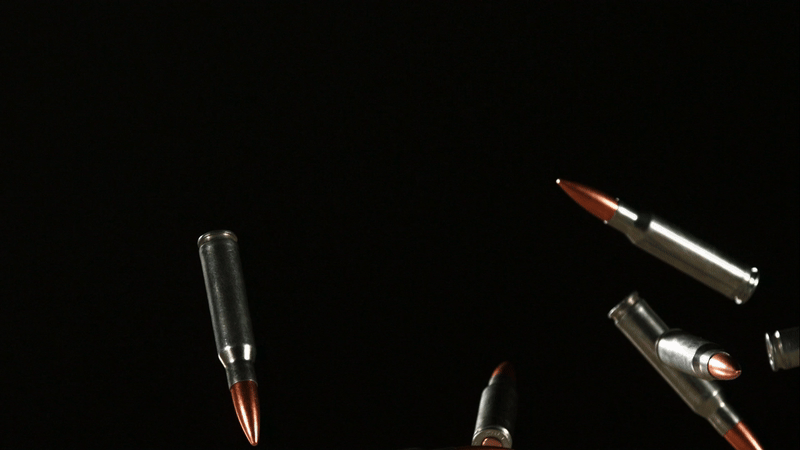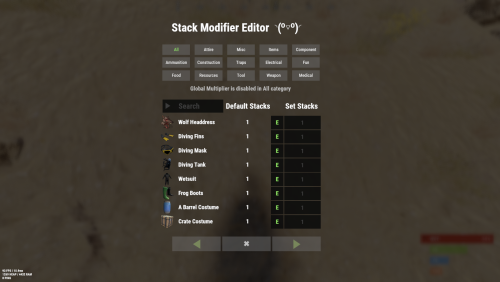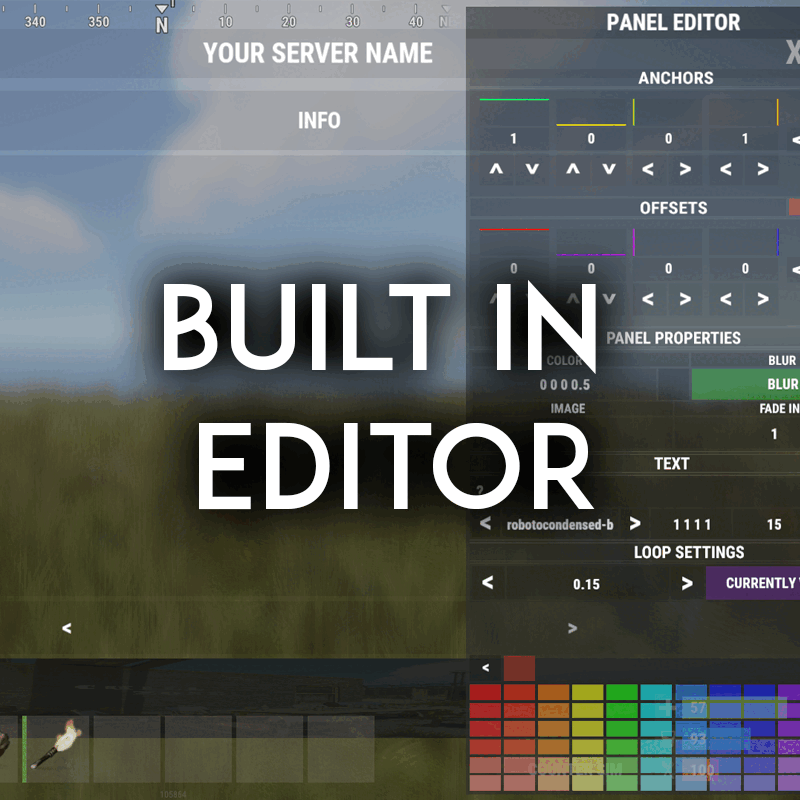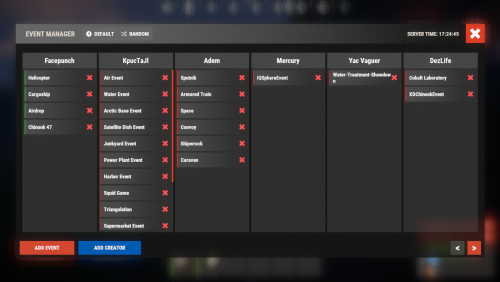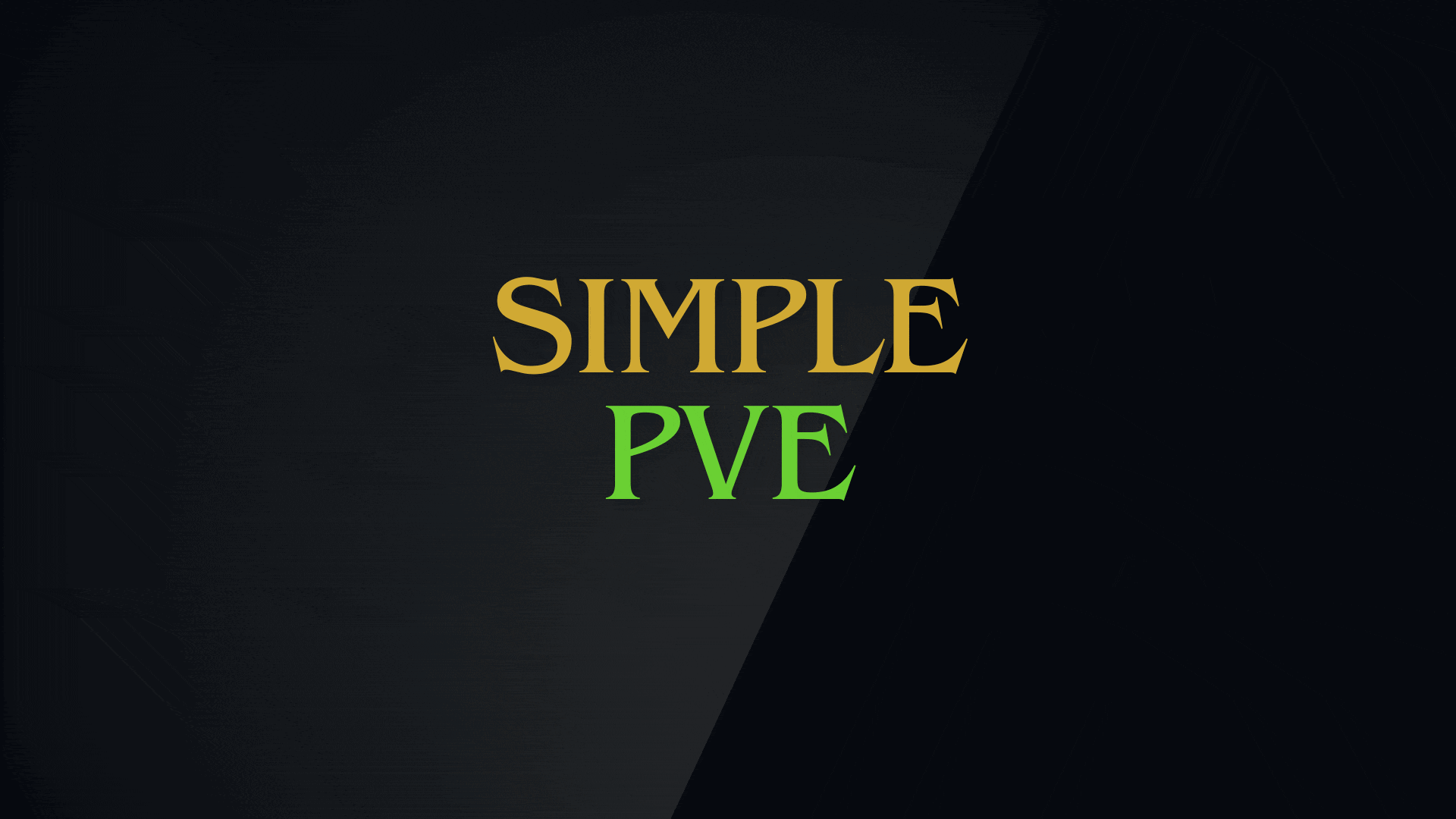-
Posts
273 -
Joined
-
Last visited
Content Type
Profiles
Warranty Claims
Downloads
Forums
Store
Support
DOWNLOADS EXTRA
Services
Everything posted by FandangoChristmas
-
- 598 comments
-
- #hud
- #interface
-
(and 6 more)
Tagged with:
-
- 598 comments
-
- #hud
- #interface
-
(and 6 more)
Tagged with:
-
- 194 comments
-
- #stacks
- #rust stacks
- (and 22 more)
-
Another thing that bothers me about player challenges, is that it counts zombiehorde kills as pvp kills. Been reporting it for years on their site and zombiehorde site, but it seems there is no maintenance for bug fixes those plugin really. The only reason I have stuck with the plugin is because of the title rewards in chat. Everyone loves those. My only workaround for that was changing the pvp titles to zombie titles. Does this plugin have that issue with npc's being count for pvp/player kills?
- 9 comments
-
- #stats
- #statistics
- (and 9 more)
-
(12:26:17) | Couldn't find prefab "assets/rust.ai/agents/npcplayer/humannpc/scientist/scientistnpc_bradleyapc_monument.prefab" (12:26:17) | Failed to call hook 'OnEntityDeath' on plugin 'BradleyGuards v1.6.3' (NullReferenceException: Object reference not set to an instance of an object) at Oxide.Plugins.BradleyGuards.SpawnDriver (UnityEngine.Vector3 position, System.Single Health, System.Single DamageScale) [0x000a7] in <e70fcfae9bb84f76a6b08f01583aabd3>:0 at Oxide.Plugins.BradleyGuards.OnEntityDeath (BradleyAPC bradley, HitInfo info) [0x00126] in <e70fcfae9bb84f76a6b08f01583aabd3>:0 at Oxide.Plugins.BradleyGuards.DirectCallHook (System.String name, System.Object& ret, System.Object[] args) [0x002cb] in <e70fcfae9bb84f76a6b08f01583aabd3>:0 at Oxide.Plugins.CSharpPlugin.InvokeMethod (Oxide.Core.Plugins.HookMethod method, System.Object[] args) [0x00079] in <67a45b2b63ea485294ae2cea171af2d9>:0 at Oxide.Core.Plugins.CSPlugin.OnCallHook (System.String name, System.Object[] args) [0x000de] in <11d59ed89122474b825fefd7e1bd95fc>:0 at Oxide.Core.Plugins.Plugin.CallHook (System.String hook, System.Object[] args) [0x00060] in <11d59ed89122474b825fefd7e1bd95fc>:0
-
- 103 comments
-
- 263 comments
-
- 1
-

-
- #eventmanager
- #manager
-
(and 5 more)
Tagged with:
-
Good day, I just wanted to report that a regular player that does the event often, has told me that sometimes the crates are not the right crate/loot. This was what he messaged me with, "entering the room I found no code crate inside, just some regular crates". I want to add that I use AlphaLoot plugin for loot, so I hope its not interfering. I have had a couple reports of the Tugboat getting stuck on junkpiles in the ocean, and I see your working on that already.
-
A player on my server reported to me that a HeavyOilRig event spawned on the oilrig while he was on it, and killed him while he was waiting for his teleport home. Settings are set for the event not to spawn while players are on it. EDIT: I also want to add that I dont have this plugin use its random spawn. I have EventManager calling the event in via command. This could be the issue, and bypasses the player check.
-
- 263 comments
-
- 1
-

-
- #eventmanager
- #manager
-
(and 5 more)
Tagged with:
-
- 263 comments
-
- #eventmanager
- #manager
-
(and 5 more)
Tagged with:
-
- 263 comments
-
- #eventmanager
- #manager
-
(and 5 more)
Tagged with:
-
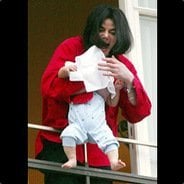
Hud showing 2 sleepers, I'm the only player on whitelist
FandangoChristmas replied to FandangoChristmas's Support Request in Support
After a couple days of looking around and testing, I found out what was making sleepers appear on this plugin. It was Cargo Plane Crash's passengers. I disabled passengers in that plugin for now, and killed the passengers. -
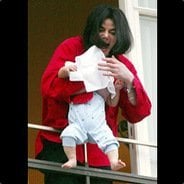
Hud showing 2 sleepers, I'm the only player on whitelist
FandangoChristmas posted A Support Request in Support
Just after this wipe I notice that my private whitelisted server with only me playing, the hud shows that there is 2 sleepers. Could this be from another plugin using npcs? The only change I did on wipe was add cargo plane crash and raidable bases into the server. -
Good day all, Can anyone help me on this. I have had this on for around 6 months or more, and I just heard now that people didn't know it was on because there is never any alert for the event, and there is no map markers to see where it is. Is there something extra that has to be done or is it broken? I see in the console that it alerts when the event it is out, but it never alerts in-game, or shows a event marker. I have, "Announce event in chat": true, and "Enable map marker": true, in my config.
-
- 598 comments
-
- #hud
- #interface
-
(and 6 more)
Tagged with:
-
I love this plugin, it is so much better than the free one I used for the past 8 years. I have two things I would love to see with the schedule. It would be nice if their was a option to select a day or multiple days to have it repeat in those days only. The reason for this is so i dont have to make a seperate schedule for every saturday and sunday to be pvp. It takes so many entries into the schedule. Another request for the scheduling is to also have the option to use the games daily time instead of the server hosts time for scheduling. Reason for this is for option to have it switch to pvp every night in the game for example.
-
I'm getting the same results here as well. unloaded plugin, deleted plugin, config, data, lang files, then edited the 2 over previous id in .cs, uploaded the cs to the server, and load it up , but it is still twig. EDIT: Make sure that you dont have the gingerbread skin selected in your Hammer's radial dial, and that its on wood as default, then make sure bskin is in gingerbread. Give that a try.
-
Gingerbread skin is no longer working after the Christmas update. It looks like twig now. UPDATE: So FP actually added gingerbread skin to the game today for free, but the downside is they are the ones that broke it. They have already fixed it for the next update, and it should be out soon. commits.facepunch.com/466924
-
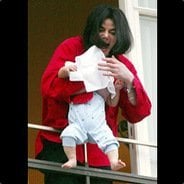
Magic Cargo Plane Crash Event Panel
FandangoChristmas commented on DeutscherRitterPlatz's file in Plugins
- 7 comments
-
- #event
- #magicpanel
- (and 3 more)