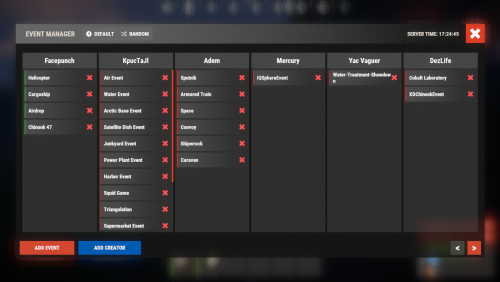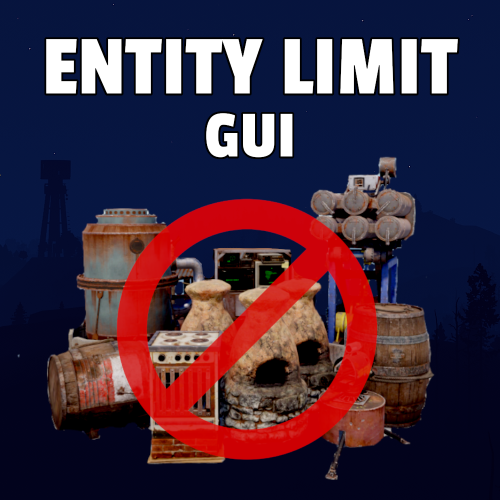-
Posts
273 -
Joined
-
Last visited
Content Type
Profiles
Warranty Claims
Downloads
Forums
Store
Support
DOWNLOADS EXTRA
Services
Everything posted by FandangoChristmas
-
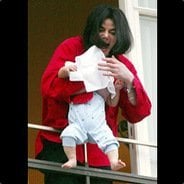
Running Quarry and Pumps not auto-starting up after server reboot
FandangoChristmas replied to FandangoChristmas's Support Request in Support
I found out that it was my user error that made it not work. I had uploaded a older config over the newly upgraded config. I fixed this by using all my backed up data, and starting over. Sorry about the false report. -
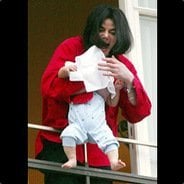
Running Quarry and Pumps not auto-starting up after server reboot
FandangoChristmas replied to FandangoChristmas's Support Request in Support
I also just notice that after i made a change in config for upgrade cost, then reloaded the plugin. The quarrys stopped working and say this. (08:35:31) | [aQuarry] Quarry00 can not be loaded because it has no skinID. Skipping.. (08:35:31) | [aQuarry] Quarry01 can not be loaded because it has no skinID. Skipping.. (08:35:31) | [aQuarry] Quarry02 can not be loaded because it has no skinID. Skipping.. (08:35:31) | [aQuarry] Quarry03 can not be loaded because it has no skinID. Skipping.. (08:35:31) | [aQuarry] Quarry04 can not be loaded because it has no skinID. Skipping.. (08:35:31) | [aQuarry] Quarry05 can not be loaded because it has no skinID. Skipping.. -
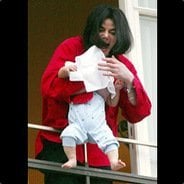
Running Quarry and Pumps not auto-starting up after server reboot
FandangoChristmas posted A Support Request in Support
As the title says, after a server reboot, currently running pumps or quarrys don't start up. Some do and some don't. One player has said that he has way less fuel in his after a reboot. -
-
@Razor After today's update, when I try and open a vending shop, it says [TalkingNpc] Unable to find vending machine for trader: NameOfShop . Is this a problem with me, or is anyone else having the issue after today's update? I'm using this on Carbon Prod. EDIT: Please ignore this message. I found out my problem was corrupt data. I copied data from my backup back onto server, and it worked fine after that. No problem anymore.
-
Ok, I will message on the Umod site. Thank you Razor
-
This is what I have in my currency exchange shop to open the vending machine. I had left it default except for adding "I would like to trade my coins", and the line to OpenVending. { "Message": "I would like to trade my coins.", "Needs Permission (null = No)": null, "Player Commands": [], "Server Commands": [ "OpenVending CoinShop" ], "Next Message (null = Close UI)": null, "Price": 0, "Currency": { "Item ID": -932201673, "Skin ID": 0 }, "Insufficient Funds Message (null = Close UI)": null, "Cooldown": 0, "Server Wide Cooldown": false }
-
To clarify, I'm not using the conversation files to sell items. The conversation file is just a basic hello i have stuff for sale, blah blah blah, click on "let me check your shop", to open a vending machine via CustomVendingSetup.
-
I will take a look at the conversation files. I had only checked the vending files so far to make sure it had the skin IDs for the custom items in there.
-
I found a major exploit happening with NPC vendors and custom Items. If a vendor NPC's buy currency is for example "gold coin" (skinned stones), when a player has regular stones in inventory, it will also count regular stones as the skinned items currency. For now I have disabled all my NPC shops as its a major exploit to gain award currency.
-
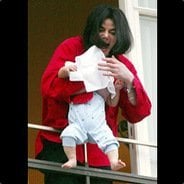
codelock not turning off turrets
FandangoChristmas replied to FandangoChristmas's Support Request in Support
Good day Cahnu, I tried it myself after that player reported it, and I had the same result. I don't use any plugins for turrets or power stuff. The only thing I can think of, Is I had updated EventManager plugin from codefling. It has a new requested feature to disable the default FP events by default now. My server is carbon based, and it feels like this started the day after I had updated EventManager. -
- 263 comments
-
- #eventmanager
- #manager
-
(and 5 more)
Tagged with:
-
- 176 comments
-
- 1
-

-
- #customizablequests
- #dezlife
-
(and 5 more)
Tagged with:
-
A player sent me this video today of the turret killing him after he turned them off with the code from note.
-
- 447 comments
-
- #statistics
- #leaderboard
- (and 12 more)
-
- 263 comments
-
- 1
-

-
- #eventmanager
- #manager
-
(and 5 more)
Tagged with:
-
- 26 comments
-
- #entitylimit
- #entity
-
(and 3 more)
Tagged with:
-
- 26 comments
-
- #entitylimit
- #entity
-
(and 3 more)
Tagged with:
-
- 26 comments
-
- #entitylimit
- #entity
-
(and 3 more)
Tagged with:
-
I have been looking for a plugin like this for ages. I have a question about the No support for Carbon. Does this plugin not work at all currently with carbon? If it does work now, and it breaks in the future on Carbon, there is no support for it at all? Those are the only questions I have before purchase, Thanks!
-
Good day @The_Kiiiing! I have a question about the event, and possible feature ideas. I notice lately when players are jumping onto the tugboat from their boat that they get stuck on the side of the tugboat. The only way to remove them is a admin teleport them to safety or onto the deck of the tugboat. IS there anyway to prevent players being stuck onto the tugboat when jumping onto it? A request from players is a way for the tugboat to slow down or stop when shot at so it can be boarded easier. Another feature that would be cool to have is a optional turret/SAM that could spawn on tugs to create harder version of events.