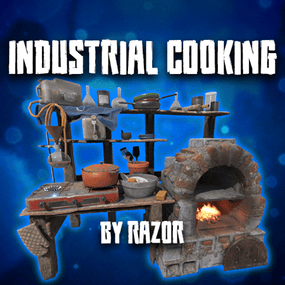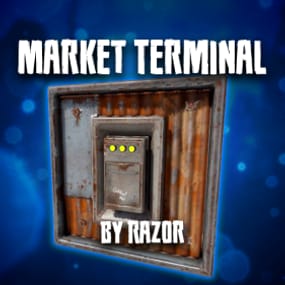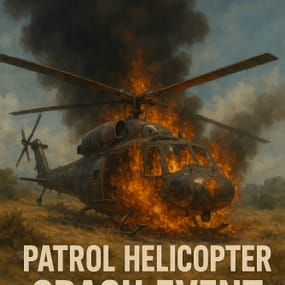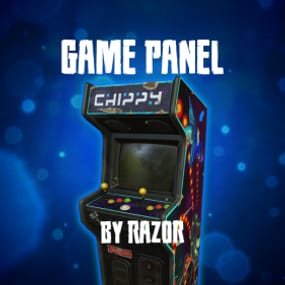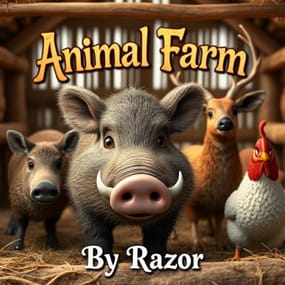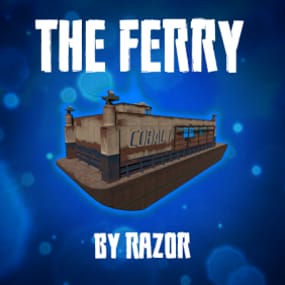About Talking Npc Vendors
With all cs files installed this will work with minimal configuration out of the box to spawn Copters/Boats/ModularCars/Snowmobiles/bikes.
Once all plugins are installed you can add the default vendors for modularcars/copters.
To do modularcars you will need https://umod.org/plugins/spawn-modular-car from umod.
Requires: https://www.myvector.xyz/index.php?resources/talkingnpcvehicles-addon-for-talkingnpc-plugin.115/
Works with: https://umod.org/plugins/custom-vending-setup
PERMS:
talkingnpc.admin - Needed for the chat commands.
<conversationFile> = default, modularcar, copter, boat, bike - conversationFile is the fileName in /oxide/data/TalkingNpc/Conversations/
<type> = boat, copter, modularcar, snowmobile
<true/false> = for placement at monument for respawn/map changes.
Guides By Customers: https://github.com/KaelKodes/Kaels-Documentations/tree/main/Talking_NPCs
Modular Cars Vendor:
1. Spawn the vendor modularcar can be replaced with the type <modularcar, copter, boat, bike>
/talking_npc vehicle modularcar <"Unique_Vendor_Name"> <false/true>
2. Create vehicle spawnpoints for modularcars
A message will popup explaining how to add the spawn points.
the /oxide/data/TalkingNpc/Addons/<"Unique_Vendor_Name">.json to set the car properties.
You can edit the UI messages in /oxide/data/TalkingNpc/Conversations/<"Unique_Vendor_Name">.json
****************************************************************
Copters Vendor:
1. Spawn the vendor
/talking_npc vehicle copter <"Unique_Vendor_Name"> <false/true>
2. Create vehicle spawnpoints for modularcars
A message will popup explaining how to add the spawn points.
the /oxide/data/TalkingNpc/Addons/<"Unique_Vendor_Name">.json to set the car properties.
You can edit the UI messages in /oxide/data/TalkingNpc/Conversations/<"Unique_Vendor_Name">.json
****************************************************************
About /talking_npc vehicle chat command:
<type> - "snowmobile", "copter", "modularcar", "boat", "bike"
Some info for custom Conversation Files:
$userID - Will insert players userID $displayName - Will insert players display name OpenVending <Vending Machine Configuration Files name> - Will open a vending machine Giveitem <item id> <amount> <skinID> <item name> - Give Item "Player Commands": [ "chat.say \"/TheCommand arangements\"" ],