-
Posts
859 -
Joined
-
Last visited
-
Days Won
1
Content Type
Profiles
Warranty Claims
Downloads
Forums
Store
Support
DOWNLOADS EXTRA
Services
Everything posted by hid333
-
On my server, many of the category names are a little long. xxxx_admin xxxx_car xxxx_heli The xxxx parts are often proper nouns, so I've been dividing them up. In the new update, the category edit button hides about half of the title, so they all become xxxx and I can't tell which category is which. Is there a way to move the edit and move buttons to the left? Currently, we are dealing with this by omitting the xxxx part, but if I can customize it myrself, I can change it back to the original.
-
The second image appears to be pasted correctly, but it does not switch automatically. Changing it with the toggle or speed command does not change anything.
-
I contacted chatGPT and found a solution. I found out that this issue occurs when the sort type is set to PriceIncrease / PriceDecrease. Setting the sort type to none allows the item to open normally. I would like to sort by Price, so please check just to be sure.
-
An error occurs when registering the second or subsequent product. The first one was registering a custom helicopter signal. The second is that no matter what product you try to register, an error will occur and you will not be able to register it. (Example: Vanilla Hammer, registering without entering anything other than the short name) Also, if you close the shop from this state, you will not be able to open the items in this category (e.g. AttackHeli) even if you click on them. The category will remain. { "Enabled": true, "Category Type": "None", "Title": "AttackHeli", "Permission": "shop.aheli", "Sort Type": "PriceDecrease", "Items": [ { "Type": "Item", "ID": 1497596493, "Image": null, "Permission": "", "Title": null, "Description": "", "Command (%steamid%)": null, "Kit": "", "Plugin": null, "DisplayName (empty - default)": "01‗Easy", "ShortName": "supply.signal", "Skin": 2920175997, "Is Blueprint": false, "Amount": 1, "Enable item buying?": true, "Price": 100.0, "Enable item selling?": true, "Sell Price": 100.0, "Buy Cooldown (0 - disable)": 0.0, "Buy Cooldowns (0 - no limit)": {}, "Sell Cooldown (0 - disable)": 0.0, "Sell Cooldowns (0 - no limit)": {}, "Use custom discount?": false, "Discount (%)": {}, "Sell Limits (0 - no limit)": {}, "Buy Limits (0 - no limit)": {}, "Daily Buy Limits (0 - no limit)": {}, "Daily Sell Limits (0 - no limit)": {}, "Max Buy Amount (0 - disable)": 0, "Max Sell Amount (0 - disable)": 0, "Force Buy": false, "Prohibit splitting item into stacks?": false, "Purchase block duration after wipe": 0, "Sale block duration after wipe": 0, "Localization": { "Enabled": false, "Text (language - text)": {} }, "Content": { "Enabled": false, "Contents": [] }, "Weapon": { "Enabled": false, "Ammo Type": null, "Ammo Amount": 0 }, "Genes": { "Enabled": false, "Gene types": [] }, "Currencies": { "Enabled": false, "Enabled currency for buying items (key - economy ID, if you use economy by default use 0)": {}, "Currency for selling items (key - economy ID, if you use economy by default use 0)": {} } } ], "Localization": { "Enabled": false, "Text (language - text)": { "en": "" } } },
-
I'm also having a similar problem.
-
After updating to the latest version, the edit button in the upper left corner of the item disappeared. How do I fix this? All permissions have been granted.
-
We have confirmed that scrap stacks correctly in the test version.
-
two scrap are prepared, one scrap is deposited into the ATM, and then one scrap is withdrawn from the ATM. As a result, two separate scrap items are created, and they do not stack together. Even when checking their shortname and skin ID using the check tool, there are no differences at all. Would it be possible to fix this so that the scrap stacks normally up to its stack size?
-
Thank you for your response. I will check it out.
-
"Alerts": { "InGameWarningTimes": [ 60, 30, 15, 10, 5, 3, 2, 1 ], We have not made any changes to the configuration file. However, after the update, only the 1-minute alert is being displayed, despite the settings remaining the same. Previously, the restart alerts were shown in advance according to the configured values. Could you please look into this issue? The restart itself is working normally.
-
Error while compiling FishingHotspots: No overload for method 'GetHeightFast' takes 2 arguments | Line: 326, Pos: 67
-
Searching for "npc" results in an error Failed to call hook 'TablesListSearchCommand' on plugin 'LootManager v1.0.7' (NullReferenceException: Object reference not set to an instance of an object) at Oxide.Plugins.LootManager+TableListPanelGui.OpenTablesList (BasePlayer player, System.String filter, System.Int32 page) [0x0005b] in <622a88854bc04c67973895dbd3c428f2>:0 at Oxide.Plugins.LootManager.TablesListSearchCommand (ConsoleSystem+Arg arg) [0x00042] in <622a88854bc04c67973895dbd3c428f2>:0 at Oxide.Plugins.LootManager.DirectCallHook (System.String name, System.Object& ret, System.Object[] args) [0x00326] in <622a88854bc04c67973895dbd3c428f2>:0 at Oxide.Plugins.CSharpPlugin.InvokeMethod (Oxide.Core.Plugins.HookMethod method, System.Object[] args) [0x00079] in <42f9bedc659b4f4786eb778d3cd58968>:0 at Oxide.Core.Plugins.CSPlugin.OnCallHook (System.String name, System.Object[] args) [0x000de] in <112d89ea5d3348c8b949af0ab1a866d2>:0 at Oxide.Core.Plugins.Plugin.CallHook (System.String hook, System.Object[] args) [0x00060] in <112d89ea5d3348c8b949af0ab1a866d2>:0
-
Is there any update? After wiping and changing the map, nothing changed and the error log continues to appear.
-
Since the wipe on November 28th, One Scrap Leaderboard End Result and three Scrap Leaderboard Overtakes have been posted to Discord. No commands have been executed. The data corruption is probably not caused by hardware issues; if it is, it would affect other plugins as well. A wipe automatically resets other plugin rankings, so I'm trying to find out why only this plugin's ranking cleared. The most suspicious thing is the Oxide update. I'm wondering if there's some other mechanism that clears them when I restart. The map, etc., has not been updated.
-
That's my understanding, but since it's currently clearing even though I haven't wiped it, I'm looking into the cause of this.
-
正確なタイミングは分かりませんが、ランキングがクリアされています。 以前のバージョンではクリアされなかったのですが、 Oxideのアップデート時などにクリアされたのでしょうか? サーバー側にデータファイルを削除する仕組みがないため、原因を確認させていただきたいです。
-
I'm also concerned about the lint errors in the files under \data\DynamicMonuments, but is this a problem? Almost every file has errors.
-
I used the default configuration file that I downloaded after purchase.
-
I fixed the distance, but it's still too weak, so I'll adjust it.
-
The images I pasted, including those from other plugins, are being displayed. The previous version was displayed correctly. Repeatedly reloading the plugin and restarting the server has not made any difference.
-
Failed to call hook 'TablesListSearchCommand' on plugin 'LootManager v1.0.5' (NullReferenceException: Object reference not set to an instance of an object) at Oxide.Plugins.LootManager+TableListPanelGUI.OpenTablesList (BasePlayer player, System.String filter, System.Int32 page) [0x0005b] in <af1a209cd6a44ef8a27e446f79b550f9>:0 at Oxide.Plugins.LootManager.TablesListSearchCommand (ConsoleSystem+Arg arg) [0x00042] in <af1a209cd6a44ef8a27e446f79b550f9>:0 at Oxide.Plugins.LootManager.DirectCallHook (System.String name, System.Object& ret, System.Object[] args) [0x00326] in <af1a209cd6a44ef8a27e446f79b550f9>:0 at Oxide.Plugins.CSharpPlugin.InvokeMethod (Oxide.Core.Plugins.HookMethod method, System.Object[] args) [0x00079] in <42f9bedc659b4f4786eb778d3cd58968>:0 at Oxide.Core.Plugins.CSPlugin.OnCallHook (System.String name, System.Object[] args) [0x000de] in <112d89ea5d3348c8b949af0ab1a866d2>:0 at Oxide.Core.Plugins.Plugin.CallHook (System.String hook, System.Object[] args) [0x00060] in <112d89ea5d3348c8b949af0ab1a866d2>:0
-
This is a self-reply If you turn on the loottable feature and clear all the prefab and item tables that were added by other plugins, it seems that the loottable settings will then be applied correctly. However, ideally, these settings should have been carried over automatically… I believe most users, like myself, will end up having to do extra work because of this.
- 53 comments
-
- 1
-

-
- #loot
- #lootmanager
-
(and 2 more)
Tagged with:
-
I don’t have a screenshot from the exact moment I died, but as you can see, the cargo ship’s route is far too close to the rig. As you know, if you’re near the cargo ship, you get automatically pulled onto it. Even while we were clearing the rig, it passed so close that we were dragged onto the ship.
-
The paths between the large oil rig and the cargo ship are too close, so players will be pulled into the cargo and die while attacking the rig. Please fix either of these.
-
I am currently using Loot Table & Stacksize GUI. With the recent changes to lootmanager, I assumed that my previous loot settings would be automatically carried over, but unfortunately they were altered. Of course, I have not changed any of my configurations, including those in Loot Table & Stacksize GUI. In particular, the NPC loot has been severely affected and has become something completely different. If I am using Loot Table & Stacksize GUI, is there any way to keep using my previous loot settings as they were? The configuration in Loot Table & Stacksize GUI was intuitive and easy to understand, and rebuilding everything from scratch would be extremely time-consuming—especially with this plugin, which requires even more work.
- 53 comments
-
- #loot
- #lootmanager
-
(and 2 more)
Tagged with:


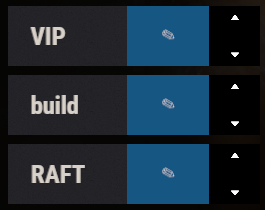
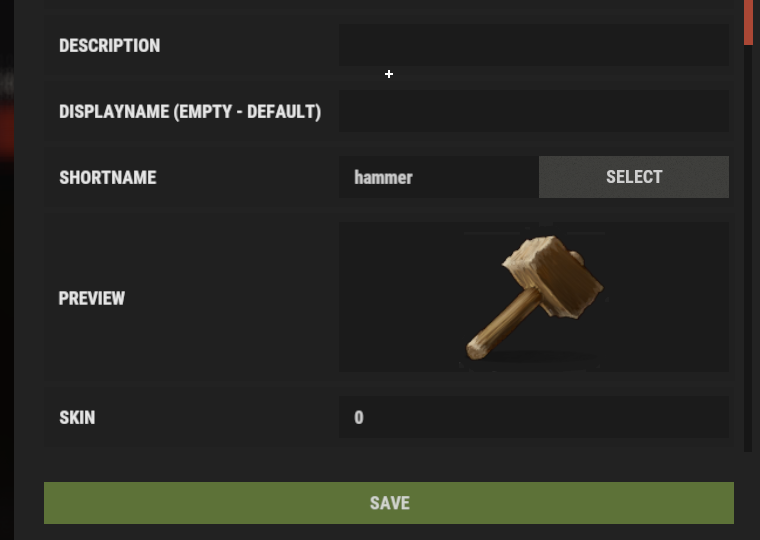


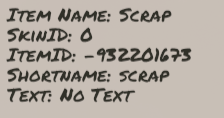
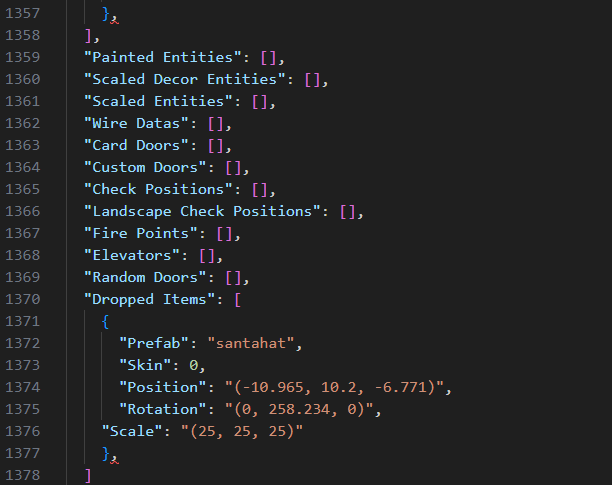

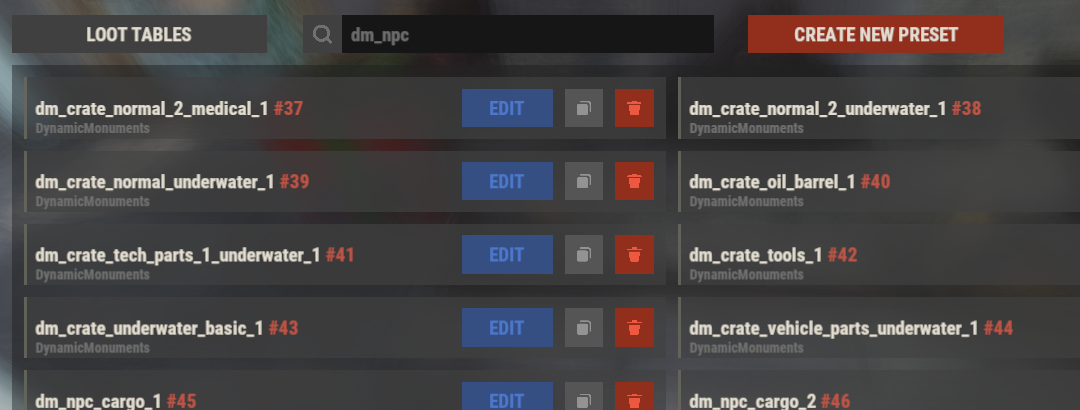
.thumb.jpg.83c430316e05a41e7b6a312fd255f9ab.jpg)
