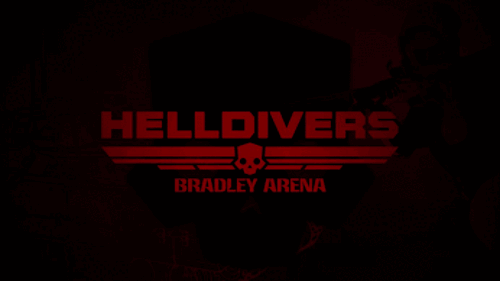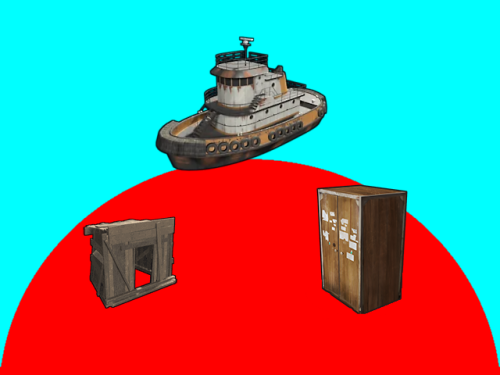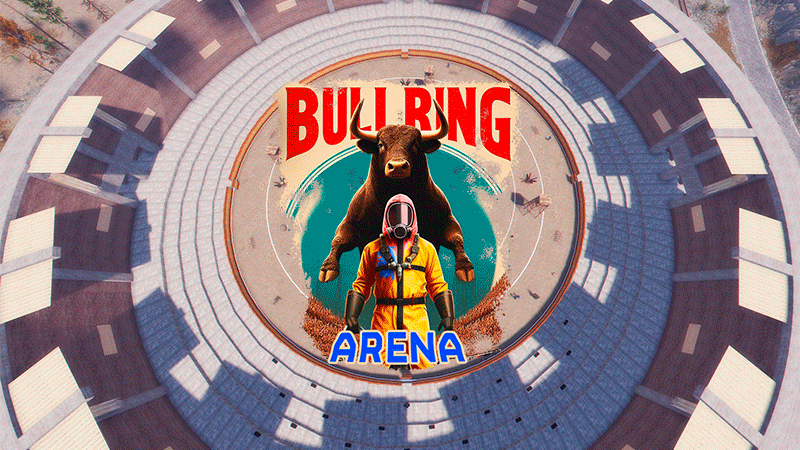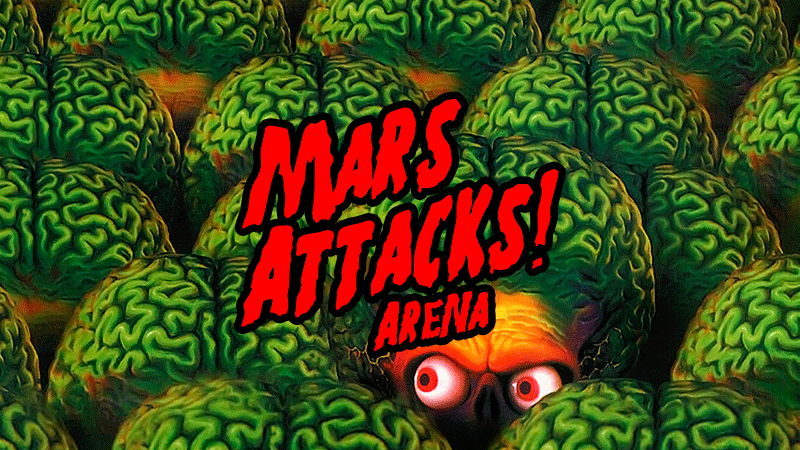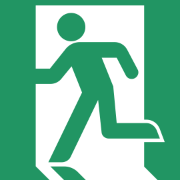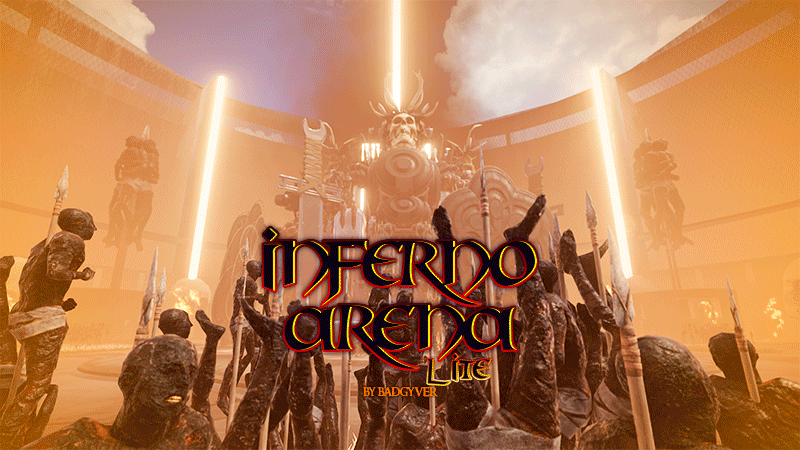Search the Community
Showing results for tags 'zone manager'.
-
Version 1.0.2
63 downloads
Displays the name of the zone the player is in. You can customize text, text color, background color, etc. This plugin takes information about zones from zonemanager, all information is saved in a config file, after which you can customize information about these zones, which will be displayed Commands: /rzinfo - update zone information Config file: { "Settings outside the zone": { "Id": "0", "Name": "Outside", "AnchorMin": "0.649 0.041", "AnchorMax": "0.695 0.081", "Color_Background": "0.1 0.1 0.8 0.8", "Color_Text": "1 1 1 1", "TextSize": "16", "TextPlaceHolder": "Outside" }, "Default settings for the new zone": { "Id": "0", "Name": "Default", "AnchorMin": "0.649 0.041", "AnchorMax": "0.695 0.081", "Color_Background": "0.1 0.8 0.1 0.8", "Color_Text": "1 1 1 1", "TextSize": "16", "TextPlaceHolder": "Default" }, "Zones list": [] }$4.99 -
Version 1.0.0
1 download
Bradley Arena is a Bradley vs Player battlefield. Inspired by the popular Helldivers game, this Arena contains a large Helldivers style decoration. Bradley Arena is ready to use in Rustedit and has all the modifiers to apply easily: Terrain Height, Splats and the Bradley Path. HOW DOES IT WORK? To access the inside of the Arena you will need to follow these steps: Go to the top of the Arena, climb up the legs of the building. At the top you will find three red card readers. These card readers are numbered 1 to 3, insert your red cards to activate the red button. Press the red button, an alarm will sound throughout the complex, the red lights will turn on to warn other players that the dome is occupied, access to the red card reader will be blocked by electricity so that other players do not use the card reader, the hatch will open for 2 minutes. Access the inside of the Arena, the hatch will remain closed. After 25 minutes the electricity of the red card reader will be activated giving access to other players. Fight against NPCs and destroy the three tanks that will impede your mission objective. On the walkways you will find food, medicine and glass walls that will protect you from your enemies. Use the zip lines or climb the walls to access the underground. In the underground you will face NPCs and sometimes a Bradley. It's time to leave, press the red button, the hatch will open for 5 minutes, climb the walls, follow your steps to the exit. CONTAINS: Puzzles Parkour Ziplines Loots, Locked crates and Elites crates Two kinds of NPCs Alarm sound Automatic lighting for the night Traps Three Bradleys$12.90-
- 2
-

-
- #bradley
- #bradleyarena
-
(and 40 more)
Tagged with:
- #bradley
- #bradleyarena
- #bradleyapc
- #bradley apc
- #bradley arena
- #bradley monument
- #bradley guards
- #npc
- #arena
- #playervsplayer
- #playervsbradley
- #bradleyvsplayer
- #pvp
- #pve
- #rp
- #roleplay
- #role play
- #oxide
- #carbon
- #facepunch
- #badgyver
- #steam
- #playrust
- #console
- #rust
- #rustgame
- #decor
- #helldivers
- #helldivers2
- #battlefield
- #dome
- #zonemanager
- #zone manager
- #bradleymod
- #automaton
- #zipline
- #tramp
- #puzle
- #parkour
- #puzzle
- #light
- #rustedit
-
Version 1.0.0
2 downloads
Cake Arena is a battlefield where your players will fight to get the biggest piece of Cake. The floor is full of mines, be careful. Climb through the walls. Climb the platforms to get the rewards. Launch yourself with the zip lines to dodge other players. Includes a mini-puzzle to access the inside of the Cake. This Cake is designed to be used as an Arena, but also as a monument for your Rust map.$9.90-
- #cake
- #arena
-
(and 54 more)
Tagged with:
- #cake
- #arena
- #pastel
- #arenas
- #war
- #pvp
- #character
- #southpark
- #mrhankey
- #pve
- #pve/pve
- #gladiator
- #landmine
- #rat
- #rats
- #rats2
- #rats custom map
- #flood
- #battle
- #batt
- #kio
- #die
- #rust
- #rust monument
- #custom arena
- #custom
- #trap
- #traps
- #dead
- #vs
- #player
- #playervsplayer
- #event
- #event manager
- #zone manager
- #dome
- #zone
- #zones
- #badgyver
- #oxide
- #carbon
- #facpunch
- #playrust
- #rustconsole
- #rust console
- #console
- #resources
- #decor
- #decoration
- #rustresources
- #christmas
- #halloween
- #sale
- #sales
- #halloweensale
- #christmas sale
-
Version 1.1.0
169 downloads
Introduction Automatically manages PVP zones for player bases, legacy shelters and tugboats. Features Manages its own Zone Manager zones and maps them as True PVE exclusion zones (Re)creates zones on plugin load and cleans them up on unload Provides tool cupboard based zones: Configurable creation & deletion delays Automatic resizing to always encompass the base as building blocks are added/destroyed, with configurable delay Configurable minimum total base and per-building-block buffer sizes Provides legacy shelter based zones: Configurable zone size Provides tugboat based zones: Configurable zone size Zone moves with the tugboat Optional support for visible zone spheres: Configurable sphere darkness Option to globally network tugboats to prevent spheres from disappearing Optional support for language file based zone creation/deletion and entry/exit notifications Configurable PVP expiration delay on player exit from zones Compatibility Hard dependency on Zone Manager for creating zones. Should work with various PVE plugins - tested with TruePVE and SimplePVE. Configuration Default configuration: { "Zone creation delay in seconds (excludes tugboat)": 60.0, "Zone creation delay notifications (owner only, excludes tugboat)": true, "Zone deletion delay in seconds": 300.0, "Zone deletion delay notifications (all players in zone)": true, "Zone creation/deletion notification prefix": "[PBPZ] ", "Zone exit PvP delay in seconds (0 for none)": 5.0, "Zone sphere darkness (0 to disable, maximum 10)": 0, "Zone entry/exit ZoneManager messages": true, "Zone TruePVE mappings ruleset name": "exclude", "Building settings": { "Building update check delay in seconds": 5.0, "Building zone overall minimum radius": 16.0, "Building zone per-block minimum radius": 16.0 }, "Shelter settings": { "Shelter zone radius": 8.0 }, "Tugboat settings": { "Tugboat force global rendering on/off when spheres enabled (null=skip)": null, "Tugboat force enable buoyancy when forcing global rendering": false, "Tugboat zone radius": 32.0 } } NOTE: The tugboat rendering options should be left at defaults. The options are provided for the case that you are running other plugins that force global networking/rendering for tugboats, which can cause spheres to disappear when a tugboat comes back into client render range.This plugin will automatically attempt to synchronize tugboat sphere networking with each tugboat's networking type when (re)creating the spheres. Developer API Supported API calls: string OnPlayerBasePvpDelayQuery(ulong playerID) Provides the ability to query whether a player has an active PVP delay Returns the triggering zone ID if the referenced player has an active PVP delay Returns an empty string If no PVP delay is active Hooks: void OnPlayerBasePvpDelayStart(ulong playerID, string zoneID) Called when PVP exit delay is applied to a player as a result of their exiting a base zone playerID is the ID of the triggering player zoneID is the Zone Manager zone ID whose exit triggered the delay void OnPlayerBasePvpDelayStop(ulong playerID, string zoneID) Called when PVP exit delay expires from a player playerID is the ID of the triggering player zoneID is the Zone Manager zone ID whose exit triggered the delay Zone Manager / PVE Plugin Integration Zone Manager zones are maintained for all bases, and are mapped to the configured True PVE ruleset (`exclude` by default). This will cause True PVE to treat them as vanilla areas by default, allowing for PVP to take place. Zone names are broken into categories in case you want other plugins to recognize them separately: `PlayerBasePVP:building` for building block bases `PlayerBasePVP:shelter` for legacy wood shelters `PlayerBasePVP:tugboat` for tugboats Developer note: Zone IDs are `PlayerBasePVP:` followed by a unique identifier. Background Player Base PVP Zones is meant for hybrid PVP servers that want to allow online raiding. It is meant to complement Dynamic PVP which only provides zones for monuments and events. Zone Manager is a hard requirement in order to implement moving zones for tugboats, as it doesn't officially support this feature. A PVE mod is required to make this useful. I only tested with True PVE for various reasons. Credits Thanks to the following folks for making this plugin possible: bmgjet (help with / code for tugboat sphere issues) CatMeat & Arainrr (moving Zone Manager zones code examples in Dynamic PVP) Karuza (help with unique entity identifiers & tugboat sphere issues) Kulltero (help with TC/building relationship) WhiteThunder (help with tugboat sphere issues) AFKBank and Mooselips whose bases I took screenshots of on my server during testingFree -
Version 1.0.0
18 downloads
- Inferno Arena Inferno Arena is a battlefield with traps, death and fire. Enter the real hell in this scenario full of traps and fire, survive your opponent, watch your back. There can only be one left. - Includes: Gods of War (Giant statues). Traps, Watchtowers, Barricades, Poisonous liquid and fire.$10.91- 2 comments
-
Version 1.0.2
7 downloads
BullRing Arena is a battlefield where your players can fight battles. With a Spanish style, this Arena represents a Bullring. I almost forgot, this time your players will be the victims, the Bull will be the spectator. Don't be horrified, it's just “Art and Culture”. - INCLUDES: Loots Locked Crates Elite Crates Tramps NPC Respawn Horse Respawns Image Posters - TIPS: Enjoy$12.90-
- 1
-

-
- #arena
- #arenas
-
(and 74 more)
Tagged with:
- #arena
- #arenas
- #war
- #pvp
- #pve
- #pve/pvp
- #gladiator
- #toro
- #toros
- #bull
- #bulls
- #bullring
- #bull ring
- #plaza
- #plazadetoros
- #plaza de toros
- #españa
- #spain
- #spanish
- #andalusia
- #andalucia
- #arte
- #cultura
- #art
- #culture
- #prefab
- #monument
- #inferno
- #hell
- #halloween
- #battle
- #batalla
- #epic
- #battlefield
- #campo de batalla
- #fire
- #burn
- #torero
- #burning
- #kill
- #die
- #rust
- #rust prefab
- #rust monument
- #rust asset
- #custom arena
- #custom
- #traps
- #trampas
- #trap
- #dead
- #vs
- #player
- #playervsplayer
- #event
- #event manager
- #zone manager
- #zone
- #zones
- #gun
- #guns
- #badgyver
- #oxide
- #carbon
- #facepunch
- #playrust
- #rustconsole
- #rust console
- #console
- #apocalypse
- #apocalypsespain
- #apocalypse spain
- #spain custom map
- #spain map
- #spainmap
- #customspainmap
-
Version 1.0.1
9 downloads
- Mars Attacks Arena Mars Attacks Arena is a booby-trapped battlefield where players must fight to the death. Beautifully decorated in a sci-fi style, Mars Attacks Arena will leave your players with their mouths agape. - Includes: Two zones: Floor 1 and 2, with Traps, Barricades, Parkour, Radiation Zone, NPCS and Loots.$14.90-
- 1
-

-
- #mars attacks arena
- #mars
-
(and 67 more)
Tagged with:
- #mars attacks arena
- #mars
- #attacks
- #arena
- #space
- #ufo
- #ovni
- #alien
- #et
- #extraterrestre
- #invasion
- #extraterrestrial
- #arenas
- #rats
- #rat
- #toy
- #toys
- #war
- #pvp
- #pve
- #gladiator
- #prefab
- #monument
- #halloween
- #halloweensale
- #battle
- #epic
- #fire
- #dome
- #die
- #rust
- #rust prefab
- #rust monument
- #playrust
- #rustplay
- #rustconsole
- #console
- #custom arena
- #customarena
- #custom
- #traps
- #trap
- #badgyver
- #glow
- #secret
- #dead
- #vs
- #player
- #playervsplayer
- #player vs player
- #event
- #pvppve
- #rp
- #role play
- #roleplay
- #event manager
- #eventmanager
- #zone manager
- #zonemanager
- #zone
- #gun
- #guns
- #oxide
- #carbon
- #facepunch
- #steam
- #scifi
- #sci-fi
- #pve/pvp
-
Version 1.0.5
243 downloads
StartingPoint is a simple method of setting a single spawn point. Features Teleports new players to Start Point on spawn. Simple command to set spawn point. Automatic Zone creation when enabled. Automatic data clear on map change. Provision to give a certain kit on player spawn. Ability to set it as global spawn for all players new or old. Provision to force players to skip DeathScreen. Optional Dependencies Zone Manager << Required to use Zone Functions. Kits << Required For Kits Functions Permission StartingPoint.Admin << Required to set spawn point. Commands /EnableStart << Toggles the StartPoint Enabled Variable in config (to be used after Start Point is set /SetStart << In game sets the spawn point (Start Point) and updates config. WipeStart << In Console clears the data file which resets the initial spawns. Configuration The settings and options for this plugin can be configured in the startingpoint.json file under the oxide/config directory. The use of a JSON editor or validation site such as jsonlint.com is recommended to avoid formatting issues and syntax errors. { "StartPoint Enabled true/false": false, "StartPoint Location": { "x": 28.01832, "y": 1.85290134, "z": 968.511536 }, "AutoRespawn true/false": false, "Only Spawn at SpawnPoint true/false": false, "Give Kit On Spawn true/false": false, "KitName": "AutoKit", "Zone On StartPoint true/false": false, "Zone Radius": 5, "Zone Flags": "pvpgod, noplayerloot", "Use Messages true/false": true, "Enter Message": "This is a <color=#ff0000>NO</color> PVP Spawn!", "Exit Message": "Flying the nest, Good Luck", "Spawn Building Load Timer(Increase if building around Spawn isnt spawning in time)": 4.0 } Zone Manager is required to use Zone Functions. Use Messages needs to be true to use the Enter and Exit Message function color tags are usable in the Enter and Exit Messages but must be in hex format. If "Only Spawn at SpawnPoint true/false" Is set to true please ensure you clear the DataFiles for Starting Point with WipeStart in console as players that have already died will continue to spawn as normal.$1.00- 15 comments
- 3 reviews
-
Version 0.1.0
13 downloads
What is it? Zone Command Blocker is a tool which prevents using specific commands (in data folder) in specific zones Permissions: zonecommandblocker.bypass - None of your command will be blocked in any zone zonecommandblocker.clear - Access for the /zcb.clear command Commands: /zcb.clear - Clears/wipes the data folder which contains zones with saved permissions etc.. Features: Zone Command Blocker will make your life easy and will on load take all zones and add them into it's data file where you can just add blocked commands Multiple blocked commands - Supports multiple blocked commands for specific zone Data file: Data of all reports and staff's statistics are being saved into a data file. Path: Your_Server\oxide\data\ZoneCommandBlocker\ZoneCommandBlocker.json Localization: { "CommandBlocked": "This command cannot be used in zones!", "DataFileClear": "Cleared data folder" }$4.99- 1 comment
-
- #zone
- #zone manager
- (and 13 more)
-
Version 1.0.0
12 downloads
- Inferno Arena Lite Inferno Arena Lite is an optimized version of Inferno Arena. Inferno Arena is a battlefield with traps, death and fire. Enter the real hell in this scenario full of traps and fire, survive your opponent, watch your back. There can only be one left. - Includes: Gods of War (Giant statues). Traps, Watchtowers, Barricades, Poisonous liquid and fire.$8.70- 1 review
-
- 2
-

-
- #arena
- #arenas
-
(and 43 more)
Tagged with:
- #arena
- #arenas
- #war
- #pvp
- #pve
- #gladiator
- #prefab
- #monument
- #inferno
- #hell
- #halloween
- #battle
- #epic
- #fire
- #burn
- #burning
- #skeleton
- #skull
- #kill
- #die
- #evil
- #inferno arena
- #inferno arena lite
- #lite
- #lite version
- #rust
- #rust prefab
- #rust monument
- #custom arena
- #custom
- #traps
- #trap
- #glow
- #dead
- #vs
- #player
- #playervsplayer
- #event
- #event manager
- #zone manager
- #zone
- #zones
- #gun
- #guns
- #badgyver
-
I run a PVE • PVP server, and we have a PVP island on every wipe. This is set up using Dynamic PVP and Zone Manager to allow for PVP to happen within this area. Players can be killed, bases can be raided in this zone. I'm looking for a way or a plugin that when you're within this zone a KDR scoreboard, and/or death notes shows up on the players screen. When they are outside of the zone the scoreboard goes away. KDR Scoreboard could be reset every wipe. Open to other ideas on how to achieve this or even other options to give more fun to the PVP zone.
-
-
- #arena
- #dome
-
(and 40 more)
Tagged with:
- #arena
- #dome
- #sphere
- #arena dome
- #pvp
- #pve
- #zone
- #manager
- #zone manager
- #zonemanager
- #player vs player
- #playervsplayer
- #gladiator
- #loot
- #resource
- #prefab
- #monument
- #custom monument
- #custom prefab
- #custom
- #badgyver
- #rust
- #rust custom
- #rust custom monument
- #rust custom prefab
- #custom rust monument
- #asset
- #rust asset
- #decor
- #decorative
- #decor prefab
- #war
- #battle
- #gun
- #bow
- #trap
- #map
- #spain
- #españa
- #custom spain
- #custom spain map
- #event manager