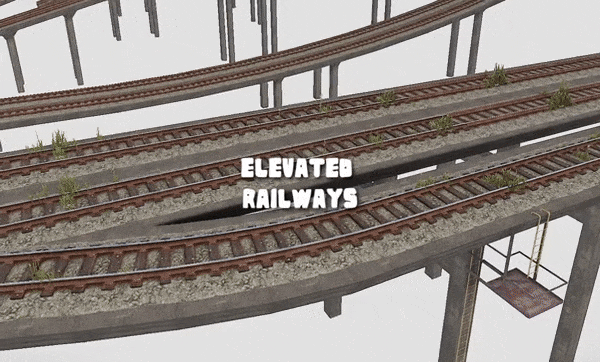Search the Community
Showing results for tags 'kit'.
-
Version 1.6.2
84 downloads
For beginners and certified amateurs alike, setting up a Rust server can quickly become time-consuming. This is why we offer you our all-in-one server setup. This includes files already pre-configured for your plugins. (Not all plugins in the list have a pre-configured file, as some do not need one). With this, your server will be ready in 10 minutes. Documentation detailing the installation process is provided. It also includes explanations of the plugins as well as the steps to take if you wish to make changes. Perfect for your first Rust server. The icons and designs used are also provided (in .jpg and .psd format) Server Features: 5x Gather Rates 5x (Better) Loot Table 2x Recycler & Smelt Speed 2x Speed Craft on basic items 5 Preconfigured Kits Automatic Authorization Custom WelcomePanel Custom Outpost (More recycler, vending machine, fourniture) Custom VendingMachine Permission Groups (default, VIP, & Admin) SkinBox & BuildingSkin BGrade WorkBench extended to the base BluePrint Share NTeleportation No-Escape Shop w/ economics Kill Rewards + More! Plugins are not provided with this pack. You need to download them yourself. A document containing the main links is provided. However, you don't have to use all the plugins if you don't want to. For more information, visit our website.$5.50- 7 comments
-
Version 1.3
14 downloads
WordPress Elementor Website Template/Kit for your Rust Server! Shows all important information about your server. The complete demo template is provided. Everything is completely editable Try to log in with the demo account: Login: Guest | Password: Demo123 Requirement: WordPress WooCommerce Elementor Pro (Shop) Wordpress Claimer* *This Elementor theme/kit does not directly include a system that allows the connection between your website and your game server. This is why we suggest you use WordPress Claimer to connect your website to your game server. For any questions regarding this plugin, please contact its author directly. For more information or support, visit our website.$10.00 -
Version 1.0.0
2 downloads
Bring your website to life with this Rust-inspired Elementor kit! Shows all important information about your server. This kit is set to the official Rust colors and includes Header, Footer and a Home page. Everything is completely editable. Installation guide provided. ___ ___ Upcoming Update: Responsive Adaptation$8.00-
- #website
- #website template
-
(and 5 more)
Tagged with:
-
Version 2.2.1
1,525 downloads
Kit Controller is a simple, amazing kit system! Easily create kits, redeem kits, and edit kits all within the amazing UI! FEATURES - Instantly import your old kits data from the UMod Rust Kits plugin with the /convertkits command! - Effortlessly design kits directly within the user interface, streamlining the creation process. - Experience convenience with automatic kit allocation upon player spawn, ensuring immediate readiness. - Organize kits into distinct categories for easy navigation and selection. - Change the quantity of an item in a kit right from the kit edit page - Put a price on kits to allow them to be purchased (Supports RP, Economics, and Items for currency) - Kit admin commands for giving kits, deleting kits, and clearing user data. - Edit kits without the hassle of keybind adjustments or movement interruptions. - Automatically purge player data with each server wipe, maintaining optimal performance. - Customize kit accessibility with cooldowns, maximum redemption limits, and permission-based controls. - Choose to display kits universally or exclusively to players with specific permissions. - Utilize the Kit Viewer for comprehensive insights into each kit's contents. - Easily identify weapon attachments included in each kit. - Personalize the kits panel with an image slot at the bottom, perfect for promotional material like VIP kit discounts. COMMANDS AND PERMISSIONS /kit or /kits - Configurable in the config /kitadmin /kitadmin give /kitadmin delete /kitadmin reset - kitcontroller.admin - kitcontroller.<> - You can set permissions for auto kits and normal kits, these permissions will be what you set them to Need support or want updates about what is coming to the plugin? Join the support discord here https://discord.gg/RVePam7pd7$19.99 -
Version 2.1.6
3,872 downloads
Skinner! The unrivaled no.1 performance skinning plugin. Skin any item in the game with a unique skinbox giving you live skinning, auto skinning and skin sets. Live Skinning - Skin items in place without moving them Auto import - Automatically import and use all game approved skins Skin Sets - Create a variety of different skin sets for any item Skin Requests - Allows players to request and Admins to accept new skins in game Auto Skins - Automatically apply selected skins to every item that enters your inventory Skinner 2.0 offeres unrivaled performance in plugin efficiency. Our standard testing shows runtime results were 60x faster and memory usage was 200x more efficient than the closest peforming plugin. SkinMenu Commands: /Skin or /S - Live skin any item in your inventory by selecting a skin you wish to apply /SkinCraft or /Sc - Create multiple skin sets for use in other functions such as skinauto or skinteam /Skinitem or /Si - Skin a deployable item you are looking at ingame. Args - Spectify 1, 2 or 3 to automatically use a skin set. Automatic Commands: /Skincon or /scon - sets all items in a container you are looking at to your default craft set Args - Optional, spectify 1, 2 or 3 to automatically use a skin set. /Skininv or /sinv - sets all items in your inventory to your default craft set Args - Optional, spectify 1, 2 or 3 to automatically use a skin set. /Skinauto or /Sauto - Automatically apply selected skins to every item that enters your inventory based off your skin sets. Args - Optional, spectify 1, 2 or 3 to automatically use a skin set. /Skinteam or /st - sets all items in your inventory and your teams to your default craft set Args - Optional, spectify 1, 2 or 3 to automatically use a skin set. Toggle - Use /skinteam toggle to opt in or out of the team skin set /SkinBase - Allows you to skin all deployables in your base to your default skincraft skins. Args - Optional, specify item name to filter items being skinned example: /Skinbase sleepingbag to only skin sleeping bags. /SkinAll Command - Skin all the items in all the containers in your base. Args - Optional, specify item by shortname example: /SkinAll rifle.ak to only skin ak47's. Skin Import Commands: /Skinimport or /sip - Import custom workshop skins Args - WorkshopID example: /Skinimport 2397648701 /Colimport or /cip - Import custom workshop collection using /skinimport collectionID Args - Collection ID example: /Colimport 2921147807 /Skinrequest or /Sr - Request a skin to be added to skinner, requested skins will show in the /Skinrequests UI for approval Args - WorkshopID example: /Skinrequest 2397648701 /Skinrequests or /Srs - Opens the the skinner menu with a box of skins awating approval Button Usage - Select an option and remove the skin to enact the process Try - Recieve a copy of an item with that skin Approve - Adds the skin from the menu to the imported skins list Deny - Removes the skin Note: All chat commands are universal meaning they can be used via the console, rcon(for import commands) and can be customized via the configuration. Player Permissions: Skinner.default - enables /skin command Skinner.items - enables /skinitem command Skinner.craft - enables /skincraft command Skinner.skinauto - enables /skinauto command Skinner.skincon - enables /skincon command Skinner.skininv - enables /skininv command Skinner.skinbase - for use of the /skinbase command Skinner.skinteam - Allows the use of the /skinteam command Skinner.skinall - for the use of the /skinall command Skinner.skinrequest - enables /skinrequest Cooldowns Permissions: Cooldown settins can be adjusted via the plugin config. Applying the cooldown permission example skinner.default30 will enforce cooldowns on those with the permission. If no cooldown permission is applied no cooldowns will be enforced. If multiple cooldown perms are assigned to a single player they fastest cooldown will be used. "Command based cooldowns ('permission' : 'command' seconds": { "Default30CD": { "skin": 30.0, "skinitem": 30.0, "skincraft": 30.0, "skincon": 30.0, "skininv": 30.0, "skinteam": 30.0, "skinbase": 60.0, "skinall": 60.0 } Admin Permissions: Skinner.import – enables /Skinimport, /Colimport and /Skinrequests Skinner.bypassauth - bypasses the building auth requirement when using /Skinitem Skinner.permskintry - enables try feature when using /Skinrequests Warning: trying a skin will make a copy of that item. Only give this perm to admins who are allowed to spawn items. Other Permissions: Skinner.skinautotoggled - applied when a player disables skinauto Skinner.skinteamblock - applied when a player disables team skins Skinner offers multiple ways of importing skins including via the config and through commands: Importing via the config: To import skins via the config insert workshopIDs into the imported skins list as per the code snippet below, once finished reload skinner and the shortname and displayname fields will be automatically populated. You can add extra skins at any stage using this method. "Imported Skins List": { "861142659": {}, "2617744110": {} }, Optionally entire workshop skin collections can be added to conifg, each item skin is automatically imported to your imported skins list on plugin load. "Import Skin collections (steam workshop ID)": [496517795,2921147807], Importing via commands: Commands can be used to edit the config options for imported skins and collections via RCON, chat commands and the f1 console. Commands include: /Skinimport WorkshopID /Colimport CollectionID Importing via Skin Requests: Players can requests skins to be added to the game using the skinrequests feature. By using the command /skinrequest WorkshoID a skin gets automatically uploaded to the skin requests box. Admins with the skinner.import permission can open the requests box with the /skinrequests command. Skins from the request box can then be "tried" approved or denied. Each skin requested can be logged to discord using the webhook in the config. Importing from other plugins: Skinner now has a tool for windows to import data from skinbox, xskins and skincontroller. Simply select your json data file with imported skins into the tool and copy the new imported skins list into the skinner config. https://github.com/Whispers88/SkinDataConverter/releases/tag/Main Note: The "Imported Skins (skinid : 'shortnamestring', skinid2 : 'shortnamestring2'": {}" is now redundant and automatically converted to imported skins list. { "Skin Commands (skin items in you inventory": [ "skin", "s", "skinbox", "sb" ], "Skin Items Commands (skin items you have already placed": [ "skinitem", "si", "skindeployed", "sd" ], "Set default items to be skinned": [ "skincraft", "sc" ], "Automatically set all items in you inventory to your default skins": [ "skininv", "sinv" ], "Automatically set all items a container to your default skins": [ "skincon", "scon" ], "Automatically skin all deployables in your base": [ "skinbase", "skinbuilding" ], "Automatically skin all items in your base": [ "skinall", "sa" ], "Automatically skin all items that are moved into you inventory": [ "skinauto", "sauto" ], "Skin your teams inventories with your skin set": [ "skinteam", "st" ], "Request workshop skins via workshop ID": [ "skinrequest", "sr" ], "Approve workshop skin requests": [ "skinrequests", "srs" ], "Set your selected skin set": [ "skinset", "ss" ], "Import Custom Skins": [ "skinimport", "sip" ], "Import Workshop Collection Command": [ "colimport", "cip" ], "Skin Request Notification Discord Webhook": "", "Custom Page Change UI Positon anchor/offset 'min x, min y', 'max x', max y'": [ "0.5 0.0", "0.5 0.0", "198 60", "400 97" ], "Custom Searchbar UI Positon anchor/offset 'min x, min y', 'max x', max y'": [ "0.5 0.0", "0.5 0.0", "410 635", "572 660" ], "Custom Set Selection UI Positon anchor/offset 'min x, min y', 'max x', max y'": [ "0.5 0.0", "0.5 0.0", "250 610", "573 633" ], "Auto import approved skins": true, "Remove player data after inactivity (days)": 14, "Apply names of skins to skinned items": true, "Add Search Bar UI": true, "Use on itemcraft hook (skin items after crafting - not required when using skinauto)": false, "Override spraycan behaviour": false, "Use spraycan effect when holding spraycan and skinning deployables": true, "Blacklisted Skins (skinID)": [], "Blacklisted Itemms (itemID)": [], "Import Skin collections (steam workshop ID)": [], "Command based cooldowns ('permission' : 'command' seconds": { "Default30CD": { "skin": 30.0, "skinitem": 30.0, "skincraft": 30.0, "skincon": 30.0, "skininv": 30.0, "skinteam": 30.0, "skinbase": 60.0, "skinall": 60.0 } }, "Imported Skins List": {} } //Get all Cached skins public Dictionary<int, List<ulong>> GetAllCachedSkins() { return _cachedSkins; } //Check if skin is a Redirect item public bool IsRedirectID(ulong uID) { return HasMask(uID); } //Convert Redirect ID to item ID public int RedirectIDtoItemID(ulong uID) { return (int)UnsetMask(uID); } //Get a list of skins for a particular item public List<ulong>? GetSkinsItemList(int itemid) { _cachedSkins.TryGetValue(itemid, out List<ulong>? cachedSkins); return cachedSkins; }$24.99 -
Version 1.0.3
4 downloads
Now players can be rewarded for killing other players, with their kill streak resetting upon death. You can configure rewards for specific kill count, granting any item for any number of kills. The reward cycle is infinite; For example if rewards set for 2,4 and 6, the player will receive the 2-kill reward again upon reaching 8 kills. Dependencies!!! Rust Kits How to set up? Step 1: download both of Rust kits and Kill Rewards. Step 2: give permission "kits.admin" to an authorized person who will create kits that will be given to players as rewards Step 3: Create a kit. Use command /kit. Example kit you can find on 1 image. Important!!! Permission MUST BE kits.admin so nobody could just write "/kit med1" and get it. I would also recommend to hide it with checkbox "Is HIdden" You can create any name for this kit, in example it is med1. Step 4: Go to KillRewards config (killrewards.json). Here is an example: { "kill - reward list": { "2": "med1" }, "save kill streak after die": false, "Enable Reward message": true, "Enable message about losing kills if possible": true, "Save kill streak after disconnect": false } kill - rewards list - is the list where key is amount of kills(in this example its "2") and kit name(in this case "med1". Save kill streak after die - if its false, player will lose kills after death. if its true than player wont lose kills after death. Enable Rewards message - enable or disable message about receiving kit Enable message about losing kills if possible - the name speaks for itself Step 5: After you are done with creating kits and adding them to config, give players the permission "killrewards.use" Step 6: You are all set. Support: Discord: as_notchu$9.99 -
Version 1.0.0
2 downloads
The most convenient Loadout plugin for BattleField servers. Ability to set default loadout for the players and has options for VIP features as well. Easy to setup in few commands Save multiple default loadouts Blacklist item and skins in the config Whitelist item and skins for VIP features /loadout - Shows all player commands /loadout save - Saves player full inventory, wear & belt /loadout bar - Saves player hotbar /loadout wear - Saves player wear or clothings /loadout reset - Resets player saved loadout & set the default loadout ADMIN COMMANDS PlayerLoadouts.admin - Required for /pl commands PlayerLoadouts.save - Required for save command PlayerLoadouts.bar - Required for bar command PlayerLoadouts.wear - Required for wear command PlayerLoadouts.reset - Required for reset command$9.99- 1 comment
-
- #player loadout
- #player loadouts
-
(and 3 more)
Tagged with:
-
- 2 comments
-
- 3
-

-

-
Version 2.1.9
4,529 downloads
Unique kit system with the highest possible functionality and beautiful design. This will please you (no need to sit in the config every time and try to fill in some incomprehensible values, etc.), and your players (convenient, clear and informative interface). You just start editing items directly in the game) and your players (comfortable, clear, informative interface)! Features of Kits Beautiful User Interface: Experience a visually appealing and user-friendly design. High Performance: Optimized for fast, reliable performance. Automatic Kit Conversion (uMod): Easily convert your existing kits. In-Game Kit and Item Setup: Configure kits directly in the game. Auto Kits & Wipes (Optional): Automate kit distribution and server wipes. Custom Items & Commands: Assign unique items and commands to kits. Advanced Item Settings: Fine-tune every aspect of your items. CopyPaste Integration: Seamlessly work with CopyPaste. Optional Features: Delays after wipes, set blocking in Building Block, logging, and item chances. Skills & ServerPanel Support: Enhance player experience with integrated support. Commands kit – open the kit interface kit help – get help with kits kit autokit – enable or disable automatic kit. Requires the "kits.changeautokit" permission. You can set this permission up in the plugin configuration under "Permission to enable/disable autokit". kit list – display all available kits kit [name] – redeem a specific kit kits.resetkits – delete all kits kits.give [name/steamid] [kitname] – grant a kit to player kits.convert – convert from uMod Kits kits.wipe – clear players data kits.reset – resets the player data or kits in the kits system. kits.reset data [<targetID>/all] – resets the data of a player or all players. Parameters: <targetID>: The ID of the player whose data is to be reset. If you specify all, the data of all players will be reset. kits.reset kits – resets all kits in the data kits.template <interface_type> <interface_style> <template> [template_version] – allows the administrator to customize the appearance of the bundles interface by choosing between fullscreen and inmenu mode. Different styles and templates are available for each interface type. The old style (old) is only available for fullscreen mode, while the new Rust style (rust) is available for both interface types. When using the Rust style, you must specify a specific template such as normal, content, categories or content_categories. For inmenu rust templates, you can also specify the ServerPanel template version (1 or 2). Parameters: <interface_type>: The type of interface template. Valid values: fullscreen: Fullscreen interface template. inmenu: Menu interface template. <interface_style>: The style of the interface. Valid values: old: The old interface style (fullscreen only). rust: New Rust interface style (for fullscreen and inmenu). <template>: The name of the target template. Valid values depend on the interface style: normal, content, categories, content_categories. [template_version]: (Optional, only for inmenu rust) ServerPanel template version. Valid values: 1 or 2. Specifies the template version to be used with the selected inmenu rust template. Examples: kits.template fullscreen old - Sets the fullscreen interface to the old style. kits.template fullscreen rust normal - Sets the fullscreen interface to the Rust style with the normal template. kits.template fullscreen rust content - Sets the fullscreen interface to the Rust style with the content template. kits.template fullscreen rust categories - Sets the fullscreen interface to the Rust style with the categories template. kits.template fullscreen rust content_categories - Sets the fullscreen interface to the Rust style with the content_categories template. kits.template inmenu rust normal 1 - Sets the menu interface to the Rust style with the normal template for ServerPanel version 1. kits.template inmenu rust content 2 - Sets the menu interface to the Rust style with the content template for ServerPanel version 2. kits.template inmenu rust categories 1 - Sets the menu interface to Rust style with the categories template for ServerPanel version 1. kits.template inmenu rust content_categories 1 - Sets the menu interface to the Rust style with the content_categories template for ServerPanel version 1. Video P.S. Video of the old version, video for the V2+ version is now in development Showcase Full screen Templates Template OLD STYLE Template NEW RUST Default: Content: Categories: Content & Categories: In-Menu Templates Template V1 (V1.1) Default: Content: Categories: Content & Categories: Template V2 Default: Content: Categories: Content & Categories: Editor TEST SERVER Join our test server to view and experience all our unique features yourself! Copy the IP Address below to start playing! connect 194.147.90.147:28015 FAQ Q: Where can I see an example of a config? A: Config Q: Where can I see an example of a data? A: Data Q: I have a question/problem. What should I do? A: You can write to me in a PM on the site, create a ticket. Or write me in Discord: Mevent#4546 Q: Does the Kits plugin support other plugins? A: Yes, this Kits plugin has an API similar to other popular kits plugins. If the plugin works with Kits - it works with this plugin too. Q: How do I enable the sale of kits? A: You need to configure the plugin economy (which plugin, its hooks, etc.), enable "Enable sale" in the Kits data (oxide/data/Kits/Kits.json or carbon/data/Kits/Kits.json) and set the price to "Selling price" "Enable sale": true, "Selling price": 100, Q: How do I use Economics to pay for kits? A: Example configuration settings: "Economy": { "Type (Plugin/Item)": "Plugin", "Plugin name": "Economics", "Balance add hook": "Deposit", "Balance remove hook": "Withdraw", "Balance show hook": "Balance", "ShortName": "", "Display Name (empty - default)": "", "Skin": 0 }, Q: How do I use ServerRewards to pay for kits? A: Example configuration settings: "Economy": { "Type (Plugin/Item)": "Plugin", "Plugin name": "ServerRewards", "Balance add hook": "AddPoints", "Balance remove hook": "TakePoints", "Balance show hook": "CheckPoints", "ShortName": "", "Display Name (empty - default)": "", "Skin": 0 }, Q: How do I use scrap to pay for kits? A: Example configuration settings: "Economy": { "Type (Plugin/Item)": "Item", "Plugin name": "", "Balance add hook": "", "Balance remove hook": "", "Balance show hook": "", "ShortName": "scrap", "Display Name (empty - default)": "", "Skin": 0 }, Q: How do I resize the kit image? A: You can do this in the config, here's an example of the image setup (-32 and 32 are width, and -75 and -11 are height "Kit Image": { "AnchorMin": "0.5 1", "AnchorMax": "0.5 1", "OffsetMin": "-32 -75", "OffsetMax": "32 -11" }, Q: How can I remove the numbers on the kits ("#1", "#2", etc.)? A: You need to turn off "Show Number?" in the config: "Show Number?": false, Q: How do I make it so that others can see kits with different permissions without being able to claim them? A: You need to turn off "Show All Kits?" in the config: "Show All Kits?": true, Q: Where can I edit the names in the plugin or add my own language? A: You can edit lang files that are located (for example) at "oxide/lang/en/Kits.json" or "carbon/lang/en/Kits.json". HOOKS private string[] canRedeemKit(BasePlayer player) private void OnKitRedeemed(BasePlayer player, string kitName) private double OnKitCooldown(BasePlayer player, double cooldown) API private bool TryClaimKit(BasePlayer player, string name, bool usingUI) private string[] GetAllKits() private object GetKitInfo(string kitname) private string[] GetKitContents(string kitname) private double GetKitCooldown(string kitname) private double PlayerKitCooldown(ulong ID, string kitname) private int KitMax(string kitname) private double PlayerKitMax(ulong ID, string kitname) private string KitImage(string kitname) private bool IsKit(string kitname) private bool isKit(string kitname) private void GetKitNames(List<string> list) private double GetPlayerKitCooldown(ulong userId, string name) private double GetPlayerKitCooldown(string userId, string name) private void SetPlayerCooldown(ulong userId, string name, int amount) private int GetPlayerKitUses(ulong userId, string name) private int GetPlayerKitUses(string userId, string name) private void SetPlayerKitUses(ulong userId, string name, int amount) private JObject GetKitObject(string name) private int GetKitMaxUses(string name) private string GetKitDescription(string name) private string GetKitImage(string name) private bool GiveKit(BasePlayer player, string name, bool usingUI) private bool HasKitAccess(string userId, string name) private int GetPlayerKitAmount(string userId, string name)$34.95- 204 comments
- 17 reviews
-
- 13
-

-

-
- #kits
- #sets
-
(and 35 more)
Tagged with:
- #kits
- #sets
- #autokits
- #rustkits
- #kits plugin
- #cooldowns
- #amounts
- #kit
- #set
- #item kits
- #auto kits
- #kit cooldowns
- #rewards
- #items
- #kits rust plugin
- #kits auto
- #kits mevent
- #kits with menu
- #kits in menu
- #kits and serverpanel
- #kits with editor
- #kitsui
- #kiticon
- #kits by mevent
- #rust kits
- #kits converter
- #kits umod
- #kits ui
- #kits rust
- #kit economy integration
- #server management kits
- #rust kits plugin
- #customizable kits
- #auto kits setup
- #in-game management kits
- #rust servers kits
- #rust plugin for kits
-
Version 1.0.0
10 downloads
Create custom items like pouches, kits, medkits, and more—each filled with valuable gear. Customize everything from item names, blueprints, skins, to drop chances, giving you full control. Set permissions to open packages, and even open entire stacks at once for command-only items. Packages can be found in crates, barrels, or via metal detectors, and they stack, split, and drop seamlessly. Chat messages notify players when they open a package, but beware—these packs can't be recycled! Key Features There is a lang ru/en/uk/es. Customization of items (command(s), blueprint, item, custom item): shortname, amount, skinID, text(for note), custom name, blueprint, drop chance, water amount(for bottle, water jug, bota bag), command list) For commands: {0} is steamID | {1} is amount Various settings for the packages themselves. Setting the permission to open a package. Ability to open the entire stack at once. [ Useful for packages that only have command(s) ]. Ability to customize package stack. Chat messages after opening a package. Ability to find the package in crates/barrels. Ability to find the package with a metal detector. Stack, split, drop packages works correctly. Packs cannot be recycled. WORK WITH BetterLoot For the correct spawning of packages in the crate, in the BetterLoot plugin, remove/comment out the following line of code. 630 - container.inventory.capacity = container.inventory.itemList.Count; Permissions xpackage.admin - allow a player(administrator) to use the command to give packages. Commands give_package steamID packageSkinID amount - to give a package to a player. API bool IsItemPackage(Item item) - whether the item is a package. bool IsSkinPackage(ulong skinID) - whether the skin is a package. Config { "General settings": { "SteamID profile for custom avatar": 0, "Chat prefix": "<size=12><color=#FFFFFF50>[</color> <color=#00FF0050>XPackage</color> <color=#FFFFFF50>]</color></size>\n" }, "Package settings": { "0": { "Shortname": "halloween.lootbag.large", "Custom package name": "Medication kit", "Action at which the package will be opened": "unwrap", "Maximum stack - [ True - x1 | False - stack of original item ]": true, "Whole stack opens at once. [ Useful for packages that only have command(s) ]": false, "Permission to open a package": null, "Effect of opening the package": "assets/prefabs/misc/xmas/presents/effects/unwrap.prefab", "Enable the ability to find a package with a metal detector": false, "Chance of finding the package with a metal detector [ 0.0 - 100.0 ]": 0.0, "List of items in the package": [ { "Shortname": "largemedkit", "Amount": 1, "SkinID": 0, "Text": null, "CustomName": null, "BlueprintID": 0, "Drop chance [ 0.0 - 100.0 ]": 100.0, "WaterAmount": 0, "CommandsList - [ {0} is steamID | {1} is amount ]": null }, ... ], "Which crates/barrels will spawned a package": [ { "Name crate/barrel": "crate_normal", "Drop chance [ 0.0 - 100.0 ]": 20.0, "Min amount": 1, "Max amount": 1 }, ... ] }, ... } }$14.99 -
Version 1.0.0
35 downloads
Designed to bring some call of duty-like feel to your server's game-play experience. You can set up permission-based loadouts or simply grant them loadouts.spawn which will allow them to spawn randomly with 1 of 3 random pre-configured basic loadouts If you wish to allow them to make their loadouts simply grant them the loadouts.use permission! There is a fully functional UI Limit Editor for admins/staff to use to control and limit what players can and cannot save/make into a loadout. Supports Custom Ammo, Skins, Container type, Bullet count, fuel, water, snow weapons, attachments, slot positions, stacks, etc Permissions loadouts.spawn - is required to spawn with any config saved loadouts or player-created/saved loadouts loadouts.use - is for players to create their own loadouts, not required for players to receive random/perm-based loadouts. loadouts.manage - is for the admin/owner to set up the default config loadouts Player commands for loadouts.spawn /loadout list - shows the player all available loadouts that they have permissions for "if any" /loadout select name - sets loadout on next respawn only works for players that have multiple permission-based loadouts assigned Player commands for loadouts.use /loadout rewrite name - rewrites existing loadout /loadout create name - creates loadout /loadout select name - sets loadout on next respawn /loadout remove name - removes loadout /loadout list - shows the player all available/saved loadouts Admin commands for loadouts.manage /loadout setnew <number> - a new number that does not already exist as a loadout, creates a new config permission-based loadout /loadout delete <number> - deletes permission saved config loadout and removes from all players that had permission to use it /loadout set 1 - 1 through 5 sets the server permissions based config loadouts permission loadouts are only given to players who you give permission to & the last permission granted is the one they will get /loadout random 1 - numbers 1 through 3 "defaults" sets / overwrites the selected random given config loadout /loadout randomnew 1 - numbers 1 through 3 already exist by default creates/adds a new random config loadout to the list /loadout randomremove 1 - 1 through 3 already exist doing so removes random selected loadout from the config/available list /loadout wipe - wipes the whole data file for loadouts /loadout reset < name or ID > - resets a specified players data file back to defaults /loadout ban - bans all items in your inventories /loadout unban - unbans all items in your inventories UI Limits Editor Search Bar Commands /loadoutedit - opens the UI Limits Editor for player created/saved loadouts. set used true - true or false sets that whole category set stacks true - true or false sets that whole category Notes * Container Limits that = 0 || Max Limits that get set to 0, means that item cannot be saved to a loadout. * If you have questions or require help please feel free to add & message me directly on Discord @Khan#8615 * You can use the UI Editor without needing the ImageLibrary plugin installed set this config option to true & reload the plugin "Disable ImageLibrary Requirement / Images for UI Editor": false, * Shout Out to all my Beta Testers + JBird for sending his config over and allowing me to provide you all with his defaults out of the box. TODO LIST * Add Currency Systems / Limits / Cooldowns * Add Player UI Limits Viewer / Builder * Add ability for players to buy / gift / earn loadouts * Add Lang API Support for multi lang * Add Arena Support / Hooks / Ability to lock loadouts to prevent items from being taken out of inventory * Add more features Lang File { "perm": "Requires {0} permission", "argc": "Invalid arguments: /loadout create <name>", "arge": "Loadout by that name already exists.", "argm": "Max Loadout limit of {0} has been reached", "rewritten": "Loadout {0} was rewritten and set as next respawn", "rewrittennew": "Loadout {0} was rewritten and set as next respawn \n Because one or more of your saved loadout items exceeded the new server limits", "created": "Loadout {0} created and set as next respawn", "argis": "Invalid arguments: /loadout select <name>", "argni": "Loadout by that name {0} does not exists.", "argperms": "You do not have permission to use this loadout", "selected": "Loadout {0} set.", "arga": "Available saved loadouts \nDo /loadout select name\n{0}", "argre": "Invalid arguments: /loadout remove <name>", "removed": "Loadout {0} removed.", "deleted": "{0} Successfully removed from config and all players", "default": "Successfully Updated config loadout for {0}", "createdperm": "Successfully Created config loadout {0}", "invalidcreation": "Invalid Creation, /loadout set new <number>", "wiped": "Loadout data wiped.", "banned": "Loadouts has banned all items in your inventory", "unbanned": "Loadouts has unbanned all items in your inventory", "stacked": "Stacked items are not allowed to be saved in a loadout", "banneditem": "\n This item is banned {0}", "banneditemnew": "\n This item is now banned {0} and will be removed from your loadout", "stacknotallowed": "Item {0} is not allowed to be saved as a stack", "stacknotallowednew": "Item {0} is not allowed to be saved as a stack anymore and will be reduced from your loadout as 1", "stacknotallowednewlimit": "Item {0} is not allowed to be saved as a {1} stack anymore and \n will be reduced from your loadout to the new limit of {2}", "maxslot": "Max stacksize for {0} is {1}", "maxslots": "Max Slot Limit per container for {0} is {1} \n Used are not counted unless stacked", "maxitemlimit": "Maximum Item Limit for {0} is {1} \n You have {2}", "maxitemlimitnew": "New Maximum Item Limit for {0} is {1} \n You had {2} and will be reduced", "maxslotlimit": "Maximum Slot Limit for {0} is {1} \n You have {2}", "maxslotlimitnew": "New Maximum Slot Limit for {0} is {1} \n You have {2} and will be reduced", "zeroloadouts": "Zero Saved Loadouts found, Create one! \n /loadout create name", "pminvalidcreate": "Invalid syntax: Options are /loadout <create> <rewrite> <select> <remove> <list>", "pminvalidset": "Invalid syntax: Options are /loadout <setnew> <set> <delete> <random> <wipe> <ban> <unban>", "InvalidSearch": "Wrong input please do /loadout reset name or id", "playersfound": "Multiple players were found, please specify: {0}", "noplayersfound": "No players found with name or ID '{0}'", "resetplayer": "You have successfully reset {0}, {1} loadout data file!", "permgranted": "You have been granted {0} permission, loadout is now set for next respawn!", "permrevoked": "You have been removed from {0}! next default is now set", "permwiped": "You have been removed from loadouts.use! personal loadouts where cleared!", "wrong": "Invalid Selection {0} does not exist", "wrongrandom": "Invalid Selection random loadout {0} does not exist\n Available selection is {1}", "randomexist": "This random loadout {0} already exists please choose a different number", "randomcreated": "Successfully Written random loadout {digit} to the config!", "randomremoved": "Successfully Removed random loadout {digit} from the config!", "randomerror": "Please do /loadout randomnew <number that is not currently in use>", "randomerrordelete": "Please do /loadout randomremove <number that is currently in use>" } Config File { "Enable Console Logs": false, "Set Max Player Saved Loadouts": 3, "Enable Item Limits": true, "Chat Prefix": "<color=#32CD32>Loadouts</color>: ", "Sets global command prefix": "loadout", "Enable UI Editor": true, "Disable ImageLibrary Requirement / Images for UI Editor": false, "Sets GUI Editor command": "loadoutedit", "Sets Default Category to open": "Attire", "UI - Background Image Url": "https://i.imgur.com/DU7995V.jpg", "Sets any item to this image if image library does not have one for it.": "https://imgur.com/BPM9UR4.png", "UI - Text Settings": { "Loadout Editor Welcome Msg": "Loadouts Editor ◝(⁰▿⁰)◜", "UI - Filter Label": "Search", "UI - Stack Size Label": "<color=#81d4fa>Stack Size</color>", "UI - Container Item Limit Label": "<color=#81d4fa>Container Limit</color>", "UI - Max Item Limit Label": "<color=#81d4fa>Max Limit</color>", "UI - Back Button Text": "◀", "UI - Forward Button Text": "▶", "UI - Close Label": "✖" }, "UI - Color Settings": { "UI - Display Name Text Color": "#FFFFFF", "UI - Text Color": "#FFFFFF", "UI - Search Text Color": "#bfbfbf", "UI - Input BackGround Color": "#0E0E10", "UI - Close Button Text Color": "#bfbfbf", "UI - Editable Input Field Color": "#728c44", "UI - Button Text Color": "#9ab36d", "UI - True/False Button Text Color": "#01579b", "UI - Forward & Backward Text Color": "#9ab36d" }, "Randomly Selected Given Loadouts": { "RandomList": { "1": [ { "Shortname": "arrow.wooden", "ItemID": -1234735557, "SkinID": 0, "Amount": 15, "Slot": 0, "IsWeapon": false, "Ammotype": 0, "AmmoAmount": 0, "Container": 2, "Mods": [] }, { "Shortname": "ammo.handmade.shell", "ItemID": 588596902, "SkinID": 0, "Amount": 82, "Slot": 1, "IsWeapon": false, "Ammotype": 0, "AmmoAmount": 0, "Container": 2, "Mods": [] }, { "Shortname": "ammo.rocket.smoke", "ItemID": -17123659, "SkinID": 0, "Amount": 1, "Slot": 3, "IsWeapon": false, "Ammotype": 0, "AmmoAmount": 0, "Container": 2, "Mods": [] }, { "Shortname": "ammo.rocket.fire", "ItemID": 1638322904, "SkinID": 0, "Amount": 1, "Slot": 4, "IsWeapon": false, "Ammotype": 0, "AmmoAmount": 0, "Container": 2, "Mods": [] }, { "Shortname": "ammo.rocket.hv", "ItemID": -1841918730, "SkinID": 0, "Amount": 1, "Slot": 5, "IsWeapon": false, "Ammotype": 0, "AmmoAmount": 0, "Container": 2, "Mods": [] }, { "Shortname": "ammo.rifle.explosive", "ItemID": -1321651331, "SkinID": 0, "Amount": 101, "Slot": 6, "IsWeapon": false, "Ammotype": 0, "AmmoAmount": 0, "Container": 2, "Mods": [] }, { "Shortname": "ammo.rifle", "ItemID": -1211166256, "SkinID": 0, "Amount": 70, "Slot": 7, "IsWeapon": false, "Ammotype": 0, "AmmoAmount": 0, "Container": 2, "Mods": [] }, { "Shortname": "ammo.rifle.hv", "ItemID": 1712070256, "SkinID": 0, "Amount": 100, "Slot": 8, "IsWeapon": false, "Ammotype": 0, "AmmoAmount": 0, "Container": 2, "Mods": [] }, { "Shortname": "ammo.rifle.incendiary", "ItemID": 605467368, "SkinID": 0, "Amount": 100, "Slot": 9, "IsWeapon": false, "Ammotype": 0, "AmmoAmount": 0, "Container": 2, "Mods": [] }, { "Shortname": "ammo.nailgun.nails", "ItemID": -2097376851, "SkinID": 0, "Amount": 84, "Slot": 2, "IsWeapon": false, "Ammotype": 0, "AmmoAmount": 0, "Container": 2, "Mods": [] }, { "Shortname": "crossbow", "ItemID": 1965232394, "SkinID": 0, "Amount": 1, "Slot": 0, "IsWeapon": true, "Ammotype": 0, "AmmoAmount": 0, "Container": 1, "Mods": [] }, { "Shortname": "stonehatchet", "ItemID": -1583967946, "SkinID": 0, "Amount": 1, "Slot": 1, "IsWeapon": false, "Ammotype": 0, "AmmoAmount": 0, "Container": 1, "Mods": [] }, { "Shortname": "stone.pickaxe", "ItemID": 171931394, "SkinID": 0, "Amount": 1, "Slot": 2, "IsWeapon": false, "Ammotype": 0, "AmmoAmount": 0, "Container": 1, "Mods": [] }, { "Shortname": "pistol.eoka", "ItemID": -75944661, "SkinID": 0, "Amount": 1, "Slot": 3, "IsWeapon": true, "Ammotype": 588596902, "AmmoAmount": 5, "Container": 1, "Mods": [] }, { "Shortname": "attire.hide.boots", "ItemID": 794356786, "SkinID": 0, "Amount": 1, "Slot": 4, "IsWeapon": false, "Ammotype": 0, "AmmoAmount": 0, "Container": 0, "Mods": [] }, { "Shortname": "pants.shorts", "ItemID": -1695367501, "SkinID": 0, "Amount": 1, "Slot": 5, "IsWeapon": false, "Ammotype": 0, "AmmoAmount": 0, "Container": 0, "Mods": [] }, { "Shortname": "tshirt", "ItemID": 223891266, "SkinID": 0, "Amount": 1, "Slot": 6, "IsWeapon": false, "Ammotype": 0, "AmmoAmount": 0, "Container": 0, "Mods": [] } ], "2": [ { "Shortname": "arrow.wooden", "ItemID": -1234735557, "SkinID": 0, "Amount": 15, "Slot": 0, "IsWeapon": false, "Ammotype": 0, "AmmoAmount": 0, "Container": 2, "Mods": [] }, { "Shortname": "crossbow", "ItemID": 1965232394, "SkinID": 0, "Amount": 1, "Slot": 0, "IsWeapon": true, "Ammotype": 0, "AmmoAmount": 0, "Container": 1, "Mods": [] }, { "Shortname": "stonehatchet", "ItemID": -1583967946, "SkinID": 0, "Amount": 1, "Slot": 1, "IsWeapon": false, "Ammotype": 0, "AmmoAmount": 0, "Container": 1, "Mods": [] }, { "Shortname": "stone.pickaxe", "ItemID": 171931394, "SkinID": 0, "Amount": 1, "Slot": 2, "IsWeapon": false, "Ammotype": 0, "AmmoAmount": 0, "Container": 1, "Mods": [] }, { "Shortname": "attire.hide.boots", "ItemID": 794356786, "SkinID": 0, "Amount": 1, "Slot": 4, "IsWeapon": false, "Ammotype": 0, "AmmoAmount": 0, "Container": 0, "Mods": [] }, { "Shortname": "pants.shorts", "ItemID": -1695367501, "SkinID": 0, "Amount": 1, "Slot": 5, "IsWeapon": false, "Ammotype": 0, "AmmoAmount": 0, "Container": 0, "Mods": [] }, { "Shortname": "tshirt", "ItemID": 223891266, "SkinID": 0, "Amount": 1, "Slot": 6, "IsWeapon": false, "Ammotype": 0, "AmmoAmount": 0, "Container": 0, "Mods": [] } ] } }, "Permission Based Loadouts": { "SetPermission": { "loadouts.1": [ { "Shortname": "hatchet", "ItemID": -1252059217, "SkinID": 0, "Amount": 1, "Slot": 0, "IsWeapon": false, "Ammotype": 0, "AmmoAmount": 0, "Container": 1, "Mods": [] }, { "Shortname": "pickaxe", "ItemID": -1302129395, "SkinID": 0, "Amount": 1, "Slot": 1, "IsWeapon": false, "Ammotype": 0, "AmmoAmount": 0, "Container": 1, "Mods": [] }, { "Shortname": "woodtea.pure", "ItemID": -557539629, "SkinID": 0, "Amount": 1, "Slot": 2, "IsWeapon": false, "Ammotype": 0, "AmmoAmount": 0, "Container": 1, "Mods": [] }, { "Shortname": "oretea.pure", "ItemID": 1729374708, "SkinID": 0, "Amount": 1, "Slot": 3, "IsWeapon": false, "Ammotype": 0, "AmmoAmount": 0, "Container": 1, "Mods": [] }, { "Shortname": "potato", "ItemID": -2086926071, "SkinID": 0, "Amount": 3, "Slot": 4, "IsWeapon": false, "Ammotype": 0, "AmmoAmount": 0, "Container": 1, "Mods": [] } ], "loadouts.2": [ { "Shortname": "arrow.hv", "ItemID": -1023065463, "SkinID": 0, "Amount": 12, "Slot": 0, "IsWeapon": false, "Ammotype": 0, "AmmoAmount": 0, "Container": 2, "Mods": [] }, { "Shortname": "fish.cooked", "ItemID": 1668129151, "SkinID": 0, "Amount": 5, "Slot": 1, "IsWeapon": false, "Ammotype": 0, "AmmoAmount": 0, "Container": 2, "Mods": [] }, { "Shortname": "bow.compound", "ItemID": 884424049, "SkinID": 0, "Amount": 1, "Slot": 0, "IsWeapon": true, "Ammotype": 0, "AmmoAmount": 0, "Container": 1, "Mods": [] }, { "Shortname": "hammer.salvaged", "ItemID": -1506397857, "SkinID": 0, "Amount": 1, "Slot": 1, "IsWeapon": false, "Ammotype": 0, "AmmoAmount": 0, "Container": 1, "Mods": [] }, { "Shortname": "tshirt", "ItemID": 223891266, "SkinID": 0, "Amount": 1, "Slot": 6, "IsWeapon": false, "Ammotype": 0, "AmmoAmount": 0, "Container": 0, "Mods": [] }, { "Shortname": "attire.hide.boots", "ItemID": 794356786, "SkinID": 0, "Amount": 1, "Slot": 5, "IsWeapon": false, "Ammotype": 0, "AmmoAmount": 0, "Container": 0, "Mods": [] }, { "Shortname": "pants.shorts", "ItemID": -1695367501, "SkinID": 0, "Amount": 1, "Slot": 4, "IsWeapon": false, "Ammotype": 0, "AmmoAmount": 0, "Container": 0, "Mods": [] } ] } } }$8.90 -
Version 1.0.2
25 downloads
NPCKit is a Plugin made for any type of server pvp, pve or roleplay. With this Plugin you can create NPCs and add Kits to each of them as you like. They can be created with Clothing vanilla or skined and will wave to you, once you interact or leave the NPC. Each Kit can have its own cooldown and a default or Vip permission. Once a Kit is created you can delete it as well with the right permission, without deleting the whole NPC. You can also have unlimited Kits. If you create more then 4 kits, you will be able you navigate through multiple pages to see all the kitsyou created. Add as many NPC on you server as you like and give your players the ability to receive kits by interacting with one of your NPCs. All NPCs will also be displayed on the map with a shop marker. To interact with an NPC press the E key on your keyboard Whatch my showcase Video below to get a good starting point of my plugin. Check out my Discord to get even more help or request private plugins. Discord: https://discord.gg/jMfCUJd4eE Showcase video Permission createnpc - create an NPC and Kits (NOTE!: this is the Admin permission so only Admins should have it to create, delete NPCs/Kits) default - grand this permission to any player who will then be able to receive every kit with the default permission vip - grand this permission to any player who will then be able to receive every kit with the vip permission Chat Commands /createnpc - opens a panel to create the NPC (after that interact with the E key on your keyboard) Lang Files German and English translation included Config { "Use_MapMarker_For_NPC": true } Data File with all the NPC, kit and player information stored will be created$25.00 -
Version 1.0.0
7 downloads
This is a plugin design, not a ready-made plugin. The design is made in Figma. An unrealistically beautiful UI that will decorate your server. Your players will definitely like it. Full support is guaranteed from my side.I will help you change the pictures if you need it.$25.00 -
Version 1.0.1
18 downloads
XKits - offers a beautiful menu of kits for your server, offering a seamless experience for players to access and manage their kits. What about giving kits to players? The plugin features its own system for granting kits, both temporarily and permanently. It can operate entirely on a permissions system. You can easily combine both options for flexibility. Key Features: Language Support: Switch plugin language in the code - LanguageEnglish = true. Interface Optimization: Adjusts for different monitor resolutions. Data Storage: Player data is stored in oxide/data/XDataSystem/XKits. Multi-language Support: Available in Russian, English, Ukrainian, and Spanish. Sound Effects: Adds sound effects when interacting with the menu. Optimized UI Timer: Enhanced UI update timer for better performance. CoolDown Reset: Automatic reset of CoolDown after server wipe. Easy Kit Management: Create, edit, and view kits, cooldowns, limits, items, blueprints, modules, genes, chances, and slots in the UI. UI Kit Editor: Edit kit items and seed/clone genes directly within the UI. Inventory Protection: Prevents misplacement of items in the Wear/Belt container. Chat Customization: Customize avatar and prefix for chat messages. Default Kits: Set default kits for new players and a list of kits available immediately. Kit Deletion: Specify the duration before a kit is deleted, ideal for events. Usage Limits: Set a limit on how many times a kit can be taken (e.g., 5 uses in total). CoolDown Setting: Set a CoolDown period for each kit. Inventory Check: Clears player inventory before giving a kit and checks for available space. Kit Availability: Displays kit settings, including deletion time, CoolDown, and maximum number of uses, in view all kits mode. Automatic Kit Selection: Players can independently select/change their kits from the available ones. Custom Kit Images: Default size is 230x544, adjustable in configuration. Custom images available for an additional fee. Permissions xkits.use - access to menu. xkits.admin - access to admin functionality. xkits.showall - access to the ability to view all kits. xkits.ignorecd - allow to ignore CoolDown. Commands /k, /kit, /kits - to open the kits menu. [ Commands can be changed in the config. ] /k kitName, /kit kitName, /kits kitName - to take a kit. [ Commands can be changed in the config. ] /kit.admin givekit kitName - give a kit to the inventory of the player you are looking at. (Admin permission) xkits_admin_kit_ccmd give steamID kitName seconds - give kit to a player. [ You can change the seconds and thus change the date of deleting the kit from the player. 0 - the kit will always be available to the player. seconds: 1000 or -1000. Automatically converted to Unix-time. ] xkits_admin_kit_ccmd remove steamID kitName - remove a kit from a player. [ The kit will no longer be available to the player. ] xkits_admin_kit_ccmd givekit steamID kitName - give a kit to the inventory of the player. API bool API_GivePlayerKit(BasePlayer player, string giveKitName, bool dropMessage = false) - give a kit to the inventory of the player. [ dropMessage - display in the console the number of items that did not fit in the inventory. ] bool IsKit(string kitName) - check if a kit exists. double GetKitCooldown(string kitName) - get kit CoolDown. (sec.) double GetDeleteKitUnixDate(string kitName) - get date of kit deletion. (Unix-time) string GetKitImageURL(string kitName) - get link to the image of the kit. string GetKitPermission(string kitName) - get permission of the kit. int GetKitAmountOfUses(string kitName) - get number of uses of the kit. void PlayerTimerRemove(BasePlayer player) - remove player from UI update timer. (Useful for custom menu) Hooks object CanTakeKit(BasePlayer player, string takeKitName) - is called when a player tries to take a kit. Return not null will prevent this action. object CanGiveKit(BasePlayer player, string giveKitName) - is called when trying to give a kit to the player inventory using the API. Return not null will prevent this action. Config { "General settings": { "SteamID profile for custom avatar": 0, "Chat prefix": "<size=12><color=#FFFFFF50>[</color> <color=#00FF0050>XKits</color> <color=#FFFFFF50>]</color></size>\n", "List of kits that will be available to the player at all times - [ Will be given to the player ]": [], "List of commands to open the menu": [ "k", "kit", "kits" ] }, "GUI settings": { "Color_background_1": "0.517 0.521 0.509 0.95", "Color_background_2": "0.217 0.221 0.209 0.95", "Color_background_3": "0.217 0.221 0.209 1", "Button color (icons)": "1 1 1 0.75", "Block color": "0.517 0.521 0.509 0.5", "Color of the active button next": "0.35 0.45 0.25 1", "Color of the inactive button next": "0.35 0.45 0.25 0.4", "Text color of the active button next": "0.75 0.95 0.41 1", "Text color of the inactive button next": "0.75 0.95 0.41 0.4", "Color of the active button back": "0.65 0.29 0.24 1", "Color of the inactive button back": "0.65 0.29 0.24 0.4", "Text color of the active button back": "0.92 0.79 0.76 1", "Text color of the inactive button back": "0.92 0.79 0.76 0.4", "MainIMG_OffsetMin": "16.5 -99.55", "MainIMG_OffsetMax": "-16.5 117.25", "InfoIMG_OffsetMin": "10 35", "InfoIMG_OffsetMax": "106.2 -35" } }$33.99 -
Version 1.0.1
15 downloads
XAutoKits - offers a beautiful menu of auto kits for your server, offering a seamless experience for players to access and manage their kits. What about giving kits to players? The plugin features its own system for granting kits, both temporarily and permanently. It can operate entirely on a permissions system. You can easily combine both options for flexibility. Key Features: Language Support: Switch plugin language in the code - LanguageEnglish = true. Interface Optimization: Adjusts for different monitor resolutions. Data Storage: Player data is stored in oxide/data/XDataSystem/XAutoKits. Multi-language Support: Available in Russian, English, Ukrainian, and Spanish. Sound Effects: Adds sound effects when interacting with the menu. Optimized UI Timer: Enhanced UI update timer for better performance. CoolDown Reset: Automatic reset of CoolDown after server wipe. Easy Kit Management: Create, edit, and view kits, cooldowns, items, modules, and more in the UI. UI Kit Editor: Edit kit items directly within the UI. Inventory Protection: Prevents misplacement of items in the Wear/Belt container. Chat Customization: Customize avatar and prefix for chat messages. Default Kits: Set default kits for new players and a list of kits available immediately. Kit Deletion: Specify the duration before a kit is deleted, ideal for events. CoolDown Setting: Set a CoolDown period for each kit. Inventory Check: Clears player inventory before giving an autokit. Kit Availability: Displays kit settings, including deletion time and CoolDown, in view all kits mode. Automatic Kit Selection: Players can independently select/change their automatic kit from the available ones. Custom Kit Images: Default size is 230x544, adjustable in configuration. Custom images available for an additional fee. Permissions xautokits.use - access to menu. xautokits.admin - access to admin functionality. xautokits.showall - access to the ability to view all kits. xautokits.ignorecd - allow to ignore CoolDown. Commands /ak, /autokit, /autokits - to open the autokits menu. [ Commands can be changed in the config. ] /autokit.admin setkit kitName - set the kit to the player, you are looking at. (Admin permission) xautokits_admin_kit_ccmd give steamID kitName seconds - give kit to a player. [ You can change the seconds and thus change the date of deleting the kit from the player. 0 - the kit will always be available to the player. seconds: 1000 or -1000. Automatically converted to Unix-time. ] xautokits_admin_kit_ccmd remove steamID kitName - remove a kit from a player. [ The kit will no longer be available to the player. ] xautokits_admin_kit_ccmd set steamID kitName - set the kit to player. [ The player inventory will be cleared. ] API bool API_SetPlayerKit(BasePlayer player, string setKitName) - set the kit to player. [ The player inventory will be cleared. ] bool IsAutoKit(string kitName) - check if a kit exists. double GetKitCooldown(string kitName) - get kit CoolDown. (sec.) double GetDeleteKitUnixDate(string kitName) - get date of kit deletion. (Unix-time) string GetKitImageURL(string kitName) - get link to the image of the kit. string GetKitPermission(string kitName) - get permission of the kit. void PlayerTimerRemove(BasePlayer player) - remove player from UI update timer. (Useful for custom menu) Hooks object CanUseAutoKit(BasePlayer player, string setKitName) - is called when a set is kit to a player after respawning. Returning non null will prevent this action. object CanSetAutoKit(BasePlayer player, string setKitName) - is called when a set is kit to a player using the API. Returning non null will prevent this action. Config { "General settings": { "SteamID profile for custom avatar": 0, "Chat prefix": "<size=12><color=#FFFFFF50>[</color> <color=#00FF0050>XAutoKits</color> <color=#FFFFFF50>]</color></size>\n", "The name of the default kit for new players": "", "List of kits that will be available to the player at all times - [ Will be given to the player ]": [], "List of commands to open the menu": [ "ak", "autokit", "autokits" ] }, "GUI settings": { "Color_background_1": "0.517 0.521 0.509 0.95", "Color_background_2": "0.217 0.221 0.209 0.95", "Color_background_3": "0.217 0.221 0.209 1", "Button color (icons)": "1 1 1 0.75", "Block color": "0.517 0.521 0.509 0.5", "Color of the active button next": "0.35 0.45 0.25 1", "Color of the inactive button next": "0.35 0.45 0.25 0.4", "Text color of the active button next": "0.75 0.95 0.41 1", "Text color of the inactive button next": "0.75 0.95 0.41 0.4", "Color of the active button back": "0.65 0.29 0.24 1", "Color of the inactive button back": "0.65 0.29 0.24 0.4", "Text color of the active button back": "0.92 0.79 0.76 1", "Text color of the inactive button back": "0.92 0.79 0.76 0.4", "MainIMG_OffsetMin": "16.5 -99.55", "MainIMG_OffsetMax": "-16.5 117.25", "InfoIMG_OffsetMin": "10 35", "InfoIMG_OffsetMax": "106.2 -35" } }$27.99 -
Version 1.0.0
21 downloads
PLAYERKITS allows your players to redeem pre-made kits of items from a UI. Very easy to use and has most of the latest features for containing all your server free and paid kits. Easy to set kits Creation and Editing menu Auto Kits setup Setup kits with permissions Favorite kits options for easy claiming Create different groups and show them separately Customize UI colors in the config /kit or /kits or /kitsmenu - Opens up kits view ui /kits "KIT NAME" - Get the specific kit faster /kits autokit - Allows the player to toggle spawning with autokits /kits help - Show the help menu with all available commands /kits list - Shows the full list of kits names /kits reset - Reset all player usage data playerkits.admin - Required for creating or editing any kit playerkits.changeautokit - Required for player to toggle spawning kits$14.99 -
Version 2.0.1
67 downloads
This is a large kit of elevated railway parts for you to use to easily add railways to any map with all parts socket snapping into place its easy as 1 2 3 Parts available in single and twin railway lines. Took me so much time to make am happy its finally released. See Videos Below ElevatedRailway3x3 End ElevatedRailway3x9 ElevatedRailway3x18 ElevatedRailway 3x36 Siding With Spawn ElevatedRailway3×36 Single 2 Twin ElevatedRailway3x36 ElevatedRailway3x72 Siding ElevatedRailwayBend45 ElevatedRailwaySleft3x27 ElevatedRailway Smooth Incline Bottom ElevatedRailway Smooth Incline Full ElevatedRailway Smooth Incline Top ElevatedRailway Sight 3x27 ElevatedRailwayStation ElevatedRailway Steep Incline Bottom ElevatedRailway Steep Incline Full ElevatedRailway Steep Incline Top Twin ElevatedRailway 3x9 End Twin ElevatedRailway3x9 Twin ElevatedRailway 3x18 Twin ElevatedRailway3x36 Crossover Twin ElevatedRailway3x36 Twin ElevatedRailway 3x72 Siding Twin ElevatedRailway Bend45 Twin ElevatedRailway Smooth Incline Bottom Twin ElevatedRailway Smooth Incline Full Twin ElevatedRailway Steep Incline Bottom Twin ElevatedRailway Steep Incline Full Twin ElevatedRailway Steep Incline Top ElevatedRailway 3x9 End NoLeg ElevatedRailway 3x9 NoLeg ElevatedRailway 3x18 Noleg ElevatedRailway3x36 NoLeg ElevatedRailway Bend45 NoLeg ElevatedRailway Sleft 3x27 NoLeg ElevatedRailway Sight 3x27 NoLeg Twin ElevatedRailway 3x3 End NoLeg Twin ElevatedRailway 3x18 NoLeg Twin ElevatedRailway 3x36 Crossover Noleg Twin ElevatedRailway 3x36 NoLeg Twin ElevatedRailway Bend45 NoLeg ElevatedRailway Access Support ElevatedRailway Collapsed Support ElevatedRailway Dropped Support ElevatedRailway Side Cliff Support ElevatedRailway Standard Support$31.99- 6 comments
- 1 review
-
- 6
-

-

-
- #elevated railway
- #elevated
- (and 10 more)
-
Version 1.0.0
3 downloads
Fear of the deep sea? Now you can overcome it with this wonderful window to the ocean. Stand out on your server with Underwater Train Station, an underwater train station with access to the subway tunnel. - Contains: NPCS, Loot, Puzzles and a nice decoration. - Tip: You can remove the train tracks and put your own custom ones (Existing tracks can serve as a guide, or if you prefer you can keep them as they are fully functional).$12.90-
- #underwatertrainstation
- #trainstation
-
(and 39 more)
Tagged with:
- #underwatertrainstation
- #trainstation
- #train
- #station
- #metro
- #rail
- #railtrack
- #armoredtrain
- #water
- #ocean
- #h2o
- #mrhankey
- #survival
- #kit
- #survivalkit
- #clan
- #group
- #recycler
- #shop
- #custom
- #badgyver
- #resource
- #workcart
- #wagon
- #prefab
- #asset
- #monument
- #rust
- #rustgame
- #rustplay
- #rustserver
- #pve
- #pvp
- #adminresource
- #oxide
- #carbon
- #roleplay
- #rp
- #rustcustommonument
- #rustcustomprefab
- #rustcustomasset
-
Version 1.0.0
87 downloads
This is a collection of kits for the Kits plugin by Mevent. They are primarily for NPC characters, and perfect for roleplaying servers. If you're using NPCKits, or BotReSpawn, this is definitely the package for you. Once you have downloaded the file, you can place it in your oxide/data/Kits/Kits.json file. Each kit listed below has varying styles. The format for the line item is as follows: Kit Name, Clothing Variations, Weapon Variations Each kit if they have more then one clothing variation has the same weapon variations. For example, if the kit named "test" had 2 clothing variations, and 6 weapon variations, that means that a total of 12 kit profiles have been generated for that kit name. If the kit name only has one number next to it (i.e. "Kit Name,2"), that means that there is only one clothing variation, and 2 weapon variations. All weapon variations have a different skin for each variant, so they aren't just unskinned weapons. Boom,2 Bewm,1 Captain Flynt,2 BadMaw,1 Pyro Pete,1 The Sandman,1 Bandit Guard,7 Bandit Shopkeeper,3 Boat Shopkeeper,1 Shipmate,3,5 Outpost Guard,5 Desert Scientist,5 Excavator Miner,7 Mission Giver,1 (Just a Nomad Suit, and a skinned gun) Roughneck,3,7 Tunnel Rat,1,14 Underwater Dweller,1,8 Office Staff,4 Rocket Scientist,3 Launchsite Security,3 Radiation Cleaner,6 Cargo Worker,4 Heavy Equipment Operator,4 The Forgotten,4 Butcher,3 Pilot,8 Airplane Mechanic,4 Arctic Explorer,6 Ship Repairman,4 Scrapper,4 Car Mechanic,4 Miner,1 Cashier,1 Safety Inspector,4 Plumber,4 Electrician,8 Conductor,3 Radio Technician,2 Farmer,1$9.99- 9 comments
-
- #mevent
- #sets
-
(and 39 more)
Tagged with:
- #mevent
- #sets
- #autokits
- #rustkits
- #kits plugin
- #cooldowns
- #amounts
- #kit
- #set
- #item kits
- #auto kits
- #kit cooldowns
- #rewards
- #items
- #kits rust plugin
- #kits auto
- #kits mevent
- #kits with menu
- #kits in menu
- #kits and serverpanel
- #kits with editor
- #kitsui
- #kiticon
- #kits by mevent
- #rust kits
- #kits converter
- #kits umod
- #kits ui
- #kits rust
- #kit economy integration
- #server management kits
- #rust kits plugin
- #customizable kits
- #auto kits setup
- #in-game management kits
- #rust servers kits
- #rust plugin for kits
- #cobalt studios
- #cobalt
- #studios
- #bippymiester

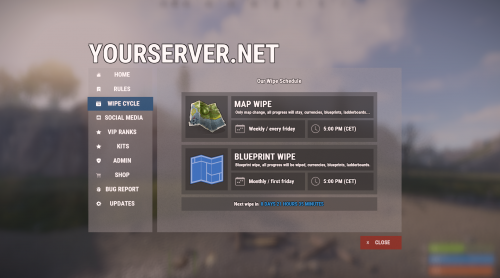












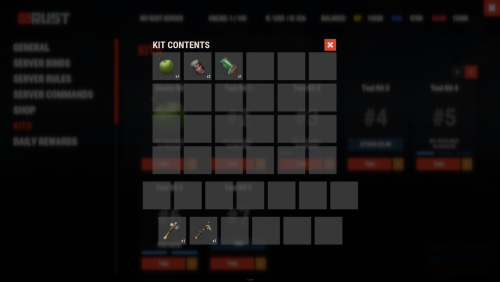





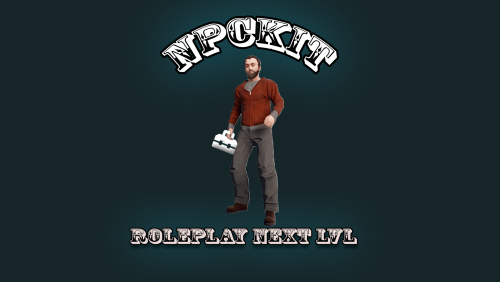

![More information about "Beautiful UI KIT [Plugin Interface / Figma]"](https://codefling.com/uploads/monthly_2024_07/prevyu_cf_ava2.thumb.png.c14ced819275f76f05b1d4dd6e4ac9d4.png)



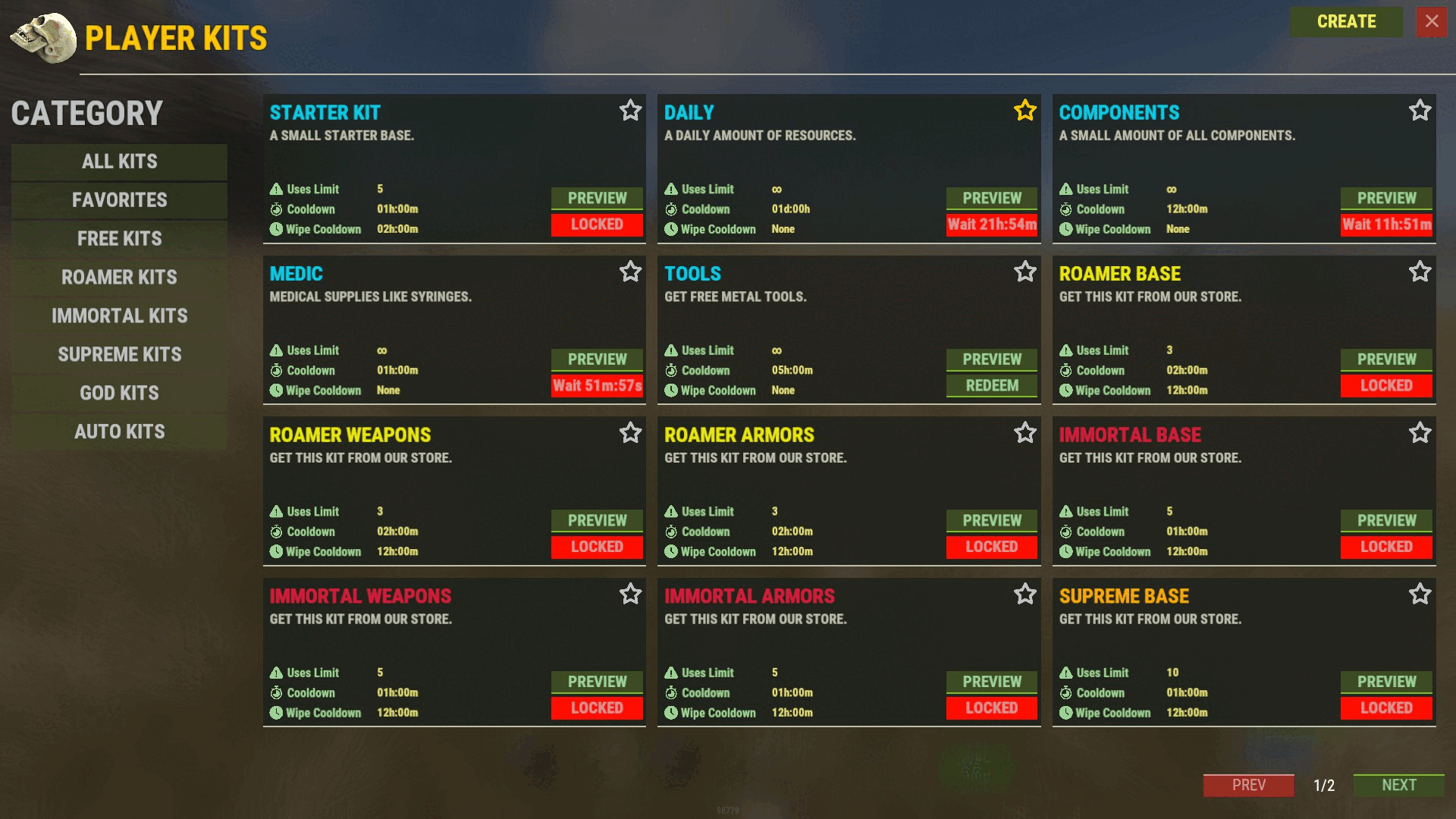
.thumb.gif.b68fcc45abe70ab7d7235dffc8a0c770.gif)