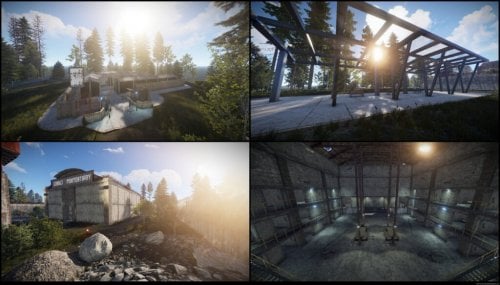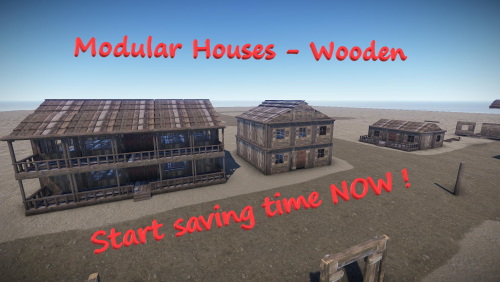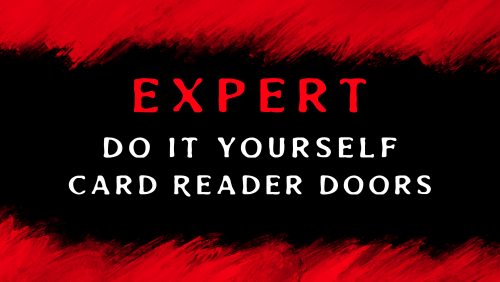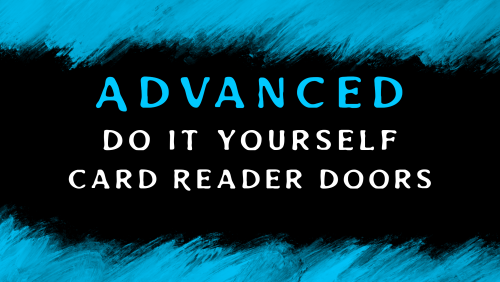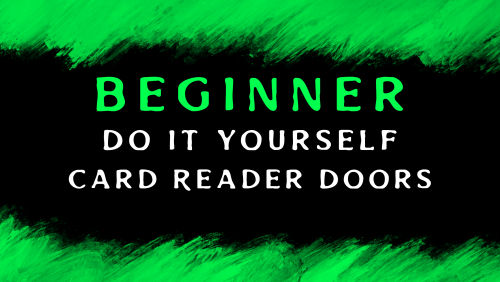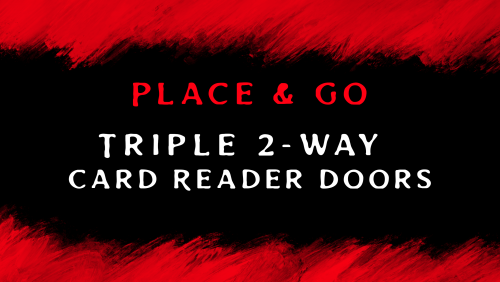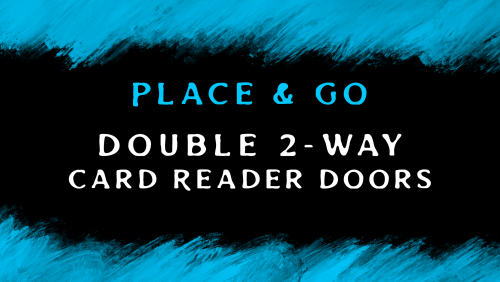Search the Community
Showing results for tags 'prefab pack'.
-
Version 2.0.1
64 downloads
This is a large kit of elevated railway parts for you to use to easily add railways to any map with all parts socket snapping into place its easy as 1 2 3 Parts available in single and twin railway lines. Took me so much time to make am happy its finally released. See Videos Below ElevatedRailway3x3 End ElevatedRailway3x9 ElevatedRailway3x18 ElevatedRailway 3x36 Siding With Spawn ElevatedRailway3×36 Single 2 Twin ElevatedRailway3x36 ElevatedRailway3x72 Siding ElevatedRailwayBend45 ElevatedRailwaySleft3x27 ElevatedRailway Smooth Incline Bottom ElevatedRailway Smooth Incline Full ElevatedRailway Smooth Incline Top ElevatedRailway Sight 3x27 ElevatedRailwayStation ElevatedRailway Steep Incline Bottom ElevatedRailway Steep Incline Full ElevatedRailway Steep Incline Top Twin ElevatedRailway 3x9 End Twin ElevatedRailway3x9 Twin ElevatedRailway 3x18 Twin ElevatedRailway3x36 Crossover Twin ElevatedRailway3x36 Twin ElevatedRailway 3x72 Siding Twin ElevatedRailway Bend45 Twin ElevatedRailway Smooth Incline Bottom Twin ElevatedRailway Smooth Incline Full Twin ElevatedRailway Steep Incline Bottom Twin ElevatedRailway Steep Incline Full Twin ElevatedRailway Steep Incline Top ElevatedRailway 3x9 End NoLeg ElevatedRailway 3x9 NoLeg ElevatedRailway 3x18 Noleg ElevatedRailway3x36 NoLeg ElevatedRailway Bend45 NoLeg ElevatedRailway Sleft 3x27 NoLeg ElevatedRailway Sight 3x27 NoLeg Twin ElevatedRailway 3x3 End NoLeg Twin ElevatedRailway 3x18 NoLeg Twin ElevatedRailway 3x36 Crossover Noleg Twin ElevatedRailway 3x36 NoLeg Twin ElevatedRailway Bend45 NoLeg ElevatedRailway Access Support ElevatedRailway Collapsed Support ElevatedRailway Dropped Support ElevatedRailway Side Cliff Support ElevatedRailway Standard Support$31.99- 6 comments
- 1 review
-
- 6
-

-

-
- #elevated railway
- #elevated
- (and 10 more)
-
Version 010124a
47 downloads
This Highrise Rail pack gives you all you need to add a high rise rail network to your map, the two stations come with a blended base so you know what height to place them and with some creative blending you will have work carts running around in no time. Included Station Passthrough Station Terminus 45Deg Bend Straight Double Straight Concave Straight Convex Straight Left Split Y Split Single Pylon Double Pylon Single Pylon with Straight Double Pylon with Straight You can use the Left split if you like as a right split if inverted The convex and concave are used to go up or down inclines, they only work 1 way so if the alignment looks funny, rotate and try again Niko$14.99 -
Version 1.0.0
1 download
Description: Monument from the pack "Wayside monuments" RT small size Backlight Build zone: Loot: ~ 1400 objects Modifications Splat mask Height mask Topology mask 1P.S. If you want to change the prefab for yourself / your needs, please contact the author. 2P.S.All roadside monuments can be purchased at the link.$6.99 -
Version 1.0.1
2 downloads
With the Medieval asset pack, you will be able to create some fantastic medieval scenes across your monuments or custom maps with all the building blocks you need. With this pack of 63 prefabs, you will be able to find something that fits your needs from small details to large structures and it will continue to grow in prefabs as time goes by with updates providing endless possibilities for your creations. Quick Start Extract the zip file into your RustEdit install folder. Click on Prefabs at the top & open up your Prefab List. Under the Custom category, you will now find RobJs Premium Prefabs. Double-click on the prefab file you want, spawning it into the map for you. Drag it to the general area you want to place it Apply the Splat Mask first and align the road to the walls Apply Height Mask, Topology Mask Done Usage Not for commercial use or resale Credits Designed by Cobalt & RobJ In collaboration and featured in Timelines & Clockworks Maps. Contact And Help If you need to contact me discord is best: RobJ2210#2553 For help/support my discord group is best: Join RustMaps By RobJ Discord$17.99-
- 1
-

-
- #robj medieval/fantasy collection
- #medieval
- (and 3 more)
-
Version 1.0.0
773 downloads
This pack includes two functional picnic tables! Each table seats up to four members. One has some filth, the other is clean for the next group! You are welcome to edit these prefabs however you like. No requirements. If you'd like to share what you've done with them, you're more than welcome to!Free -
Version 1.0
58 downloads
Prefab pack with four decorative USSR-styled buildings This pack contains four buildings inspired from real residential buildings of USSR. All of them are optimized and ready for use. All four prefabs has two variants – original and damaged for a better variety. Building A – 1.7k prefabs Building B – ~500 prefabs Building C – ~650 prefabs Building D – 1k prefabs$5.00- 2 comments
-
- 3
-

-

-
- #custom prefab
- #rustedit
-
(and 4 more)
Tagged with:
-
Version 1.0.0
24 downloads
This is a simple RPG wooden house pack with two detailed RPG homes for any roleplay rust servers. This pack has a leather shop and a house for those who need a rest. 1000+ prefabs per building. No complex instructions, place and play. You may also purchase a license to resell these prefabs on your own maps maps below. As always, please enjoy! Special Thanks to Raul Sorban!$14.99 -
Version 1.0.0
270 downloads
This PowerSup2.0 Pack embellishes the PowerSubs a bit, it's nothing big, no puzzles & Co .. But loot continues to spawn there! PowerSubDesert Details Objects: 155 Features: Loot Spawns Topology: NO Height Mask: Yes Terrain Layer: NO Biom Layer: NO Alpha Maps: NO Plugins Required: NO RustEdit Dll Required: Yes PowerSubSnow Details Objects: 116 Features: Loot Spawns Topology: NO Height Mask: Yes Terrain Layer: NO Biom Layer: NO Alpha Maps: NO Plugins Required: NO RustEdit Dll Required: Yes PowerSubNormal Details Objects: 61 Features: Loot Spawns Topology: NO Height Mask: Yes Terrain Layer: NO Biom Layer: NO Alpha Maps: NO Plugins Required: NO RustEdit Dll Required: Yes Install: After the download you will have a PowerSup2.0.zip file. Open the .zip a folder called MeinRustPrefabs should be there. Move this folder to your CustomPrefabs folder in the RustEdit directory! Now you should get a list of all available PowerSup2.0[HDRP] in RustEdit under Prefabs> Prefabs List> Custom> MeinRustPrefabs >PowerSup2.0[HDRP]! If this is not the case, then check all steps again! If it still is, you are unfortunately forced to move all .prefabs & prefab.heights directly to the CustomPrefabs directory. Contact: Discord:https://discord.gg/GUnXuM8 Website:https://www.meinrust.de Questions, criticism and feedback are welcome! DM by codefling or under Discussion.Free-
- 5
-

-

-
- #meinrust
- #prefab pack
-
(and 3 more)
Tagged with:
-
Version 1.0.0
5 downloads
A bundle of 3 different modern facilities perfect for your custom rust experience. Includes a Bus stop, Prison, and Self Storage prefabs tailored for use in a modern cityscape or roleplay scene. Note: These prefabs are not fully fledged monuments on their own and do not include any loot within them, these prefabs are intended for use in a modern town or city to add more facilities in which players can explore or use functionally in a roleplay scene. [HDRP Compatible] Prefab Count Bus Stop- 445 Prison- 1364 Self Storage- 833$10.00 -
-
- #prefab pack
- #prefab
-
(and 1 more)
Tagged with:
-
Version 1.0.0
19 downloads
Custom watch-tower with beach obstacles that can be used both on the beach and around any map. To Install:- Place any of the prefabs on your map and adjust the height. These prefab's have been created in a way that allows the map creator to place with ease and may need just a few changes to blend into any existing map. Prefab Count: Watchtower 159 If you have any issues or questions then feel free to join us on our discord channelhttps://discord.gg/3DYPGMxG5s$9.95-
- #watch-tower
- #kbedits
- (and 6 more)
-
Version 1.0.0
7 downloads
World War II Gun Bunkers We are happy to say that KBEdits are releasing their range of WWII prefabs/monuments and mini arenas, so we are starting with this Three Bunker pack including the 150mm cannon. Based upon gun emplacements on Omaha and Normandy beach, these ready made Gun Bunkers will bring life to any style of map and pave the way for new places to explore. The Bunkers come in 3 build styles and are ready to place on any part of an existing map or new map. Some loot spawns have been added and can be modified at the discretion of the customer so their players have a reward for exploring new and existing areas of their map. These new attractions will add a different start to waking up on the beach. Simply place the bunkers where you wish and then alter the terrain to blend with it, it only requires minor terrain changes and use the floor of the bunker as a guide on the level when placing. Due to the unlimited number of usage for these prefabs they DO NOT come with height/splat/bio or topology additions within the actual prefabs. Placement of the prefabs is up to the customer and screenshots show some of the possible ways the prefabs maybe used. If you have any issues or questions then feel free to join us on our discord channel https://discord.gg/3DYPGMxG5s Disclaimer: Some images have been added to show potential usage of the prefabs and do not reflect the actual prefab itself. The video link is used to show the prefabs in a unique setting within the Rust game. Enjoy the Prefabs KBEdits Team$18.95-
- 2
-

-
- #world war ii bunker
- #world war ii prefab
- (and 9 more)
-
Version 1.0.1
10 downloads
This DIY pack is to help teach people how to set up electricals inside Rust Edit. Create security door access via fuses and colour cards, 3 colour coded security doors with electrical kickstart for rust. Allowing players to exit monuments via press button. ATTENTION: WHEN USING THIS PREFAB PACK PLEASE ENSURE YOU ARE USING THE MOST UPDATED Oxide.Ext.RustEdit.dll https://github.com/k1lly0u/Oxide.Ext.RustEdit This pack includes the following. 1. Two-way Triple Door/Fusebox prefabs. a. All prefabs needed to set up a 3 Door, 3 Card reader and 3 Fusebox setup. 2. Easy to use Test Area. 2. "README.txt" to help you make the proper electrical connections. 3. "Visual Diagram" to help you make the proper electrical connections. What do I do with this? 1. Open the "Visual Diagram" that came with the download. 2. Open the "README.txt" that came with the download. (Use both of these as references) 3. Place the downloaded prefab pack somewhere in your map on RustEdit. 4. Start at step 1, use the visual references to guide you along. 5. Once all electrical connections have been made, use the Test Area. 6. Drag all non-interactable prefabs into the back right of the Test Area. a. All Generator Static b. All Orswitch, Andswitch, Timerswitch, etc.. 7. Drag all interactable prefabs into the Test Area. a. Security Doors(s) b. Card Reader(s) c. Door Manipulator(s) d. Fusebox(s) 8. Once everything is in place group all your prefabs using the "Make Custom Prefab" 9. Set a password on your map that you'll remember. 10. Load up your map and test your electricals. (in rare cases an autosave and restart are needed for electrics to work) Any Issues, bugs, broken or missing prefabs, questions, etc... Please refer to the support section where you downloaded this pack. Want to hang out with KBEdit's Team! Feel free to use the discord link below. Kbedits Discord https://discord.gg/7PQAwsU Kbedits Website https://kbedits.io$9.99 -
Version 1.0.0
5 downloads
This DIY pack is to help teach people how to set up electricals inside Rust Edit. Create security door access via fuses and colour cards, 2 colour coded security doors. Allowing players to exit monuments via press button. ATTENTION: WHEN USING THIS PREFAB PACK PLEASE ENSURE YOU ARE USING THE MOST UPDATED Oxide.Ext.RustEdit.dll https://github.com/k1lly0u/Oxide.Ext.RustEdit This pack includes the following. 1. Two-way Double Door/Fusebox prefabs. a. All prefabs needed to set up a 2 Door, 2 Card reader and 2 Fusebox setup. 2. Easy to use Test Area. 2. "README.txt" to help you make the proper electrical connections. 3. "Visual Diagram" to help you make the proper electrical connections. What do I do with this? 1. Open the "Visual Diagram" that came with the download. 2. Open the "README.txt" that came with the download. (Use both of these as references) 3. Place the downloaded prefab pack somewhere in your map on RustEdit. 4. Start at step 1, use the visual references to guide you along. 5. Once all electrical connections have been made, use the Test Area. 6. Drag all non-interactable prefabs into the back right of the Test Area. a. All Generator Static b. All Orswitch, Andswitch, Timerswitch, etc.. 7. Drag all interactable prefabs into the Test Area. a. Security Doors(s) b. Card Reader(s) c. Door Manipulator(s) d. Fusebox(s) 8. Once everything is in place group all your prefabs using the "Make Custom Prefab" 9. Set a password on your map that you'll remember. 10. Load up your map and test your electricals. (in rare cases an autosave and restart are needed for electrics to work) Any Issues, bugs, broken or missing prefabs, questions, etc... Please refer to the support section where you downloaded this pack. Want to hang out with KBEdit's Team! Feel free to use the discord link below. Kbedits Discord https://discord.gg/7PQAwsU Kbedits Website https://kbedits.io$7.95 -
Version 1.0.0
287 downloads
Create a security door with access via fuse and colour cards. Allowing players to exit monuments via press button. This DIY pack is to help teach people how to set up electricals inside Rust Edit. ATTENTION: WHEN USING THIS PREFAB PACK PLEASE ENSURE YOU ARE USING THE MOST UPDATED Oxide.Ext.RustEdit.dll https://github.com/k1lly0u/Oxide.Ext.RustEdit This pack includes the following. 1. Two-way Single Door/Fusebox prefabs. a. All prefabs needed to set up a Green Door/Card reader and Fusebox. b. All prefabs needed to set up a Blue Door/Card reader and Fusebox. c. All prefabs needed to set up a Red Door/Card reader and Fusebox. 2. Easy to use Test Area. 2. "README.txt" to help you make the proper electrical connections. 3. "Visual Diagram" to help you make the proper electrical connections. What do I do with this? 1. Open the "Visual Diagram" that came with the download. 2. Open the "README.txt" that came with the download. (Use both of these as references) 3. Place the downloaded prefab pack somewhere in your map on RustEdit. 4. Start at step 1, use the visual references to guide you along. 5. Once all electrical connections have been made, use the Test Area. 6. Drag all non-interactable prefabs into the back right of the Test Area. a. All Generator Static b. All Orswitch, Andswitch, Timerswitch, etc.. 7. Drag all interactable prefabs into the Test Area. a. Security Doors(s) b. Card Reader(s) c. Door Manipulator(s) d. Fusebox(s) 8. Once everything is in place group all your prefabs using the "Make Custom Prefab" 9. Set a password on your map that you'll remember. 10. Load up your map and test your electricals. (in rare cases an autosave and restart are needed for electrics to work) Any Issues, bugs, broken or missing prefabs, questions, etc... Please refer to the support section where you downloaded this pack. Want to hang out with KBEdit's Team! Feel free to use the discord link below. Kbedits Discord https://discord.gg/7PQAwsU Kbedits Website https://kbedits.ioFree -
Version 1.0.0
4 downloads
Create security door access via fuses and colour cards, 3 colour coded security doors with electrical kickstart for rust. Allowing players to exit monuments via press button. ATTENTION: WHEN USING THIS PREFAB PACK PLEASE ENSURE YOU ARE USING THE MOST UPDATED Oxide.Ext.RustEdit.dll - https://github.com/k1lly0u/Oxide.Ext.RustEdit Brought to you by KBedits, this prefab pack allows you to quickly setup triple-door/fuse monument puzzles. The electrical connections made in this prefab pack are NOT meant to be broken. If any electrical connections are broken by disconnecting Input/Output's can break the entire electrical set up. If you are curious on how to do these yourself, please refer to our DIY prefab packs. This pack includes the following. 1. Two-way Triple Security Door setups. a. Green Door/Card Reader to Blue Door/Card Reader to Red Door/Card Reader, Fusebox and Electric connections. b. Red Door/Card Reader to Blue Door/Card Reader to Red Door/Card Reader, Fusebox and Electric connections. Timerswitch included, to allow more time to pass, than standard fuse time. c. Green Door/Card Reader to Green Door/Card Reader to Green Door/Card Reader, Fusebox and Electric connections. Timerswitch included, to allow more time to pass, than standard fuse time. 2. Electrical Kickstart a. Start electrical flow to prevent electrical failure. b. Some components need to be triggered to work, this is that solution. What does this do? This allows setting up triple door puzzles. a. Player puts fuse in, and opens first door. b. Player puts 2nd fuse in, and opens second door. c. Player puts 3rd fuse in, and opens third door. What do I do with this? 1. Place downloaded prefab in rust edit and break the prefab. 2. Adjust Card Reader duration to specific time needed. (default: 10 seconds) 3. Adjust Timerswitch duration to specific time needed. (default: 10 seconds) 4. Depending on your needs, you will need to adjust times depending on the distance between each door. 5. Move Interactable prefabs. a. Security Doors(s) b. Card Reader(s) c. Door Manipulator(s) d. Fusebox(s) 6. Hide Power sources and switches to a place a player will not interact with. a. Hide Kickstarter (Source of Power) b. All Orswitch, Andswitch, Timerswitch, etc... c. Any and all prefabs the player should NOT interact with. All electrical prefabs in this pack have been tested and are working. If you have ANY issues, please post in the support section.$5.99 -
Version 1.0.0
4 downloads
Create security door access via fuses and colour cards, 2 colour coded security doors. Allowing players to exit monuments via press button. ATTENTION: WHEN USING THIS PREFAB PACK PLEASE ENSURE YOU ARE USING THE MOST UPDATED Oxide.Ext.RustEdit.dll - https://github.com/k1lly0u/Oxide.Ext.RustEdit Brought to you by KBedits, this prefab pack allows you to quickly setup double-door monument puzzles. The electrical connections made in this prefab pack are NOT meant to be broken. If any electrical connections are broken by disconnecting Input/Output's can break the entire electrical set up. If you are curious on how to do these yourself, please refer to our DIY prefab packs. This pack includes the following. 1. Two-way Double Security Door setups. a. Green Door/Card Reader to Green Door/Card Reader, Fusebox and Electric connections. b. Green Door/Card Reader to Blue Door/Card Reader, Fusebox and Electric connections. c. Blue Door/Card Reader to Red Door/Card Reader, Fusebox and Electric connections. What do I do with this? 1. Place downloaded prefab in rust edit and break the prefab. 2. Move Interactable prefabs. a. Security Doors(s) b. Card Reader(s) c. Door Manipulator(s) d. Fusebox(s) 3. Hide Power sources and switches to a place a player will not interact with. a. All Generator Static b. All Orswitch, Andswitch, Timerswitch, etc.. All electrical prefabs in this pack have been tested and are working. If you have ANY issues, please post in the support section.$4.99-
- #rustedit
- #knockcree
- (and 14 more)

.thumb.gif.b68fcc45abe70ab7d7235dffc8a0c770.gif)
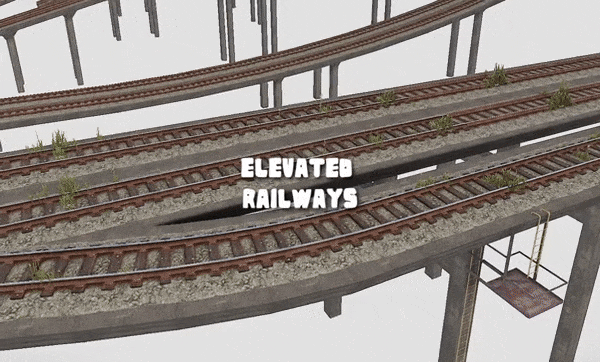



![More information about "Wayside Garage [HDRP]"](https://codefling.com/uploads/monthly_2021_08/123.thumb.jpg.8da6b4278393efb2f0b37ecf73fff679.jpg)
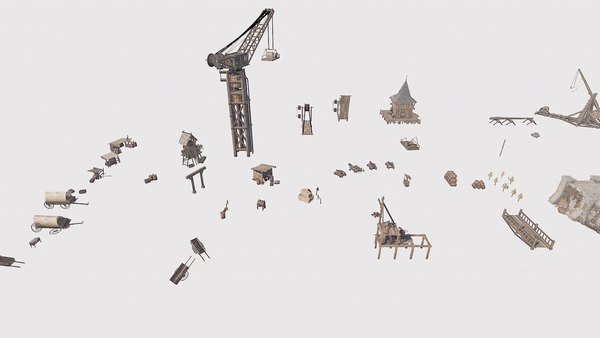

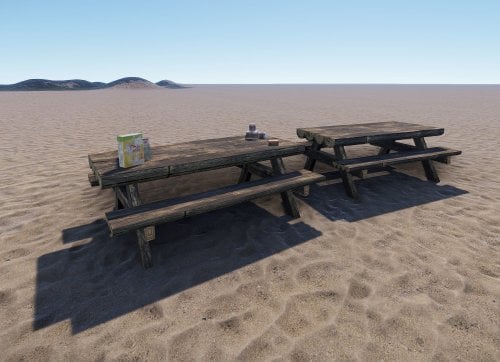


.thumb.jpg.d6ff358c0e6d4188630b3cd14bc4737b.jpg)

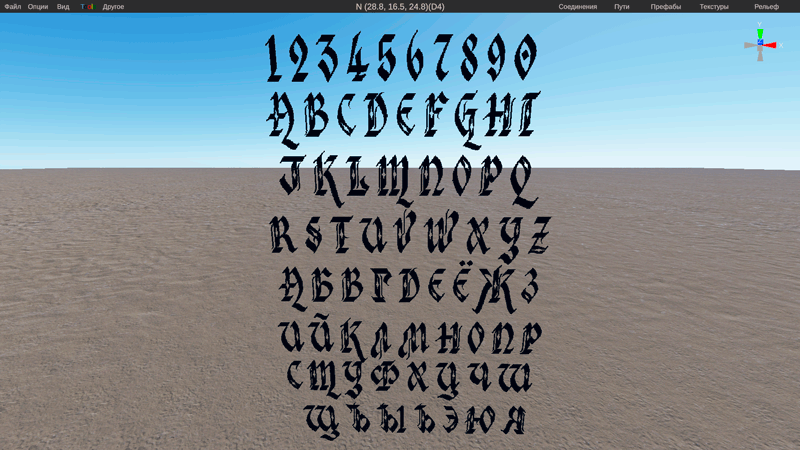

![More information about "PowerSup2.0 [HDRP]"](https://codefling.com/uploads/monthly_2021_08/PowerSubTitel.thumb.png.301c026aaf0198049be0dd5ff8af7280.png)