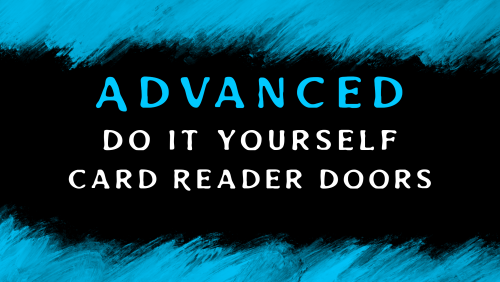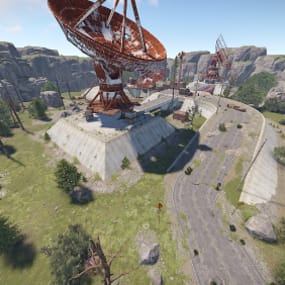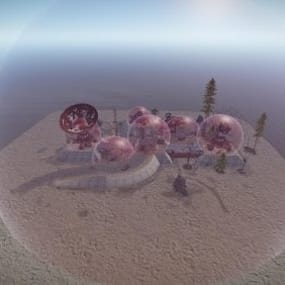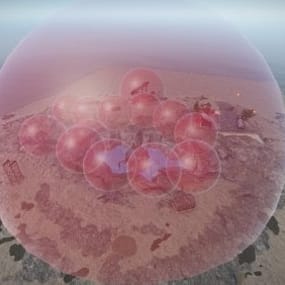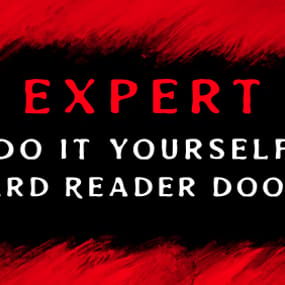About DIY Advanced Security Doors
This DIY pack is to help teach people how to set up electricals inside Rust Edit. Create security door access via fuses and colour cards, 2 colour coded security doors. Allowing players to exit monuments via press button.
ATTENTION: WHEN USING THIS PREFAB PACK PLEASE ENSURE YOU ARE USING
THE MOST UPDATED Oxide.Ext.RustEdit.dll
https://github.com/k1lly0u/Oxide.Ext.RustEdit
This pack includes the following.
1. Two-way Double Door/Fusebox prefabs.
a. All prefabs needed to set up a 2 Door, 2 Card reader and 2 Fusebox setup.
2. Easy to use Test Area.
2. "README.txt" to help you make the proper electrical connections.
3. "Visual Diagram" to help you make the proper electrical connections.
What do I do with this?
1. Open the "Visual Diagram" that came with the download.
2. Open the "README.txt" that came with the download.
(Use both of these as references)
3. Place the downloaded prefab pack somewhere in your map on RustEdit.
4. Start at step 1, use the visual references to guide you along.
5. Once all electrical connections have been made, use the Test Area.
6. Drag all non-interactable prefabs into the back right of the Test Area.
a. All Generator Static
b. All Orswitch, Andswitch, Timerswitch, etc..
7. Drag all interactable prefabs into the Test Area.
a. Security Doors(s)
b. Card Reader(s)
c. Door Manipulator(s)
d. Fusebox(s)
8. Once everything is in place group all your prefabs using the "Make Custom Prefab"
9. Set a password on your map that you'll remember.
10. Load up your map and test your electricals. (in rare cases an autosave and restart are needed for electrics to work)
Any Issues, bugs, broken or missing prefabs, questions, etc... Please refer to the support section where you downloaded this pack.
Want to hang out with KBEdit's Team! Feel free to use the discord link below.
Kbedits Discord
https://discord.gg/7PQAwsU
Kbedits Website
https://kbedits.io