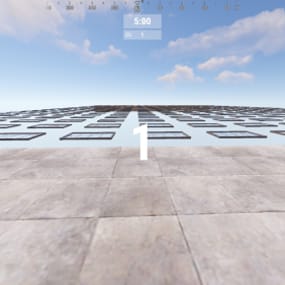About Player Kits

PLAYERKITS allows your players to redeem pre-made kits of items from a UI. Very easy to use and has most of the latest features for containing all your server free and paid kits.
.png.4dc009d503606d9cfcde62aafad62d34.png)
- Easy to set kits
- Creation and Editing menu
- Auto Kits setup
- Setup kits with permissions
- Favorite kits options for easy claiming
- Create different groups and show them separately
- Customize UI colors in the config
.png.9ba07365447c658b00716f45f3249542.png)
- /kit or /kits or /kitsmenu - Opens up kits view ui
- /kits "KIT NAME" - Get the specific kit faster
- /kits autokit - Allows the player to toggle spawning with autokits
- /kits help - Show the help menu with all available commands
- /kits list - Shows the full list of kits names
- /kits reset - Reset all player usage data
.png.1a1aeeca93b4bd923b79a3a772bf08d7.png)
- playerkits.admin - Required for creating or editing any kit
- playerkits.changeautokit - Required for player to toggle spawning kits
.png.f8017dcb19d0ba924057f2cbf9a8d8e1.png)
.png.514e6d5edf6d910759c7be1b88685874.png)
Quote{ "Kit Chat Commands": [ "kitmenu", "kitlist", "kits", "kit" ], "Chat Prefix": "<color=#FFD700>[PlayerKits]</color> »", "Chat Avator": 0, "Setting": { "Wipe player data when the server is wiped": true, "Give spawn kits to players": true, "Allow players to toggle spawn kits on spawn": true }, "UI Settings": { "Background UI": { "Hexa Color(#FFFFFF,100)": "#000000,90" }, "Background Image Full": "", "Topbar UI": { "Background Color": { "Hexa Color(#FFFFFF,100)": "#000000,0" }, "Background Image": "", "Display Name": "PLAYER KITS", "Logo URL": "https://rustlabs.com/img/skins/324/10197.png", "Bar Color": { "Hexa Color(#FFFFFF,100)": "#BFBFAC,100" } }, "Category UI": { "Background Color": { "Hexa Color(#FFFFFF,100)": "#000000,0" }, "Background Image": "", "Display Name": "CATEGORY", "Category List Active Color": { "Hexa Color(#FFFFFF,100)": "#FFC700,60" }, "Category List Inactive Color": { "Hexa Color(#FFFFFF,100)": "#3C4B24,60" } }, "Kit List UI": { "Background Color": { "Hexa Color(#FFFFFF,100)": "#000000,0" }, "Background Image": "", "Kit Background Color": { "Hexa Color(#FFFFFF,100)": "#1B201B,90" }, "Kit Description Color": { "Hexa Color(#FFFFFF,100)": "#BFBFAC,100" }, "Kit Bookmark Icon": "https://i.postimg.cc/VkyrF9vf/star.png", "Kit Description Font": "robotocondensed-bold.ttf", "Kit Description Font Size": 12, "Kit Infos Name Color": { "Hexa Color(#FFFFFF,100)": "#9CD293,100" }, "Kit Infos Value Color": { "Hexa Color(#FFFFFF,100)": "#E7E277,100" }, "Kit Icons Color": { "Hexa Color(#FFFFFF,100)": "#9CD293,100" }, "Kit Limit Icon": "https://i.postimg.cc/Rhsdz9t2/warning.png", "Kit Cooldown Icon": "https://i.postimg.cc/hj0MpVtD/timer-1.png", "Kit WipeCooldown Icon": "https://i.postimg.cc/0j2n3rzp/time.png" } } }
.png.7eb34ffb2c19f69328dac4854c743f4f.png)



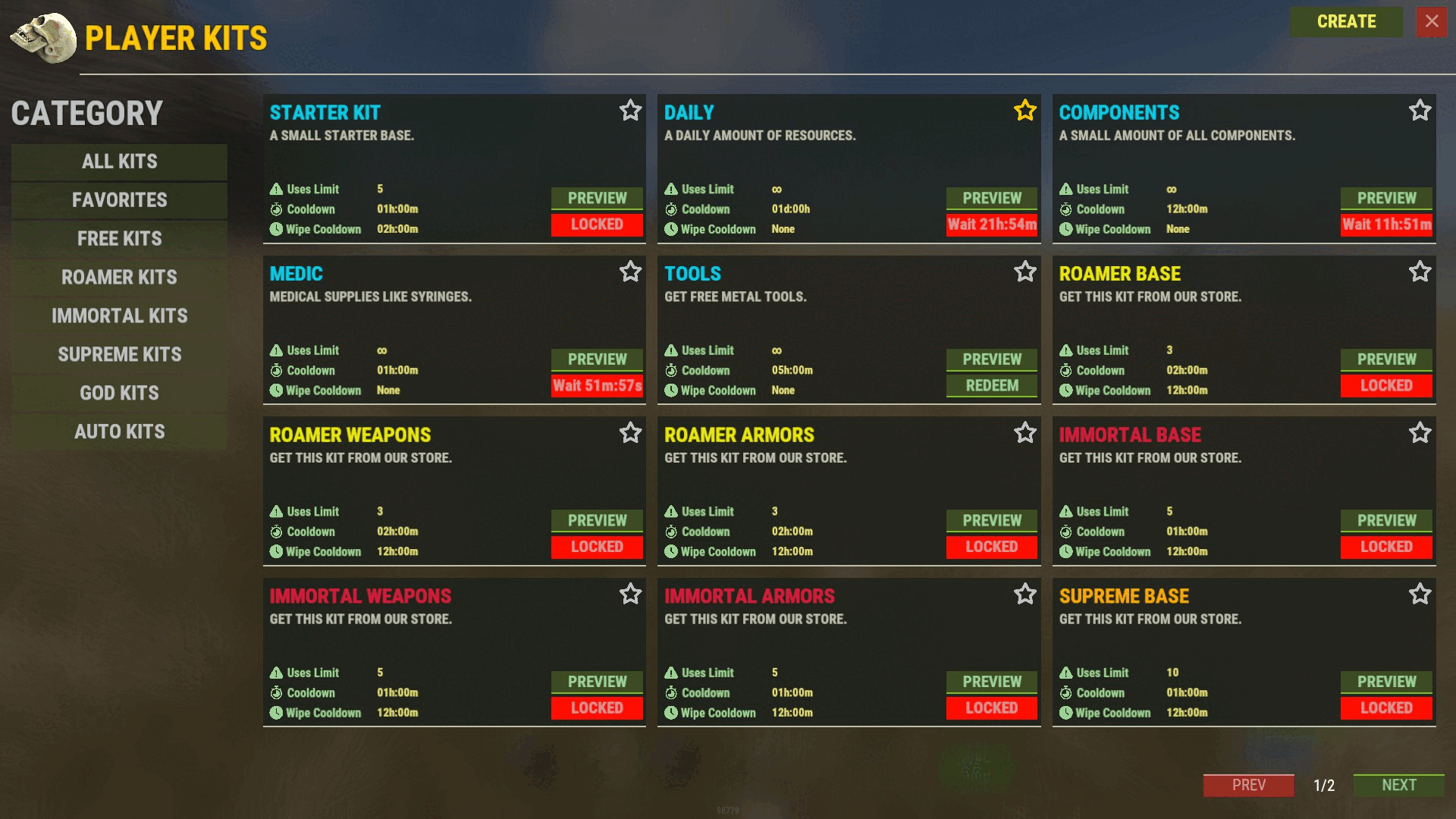


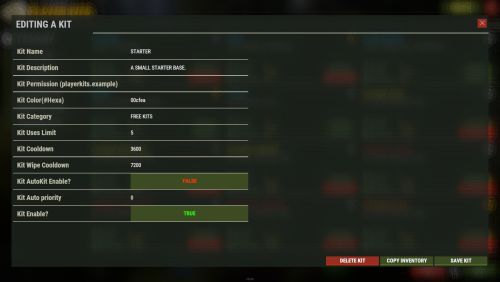
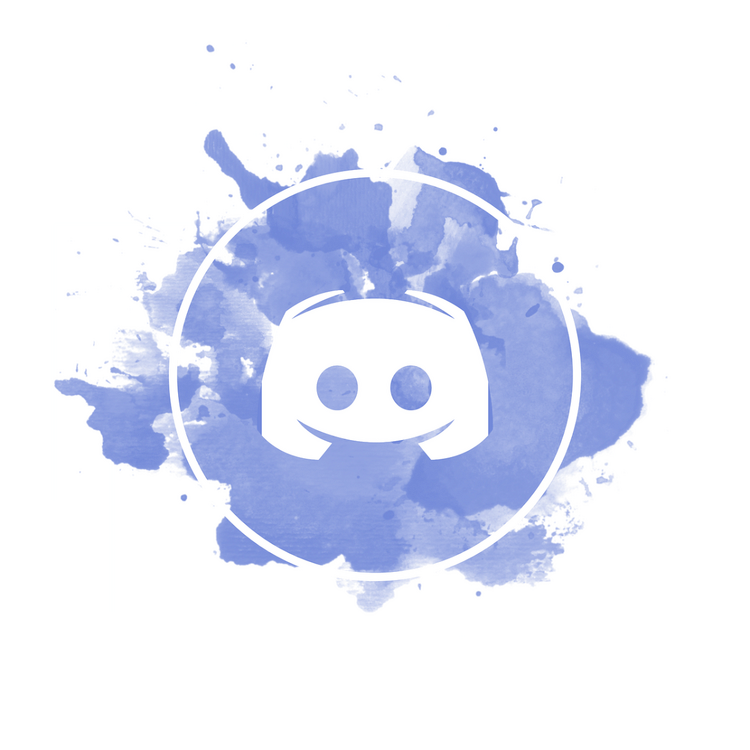









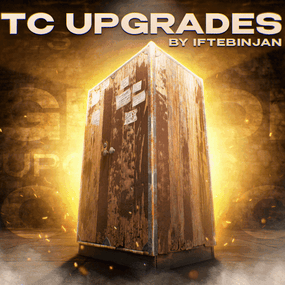



.thumb.png.6f2cc3c36f104ea6f3afb9b0e5827ff5.png)


.thumb.png.03f3ddbfbc2d1ffb6b2292e8976c1b99.png)