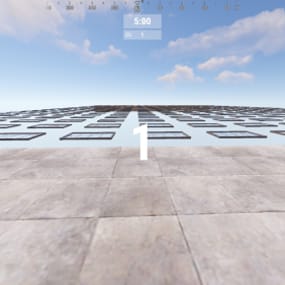About Playtime Commands
The "PlaytimeCommands" plugin for Rust allows server administrators to automate the execution of commands when players achieve specific playtime milestones. Upon initialization, it checks players' playtime at regular intervals and triggers configured commands when certain hour goals are reached. (This plugin requires PlaytimeTracker or PlayTimeRewards plugin to work.)
Features
- Easy config, add unlimited playtime goals and their rewards
- Light plugin, no performance issues
- Saved PlayerData to ensure they don't get repeat rewards
- Reset PlayerData when editing config values
Commands
- /prc reset - Reset all player data(Requires 'PlaytimeCommands.admin' permission to use this command in chat.)
Console Commands
- prc reset - Reset all player data.
Config
{ "Check how often it checks for playtime and execute commands?(In Seconds)": 1800, //Timer interval, set a higer value for timer check "Execute command upon playtime hour completation": { "20": [ //Playtime Minute number "oxide.usergroup add {UserID} chads", //commands - Placeholders are {UserID} & {Name} which will replace with SteamID and Player Name "chat user add {UserID} chads" //commands ], "30": [ //Playtime Minute number "sr add {Name} 1000", //commands "sr take {UserID} 100", "oxide.usergroup add {UserID} veteran" ] } }



.thumb.png.6f2cc3c36f104ea6f3afb9b0e5827ff5.png)
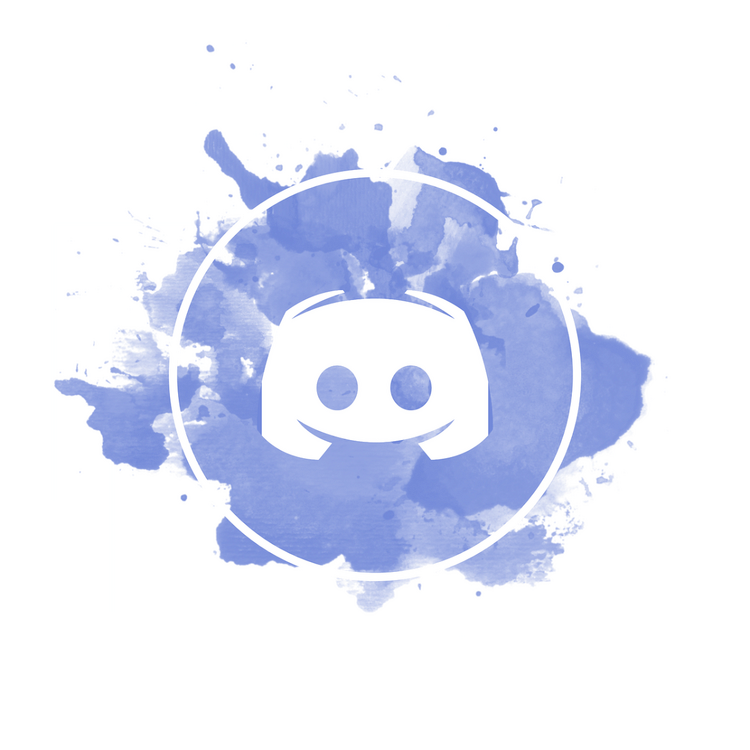









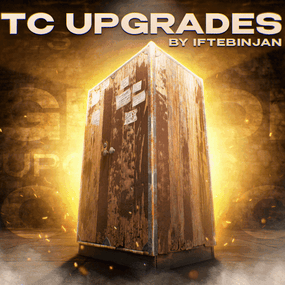






.thumb.png.03f3ddbfbc2d1ffb6b2292e8976c1b99.png)