Search the Community
Showing results for tags 'builder'.
-
Version 1.0.0
20 downloads
WindyCleft (OneGrid) A small map in the (OneGrid) style with unique monuments featuring intriguing puzzles and a fully customized underwater monument. Specially designed for OneGrid servers and servers with up to 150 players online. Custom Monuments: Fuel processing plant – a semi-ruined factory with two floors. Two Tower – Two towers connected high in the mountains with military crates. Mysterious house – at first glance, it’s just an ordinary wooden house in the forest under the mountain, but it’s only at first glance. The house hides a secret military bunker with a puzzle and security. You’ll find many interesting things there. Angar – it used to be used to unload military trains, but after the war in 2050, the island’s new residents started using the hangar to repair their cars. However, from the past, there is one room that no one has been able to open yet; they say there is something very valuable inside. Zavod – an old factory that once supplied the island with fuel; now only one external fuel processor remains. Post – a small roadside monument. Puzzle – a monument from the Hapis map slightly modernized. ??? – During a rescue operation with a sunken ship, Captain Morrison discovered an unusual underwater signal. He reported this information to the Cobalt Corporation, and since then, no one has seen them. Old residents say there was once an island there, but it sank after a volcano eruption. FacePunch Monuments: Fishing village Oil Rig SuperMarket Gas Station HQM Quarry Sewer Branch The map will be constantly supported and updated. If you have any questions, feel free to message me on Discord.$19.00-
- #maps
- #custom maps
- (and 28 more)
-
Version 1.4.7
2,200 downloads
Fed up with the need to use multiple addons on my server for functions that players could execute from within the game, and considering the constant increase of new Skins for builds, I found myself dissatisfied with the limited supply of automatic upgrades on the market. For this reason, I have reworked the most used TC-related features on my server into a single plugin, which has been enriched with ideas contributed by players and other Rust administrators. All this under an attractive graphical interface, inspired by the item store of the game itself. Video Update 1.4.0 Old Video Features LIST OF AUTHORIZED PLAYERS It allows players or simply the rest of the Staff to easily see which players are authorized in the locker. Except for the administrators themselves, if you activate it in the config. (I don't think any player needs to know that the admin was authorized in their locker to check something) You can also allow authorizations to be deleted individually. AUTOMATIC CONSTRUCTION SKINS With BetterTC your players will be able to improve their builds to any level of improvement, but they will also be able to choose their favorite Skin (if you enable it) completely free of charge or offering it to the VIPS on your server. Update system: I have added a small system that checks for new skins to automatically add them to the configuration. When you install the plugin for the first time and once you obtain permission from bettertc.admin, you must click on "Check Update" so that it performs an internal check and adds all the skins and options that exist to date. AUTOMATIC IMPROVEMENT SYSTEM Allows your players to upgrade the grade of their bases automatically by obtaining resources directly from the TC. As long as they don't have RaidBlock (if you use NoEscape/RaidBlock plugin of course). You can configure different speed levels and costs depending on the player's permission from the plugin's own settings. That is, you can have players improve a building every 5 seconds for free and VIPs can improve every 2 or 1... Use your imagination! In addition, you can also calculate the cost of materials that will be required to carry out said improvement by clicking on the info button. AUTOMATIC REPAIR SYSTEM Allows your players to repair their bases automatically by obtaining resources directly from the TC. As long as they don't have RaidBlock (if you use NoEscape of course). Now since version 1.4.0 it will also repair damaged objects such as doors, trapdoors, windows, boxes! CONSTRUCTION DEGRADATION It allows players to regret upgrading their huge base to metal and not being able to afford it anymore. Of course, it will charge them resources as if they improved it from 0. However, if you do not want to allow downgrade you can disable it from the config. WALLPAPER PLACEMENT Allows your players to place any wallpaper available in the game automatically based on the building type. You will get the closet interior fabric as a placement cost. The skin list is remotely updatable, so if new skins are added they will be added without the need to update the plugin. You will just have to click (as admin) on the check for update button. In addition, with BetterTC you can place wallpapers on both sides of the walls, even if they are on the outside of the building, as it includes an option in the configuration to force this placement. TC SKINS Give your players the ability to change the appearance of their TC. CONSTRUCTION EFFECTS Allows players to disable auto-build buff effects and reduces headaches.However, if you do not want to allow them to disable this, you can disable it from the config. BETTER GUI The plugin's interface has been programmed so that it maintains its size regardless of the interface scaling settings of each player. It has also been taken into account that perhaps not everyone wants to enable all options for their players. Therefore, the buttons that appear at the top of the TC have been programmed so that if a player does not have permission for a specific function, instead of leaving the space empty, the buttons adapt their position automatically. The player list GUI and construction SKINS have also been prepared with a pagination system if necessary. 90% of the images used in the plugin are loaded directly from the client side, thus optimizing the loading and rendering of the interface and reducing the use of Image Library. Permissions bettertc.admin Exclusive for Admin. It allows you to check if there are new skins to add. You will not appear in the list of authorized players if the option in the settings is activated. bettertc.authlist Shows a button at the top of the TC to check which players are authorized. bettertc.deleteauth Allows you to individually revoke an authorized player. You can give this permission to players if you want them to be able to delete individually. bettertc.use It is the basic degree of use found in the configuration. bettertc.vip It is the level of use for advanced that is found in the configuration. Depending on how you configure it, it makes players with this permission improve/repair/change skin faster. Or it simply costs them less resources. bettertc.repair Displays a button on top of the TC to repair the build automatically. bettertc.repair.nocost No explanation needed I think. (USE WITH CAUTION) bettertc.reskin Allows players to change the skin of their build automatically. Imagine one day you upgrade your entire foundation to container and the next day you regret losing FPS and would like to leave it on normal metal. bettertc.reskin.nocost No explanation needed I think. bettertc.updefault Shows players the default upgrade options. Without SKINS. bettertc.upskin Show players upgrade options with SKINS. bettertc.upgrade Permission to evade blocking of all items. bettertc.upgrade.nocost No explanation needed I think. (USE WITH CAUTION) bettertc.wallpaper Allows players to place Wallpaper. bettertc.wallpaper.nocost No explanation needed I think. (USE WITH CAUTION) Commands There are no chat commands. Everything is managed from the TC interface. Configuration DEFAULT CONFIGURATION { "Use NoEscape Plugin": true, "Use RaidBlock Plugin": true, "GUI Buttons TC - Color Default": "0.3 0.40 0.3 0.60", "GUI Buttons TC - Color Active": "0.90 0.20 0.20 0.50", "GUI Buttons TC - AnchorMin": "0.71 0.862", "GUI Buttons TC - AnchorMax": "0.947 0.892", "Alert Gametip": true, "Alert Chat": true, "Alert Notify Plugin": false, "Notify: select what notification type to be used": { "error": 0, "info": 0 }, "Color Prefix Chat": "#f74d31", "Show Admin Auth List": false, "Show SteamID Auth List": true, "Upgrade Effect": true, "Reskin Enable": true, "Deployables Repair": true, "Downgrade Enable": true, "Downgrade only Owner Entity Build": false, "Upgrade only Owner Entity Build": false, "Upgrade / Downgrade only Owner and Team": true, "Wallpaper placement Cost (Cloth)": 5, "Wallpaper both sides": true, "Force both sides including external sides": true, "Cooldown Frequency Upgrade (larger number is slower)": { "bettertc.use": 2.0, "bettertc.vip": 1.0 }, "Cooldown Frequency Reskin (larger number is slower)": { "bettertc.use": 2.0, "bettertc.vip": 1.0 }, "Cooldown Frequency Repair (larger number is slower)": { "bettertc.use": 2.0, "bettertc.vip": 1.0 }, "Cooldown Frequency Wallpaper (larger number is slower)": { "bettertc.use": 2.0, "bettertc.vip": 1.0 }, "Cost Modifier for repairs": { "bettertc.use": 1.5, "bettertc.vip": 1.0 }, ... ] } Bonus For any problem, doubt, suggestion or assistance do not hesitate to contact me by Discord ninco90#6219 If you need me to configure everything from scratch, according to your tastes, for your server I can also do it for an additional fee. Although you should be able to configure everything yourself$25.00- 189 comments
- 19 reviews
-
- 10
-

-

-
- #builder
- #automation
-
(and 9 more)
Tagged with:
-
Version 1.0.7
150 downloads
The plugin adds personal builder bots to your server that can build any base saved through the CopyPaste plugin. How it works: spawn the personal builder with the /pbuilder command, select a point for construction with the middle mouse button - the bot checks the area and begins construction. It is recommended to choose places with a flat landscape, especially for large buildings. You can configure: Controls Button to assign build position (MIDDLE_MOUSE, SECOND_MOUSE, E, RELOAD, SPRINT) Range of the task assignment button Display 3D arrows over a build position? Arrow display duration Bot settings The name of the bot to be selected through the command when spawning Bot spawn delay CopyPaste file name (oxide/data/copypaste) Player Bot display name Health Make bot immortal? Resources Require resources for construction? Drop bot's resources on death? Speed Bot speed multiplier Build speed multiplier Time to check 1 foundation Time to check 1 building block Checks Check is close to road? Check is building blocked by other cupboards? Check for Prevent Building triggers (restrict building on monuments) Prevent Building check radius Effects Enable effect when bot appears/disappears Enable building block upgrade effects? Clothes Video demonstration: By default, the plugin has 2 localization files, for Russian and English Commands: /pbuilder - spawn or despawn bot /pbuilder [bot name] - spawn a specific bot The middle mouse button (or another button specified in the config) assigns the point where you need to build a base Configuration: To make the default config work, you need to download the build file (link below) and place it in this directory "/oxide/data/copypaste". Link: https://drive.google.com/file/d/11nMTecwn2pZyiaECeRSPqDXacYq2a6iv/view?usp=sharing How to add your buildings: - Open the config, duplicate the standard bot setup - Change the permission to spawn - Change the short name of bot - Change the name of the build file - find the one you need in "/oxide/data/copypaste" directory and enter it without the file EXTENSION { "Controls": { "Button to assign build position (MIDDLE_MOUSE, SECOND_MOUSE, E, RELOAD, SPRINT)": "MIDDLE_MOUSE", "Range of the task assignment button": 25.0, "Display 3D arrows over a build position?": true, "Arrow display duration": 2 }, "Permissions": { "personalbuilder.bot1": { "The name of the bot to be selected through the command when spawning": "bot1", "Bot spawn delay": 300.0, "CopyPaste file name": "pbuilder_test", "Player (bot)": { "Bot display name": "Personal Builder", "Bot health": 1000.0, "Make bot immortal?": false }, "Resources": { "Require resources?": true, "Drop bot's resources on death?": true }, "Speed": { "Bot speed multiplier": 1.0, "Build speed multiplier": 1.0, "Time to check 1 foundation": 0.15, "Time to check 1 building block": 0.15 }, "Build": { "Checks": { "Check is close to road?": true, "Check is building blocked?": true, "Check for Prevent Building triggers": true, "Prevent Building check radius": 10.0 } }, "Effects": { "Enable effects on appear & disappear?": true, "Enable building block upgrade effects?": true }, "Clothes": [ { "Item name": "", "Item shortname": "shoes.boots", "Item skin": 0, "Item amount": 1 }, { "Item name": "", "Item shortname": "pants", "Item skin": 0, "Item amount": 1 }, { "Item name": "", "Item shortname": "hoodie", "Item skin": 0, "Item amount": 1 }, { "Item name": "", "Item shortname": "mask.bandana", "Item skin": 0, "Item amount": 1 }, { "Item name": "", "Item shortname": "hat.boonie", "Item skin": 0, "Item amount": 1 }, { "Item name": "", "Item shortname": "sunglasses", "Item skin": 0, "Item amount": 1 } ] } } }$30.00 -
Version v. 2.1.1
37 downloads
About Stock Plus v. 2.0 Map size - 3800 Prefabs ~ 18k Stock Plus v. 2.0 is an almost procedural map of size 3800. The advantage of this map over procedural is that the entire map has a railroad. Also on the map there are 8 custom buildings for construction (they are marked on the map with the letter "x") Also there are all popular attractions. Due to this, the card is ideal for insufficiently powerful servers in pvp and pve mode. There is also a marina with a safe area near the outpost where you can park your tugboat or buy a boat The card comes without a password, so you can change it yourself if you want. Custom monument: - 8 custom buildings for construction (they are marked with the letter "x" on the map) - 3 bridges (road + railway) across the straits on the map. Tuboat passes under the bridge without any problems - berth Procedural monuments: Launch Site Military tunnel Airfield Water Treatment Plant Outpost Bandit Town Junkyard Dome Harbor Oil rigs Fishing villages Ferry terminal Arctic research base Swamps Stables Quarries (HQM, stone, sulfur) Ranch Missile silo Supermarkets Gas stations Underwater laboratory Train Station Warehouses Lakes and rivers Satellite Dish Power Plant Giant Excavator$14.00- 8 comments
- 3 reviews
-
- 1
-

-
- #custom
- #custom map
-
(and 5 more)
Tagged with:
-
Version 0.0.4
25 downloads
Download the UndoBlock.cs. undoblock.use allows you to use this plugin. Put it in the oxide/plugins folder. And everything should be okay. If your server doesn't create config file: UndoBlock.json If you press 'CTRL + R', the last block you added will be removed. { "Refund Block": false } If you want the materials to return to the player, you can set the setting to true in the config file. Default setting is false.$9.99 -
Version 1.2.8
42 downloads
Similar to B Grade, but with a more premium feel. Once you equip a blue print, a beautiful GUI pops up, in the top right, which highlights what tier your building in. Permissions per tier can be given according to what your aiming for. You can change this tier images from config file. Upgrade, Downgrade and Base Repari from Tc They can upgrade and downgrade the levels of structures they have built from the cabinet, provided they have the necessary permissions. Remove With Hammer If they have the required permissions, they can use a hammer to remove items and walls. { "Plugin Icon Id": 0, "Tc Build Helper Button Coordinate AnchorMin": "0.849 0.865", "Tc Build Helper Button Coordinate AnchorMax": "0.949 0.91", "Upgrade Coold Down Time?": 30.0, "Downgrade Coold Down Time?": 30.0, "Base Repair Down Time?": 30.0, "Twig Tier Icon Image": "https://community.akamai.steamstatic.com/economy/image/6TMcQ7eX6E0EZl2byXi7vaVKyDk_zQLX05x6eLCFM9neAckxGDf7qU2e2gu64OnAeQ7835Zf4GLCfDY0jhyo8DEiv5dbOK86r70-SfG-0at6CZk/360fx360f", "Wood Tier Icon Image": "https://static.wikia.nocookie.net/play-rust/images/f/f2/Wood_icon.png/revision/latest/thumbnail/width/360/height/360?cb=20151106061551", "Stone Tier Icon Image": "https://static.wikia.nocookie.net/play-rust/images/8/85/Stones_icon.png/revision/latest/thumbnail/width/360/height/360?cb=20150405123145", "Metal Tier Icon Image": "https://static.wikia.nocookie.net/play-rust/images/7/74/Metal_Fragments_icon.png/revision/latest?cb=20151106061759", "High Metal Tier Icon Image": "https://static.wikia.nocookie.net/play-rust/images/a/a1/High_Quality_Metal_icon.png/revision/latest/thumbnail/width/360/height/360?cb=20151106061156", "Panel AnchorMin": "0.94 0.5", "Panel AnchorMax": "0.99 0.95", "Gui Button Enabled": true, "Message Size?": 15, "Remove Allow Distance": 3.0, "Plugin Meesage Pre Tag Color ": "#FFA500", } Permissions buildhelper.grade.all //if player has this perm, player can upgrade all tier(not for water base) buildhelper.grade.wood //if player has this perm, player can upgrade wood tier(not for water base) buildhelper.grade.stone //if player has this perm, player can upgrade stone tier(not for water base) buildhelper.grade.metal //if player has this perm, player can upgrade metal tier(not for water base) buildhelper.grade.hq //if player has this perm, player can upgrade hq tier(not for water base) buildhelper.waterall //if player has this perm, player can upgrade all tier in water base buildhelper.waterwood //if player has this perm, player can upgrade wood tier in water base buildhelper.waterstone //if player has this perm, player can upgrade stone tier in water base buildhelper.watermetal //if player has this perm, player can upgrade metal tier in water base buildhelper.waterhq //if player has this perm, player can upgrade hquality tier in water base buildhelper.up.wood buildhelper.up.stone buildhelper.up.metal buildhelper.up.hq buildhelper.down.wood buildhelper.down.stone buildhelper.down.metal buildhelper.down.hq buildhelper.remove buildhelper.removeadmin buildhelper.base_repair You can change messages with Language File { "dont_have_enough_resourche": "You don't have enough <color=#FF0000>{0}</color>.", "build_helper": "Build Helper", "removed": "Removed", "downgrade": "Downgrade", "upgrade": "Upgrade", "twig": "Twig", "wood": "Wood", "stone": "Stone", "metal": "Metal", "hq": "Hq Metal", "stones": "Stones", "metal.fragments": "Metal Fragments", "metal.refined": "Hq Metal", "dont_have_enough_resource": "You Dont Have Enough Resourche", "cupboard_dont_have_enouh_resourch": "Cupboard dont have enough resourche.", "base_repair": "Repair Base", "max_auth": "You do not have sufficient authority to upgrade higher", "press_e_button": "Automatic upgrading is now set to grade <color=#FFA500>{0}</color>. Press <color=#FFA500>E</color> to change auto enhancement.", "press_e_button_remove": "Press <color=#FFA500>R</color> to switch to remove mode. ", "press_e_button_for_normal_mod": "Press <color=#FFA500>R</color> to switch to normal mode. ", "press_e_button_for_remove_admin_mod": "Press <color=#FFA500>R</color> to switch to remove Admin mode.", "must_wait_n_secon": "You must wait {n} second for using this button again.", "no_entity": "No Entity", "no_cost": "No Cost", "cost": "Cost", "remove": "Normal Mode", "admin_remove": "Admin Mode", "plugin_pre_tag": "<color=#FF0000>[Build Helper] :</color>", "cupboard_not_found": "Cupboard Not Found", "dont_have_permission_this_button": "You don't have permission to use this button." }$19.99- 4 comments
- 1 review
-
- #buildhelper
- #builder
-
(and 6 more)
Tagged with:
-
Version 2.0.0
130 downloads
Discover the ULTIMATE RUST ONE GRID MAP, featuring a breathtaking landscape perfect for high-FPS and fast-paced PVP. The dynamic terrain utilizes many hills and valleys to minimizes sight lines making the Map feel much larger. While having custom underwater caves offers strategic building and hiding spots. At the center, the iconic Dome dominates, surrounded by HQM and Sulfur Quarries to entice players to the middle of the map to fight over loot and ore. NEW FLOATING ISLANDS expands buildable terrain, offering unparalleled fun and creativity for players who LOVE TO BUILD. Explore 12 unique buildable monuments marked with "X" on the map, each providing more unique base-building opportunities. This map promises thrilling PVP action and immersive gameplay, making it the BEST One Grid Rust Server Map ever created! FEATURES: • Size: 1000 • Prefab Count: 2285 • Map Optimized for Performance! • Map Password Included. • Vast array of 12 EPIC Custom Buildable Monuments! Caves, Underwater Bunkers, Floating Sky Platforms, Bus Stops, Warehouses and more! • Designated Building Zones (marked X on the minimap) • 3 Floating Islands in the sky to build on to add more buildable terrain for a small map. • 3 Majestic Underwater Buildable Cave Bunkers! • Monuments crafted for peak performance with minimal entities! • The terrain features varied elevations to reduce sight lines, making the smaller map feel much larger! • Everything crafted with One Grid players in mind to have lots of loot and many places to build! • Underground railway. • Custom Combined Outpost/Bandit Camp/Fishing Village Safe Zone! Gambling, Vending Machines, Vehicle Vendors and more! CUSTOM BUILDABLE MONUMENTS: • Amount: 12 Total! • 3 Buildable Underwater Bunkers • 3 Buildable Floating Islands • Custom Large Size Bus Stop Base • 2 EPIC Scale Rock Formation Caves • Medium Sized Glass Roof Cave • + MANY MORE! Facepunch Monuments: Dome 2x Lighthouse Supermarket Oxum's Gas Station Mining Outpost HQM Quarry Sulfur Quarry Bandit Town/Outpost/Fishing Village Combined Underwater Labs 5x Large Power Substations 4x Small Power Substations 4x Bus Stops To Enable the Travelling Vendor on Custom Maps its optional to use this Oxide Plugin: https://codefling.com/plugins/anymapvendor Help Discord: @DarkoRust$14.99- 8 comments
- 4 reviews
-
- 3
-

-
- #one grid
- #custom map
-
(and 43 more)
Tagged with:
- #one grid
- #custom map
- #map
- #small map
- #small
- #oasis
- #grid
- #1k
- #1000
- #1000k
- #tiny map
- #slayers rust
- #builder
- #building
- #monument
- #custom monument
- #buildable monument
- #creativity
- #creative
- #pvp
- #fun
- #beautiful
- #terrain
- #dome
- #lighthouse
- #underwater
- #cave
- #home
- #house
- #custom prefabs
- #city
- #1grid
- #1 grid
- #rust
- #large oil rig
- #small oil rig
- #mining outpost
- #hqm quarry
- #sulfur quarry
- #high performance
- #low prefab count
- #custom puzzles
- #cargo
- #pve
- #pvp rust map
-
Version V1
13 downloads
Discover the ULTIMATE RUST ONE GRID MAP, featuring a breathtaking mountainous landscape perfect for high-FPS and fast-paced PVP. The dynamic terrain utilizes a large mountain for players to summit and winding roads to minimizes sight lines making the Map feel much larger. While having custom underwater caves offers strategic building and hiding spots. At the center, the iconic Dome dominates, surrounded by HQM and Sulfur Quarries to entice players to the middle of the map to fight over loot and ore. Map offering unparalleled fun and creativity for players who LOVE TO BUILD. Explore unique buildable monuments marked with "X" on the map, each providing more unique base-building opportunities. This map promises thrilling PVP action and immersive gameplay, making it the BEST One Grid Rust Server Map ever created! FEATURES: • Size: 1500 • Prefab Count: 1199 • Map Optimized for Performance! • Map Password Included. • EPIC Custom Buildable Monuments! • Designated Building Zones (marked X on the minimap) • Majestic Underwater Buildable Cave Bunkers! • Monuments crafted for peak performance with minimal entities! • The terrain features a massive mountain with a road leading to the top to reduce sight lines, making the smaller map feel much larger! • Everything crafted with One Grid players in mind to have lots of loot and many places to build! • Underground and Above Ground Railway. Not connected but accessible by Tunnel Entrances. • Full Outpost and Bandit Camp • Fishing Village CUSTOM BUILDABLE MONUMENTS: • 9 Total • 4 Buildable Underwater Bunkers • Large Custom Buildable Cave • Custom Large Size Bus Stop Base • Epic Buildable Sphere Tank players will love! • Buildable Bunker Building • Buildable Warehouse Facepunch Monuments: Dome Satellite Dish 1x Lighthouse Supermarket Oxum's Gas Station 2x Mining Outpost HQM Quarry Sulfur Quarry Bandit Town Outpost Fishing Village Underwater Labs 5x Large Power Substations 4x Small Power Substations Help Discord: @DarkoRust$14.99- 3 comments
- 2 reviews
-
- #one grid
- #custom map
-
(and 47 more)
Tagged with:
- #one grid
- #custom map
- #map
- #small map
- #grid
- #1k
- #1500k
- #1.5k
- #1000
- #1000k
- #tiny map
- #little map
- #slayers rust
- #builder
- #building
- #monument
- #custom monument
- #buildable monument
- #creative
- #creativity
- #pvp
- #fun
- #pve
- #beautiful
- #terrain
- #dome
- #underwater
- #lighthouse
- #cave
- #home
- #rock
- #custom prefabs
- #city
- #buildings
- #house
- #high performance
- #low prefab count
- #custom puzzles
- #cargo
- #rust map
- #pvp rust map
- #pve rust map
- #hqm quarry
- #outpost
- #bandit camp
- #fishing village
- #large oil rig
- #small oil rig
- #sphere tank
-
Version 1.4.0
11 downloads
The Townhall plugin introduces a new level of realism to Rust by requiring players to own a plot of land before building. Players can claim land by setting up a mailbox. This can be done creatively, such as placing a vending machine in a safe zone or having an NPC distribute mailboxes in a town hall. Once a mailbox is placed, the plot of land is indicated by a configurable bubble. Players can recheck their plot with the /myplot command. The plugin also notifies players when they enter another player's plot, with the option to disable this notification. Townhall enhances gameplay for RP servers and is versatile enough for PvE and mixed-variant servers. Functions - Must own a plot of land in order to build - Can mark out your plot yourself and see the boundaries - The plot boundaries can be displayed again and again with the /myplot command - Plot size can be defined in the config. - How long the plot marker should be displayed can be set in the config - Rescue messages from plots can be switched off in the config Permissions townhall.myplotofland Config { "Show Zone Messages": true, "Mailbox Check Radius": 50.0, "Zone Dome Visibility Duration (seconds)": 20.0 } Attention this plugin works and harmonizes perfectly with our MyHouse plugin load, run, enjoy$11.99 -
Version 8.0.0
137 downloads
In the heart of this EPIC ONE GRID RUST MAP, spanning a compact 1500 in size, lies a breathtaking landscape crafted for high-FPS and fast-paced PvP gameplay. Amidst towering mountains and sprawling valleys, players navigate custom buildable underwater caves that offer strategic advantages for building and hiding bases. At its center, a colossal mountain dominates the skyline with a Custom Buildable Warehouse Monument and many more Custom Buildable Monuments all optimized for peak performance with minimal entity counts. This central area becomes the hub for players to practice PvP while fending off enemies and honing their raid defense and offense skills. NEW BUILDING EXPERIENCE! Scattered across the terrain are many bespoke buildable monuments, each marked with an X on the map, drawing players in with fresh and exciting base-building locations. This masterpiece of design not only promises thrilling PvP encounters but also showcases a commitment to immersive gameplay and efficient server performance, making it the best released Map for One Grid Rust servers to date! FEATURES • Size: 1500 • Prefab Count: 3874 • Map Optimized for Performance! • Map Password: Included. • Vast array of many EPIC Custom Buildable Monuments! • Designated building zones (marked X on the minimap) • Majestic Underwater Buildable Cave Bunkers! • Legendary Battle Iceberg Build Zone: An expansive above water custom-built zone featuring multiple icebergs for epic building, raiding, and intense PVP combat! • Monuments crafted for peak performance with minimal entities! • EPIC Scale PVP Mountain center of map with Buildable Warehouse Monument! • Everything crafted with One Grid Servers in mind for peak performance and EPIC scaled FUN! • Monumental and realistic landscape! • Underground railway. • Combined Outpost/BanditCamp/Fishing Village Safe Zone Monument on the water. CUSTOM BUILDABLE MONUMENTS • Amount: 6 Total! • Custom Underwater Bunkers • Battle Iceberg • Customized Large Bus Stop Base to Build inside • Bunker Base on Mountain to build inside • + MORE! Facepunch Monuments Airfield Dome Large Oilrig Small Oilrig Satellite Dish 2X Lighthouse Gas Station 1X Quarry Supermarket To Enable the Travelling Vendor on Custom Maps its optional to use this Oxide Plugin: https://codefling.com/plugins/anymapvendor Help Discord: DarkoRust$14.99 -
-
- #raidable
- #raidablebase
-
(and 8 more)
Tagged with:
-
Version 1.0.0
9 downloads
Now you will have a Rust style space for your clan, group or game team. The community is a circular space with several construction zones for your base or house. Surrounded by a large wall which offers a defense for your team. The community offers a decorative space for your Rust server, junkyard style.$12.90-
- #thecommunity
- #community
-
(and 59 more)
Tagged with:
- #thecommunity
- #community
- #united
- #union
- #allied
- #aliados
- #clan
- #group
- #buildzone
- #build
- #builder
- #builarea
- #buildings
- #building base
- #building place
- #circle
- #sphere
- #recycler
- #furnace
- #scrap
- #junkyard
- #crane
- #andalusia
- #andalusiamap
- #andalusia map
- #spain
- #apocalypse
- #resource
- #prefab
- #monument
- #custom monument
- #custom prefab
- #custom
- #badgyver
- #rust
- #rust custom
- #rustspain
- #playrust
- #rust custom monument
- #rust custom prefab
- #custom rust prefab
- #asset
- #rust asset
- #decor
- #decorative
- #decor prefab
- #map
- #rp
- #role play
- #roleplay
- #oxide
- #carbon
- #halloween
- #fantasy
- #fantasy prefab
- #fantasy monument
- #fantasy asset
- #parkour
- #pve
- #pvp
- #christmas
-
-
- #build
- #zone
-
(and 38 more)
Tagged with:
- #build
- #zone
- #dome
- #build zone dome
- #prefab
- #monument
- #custom prefab
- #custom monument
- #custom
- #air
- #build area
- #buildarea
- #build zone
- #zone build
- #building
- #builder
- #buildable
- #builders pack
- #player
- #players
- #build player
- #build player zone
- #badgyver
- #construction
- #rust
- #rust custom prefab
- #rust custom monument
- #asset
- #rust asset
- #resource
- #decor
- #decorative
- #decor prefab
- #map
- #snow
- #mapspain
- #spain
- #españa
- #x
- #custom spain map
-
Version 1.0.0
9 downloads
Attention! Repair work. Observe labor protection! The set contains: A small staircase 1; A small staircase 2; Barricade; Concrete Mixer; Container with inventory; Folded boards; Generator with lights; Portable flashlight; Scaffolding 1; Scaffolding 2; Sign 1; Sign 2; Storage of cylinders 1; Storage of cylinders 2; Toilet for workers; Tools; Trailer with a coil of wires; Trailer with generator; Warning sign 1; Warning sign 2; Warning sign 3; Warning sign 4; Warning sign 5.$9.50-
- 2
-

-

-
- #repair work
- #road works
-
(and 5 more)
Tagged with:




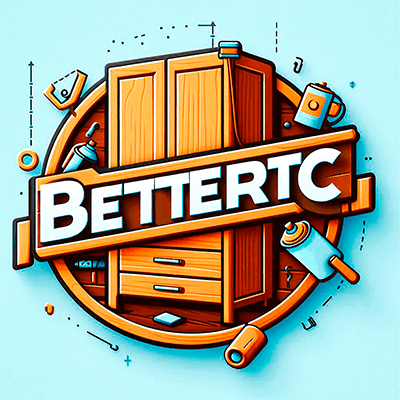



.thumb.jpg.67bd1c3715deba571504df409f8bea16.jpg)

.thumb.gif.72744bb37b829c5d260e7bcdc726fccc.gif)



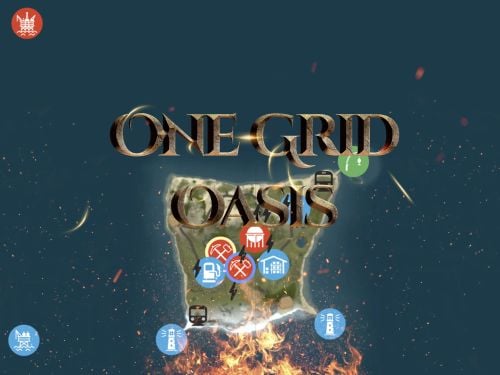




.thumb.png.3e5728c55c4d17fbc0103bfa09a6e2ce.png)


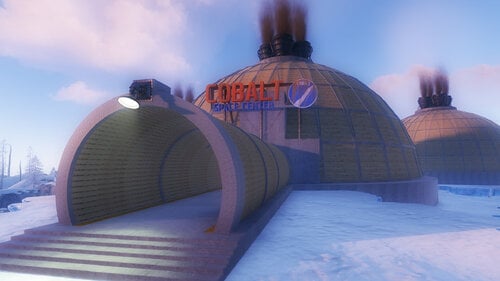
.thumb.png.ce7dc2cf4b560099acd2420554021a6f.png)
