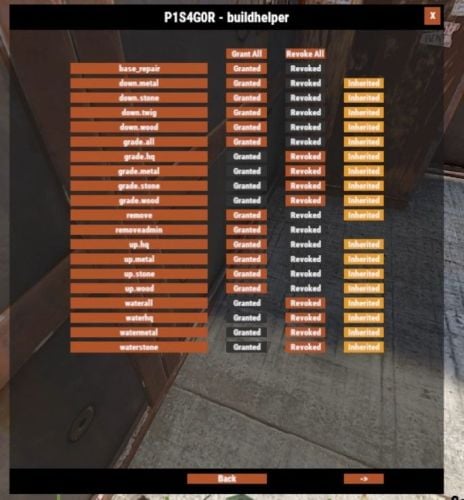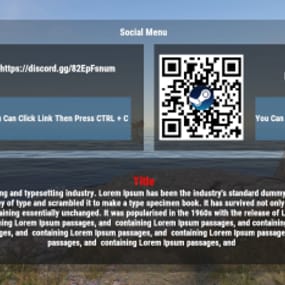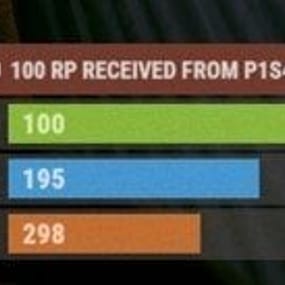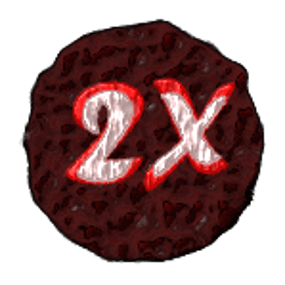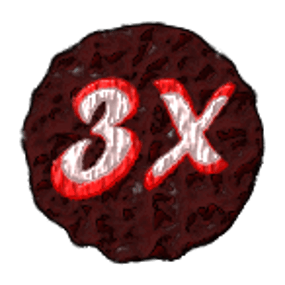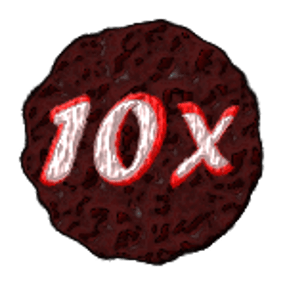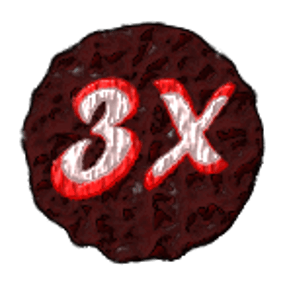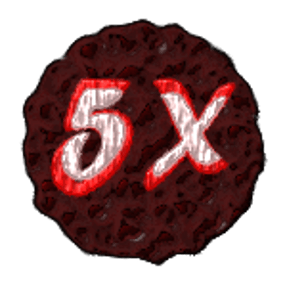About Build Helper ( Upgrade/Downgrade/ Base Repair/Remove)
Similar to B Grade, but with a more premium feel. Once you equip a blue print, a beautiful GUI pops up, in the top right, which highlights what tier your building in. Permissions per tier can be given according to what your aiming for.
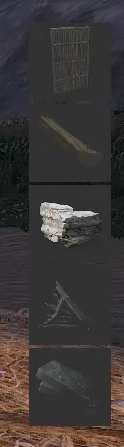 You can change this tier images from config file.
You can change this tier images from config file.
Upgrade, Downgrade and Base Repari from Tc
They can upgrade and downgrade the levels of structures they have built from the cabinet, provided they have the necessary permissions.
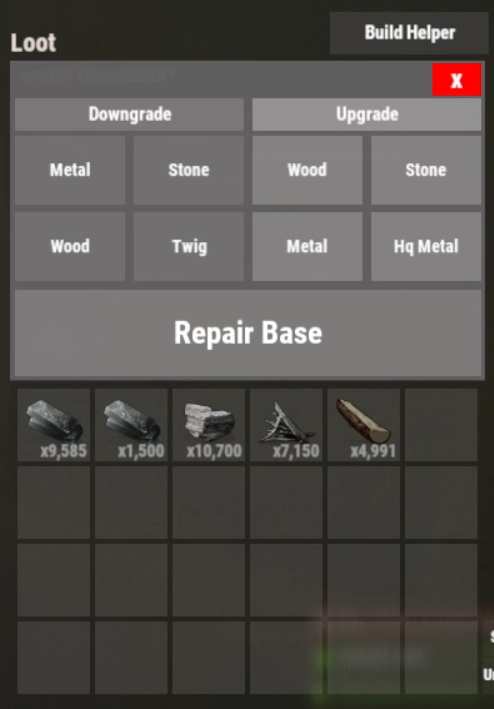
Remove With Hammer
If they have the required permissions, they can use a hammer to remove items and walls.

{
"Plugin Icon Id": 0,
"Tc Build Helper Button Coordinate AnchorMin": "0.849 0.865",
"Tc Build Helper Button Coordinate AnchorMax": "0.949 0.91",
"Upgrade Coold Down Time?": 30.0,
"Downgrade Coold Down Time?": 30.0,
"Base Repair Down Time?": 30.0,
"Twig Tier Icon Image": "https://community.akamai.steamstatic.com/economy/image/6TMcQ7eX6E0EZl2byXi7vaVKyDk_zQLX05x6eLCFM9neAckxGDf7qU2e2gu64OnAeQ7835Zf4GLCfDY0jhyo8DEiv5dbOK86r70-SfG-0at6CZk/360fx360f",
"Wood Tier Icon Image": "https://static.wikia.nocookie.net/play-rust/images/f/f2/Wood_icon.png/revision/latest/thumbnail/width/360/height/360?cb=20151106061551",
"Stone Tier Icon Image": "https://static.wikia.nocookie.net/play-rust/images/8/85/Stones_icon.png/revision/latest/thumbnail/width/360/height/360?cb=20150405123145",
"Metal Tier Icon Image": "https://static.wikia.nocookie.net/play-rust/images/7/74/Metal_Fragments_icon.png/revision/latest?cb=20151106061759",
"High Metal Tier Icon Image": "https://static.wikia.nocookie.net/play-rust/images/a/a1/High_Quality_Metal_icon.png/revision/latest/thumbnail/width/360/height/360?cb=20151106061156",
"Panel AnchorMin": "0.94 0.5",
"Panel AnchorMax": "0.99 0.95",
"Gui Button Enabled": true,
"Message Size?": 15,
"Remove Allow Distance": 3.0,
"Plugin Meesage Pre Tag Color ": "#FFA500",
}
Permissions
buildhelper.grade.all //if player has this perm, player can upgrade all tier(not for water base)
buildhelper.grade.wood //if player has this perm, player can upgrade wood tier(not for water base)
buildhelper.grade.stone //if player has this perm, player can upgrade stone tier(not for water base)
buildhelper.grade.metal //if player has this perm, player can upgrade metal tier(not for water base)
buildhelper.grade.hq //if player has this perm, player can upgrade hq tier(not for water base)
buildhelper.waterall //if player has this perm, player can upgrade all tier in water base
buildhelper.waterwood //if player has this perm, player can upgrade wood tier in water base
buildhelper.waterstone //if player has this perm, player can upgrade stone tier in water base
buildhelper.watermetal //if player has this perm, player can upgrade metal tier in water base
buildhelper.waterhq //if player has this perm, player can upgrade hquality tier in water base
buildhelper.up.wood
buildhelper.up.stone
buildhelper.up.metal
buildhelper.up.hq
buildhelper.down.wood
buildhelper.down.stone
buildhelper.down.metal
buildhelper.down.hq
buildhelper.remove
buildhelper.removeadmin
buildhelper.base_repair
You can change messages with Language File
{ "dont_have_enough_resourche": "You don't have enough <color=#FF0000>{0}</color>.", "build_helper": "Build Helper", "removed": "Removed", "downgrade": "Downgrade", "upgrade": "Upgrade", "twig": "Twig", "wood": "Wood", "stone": "Stone", "metal": "Metal", "hq": "Hq Metal", "stones": "Stones", "metal.fragments": "Metal Fragments", "metal.refined": "Hq Metal", "dont_have_enough_resource": "You Dont Have Enough Resourche", "cupboard_dont_have_enouh_resourch": "Cupboard dont have enough resourche.", "base_repair": "Repair Base", "max_auth": "You do not have sufficient authority to upgrade higher", "press_e_button": "Automatic upgrading is now set to grade <color=#FFA500>{0}</color>. Press <color=#FFA500>E</color> to change auto enhancement.", "press_e_button_remove": "Press <color=#FFA500>R</color> to switch to remove mode. ", "press_e_button_for_normal_mod": "Press <color=#FFA500>R</color> to switch to normal mode. ", "press_e_button_for_remove_admin_mod": "Press <color=#FFA500>R</color> to switch to remove Admin mode.", "must_wait_n_secon": "You must wait {n} second for using this button again.", "no_entity": "No Entity", "no_cost": "No Cost", "cost": "Cost", "remove": "Normal Mode", "admin_remove": "Admin Mode", "plugin_pre_tag": "<color=#FF0000>[Build Helper] :</color>", "cupboard_not_found": "Cupboard Not Found", "dont_have_permission_this_button": "You don't have permission to use this button." }