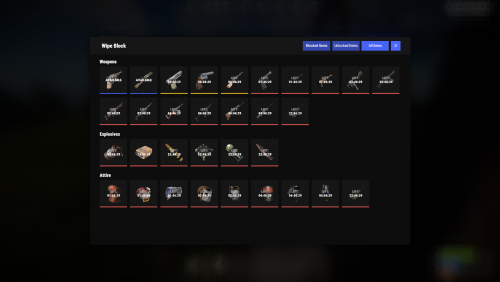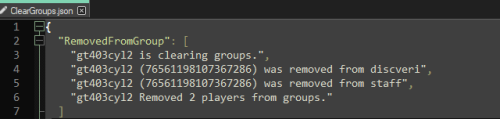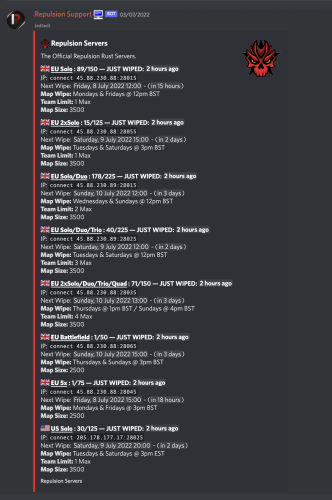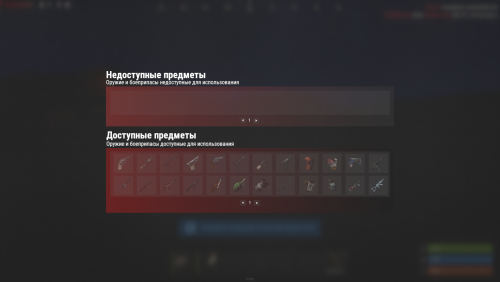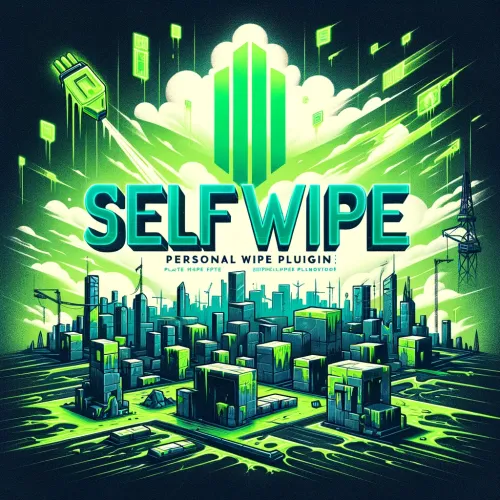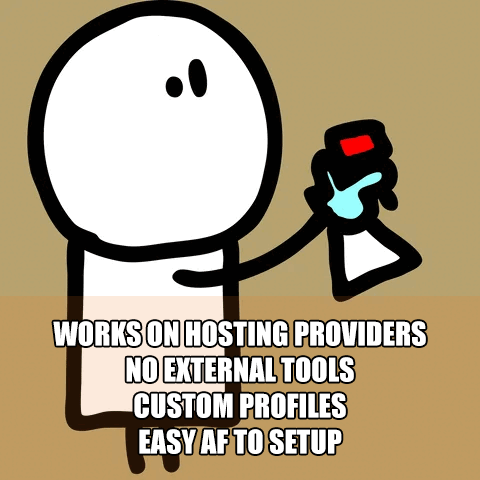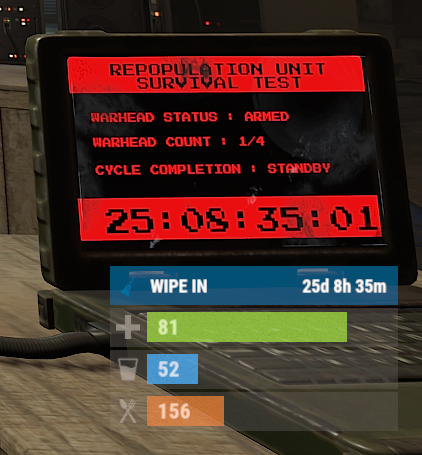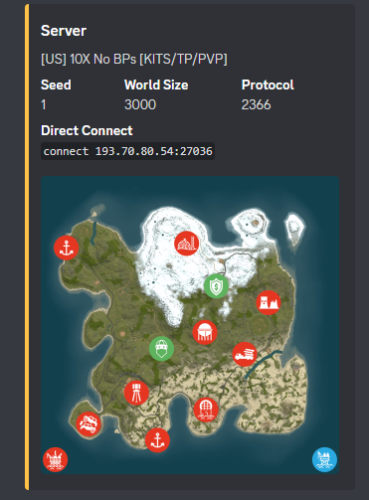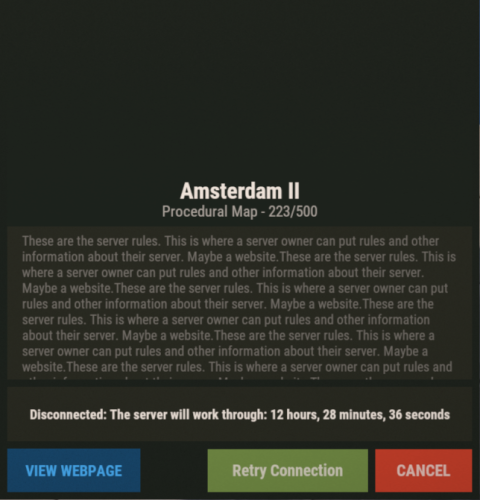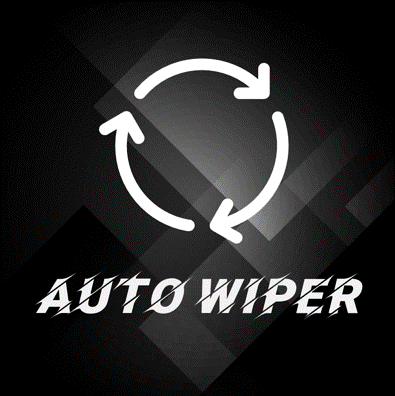Search the Community
Showing results for tags 'wipe'.
-
Version 1.1.0
71 downloads
Auto Wipe - This plugin allows to schedule regular wipes, including map, blueprint, and data resets. It offers customizable settings for wipe intervals and automated backups to prevent data loss. This plugin will simplify the maintenance process and reduce administrative workload. What this plugin can do? Create specific wipe schedules for daily, weekly and monthly basis. Wipe oxide(config/data/logs/plugins)/map files. Create backups of data/map files. Send discord wipe message using tool: https://discohook.org/ Do files replacements during wipe. (In case if you want to load new config files for new map) Set own startup ConVars such as 'server.seed', 'server.levelurl'. No additional scripts or harmony mods required, everything plugin based. How it works? When the wipe preset schedule is enabled and matched, the plugin sends a restart command. During server startup, it deletes all configured files before they are loaded by other plugins or the server itself and executes all commands from the preset. It is recommended to have software or a batch file that will automatically start the server after shutdown because the "restart" command only shuts down the server without restarting it. What is cron expression and how do I use it? A cron expression is a string of characters used to schedule tasks to run at specific times or intervals. It is widely used in Unix-based systems for automating repetitive tasks such as backups, updates, and maintenance. Structure of a Cron Expression <second(optional)> <minute> <hour> <day-of-month> <month> <day-of-week> Each field can contain specific values, ranges, or special characters to define the schedule. Here is a breakdown of each field: Second: 0-59 Minute: 0-59 Hour: 0-23 Day of Month: 1-31 Month: 1-12 Day of Week: 0-6 (where 0 is Sunday, 1 is Monday and so on) Special characters which are supported by plugin now * (all): Specifies that the event should happen for every time unit. For example, * in the minute field means "every minute." - (range): Specifies a range of values. For example, 10-12 in the hour field means "10th, 11th, and 12th hours." , (values): Specifies multiple values. For example, 10,12 in the hour field means "10th and 12th hours." / (increments): Specifies incremental values. For example, 5/15 in the minute field means "5, 20, 35, and 50 minutes of an hour." Examples of Cron Expressions At 12:00 p.m. (noon) every day: "0 12 * * *" Every 15 minutes every day: "0/15 * * * *" Every five minutes starting at 1 p.m. and ending at 1:55 p.m., and then starting at 6 p.m. and ending at 6:55 p.m., every day: "0/5 13,18 * * *" At 9:30 a.m. every Monday to Friday: "30 9 * * 1-5" You can try to use this generator plugin doesn't support all expressions for now, but most of them. If you need help with setting up your own wipe schedule don't hesitate to ask for support! You can use plugin support section or DM me in Discord: metangerine. CONFIGURATION { "Wipe restart seconds": 300, "Enabled wipe presets": [ "monthly", "biweekly", "weekly" ], "Backup files before wiping them?": false, "Discord webhook url": "", "Wipe presets": { "weekly": { "Players enter delay on wipe (prevents players from joining right after wipe)": "00:05:00", "Identity/Map files that should be wiped.": [ ".sav", "player.deaths.", "player.identities.", "player.states.", "player.tokens.", "sv.files." ], "Oxide files that should be wiped.": [ "data\\WIPE\\", "config/wipe.json", "logs\\" ], "ConVar commands (executed on server start)": [ "server.level \"Procedural Map \"", "server.seed \"55555\"", "server.worldsize \"400\"", "server.saveinterval \"300\"", "server.levelurl \"\"" ], "Wipe commands (executed on server full load)": [ "test command here", "and another one" ], "Is wipe preset persistent, if true it won't be auto removed after executed.": true, "Cron Wipe schedule": { "Cron Expression (Second Minute Hour Day Month Day-Of-Week)": "* 30 15 */7 * 1", "Next wipe date": null, "Last wipe date": "2025-01-29T15:17:49", "Use UTC time? (If false, local time will be used)": false }, "Discord wipe announce message files (data/AAutoWipe/filename.json) (Use: 'https://share.discohook.app/go/j1elnjf1' to get json)": [ "weeklywipe" ], "File replacements (SUPPORTS ONLY ZIP)": [ { "Zip source file (Located in data/AAutoWipe/filename.zip)": "filename", "Destination (from root folder)": "oxide/" } ] }, "biweekly": { "Players enter delay on wipe (prevents players from joining right after wipe)": "00:05:00", "Identity/Map files that should be wiped.": [ ".sav", "player.deaths.", "player.identities.", "player.states.", "player.tokens.", "sv.files." ], "Oxide files that should be wiped.": [ "data\\WIPE\\", "config/wipe.json", "logs\\" ], "ConVar commands (executed on server start)": [ "server.level \"Procedural Map \"", "server.seed \"55555\"", "server.worldsize \"400\"", "server.saveinterval \"300\"", "server.levelurl \"\"" ], "Wipe commands (executed on server full load)": [ "test command here", "and another one" ], "Is wipe preset persistent, if true it won't be auto removed after executed.": true, "Cron Wipe schedule": { "Cron Expression (Second Minute Hour Day Month Day-Of-Week)": "* 30 15 */14 * 1", "Next wipe date": null, "Last wipe date": "2025-01-29T15:17:49", "Use UTC time? (If false, local time will be used)": false }, "Discord wipe announce message files (data/AAutoWipe/filename.json) (Use: 'https://share.discohook.app/go/j1elnjf1' to get json)": [ "weeklywipe" ], "File replacements (SUPPORTS ONLY ZIP)": [ { "Zip source file (Located in data/AAutoWipe/filename.zip)": "test", "Destination (from root folder)": "oxide/" } ] }, "monthly": { "Players enter delay on wipe (prevents players from joining right after wipe)": "00:05:00", "Identity/Map files that should be wiped.": [ ".sav", "player.blueprints", "player.deaths", "player.identities", "player.states", "player.tokens", "sv.files" ], "Oxide files that should be wiped.": [ "data/Kits/kits_data.json", "data\\wipe\\", "config/wipe.json", "logs\\" ], "ConVar commands (executed on server start)": [ "server.level \"Procedural Map\"", "server.seed \"55555\"", "server.worldsize \"400\"", "server.saveinterval \"300\"", "server.levelurl \"\"" ], "Wipe commands (executed on server full load)": [ "test command here", "and another one" ], "Is wipe preset persistent, if true it won't be auto removed after executed.": true, "Cron Wipe schedule": { "Cron Expression (Second Minute Hour Day Month Day-Of-Week)": "* 30 15 1-7 * 1", "Next wipe date": null, "Last wipe date": "2025-01-29T15:17:49", "Use UTC time? (If false, local time will be used)": true }, "Discord wipe announce message files (data/AAutoWipe/filename.json) (Use: 'https://share.discohook.app/go/j1elnjf1' to get json)": [ "monthlywipe" ], "File replacements (SUPPORTS ONLY ZIP)": [ { "Zip source file (Located in data/AAutoWipe/filename.zip)": "filename", "Destination (from root folder)": "oxide/" } ] } } } COMMANDS autowipe.run <preset name> - runs auto wipe preset CONTACTS Need help or custom plugin for your server? Contact me using Discord: metangerine ----------------------------------------------------------------------$20.00 -
Version 1.0.2
4 downloads
Automated Maps - plugin that allows you fully automate map wipe replacements. Plugin will automatically detect server wipe, get next map from configured maps pool and replace it. What this plugin can do? Create voting polls in using Discord API, so players can choose next map listed in map pool. Announce next map using Discord API. Automatically detect wipe. RustMaps integration, plugin can fill map pool using RustMaps.com API, supports custom map config and other paid subscription features. Configuration Language { "Discord_Poll_Title": "Please, choose next wipe map: ", "Discord_Poll_Option": "MAP #{0}", "Discord_Poll_Result_Title": "Vote ended with result: ", "Discord_Poll_MostVoted": "Most voted map", "Discord_Post_Title": "Next wipe map ({0}):", "Discord_Seed": "Seed", "Discord_Size": "Size", "Discord_PreviewLink": "Preview Link", "Discord_MapLink": "[Map Link]({0})" } CONTACT Need help or custom plugin for your server? Contact me using Discord: metangerine ----------------------------------------------------------------------$20.00- 1 review
-
- #automated
- #maps
-
(and 9 more)
Tagged with:
-
Version 1.1.0
3 downloads
A comprehensive kit management system for Rust that allows server administrators to create, manage, and distribute item kits to players with a user-friendly UI. General: Intuitive and customizable GUI for managing and distributing kits. Multi-page support for kit display. Adjustable UI colors and elements. Sound effects for actions. Permission-based access control. Compatibility with Economics and ServerRewards payment methods. Integration with NoEscape for combat/raid blocking. Automated data management for wipes. Cooldown system with visual timers and usage limits per kit. Auto-distribution of kits on spawn (AutoKits). Kit Configuration: Customizable names, display names, and colors for kits. Options for usage limits, cooldown timers, and wipe block durations. Permissions and payment method support. Command execution upon kit redemption. Priority-based AutoKit functionality. Ability to hide kits and display custom "no permission" messages. Item Management: Detailed configuration for all usable items in Rust. Support for blueprints, custom skin IDs, and drop probabilities. Adjustable item quantities and assignment across multiple inventory slots (Main, Belt, Wear). Admin Tools: In-game kit creation and editing. Copy items directly from inventory. Real-time kit previews and categorized item selectors. Advanced item editing and permission management. Commands: /kit - Opens the kit menu. kits.reset data [steamid64/all] - Resets kit data for a specific player or all players (Admin only). Permissions: kits.admin - Grants access to kit management UI. Command Variables: %playerid% - Numeric player ID. %playername% - Player's display name. %userid% - String version of the player ID. give %playerid% wood 1000 oxide.grant %userid% vip say %playername% has received a VIP kit! Config: { "General Settings": { "Default No Permission Message": "Buy this kit at @ store.codefling.com", "Commands": [ "kit", "kits", "kitmenu" ] }, "Wipe Settings": { "Auto wipe kit use data on wipe": true, "Save given kits on wipe": false }, "NoEscape Settings": { "Use NoEscape? (Raid/Combat block)": false, "Use Raid Blocked?": true, "Use Combat Blocked?": true, "Block Text Color": "0.7764706 0.5137255 0.4196078 1", "Raid Block Message": "RAIDBLOCK", "Combat Block Message": "COMBATBLOCK" }, "UI Settings": { "Image URL": "https://i.imgur.com/TwAgZ85.png", "Title Text": "Kits available", "Subtitle Text": "codefling.com", "Main Background Color": "0 0 0 0.7803922", "Main Panel Color": "0.1 0.1 0.1 0.8", "Kit Panel Color": "0.1 0.1 0.1 0.8", "Redeem Button - Enabled Color": "0.3647059 0.4470588 0.2235294 0.85", "Redeem Button - Enabled Icon Color": "0.5568627 0.7764706 0.1843137 1", "Redeem Button - Disabled Color": "0.4156863 0.1101371 0.1101371 0.9", "Redeem Button - Disabled Icon Color": "0.7764706 0.5137255 0.4196078 0.85", "Info Button Color": "0.1 0.1 0.1 0.8", "Info Button Icon Color": "0.7 0.7 0.7 1", "Close Button Color": "0.4156863 0.1101371 0.1101371 0.9", "Close Button Icon Color": "0.7764706 0.5137255 0.4196078 0.85", "Add Kit Button Color": "0.3137255 0.5843138 0.772549 0.85", "Add Kit Button Icon Color": "0.3960784 0.7137255 0.9294118 1", "Kit Price Label Background Color": "0.3647059 0.4470588 0.2235294 0.85", "Kit Price Text Color": "0.5568627 0.7764706 0.1843137 1", "Wipe Block Text Color": "0.7764706 0.5137255 0.4196078 1", "Cooldown Text Color": "1 1 1 1", "AutoKit Text Color": "0.7 0.7 0.7 1", "Navigation Button Color": "0.1 0.1 0.1 0.8", "Navigation Button Text Color": "1 1 1 1", "Page Counter Text Color": "1 1 1 1" }, "Sound Settings": { "Enable Sound Effects": true, "Kit Redeem Sound Effect": "assets/bundled/prefabs/fx/invite_notice.prefab", "Kit Delete Sound Effect": "assets/prefabs/locks/keypad/effects/lock.code.lock.prefab", "Copy Items Sound Effect": "assets/bundled/prefabs/fx/notice/item.select.fx.prefab", "Save Kit Sound Effect": "assets/prefabs/locks/keypad/effects/lock.code.unlock.prefab", "Checkbox Toggle Sound Effect": "assets/bundled/prefabs/fx/notice/item.select.fx.prefab", "Error Sound Effect": "assets/prefabs/locks/keypad/effects/lock.code.lock.prefab", "Button Click Sound Effect": "assets/bundled/prefabs/fx/notice/item.select.fx.prefab" } } Lang: { "AutoKitReceived": "You received autokit: {0}", "KitNotFound": "Kit '{0}' not found.", "KitClaimed": "You have claimed the kit: {0}", "KitPurchased": "You have purchased the kit '{0}' for ${1}.", "KitSaved": "Kit '{0}' has been saved.", "KitRemoved": "Kit '{0}' has been removed.", "AutoKitNotManual": "This kit is an autokit and cannot be claimed manually.", "UsesExhausted": "You have exhausted all uses of this kit and cannot claim it again.", "WipeBlocked": "This kit is blocked by wipe. Remaining time: {0}", "OnCooldown": "You can't claim this kit yet. Remaining time: {0}", "NoBalance": "You don't have enough balance to buy this kit.", "NoPermission": "You don't have permission for this action.", "ItemsCopied": "Items copied from your inventory to the kit preview.", "ItemsDropped": "Some items have been dropped on the ground because your inventory was full.", "InvalidKitData": "Invalid kit data. Make sure you've entered a kit name.", "InvalidKitName": "Invalid kit name.", "ItemsCopiedToPreview": "Items copied to the kit preview.", "FillAllFields": "Please fill in all fields.", "InvalidAmountOrProbability": "Invalid amount or drop probability.", "KitRemovedSuccess": "Kit '{0}' has been removed.", "KitNotFoundError": "Kit '{0}' not found.", "NoILError": "The plugin does not work correctly, contact the administrator!", "RemainingUses": "You have {0} uses remaining for this kit.", "RAIDBLOCK": "You cannot redeem kits while raid blocked", "COMBATBLOCK": "You cannot redeem kits while combat blocked" }$15.99 -
Version 1.12.14
348 downloads
IQWipeBlock - multifunctional temporary lock of items after a wipe Has the ability to : - An interface that generates line positions with blocking progress by itself - You can configure the lock completely in detail - Variations of additional item locks for the main item ( ammo or modules ), you can enable the unlock of additional items during the unlock of the main item or after it is unlocked - Support for blocking custom items with SkinID from plugins ( for example, the UraniumTools plugin) - Full item blocking - Blocking of separate modules to the item (body kits) - Blocking of separate cartridges to the object (can be combined with the blocking of modules (body kits) and vice versa) - Ability to highlight a locked item in your inventory - The selection of a blocked item in the inventory can be made in 3 different types (grid, lightning, flame, see the video review) - Detailed interface configuration : - You can customize the location of all the blocks, change their places - Two views of the unlock progress display ( configurable in the configuration) - Customize all colors - You can enable the quick menu for users - Allow users to hide and reveal the quick menu - Enable or disable the informative block with the display of colors ( informs about colors in the process of unlocking ) ( configurable in the configuration) - Supports multilanguage - Plugin support: - Duel - Battles - Duelist - ImageLibrary CONFIGURATION : { "Setting up Locks": { "Configuring weapon and Tool Locks": { "rifle.ak": { "Time to lock this item(in seconds)": 500, "SkinID for the item(if not required, leave the value 0)": 0, "Additional list related to this subject! (Items that can be applied to the main item, example Weapons - > Ammo)": { "weapon.mod.8x.scope": 100 } }, "wood": { "Time to lock this item(in seconds)": 500, "SkinID for the item(if not required, leave the value 0)": 0, "Additional list related to this subject! (Items that can be applied to the main item, example Weapons - > Ammo)": {} }, "stones": { "Time to lock this item(in seconds)": 600, "SkinID for the item(if not required, leave the value 0)": 0, "Additional list related to this subject! (Items that can be applied to the main item, example Weapons - > Ammo)": {} }, "sulfur.ore": { "Time to lock this item(in seconds)": 700, "SkinID for the item(if not required, leave the value 0)": 0, "Additional list related to this subject! (Items that can be applied to the main item, example Weapons - > Ammo)": {} } }, "Configuring Gear locks": { "shoes.boots": { "Time to lock this item(in seconds)": 600, "SkinID for the item(if not required, leave the value 0)": 0, "Additional list related to this subject! (Items that can be applied to the main item, example Weapons - > Ammo)": {} } }, "Setting up explosive locks": { "explosive.timed": { "Time to lock this item(in seconds)": 7770, "SkinID for the item(if not required, leave the value 0)": 0, "Additional list related to this subject! (Items that can be applied to the main item, example Weapons - > Ammo)": {} } }, "Unlock additional items after unlocking the main one (true) or jointly (false)": true }, "Configuring the interface": { "In which part of the screen will the interface with the lock of weapons and tools be located(0-Left, 1-Center, 2-Right)": 0, "In which part of the screen will the interface with the equipment lock be located (0-Left, 1-Center, 2-Right)": 1, "In which part of the screen will the interface with blocking explosives and ammunition be located(0-On the Left, 1-In the Center, 2-on the Right)": 2, "Display the progress of opening an item by filling in the background": false, "Display information-instructions, which block is responsible for what": true, "Link to your background (If not required, leave the field blank)": "", "HEX background color": "#3B3A2EC3", "HEX background color blurr": "#00000044", "HEX background color blurr of additional items": "#00000076", "HEX text color": "#efedee", "HEX line color": "#5E5E5EC8", "HEX line color when unblocking": "#7D904EFF", "HEX background color of the blocked image": "#16161647", "HEX color of the background color of the blocked background": "#16161624", "HEX background color of the next item to unlock": "#161616FF", "HEX background color of the unlocked item": "#667345", "HEX background color of an unlocked item with additional locks": "#C67036", "HEX color of the subject lines with additional locks": "#D08654FF", "Sprite of the blocked element": "assets/icons/bp-lock.png", "Sprite in the quick access menu": "assets/icons/warning_2.png", "Should I hide the interface opening button after unlocking all items": false, "Use the time format (Full - D + H + M(/S) - true / Abbreviated - D/H/M/S - false)": false }, "Configuring the plugin": { "Use the label in the player's inventory if the item is locked(the label will be right on the item being locked)": true, "Enable menu to open wipeblock": false, "Enable the ability to hide the menu to users": true, "Select the label type : 0 - Grid, 1-Flame, 2-Lightning": 0, "Display time on all blocked items, regardless of progress": false, "Settings for collaboration with other plugins": { "IQChat : Chat Settings": { "IQChat : Custom prefix in chat": "[IQWipeBlock]", "IQChat : Custom avatar in the chat (If required)": "", "IQChat : Use UI notifications": false } }, "Notify players that all items have been fully unlocked (true - yes/false - no). The message is configured in lang": true, "Notify players every time they log on to the server that all items are unlocked (true - yes/false - no). The message is configured in lang": false } }$12.99- 28 comments
-
- 1
-

-
- #wipeblock
- #rust
-
(and 7 more)
Tagged with:
-
Version 4.7.1
13,808 downloads
MyRustServer is a Rust Server Tool that allows you to create and manage your own Rust Server in just a few clicks. The tool brings many possibilities and options that simplify your life as a server admin. No unnecessary creation of batch files, easy installation of the server and extensions, easy updating of your plugins, wipe your server with one click and manage your players. Join the discord for better and faster support Big thanks to everyone who supports the project and helped me It is a standalone program, with which you can host your own server, connecting to other server host service providers is not possible. You can run MyRustServer on up to 4 different systems. You can create as many servers on one system as your hardware allows. The dashboard shows you all relevant information about your server. Here you control your server. Auto Restart Server Auto Update Server Auto Update Oxide Only Updates on Startup Force Restart Set Game Mode (Vanilla, Softcore, Survival and Hardcore) Set CPU Affinity Set Process Priority Stop Server Restart Server Kill Server With the installer you can easily install and update your server. No batch files are used. Install or Update Server (Master, BETA, AUX01 and AUX02) Verify Server Files Install Discord Extension Install RustEdit Under Settings you give your server your personal touch. Here you can set everything for your server. Name Logo URL Web URL App Logo URL Description Tags Max Players Add Users (Admins, Mods) RCON Password Add Ports to Windows Firewall Server Port Server IP RCON Port RCON IP Query Port App Port Add Custom Maps Server Map (Procedural, Custom, Barren, Hapis, Craggy, Savas) Map Size Map Seed - Advanced Settings Add Start Configs (convars) Backups (MRS Folder, Oxide Folder, Server Folder) Start Rust Server on MyRustServer Startup Repair MyRustServer In Plugins you can easily manage your plugins. No annoying manual reload after editing. - Editor Edit (Auto Reload Plugin on Save, create a backup) Reload Update View Website Enable/Disable Delete - Update Check Plugins for Update (Supported sites for checking are: umod, codefling, chaoscode, lone.design, rustplugins and myvector) Update Plguins (Only plguins from uMod can be installed automatically after checking) Paid Plugins (here you set your purchased plugins) Blacklist Plugins Update All Plugins Auto Update Plugins - Plugin Installer Install Plugins from uMod Auto Wipe Shedule Custom Map Custom Seed Custom Folder/File Full Wipe Blueprints Map Oxide Data Backpacks Logs Player Deaths Player Identities Player Stats Player Tokens New Map Seed on Wipe Install or Update Oxide and Carbon Uninstall Oxide or Carbon Show Server in Modded or Community Choose your build (Production, Staging or Development) Permissions Manager View Server Console Send Commands to your Server Add Quick Commands Open Steam profile Copy SteamID Copy Name Check IP Kick Player Ban Player Teleport to Me to Player Teleport Player to Me Set/Remove Admin/Mod Send Server Messages (Restart, Updates and Wipe) Send Custom Messages Send Custom Commands Sets for each Message a Time Connect your server to your Discord to use as remote control or status information. Start Bot on MyRustServer Startup Send Server Status (Online, Offline, Restart) Send new Updates (Server, Client and Oxide) Send Wipe Notification - Send Commands Start Server Stop Server Restart Server Kill Server Update Server Update Oxide Update Carbon !No Support for OneDrive Drives! !No Support for Cracked Servers! Windows Only$34.99- 231 comments
- 57 reviews
-
- 37
-

-

-

-
- #rust server tool
- #rust server management
-
(and 28 more)
Tagged with:
- #rust server tool
- #rust server management
- #server administration
- #game server hosting
- #rust game
- #server creation
- #server installation
- #plugin management
- #server wiping
- #game server tools
- #easy server setup
- #rust gaming community
- #multiplayer server
- #server extensions
- #rust community
- #server modding
- #server hosting
- #rust server hosting
- #rust server setup
- #server automation
- #myrustserver
- #umod
- #carbon
- #wipe
- #rust
- #installer
- #auto update
- #auto restart
- #discord integration
- #plugin update
-
Version 1.1.3
938 downloads
Daily Rewards is a strong tool for Rust admins who want to keep their players engaged until the end of the wipe. You can provide your gamers with distinct daily rewards for logging in with this plugin. This way, you not only liven up gameplay, but also encourage longer playtime. With Daily Rewards, don't lose the chance to draw in new players and keep returning ones! Features of Daily Rewards Beautiful and user-friendly interface Daily rewards for logging Motivating players to stay in the game longer Retention of players until the end of the wipe Compatibility with many plugins Edit rewards and config via in-game interface (no JSON editing required) By default, the plugin supports English, Russian, and Chinese languages Cooldown time before receiving an award Saving rewards in the plugin's inventory Do not receive rewards from inventory while in the build block, raid block, or combat block Commands daily – open daily rewards interface dailyrewards.wipe – wipe of player data dailyrewards.top [format: csv, empty (default)] [limit (10 is default)] – get a list of players with the day their award. dailyrewards.manage – manage daily reward settings dailyrewards.manage playtime set <steam_id> <amount> – sets the playtime for the specified player. dailyrewards.template [fullscreen/inmenu] [target_template] – sets the interface template for daily rewards. Parameters: [fullscreen/inmenu]: Type of interface template to set. Valid values: fullscreen or inmenu. [target_template]: For the inmenu template, you must specify the template number (1 or 2). Permissions dailyrewards.use – allows you to open the DailyRewards menu dailyrewards.edit - allows you to enable edit mode Video FAQ Q: Where can I see an example of a config? A: Config$34.95 -
Version 1.0.12
535 downloads
Blocking items after wipe Features Beautiful user interface Performance Interface customization Setting up items by category Support for blocking items by SkinID On-screen alert Ignore blocking by permission Commands block (open interface) wb.indent [seconds] (to slide the blocks) Permissions wipeblock.ignore (ignore blocking) Hooks void OnWipeBlockEnded() API bool AnyBlocked() int SecondsFromWipe() bool IsBlocked(ItemDefinition def) bool IsBlocked(string shortName, ulong skin) bool IsBlocked(ItemConf item) bool IsBlocked(int cooldown) int LeftTime(ItemConf item) int LeftTime(int cooldown) Config Examples Config$21.95- 26 comments
-
- 3
-

-

-
- #wipeblock
- #auto wipe
-
(and 7 more)
Tagged with:
-
Version 2.0.8
47 downloads
The ultimate solution for RUST server owners. Our plugin gives you complete control over scheduling server events, allowing you to create unique schedules that automatically adapt to your needs. Features of Wipe Schedule Handy built-in editor: Manage events directly in-game through an intuitive and user-friendly interface. Customizable calendar commands: Set up custom commands, so players can easily open the calendar and view upcoming events. Multi-language support: Localize the plugin for your audience by translating all interface text into any language. Customization flexibility: Add events with individual descriptions, dates, and times — perfect for wipes, tournaments, or special server events. Easy integration: Quick and easy installation with Server Panels. Recurring events: Say goodbye to the hassle of manually scheduling events every week! Create events that automatically repeat on a set schedule:| Weekly events. Repeats every X days. Monthly and annual events. Complex combinations: Combine different repeat types to build unique and fully customizable schedules. Commands /wipe: Open the calendar interface (for players) Video Overview Test Server Join our test server to experience all our unique features firsthand! Copy the IP address below to start playing! connect 194.147.90.147:28015 FAQ Q: Where can I see an example of a config? A: Config$29.95- 2 comments
-
- 7
-

-

-
- #wipe schedule
- #wipe
-
(and 4 more)
Tagged with:
-
Version 1.1.5
4,284 downloads
Display server population statistics in the chat using the !pop trigger. It provides detailed information about online, sleeping, joining, and queued players. Additionally, the !wipe trigger displays the time remaining until the next server wipe. The plugin supports cooldowns for trigger usage, customizable chat messages, and game tip responses. Features Cooldown Management Prevents spam by enforcing a configurable cooldown period for the !pop trigger. Detailed Player Statistics Displays the number of online players, sleeping players, players joining, and players in the queue. Customizable Messages Configure the chat prefix and SteamID for message icons. Customize messages' appearance, including colors and formats. Multi-Response Options Option to broadcast the server population message globally or to the player who issued the trigger. Supports both chat messages and game tip notifications. Welcome Messages Displays a customizable welcome message to players when they connect. Optionally shows the server population on player connect. Wipe Timer Displays time left till wipe with !wipe trigger. Trigger Filter Auto filters the !pop, !wipe, !bp, !purge, !st & !discord triggers so it isn't displayed in the chat (Reqs BetterChat) Configuration Options: Cooldown Settings • Cooldown (seconds): The cooldown period in seconds between uses of the !pop command. Chat Settings • Chat Prefix: The prefix displayed before the server population message in chat. • Chat Icon SteamID: The SteamID of the icon used for chat messages. Message Settings • Global Response: Determines if the response should be broadcast globally or sent only to the player who triggered the command. • Use Chat Response: If true, responses will be sent in the chat. • Use Game Tip Response: If true, responses will be shown as game tips (toasts). • Value Color (HEX): The color used for values in the messages. Response Settings • Show Online Players: Show the number of online players. • Show Sleeping Players: Show the number of sleeping players. • Show Joining Players: Show the number of players currently joining. • Show Queued Players: Show the number of players in the queue. Connect Settings • Show Pop On Connect: Show the server population message when a player connects. • Show Welcome Message: Show a welcome message when a player connects. • Show Wipe On Connect: Show wipe timer when a player connects. Wipe Settings • Wipe Timer Enabled: Enable the use of !wipe trigger to display wipe timer • Wipe Timer (epoch): Set the time till wipe using Epoch Time Stamp. Blueprint Wipe Settings • Blueprint Wipe Timer Enabled: Enable the use of !bp trigger to display blueprint wipe timer • Blueprint Wipe Timer (epoch): Set the time till blueprint wipe using Epoch Time Stamp. Purge Settings • Purge Enabled: Enable the use of !purge trigger to display purge timer • Purge Timer (epoch): Set the time till the purge using Epoch Time Stamp. Skill Tree Settings • Skill Tree Timer Enabled: Enable the use of !purge trigger to display purge timer • Skill Tree Timer (epoch): Set the time till skill tree using Epoch Time Stamp. Discord Settings • Discord Enabled Enable the use of !discord trigger to display invite link • Discord Invite Link: Set the discord link to be displayed. Triggers: !pop - displays server population !wipe - displays wipe time !bp - displays blueprint wipe time !purge - displays purge time !st - displays skill tree wipe time !discord - displays discord invite link Default Configuration: { "Cooldown Settings": { "Cooldown (seconds)": 60 }, "Chat Settings": { "Chat Prefix": "<size=16><color=#FFA500>| Server Pop |</color></size>", "Chat Icon SteamID": 76561199216745239 }, "Messgae Settings": { "Global Response (true = global response, false = player response)": true, "Use Chat Response": false, "Use Game Tip Response": true, "Use Single Line Chat Pop Response": false, "Value Color (HEX)": "#FFA500" }, "Response Settings": { "Show Online Players": true, "Show Sleeping Players": true, "Show Joining Players": true, "Show Queued Players": true }, "Connect Settings": { "Show Pop On Connect": true, "Show Welcome Message": true, "Show Wipe On Connect": true }, "Wipe Response Settings": { "Wipe Timer Enabled": false, "Wipe Timer (epoch)": 0 }, "Blueprint Wipe Response Settings": { "Blueprint Wipe Timer Enabled": false, "Blueprint Wipe Timer (epoch)": 0 }, "Purge Response Settings": { "Purge Timer Enabled": false, "Purge Timer (epoch)": 0 }, "Skill Tree Wipe Response Settings": { "Skill Tree Timer Enabled": false, "Skill Tree Wipe Timer (epoch)": 0 }, "Discord Response Settings": { "Discord Enabled": false, "Discord Invite Link": "" }, "Version": { "Major": 1, "Minor": 1, "Patch": 4 } } Default Language: { "Online": "{0} / {1} players online", "Sleeping": "{0} players sleeping", "Joining": "{0} players joining", "Queued": "{0} players queued", "WelcomeMessage": "Welcome to the server {0}!", "CooldownMessage": "You must wait {0} seconds before using this command again.", "WipeMessage": "Next wipe in: {0}", "DiscordMessage": "Join Us @ {0}", "OneLine": "{0} / {1} players with {2} joining! {3} queued", "BPWipeMessage": "Next blueprint wipe in: {0}", "PurgeMessage": "Purge starts in: {0}", "SkillMessage": "Next skill tree wipe in: {0}" }Free- 28 comments
- 5 reviews
-
- 7
-

-

-
- #population
- #server
-
(and 7 more)
Tagged with:
-
Version 1.2.5
327 downloads
Clear Groups is a simple plugin that allows admin to remove all players from specific groups with a single command. In the configuration file you can: Specify which groups you want to clear. Specify to ignore admin. Set the command for clearing the group(s). Set the command for clearing the data file. Chat Commands: /cleargroups - Clear groups /cleargroupsdata - Clear data file Console Commands: cg - Clear groups cgd - Clear data file Permissions: "cleargroups.admin" - Allows admin to clear the data file and clear the selected group(s). Default Configuration File: { "Change Commands": { "Manually clear groups": "cleargroups", "Delete clear groups data": "cleargroupsdata" }, "Main Options": { "Ignore Admin": true, "Clear Data on wipe": false }, "Group Names": [ "", "" ] } Default Data File: { "RemovedFromGroup": [] } For support: Contact me here or on Discord: gt403cyl2Free -
Version 1.4.3
257 downloads
This plugin provides two types of protection for players in Rust. Firstly, you can enable general protection. General protection provides universal protection for all players starting from when the server wipe occurs, and during the duration specified in the configuration file, no player can damage another player's base. Secondly, you can enable player-based protection. In player-based protection, each player has protection starting from when they first join the server after a wipe, for the duration specified in the configuration file. During this period, the player cannot damage another player's base, and other players cannot damage their base. To activate general protection, the 'Protect Type' setting in the configuration file should be set as follows: "Protect Type": 2, To activate player-based protection, the 'Protect Type' setting in the configuration file should be set as follows: "Protect Type": 1, Along with player-based protection, you can allow players to purchase extra protection time. To enable players to purchase extra protection time, the 'Buy Protect Enabled' setting in the configuration file should be set as follows: "Buy Protect Enabled": true, With this setting, players can use the '/buyprotect amount' command to purchase protection time (the amount should be a whole number representing minutes). To configure the unit for protection cost ('rp', 'scrap', or 'economics'), the cost per minute of protection, and the duration after which the protection becomes active if the player doesn't have an active protection, you need to modify the respective settings: "How many minutes after purchase should it be active?": 60, "Cost of Protect for a Minute": 100, "Protect Cost Type? scrap / rp, economy": "rp", "How often should it check purchase requests? (enter minute example 5)": 5 Using the above settings as an example, if the player doesn't have an active protection, they will pay 100 RP for 1 minute of protection, and the purchase will be processed at 19:00 if made at 18:00 in real time. If the player already has an active protection, they will pay 100 RP for 1 minute, and the time will be added on top of their existing protection time. If you set "How many minutes after purchase should it be active?" to 0, the purchased protection will be immediately added to the player. To enable notifications on the right side above the health bar, the following settings should be configured, and the ImageLibrary and CustomStatusFramework plugins should be installed. If you prefer to use chat notifications only, you don't need to install these two plugins. "Gui Enabled": true, Admin Commands The plugin includes the following commands that can only be used by admins: /addprotect player_nick_name_part x -> Adds x minutes of protection to the player. /removeprotect player_nick_name_part -> Removes the player's protection. /checkprotect player_nick_name_part -> Displays how much protection time the player has remaining. Player Commands /noprotect -> Player’s can remove protect theirself. /buyprotect minute ->(minute must be intger) if player has enough cost added protect to player Console Commands addprotect steam64id minute All Config Settings { "Protect Enabled": true, "Remove Fire Ball Enabled?": true, "Custom Status Framework Gui Enabled": false, "Simple Status Gui Enabled": true, "Protect Type": 2, "Chat Message Enabled": true, "Protect Time": 7200, "Protect Icon Url": "https://icon-library.com/images/protect-icon/protect-icon-18.jpg", "Player Has Protect Notification Color Code": "0.46275 0.22745 0.18431 1", "Notification Title Color Code": "0.91373 0.77647 0.75686 1", "Notification Text Color Code": "0.91373 0.77647 0.75686 1", "Notification Image Color Code": "0.91373 0.77647 0.75686 1", "Wipe Protect Enabled Notification Background Color Code": "0.46275 0.22745 0.18431 1", "Check Status Gui Time": 5, "Give Back C4, Rocket, Satchel Enabled": false, "Buy Protect Enabled": false, "How many minutes after purchase should it be active?": 60, "Cost of Protect for a Minute": 60, "Protect Cost Type? scrap / rp, economy": "scrap", "How often should it check purchase requests? (enter minute example 5)": 5, "Message Size?": 15, "Plugin Meesage Pre Tag Color ": "#FFA500", "Dont Protect this Prefabs (Twigs, Metal, Stone, TopTier)": [ "Twigs", "Wood" ], "Dont Protect this Items (drone.deployed)": [ "ladder.wooden.wall", "cupboard.tool.deployed", "cupboard.tool.retro.deployed", "cupboard.tool.shockbyte.deployed", "coffinstorage", "woodbox_deployed", "box.wooden.large", "drone.deployed", "autoturret_deployed", "sam_site_turret_deployed", "scraptransporthelicopter", "attackhelicopter.entity", "minicopter.entity", "beachtowel.deployed", "barricade.cover.wood_double" ] } Language Settings: You can modify the notification messages in different languages under the 'Language' folder. Discord: If you find any bugs, need assistance, or have suggestions related to the plugin, you can reach out on Discord. Discord pisagor0104 https://discord.gg/JnQftZeSXD$29.99- 39 comments
- 6 reviews
-
- 2
-

-
- #wipe protect
- #new player protect
- (and 6 more)
-
- 54 comments
- 5 reviews
-
- 11
-

-

-

-
- #wipe
- #countdown
- (and 5 more)
-
Version 1.2.3
267 downloads
The plugin displays the time to wipe from the WipeTimer plugin Features: Shows the exact time before the wipe Ability to display the timer within the time specified in the config, after connecting the player Comprehensive setup of all aspects Option to tailor text for different languages to reach players from various countries Lang files for all languages are auto-generated, so you only need to write your text. Important! Time format for specifying the time to the second: "Time Format": "d\\d\\ hh\\h\\ mm\\m\\ ss\\s",$5.00 -
Version 0.3.9
70 downloads
Hey! Here is RustHandler, a script allowing the automatic management of Rust. (Linux Debian based distros : Debian, Ubuntu Desktop & Server (64 bit)) Introducing the NEW RUSTHANDLER CLIENT/SERVER! No, you're not in the wrong place, this is all about hosting a RustDedicated Linux server, and managing it with a simple, pleasant Winform panel, making server management a breeze with just a few clicks. Installation : On the server side: -Put RustHandler.sh in your user's root directory (/home/YourUser/*here), where it must remain for RustHandler to function properly. -Do : chmod +x RustHandler.sh sudo ./RustHandler.sh -install if you're running Debian : chmod +x RustHandler.sh su root ./RustHandler.sh -install And that's it! That's all there is to it! PC side : Now run RustHandler Client.exe on your PC, log in with your normal user (not root). Log in, apply your settings in "Server Settings", save, wipe, update, launch! THAT'S IT. Optional: Install the Rust typography in the archive so that it's correctly interpreted in your software. Don't forget to take a look at the "Rust server running" checkbox, to see if your server is running. In any case, you can't run it twice, or wipe/update while the server is running. The features listed below are obviously still valid, and others will be optimized/added in the future. LEGACY METHODE v0.2.0 : With RustHandler, you can: -Wipe your server in one command, the script will ask you for the seed of the next map, the date of the next wipe, will enter the dates of the wipe you have just done and the one to come in the server description. It will also display the date of the wipe you just did automatically in the title. Are you tired of panicking every time you wipe? -You can change the description and server parameters before wipe in RustHandler.sh, line 33 to 42, just don't touch the variables ({$Variables}), they change the dates automatically. RustHandler.sh therefore, during your next wipe will only ask you for the seed of the desired map and boom! Server wiped! Server will be updated automatically (+Oxide) just after. -NEW: Functionality for full wipe, or wipe while keeping your BP! Just toggle fullwipe or savebp. -NEW: CPU Affinity : If you wish to allocate certain cores, cores range, line 21 : For example "0-3" for your first 4 cores. affinite_cpus=$"0-3" -NEW: Custom Path : Lines 25 and 28, you can now choose custom paths for your server installation, and for the RustHandler folder. Read the description in the script carefully. ServerPath=$"/home/seb/Games/Rust" RustHandlerPath=$"/home/seb/Games/Rust" -You can change, before launching the "wipe" command, the convars (launch commands), and therefore, change the parameters of your server before the next wipe! For example, if in a week, you want your server to go from 4 to 5 players, modify the appropriate line in RustHandler (notepad++, VSCode). Just edit RustHandler.sh before launching. Line 55 to 98 to edit your convars. During your next wipe, the server.cfg will modify itself. You can also prepare the server description of your next wipe beforehand, very useful! server.maxplayers 200 server.hostname "[FR] RUSTinPEACE ! - [DEV] - Wipe '$LastWipe'" server.worldsize 4500 server.globalchat 1 server.secure 1 decay.scale 1 maxteamsize 4 server.saveinterval 600 you have about 40 of the most useful convars. You can add/remove as many as you want. -Disable some plugins at startup, once your wipe is done. And even automatically delete some Data.json files, before restarting the server. Like for example, deleting data from Kits, to start clean during your Wipe. And you can leave these settings in place, the deactivation of plugin and deletion of Data files will only be done when you enter the command "wipe". # Deletes monthly data files. Remove sharp symboles and edit as required : # Will delete ImageLibrary folder with useless cache : rm -rf $HOME/server/oxide/data/ImageLibrary # a Sharp symbole will disable this rules : #rm -rf $HOME/server/oxide/data/Jail #rm -rf $HOME/server/oxide/data/SpawnsDatabase # Will delete useless data files from old wipe : rm $HOME/server/oxide/data/Kits_Data.json rm $HOME/server/oxide/data/Godmode.json rm $HOME/server/oxide/data/SpawnsDatabase/prison2021.json # Deactivates plugins that need to be modified on the new version, or on the new map procgen. Go to Oxide/Plugins to remove the .off from the "Plugin.cs.off" plugin will reactivate it, once you've made your adjustments. mv $HOME/server/oxide/plugins/ZoneManager.cs $HOME/server/oxide/plugins/ZoneManager.cs.off mv $HOME/server/oxide/plugins/MarkerManager.cs $HOME/server/oxide/plugins/MarkerManager.cs.off #mv $HOME/server/oxide/plugins/ZoneManager.cs $HOME/server/oxide/plugins/ZoneManager.cs.off &> /dev/null #mv $HOME/server/oxide/plugins/BotSpawn.cs $HOME/server/oxide/plugins/BotSpawn.cs.off &> /dev/null (Put a "#" Before a line disable deletion, or deactivation.) -Make automated backups of your Rust+Oxide server. Just edit line 104 to 121. You can also configure automatic sending of your backups to FTP/SFTP. For example : # Enable or disable automatic backups, only run when the Rust server is running. enableBackup=true # Enable or disable sending backups by FTP/SFTP. enableRemoteBackup=true # Choose the frequency of automatic backups, in hours. cooldownInHours=6 # Delete backups older than: (in days). deleteOldBakInDays=15 # IP address of your FTP/SFTP server. IP=102.109.223.031 # User of your FTP/SFTP server. user=rustuser # Your FTP/SFTP server password. password=myhoneybirthday # Target directory of your backups on your FTP/SFTP server. pathToSend=/home/BakRust # FTP mod, if you want autobackup to send backups to another machine on Linux, no package allows scripting the sending, so you have to use scp. # If you want to send your saves via scp, just put scp instead of ftp, just below. PS= OVH and other FTP backups are simple FTP, not SFTP. ftpMod=ftp If for example, only local backups interest you, you also have a function above to auto delete backups that are older than 15 days. Local backups will automatically be stored in: /home/YourUser/RustHandler/backup You can change the backup settings at any time, the script will take them in real time, including if the Rust server is running. Simply, if you set previously a save cycle of 6 hours, the parameters will change in 6 hours. -If RustHandler is launched as a root user, it blocks the launch of the server and gives you a warning message (start a server as root is a security breach), and on top of that offers you to install the script's dependencies. It also installs the plugin dependencies: "SignArtist.cs". You will just have to restart your dedicated server afterwards, because Libgdiplus needs it (SignArtist dependency). -RustHandler automatically restarts your server, if for example you use the “TimedExecute.cs” plugin, if you program the command, every day at noon “restart 300”, the server will restart automatically, and if you activate the “Auto_Update” mod, it will update each time it restarts! -RustHandler logs all restarts of your Rust server, whether accidental or not. If for example your server becomes unstable, and you suspect it to restart randomly, consult: /home/YourUser/RustHandler/restarter.log You will have a detailed list of reboots your machine has done. Server restart on 2022-04-07 19:59:05 Server restart on 2022-04-08 12:00:58 Server restart on 2022-04-09 12:01:25 Server restart on 2022-04-10 12:00:54 Server restart on 2022-04-11 12:01:18 Server restart on 2022-04-12 12:00:55 -RustHandler also has a “protection”, which prevents launching a Rust server several times (otherwise data corruption), so in case of error, do not panic, check your running processes, you will see that RustHandler has kick process the old. BUT, RustHandler, will only do this for Rust processes launched ON THIS user, so you can have several Rust servers, on the same dedicated machine, which are completely independent of each other. Magic! RustHandler automatically creates logs (raw logs) of your server, including EVERYTHING, so also the start of the server, which does not normally appear on an RCON protocol. Each time your server restarts, RustHandler creates a new log file. Installation/Use : -Edit the script as required, as explained above (line 21 to 152). -Just drop the script at the root of your User, for example: /home/seb/RustHandler.sh -make RustHandler.sh executable : chmod +x RustHandler.sh -start RustHandler.sh : ./RustHandler.sh RustHandler will create a "server" folder where all your server files will be present: /home/YOURUSER/server As well as a RustHandler folder, where the backups, logs and others will be present I recommend that if you need to modify him afterwards, you do so via the "right-click > EDIT" function on Filezilla, which allows you to modify text files without having to systematically Download > modify > re-upload files. Just remember to make him executable again if necessary. For Linux beginners : Remember NEVER to use root/sudo to modify server files/folders. If you modify files with root/sudo, your normal user will no longer be able to modify them! Upcoming updates: -Unfortunately, I haven't had time to translate everything yet, but it will happen very soon! (Baguette !) Added : English version since 0.0.3 -A Wipe mod (without BP)/ FullWipe : Done : in 0.0.4 version -A presentation in video -A clicable interface throught ssh instead of word commands -Scheduled Wipe -A command or clickable menu to easily import a backup. In case you have a corrupt save. -Your suggestions? Tell me about ! Apologies for the bad english !$25.00 -
Version 2.4.2
312 downloads
Simply the bot uses the integration of discord unix/epoch timestamps to count down your server(s) wipes in your discord automatically generating new timestamps as your server wipes, currently the bot allows monthly - (wiping at force) weekly, biweekly - (every 2 weeks) & Custom - (Multiple times a week) - as well as the full customisation of the embed in which the server info is held in (see above for example), the system is 100% automated once you create your servers/wipes. Countdown bot is coded in python utilising discord.py along with mongodb to store information Feature List : Create & Delete Wipes Fully customisable embed (Title, Description, Thumbnail, Footer, Embed Colour) Edit server information ie wipe-times or server descriptions Fully automated countdowns - autogenerates the next wipes Display server pop in the embed & last wipe Works alongside Force wipe, currently offering Monthly (force), Biweekly and Weekly wipe aswell as Custom - multiple wipes a week eg 2 Commands : (All showcased in pictures) !wipe - displays all servers and wipes to users !list - displays all embeds & serverids !create - allows you to make a new server / embed - followed by a number of questions !delete <server/embed> <id> allows you to delete servers & embeds !editeembed <id> - allows you to edit the embed id eg : thumbnail, description etc !editserver <id> - allows you to edit server information eg : wipe time, name, info Config: { "Misc":{ "Bot_Prefix":"!", "Bot_Token":"", "Server_Name":"Server Name Here", "Embed_Hex_Color":"#FFFFFF" }, "Mongo_Config":{ "MONGO_URL": "" }, "Discord_Config":{ "Guild_ID":0, "StaffRole_ID":0 } } Requirements Server with python 3.7 or above Pip packages listed - discord.py, aiohttp, motor,d nspython, python-dateutil, arrow, requests Suggested bot host 0.99$ -> https://serverstarter.host/ For any problems please msg me on discord : Skizzy#0037$24.99- 12 comments
- 2 reviews
-
- 5
-

-

-
Version 1.1.1
92 downloads
XWipeCalendar - beautiful calendar for your server. - Optimization of the interface for different monitor resolutions. - There is a lang ru/en/uk/es. - Automatic calendar generation. - Display for one day several events. - Possibility to create N events. - Possibility to set the calendar for the whole year. - Ability to view customized months. Permissions xwipecalendar.use - permission to view the calendar. Commands /wipe, /calendar - open calendar. Config { "General settings": { "Close the calendar by tapping anywhere on the screen": false, "Timezone - UTC+0:00": 0, "Use local computer/hosting time. [ Requests to an external time service and time zone will be disabled ]": true }, "Settings GUI": { "Background color_1": "0.517 0.521 0.509 0.95", "Background color_2": "0.217 0.221 0.209 0.95", "The color of the numbers of the current month": "1 1 1 0.75", "The color of the numbers of the next month": "1 1 1 0.1", "Block color": "0.417 0.421 0.409 0.95" }, "List of events. Description of events - oxide/lang/(ru/en/uk/es)": { "1": [ ... ], "2": [ ... ] }, "Time": "2024-00-00T00:00:00.00" }$11.99 -
-
- #wipeblock
- #auto wipe
-
(and 6 more)
Tagged with:
-
Version 1.1.0
217 downloads
SelfWipe is a plugin with a simple GUI Discussions whether 1 weekly, 2 weekly or monthly are a thing of the past. That means every player can decide for himself when he wants to wipe. I play 10 hours a day for two weeks and have everything after 2 weeks, then it gets boring on the server). But now I can decide for myself whether I want a wipe or not on a server that runs for 4 weeks. With the command /wipe I have the following options: -Wipe All -Wipe Blueprints -Wipe Inventory -Wipe Backpack -Wipe Building This means that each player makes this decision himself and no one else suffers from it. If you have any questions or problems, join my discord https://discord.gg/D2zTWCEnrN The plugin was created by ☆☆☆ M&B Studios ☆☆☆ Thanks to @CASHR and Shaigann for the help$10.00- 45 comments
- 2 reviews
-
- 4
-

-

-
- #wipe
- #playerwipe
-
(and 2 more)
Tagged with:
-
Version 2024.5.2.1658
235 downloads
SAVE 13% WHEN BUYING THE BUNDLE NOW SUPPORTING PROCGEN AND CUSTOM URL BASED MAPS ! This plugin will allow you to setup automatic server wipes without requiring external scripts. This plugin is very useful for any server owner but I'm positive that it will be really useful for those hosting providers running panel based game instances where you do not have full access to customize the server or the provided wipe tool is very limited. You should have a look at the suggested plugins for Oxidation's Scheduler which is a perfect fit for a fully in-game automatic wipe process. The plugin also allows you to set a list of seeds that will be used at server wipe to select the new map seed. You can define as many different wipe types as you'd like on the config file like so: This example is for a "forced" wipe. In order to execute the wipe type on the rcon console "wipe forced". "Forced": { "Restart": 120, "Message": "A server wipe is being executed, we'll be back shortly", "Game": { "Blueprints": true, "Logs": true, "Map": true, "PlayerDeaths": true, "PlayerIdentities": true, "PlayerStates": true, "PlayerTokens": true }, "Plugins": { "Convalence": true, "Data": true, "Groups": true, "Language": true, "Logs": true, "Users": true }, "Files": [ "my/custom/path/this_file_will_be_deleted.json" ], "Blacklist": [ "carbon/data/this_file_will_never_be_deleted.json" ] } This example is for a "weekly" wipe. In order to execute the wipe type on the rcon console "wipe weekly". "Weekly": { "Restart": 120, "Message": "A server wipe is being executed, we'll be back shortly", "Game": { "Blueprints": false, "Logs": true, "Map": true, "PlayerDeaths": true, "PlayerIdentities": false, "PlayerStates": true, "PlayerTokens": false }, "Plugins": { "Convalence": false, "Data": true, "Groups": false, "Language": true, "Logs": true, "Users": false }, "Files": [ "my/custom/path/this_file_will_be_deleted.json" ], "Blacklist": [ "carbon/data/this_file_will_never_be_deleted.json" ] } This is a standalone Harmony patch, Oxide installation is optional. Copy the Oxidation.Wiper.X.dll file into your HarmonyMods folder and restart your server. At the first server start after installing the patch a new configuration file Oxidation.Wiper.json will be created at the HarmonyMods folder. What is Harmony ? Harmony is a library for patching .NET code during runtime, it directly manipulates game code (CIL) without any additional abstraction layer such as Oxide. The direct patching of the game's byte code allows more performant modding as developers no longer need to rely on third party code, events or hooks to build custom functionality.$4.99 -
Version 0.1.6
503 downloads
The plugin displays the time until the next wipe in the status bar. Depends on AdvancedStatus plugin. The ability to display the remaining time until the wipe: If there are N days left. Configurable in the configuration file; If player is in a safe zone or building privilege zone; The option to choose between a server wipe and a manually specified wipe; The ability to specify the order of the bar; The ability to change the height of the bar; The abillity to customize the color and transparency of the background; The ability to set a material for the background; The ability to switch between CuiRawImageComponent and CuiImageComponent for the image; The ability to get images from the local folder(*SERVER*\oxide\data\AdvancedStatus\Images); The abillity to set own image and customize the color and transparency of the image; The abillity to set sprite instead of the image; The ability to customize the color, size and font of the text. wipestatus.admin - Provides the ability to set custom date of wipe. { "Chat command": "wipe", "Is it worth enabling GameTips for messages?": true, "Is it worth displaying the wipe timer only when players in the safe zone or building privilege?": false, "The number of days before the wipe when the status bar will start to display. A value of 0 enables constant display": 0, "Status. Bar - Height": 26, "Status. Bar - Order": 10, "Status. Background - Color(Hex or RGBA)": "#0370A4", "Status. Background - Transparency": 0.7, "Status. Background - Material(empty to disable)": "", "Status. Image - Url": "https://i.imgur.com/FKrFYN5.png", "Status. Image - Local(Leave empty to use Image_Url)": "WipeStatus_Wipe", "Status. Image - Sprite(Leave empty to use Image_Local or Image_Url)": "", "Status. Image - Is raw image": false, "Status. Image - Color(Hex or RGBA)": "#0370A4", "Status. Image - Transparency": 1.0, "Status. Text - Size": 12, "Status. Text - Color(Hex or RGBA)": "#FFFFFF", "Status. Text - Font(https://umod.org/guides/rust/basic-concepts-of-gui#fonts)": "RobotoCondensed-Bold.ttf", "Status. SubText - Size": 12, "Status. SubText - Color(Hex or RGBA)": "#FFFFFF", "Status. SubText - Font": "RobotoCondensed-Bold.ttf", "Custom wipe dates list(empty to use default). Format: yyyy-MM-dd HH:mm. Example: 2024-10-25 13:00": [], "Version": { "Major": 0, "Minor": 1, "Patch": 6 } } EN: { "MsgText": "WIPE IN", "MsgServerTime": "Current real server time: {0}", "MsgNewDateAdded": "The new date {0} has been successfully added!", "MsgNewDateRangeAdded": "The list of dates was successfully added!", "MsgNewDateAddFailed": "Invalid format or date is earlier than the current one. Date format: yyyy-MM-dd HH:mm", "MsgClearDates": "Custom dates list has been successfully cleared!", "MsgBarEnabled": "Displaying the wipe bar is enabled!", "MsgBarDisabled": "Displaying the wipe bar is disabled!" } RU: { "MsgText": "ВАЙП ЧЕРЕЗ", "MsgServerTime": "Текущее реальное серверное время: {0}", "MsgNewDateAdded": "Новая дата {0} успешно добавлена!", "MsgNewDateRangeAdded": "Список дат был успешно добавлен!", "MsgNewDateAddFailed": "Не верный формат или дата меньше текущей. Формат даты: yyyy-MM-dd HH:mm", "MsgClearDates": "Список дат был успешно очищен!", "MsgBarEnabled": "Отображение вайп бара включено!", "MsgBarDisabled": "Отображение вайп бара выключено!" } bar - Enabling and disabling personal bar display. time - Displays the real time on the server. Sometimes the server's time zone may differ from the expected one. Permission "wipestatus.admin" required. add - Adding a new wipe date. Format: yyyy-MM-dd HH:mm. Permission "wipestatus.admin" required. If you add 2 more parameters, you will be able to specify a list of wipe dates at once. The first parameter(a digit) is the offset(days) from the dates, and the second parameter(a digit) is the number of occurrences. clear - It clears the list of dates. Permission "wipestatus.admin" required. Example: /wipe add "2023-12-28 15:16" /wipe add "2024-07-16 19:00" 7 20 - Starting from the date 2024-07-16 19:00, 7 days will be added 20 times.$3.99 -
Version 1.0.2
163 downloads
Extremely easy and dynamic Calendar system for your server! In just a few seconds you could inform players about the next few months of wipes, events, etc! FEATURES - Built in editor - Auto schedule events and wipe info - Click one button to add the next needed month - Auto generates the new month if you forget to - Page with all months listed - Schedule based on week day - Schedule based on x amount of days - Built in legend editor to alter your legends - Built in day editor if you just want to edit one day at a time - Support for Welcome Controller - Add images on specific days - Add larger images within the info of that day - Editable commands - All UI colors are easily editable - Full lang file - ETC!!**** EXTRA INFO ADMIN PERMISSION: calendarcontroller.admin Default commands: /calendar & /wipe Support? Questions? Comments? Concerns? Message me in my Discord! https://discord.gg/RVePam7pd7$19.99 -
Version 1.2.0
97 downloads
Using Discords Webhooks it sends an embed to discord notifying users of server wipes. * Different message support between FacePunch Forced wipes & Manually wiped * Includes Automation * Includes test console command * Includes Embed Setting Options * Coded for optimal performance Now requires RustMaps.com API key! Because they re-wrote the website forcing all users to sign in & make one, the day before wipe this month, lol. Notes: * When you see " [Discord Wipe Embed] Waiting on rustmaps retrying in 60seconds." It means exactly what it says... * It means it's waiting on the rust-maps website to generate the Image & will re-try posting the discord embed in 60 sec. Configuration { "Sets Console Command": "sendwipe", "Disable Auto Send (Requires you to manually use console command to send embed message)": false, "ConnectionInfo": { "DiscordWebhookURL": "", "ServerName": "[US] -10X No BPs [KITS/TP/PVP]", "RustServerIp": "", "DonationURL": "https://www.paypal.com/paypalme/darkcrow2nd", "EnableStaging": false, "EnableBarren": false, "RustMapsApiKey": "" }, "ForceWipe": { "AtEveryone": false, "AtRoleID": "", "EmbedHexColour": "#ffc348", "This will replace the Map Image if used": "", "This will generate the Custom Map Image if enabled": true }, "Manually": { "AtEveryone": false, "AtRoleID": "", "EmbedHexColour": "#ffc348", "This will replace the Map Image if used": "", "This will generate the Custom Map Image if enabled": true }, "Sets Server Commands to run after wipe": [ "o.reload GUIShop", ], "Do not touch.": { "WipedTime": "Monday, 27 February 2023 16:42", "LastWipe": "Monday, 27 February 2023 16:42" } }$14.99- 8 comments
-
- #khan
- #discordwipeembed
- (and 8 more)
-
Version 1.0.2
25 downloads
WipeAddon : An auxiliary plugin for performing a wipe Has the ability to : Does not let players in until the set wipe time When opening the server, will be available to enter for players also time WipeBlock and the rest of the plugins in which goes time from the vyp, will go from the moment of opening the server. Config : { "Allow players with admin rights to enter the server ?": true, "Players who can access the server [SteamID]": [ 765600000000, 765600000044, 765600000123 ], "Time to open the server | Hours": 14, "Time to open the server | Minutes ": 0, "Config version": { "Major": 1, "Minor": 0, "Patch": 0 } }$5.00-
- 1
-

-
- #wipeaddon
- #wipe
-
(and 1 more)
Tagged with:
-
Version 1.0.5
44 downloads
RUST AUTO WIPER Rust auto wiper is an advanced but simple-to-set-up Discord bot that makes your server wipes 100% automated! Features: 100% automates the server wipe process. Start map votes for the next wipe automatically. Manage wipes of as many servers as you need. Dynamically update server details on the wipe. (ex: server title, description) Deletes a selection of files and folders on the wipe. (ex: plugin data files) Sends wipe announcements. Updates server on the wipe. Set up wipe reminders. Information: This advanced server wipe system covers 100% of the wipe cycles on all your servers. The real power of this tool is that it's running separately from the server, this makes managing server files much easier when the server is offline. with this tool, you don't need batch files or other crap to get your server(s) wiped. This tool also uses cron intervals to determine the exact wipe dates and times. *Note: This tool must be run on a Windows VPS/Server* Configuration: (This example shows 1 server, but you can set up as many servers as you want) module.exports = { token: '', // Your Discord bot token rustMapsApiKey: '', // the rustmaps.io api key guildId: '984577959648174121', // the id of the discord server you want to use the bot in logChannelId: '1102195648683585616', // the id of the channel where the bot should log all actions dbdAccountId: '', // your dbd account id (get this by typing /license display in the support server) debugMode: true, // if true, the bot will log all actions to the console servers: [ // in this list your can add as many servers as you need { server_identifier: 'server1', // the unique identifier of the server. (used for internal purposes) server_name: 'Test Server', // the name of the server server_ip: '', // the ip of the server server_port: 28015, // the port of the server server_queryPort: 28017, // the query port of the server server_rconPort: 28016, // the rcon port of the server server_rconPassword: '', // the rcon password of the server server_modded: true, // if the server is modded or not (if plugins are used) wipe_Interval: '0 20 19 1/1 * ? *', // the interval of the wipe. (generate interval at http://www.cronmaker.com/) wipe_bpWipe: false, // if the wipe is a bp wipe or not files_serverRootPath: 'C:\\Users\\user\\Desktop\\rsmtesting', // the path to the main server folder. (where your start.bat is located) files_savesFolderPath: 'C:\\Users\\user\\Desktop\\rsmtesting\\server\\rsm', // the path to the saves folder. (where your map file is located) files_serverCfgPath: 'C:\\Users\\user\\Desktop\\rsmtesting\\server\\rsm\\cfg\\server.cfg', // the path to the server.cfg file files_startFilePath: 'C:\\Users\\user\\Desktop\\rsmtesting\\start.bat', // the path to the start.bat file files_oxideFolderPath: 'C:\\Users\\user\\Desktop\\rsmtesting\\oxide', // the path to the oxide folder files_excludeSafeFiles: ['logs', 'cfg', 'Log.EAC.txt'], // save files that should not be deleted on wipe. (always exclude cfg) files_deletables: [ // file paths that should be deleted on wipe. (use absolute paths) 'C:\\Users\\user\\Desktop\\rsmtesting\\oxide\\data\\Shop.json', 'C:\\Users\\user\\Desktop\\rsmtesting\\oxide\\data\\Referrals.json', 'C:\\Users\\user\\Desktop\\rsmtesting\\oxide\\data\\StaticLootables_data.json', 'C:\\Users\\user\\Desktop\\rsmtesting\\oxide\\data\\VanishPlayers.json', 'C:\\Users\\user\\Desktop\\rsmtesting\\oxide\\data\\Kits', ], vote_autoStart: true, // if the vote should start automatically vote_channelId: '1098325670687416331', // the id of the channel where the vote should be posted vote_StartAt: '0 0 19 1/1 * ? *', // the interval when the vote should start. (generate interval at http://www.cronmaker.com/) vote_endAt: '0 10 19 1/1 * ? *', // the interval when the vote should end. (generate interval at http://www.cronmaker.com/) vote_maps: ['1000_1', '1000_50000', '1000_1000'], // the maps that should be voted for. (always format the map name like this: 'mapSize_mapSeed') vote_mapCount: 3, // the amount of maps that should be voted for. the maps from the list will be randomly selected vote_multiple: true, // if players can vote for multiple maps update_dynamicTitle: true, // if the title should be updated dynamically update_serverTitle: 'Test Server wiped on {wipeDate} test1', // the title of the server. placeholders: {wipeDate} update_dynamicDescription: true, // if the description should be updated dynamically update_serverDescription: 'Test Server wiped on {wipeDate} test1', // the description of the server. placeholders: {wipeDate} // embed placeholders: {serverName} {mapSeed} {mapSize} {mapImage} {mapUrl} {wipeDate} {nextWipeDate} {nextBpWipeDate} {nextVoteDate} announcement_autoAnnounce: true, // if the announcement should be posted automatically after a wipe announcement_channelId: '1098325694930497607', // the id of the channel where the announcement should be posted announcement_content: '@ ping roles', // the content of the announcement. (can be used to ping roles) announcement_embedTitle: '{serverName} just wiped!', // the title of the embed announcement_embedDescription: '**Join Server:**\nSteam: steam://connect/{serverIp}:{serverPort}\nF1: `client.connect {serverIp}:{serverPort}`\n\n**Planned:**\nNext wipe: {nextWipeDate}\nNext BP wipe: {nextBpWipeDate}\nNext vote: {nextVoteDate}\n\n**Map:** [rustmaps.com]({mapUrl})', // the description of the embed announcement_embedColor: '#038CB5', // the color of the embed. (must be a hex color) announcement_embedImage: '{mapImage}', // the image of the embed announcement_embedFooterText: 'Server just wiped!', // the footer text of the embed announcement_embedFooterIcon: '', // the footer icon of the embed announcement_embedThumbnail: '', // the thumbnail of the embed announcement_embedAuthorName: '', // the author name of the embed announcement_embedAuthorIcon: '', // the author icon of the embed announcement_embedUrl: '', // the url of the embed reminder_autoRemind: true, // if the reminder should be posted automatically before a wipe reminder_Interval: '0 15 19 1/1 * ? *', // the interval when the reminder should be posted. (generate interval at http://www.cronmaker.com/) reminder_channelId: '1098325694930497607', // the id of the channel where the reminder should be posted reminder_content: '@ ping roles', // the content of the reminder. (can be used to ping roles) reminder_embedTitle: '{serverName} is about to wipe!', // the title of the embed reminder_embedDescription: 'Make sure to vote for the next map!', // the description of the embed reminder_embedColor: '#038CB5', // the color of the embed. (must be a hex color) reminder_embedImage: '', // the image of the embed reminder_embedFooterText: 'Server is about to wipe!', // the footer text of the embed reminder_embedFooterIcon: '', // the footer icon of the embed reminder_embedThumbnail: '', // the thumbnail of the embed reminder_embedAuthorName: '', // the author name of the embed reminder_embedAuthorIcon: '', // the author icon of the embed reminder_embedUrl: '', // the url of the embed }, ], }; Support: You can get support at my Discord server by clicking HERE!$30.00- 8 comments
-
- #wipe
- #automatic
-
(and 5 more)
Tagged with:




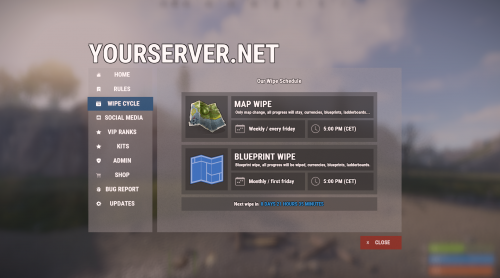






.thumb.gif.a2e7d956ca048eb8ba7d71b12dc9f568.gif)