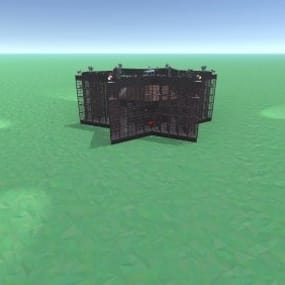About Server Pop
Display server population statistics in the chat using the !pop trigger. It provides detailed information about online, sleeping, joining, and queued players.
Additionally, the !wipe trigger displays the time remaining until the next server wipe.
The plugin supports cooldowns for trigger usage, customizable chat messages, and game tip responses.
Features
Cooldown Management
Prevents spam by enforcing a configurable cooldown period for the !pop trigger.
Detailed Player Statistics
Displays the number of online players, sleeping players, players joining, and players in the queue.
Customizable Messages
Configure the chat prefix and SteamID for message icons.
Customize messages' appearance, including colors and formats.
Multi-Response Options
Option to broadcast the server population message globally or to the player who issued the trigger.
Supports both chat messages and game tip notifications.
Welcome Messages
Displays a customizable welcome message to players when they connect.
Optionally shows the server population on player connect.
Wipe Timer
Displays time left till wipe with !wipe trigger.
Trigger Filter
Auto filters the !pop, !wipe, !bp, !purge, !st & !discord triggers so it isn't displayed in the chat (Reqs BetterChat)
Configuration Options:
Cooldown Settings
• Cooldown (seconds): The cooldown period in seconds between uses of the !pop command.
Chat Settings
• Chat Prefix: The prefix displayed before the server population message in chat.
• Chat Icon SteamID: The SteamID of the icon used for chat messages.
Message Settings
• Global Response: Determines if the response should be broadcast globally or sent only to the player who triggered the command.
• Use Chat Response: If true, responses will be sent in the chat.
• Use Game Tip Response: If true, responses will be shown as game tips (toasts).
• Value Color (HEX): The color used for values in the messages.
Response Settings
• Show Online Players: Show the number of online players.
• Show Sleeping Players: Show the number of sleeping players.
• Show Joining Players: Show the number of players currently joining.
• Show Queued Players: Show the number of players in the queue.
Connect Settings
• Show Pop On Connect: Show the server population message when a player connects.
• Show Welcome Message: Show a welcome message when a player connects.
• Show Wipe On Connect: Show wipe timer when a player connects.
Wipe Settings
• Wipe Timer Enabled: Enable the use of !wipe trigger to display wipe timer
• Wipe Timer (epoch): Set the time till wipe using Epoch Time Stamp.
Blueprint Wipe Settings
• Blueprint Wipe Timer Enabled: Enable the use of !bp trigger to display blueprint wipe timer
• Blueprint Wipe Timer (epoch): Set the time till blueprint wipe using Epoch Time Stamp.
Purge Settings
• Purge Enabled: Enable the use of !purge trigger to display purge timer
• Purge Timer (epoch): Set the time till the purge using Epoch Time Stamp.
Skill Tree Settings
• Skill Tree Timer Enabled: Enable the use of !purge trigger to display purge timer
• Skill Tree Timer (epoch): Set the time till skill tree using Epoch Time Stamp.
Discord Settings
• Discord Enabled Enable the use of !discord trigger to display invite link
• Discord Invite Link: Set the discord link to be displayed.
Triggers:
!pop - displays server population
!wipe - displays wipe time
!bp - displays blueprint wipe time
!purge - displays purge time
!st - displays skill tree wipe time
!discord - displays discord invite link
Default Configuration:
{ "Cooldown Settings": { "Cooldown (seconds)": 60 }, "Chat Settings": { "Chat Prefix": "<size=16><color=#FFA500>| Server Pop |</color></size>", "Chat Icon SteamID": 76561199216745239 }, "Messgae Settings": { "Global Response (true = global response, false = player response)": true, "Use Chat Response": false, "Use Game Tip Response": true, "Use Single Line Chat Pop Response": false, "Value Color (HEX)": "#FFA500" }, "Response Settings": { "Show Online Players": true, "Show Sleeping Players": true, "Show Joining Players": true, "Show Queued Players": true }, "Connect Settings": { "Show Pop On Connect": true, "Show Welcome Message": true, "Show Wipe On Connect": true }, "Wipe Response Settings": { "Wipe Timer Enabled": false, "Wipe Timer (epoch)": 0 }, "Blueprint Wipe Response Settings": { "Blueprint Wipe Timer Enabled": false, "Blueprint Wipe Timer (epoch)": 0 }, "Purge Response Settings": { "Purge Timer Enabled": false, "Purge Timer (epoch)": 0 }, "Skill Tree Wipe Response Settings": { "Skill Tree Timer Enabled": false, "Skill Tree Wipe Timer (epoch)": 0 }, "Discord Response Settings": { "Discord Enabled": false, "Discord Invite Link": "" }, "Version": { "Major": 1, "Minor": 1, "Patch": 4 } }
Default Language:
{
"Online": "{0} / {1} players online",
"Sleeping": "{0} players sleeping",
"Joining": "{0} players joining",
"Queued": "{0} players queued",
"WelcomeMessage": "Welcome to the server {0}!",
"CooldownMessage": "You must wait {0} seconds before using this command again.",
"WipeMessage": "Next wipe in: {0}",
"DiscordMessage": "Join Us @ {0}",
"OneLine": "{0} / {1} players with {2} joining! {3} queued",
"BPWipeMessage": "Next blueprint wipe in: {0}",
"PurgeMessage": "Purge starts in: {0}",
"SkillMessage": "Next skill tree wipe in: {0}"
}




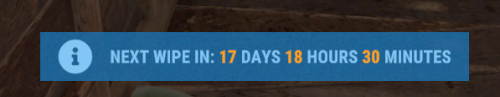







.thumb.png.7ac4565b0cff44ff1ff716177ae2fcb7.png)
.thumb.png.be9897935455f7c037bd47059ff85d5f.png)
.thumb.png.1e19c6df1ca1aec4bcdbb345f25b4d3a.png)
.thumb.png.b8501b43e70b89d74f2f25a1f994f91c.png)
.thumb.png.f4dc7f87023ce6c8d2b574a05a3c1b66.png)
.thumb.png.afab4c15ccb90cab47b12aa38308a0e1.png)
.thumb.png.ce48cadfe557ac5ea9e619821cf5e519.png)
.thumb.png.93364d0498013646febe6f8135a2acdf.png)
.thumb.png.a321e2876f34fa9a1a757149a794e2a9.png)
.thumb.png.68dec3838f11985d4fb517c535e5d3e4.png)