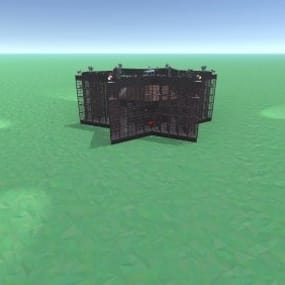About Drop Inventory
Allows players to drop their entire inventory (Main, Belt, and Wear containers) via a command. Admins can forcefully drop any player's inventory. This plugin is highly configurable, allowing control over permissions, cooldowns, broadcast messages, and item drop behaviour.
Permissions
dropinventory.use
- Grants the ability for players to use the /drop command to drop their own inventory.
dropinventory.cooldown.bypass
- Allows players to bypass the cooldown period when using the /drop command.
dropinventory.admin
- Grants access to admin commands like /drop.admin to drop the inventory of any player.
Commands
Player Command:
/drop
- Allows players to drop their entire inventory (Main, Belt, Wear containers) if they have permission (dropinventory.use).
- Cooldown: Players can use the command again after the cooldown period, unless they have the dropinventory.cooldown.bypass permission.
Admin Commands:
/drop.admin <all | belt | wear | main> <playername/steamid>
- Allows an admin to drop another player's inventory. Admins must have the dropinventory.admin permission.
- Admin will receive confirmation, and the target player will be notified.
Console Command:
drop.admin <all | belt | wear | main> <playername/steamid>
Equivalent to the chat admin command, but used in the server console.
Configuration
Broadcast Settings
- Chat Prefix: Prefix for all messages shown in chat (e.g., <color=#FF0000>[DropInv]</color>).
- Use Chat Message: Whether messages are broadcast via in-game chat.
- Use Game Tip Message: Whether to use in-game game tip notifications.
Drop Settings
- Sound Effect: A sound effect played when items are dropped.
- Drop Velocity: The velocity at which items are thrown when dropped.
- Drop Main Container: Whether the main inventory should be dropped.
- Drop Wear Container: Whether the wear container (armor) should be dropped.
- Drop Belt Container: Whether the belt (hotbar) items should be dropped.
Command Settings
- Chat Command Cooldown: The cooldown time (in seconds) for players using /drop.
- Player Chat Command: The command players can use to drop their inventory.
- Admin Chat Command: The chat command that admins can use to drop another player's inventory.
- Admin Console Command: The console command that admins can use to drop another player's inventory.
Default Configuration
{ "Broadcast Settings": { "Chat Prefix": "<color=#FF0000>[DropInv]</color> ", "Use Chat Message": true, "Use Game Tip Message": true }, "Drop Inventory Settings": { "Sound Effect": "assets/bundled/prefabs/fx/gestures/drink_vomit.prefab", "Drop Velocity": 5, "Drop Main Container": true, "Drop Wear Container": true, "Drop Belt Container": true }, "Command Settings": { "Chat Command Cooldown": 60, "Player Chat Command": "drop", "Admin Chat Command": "drop.admin", "Admin Console Command": "drop.admin" }, "Version": { "Major": 1, "Minor": 0, "Patch": 1 } }
Default Language
{ "Cooldown": "Drop is on cooldown. Time remaining: <color=#FF0000>{0}</color> seconds.", "DropAll": "Your Main, Belt and Wear items have been dropped.", "DropMain": "Your Main items have been dropped.", "DropBelt": "Your Belt items have been dropped.", "DropWear": "Your Wear items have been dropped.", "DropMainBelt": "Your Main and Belt items have been dropped.", "DropMainWear": "Your Main and Wear items have been dropped.", "DropBeltWear": "Your Belt and Wear items have been dropped.", "NoContainers": "No containers are enabled for dropping items.", "AdminDroppedItems": "Your items were dropped by an admin.", "AdminDroppedItemsReply": "You dropped (Player: <color=#FF0000>{0}</color>) Items.", "NoPermission": "You don't have permission to use this command.", "AdminCommandUsage": "Usage: /drop.admin <playername or steamid>", "PlayerNotFound": "Player not found or multiple players found matching the name or ID provided.", "Restrained": "You Can Not Use This Command While Restrained" }






.thumb.png.7ac4565b0cff44ff1ff716177ae2fcb7.png)
.thumb.png.be9897935455f7c037bd47059ff85d5f.png)
.thumb.png.1e19c6df1ca1aec4bcdbb345f25b4d3a.png)
.thumb.png.b8501b43e70b89d74f2f25a1f994f91c.png)
.thumb.png.f4dc7f87023ce6c8d2b574a05a3c1b66.png)
.thumb.png.afab4c15ccb90cab47b12aa38308a0e1.png)
.thumb.png.ce48cadfe557ac5ea9e619821cf5e519.png)
.thumb.png.93364d0498013646febe6f8135a2acdf.png)
.thumb.png.a321e2876f34fa9a1a757149a794e2a9.png)
.thumb.png.68dec3838f11985d4fb517c535e5d3e4.png)